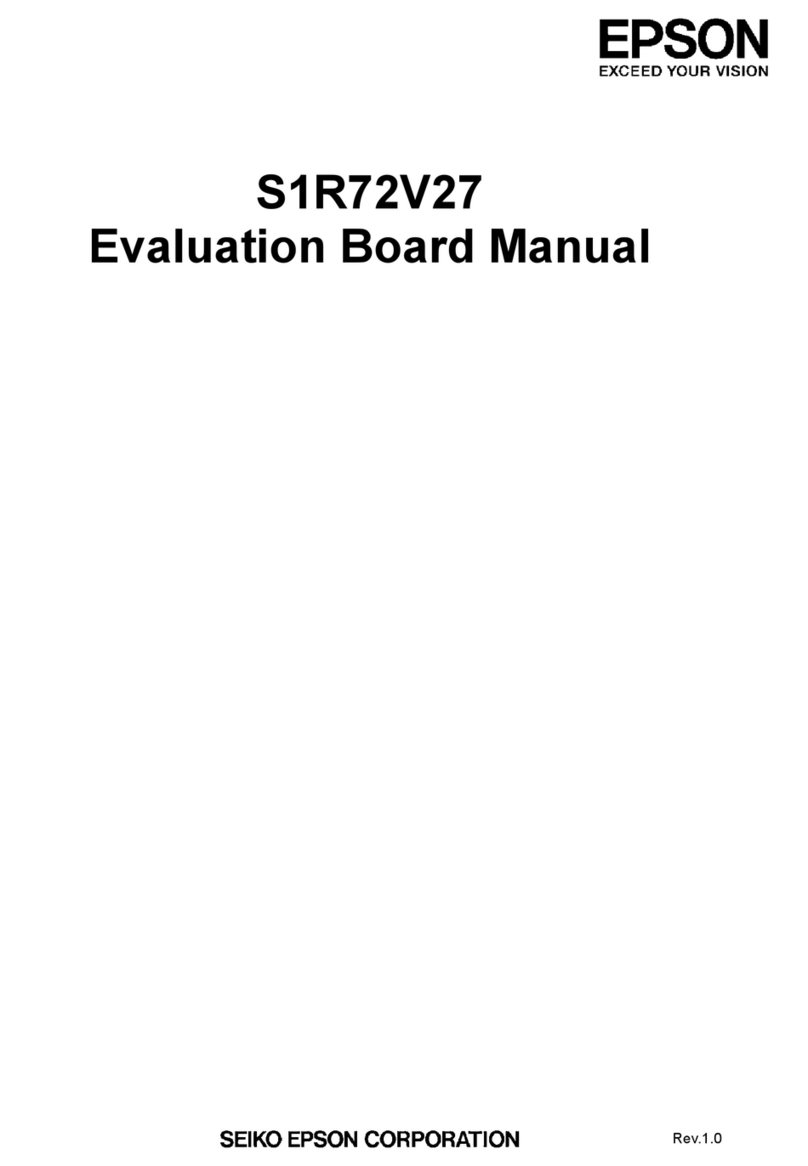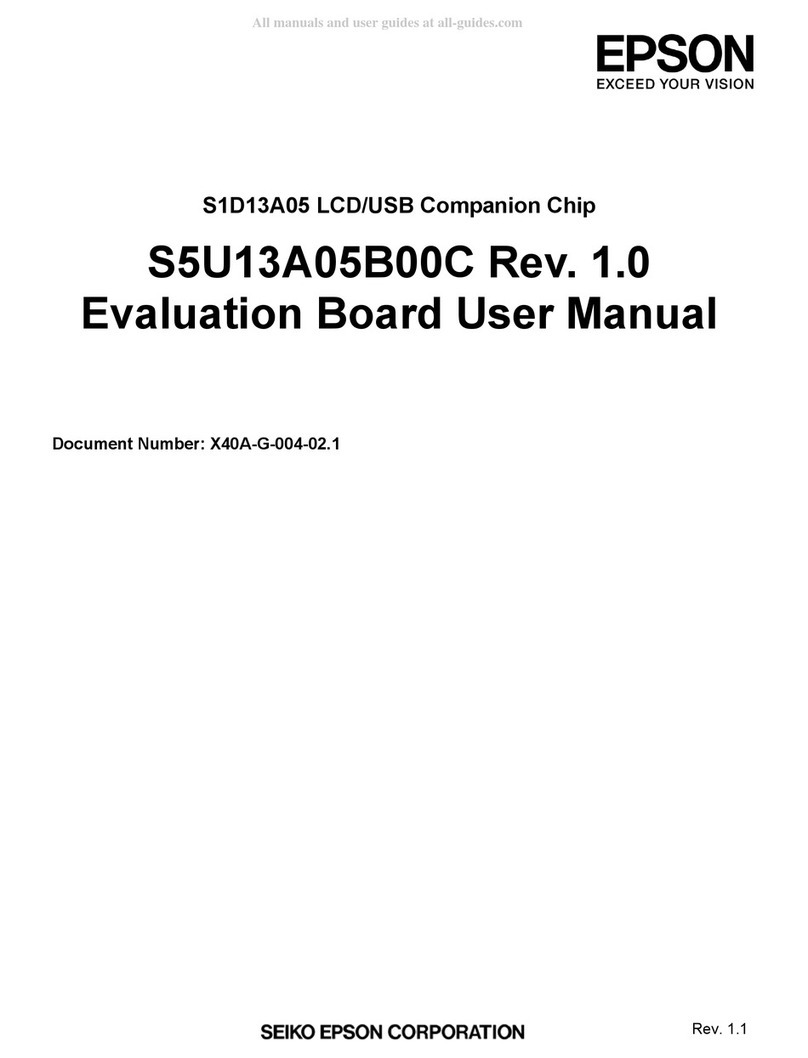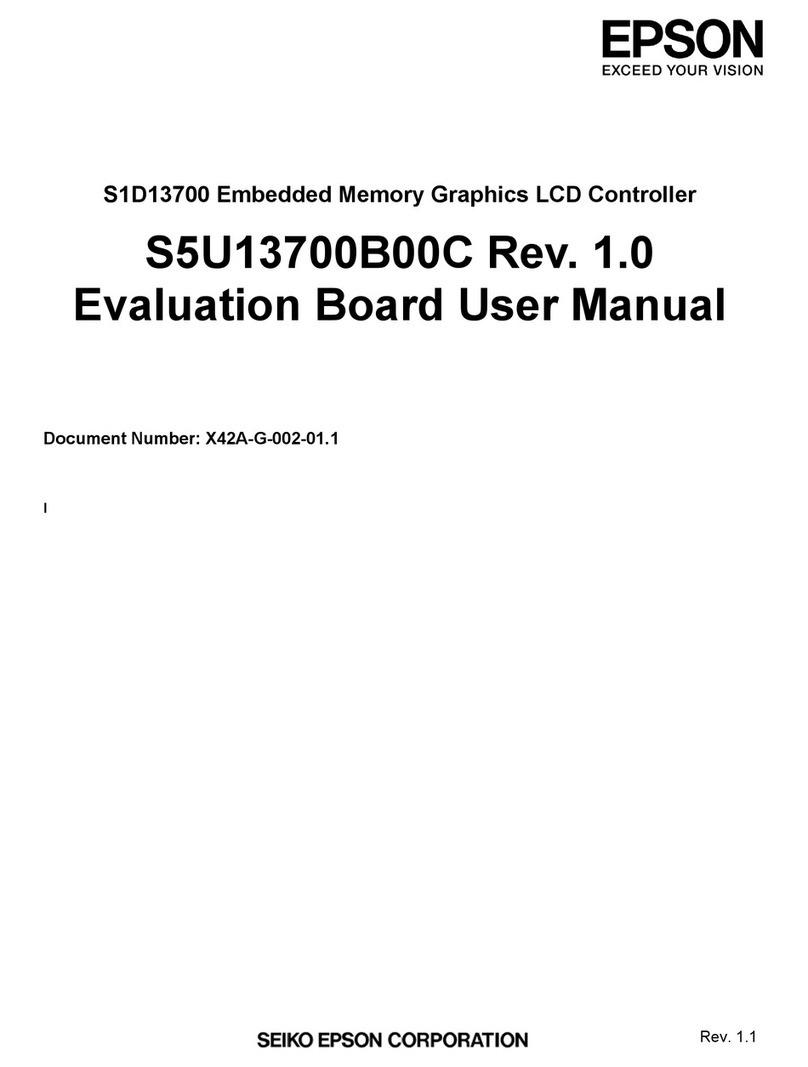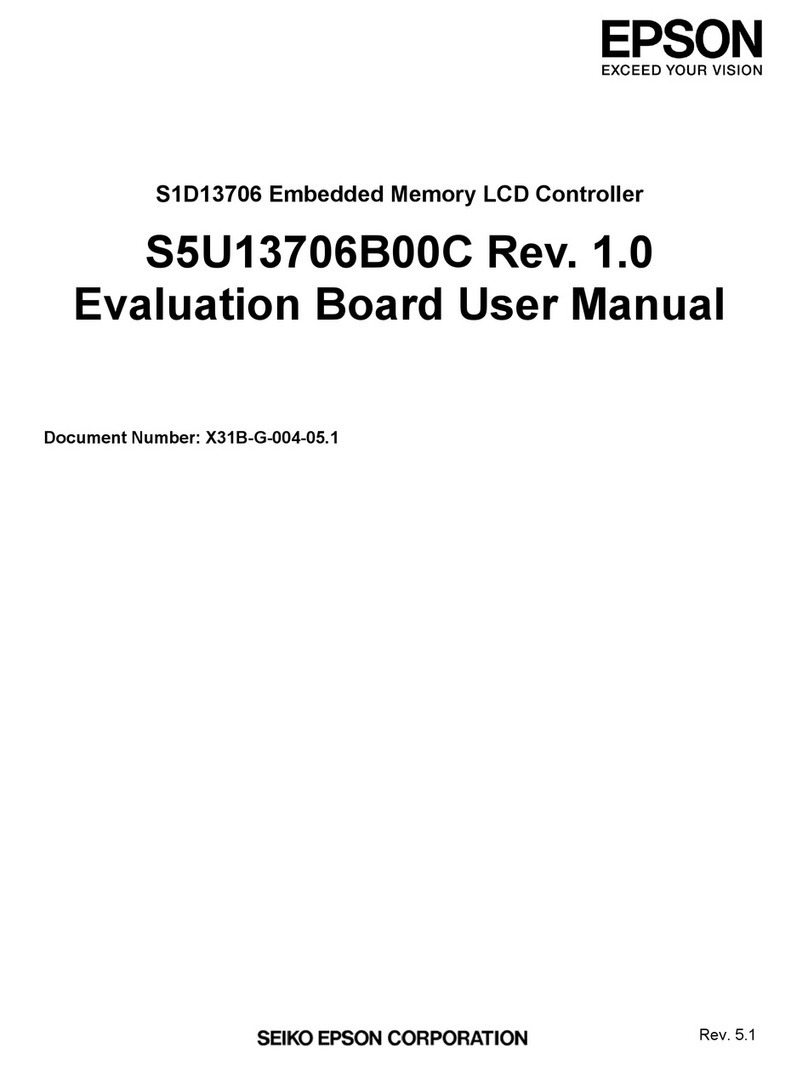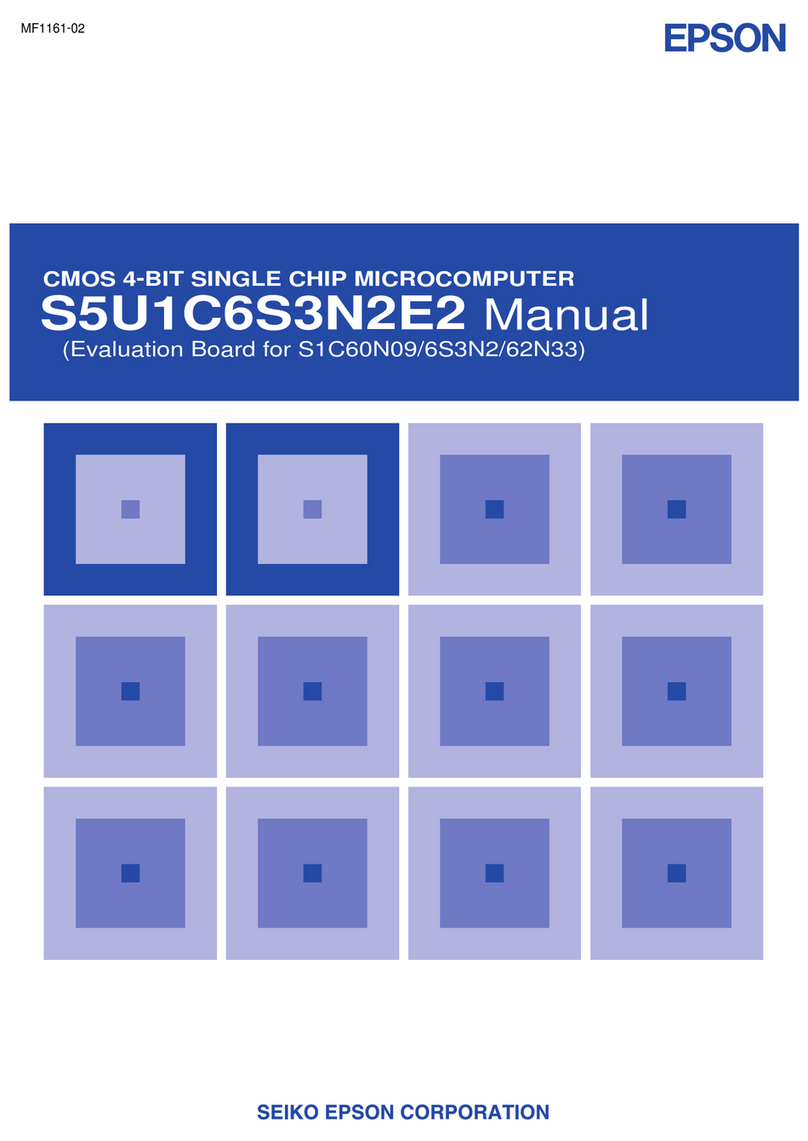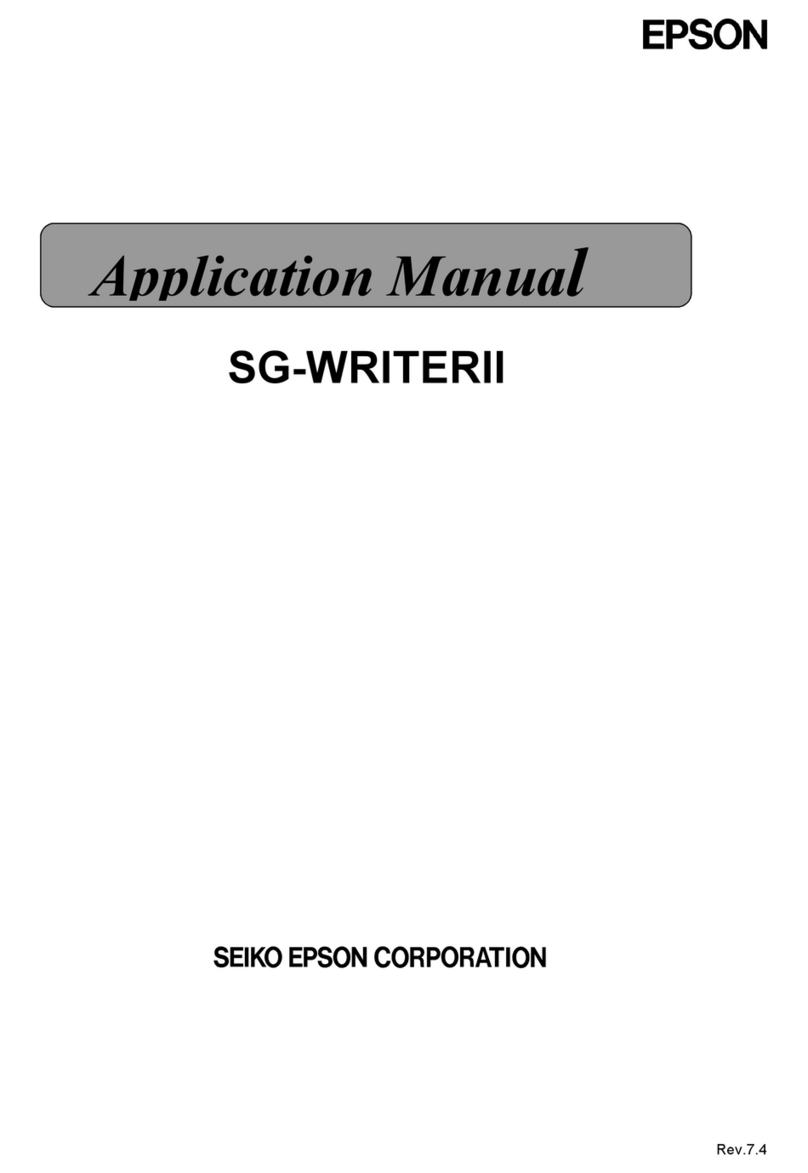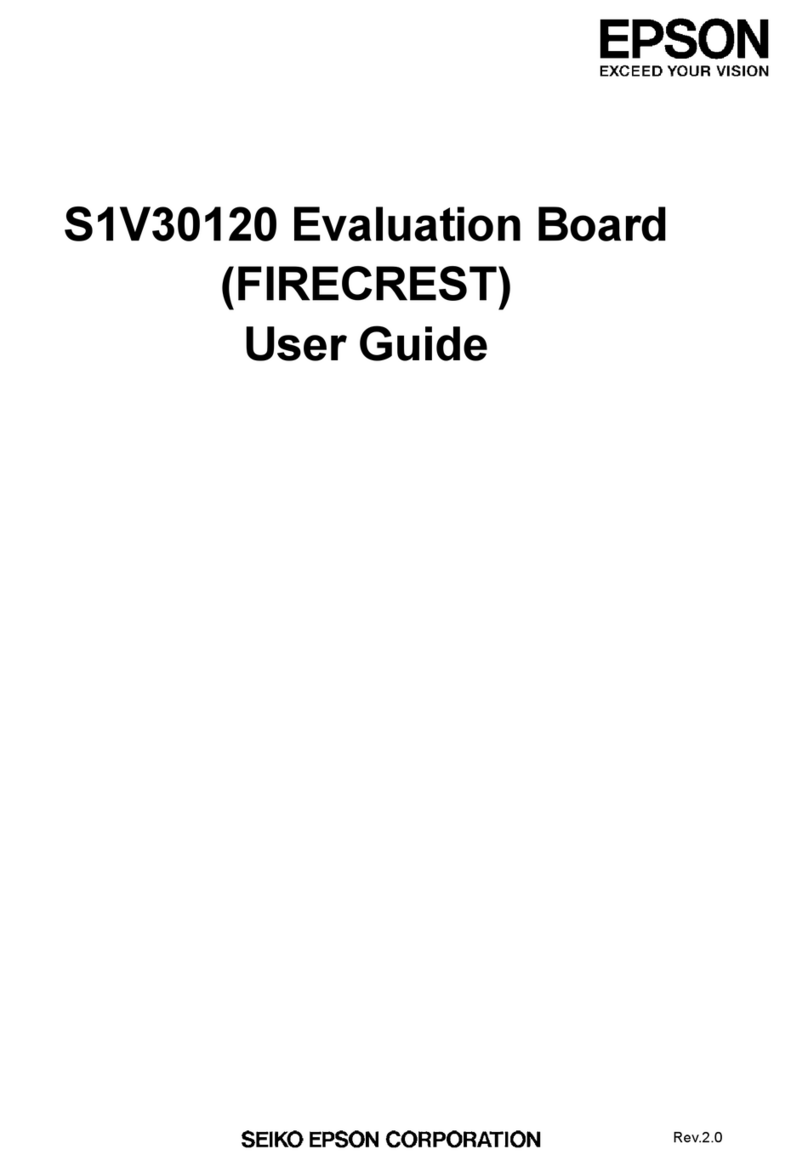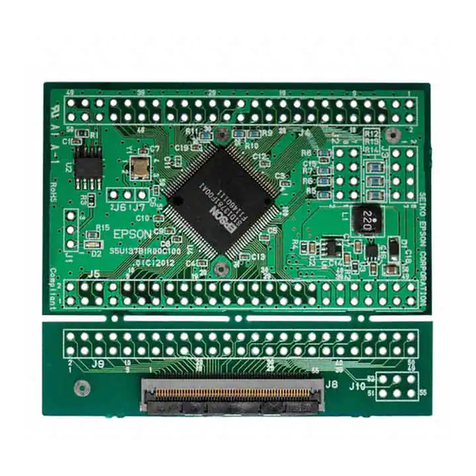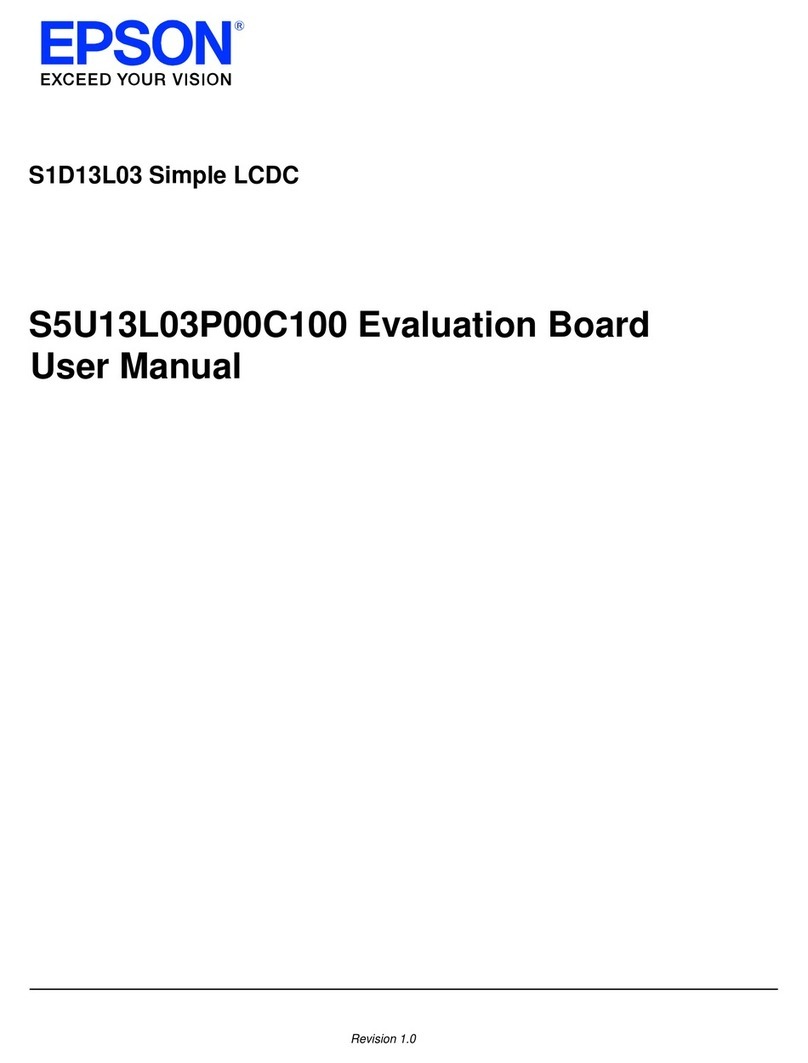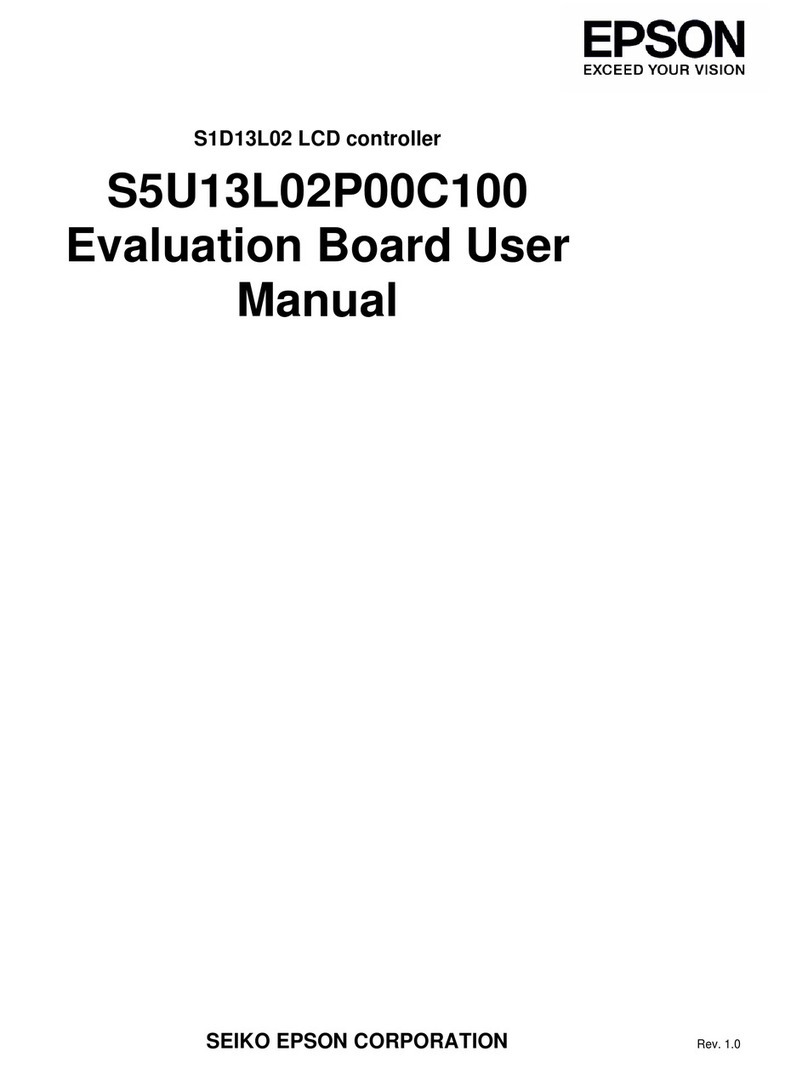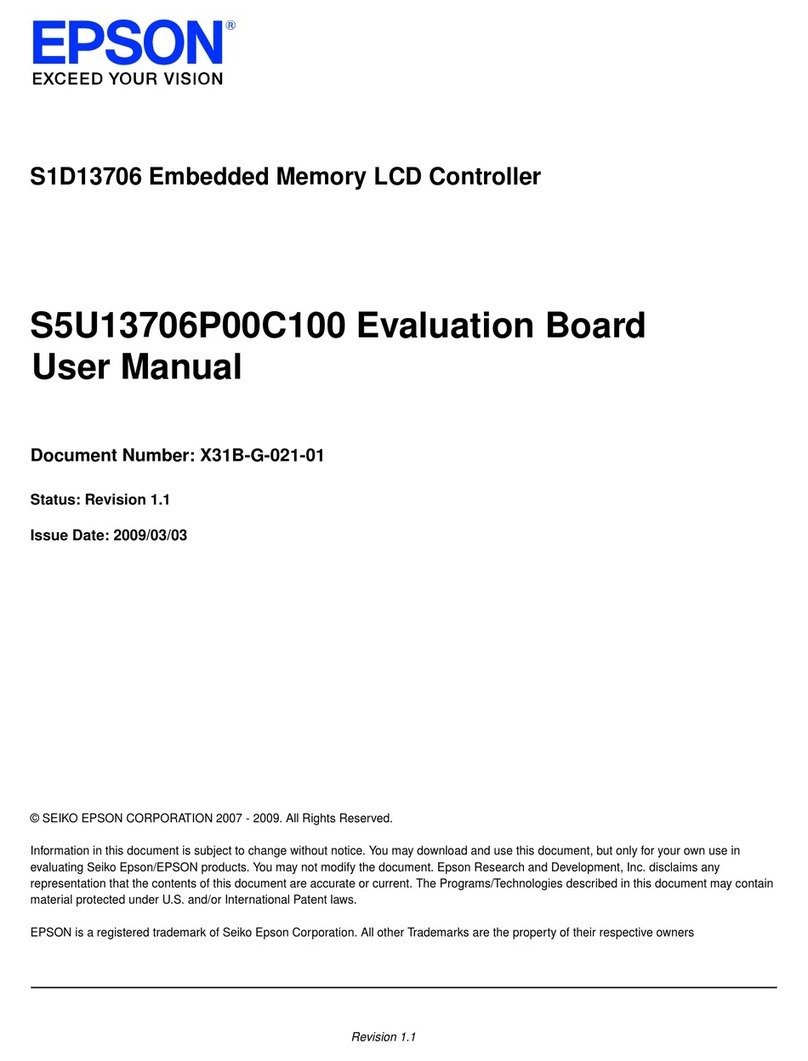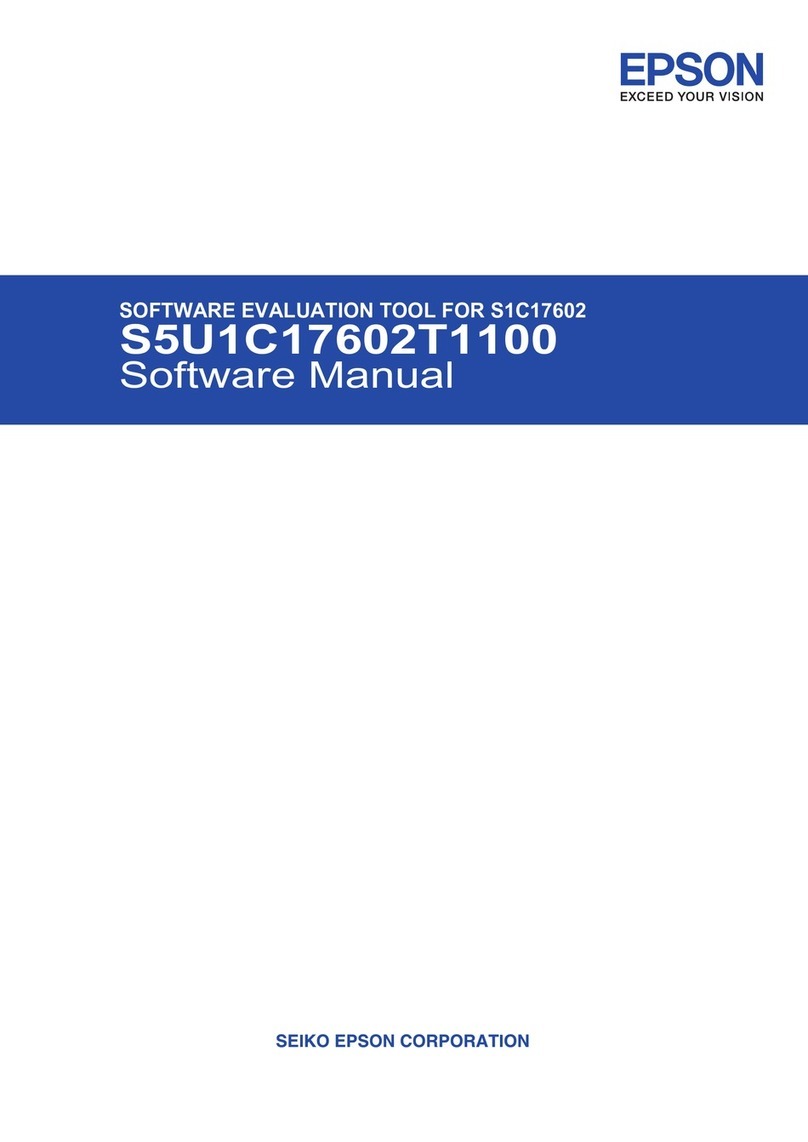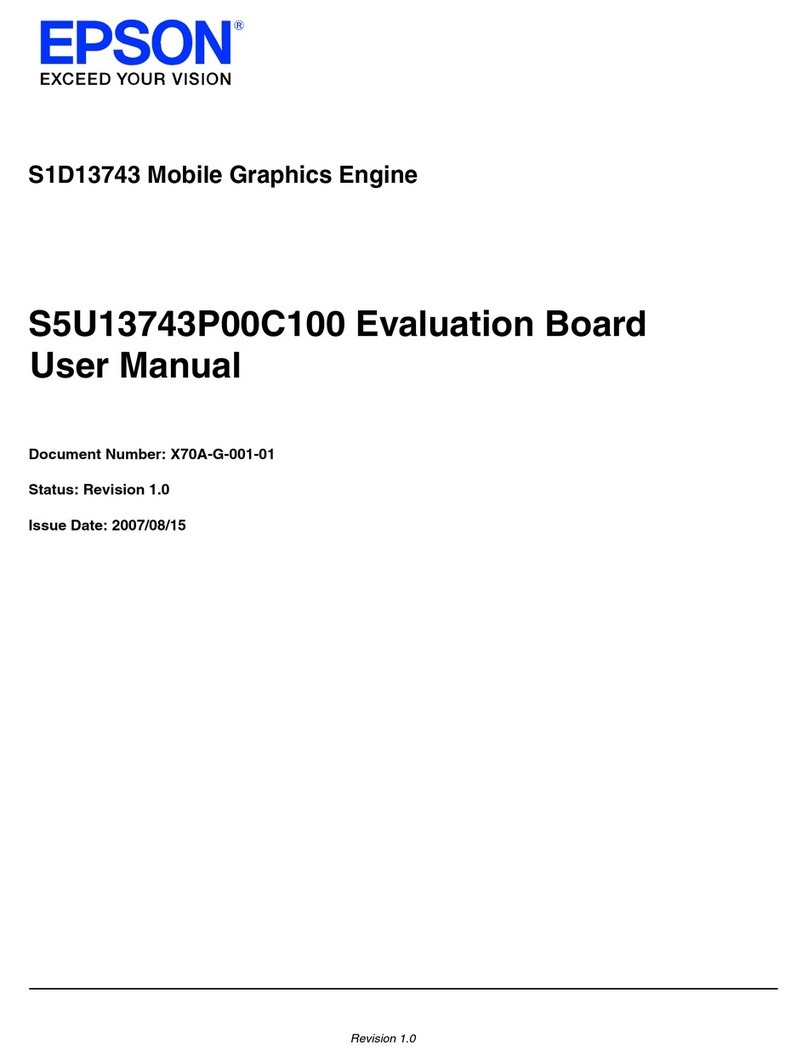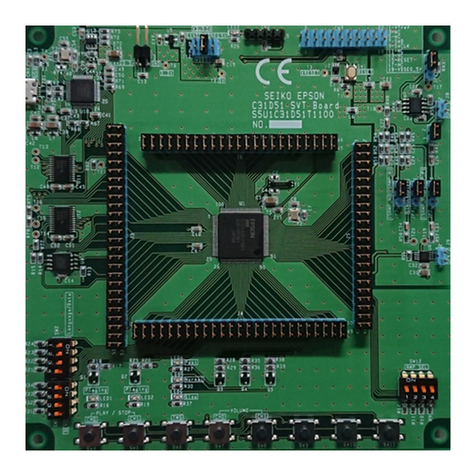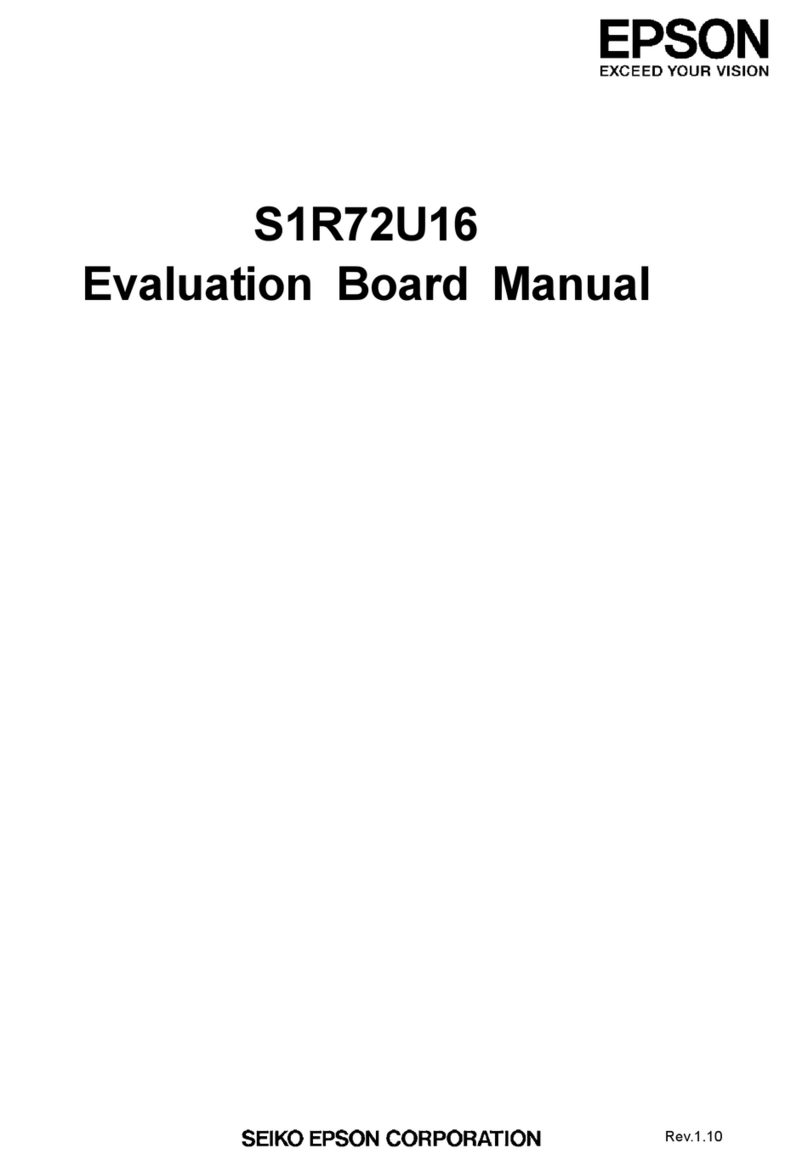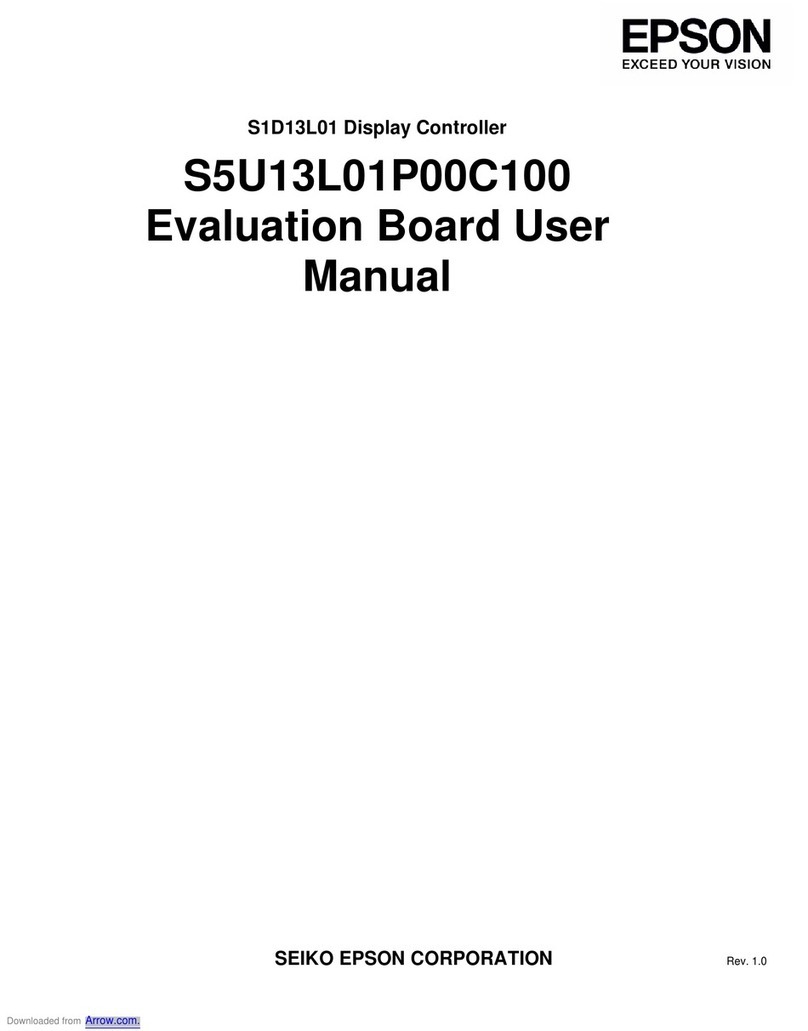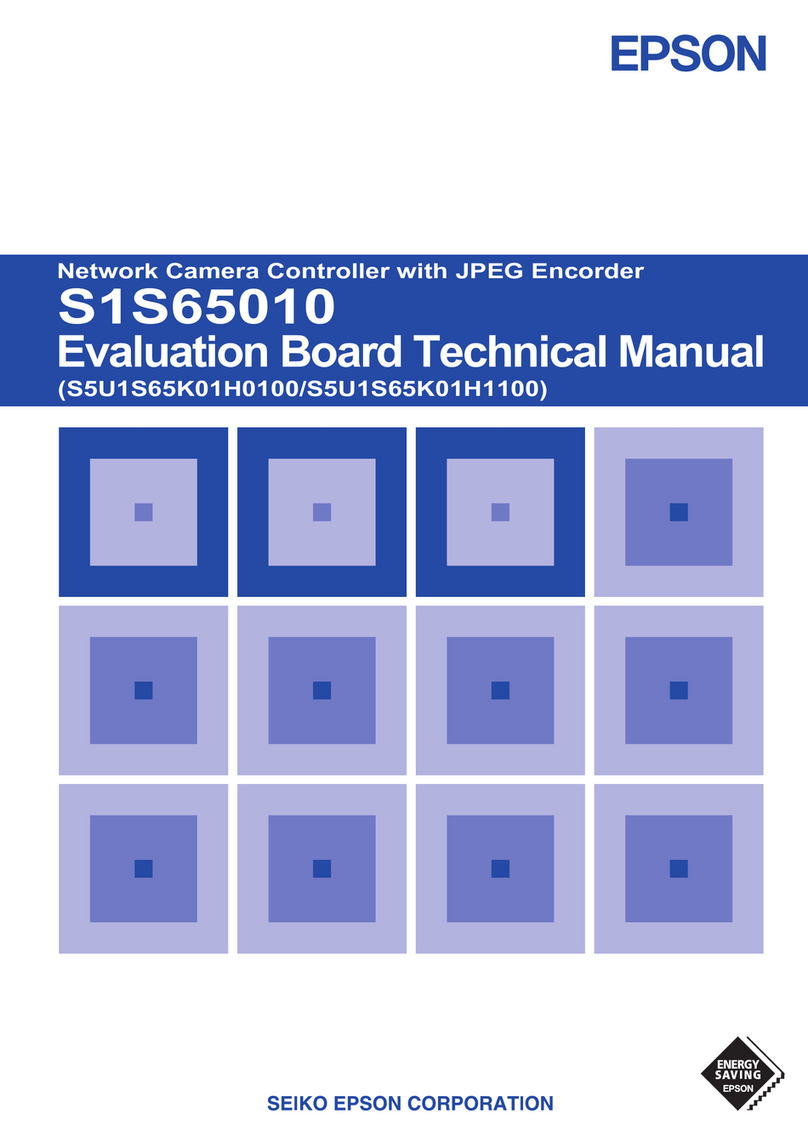S5U13709P00C100 Evaluation Board Seiko Epson Corporation i
(Rev.1.1)
Table of Contents
1. Introduction................................................................................................................ 1
2. Features...................................................................................................................... 2
3. Installations and Configuration ................................................................................ 3
3.1 3.1 Switches................................................................................................................................3
3.2 3.2 Configuration Jumpers........................................................................................................5
3.3 Power Requirement....................................................................................................................7
3.3.1 HIOVDD, NIOVDD, COREVDD, PLLVDD ............................................................................7
3.3.2 Backlight Power Supply for LCD Panel.................................................................................7
4. Connectors................................................................................................................. 8
4.1 P1, P2 Host Interface Connector ..............................................................................................9
4.2 H1, H2 Host Interface Connector..............................................................................................9
4.3 H3, H4 Panel Interface Connector ............................................................................................9
5. Technical Descriptions............................................................................................ 10
5.1 Current Measurement ..............................................................................................................10
5.2 Clock source select..................................................................................................................10
5.3 Hardware Reset ........................................................................................................................10
6. Parts List....................................................................................................................11
7. Schematic Diagrams................................................................................................ 13
8. S5U13709P00C100 Board Layout........................................................................... 17
9. Installation Guide for the S5U13U00P00C100 ....................................................... 18
9.1 Installation and connecting.....................................................................................................18
10. Using the panel I/F board........................................................................................ 21
10.1 Connecting the panel I/F board ..............................................................................................21
11. Change Record ........................................................................................................ 23
12. Sales and Technical Support .................................................................................. 24