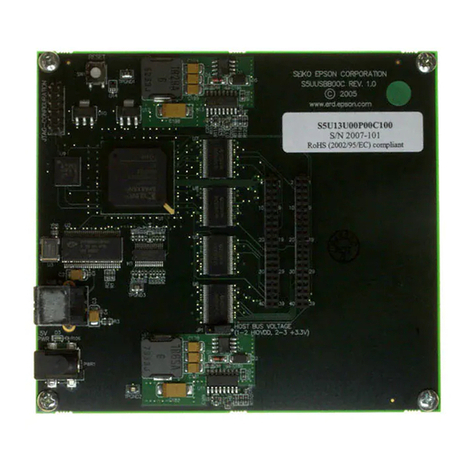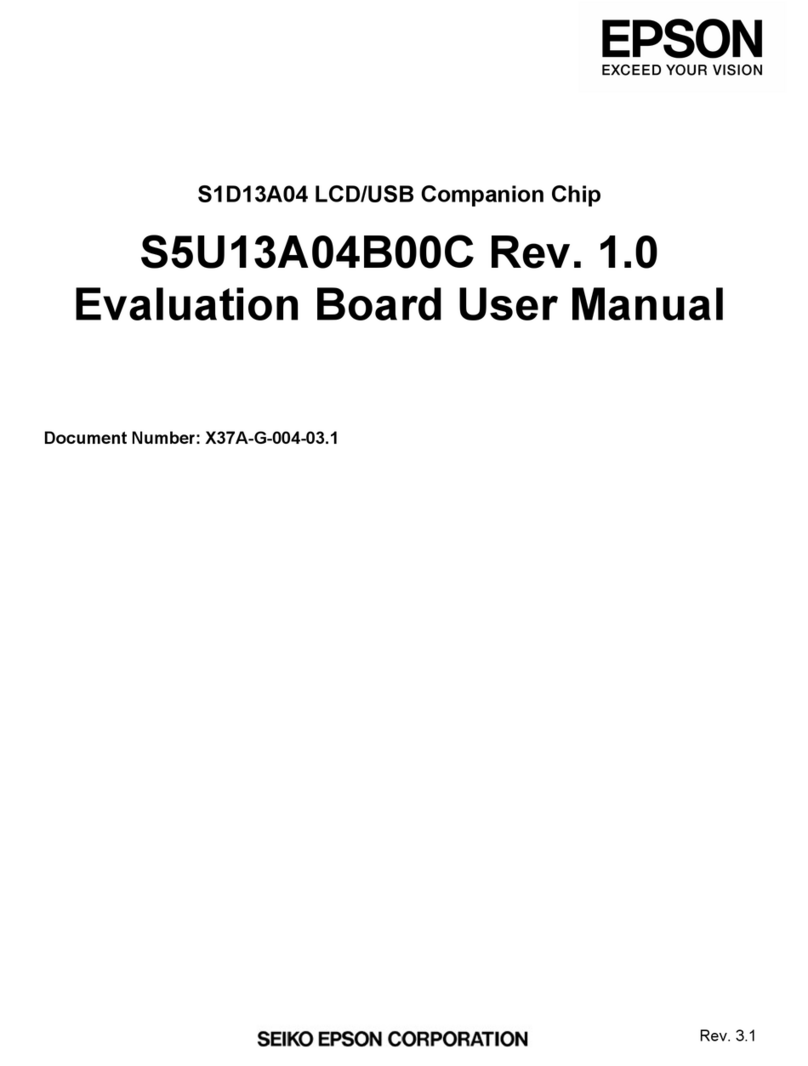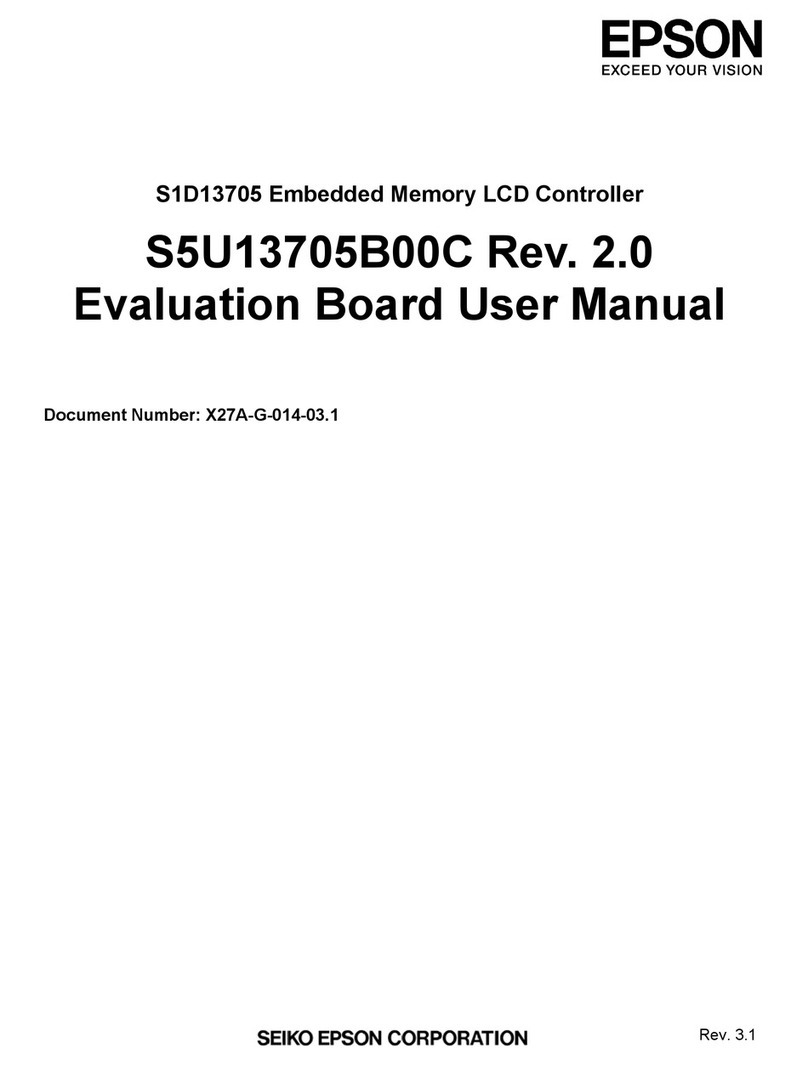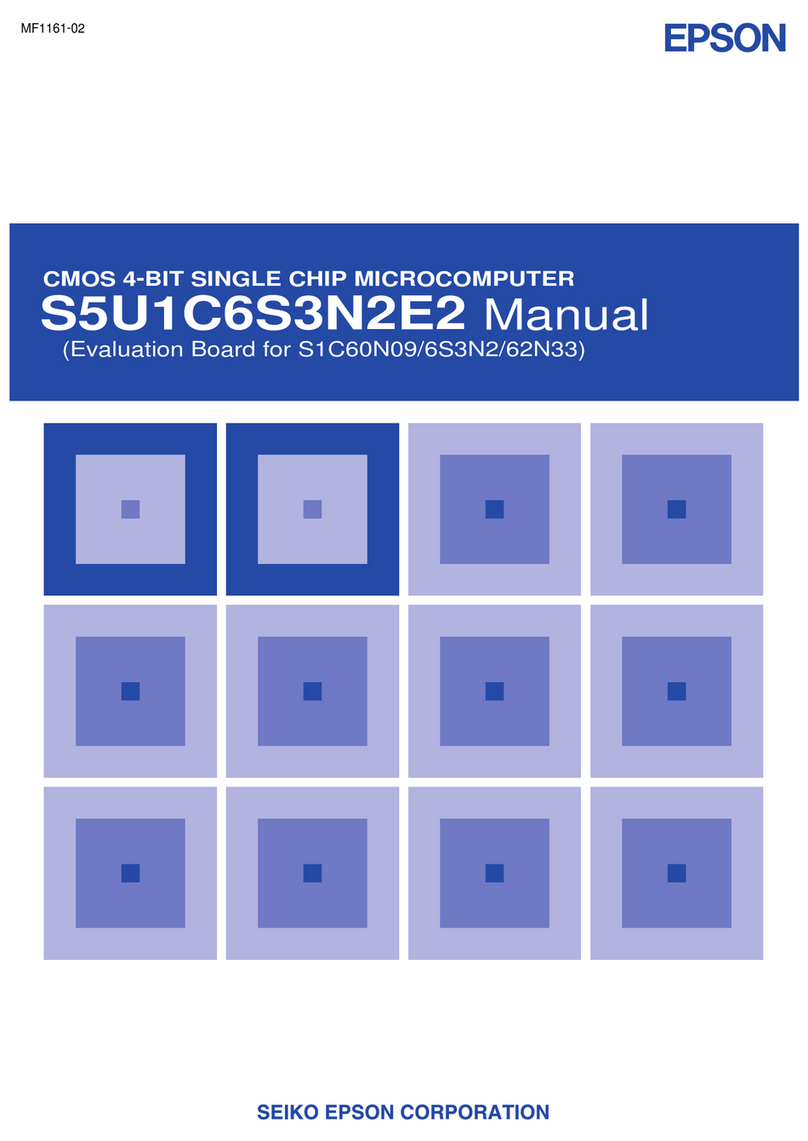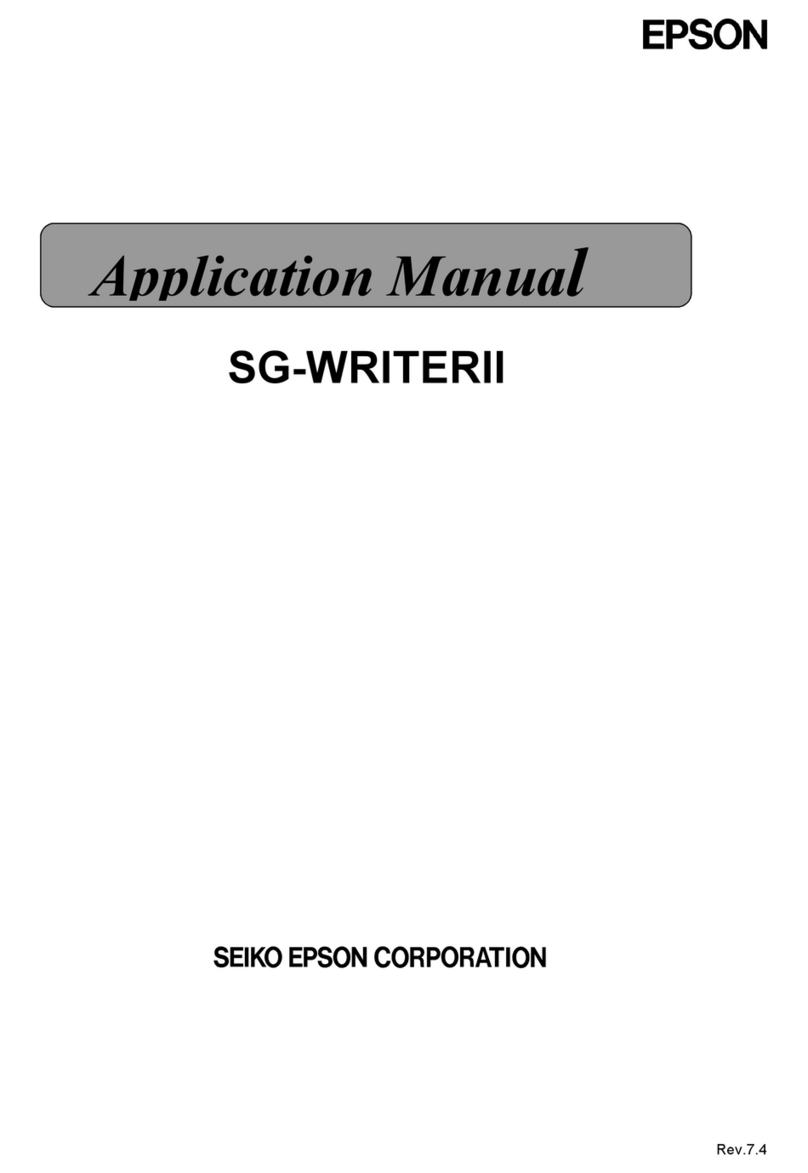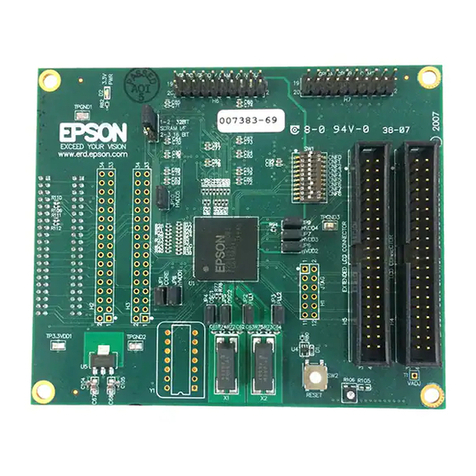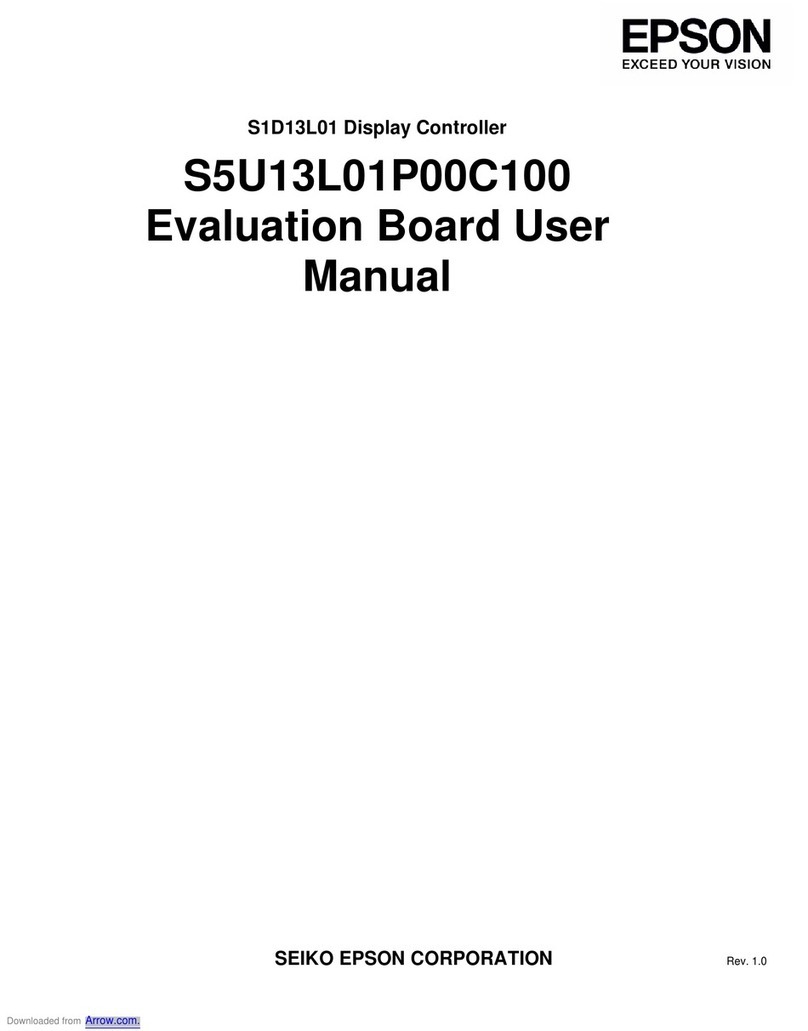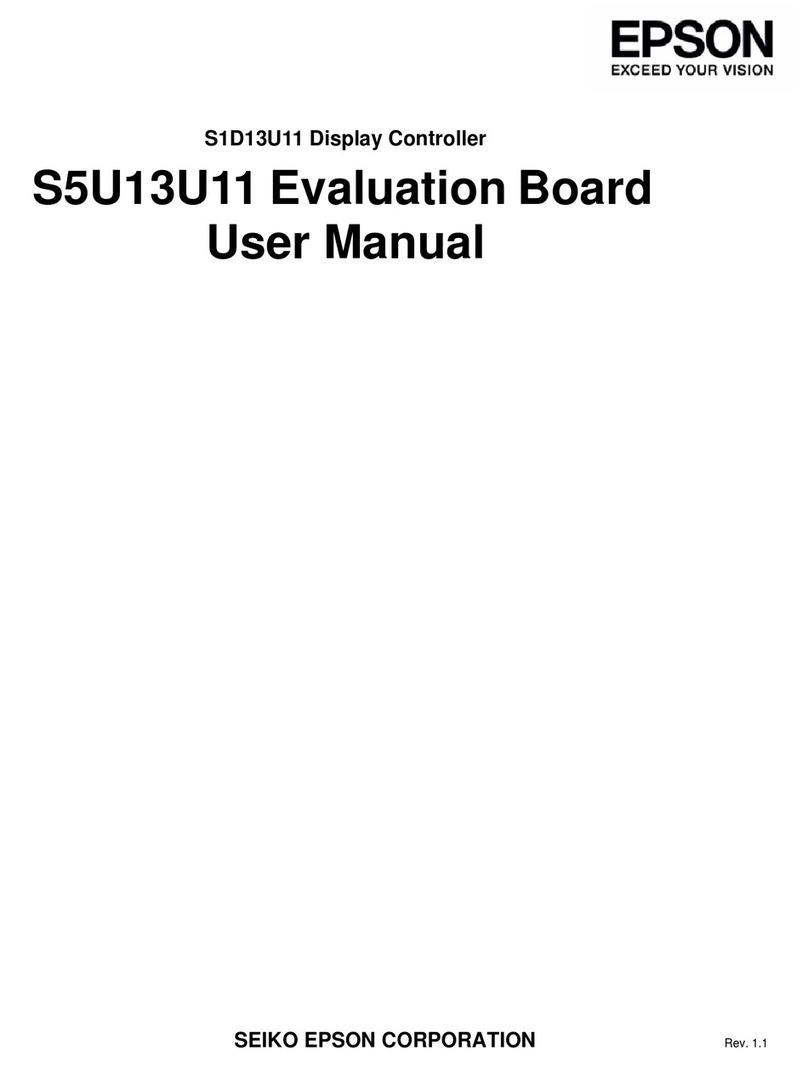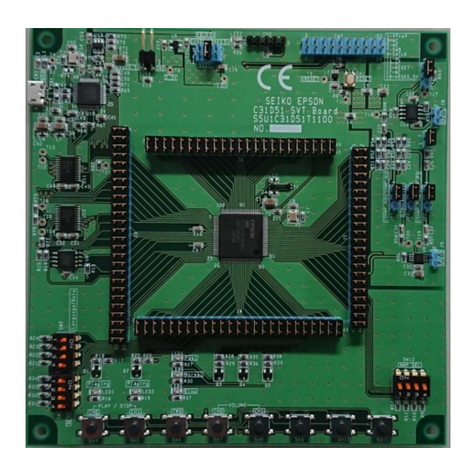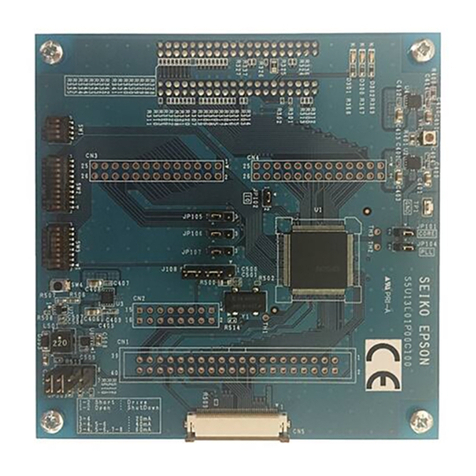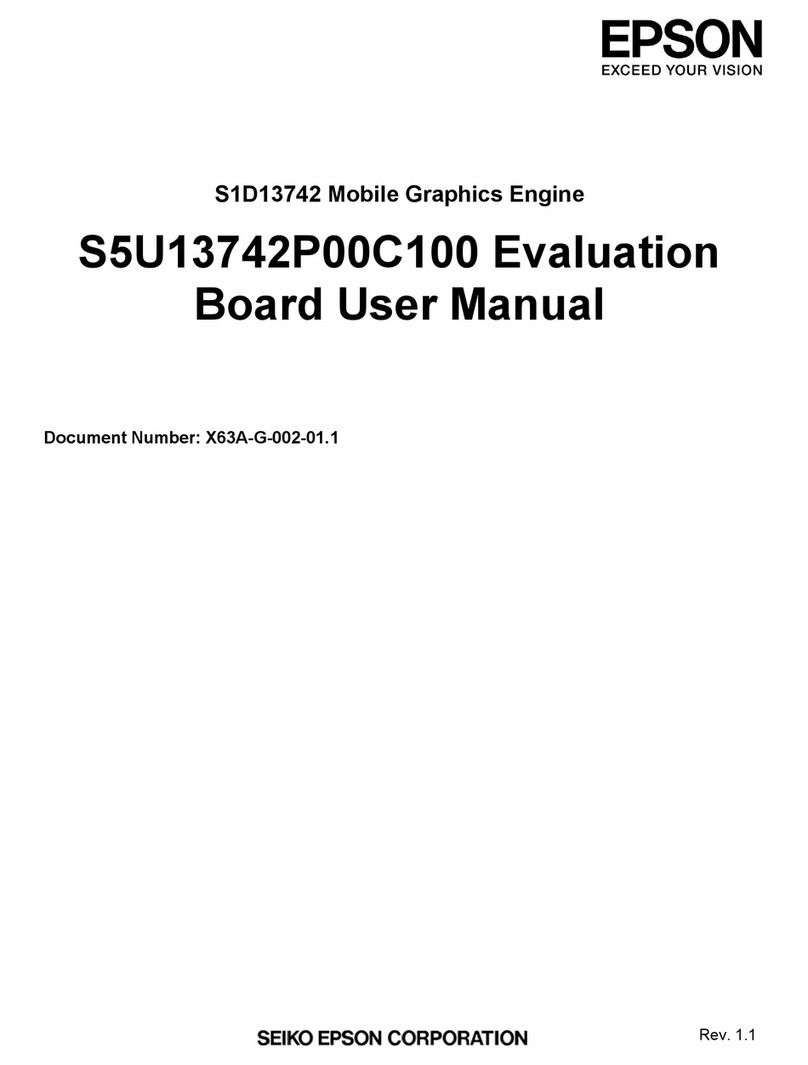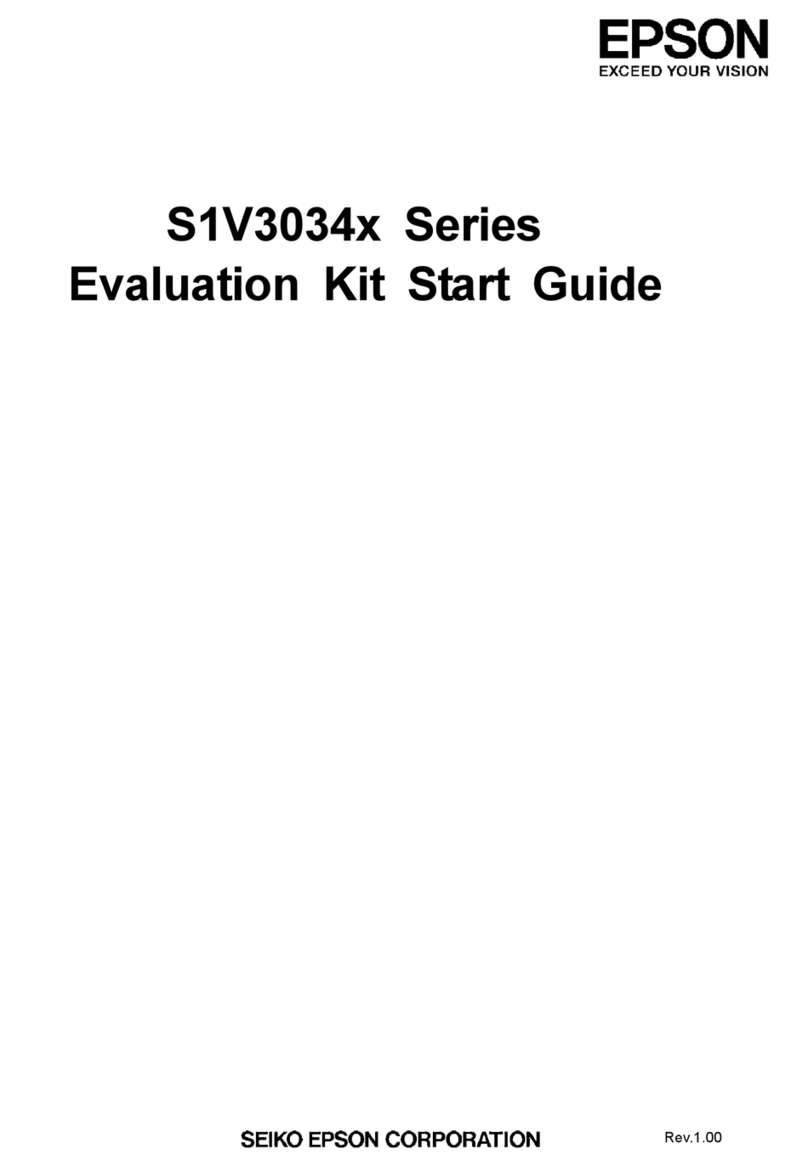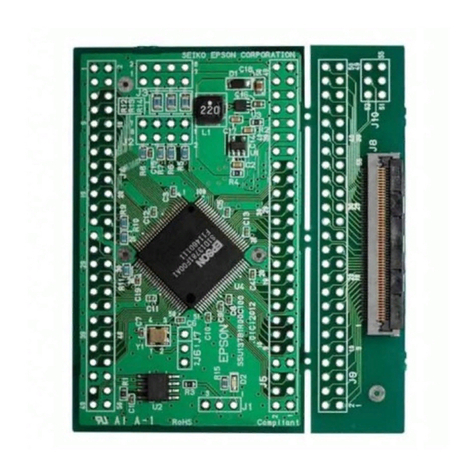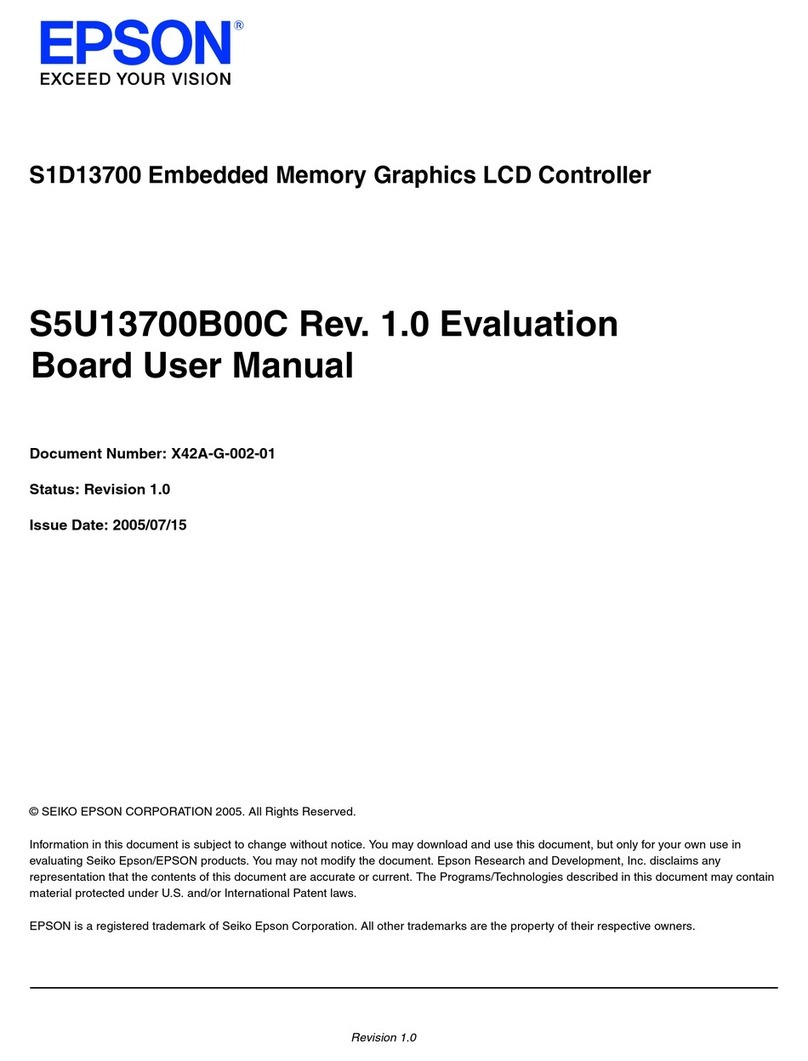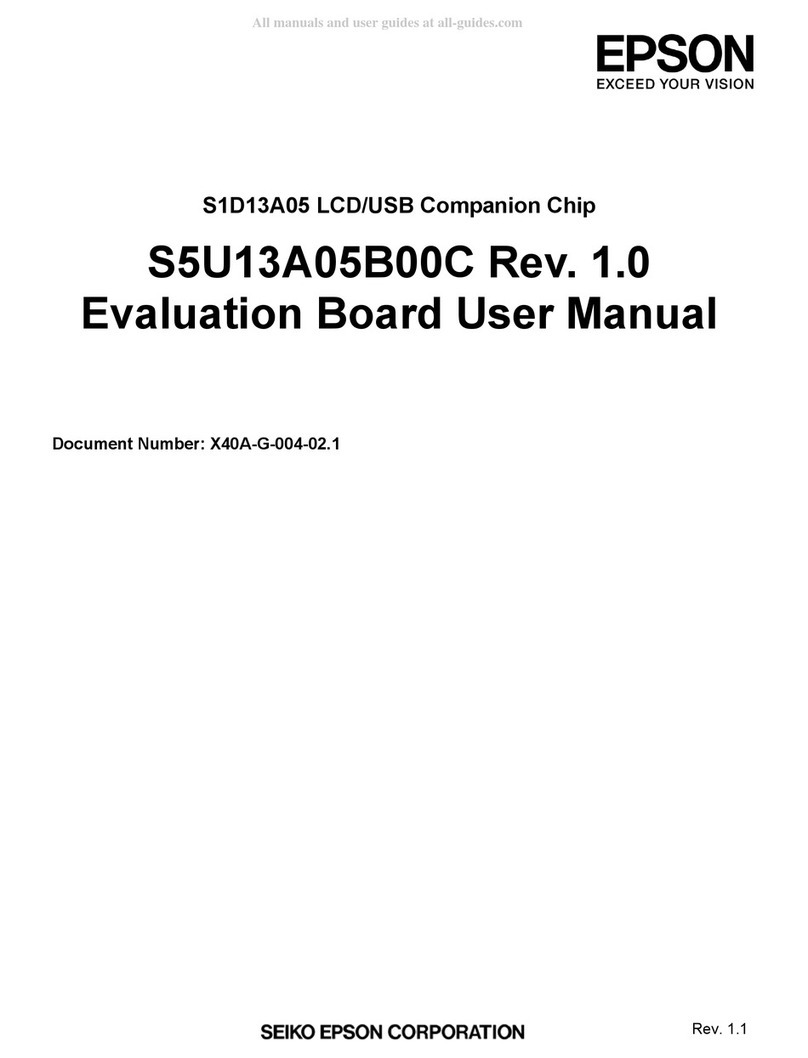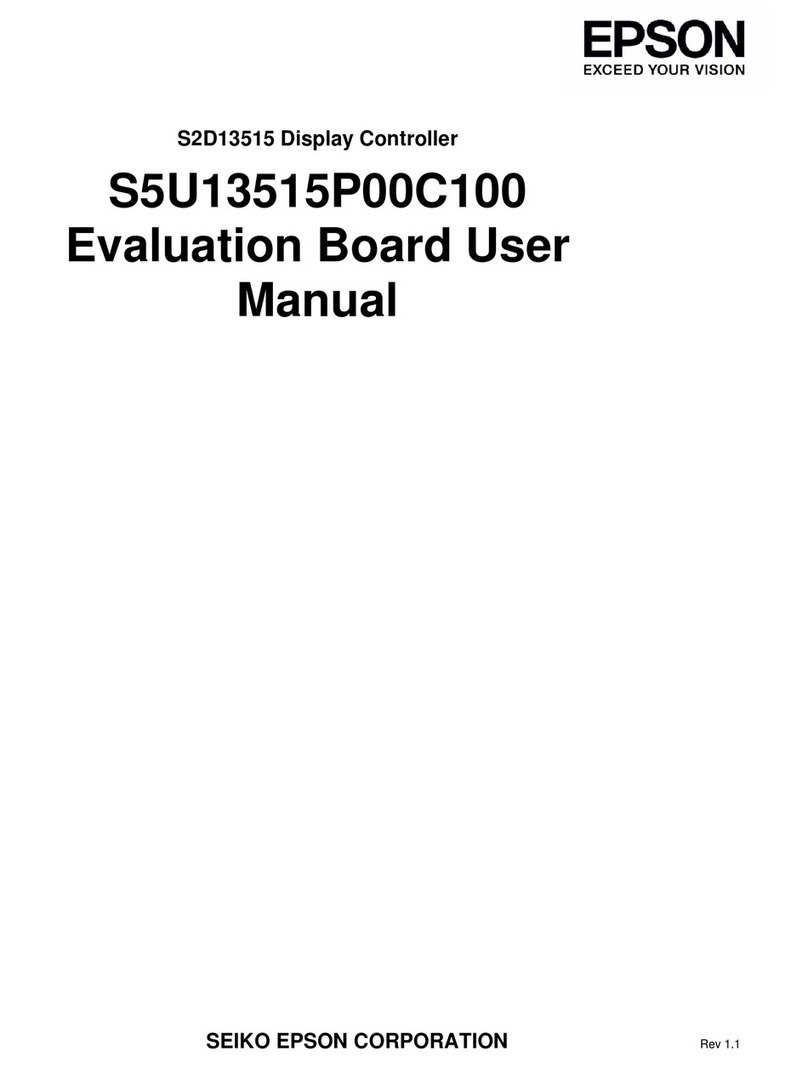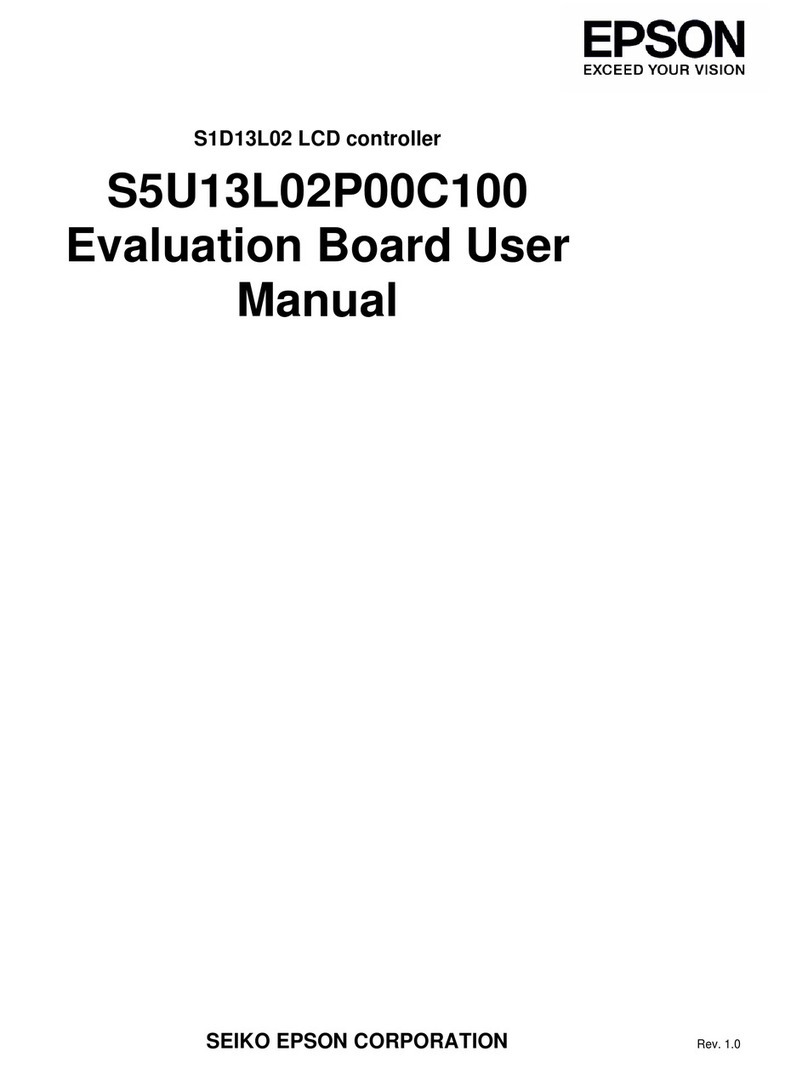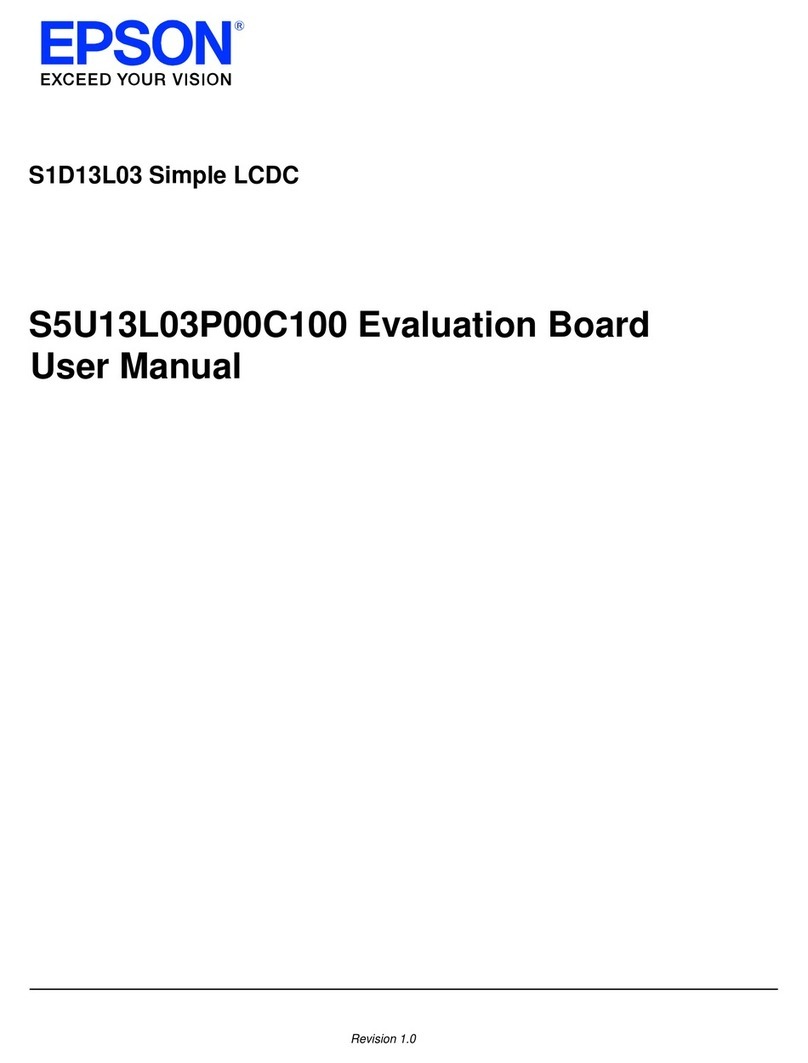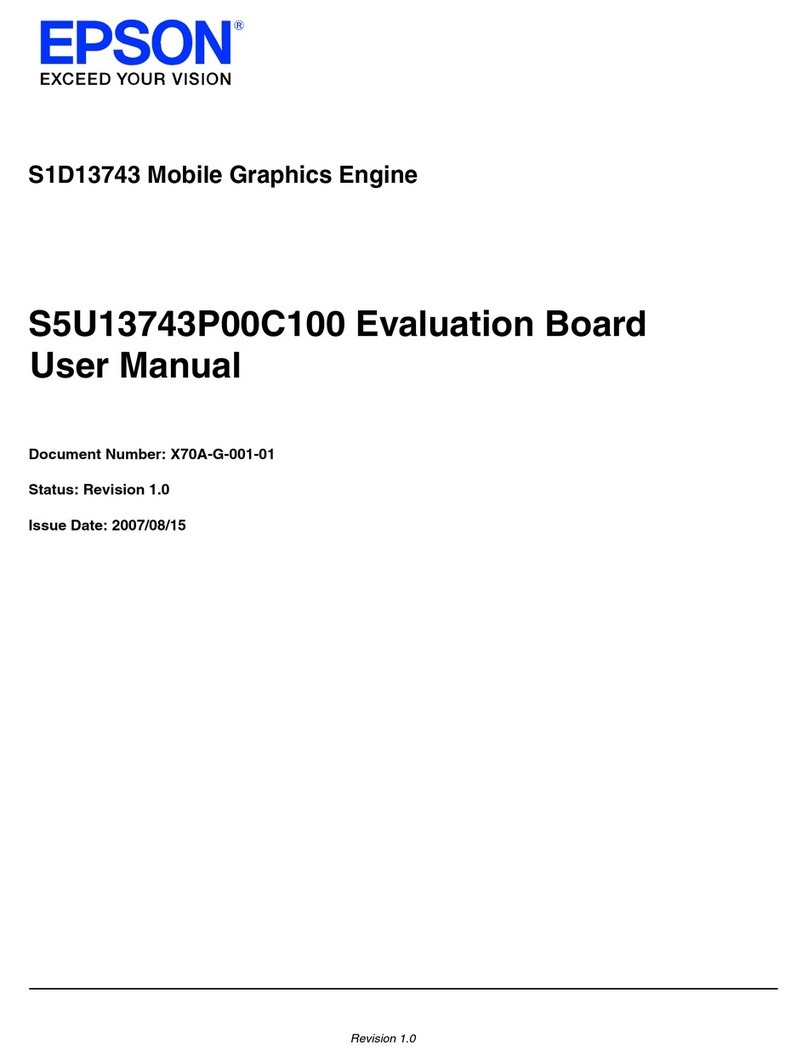S5U1C17F57T Manual Seiko Epson Corporation i
(Rev.1.1)
Table of Contents
1. Overview..................................................................................................................... 1
1.1 Usage Method..........................................................................................................................2
2. Name and Functions of Each Part............................................................................ 4
2.1 Name of Each Part...................................................................................................................4
2.2 Functions of Each Part............................................................................................................9
2.2.1 Jumper Switch Functions....................................................................................................9
2.2.2 Functions of Each Component..........................................................................................10
3. Block Diagram.......................................................................................................... 12
4. Connectors............................................................................................................... 13
4.1 CPU Board Connectors.........................................................................................................13
4.1.1 CPU board interface connector (CN1-1 to CN1-4)............................................................13
4.1.2 Debug Interface Connectors (CN2-1 to CN2-2) ................................................................15
4.1.3 Power Supply Connector (CN3)........................................................................................15
4.1.4 USB Connector (CN4).......................................................................................................15
4.2 Peripheral Board Connectors...............................................................................................16
4.2.1 Power supply Connector (CN5) ........................................................................................16
4.2.2 General Purpose CPU Interface (CN6).............................................................................16
4.2.3 EPD Panel Interface Connector (CN7-1) ..........................................................................17
4.2.4 EPD Panel Interface Connector (CN7-2) ..........................................................................18
4.2.5 EPD Panel Interface Connector Pads (CN8-1 to 3) ..........................................................19
4.2.6 EPD Panel Interface Connector Pads (CN9-1) .................................................................20
4.2.7 EPD Panel Interface Connector Pads (CN9-2) .................................................................21
4.2.8 EPD module interface connector pad (CN10)...................................................................22
5. Sample Software Manipulation............................................................................... 23
5.1 Jumper Switch Settings........................................................................................................23
5.2 Basic Function Manipulation Method ..................................................................................23
5.2.1 Function Overview ............................................................................................................23
5.2.2 Software Startup................................................................................................................23
5.2.3 EPD Drive Waveform Selection ........................................................................................24
5.2.4 RTC Demonstration ..........................................................................................................24
5.2.5 Temperature Measurement Demonstration.......................................................................24
5.2.6 Current Consumption Measurement Demonstration.........................................................25
Appendix A Sample Software File Configuration...................................................... 26
Appendix B Circuit Diagram and Component List.................................................... 27
Revision History............................................................................................................. 40