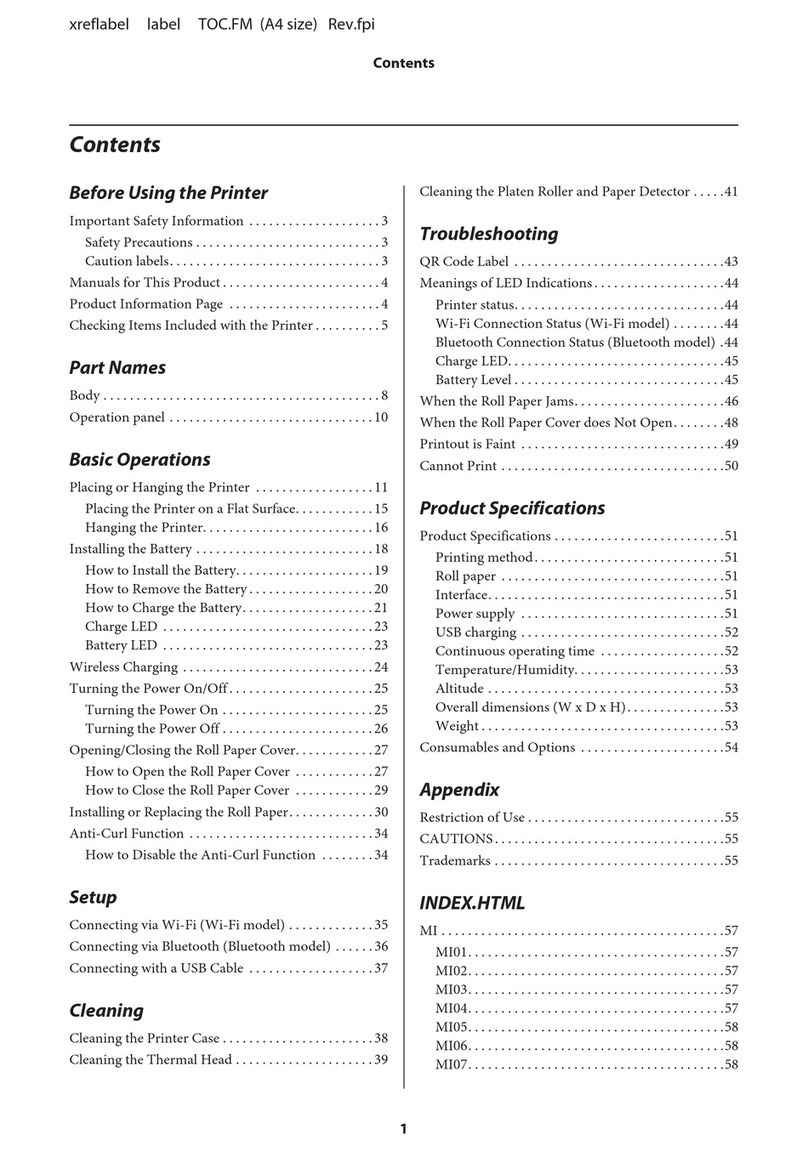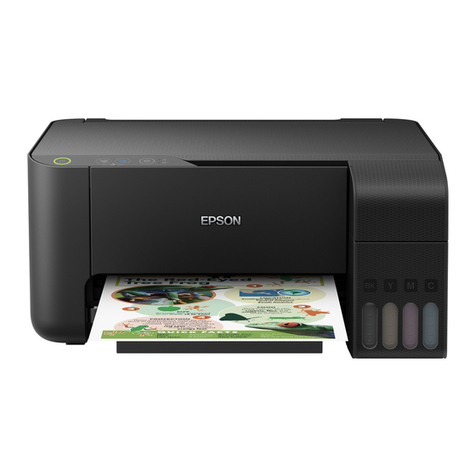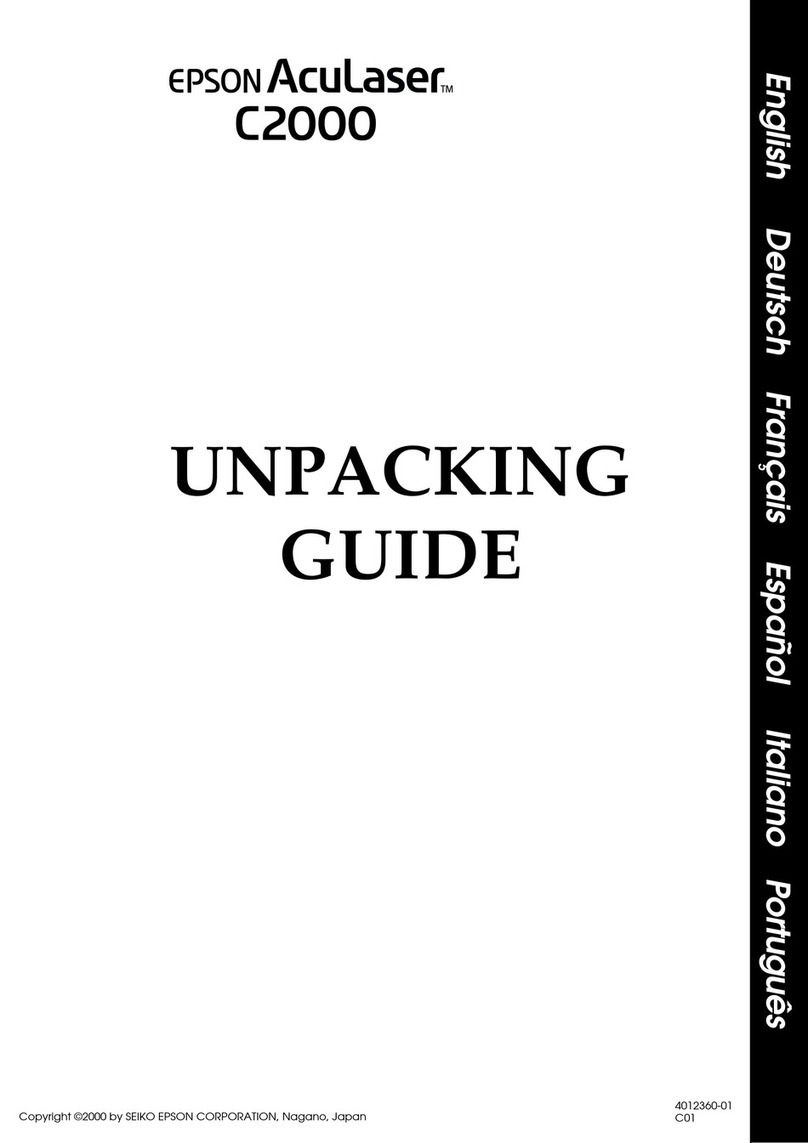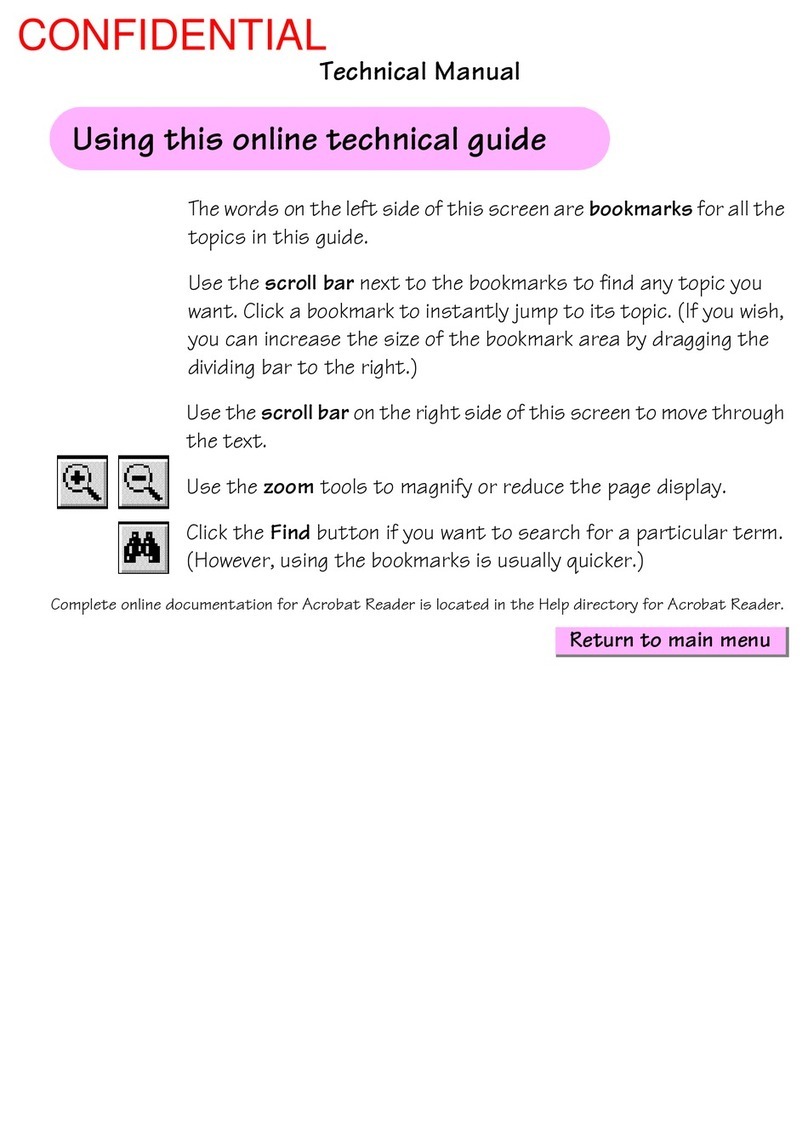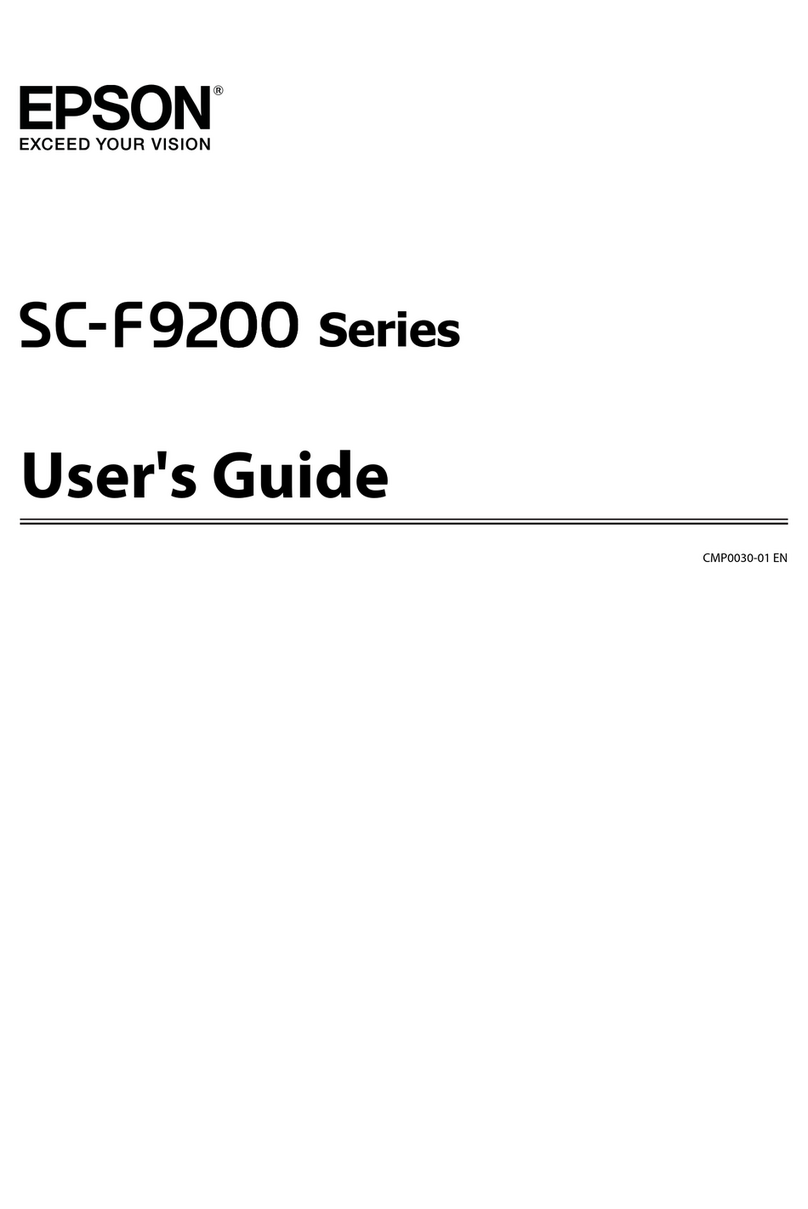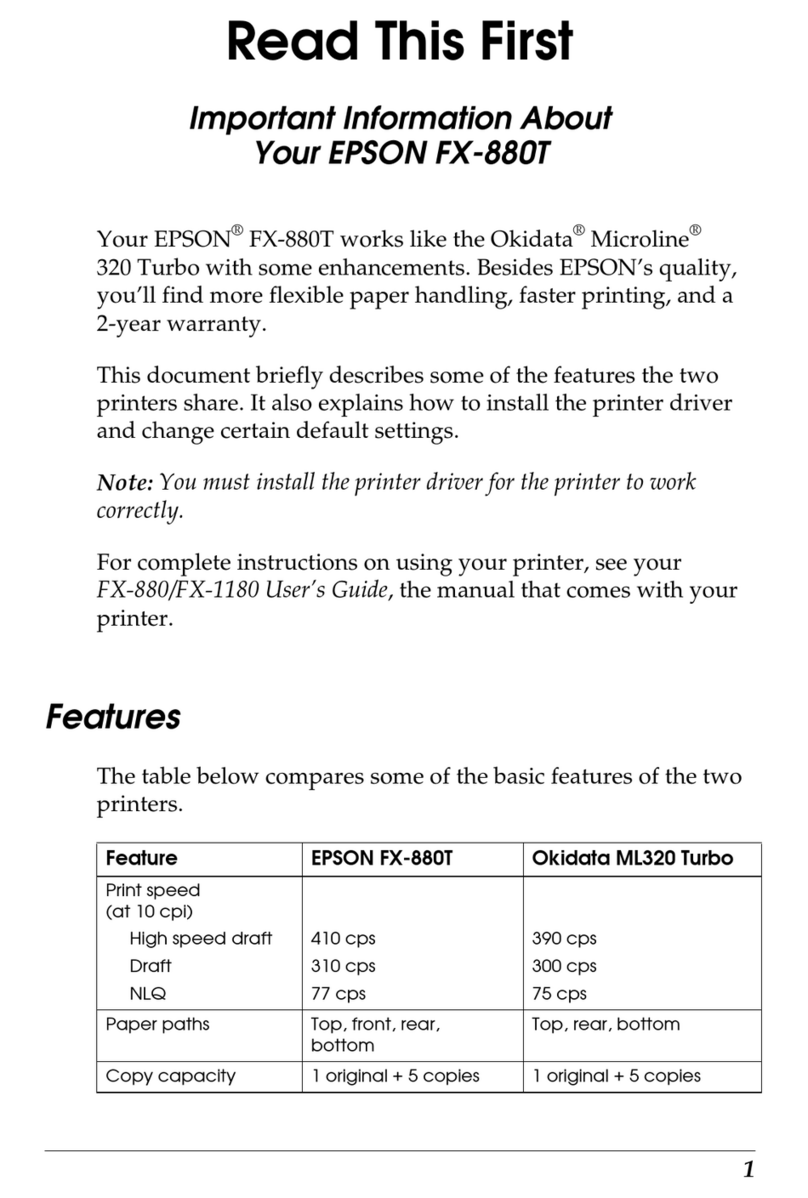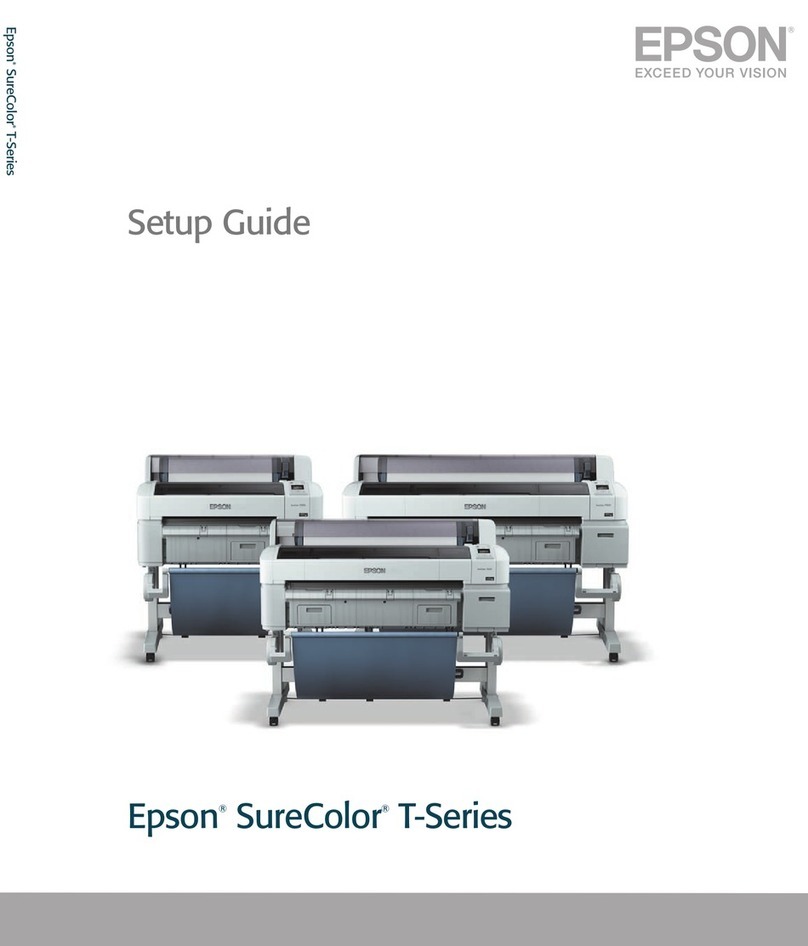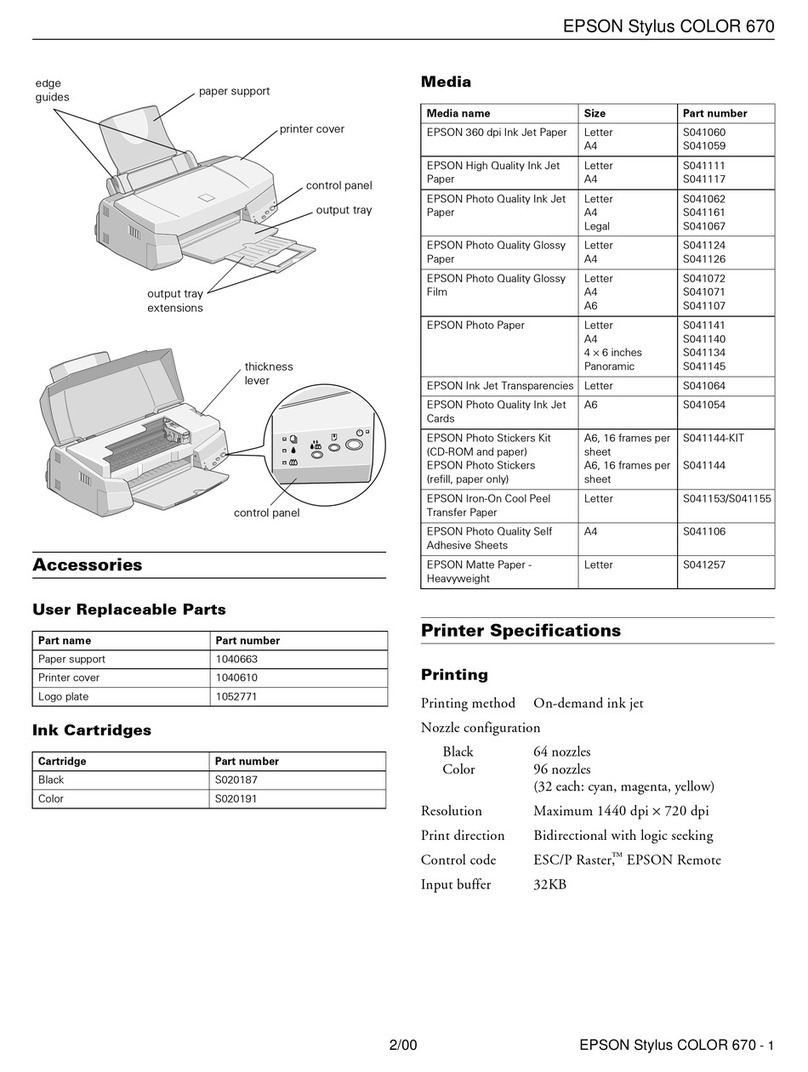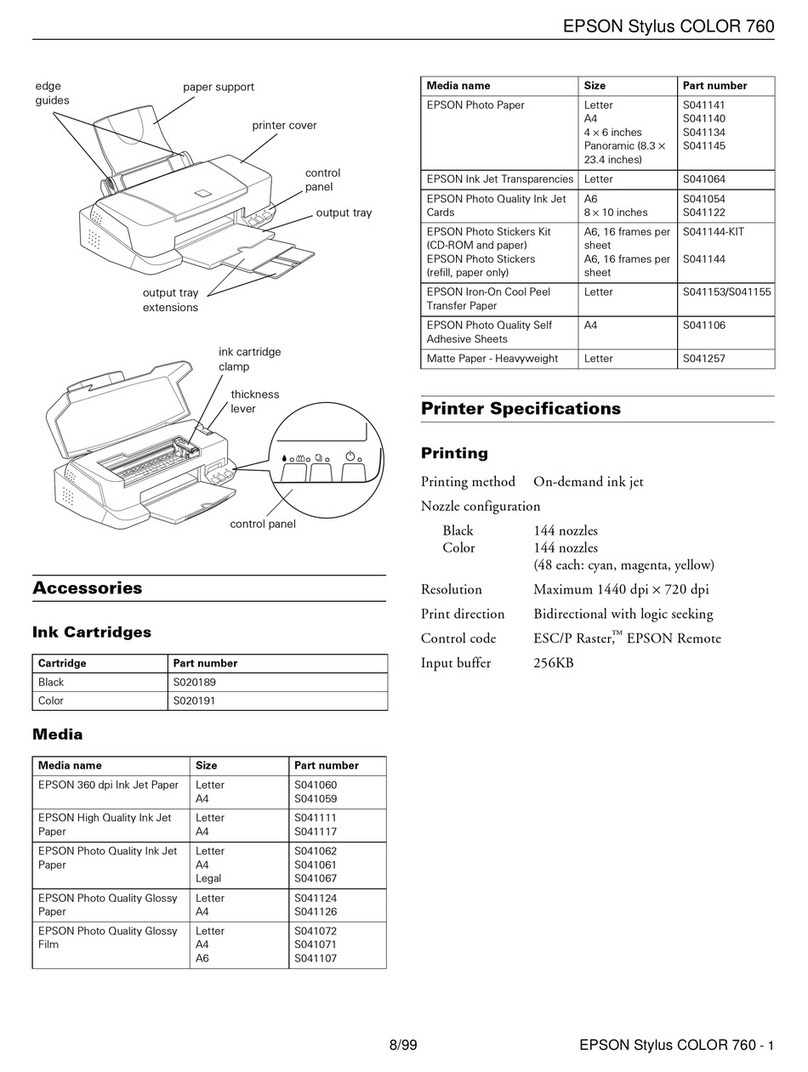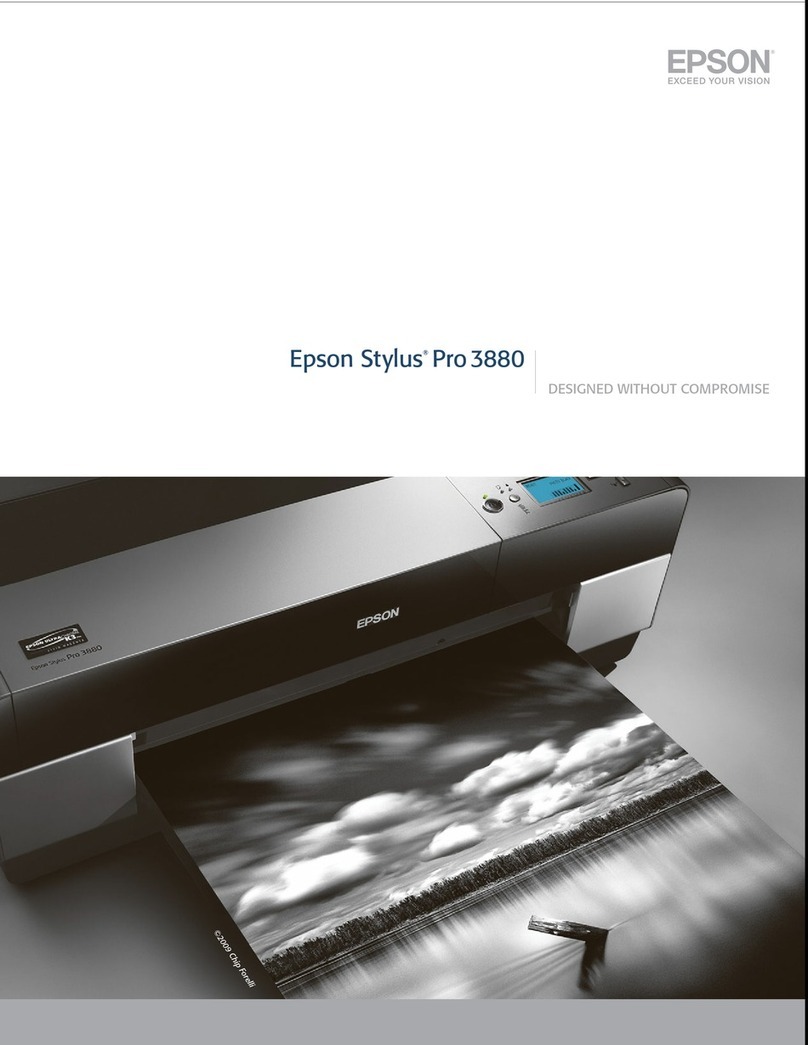EPSON SURECOLOR F-SERIES F6070 / F7070
Printing Technology
Advanced MicroPiezo TFP Print Head
Variable-Sized Droplet Technology
Nozzle Configuration: 720 nozzles per color (x4)
Print Direction
Bi-directional and uni-directional
Print Quality
Maximum Resolution: 720 x 1440 dpi
Smallest Droplet Size: 5.3 pl
New Ink Supply System
Epson UltraChrome DS Ink technology
Ink Tank Capacity: 1500 ml
Ink Pack Capacity: 1000 ml
Cyan, Magenta, Yellow, Black
Media Handling
Paper Feed Method: Friction
Auto Take-up Reel Unit: Standard with 64"model
Roll OD Dim.:
44"model: Up to 5.9"(3 in. core)
64"model: Up to 9.8"(3 in. core)
Roll Core Size: 2"or 3"
Roll Weight: Up to 88.18 lbs on 64"model
Printable Area
300 to 1,117 mm (F6070 – 44")
300 to 1,625.6 mm (F7070 – 64")
Max. Printing Width:
44"model: 1,112 mm (43.8")
64"model: 1,615 mm (63.6")
Margins: 5 mm both sides
Media Thickness: Over 75 gsm
44"model: 0.05-0.08 mm
64"model: 0.08-1.00 mm
Epson America, Inc.: 3840 Kilroy Airport Way, Long Beach, CA 90806
Internet website: www.proimaging.epson.com
Epson Canada Limited: 185 Renfrew Drive, Markham, Ontario L3R 6G3
Internet website: www.proimaging.epson.com
EPSON, Epson ESC/P, Epson UltraChrome, MicroPiezo, SureColor and TFP are registered trademarks. EPSON Exceed Your
Vision is a registered logomark and Better Products for a Better Future is a trademark of Seiko Epson Corporation. All other
product and brand names are trademarks and/or registered trademarks of their respective companies. Epson disclaims any
and all rights in these marks. Copyright 2013 Epson America, Inc. CPD-38723 1/13
Control Panel
2.5"Color LCD: 480 x 240 dpi
Printer Interfaces
Hi-Speed USB 2.0, 100BASE-TX/1000BASE-T
Language
Control Code: Epson ESC/P®raster
Environmental Conditions
Operating: 59 to 95 °F (15 to 35 °C)
Recommended: 59 to 77 °F (15 to 25 °C)
Humidity
Operating: 20 to 80%
(40 to 60% recommended)
Dimensions
F7070: 103"(W) x 50"(D) x 52"(H)
Weight: 500 lb
F6070: 63"(W) x 32"(D) x 45"(H)
Weight: 192 lb
Electrical Requirements
Power Supply:
AC 100 – 240 V 50 – 60 Hz 1.0-0.5 A
Power Consumption:
Operating: Approx. 65 W
Ready: Approx. 20 W
Standby: Approx. 9 W
Acoustic Noise Level
Approximately 59 dB(A) according to ISO 7779
eco.epson.com
Printer Software
Communication Driver
User and Setup Guides
Epson LFP RemotePanel 2
EpsonNet Setup
EpsonNet Config
EpsonNet PrintOptions
Front-end RIP Workflow by Wasatch
F6070: Wasatch SoftRip Included
F7070: Wasatch SoftRip TX Included
Epson UltraChrome DS Ink1
Ink Packs 1000 ml
Black T741100
Cyan T741200
Magenta T741300
Yellow T741400
Epson Limited Warranty and Service
Standard one-year on-site
Accessories
Heavy Roll Media System (Optional on 64")
Input / Output roll media diameter Up to 11.8"
Input / Output roll media weight Up to 175 lb
1 The SureColor F-6070 and F-7070 are designed to use only Epson ink packs and not other brands of new or refilled cartridges, or other brands of ink or bulk ink systems.
Using Epson cartridges is important for reliable performance and high image quality. Epson offers voluntary recycling of spent ink cartridges.
2 Print speeds are based on print engine speed only. Total throughput times depend upon front-end software, file size, printer resolution, networking, length and width of
the print job and frequency of jobs.