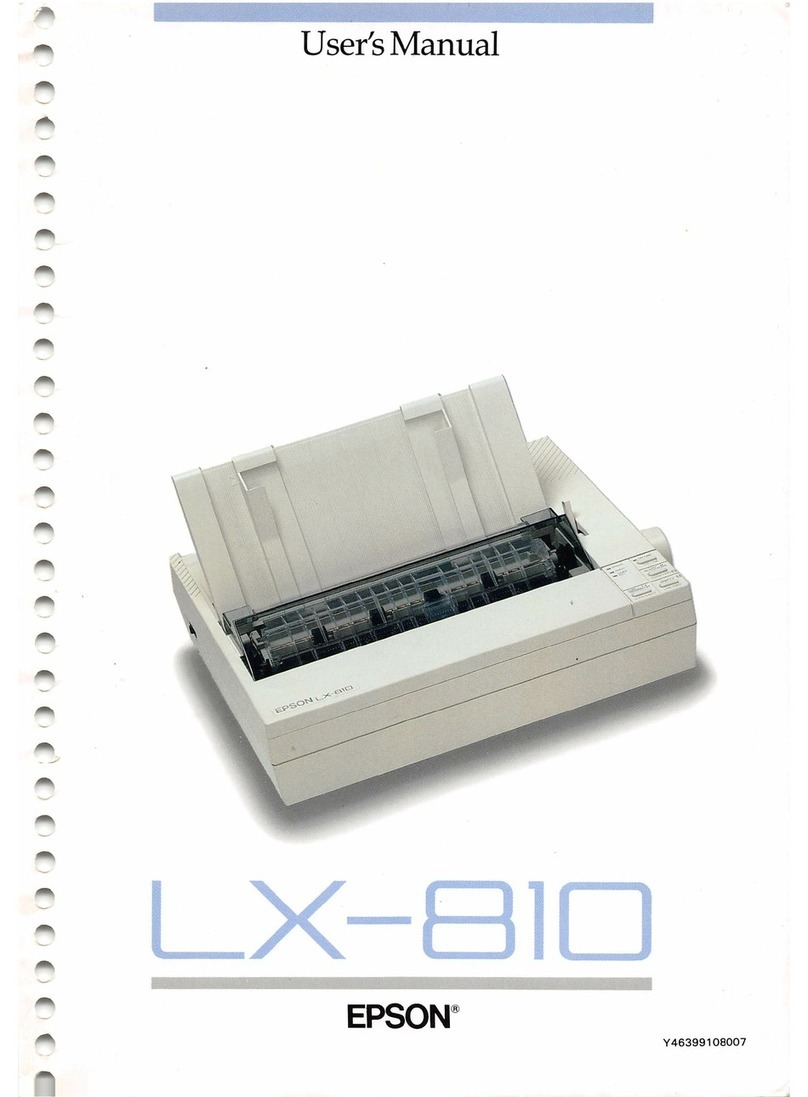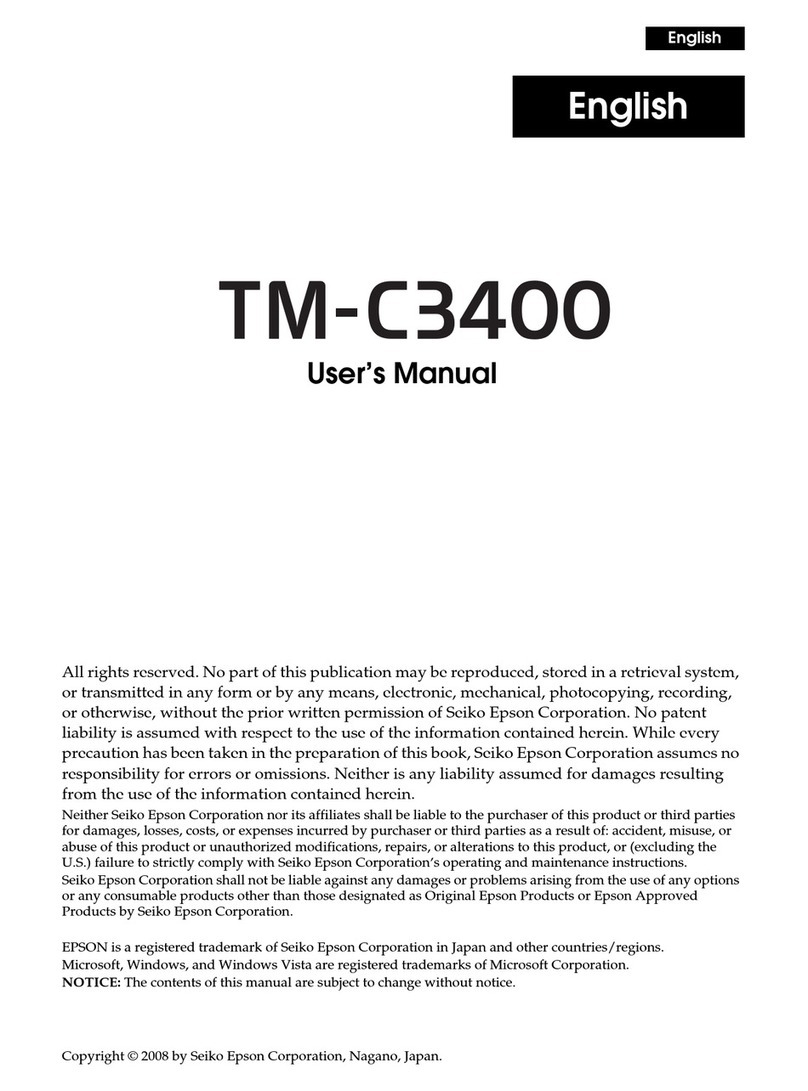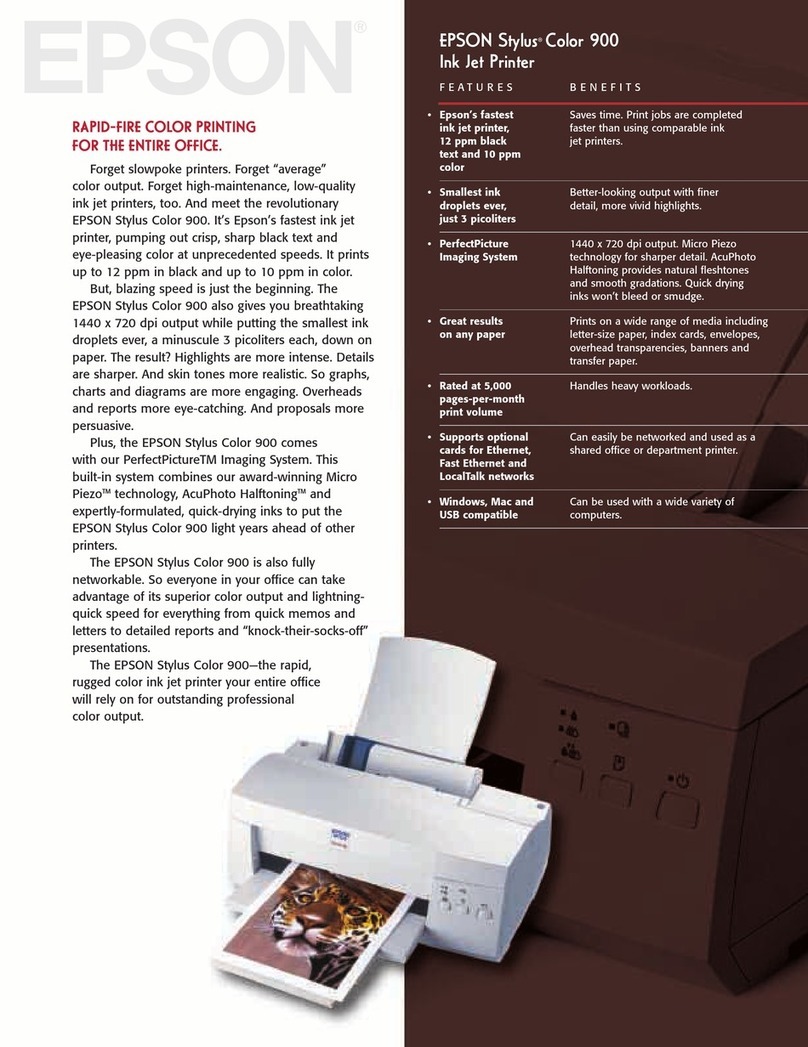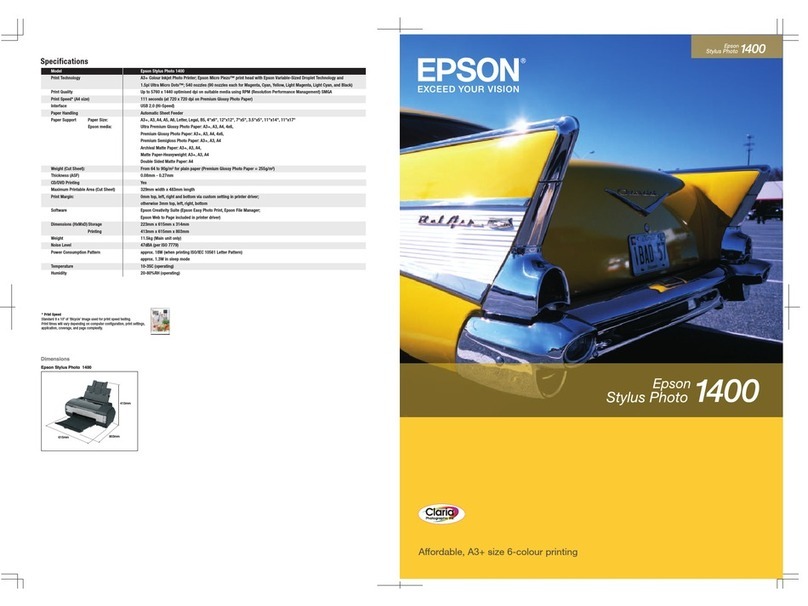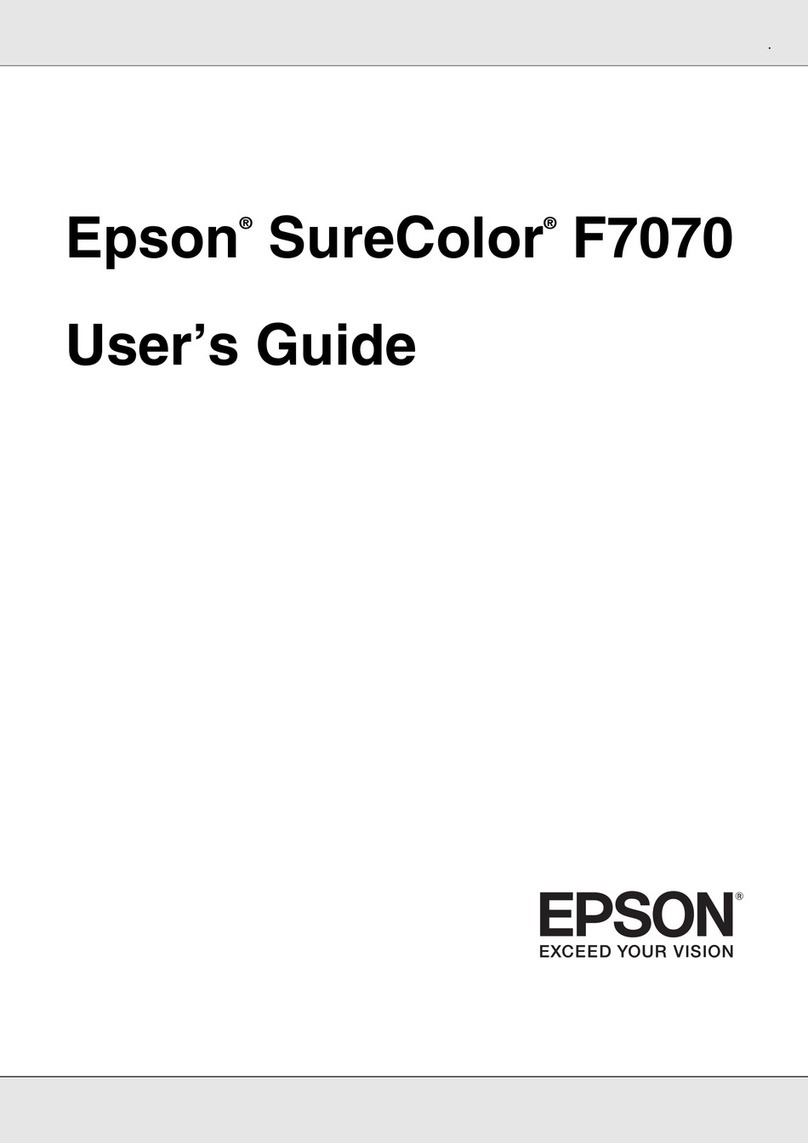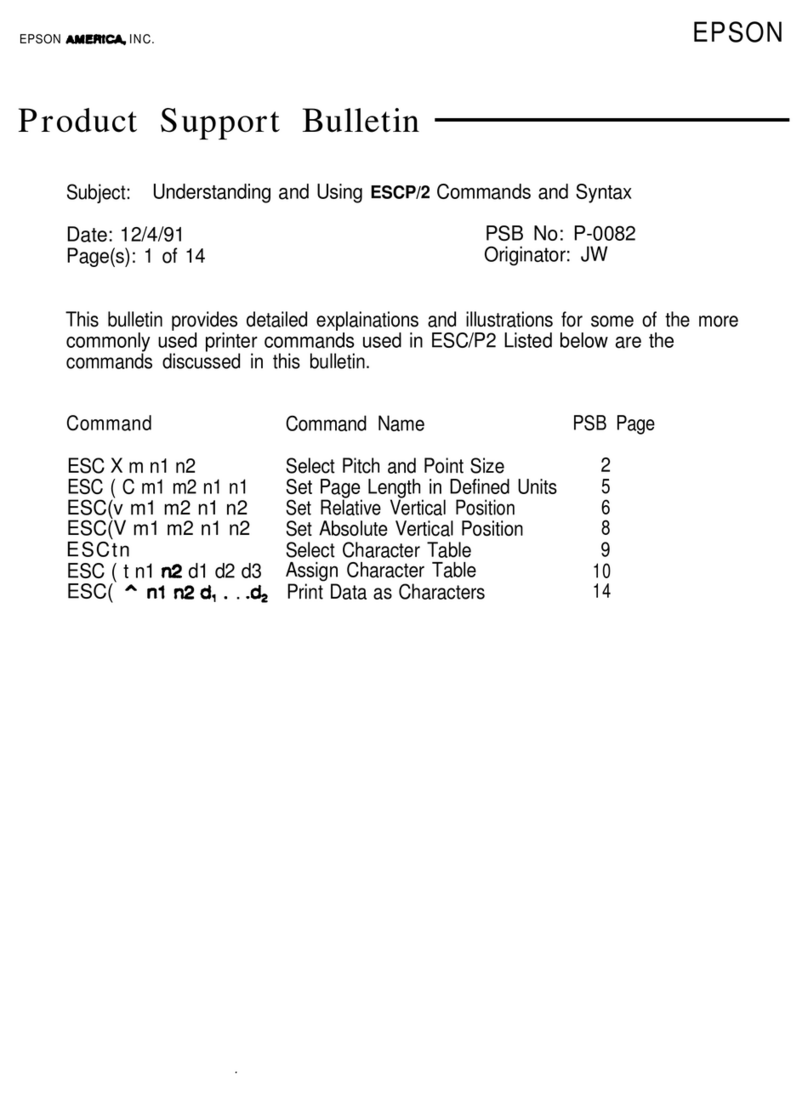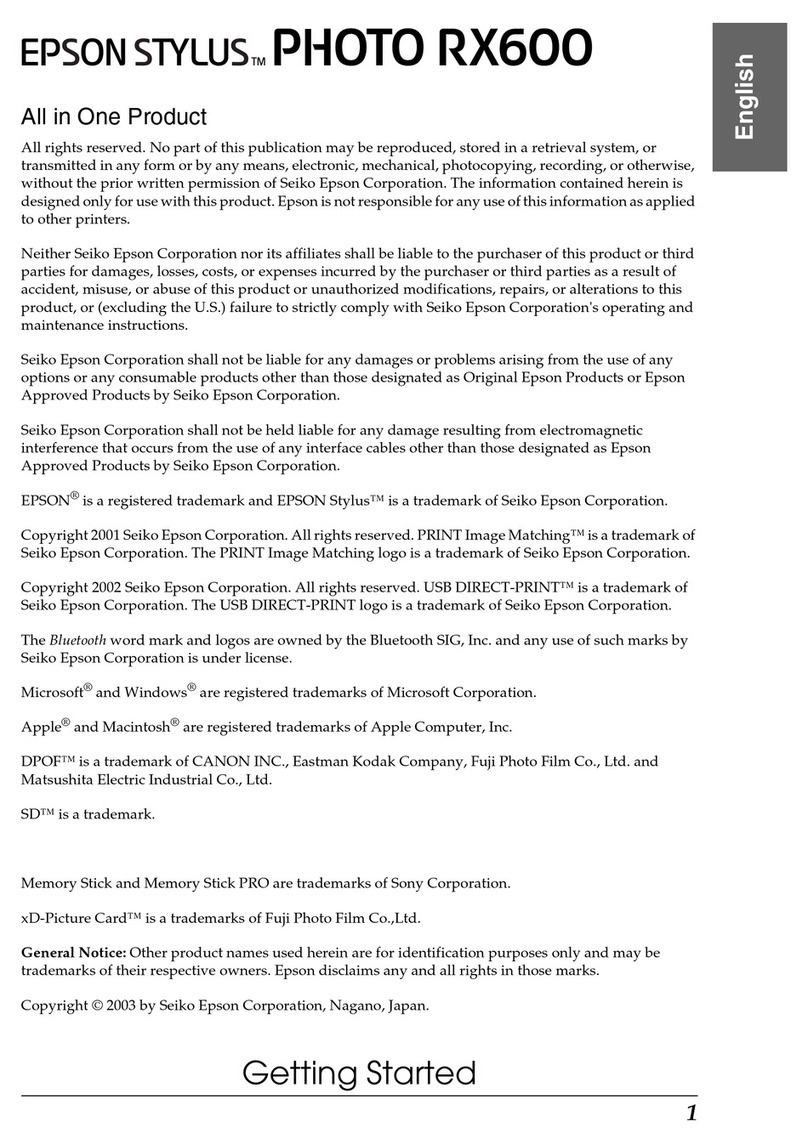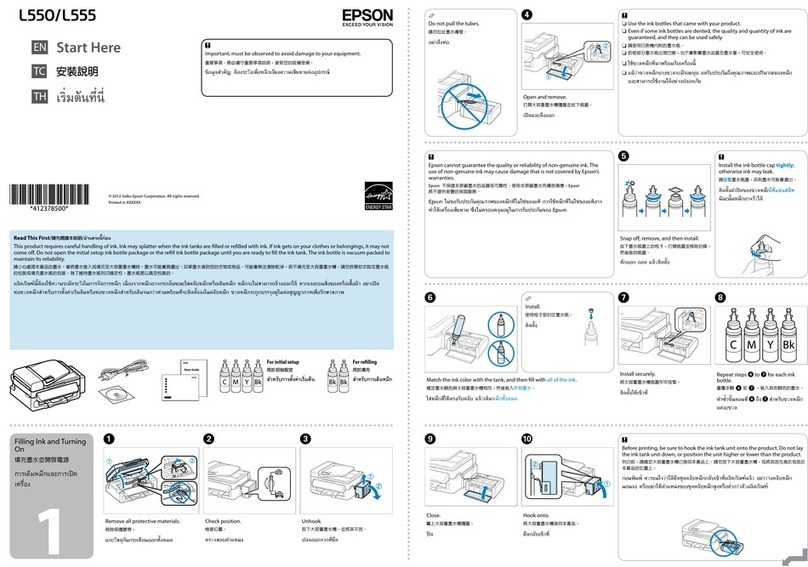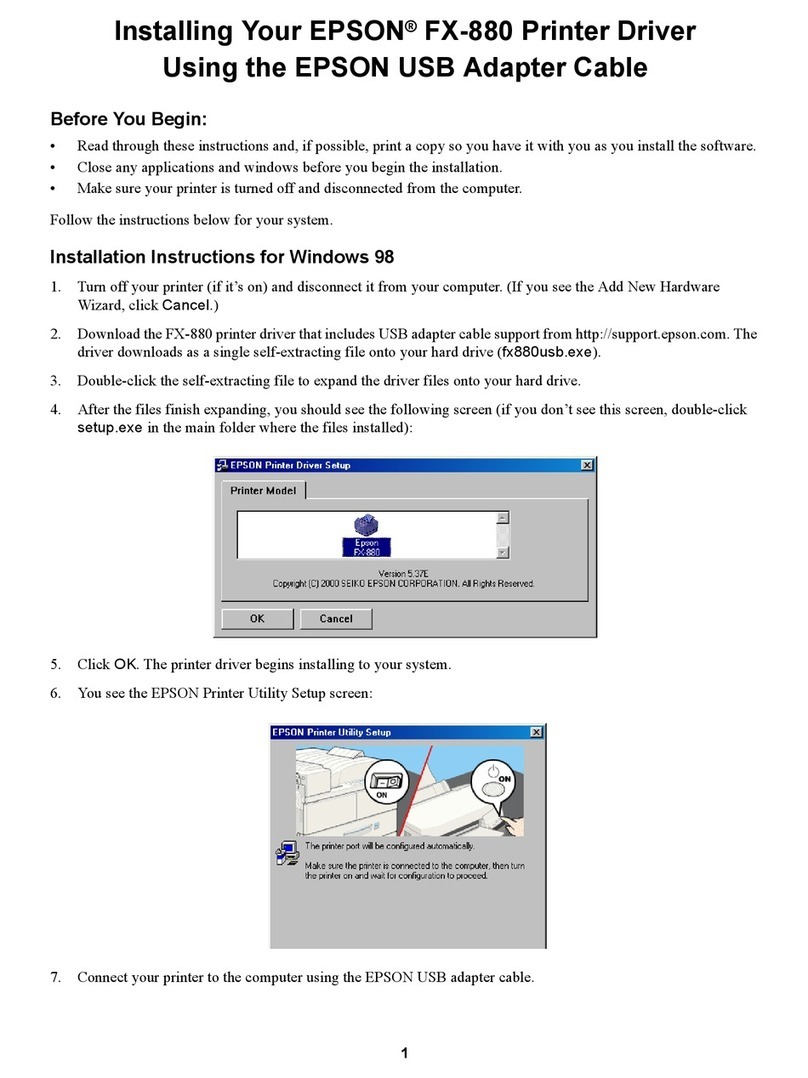CustomizingthePrinterDriver...............56
Saving various settings as your Select Settings
....................................56
AdjustingtheInkDensity.................56
Rearrangingdisplayitems.................57
SummaryoftheUtilityTab..................59
Using the Printer Driver(Mac)
DisplayingtheSettingsScreen................61
DisplayingHelp..........................61
UsingPresets............................61
SavingtoPresets........................61
DeletingfromPresets....................62
UsingEpsonPrinterUtility4.................62
StartingEpsonPrinterUtility4.............62
EpsonPrinterUtility4Functions............62
Printing Varieties
Printing with Darker Tones of Black (Black
EnhanceOvercoat)........................64
Correctcolorandprint.....................64
PrintingBlackandWhitePhotos..............68
BorderlessPrinting........................71
TypesofBorderlessPrintingMethods........71
SupportedPaper........................71
AboutRollPaperCutting.................72
SettingProceduresforPrinting.............73
Enlarged/ReducedPrinting..................75
FittoPage/Scaletofitpapersize............76
FittoRollPaperWidth(WindowsOnly)......77
CustomScaleSetting.....................78
Multi-PagePrinting.......................79
Poster Printing (Enlarge to cover several sheets
andprint-Windowsonly)..................81
SettingProceduresforPrinting.............81
Joiningtheoutputpapertogether...........83
PrintingatNon-StandardSizes...............86
Bannerprinting(onrollpaper)...............89
LayoutManager(WindowsOnly)..............90
SettingProceduresforPrinting.............91
SavingandRecallingSettings...............92
Color Management Printing
AboutColorManagement...................94
ColorManagementPrintSettings.............94
Settingprofiles.........................95
Setting color management with the applications
......................................95
Setting color management with the printer driver
......................................97
Color management printing by Host ICM
(Windows)............................97
Color Management Printing by ColorSync
(Mac)................................98
Color management printing by Driver
ICM(WindowsOnly)....................98
Menu List
PaperSetting............................101
GeneralSettings......................... 106
SupplyStatus........................... 112
Maintenance............................112
Language.............................. 113
Status................................. 114
Maintenance
PrintHeadMaintenance................... 115
MaintenanceOperations................. 115
PrintHeadNozzleCheck.................115
Cleaningtheprinthead..................116
PrintHeadAlignment...................118
PaperFeedAdjust......................122
ReplacingConsumables....................123
ReplacingInkCartridges.................123
ReplacingMaintenanceBox...............124
ReplacingtheCutter.................... 125
CleaningthePrinter...................... 126
Cleaningtheoutside.................... 126
Cleaningtheinside..................... 126
Problem Solver
What to do When a Message is Displayed. . . . . . . 129
SpectroProoferError......................130
When an Error Message and Error Code are
Displayed.............................. 131
Troubleshooting......................... 132
You cannot print (because the printer does not
work)............................... 132
The printer sounds like it is printing, but
nothingprints.........................134
The prints are not what you expected. . . . . . . . 134
Feedingorejectingproblems..............146
Others.............................. 149
SC-P9500 Series/SC-P7500 Series User's Guide
Contents
4