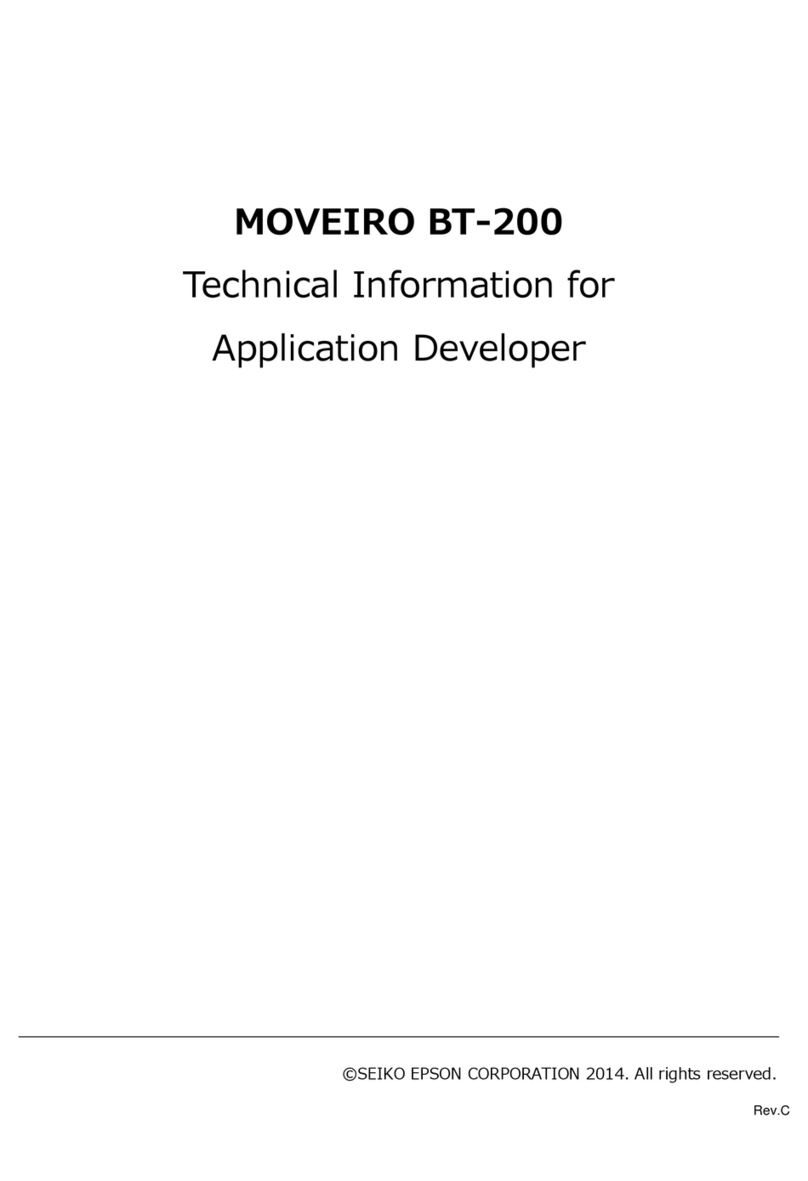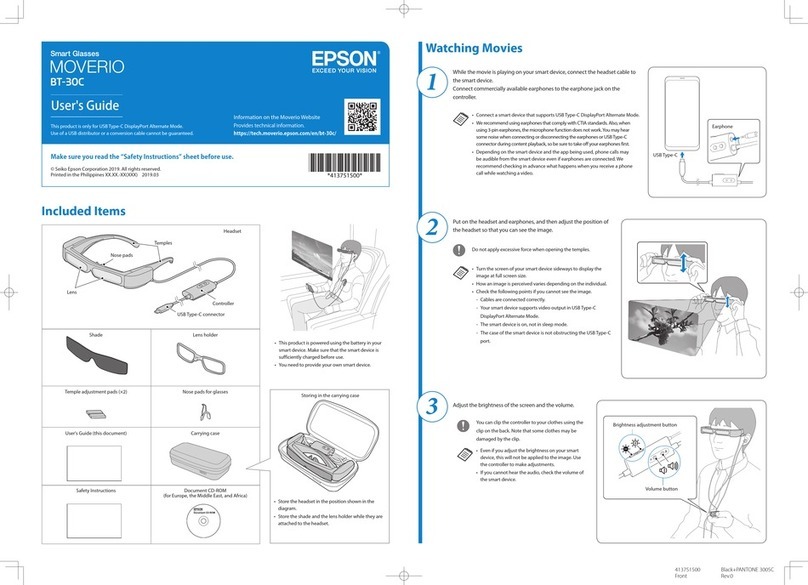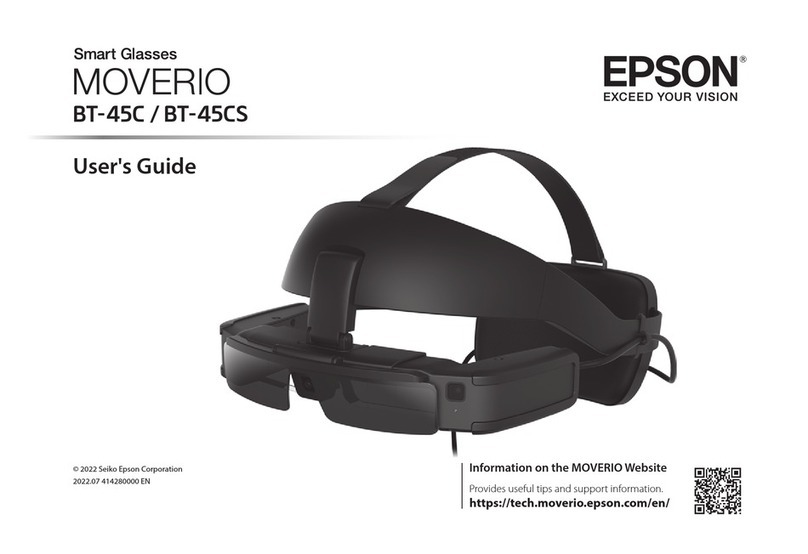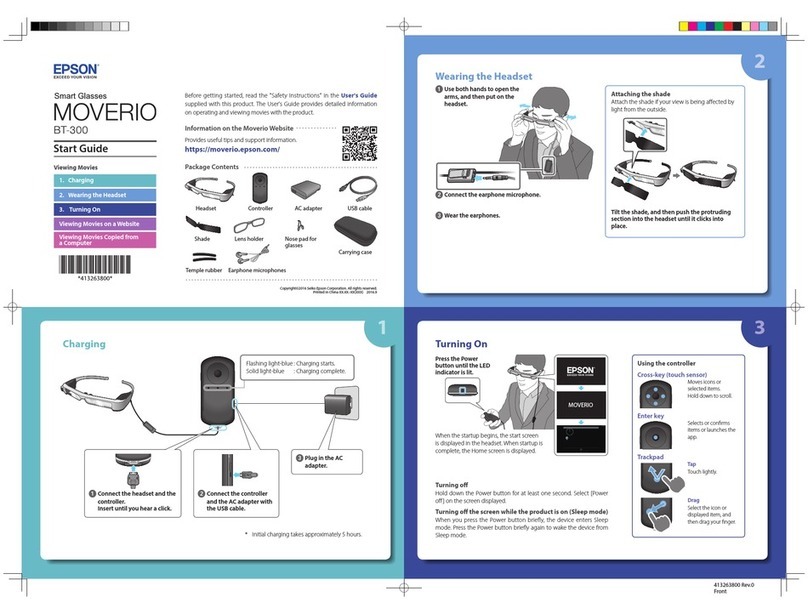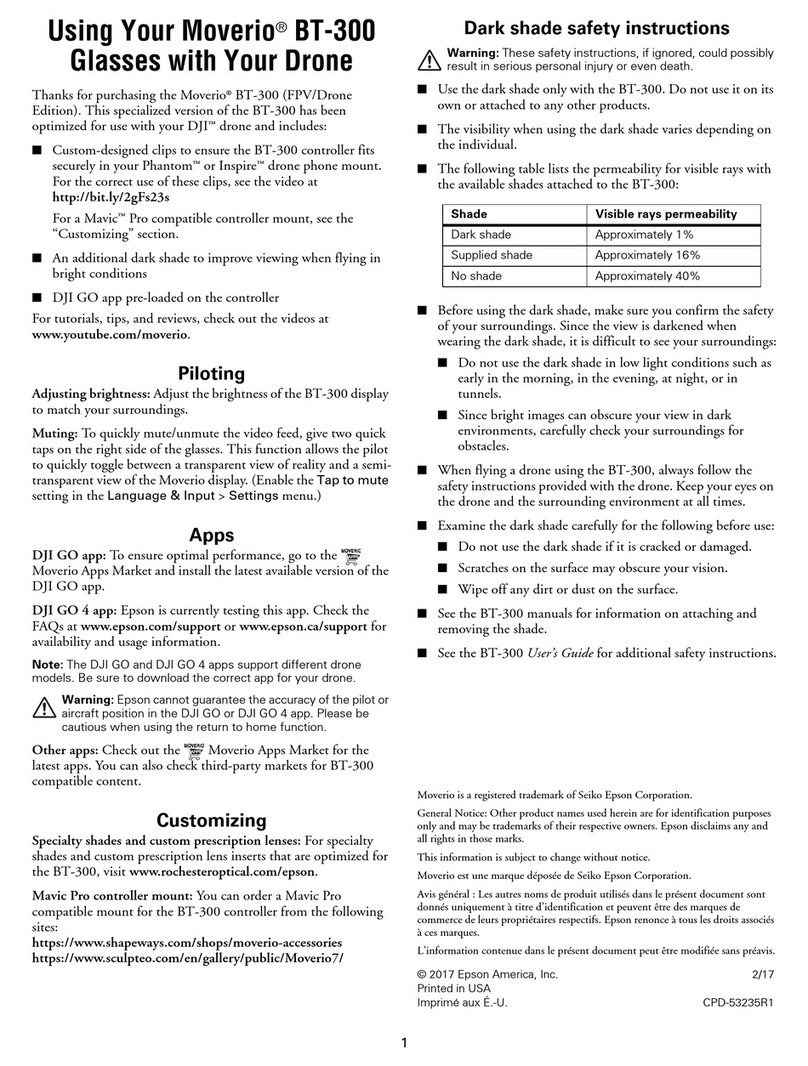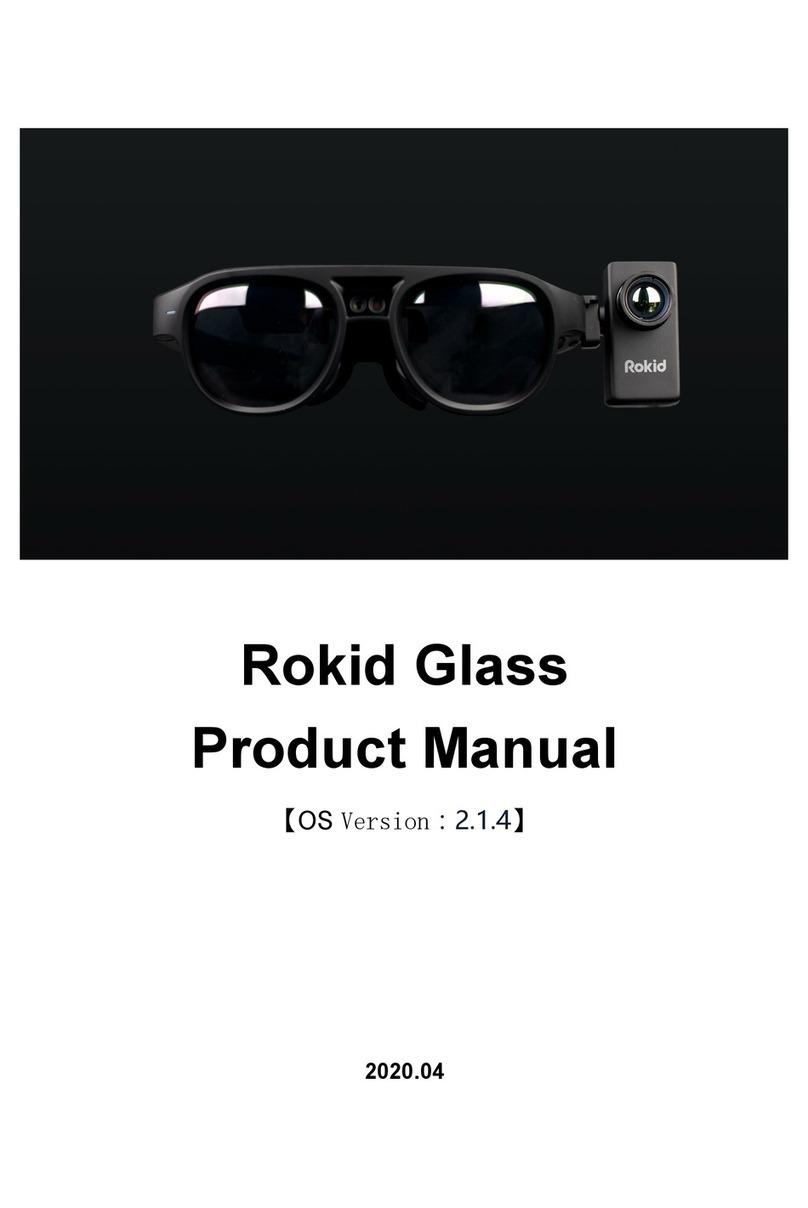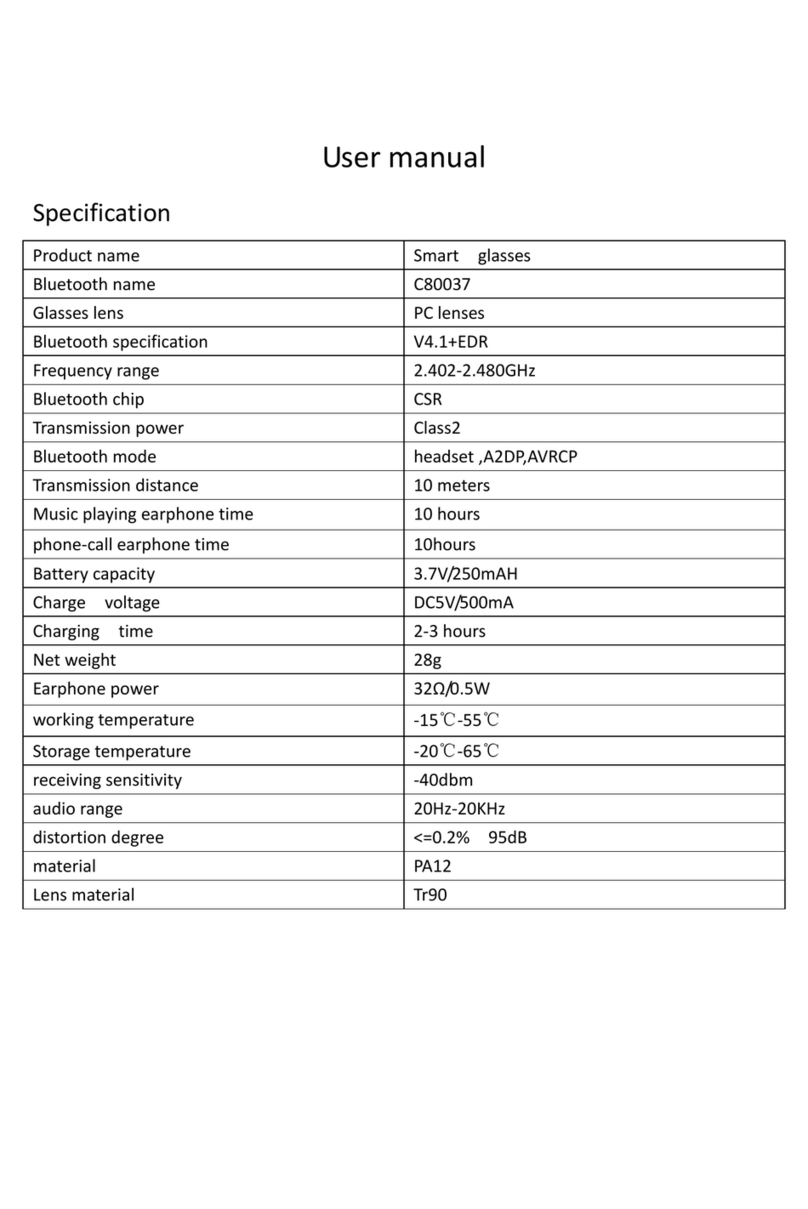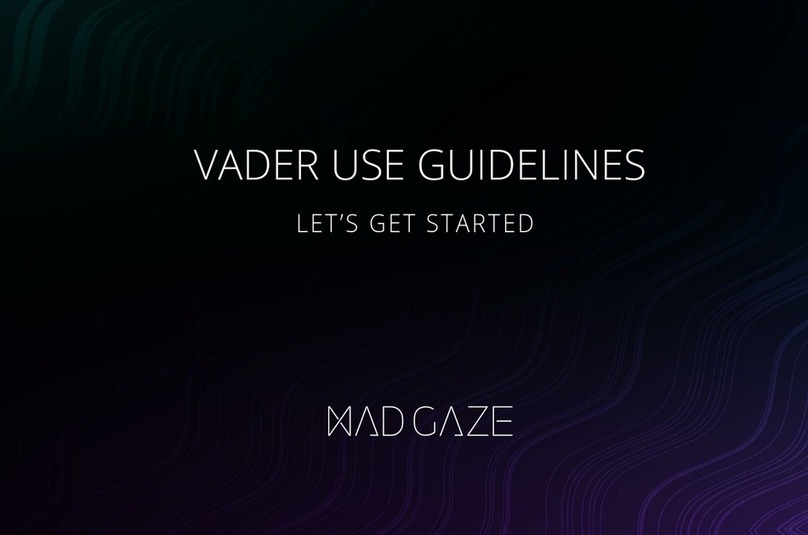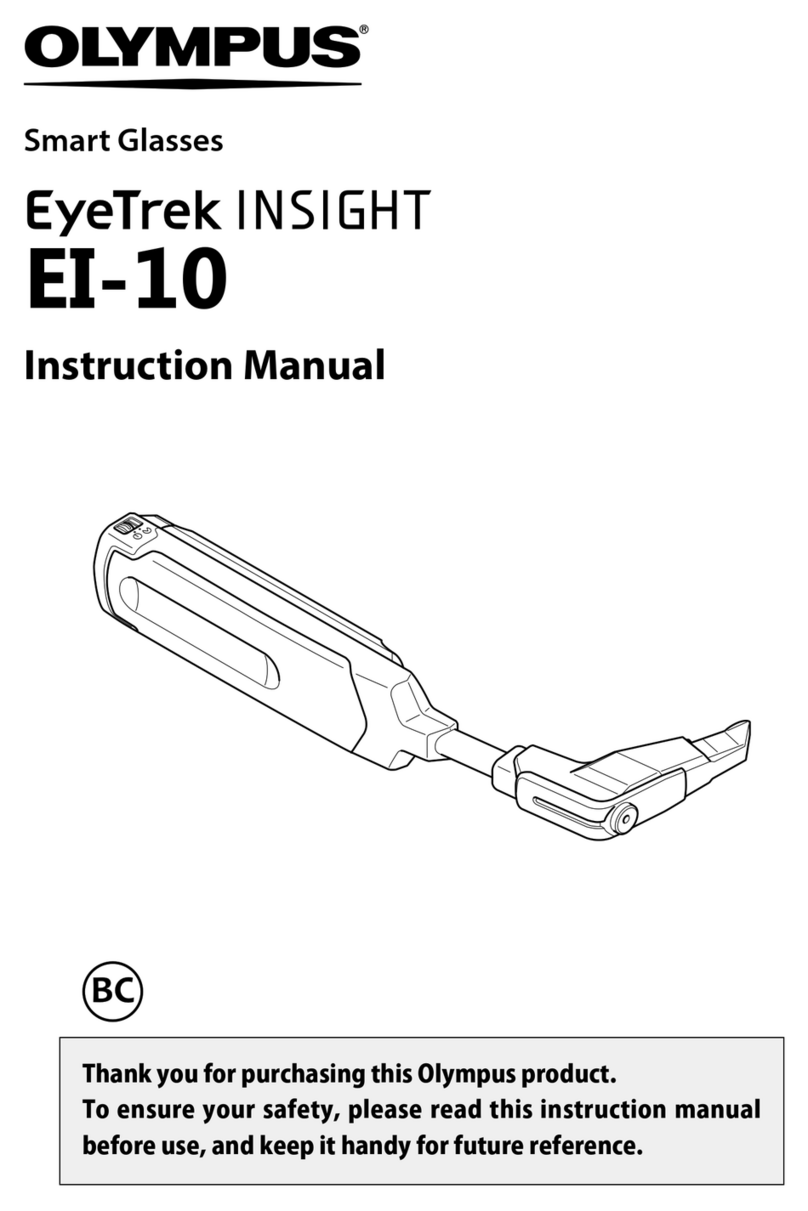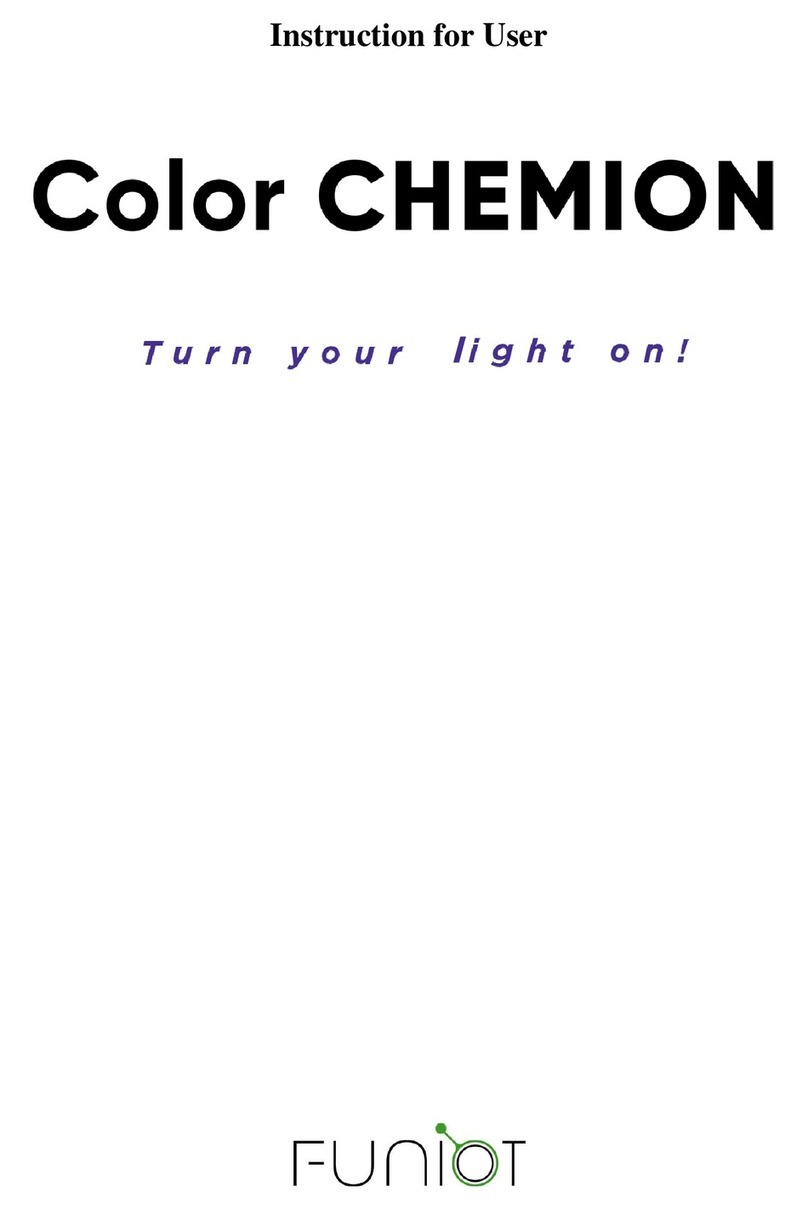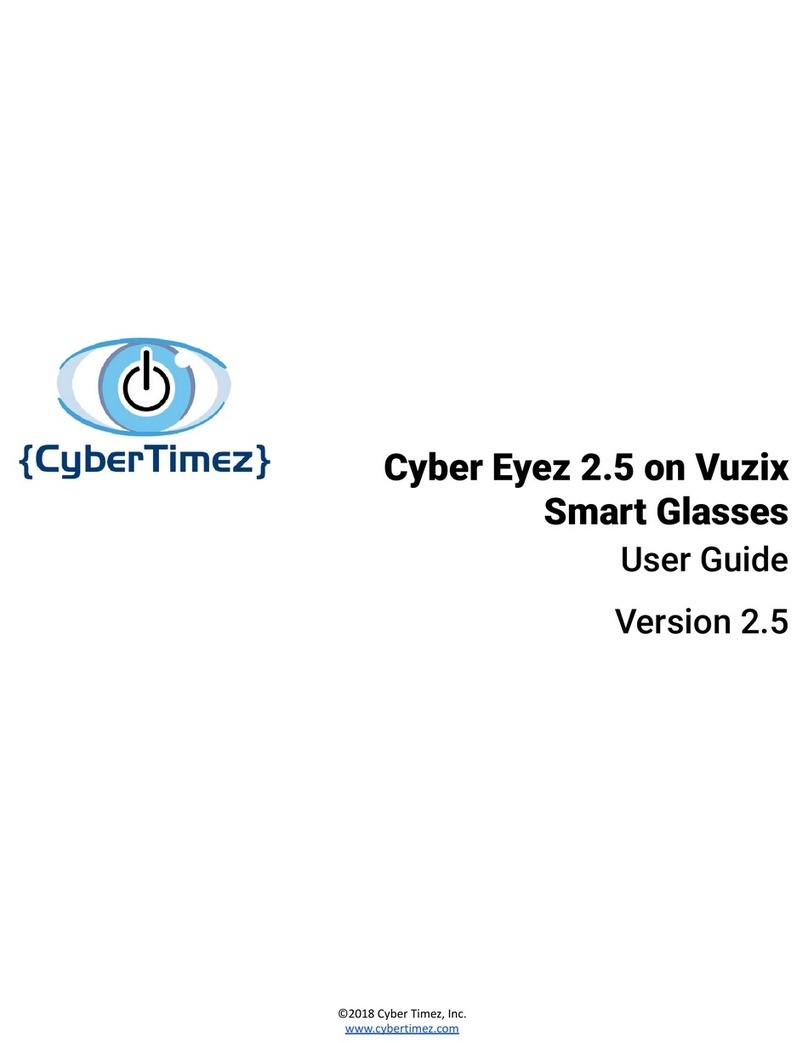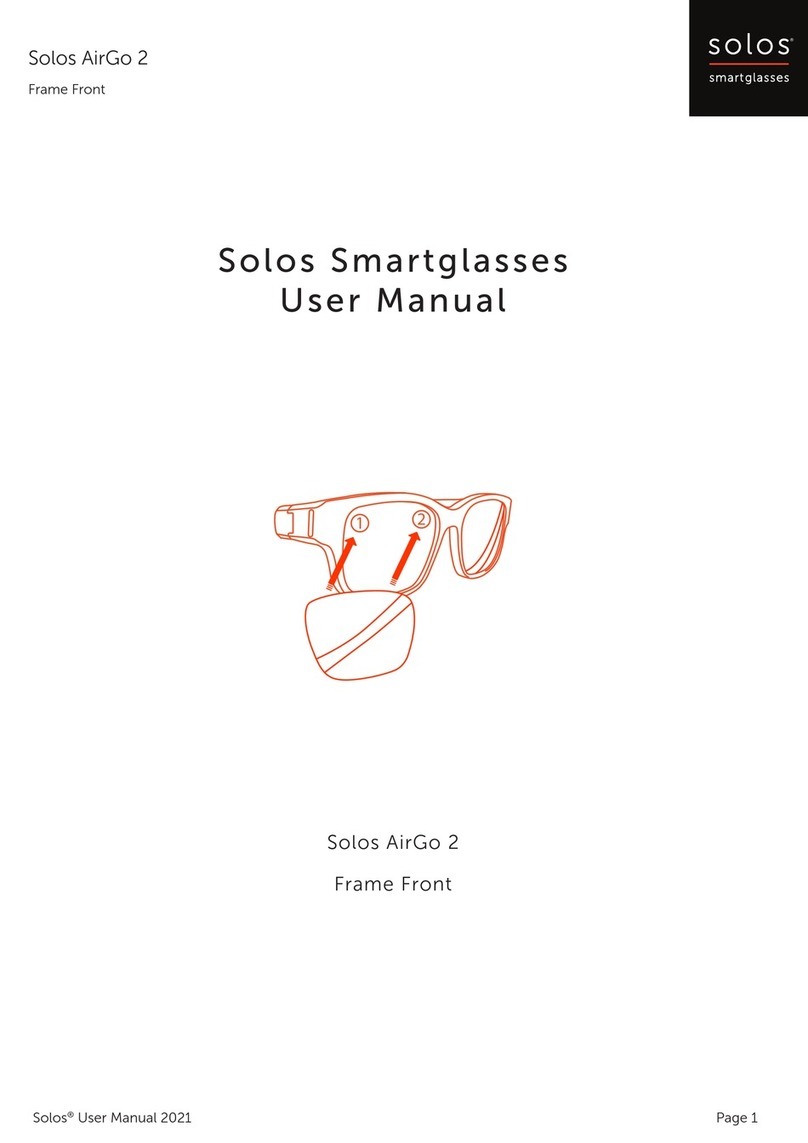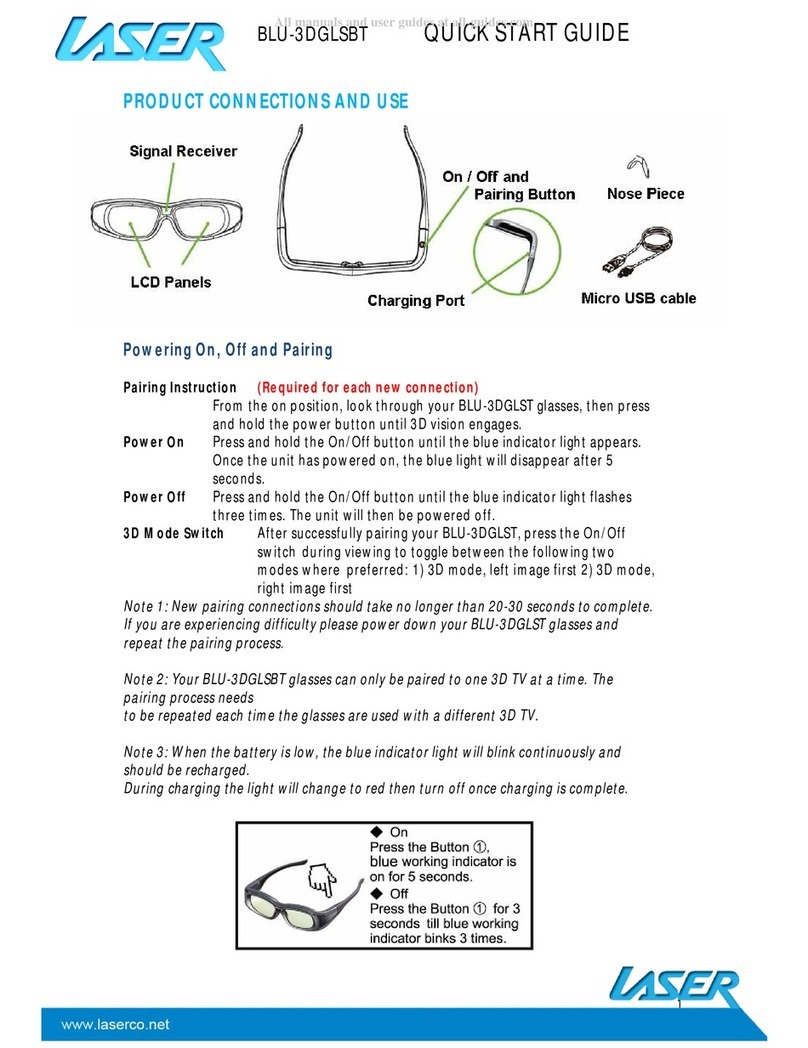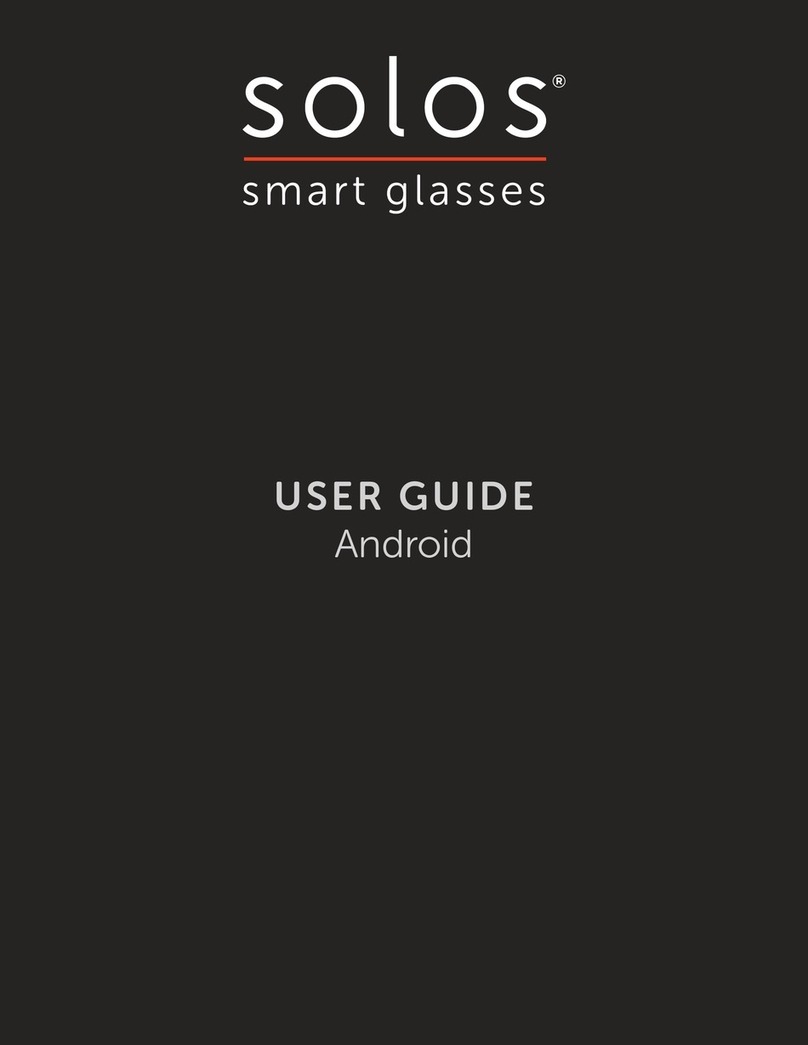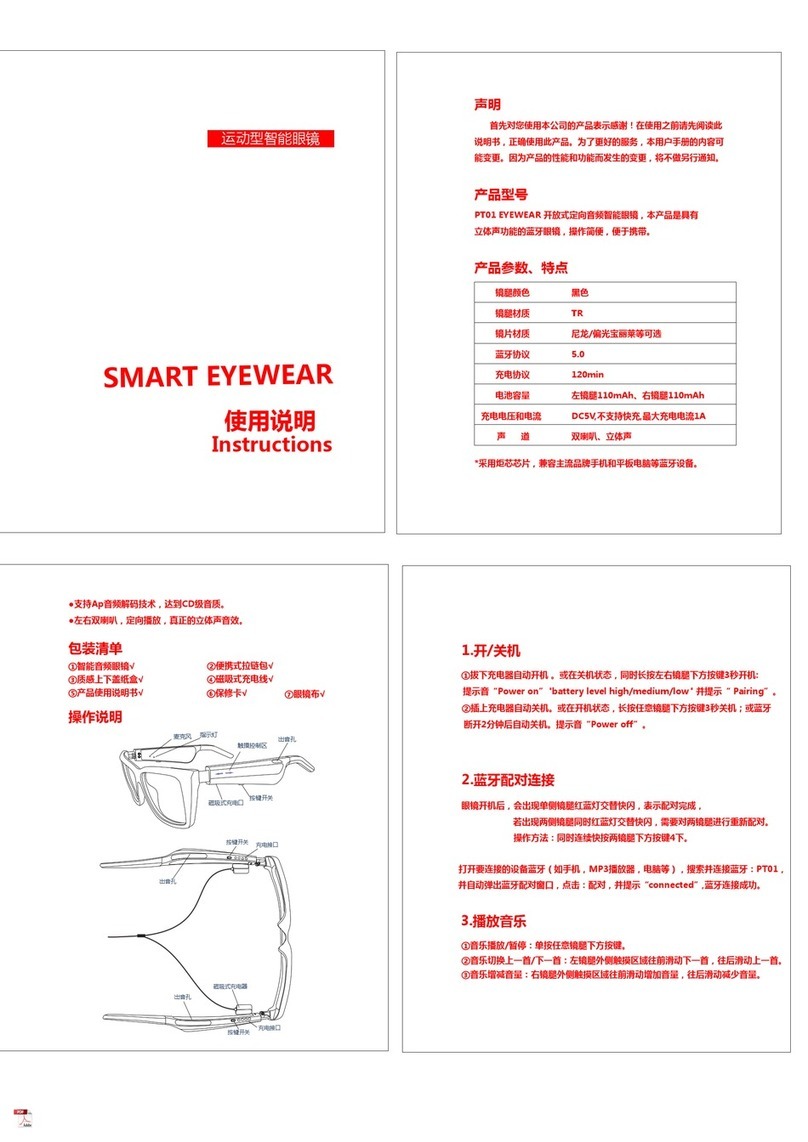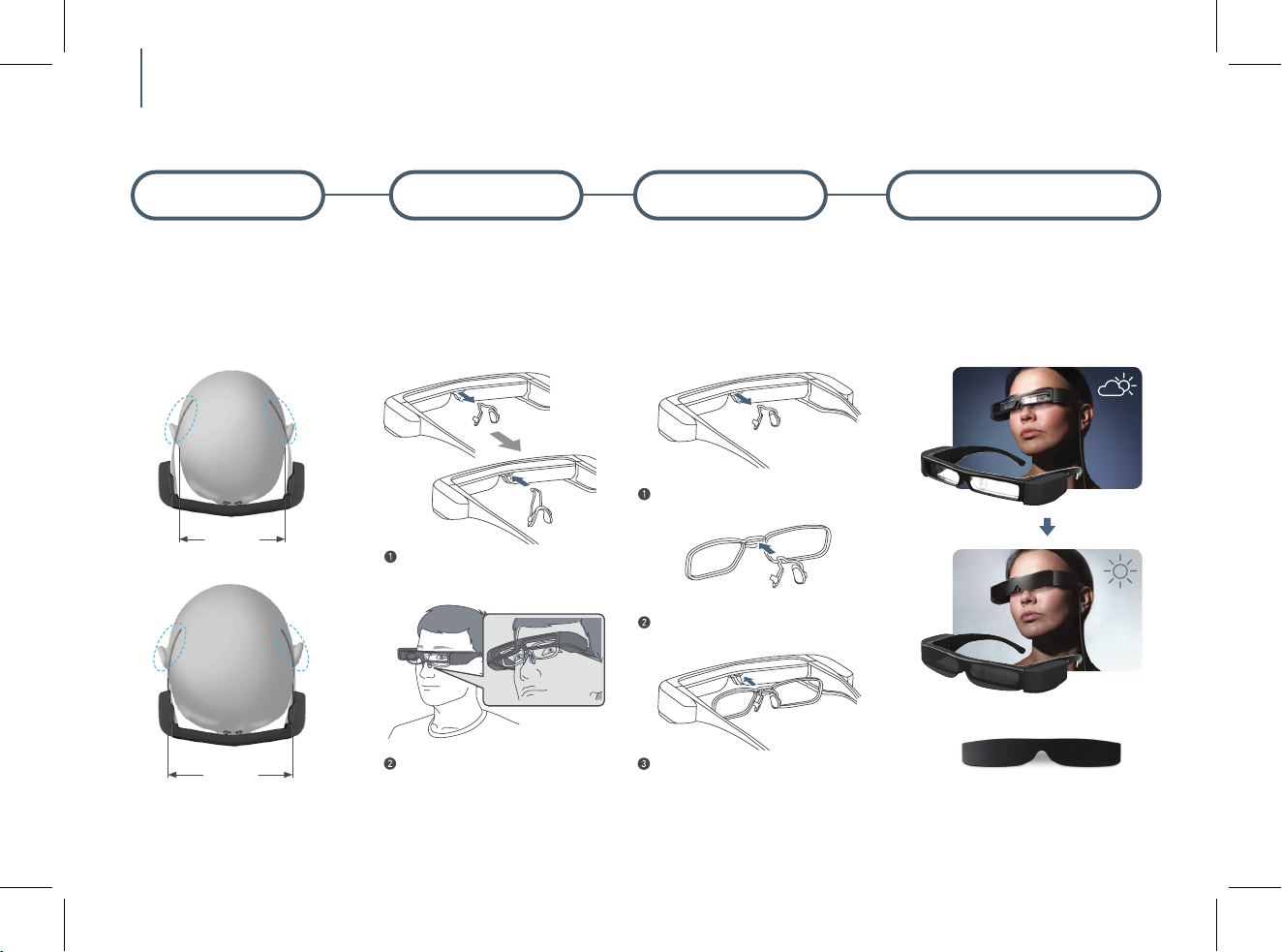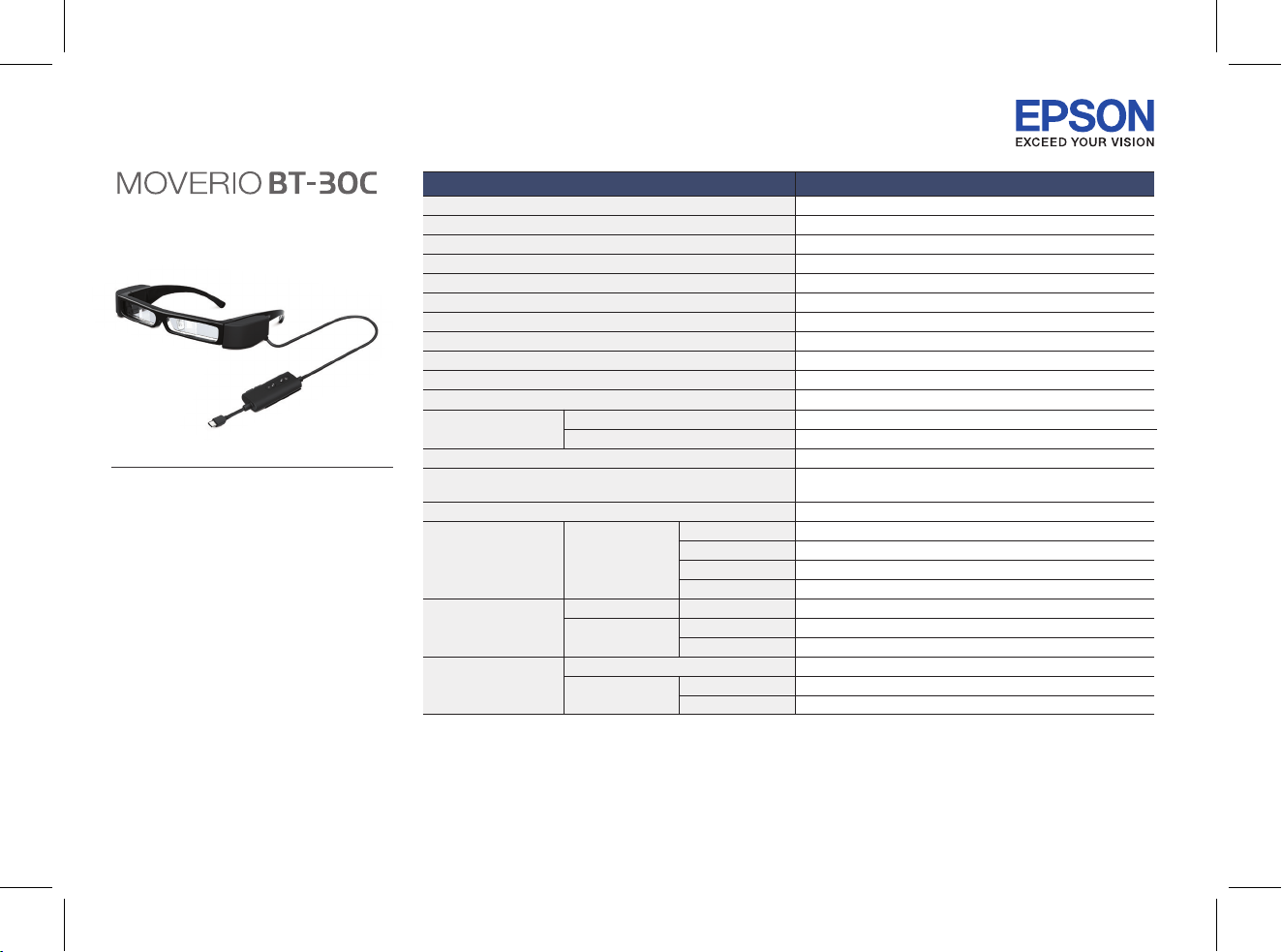Information correct at time of printing.
Printed July 2019.
© 2019 Epson Singapore Pte Ltd. All Rights Reserved.
Reproduction in part or in whole, without the written permission
from Epson, is strictly prohibited. EPSON and EXCEED YOUR
VISION are registered trademarks of Seiko Epson Corporation.
All other products names and other company names used herein
are for identification purposes only and are the trademarks or
registered trademarks of their respective owners. Epson
disclaims any and all rights in those marks. Print samples
shown are simulations only. Specifications and product
availability are subject to change without notice and may vary
between countries. Please check with local Epson offices for
more information.
Android is a trademark of Google Inc.
Windows®is either a registered trademark or a trademark of
Microsoft Corporation in the United States and/or other countries.
USB Type-C™is a trademark of USB Implementers Forum.
Specifications See-Through OTG (Over the Glasses)Model Type
Display Device Type
Display Size
Pixel Number
Field of View
Screen SIze (Projected Distance)
Color Reproduction
Data Transfer Method
Operating Temperature
Storage Temperature
Si-OLED (Silicon - Organic Light-Emitting Diode)
0.43 inch wide panel (16:9)
921,600 pixels (1280x720xRGB)
23 Degree (D)
40 inch at 2.5 m – 320 inch at 20 m
24 bit-color (16.77 million colors)
USB 2.0 / HID
5~35°C, 20~80% (Humidity)
-10~60°C, 10~90% (Humidity)
Waterproof IPx2 (Headset only)
Headset
IF Box
Dimensions (WxDxH)
Weight
195 × 174 × 40 mm (Without Shade)
29 × 62 × 20 mm
Approx. 95 g (without shade, harness and IF Box)
USB Type-C
USB Type-C
USB Type-C
USB Type-C
Power Delivery
Operating System
Video I/F
Resolution
EDID
HDCP Version
USB Protocol
Windows
Android
Version
Input
Audio Jack
Sensors
Video Input
Data Transfer
General
3.5 mm 4 pole mini jack
(Earphone with microphone CTIA standard compatible)
Compass / Gyroscope / Accelerometer
DisplayPort Alternate Mode (DP Alt Mode)
1280 x 720 @ 30 Hz, 1920x1080 @ 30 Hz
Supported
1.3
USB 2.0
Windows 10 or later
Android 7.0 or later
USB Type-C Current @ 1.5A
2.0
5.0 V/0.9 A
TECHNOLOGY BT-30C