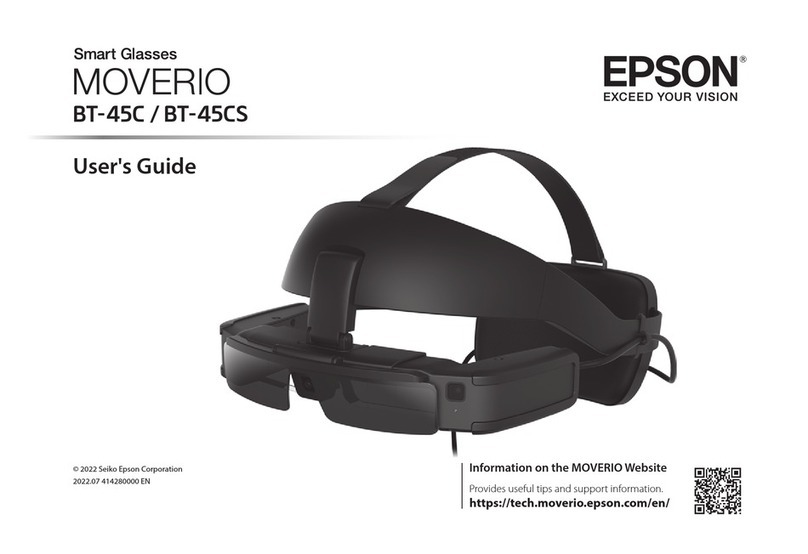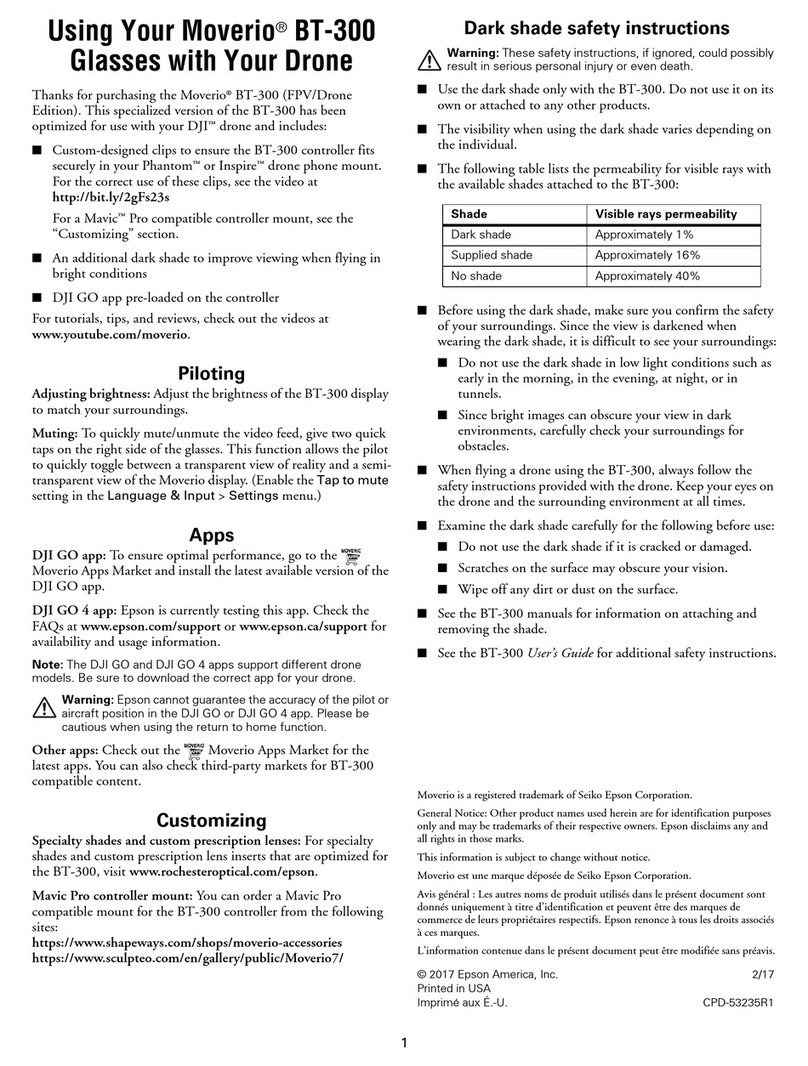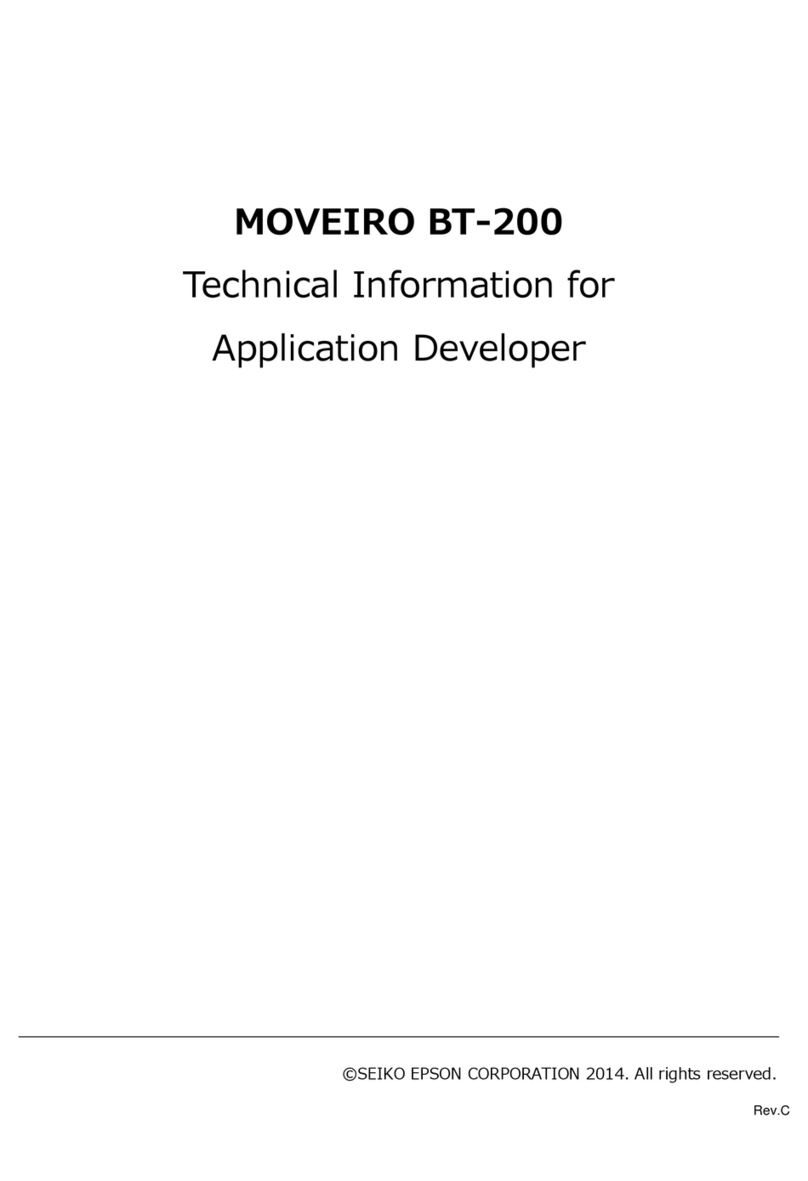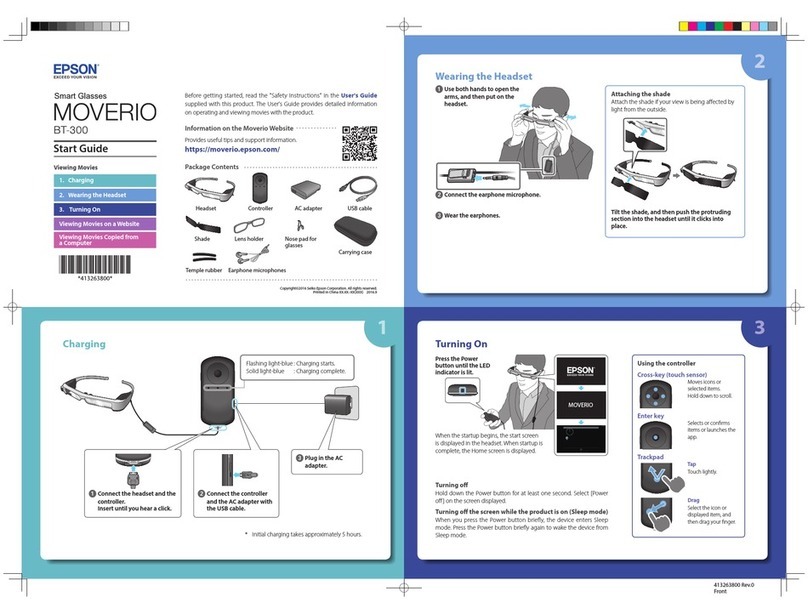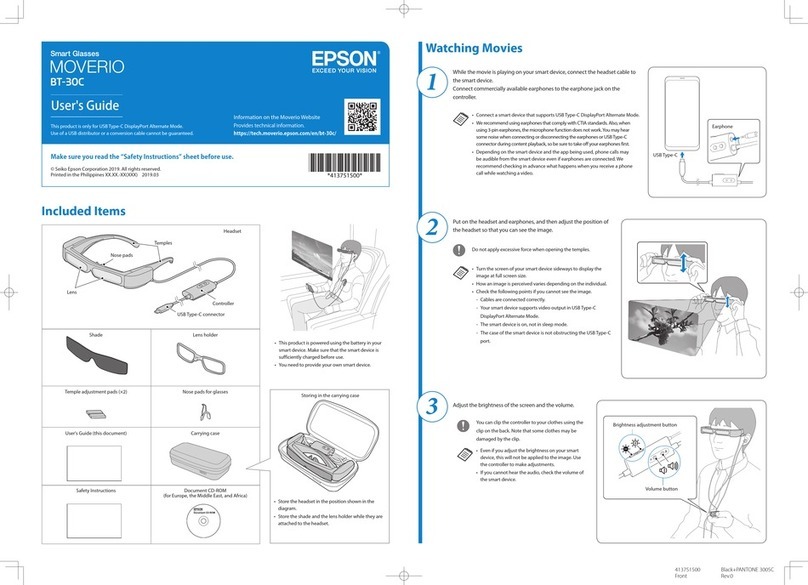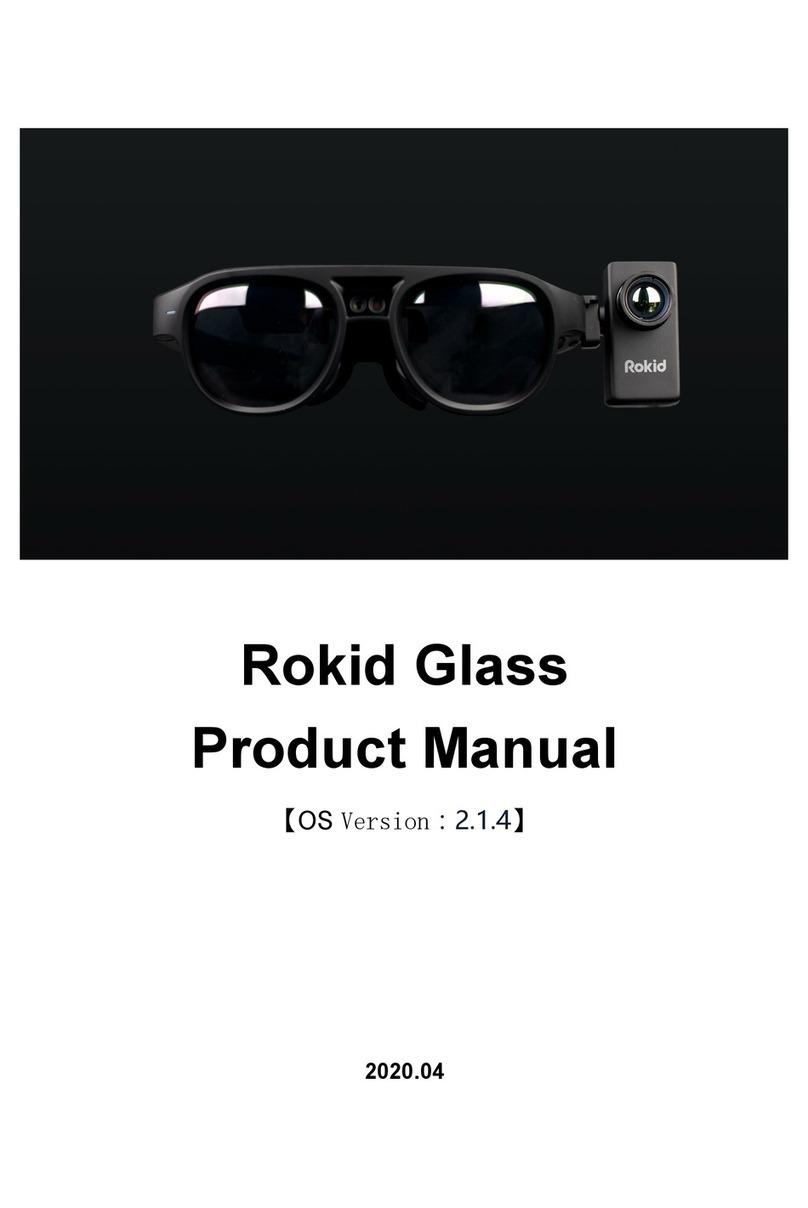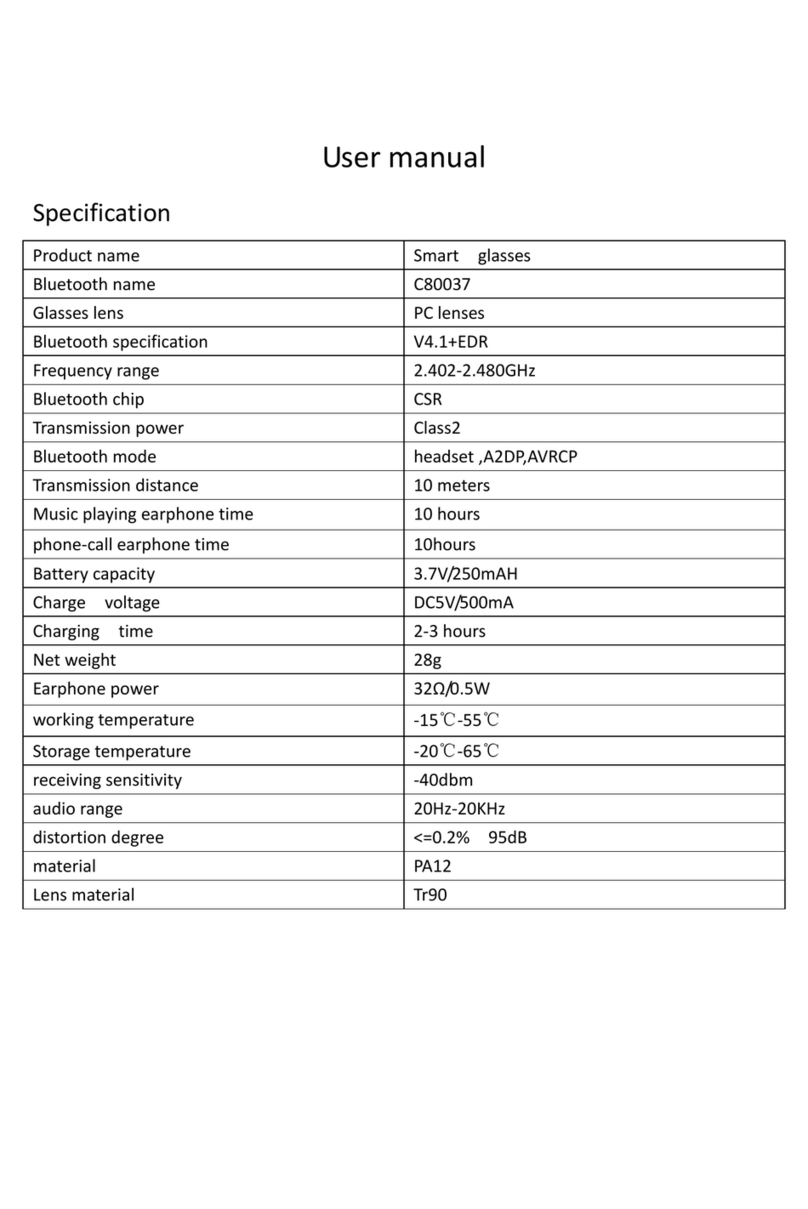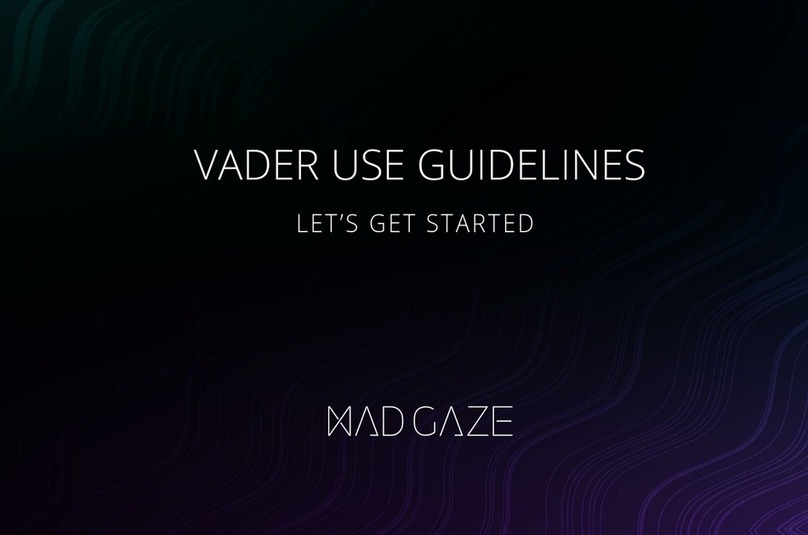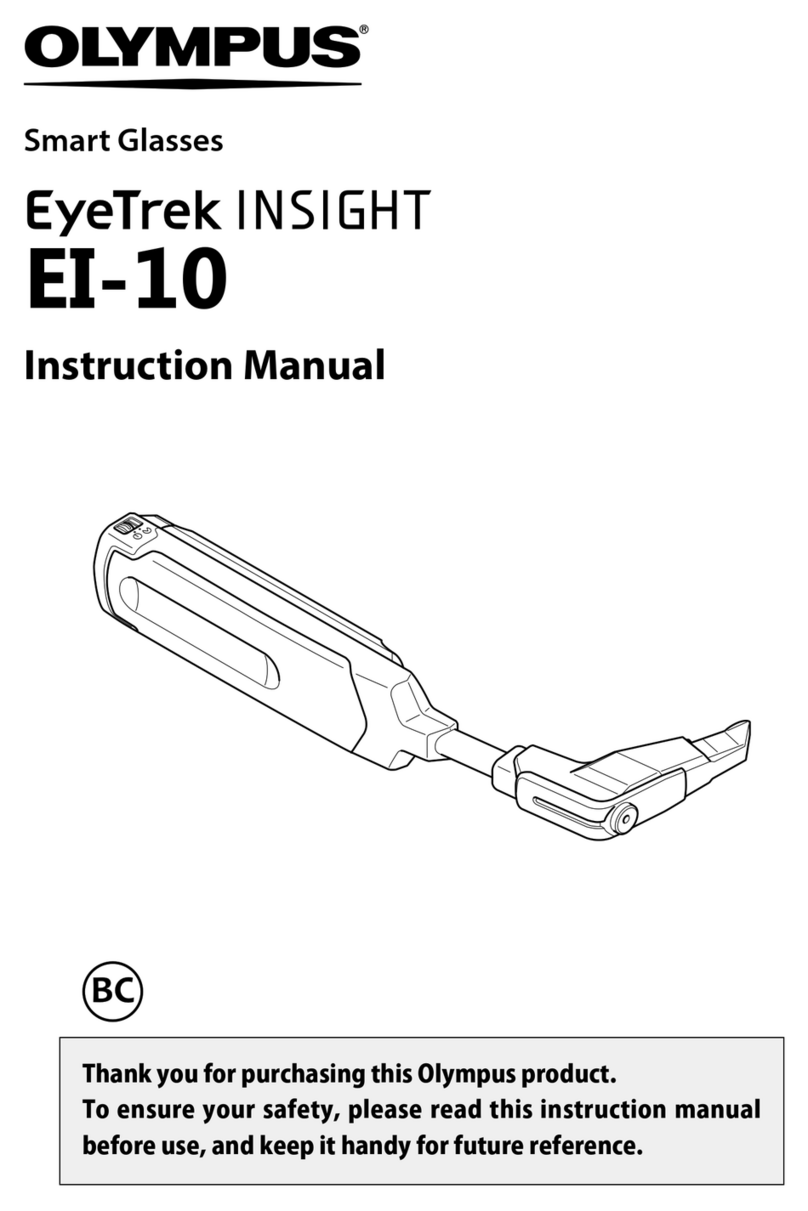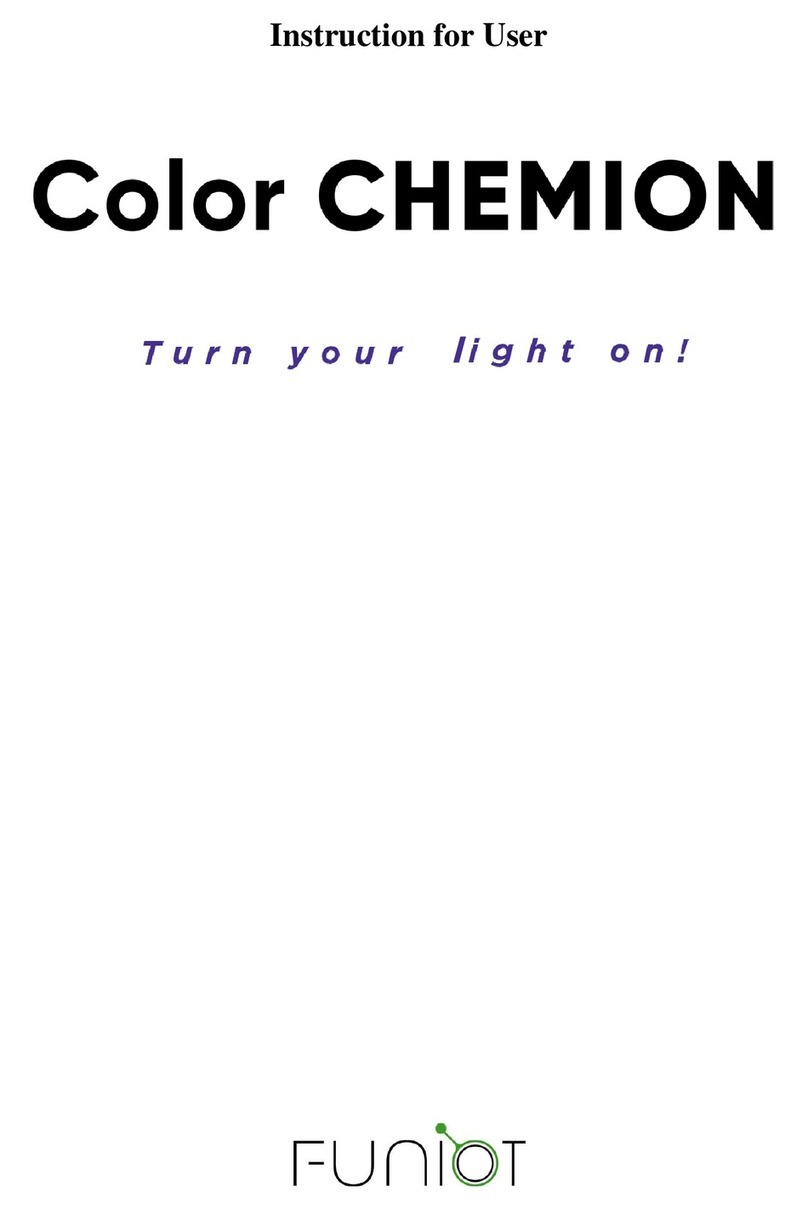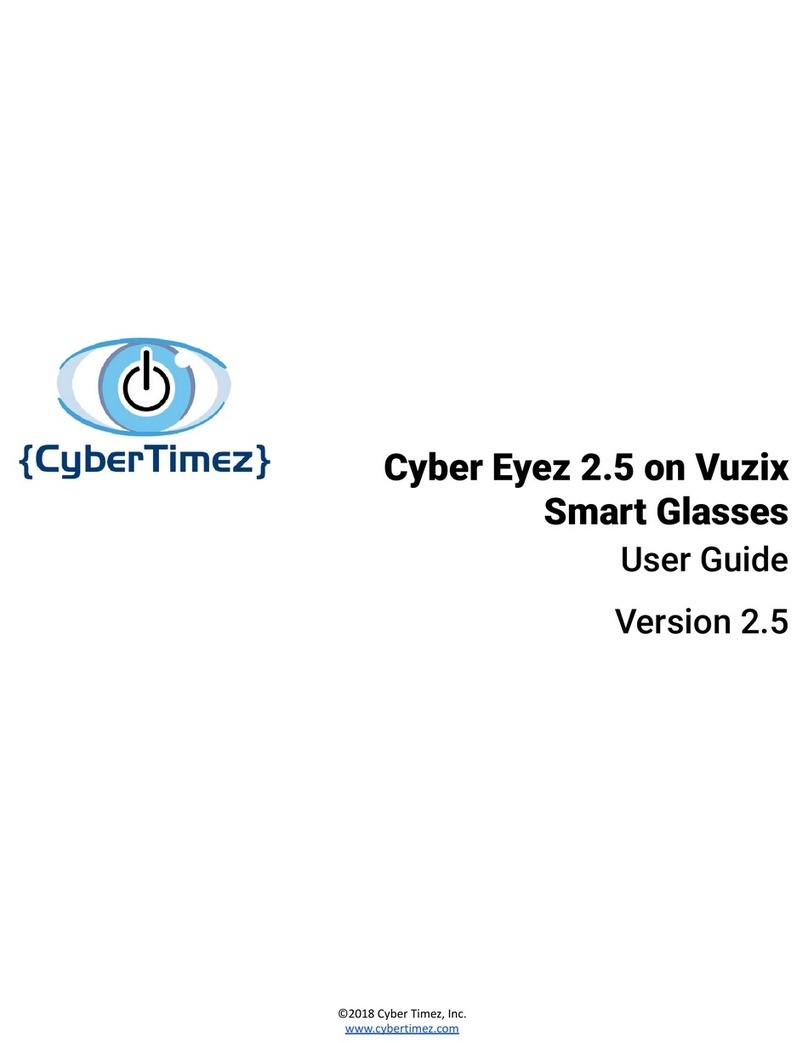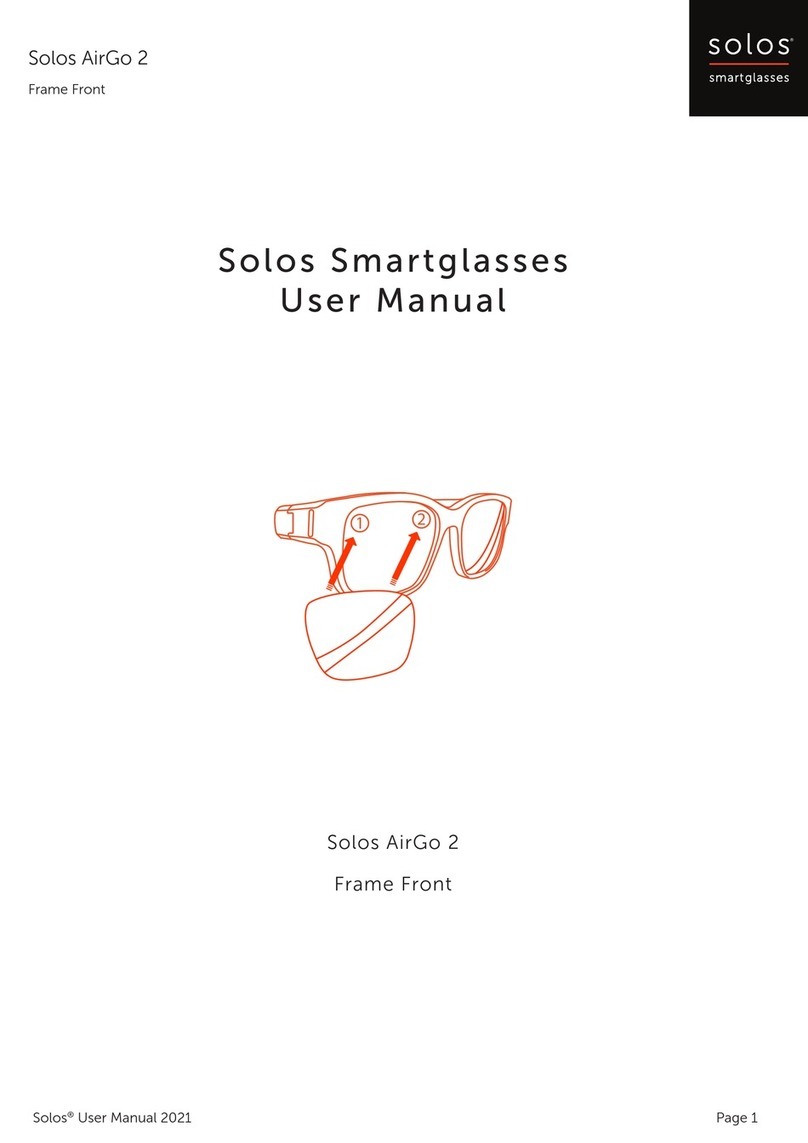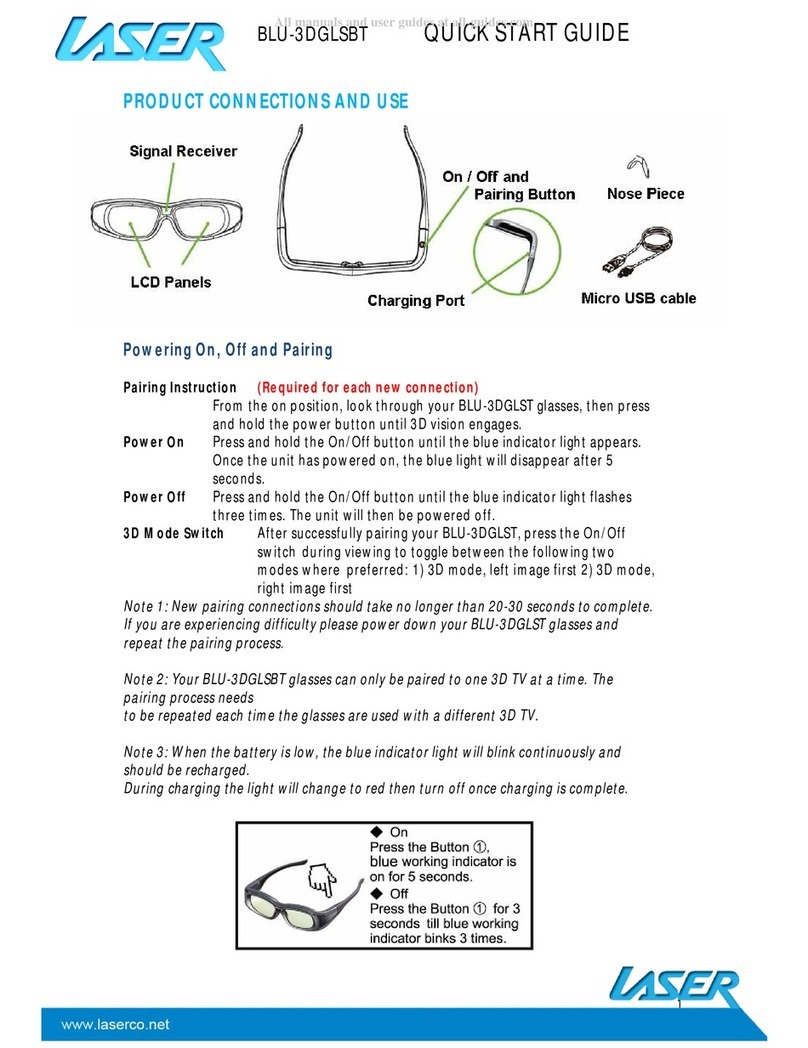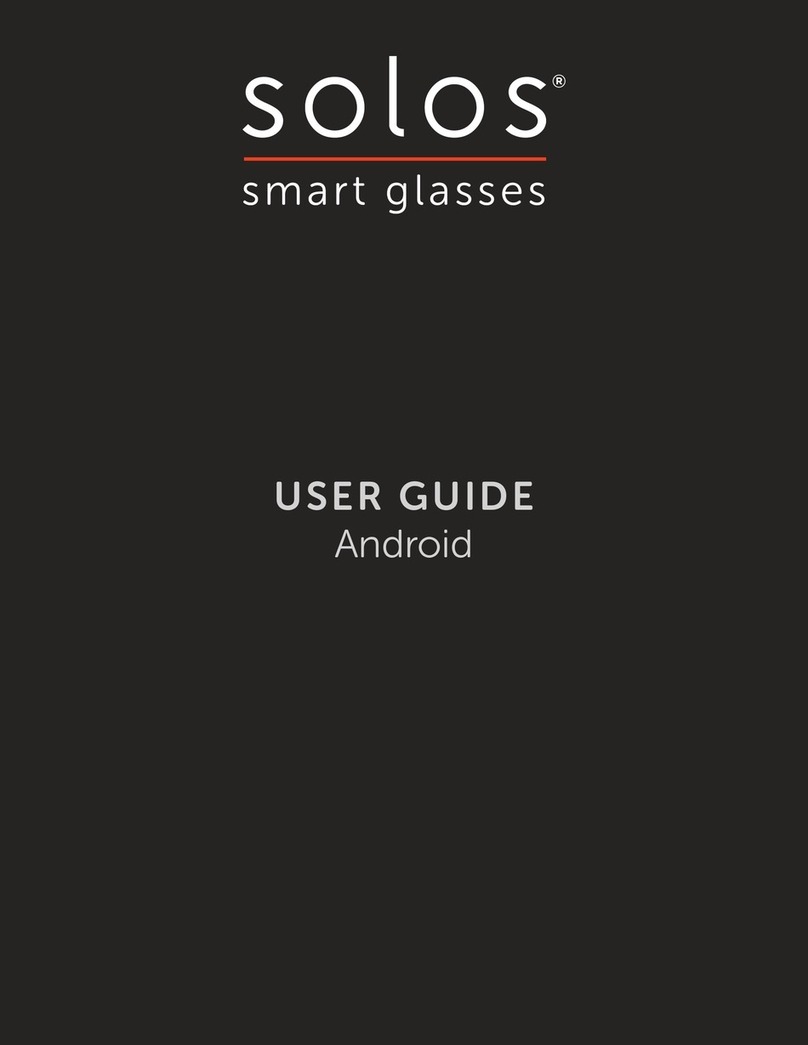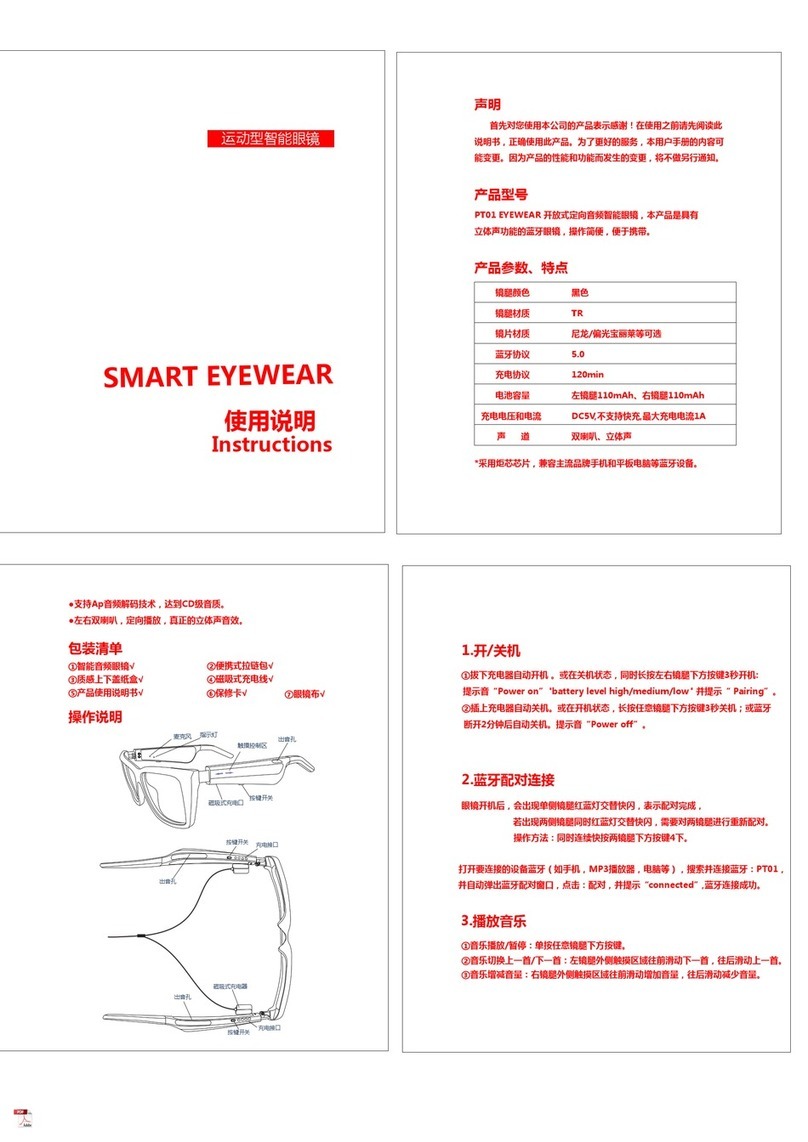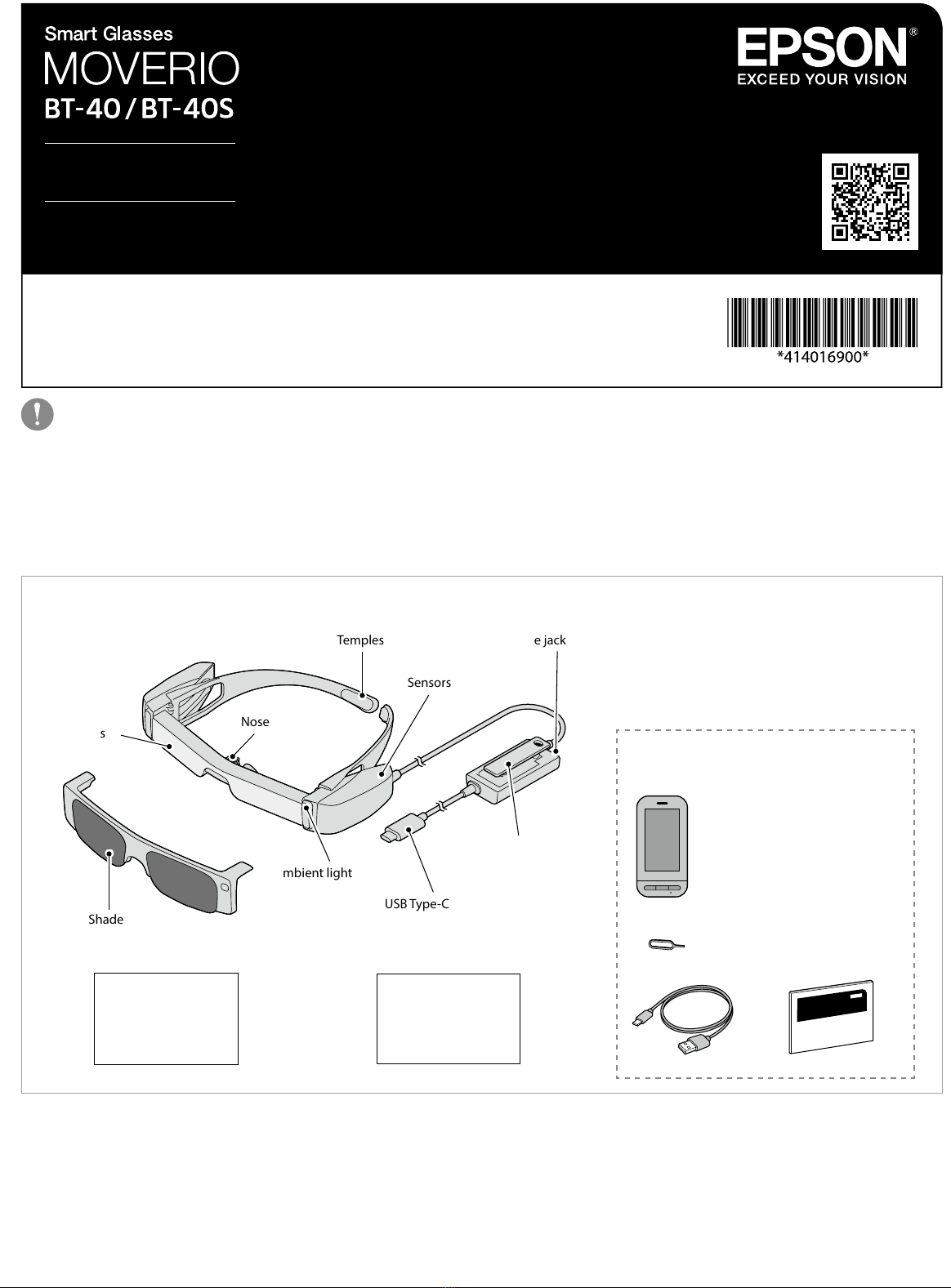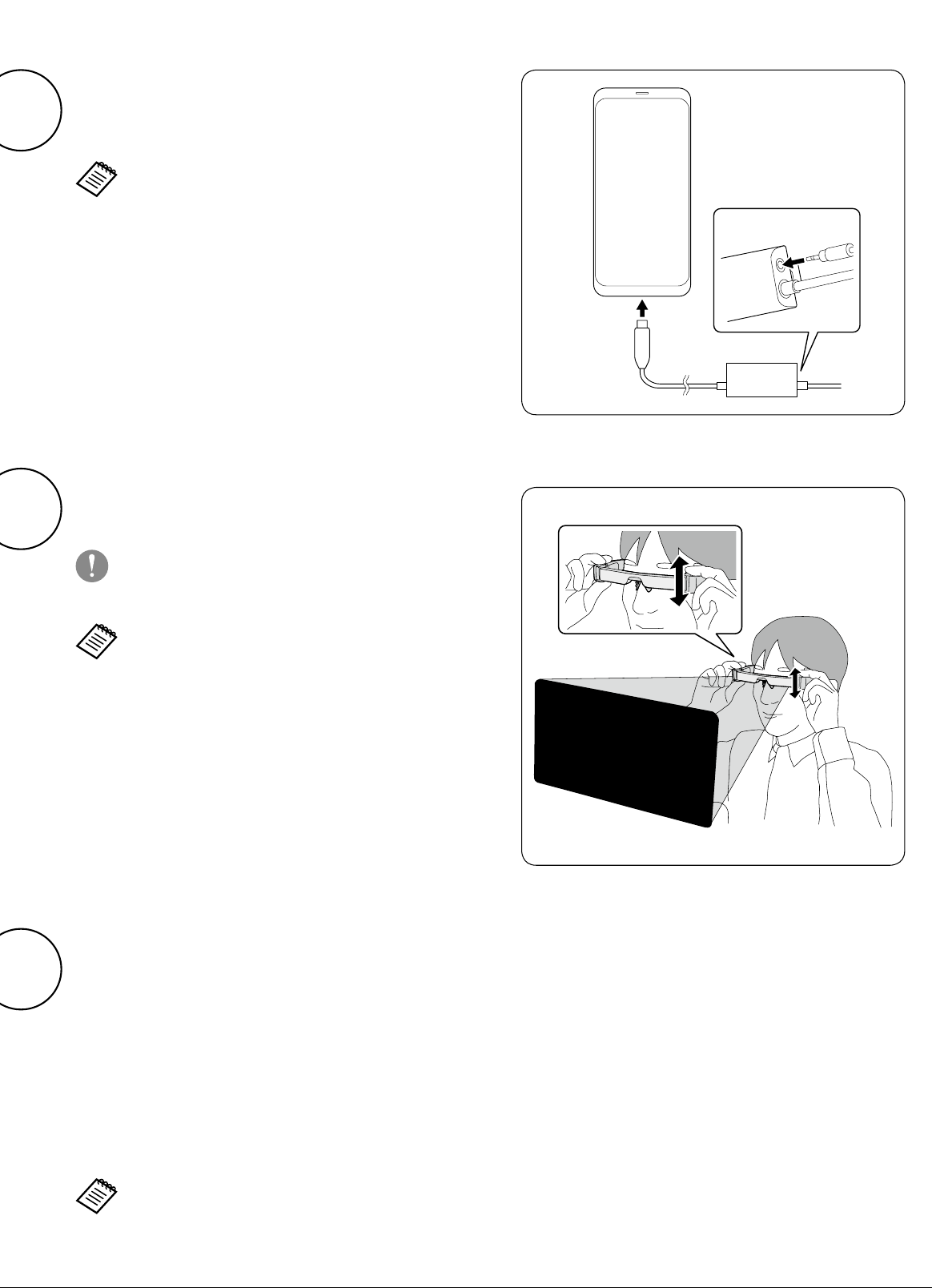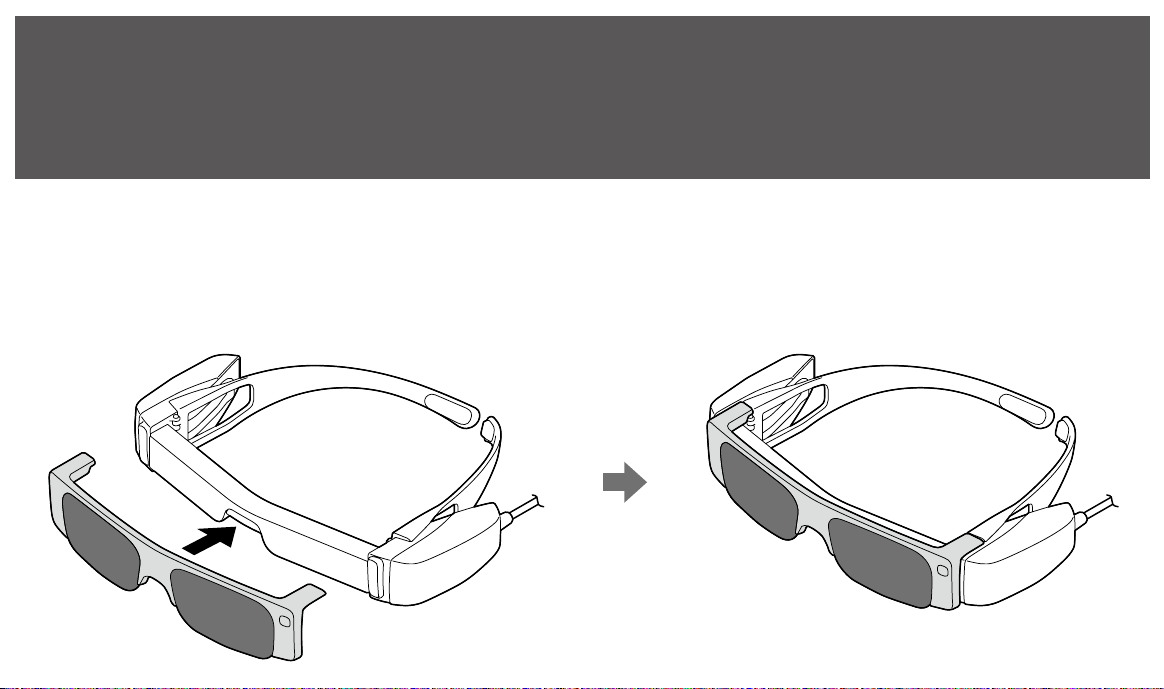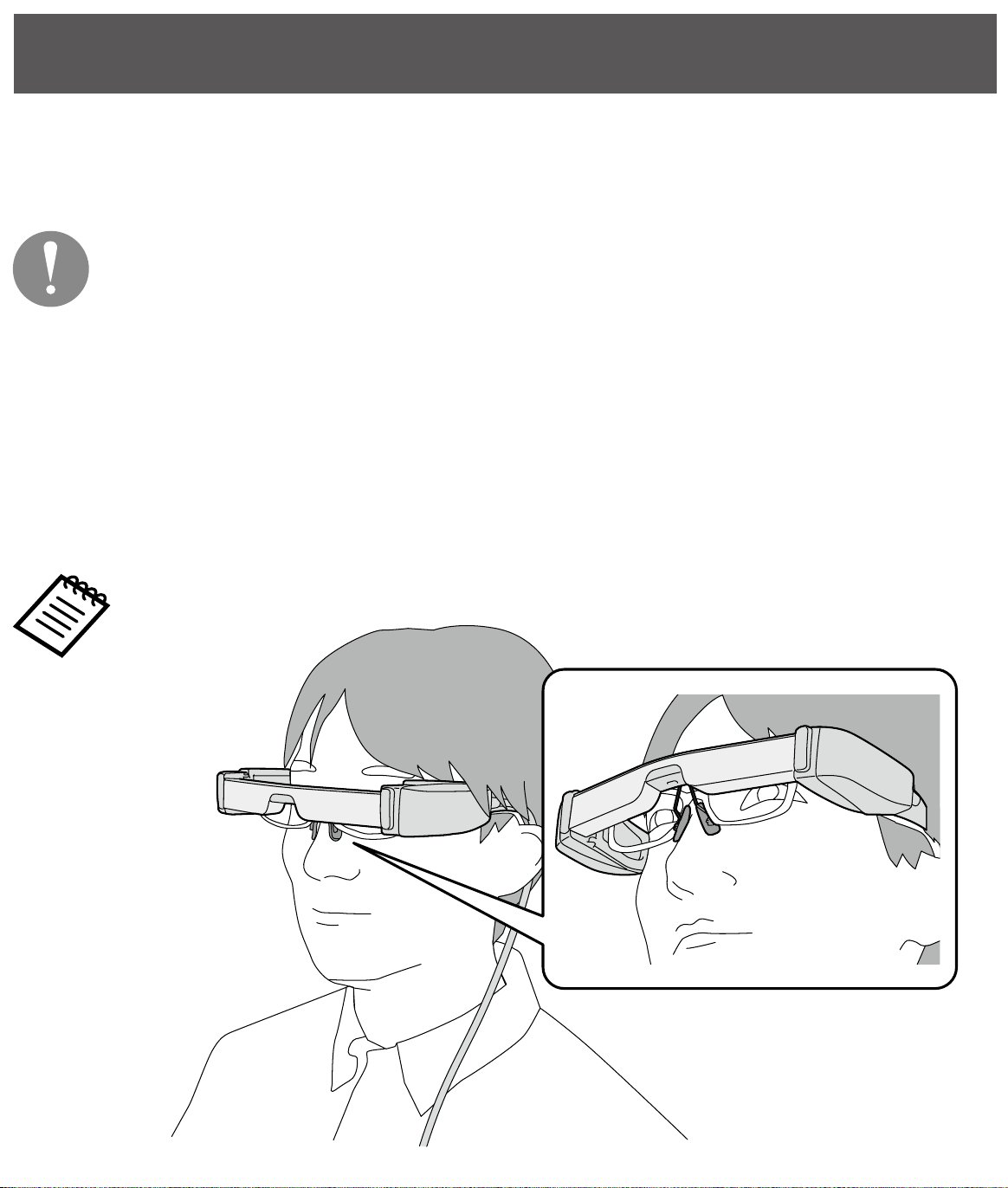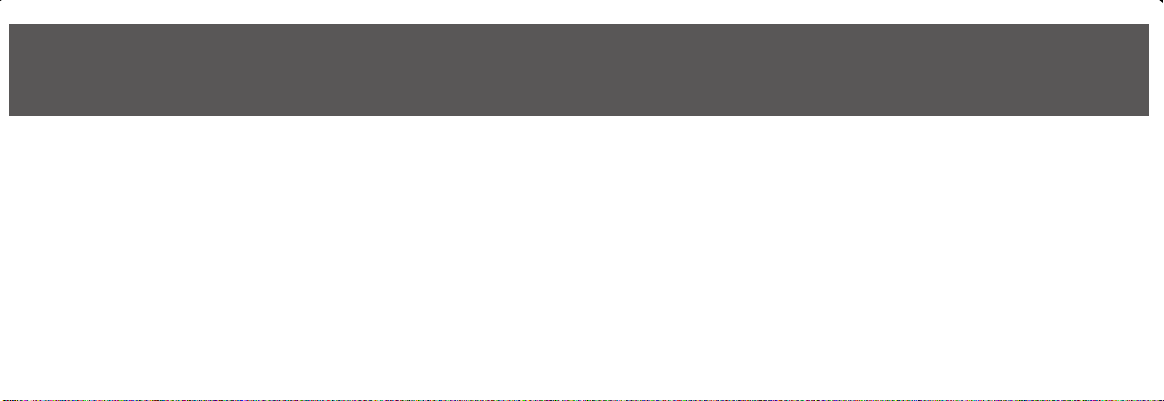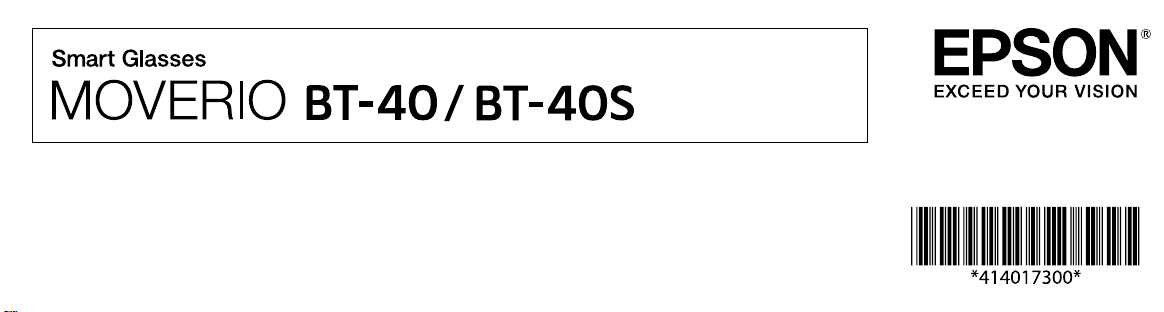© 2020 Seiko Epson Corporation
2020.07
For your safety, read the attached documents carefully to use the product cor-
rectly. After you have read the documents, keep them in a safe place so that you
can refer to them quickly at a later date.
■Safety symbols
Warning
This symbol indicates information that, if ignored, could
possibly result in serious personal injury or even death due
to incorrect handling.
Caution
This symbol indicates information that, if ignored, could
possibly result in personal injury or physical damage due
to incorrect handling.
■General information symbols
Indicates procedures which may result in damage or injury
if sufficient care is not taken.
Indicates additional information and points which may be
useful to know regarding a topic.
Warning Usage environment and condition precautions
Only use this product at the stated power-supply voltage.
For your own safety, disconnect the product’s cable from the smart device or
Intelligent Controller when you are not using this product. The insulation may
deteriorate, which may result in electric shock, fire, or malfunction.
Do not leave this product in locations subject to temperatures beyond the spec-
ified operating range, such as cars with the windows closed, in direct sunlight,
or in front of air-conditioning or heater outlets. Also, avoid locations subject to
sudden changes in temperature. Doing so may result in fire, breakdown, mal-
function, or failure.
Do not touch the connectors and cables for each of the connector ports with
wet hands. Failure to comply with these precautions could result in fire, burns,
or electric shock.
When connecting or disconnecting the USB Type-C connector, do not apply ex-
cessive force such as pulling on the cord, and make sure you insert it straight into
the port you want to connect to. Insecure or incorrect connections could result
in fire, burns, or electric shock.
Do not use the product in locations where it may get wet or is subject to high
levels of humidity such as in a bath or shower. Failure to comply with these pre-
cautions could result in fire or electric shock.
Do not place this product in locations subject to smoke, steam, high humidity,
or dust such as kitchen counters or near humidifiers. Doing so may result in fire,
electric shock, or deterioration in image quality.
Do not cover this product with a cloth or similar material during use. Doing so
may change the shape of the case through heat, or fire.
The earphone jack part may become hot during operation. Note the following
points to prevent low temperature burns.
• Attach the clip to your clothing so that the earphone jack part does not come
into direct contact with your skin.
• Do not allow the earphone jack to be in contact with your skin for too long,
even if it is over clothing.
Do not expose the lens to direct sunlight for a long time. Doing so may result in
fire or explosion due to condensed beams of light from the lens.
Warning Product usage precautions
The headset and shade use a powerful magnet. For your own safety, do not use
the shade if you have implanted technology such as a pacemaker.
For your own safety, note the following points when connecting this product to
a smart device or the Intelligent Controller.
• Laws and regulations prohibit viewing the screens of smart devices or the In-
telligent Controller while driving a car, motorbike, or riding a bicycle.
• Be sure to follow all safety precautions provided with your smart device or
Intelligent Controller, cautions on usage, and any other important warnings.
Do not start using this product at a high volume. Doing so may result in
hearing impairment. Lower the volume before turning off the product,
and gradually increase the volume after turning on the product. To pre-
vent possible hearing damage, do not listen at high volume (high sound
pressure) for prolonged periods of time.
Do not allow any conductive foreign objects to touch the USB Type-C connec-
tor and earphone jack, and make sure no conductive foreign objects enter the
connection ports. Doing so may cause a short circuit and result in fire or electric
shock.
Do not allow solvents such as alcohol, benzene, or thinner to touch the product.
Also, do not clean this product with a wet cloth or solvents. Doing so may warp or
crack the product housing and may result in electric shock, malfunction, or fire.
The product housing should only be opened by qualified service personnel.
Also, do not disassemble or remodel the product. Many of the parts inside the
product carry a high voltage and could cause fire, electric shock, accident, or
poisoning.
Do not subject the lens of the product to strong shocks or knock it against hard
objects. If the lens is damaged, it could splinter and cause serious injuries to the
eyes and face.
Do not throw the product into a fire and do not heat the product. Do not place
objects with naked flames, such as candles, on this product. Doing so may result
in heat, fire, or explosion.
This device is not certified as a medical device as defined by acts regarding
medical products and medical devices. It can be used as an auxiliary monitor
for the main monitor attached to medical devices, but do not use it for surgery
or when determining diagnostic images that require high reliability.
This product has not been certified by the IEC60601-1 standard. When this
product is incorporated into a medical system, the entire system must conform
to the standard requirements.
Warning Viewing image precautions
Do not wear this product while driving a car, riding a motor bike or bicycle, or
performing any other dangerous tasks. Doing so may result in accident or injury.
Do not use this product in unstable locations such as stairs or at altitude. Also,
do not use the product while walking in dangerous locations such as near ma-
chinery or equipment that might get caught on the cables, where there is a lot of
traffic, or where it is dark. Doing so may result in accident or injury.
When walking while viewing images on the product, be aware of your surround-
ings. If you are too focused on the image, it could result in accidents, falling
down, and colliding with other people.
When viewing in dark locations, it is difficult to see your surroundings due to the
brightness of the image. Be aware of your surroundings.
When using this product in small locations, be aware of your surroundings.
When wearing this product, do not look directly at the sun or other light sources
even if you are using the shade. This could cause serious injury to your eyes or
loss of eyesight.
Make sure the cable does not catch on anything in the surrounding area while
wearing the product. Also, make sure the cable does not wind around your neck.
Doing so may result in accident or injury.
Make sure the cable does not get damaged. Otherwise, it may result in fire or
electric shock.
• Do not damage the cable.
• Do not place heavy objects on top of the cable.
• Do not bend, twist, or pull the cable with excessive force.
• Keep the power cable away from hot electrical appliances.
Warning Product abnormality precautions
In the following situations, unplug the power supply cable, and contact your lo-
cal dealer or the Epson service call center. Continuing to use under these condi-
tions may result in fire or electric shock. Do not try to repair this product yourself.
• If you see smoke, or notice any strange odors or noises.
• If any water, beverages, or foreign objects get into the product.
• If the product was dropped or the case was damaged.
Caution Usage environment and condition precautions
Do not place the product in locations subjected to vibrations or shocks.
While using the product to view images, play games, or listen to music, make
sure you confirm the safety of your surroundings and do not leave any fragile
items in your immediate vicinity. The images you are viewing may cause you to
move your body involuntarily, resulting in damage to nearby items or personal
injury.
Do not place this product near high-voltage lines or magnetized items. Doing so
may result in breakdown, malfunction, or failure.
When performing maintenance, make sure you unplug the power supply cable
and disconnect all wires. Otherwise, it may result in electric shock.
Caution Product usage precautions
Since the headset and shade use a powerful magnet, be sure to note the follow-
ing points.
• Do not touch the shade’s magnet directly to bare skin. Doing so could cause
skin irritation to occur.
• Do not place it near items that are affected by magnetism such as smart devic-
es, magnetic cards, compasses, clocks, and so on.
• Remove any metallic foreign objects and so on that stick to the magnet of the
headset and shade.
Stop using this product if the skin that touches the product (face and so on) feels
itchy when wearing the product, or any unusual rashes occur, and consult your
local dermatologist.
If you sweat while using the product, wipe the sweat from your face and the
product. Continuing to use under these conditions may result in itching or a
rash.
For your own safety, do not use a conversion adapter or extension cable. Failure
to comply with these precautions could result in fire, burns, electric shock, or
damage to the product.
Use the clip on the back of the earphone jack to secure it to your clothes so that
cables are not placed under undue force.
Dispose of this product in accordance with your local laws and regulations.
Caution Viewing image precautions
Always take periodic breaks when viewing images using this product. Long pe-
riods of viewing images may result in eye fatigue. If you feel fatigued or uncom-
fortable even after taking a break, stop viewing immediately.
Do not drop this product or treat it with unnecessary force. Also, if the product
breaks due to an impact such as a fall, stop using the product. Damage to the
product may result in injury.
When wearing this product, be aware of the edges of the temples to avoid injury.
Make sure you are wearing this product correctly. Incorrect usage could make
you feel nauseous.
This product should only be used for the purposes stated in the manuals. Doing
otherwise may result in injury.
If a problem or malfunction occurs, stop using this product immediately. Con-
tinuing to use this product may result in injury or could make you feel nauseous.
How a 3D image is perceived varies depending on the individual. Stop using the
3D function if you feel strange or cannot see in 3D. Continuing to view the 3D
images could make you feel nauseous.
This product must not be used by children under the age of six as their eyesight
is still developing.
If a child of seven years or older uses the product, make sure they are super-
vised at all times and that they do not wear the product for extended periods.
Pay close attention to the child's physical condition and make sure they are not
suffering from eye strain.
Do not use this product if you are sensitive to light, or feel nauseous. Doing so
may aggravate your pre-existing conditions.
Do not use this product if you have prior eye conditions. Doing so may aggra-
vate the symptoms such as strabismus, amblyopia, or anisometropia.
It is the customer's responsibility to check in advance that the product can be
used in the environment in which the customer wishes to use the product.
Notes on Usage
This product uses an Si-OLED (Organic EL Panel) for the display panel. Due to the
general characteristic of the Si-OLED, you may notice burn-in (afterimages) or
decreasing luminance on the panel. This is not a malfunction.
To reduce burn-in and decreasing luminance, do the following.
• Turn off the headset display when it is not in use.
We recommend using the MOVERIO Link/MOVERIO Link Pro in power-saving
mode (default). (You can download MOVERIO Link from Google Play.)
• Do not display the same image for a long time.
• Hide markers or text that always appear in the same position.
• Do not brighten the screen more than necessary.
Be sure to consider other people when using this product in public locations.
Safety Instructions
A dedicated controller (Intelligent Controller BO-IC400) is supplied with the BT-40S. For more information about the
BO-IC400, see the “BO-IC400 User’s Guide”.