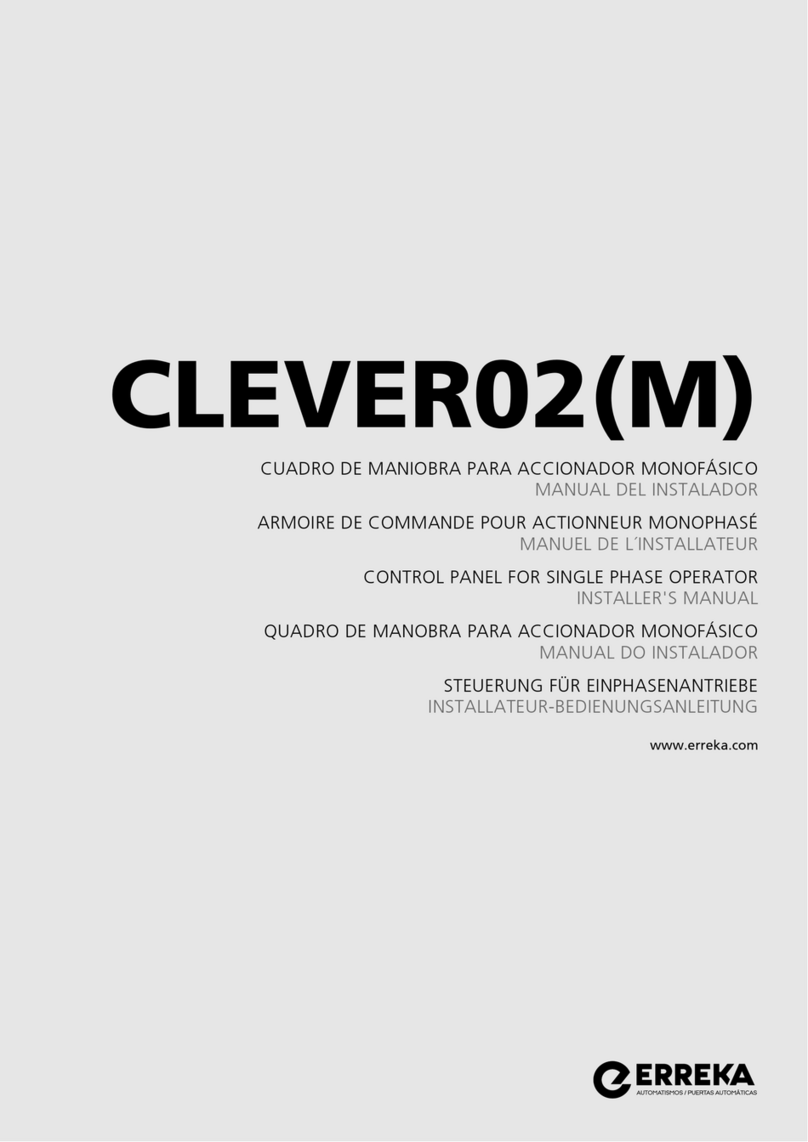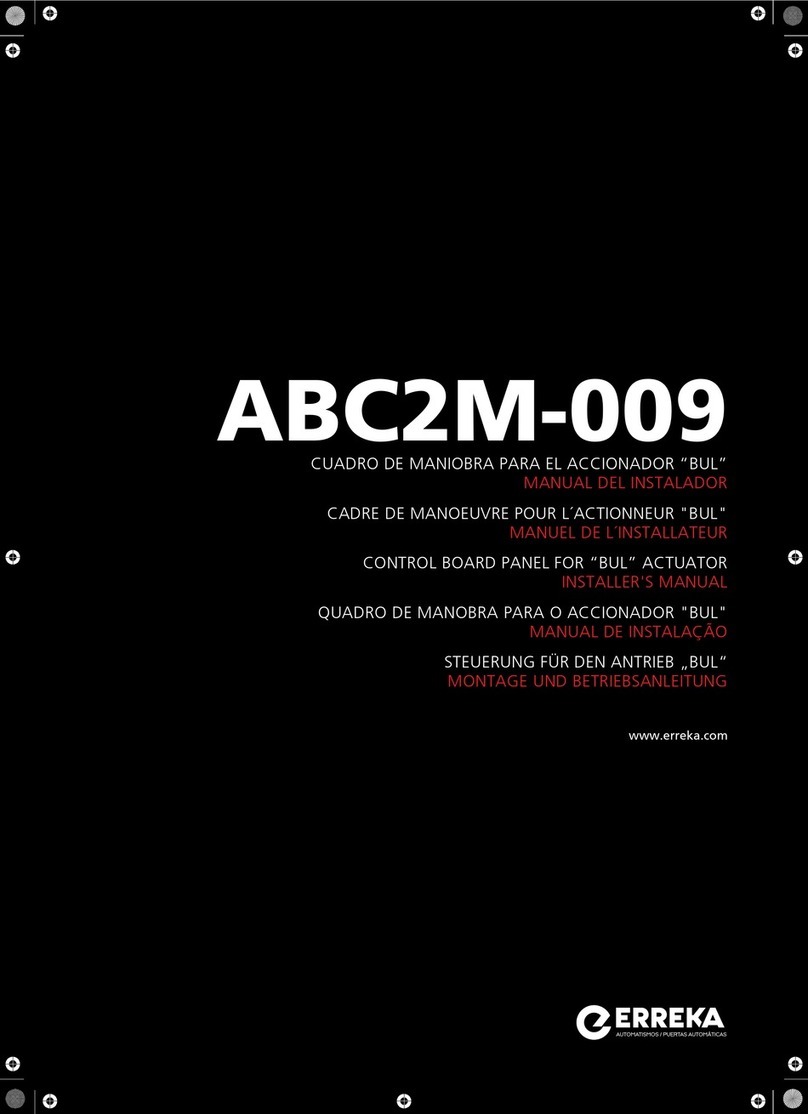15
D1 D2 Parameter D3 D4
Preset
option
Options or values
C0Number of operators 01, 20101: one operator,
02: two operators (only available with C301)
1Operator 1 turning direction
(also changes operator 2)
01, 20101: direction A, 02: direction B. Check direction by
pressing ST1 (open) and ST2 (close)
2Operator 2 turning direction
(also changes operator 1)
01, 20101: direction A, 02: direction B. Check direction by
pressing ST1 (open) and ST2 (close)
3Type of gate 01... 30101: swing, 02: sliding, 03: up-and-over
4Opening safety device
(photocell) 0,10,10000: not installed,
10: no testing, 11: with testing
5Closing safety device (photocell)
Closing photocell with C520 or
C521, also prevents the start of
gate opening
0...20,10000: not installed,
10: no testing,
11: with testing,
20: no testing,
21: with testing
6Electrolock / electromagnet
C630 and C640 are used to
manage an external relay at
24Vdc, connected to cable
connectors P11-P12. The
electromagnet must be
externally supplied (through this
relay) and sized in line with the
electromagnets used.
0...40...40000: not installed
1X: electrolock without reverse impulse.
Programmable electrolock time: 3 seconds
with X=0(default), 3.5s with X=1, 4s with X=2,
4.5s with X=3, 5s with X=4.
2X: electrolock with reverse impulse.
Programmable time (electrolock/motor
reverse): 4.5/1.5 seconds with X=0(by default),
5/2s with X=1, 5.5/2.5s with X=2, 6/3s with
X=3, 6.5/5s with X=4.
30: electromagnet without impulse
40: drop electromagnet
7Encoder / Limit switches
The connections depend on the
type of operator selected (C301,
C302 or C303); see the
corresponding wiring diagram
00...40000: not installed; 01: with single encoder;
02: with limit switches;
03: with dual encoder;
04: with encoder and ends of travel (not available
with C301 selected);
8Radio card 01, 20201: RSD card (non-decoding);
02: two channel decoder card
9Safety strip 01, 20101: mechanical; 02: resistive 8k2
ASlowdown 00...30100: no slowdown;
01: slowdown in opening and closing;
02: slowdown in opening;
03: slowdown in closing
P1Total opening radio
programming
oç Programmes total opening code and channel
2Pedestrian opening radio
programming oç Programmes pedestrian opening code and channel
3Gate travel programming oç Programmes the operations in accordance with
configuration CA
F1Key command using ST1 and
ST2 pushbuttons.
With F101 the gate (total or
pedestrian) can be kept open by
keeping ST1 or ST2 pressed
down respectively. This allows
the time scheduler to be used in
combination with F2 and/or F4
K00.
00...40100: ST1 and ST2 without effect, key commands are
made by radio (channel 1: total opening-
closing, channel 2: pedestrian opening-closing)
01: ST1 total opening-closing, ST2 pedestrian
opening-closing
02: ST1 total opening, ST2 total closing
03: dead-man mode (the display shows HP.);
04: dead-man mode in closing
2Semi-automatic or automatic
operation mode and stand-by
time (in seconds) in automatic
mode
0..5ÿ 0...90000: semi-automatic mode
01:
automatic mode and stand-by time 1 second
;
...
59: automatic mode and stand-by time 59 sec.;
1ÿ0: 1 min. 0 sec.;
...; maximum 4 minutes
3Pedestrian opening (%) 0...90...94000: pedestrian opening is not carried out,
10: 10% of total opening, etc
4Pedestrian closing mode 0...50...90000: semi-automatic mode
01:
automatic mode and stand-by time 1 second
;
...
59: automatic mode and stand-by time 59 sec.;
1ÿ0: 1 min. 0 sec.;
...; maximum 4 minutes
Complete programming chart (I)