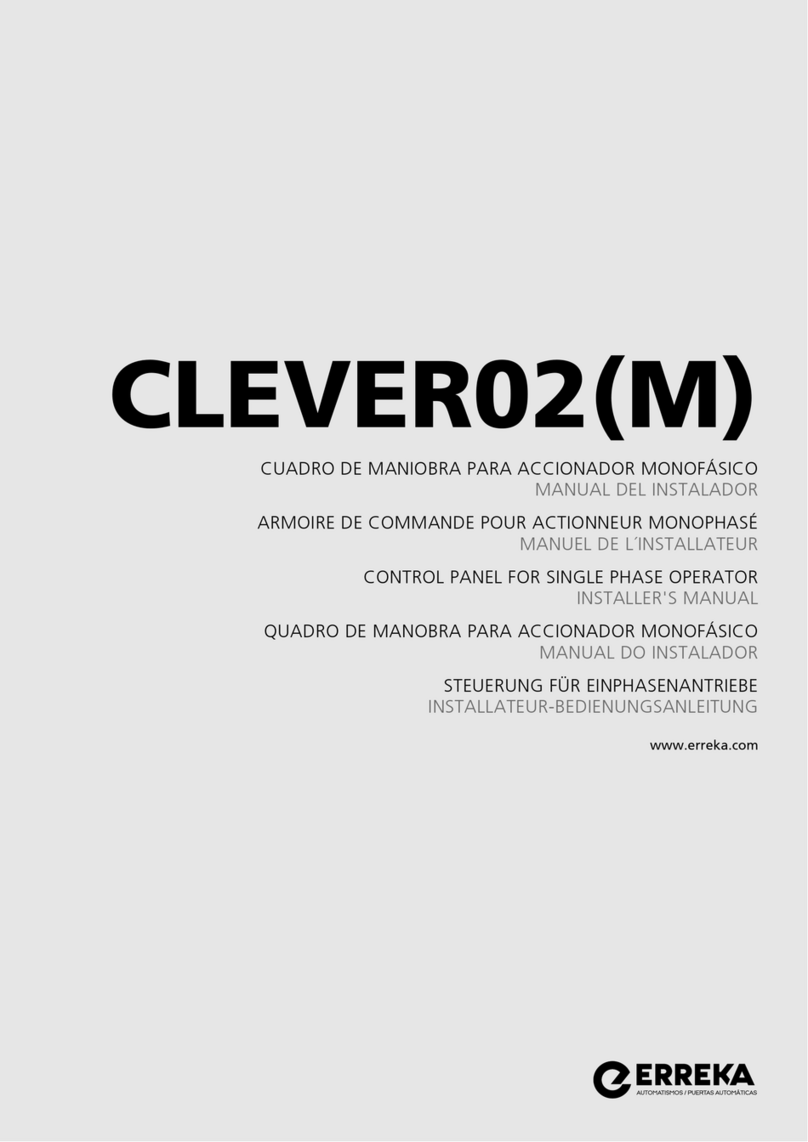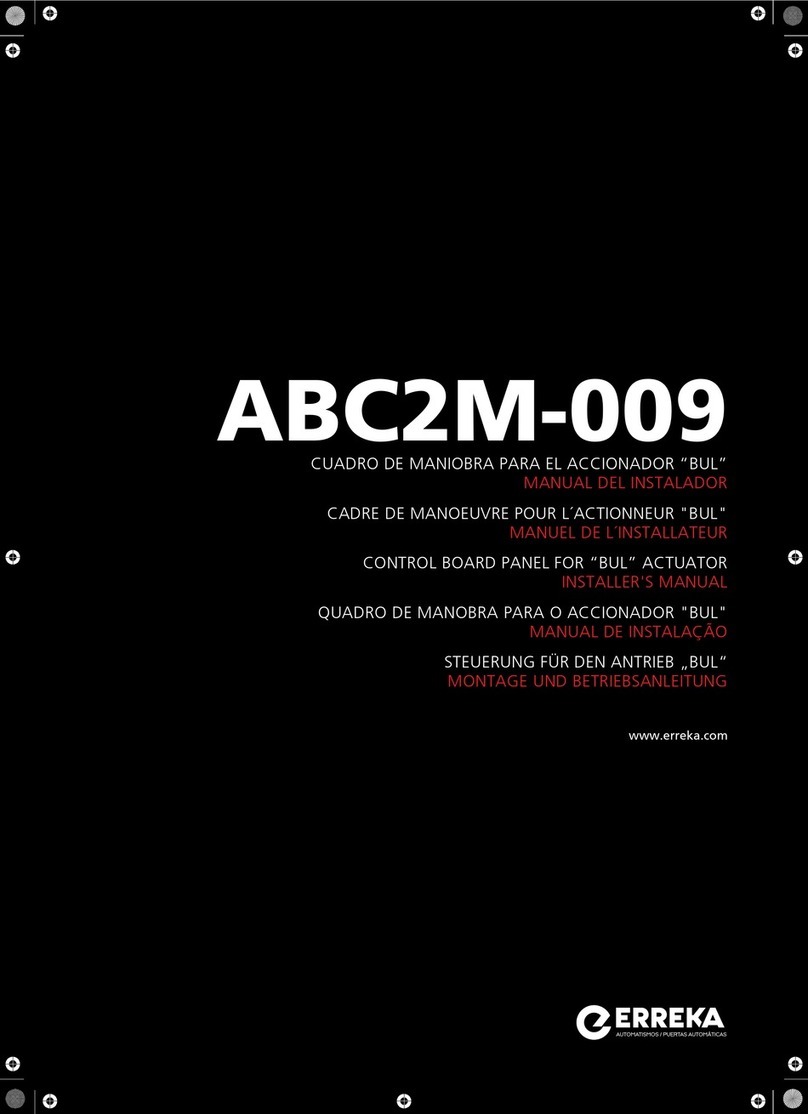7
Photocell shade function in up-and-over door (DIP9=OFF): when the photocell shadow function is enabled, the photo-
cell is invalidated in the last part of the closing run. To do this, the control panel detects the position in which the leaf enables
the photocell while programming the closing run, and takes it as a reference for invalidation during operations (invalidation
comes about a moment before the point detected during programming).
Total opening radio code programming
Ensure JP1 is configured correctly
before starting:
– JP1=ON (bridge): Roller Code
– JP1=OFF (open): Fixed Code
1 Place DIP1 in ON and close the leaf,
holding down ST2.
2 When using fixed code transmitters,
select the code in the transmitter.
3 Place the DIPs as shown in the figure
(DIP1=ON, DIP4=ON). DL3 and DL2
light up to show programming mode
enabled.
4 Press the button for the required
channel. DL2 flashes twice when
programming is complete.
DL2 flashes 6 times if the memory is
full.
5 Place DIP1 and DIP4 in OFF.
DL3 and DL2 remain off.
6 Disconnect and reconnect the
electrical power supply.
Programming Roller transmitters via
programmed Roller transmitter: with
the door closed, bridge between cable
connectors 1 and 5 of the programmed
transmitter: DL3 and DL2 light up for 10
seconds. Press the button for the
transmitter to be programmed: DL2
flashes twice and the programming
process ends.
Programming is carried out in the same
way, using DIP6 instead of DIP4.
With Roller transmitters, the button which
will enable pedestrian opening is stored.
This button is assigned to all transmitters
stored for total opening.
R311A
ST2
R311C
R311B
I
II
R311L
R311K
Pedestrian opening code
Deleting total opening radio code
1 Place DIP1 in ON and DIP4
in ON.
2 Keep ST1 and ST2 held
down at the same time for
5 seconds, until DL1, DL2
and DL3 flash quickly.
3 Release ST1 and ST2. 4 Hold ST1 down for 5
seconds to confirm.
B311A
ST1 + ST2
5s
B311C
ST1 ST2
B311D
ST1
5s
It can be deleted in the same way by using DIP6 instead of DIP4, and
ST2 instead of ST1 in the final step.
Pedestrian opening radio code
(all the stored codes are deleted, independently of
JP1 being selected)
Total open/close programming
1 Select the type of door using DIP9
(sliding or up-and-over).
2 Place DIP1 in ON and close the leaf,
holding down ST2.
3 Place DIP1 in ON, DIP2 in ON, DIP5 in
OFF, DIP8 in ON (if using slowdown).
DL3 lights up (programming enabled).
4 Press ST1 to start opening the leaf.
5 Press ST1 to start slowdown (with
DIP8=ON only).
6 Press ST1 to finish opening (pressing
ST1 is not necessary if FCA is installed).
7 Press ST1 to start closing the leaf.
8 Press ST1 to start slowdown (with
DIP8=ON only).
9 Press ST1 to finish closing (pressing ST1
is not necessary if FCC is installed).
10 Place DIP1 and DIP2 in OFF. DL3
remains off.
R311A
ST2
G311B
G311C
G311D
G311E
G311F
G311G
G311J
G311K