ESI ORIGINAL IVX User manual
Other ESI Telephone manuals

ESI
ESI Feature Phone User manual

ESI
ESI IVX C-Class User manual

ESI
ESI IVX 20 User manual
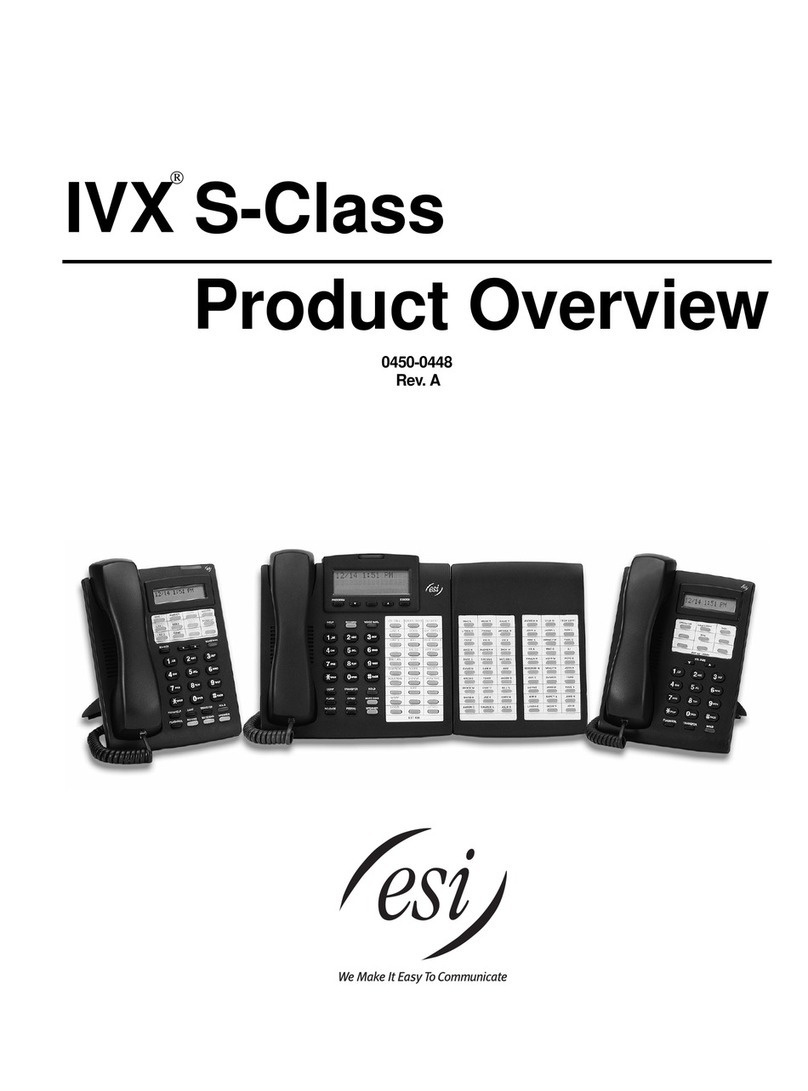
ESI
ESI IVX S-Class Operating and safety instructions

ESI
ESI ESI Phone Specification sheet

ESI
ESI IVX 128 Plus Installation and operation manual

ESI
ESI 60 Business Phone User manual

ESI
ESI ORIGINAL IVX User manual
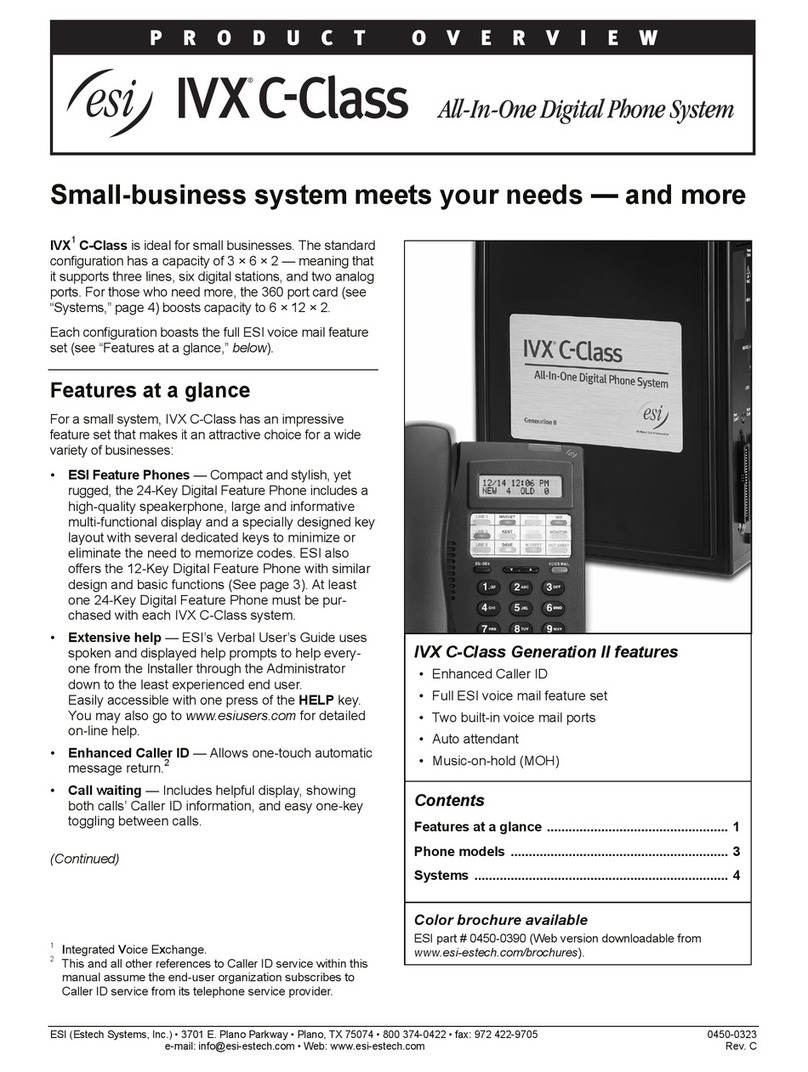
ESI
ESI IVX C-Class Operating and safety instructions
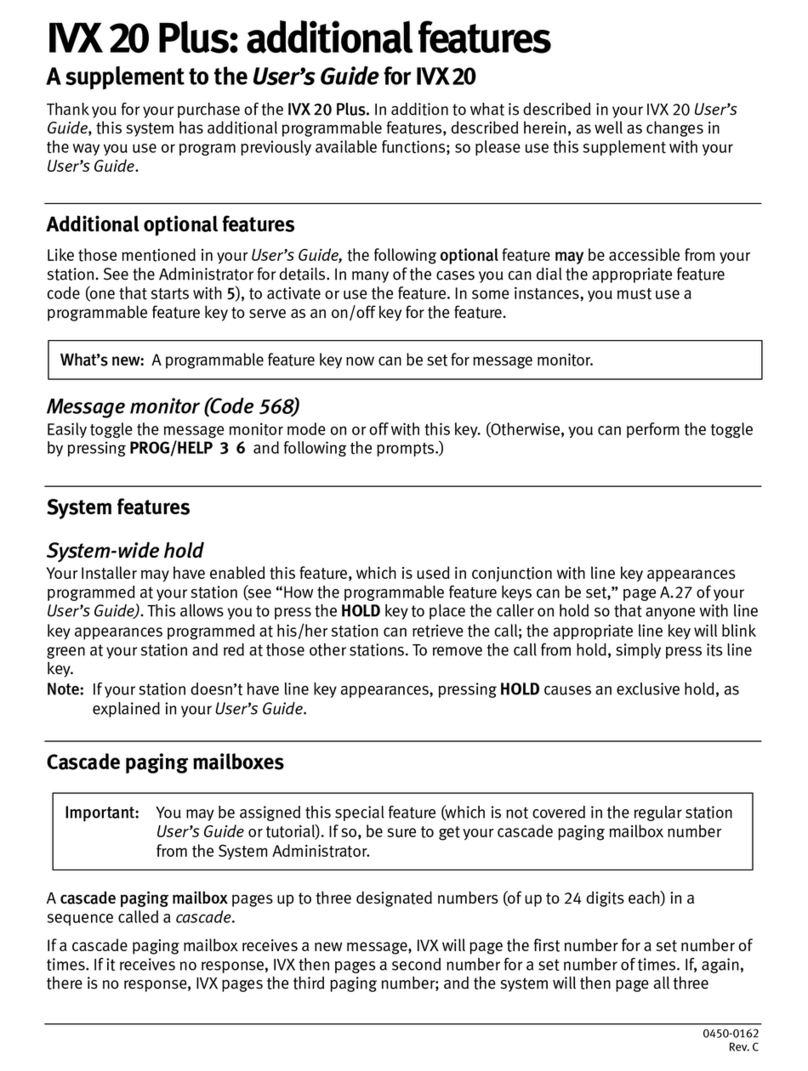
ESI
ESI IVX 20 Plus Owner's manual

ESI
ESI Feature Phone User manual

ESI
ESI IVX S-Class Use and care manual
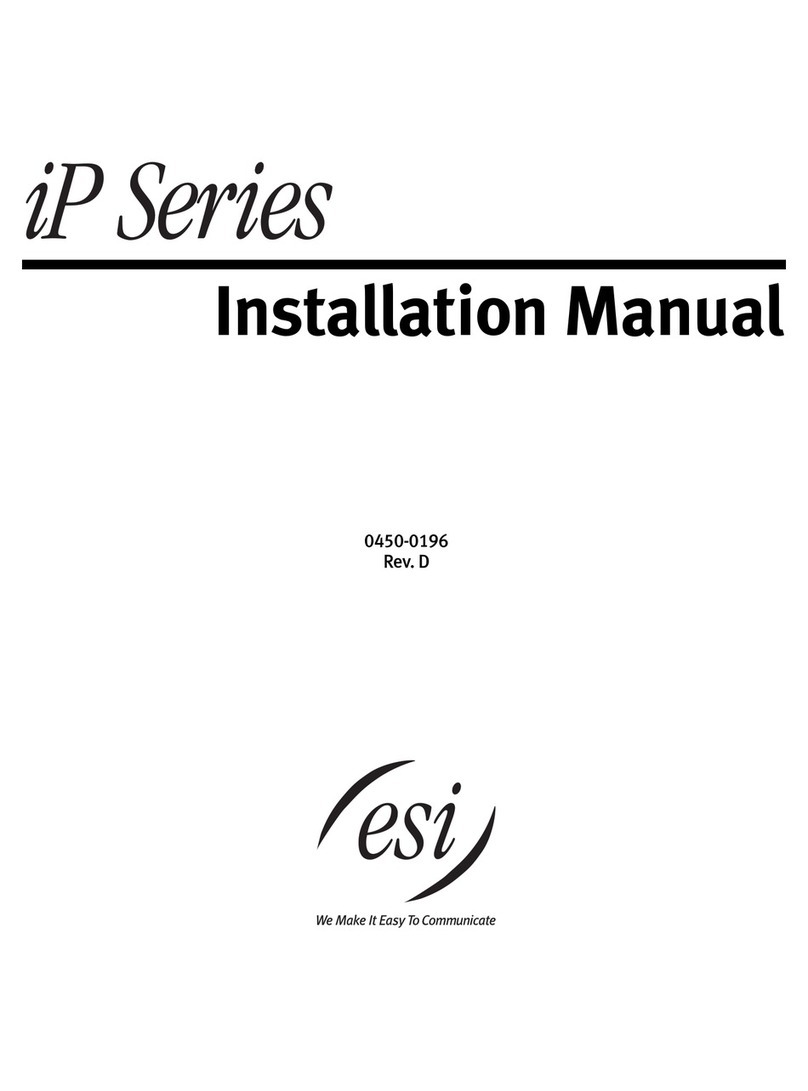
ESI
ESI IP 200 User manual

ESI
ESI ePhone8 User manual

ESI
ESI 600 User manual

ESI
ESI IVX 128 User manual

ESI
ESI IVX 20 User manual

ESI
ESI IVX C-Class User manual

ESI
ESI ivx e-class series Use and care manual

ESI
ESI eSIP Evolution Series User manual































