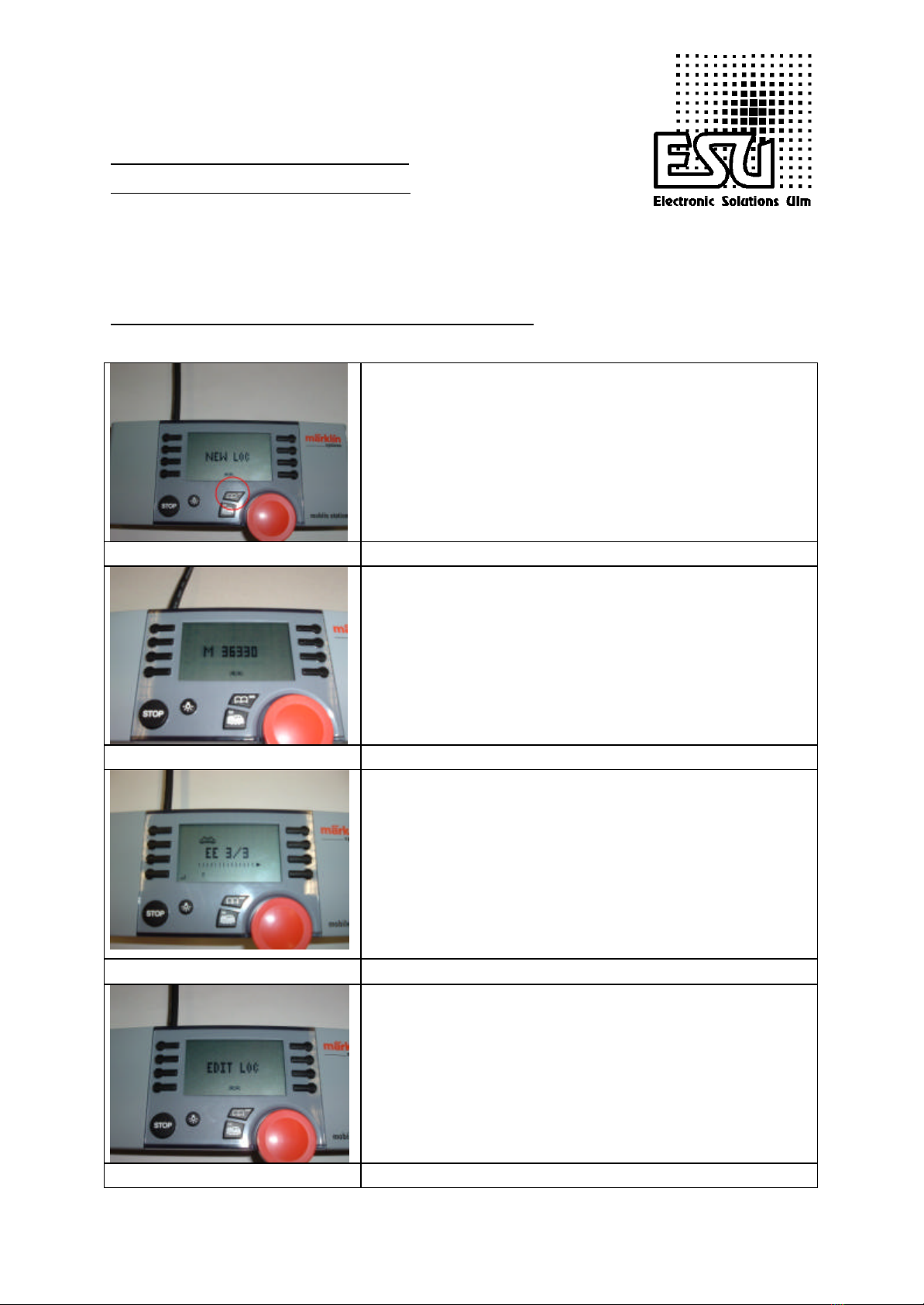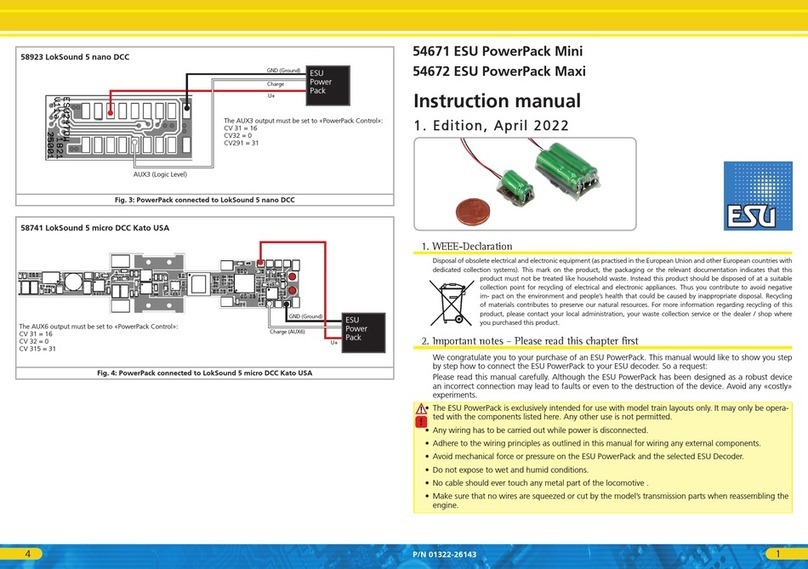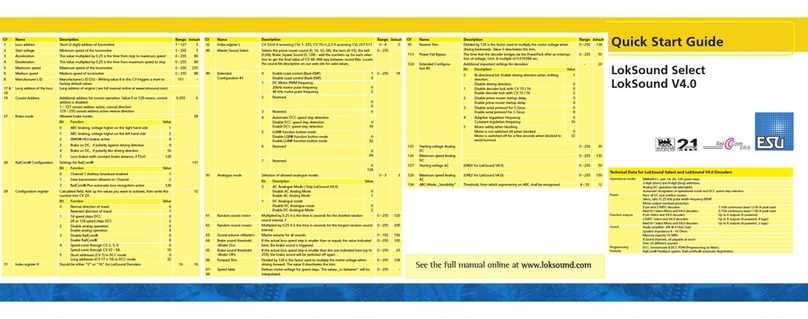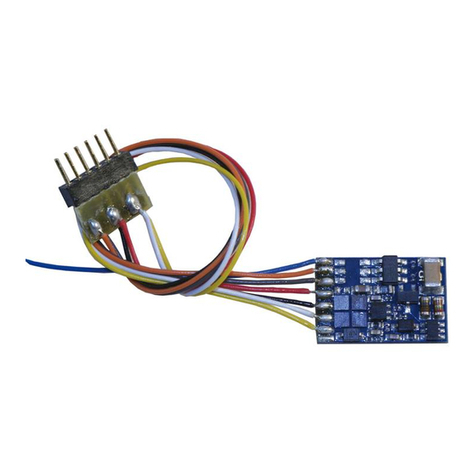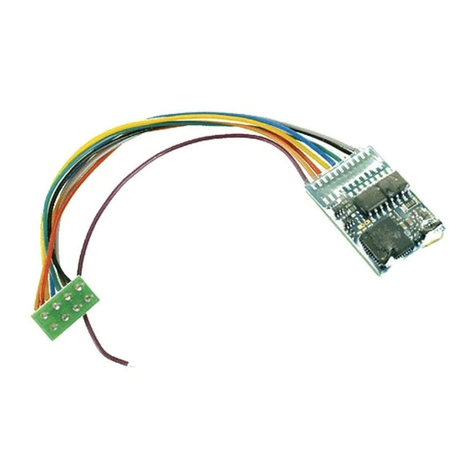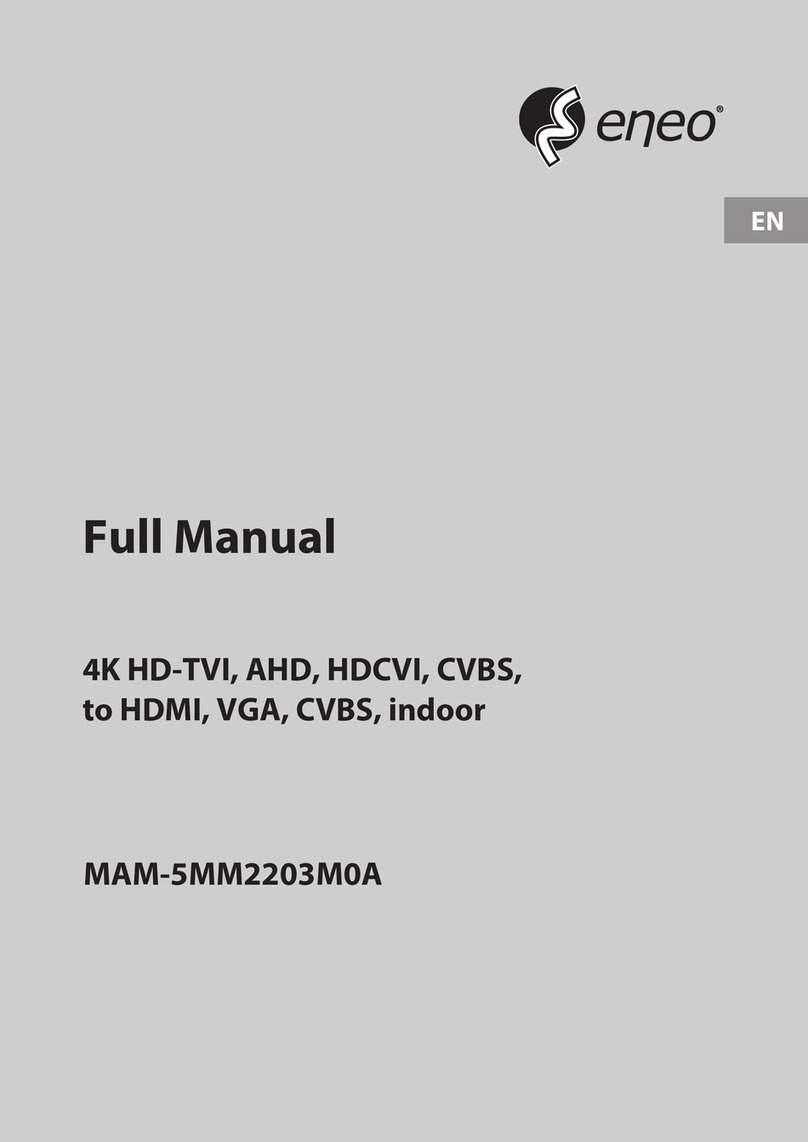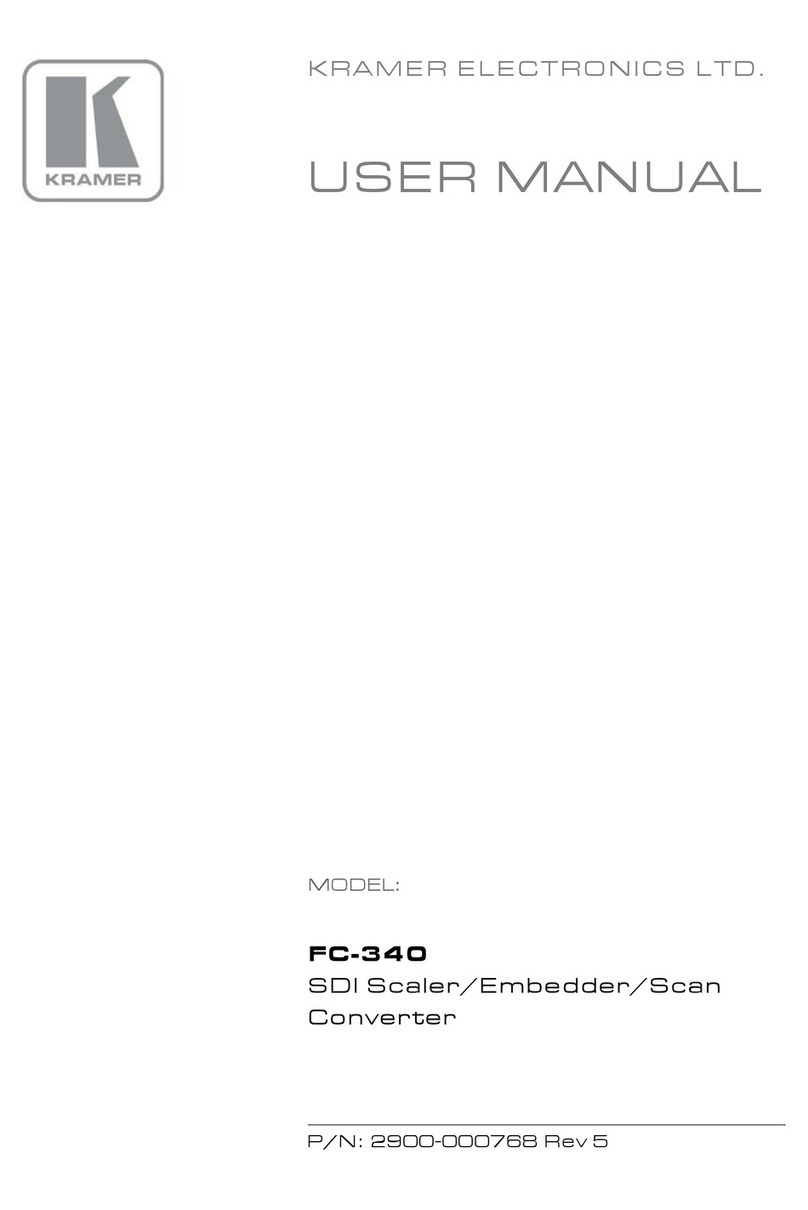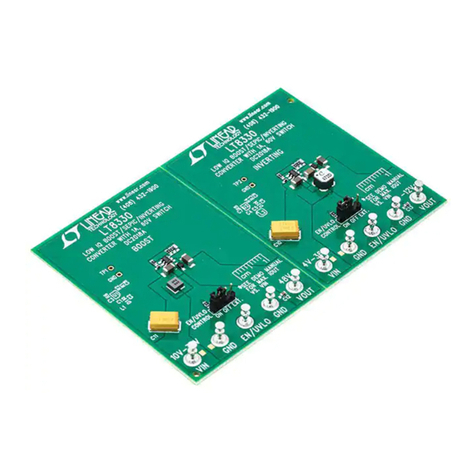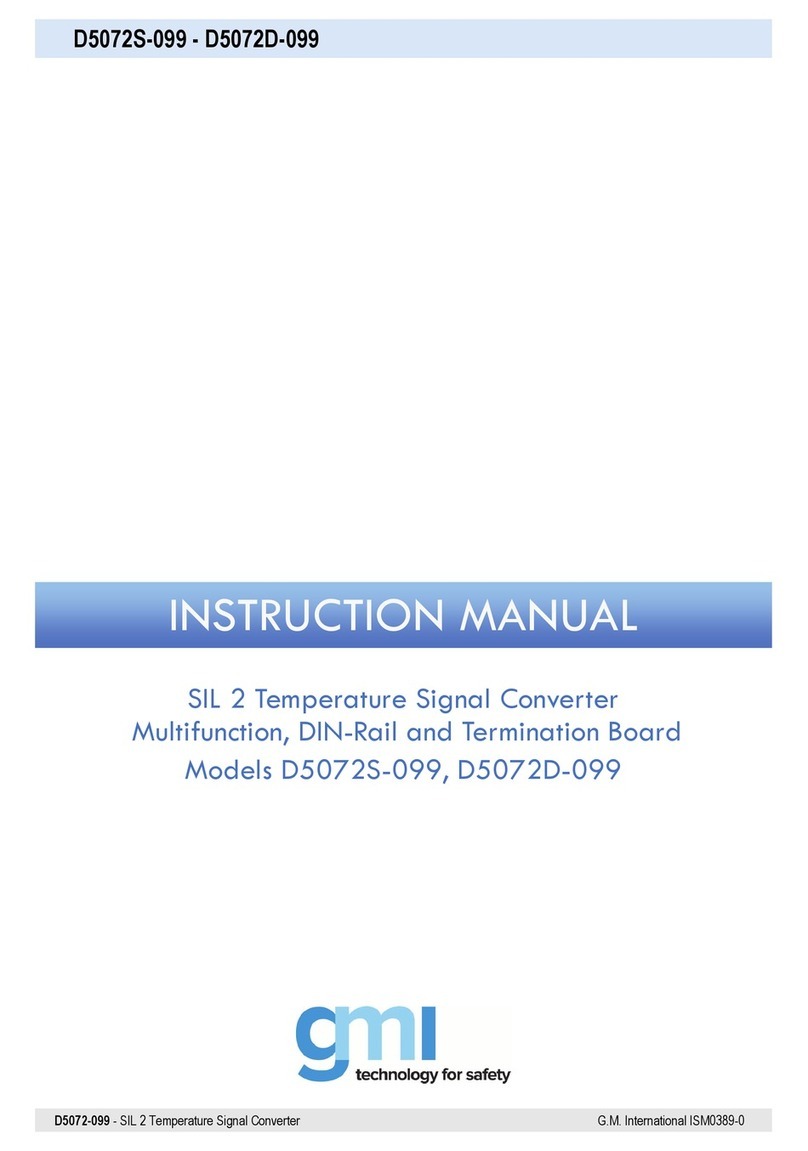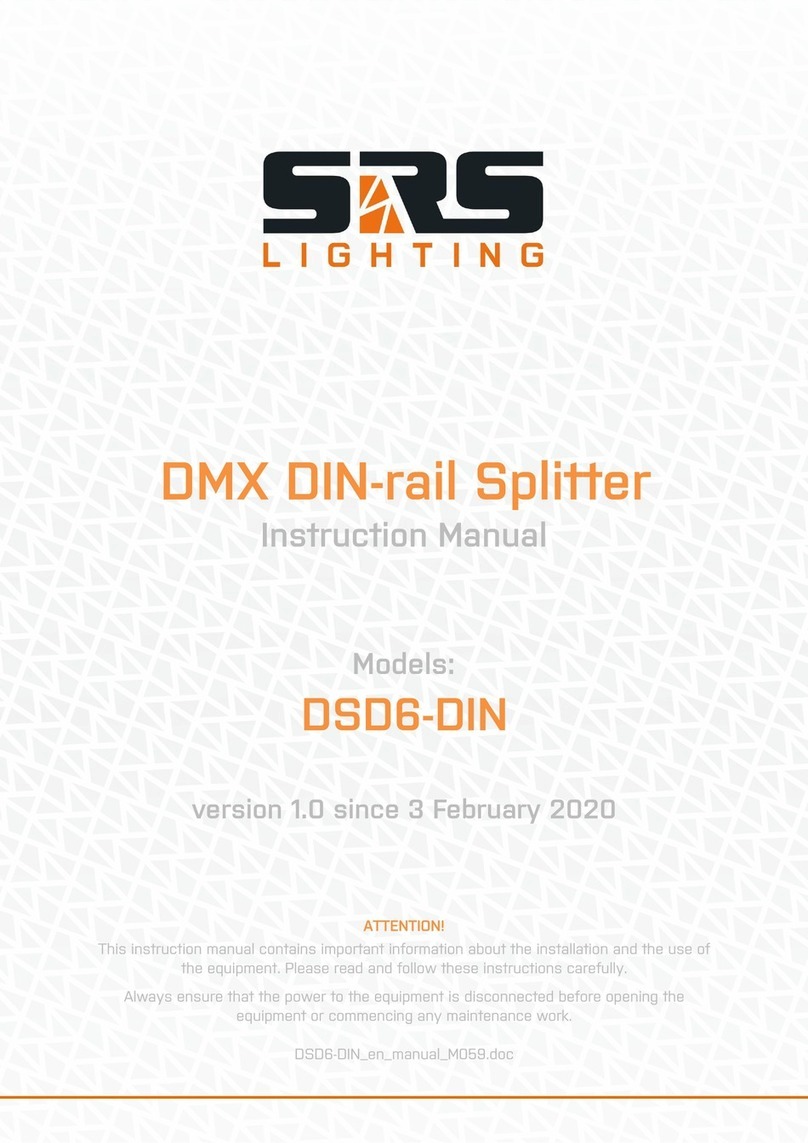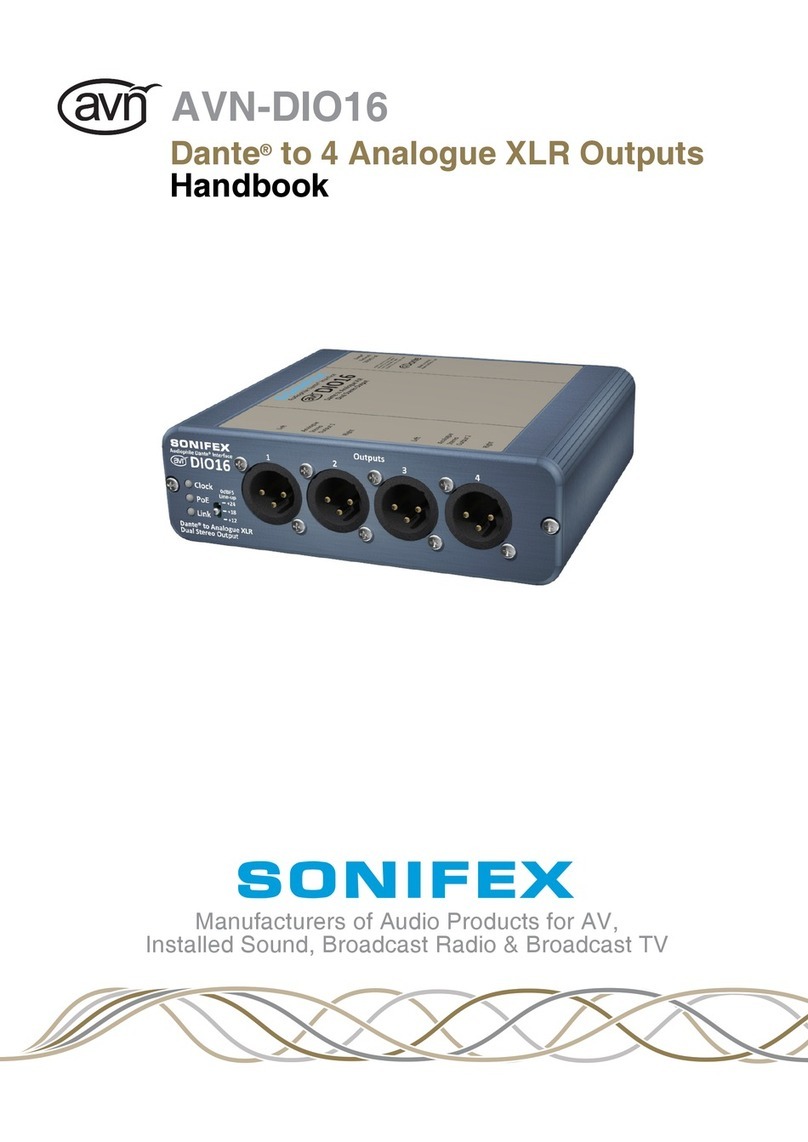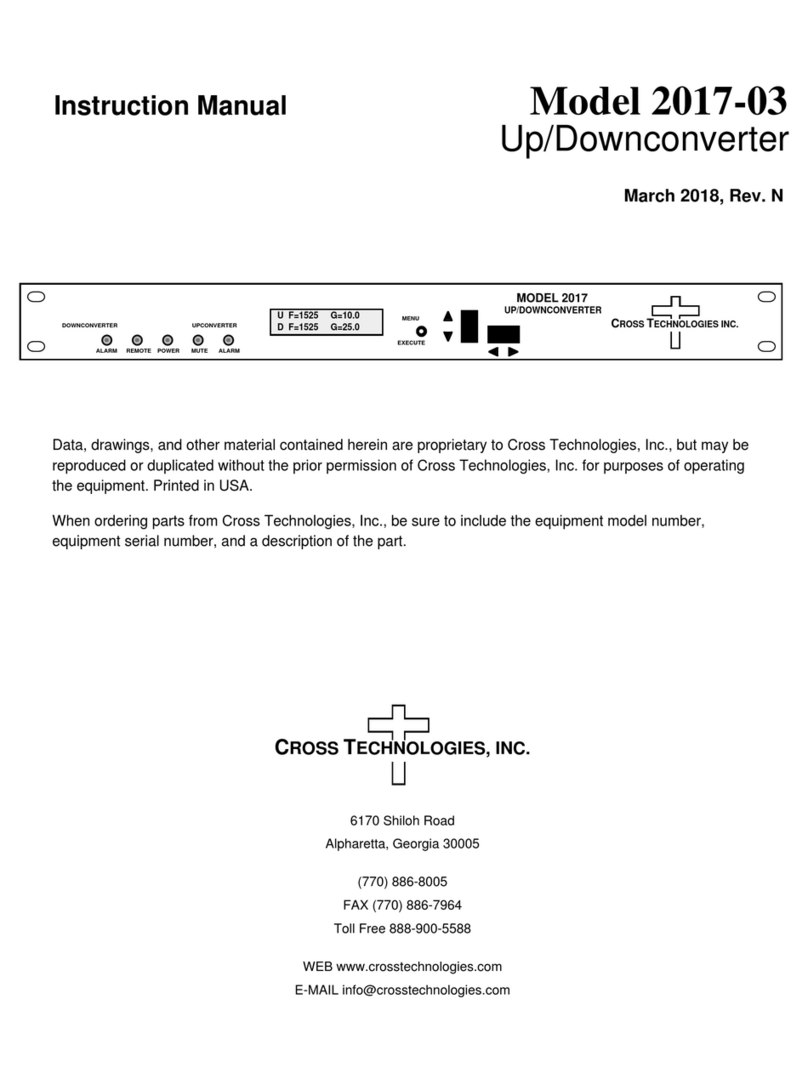Esu LokPilot 52600 User manual
Other Esu Media Converter manuals

Esu
Esu LokSound 5 DCC User manual
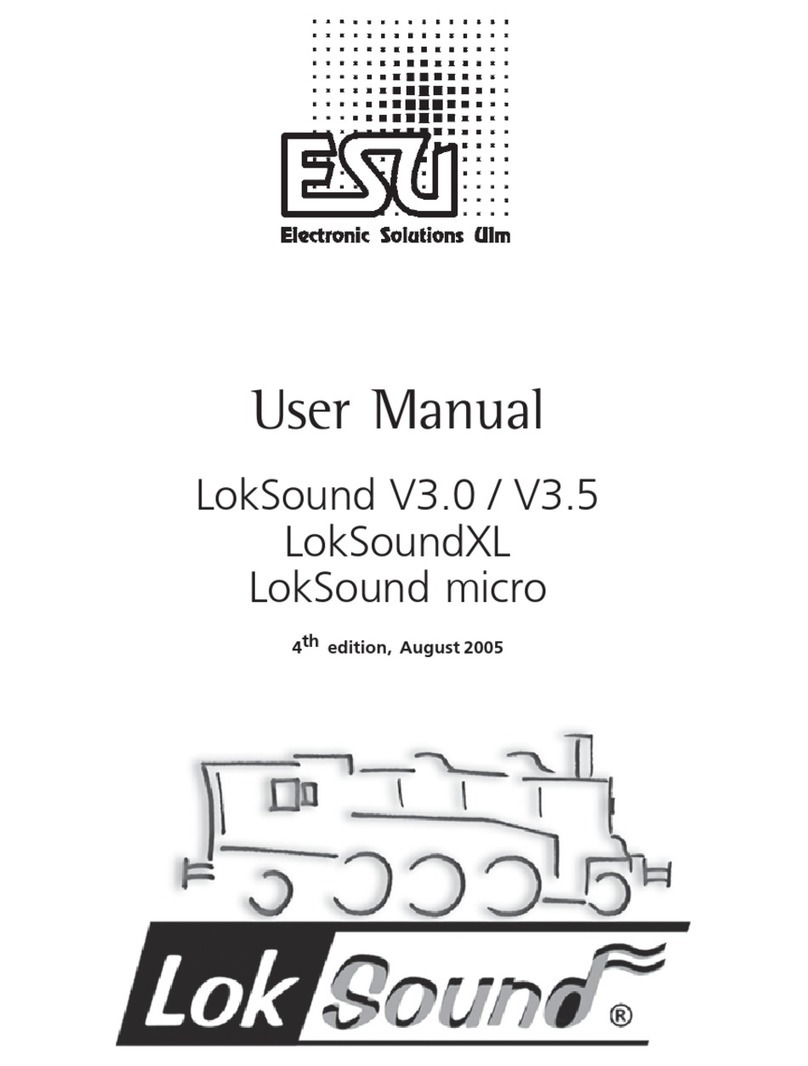
Esu
Esu LokSound V3.0 User manual
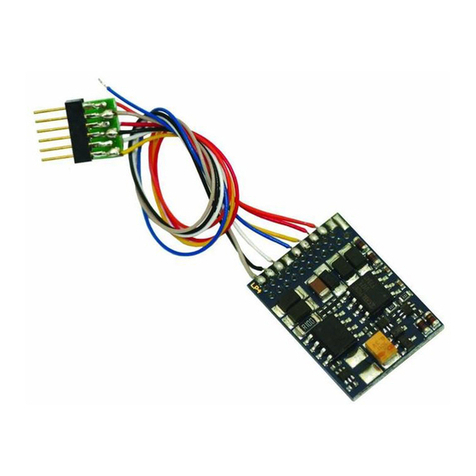
Esu
Esu LokSound micro V4.0 User manual
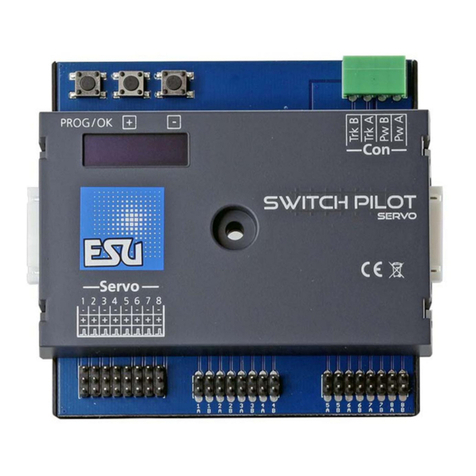
Esu
Esu SwitchPilot 3 User manual

Esu
Esu LokPilot mfx User manual
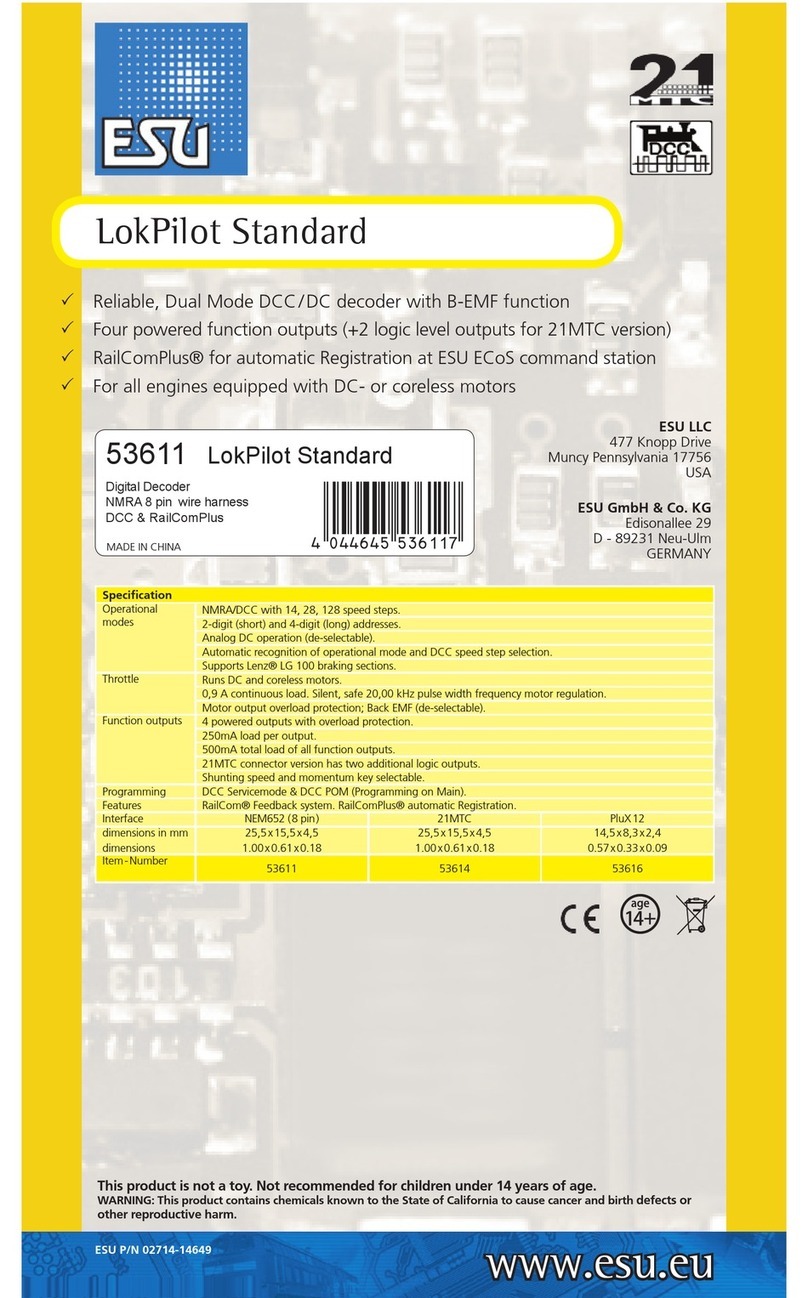
Esu
Esu LokPilot Standard User manual

Esu
Esu LokPilot V4.0 User manual

Esu
Esu L.Net converter User manual
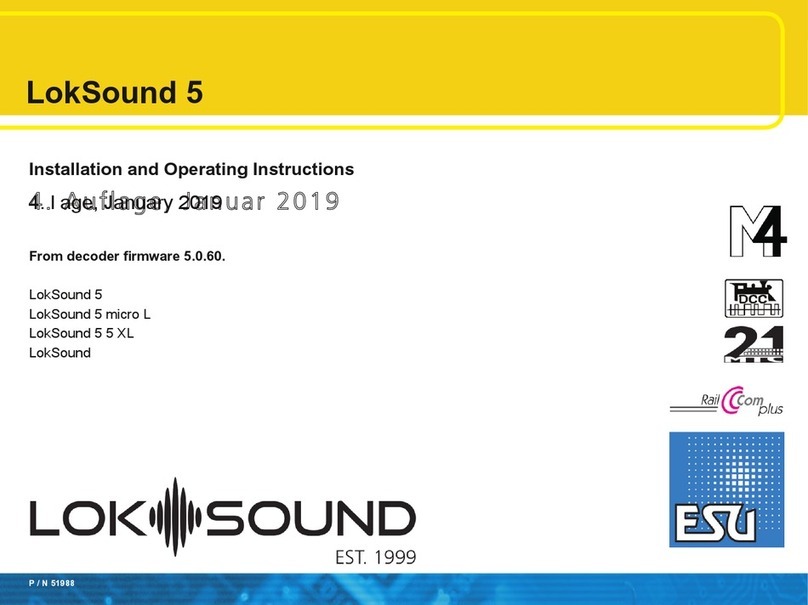
Esu
Esu LokSound 5 User manual

Esu
Esu SignalPilot 51840 User manual