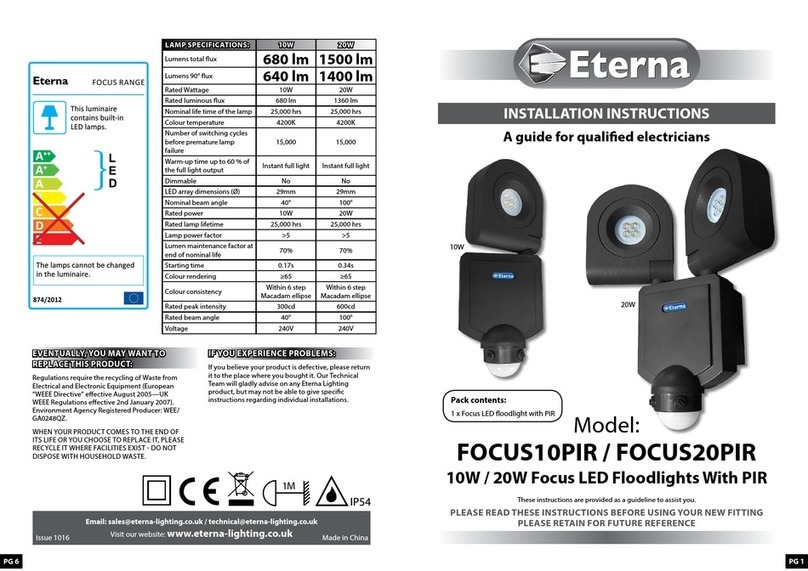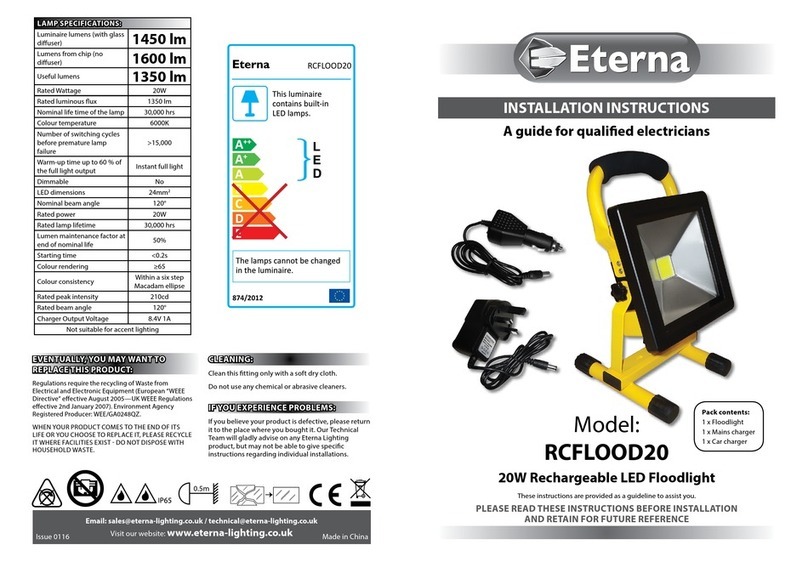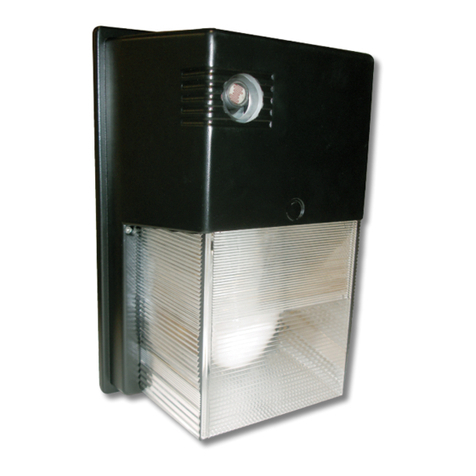Installation & Understanding The Controls: Understanding The Controls & Troubleshooting:
Fig 5
INSTALLATION:
When installing the PIR flood light refer to Fig.4
on the previous page.
01) Switch off the mains before commencing
installation.
02) Remove the wall bracket from the fitting by
removing the screws and nuts from each
side. Take care not to lose any of these parts
as the nuts are not captive within the fitting
- see fig.4.
03) Using the bracket as a template mark and
then drill the appropriate fixing holes.
04) Secure the bracket with suitable fixings (not
supplied).
05) Unscrew the junction box cover screws and
remove cover, unscrew the gland nut and
loosen the cable restraint clamp. Connect
the power cable (not included) to the
terminal block, see fig. 4. Ensure the cable
passes through the cable gland and gasket.
06) Re-fit the terminal block, tighten the cable
restraint clamp, tighten the gland nut and
re-fit the cover.
07) Fix housing back into wall mounting bracket
and secure with screws, washers and nuts
previously removed.
08) Unscrew the lamp cover screws and fit the
lamp making sure it is fully screwed into the
lampholder.
09) Adjust the direction of the floodlight and
tighten the head fixings ensuring that you
have used the lock washers.
10) Restore mains power.
11) Adjust the PIR sensor floodlight to the
desired settings.
IMPORTANT
Loosen the lock nuts and screws on sensor and
floodlight before making any adjustments.
UNDERSTANDING THE CONTROLS:
(Referring to Fig.5 above)
ADJUSTING THE DURATION TIME:
The length of time that remains switched on
after activation can be adjusted from (2±0.5)
minutes to (4±1) minutes. Rotating the TIME
knob anticlockwise from (+) to (-) will reduce
the duration time.
Note: Once the light has been triggered by the
PIR sensor any subsequent detection will start
the timed period again from the beginning.
ADJUSTING THE LUX CONTROL LEVEL:
The lux control module has a built-in sensing
device (photocell) that detects daylight and
darkness. The (R) position denotes that the
floodlights can work at day and night, and the
(É) position will only work at night. You can
set to operate the unit at the desired level by
adjusting the LUX knob.
ADJUSTING THE SENSITIVITY:
The SENS knob controls the distance from
which the PIR sensor can be triggered. Turning
the SENS knob from (+) to (-) will decrease the
sensitivity.
SETTING THE CONTROLS:
Turn the LUX control knob to light (R) position,
turn the wall switch on and wait half a minute
for the control circuit to stabilize. At this stage
ensure that the TIME control knob is set at
minimum duration time (-) position (rotating the
TIME knob anti-clockwise to stop-position). The
floodlight will now switch on and remain on for
about 30 seconds after each detection.
1) Direct the sensor toward the desired area to
be scanned by adjusting the swivel joint on
the sensor arm.
IMPORTANT
Loosen the lock nuts and screws on sensor and
floodlight before making any adjustments.
2) Have another person move across the center
of the area to be scanned and slowly adjust
the angle of the sensor arm until the unit
senses the presence of the moving person,
causing the floodlight to switch on (refer to
Fig. 2).
3) Adjust time control to required setting.
4) To set the light level at which the floodlight
will automatically switch “on” at night, turn
the LUX control knob from daylight (R)
to night (É). If the floodlight is required
to switch on earlier, e.g. dusk, wait for the
desired light level, then slowly turn the LUX
control knob towards daylight while someone
walks across the center of the area to be
detected. When the floodlight switches on,
release the LUX control knob. You may need
to make further adjustments to achieve your
ideal light level setting.
TROUBLESHOOTING AND USER HINTS:
Note: all passive infra red detectors are more sensitive in cold and dry weather than warm and wet weather.
PROBLEM POSSIBLE CAUSE SUGGESTED REMEDY
Light does not switch
on when there is
movement in the
detection area.
1. No mains voltage Check all connections, and MCB fuses /
switches
2. Nearby lighting is too bright Redirect sensor or relocate the unit
3. Controls set incorrectly Readjust sensor angle or control knob
4. Lamp blown Check lamp functions and replace if necessary
5. Lamp not fitted correctly Make sure the lamp is correctly seated in the
lampholder
6. Wired incorrectly Check wiring and confirm its wired as per the
wiring diagram
7. Sensor positioned in wrong direction Adjust angle and direction of PIR for best
results walk across beam
Light switches on for
no apparent reason
(false trigger)
1. Heat from lamp body activating sensor Adjust PIR sensor or floodlight to allow a
minimum gap of 40mm between floodlight
body and sensor head
2. Heat sources such as air-con, vents, heaters,
flues, other outside lighting, moving cars trees
or shrubs are activating sensor
Adjust direction of sensor head away from
these sources
Reduce sensitivity
3. Animals / birds activating sensor Redirecting sensor head may help
4. Interference from on/off switching of electric
fans or lights on the same circuit as your
security floodlight.
(This problem does not always occur but a faulty
switch or noisy fluorescent light may cause the
security floodlight to switch on)
Should the false triggering become,
troublesome, consider:
(a) Replacing a faulty switch
(b) Replacing noisy fluorescent tubes and/or
starters
(c) Connecting the floodlight to a separate
circuit (in most cases where one or more
of the above suggestions have been
carried out, false triggering has been
reduced)
5. Reflection from swimming pool, or reflective
surface such as smooth white walls Redirect sensor
Light remains on 1. Continuously false triggered Redirecting sensor head may help
2. Time is set to long Reduce time
Light remains on at
nighttime Possible heat source in detection zone Cover PIR sensor lens with a thick cloth, if the
light turns off check detection area for heat or
reflective source, reposition head
Light switches on
during daylight hours LUX control knob is set to daylight position Turn the LUX control knob to desired light
level setting
When setting the lux
controls in daylight
the detection distance
becomes shorter
Interference by sunlight Re-test at night