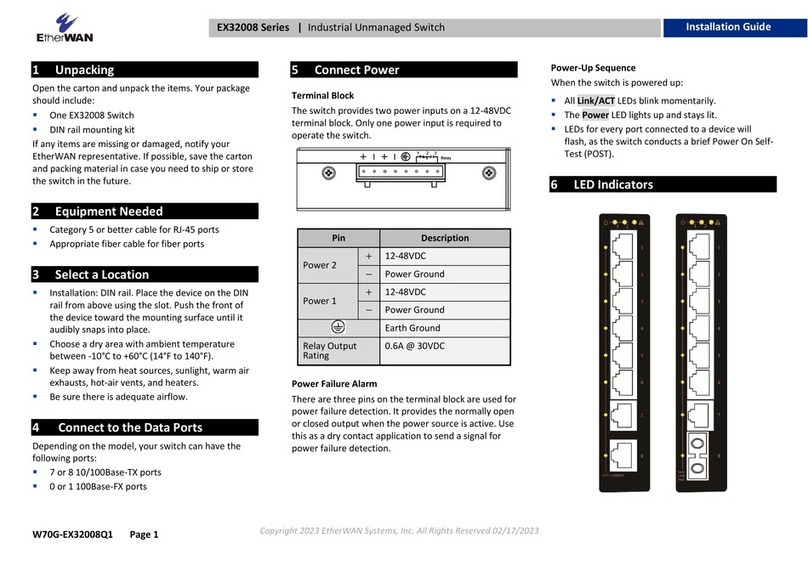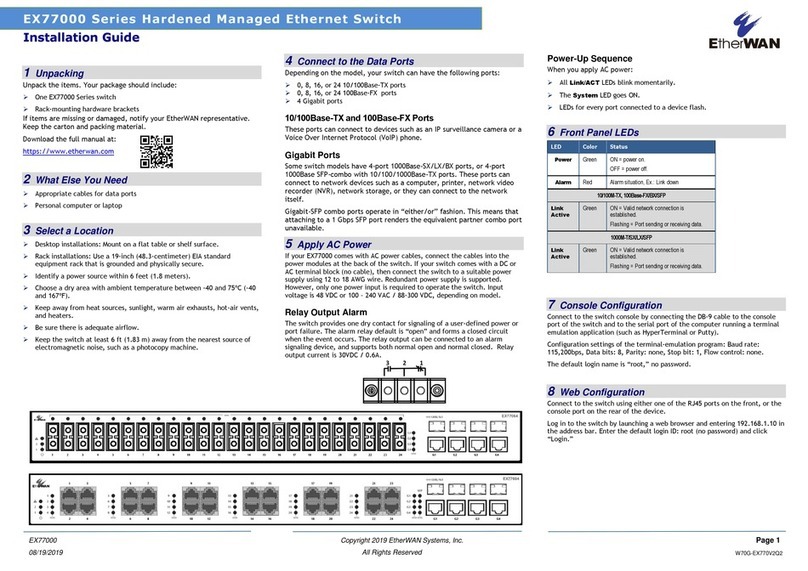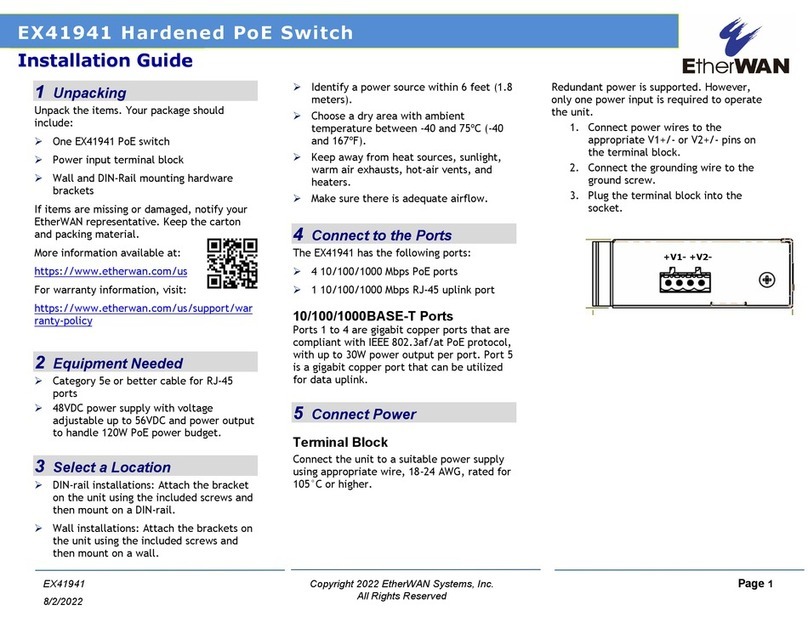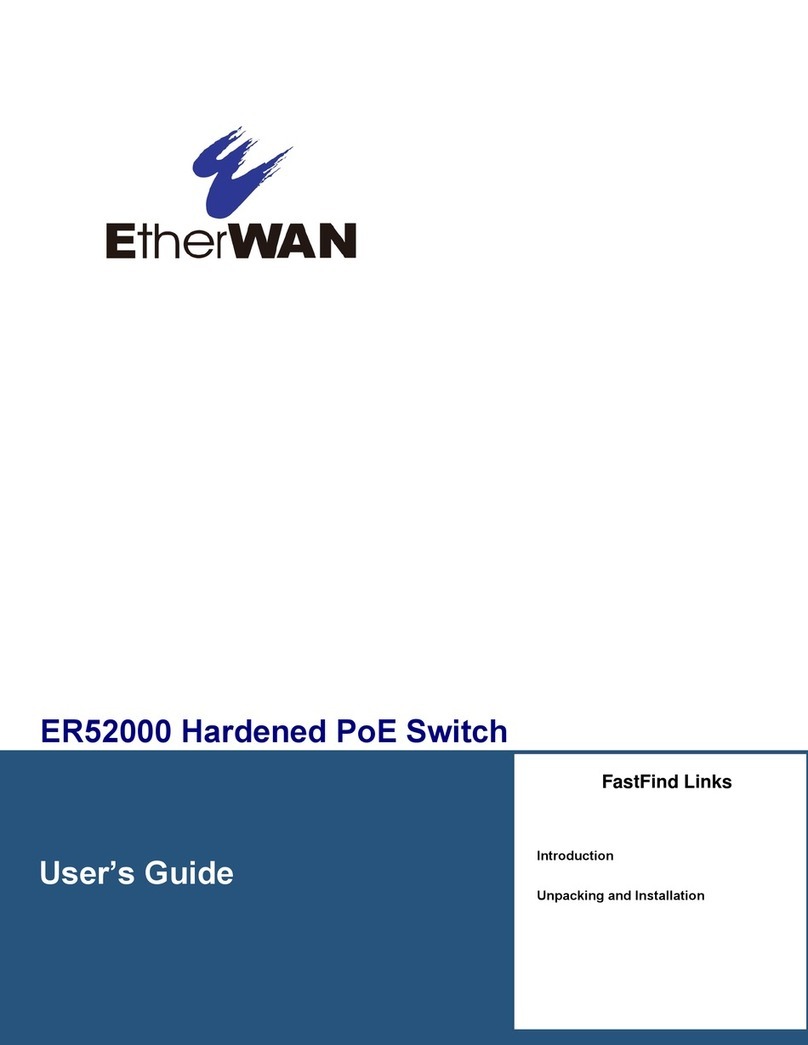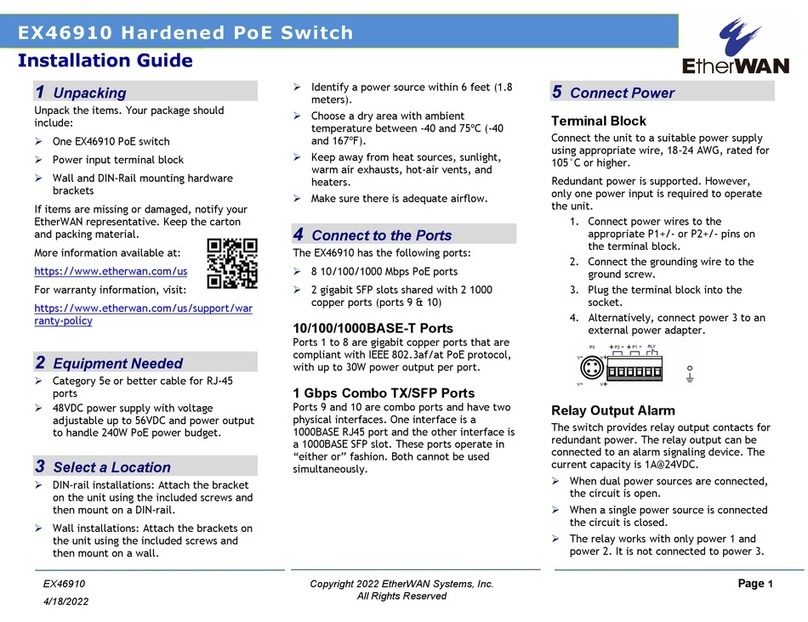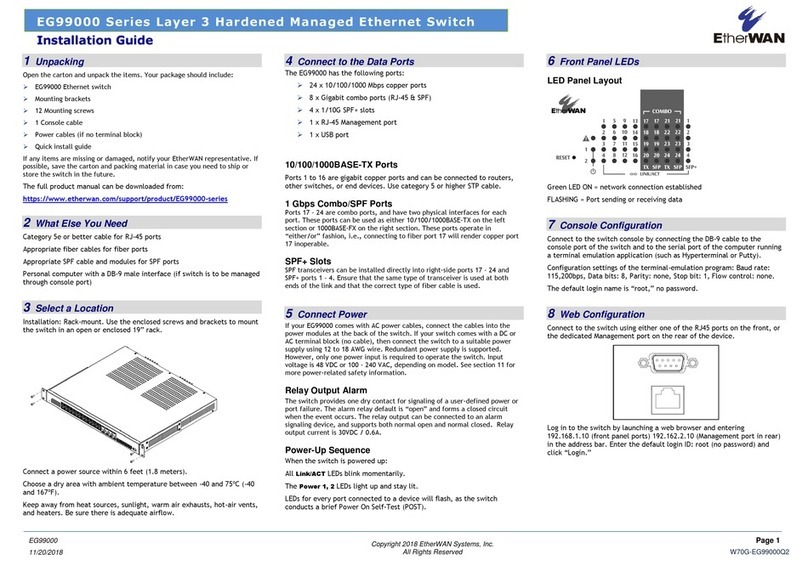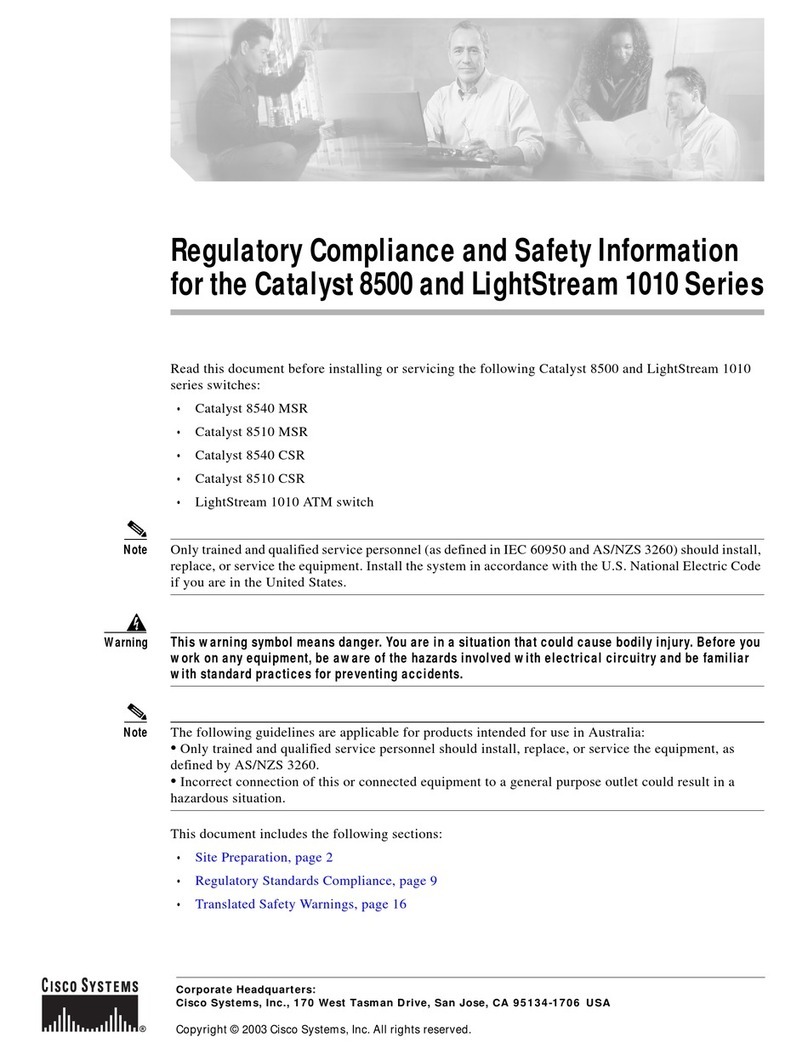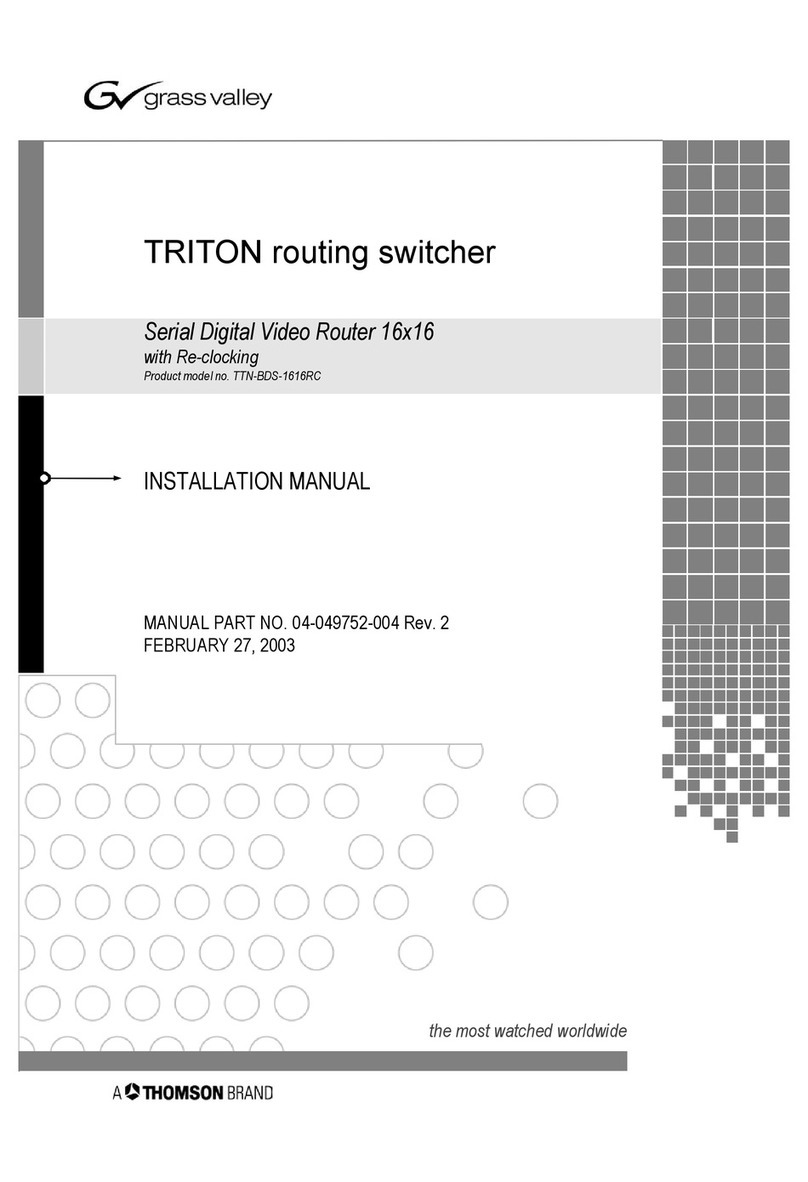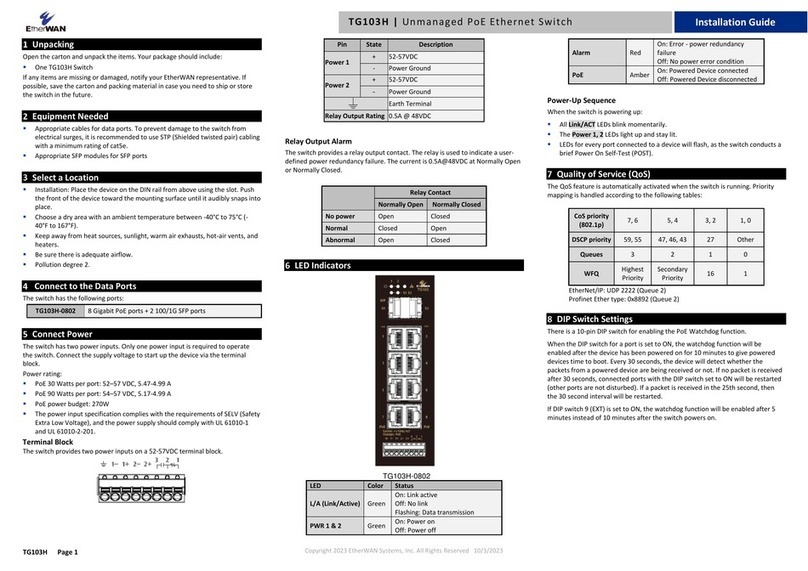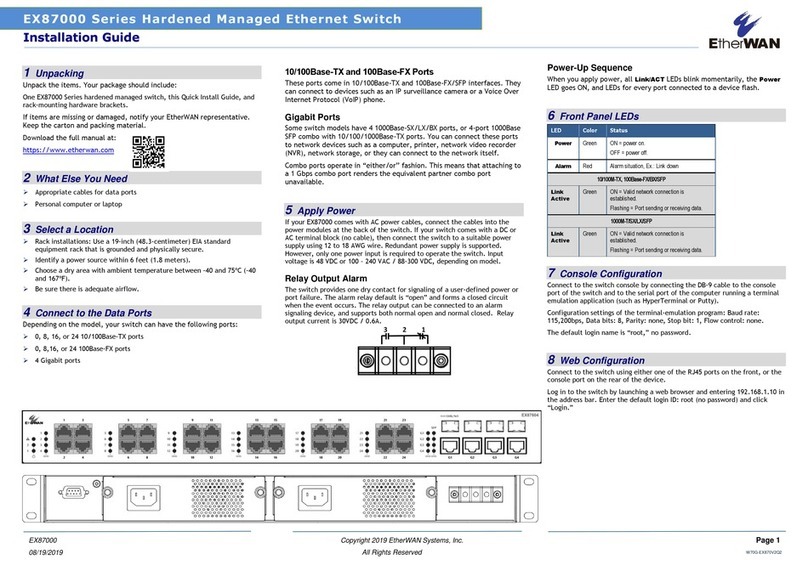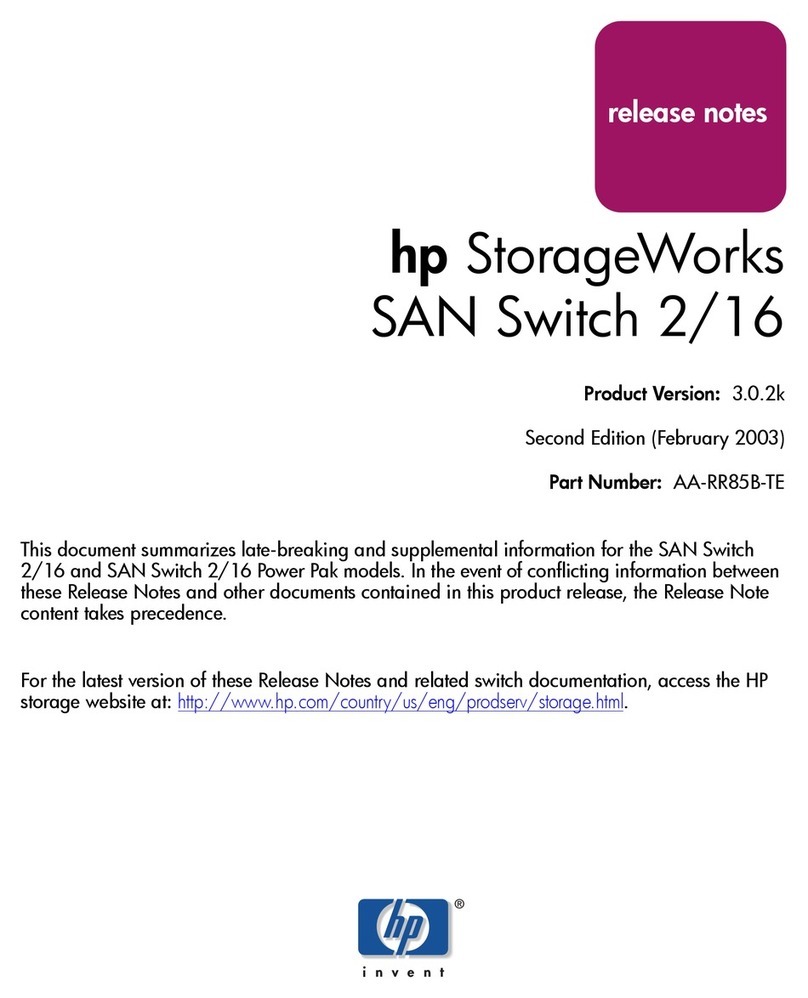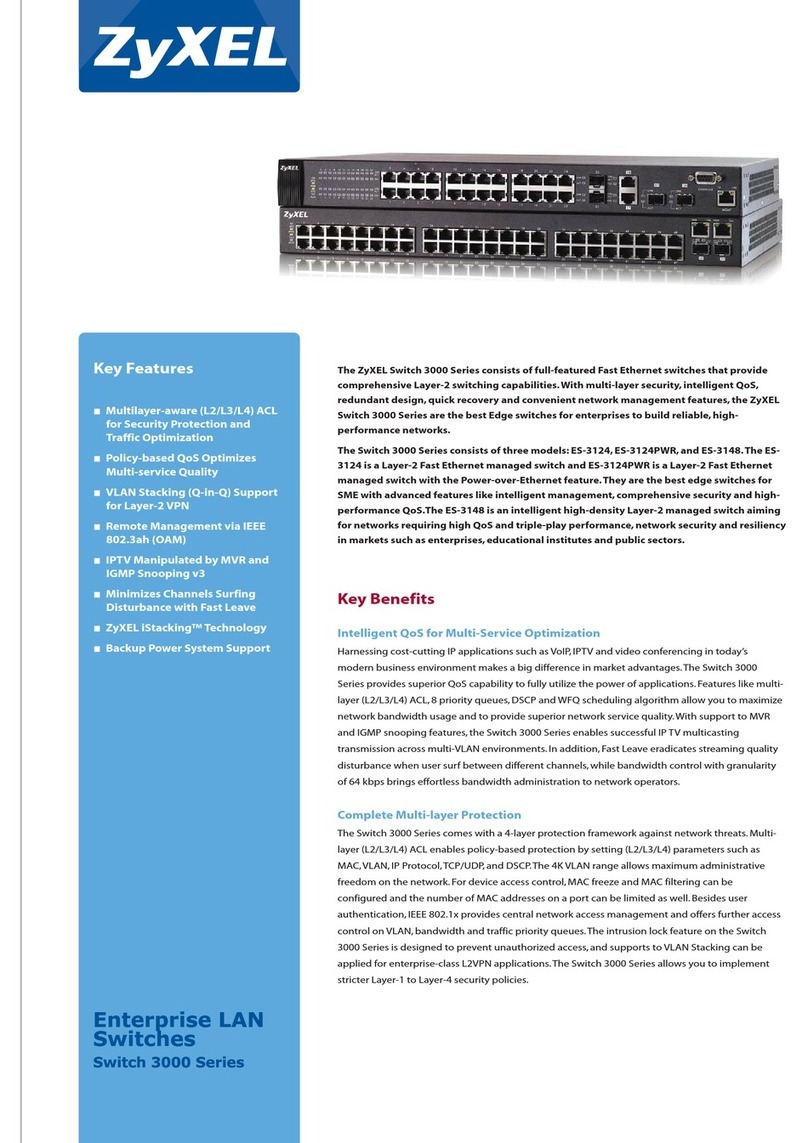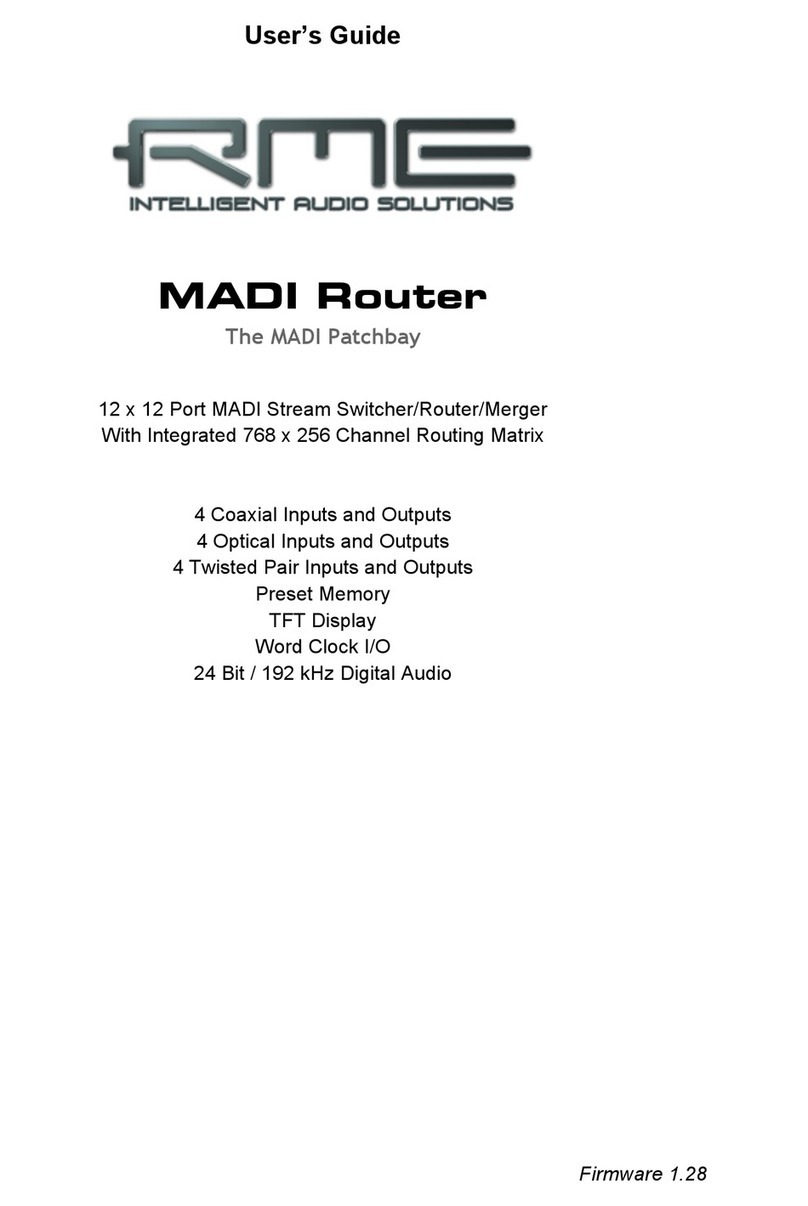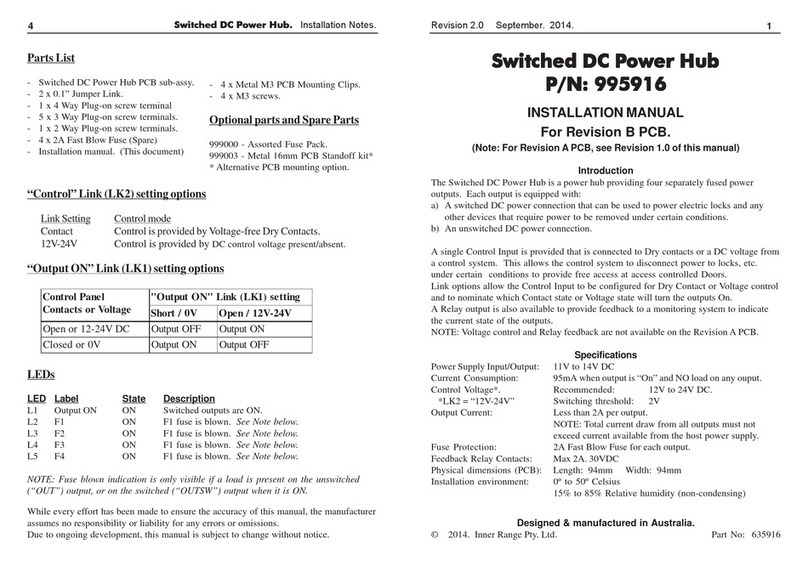OttoE TF100/TG100 Series Ethernet Switch
Copyright 2021 EtherWAN Systems, Inc.
All Rights Reserved
09/23/2021
W70G-TG-TFQIG1
7Quality of Service (QoS)
The QoS feature is automatically activated when the switch is running.
Priority mapping is handled according to the following tables:
TF100
CoS priority
(802.1p) 7, 6, 5, 4 3, 2, 1, 0
Queues 1 0
WRR 16 1
TG100
CoS priority
(802.1p) 7, 6 5, 4 3, 2 1, 0
DSCP
priority 59, 55 47, 46, 43 27 Other
Queues 3 2 1 0
WFQ Highest
Priority Secondary
Priority 16 1
8Other information
DIN-Rail Assembly Startup, and Dismantling
Assembly: Place the Switch on the DIN rail from above using the slot.
Push the front of the Switch toward the mounting surface until it
audibly snaps into place.
Startup: Connect the supply voltage to start up the Switch via the
terminal block.
Dismantling: Pull out the lower edge and then remove the Switch
from the DIN rail.
Power wiring information:
Use copper conductors only.
Use cable type - AWG (American Wire Gauge) 18-22 and corresponding
pin type cable terminals.
The rating of the power wire used must be at least 105°C.
Informations de câblage d'alimentation:
Utilisez le type de câble - AWG (American Wire Gauge) 18-22.
Le calibre du fil d'alimentation utilisé doit être d'au moins 105°C.
DESTINÉ À ÊTRE UTILISÉ AVEC DES CONDUCTEURS EN CUIVRE SEULEMENT.
Si la méthode d'utilisation de l'équipement diffère de celle décrite par le
fabricant, la protection assurée par l'équipement risque d'être altérée.
Contactez-nous pour l'entretien ou la reparation.
Label clean up:
Wipe with a dry cloth to clean up the labelling.
If the equipment is used in a manner not specified by the manufacturer,
the protection provided by the equipment may be impaired.
The product is open type, intended to be installed in an industrial control
panel or an enclosure.
SFP module specification requirement: Class 1 laser product. Complies
with CDRH 21CFR 1040.10 and 1040.11. Rated 3.3 or 5 VDC.
The installation safety of any system incorporating the equipment is the
responsibility of the assembler of the system.
Nettoyage de l’étiquette:
Nettoyez avec un chiffon doux et sec.
Si l’équipement est utilisé d’une façon non conforme aux directives du
manufacturier, il peut être endommagé.
Le produit est du type ouvert et doit être installé dans un coffret ou
panneau de contrôles industriel.
Spécification pour le module SFP : Laser classe 1 conforme aux normes
CDRH 21CFR 1040.11 Alimentation 3.3 ou 5 VCC.
La sécurité d’une l’installation d’un système incorporant l’équipement
est la responsabilité de l’assembleur du système.
Manufacturer information:
ETHERWAN SYSTEMS, INC.
33F, No. 93, Sec. 1, Xintai 5th Rd., Xizhi Dist., New Taipei City, 221
Taiwan
TEL: +886 -2- 6629-8986
Email: info@etherwan.com.tw
U.S. Office:
2301 E. Winston Road
Anaheim, CA 9280
Tel: +1-714-779-3800
Email: info@etherwan.com