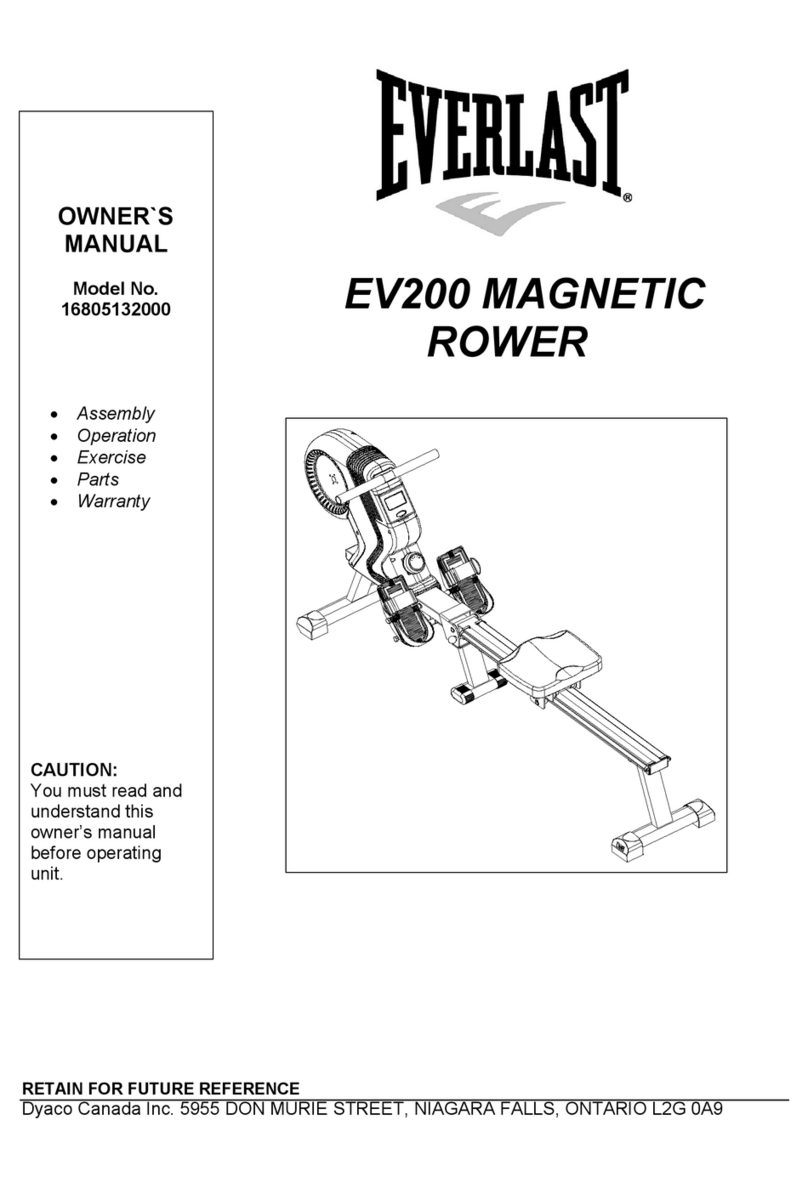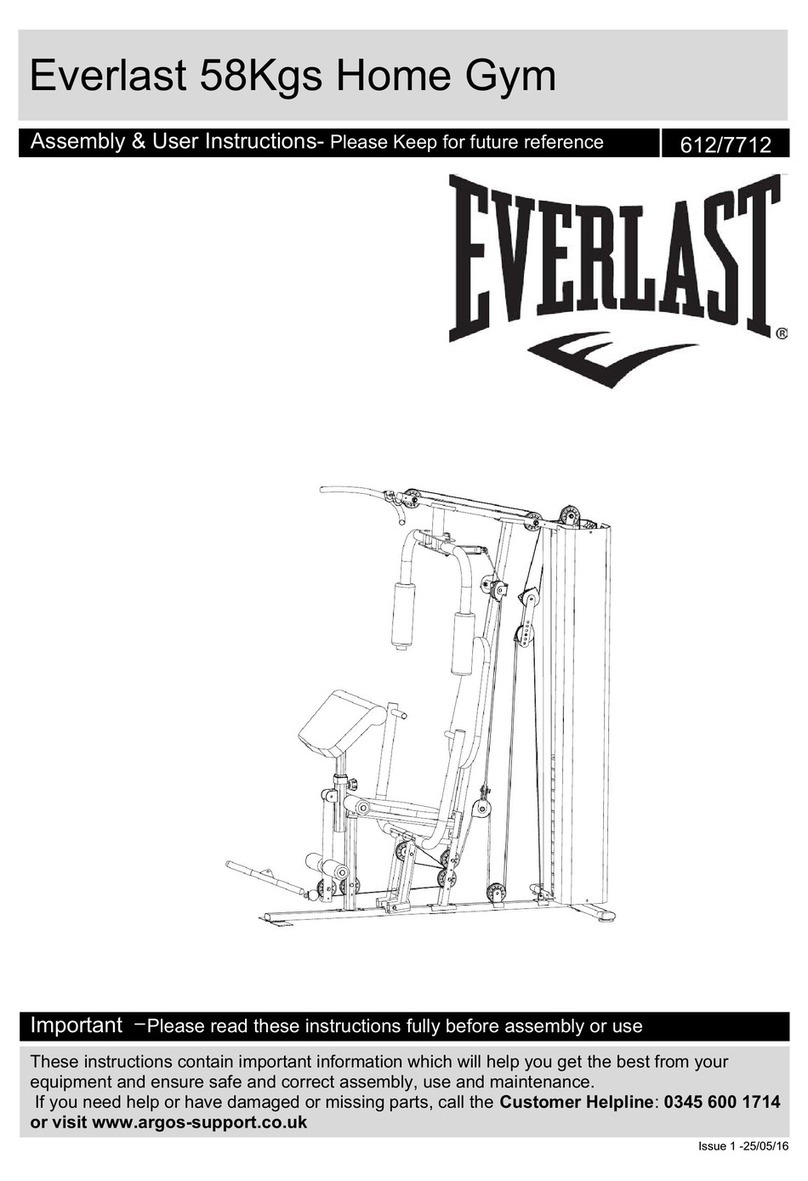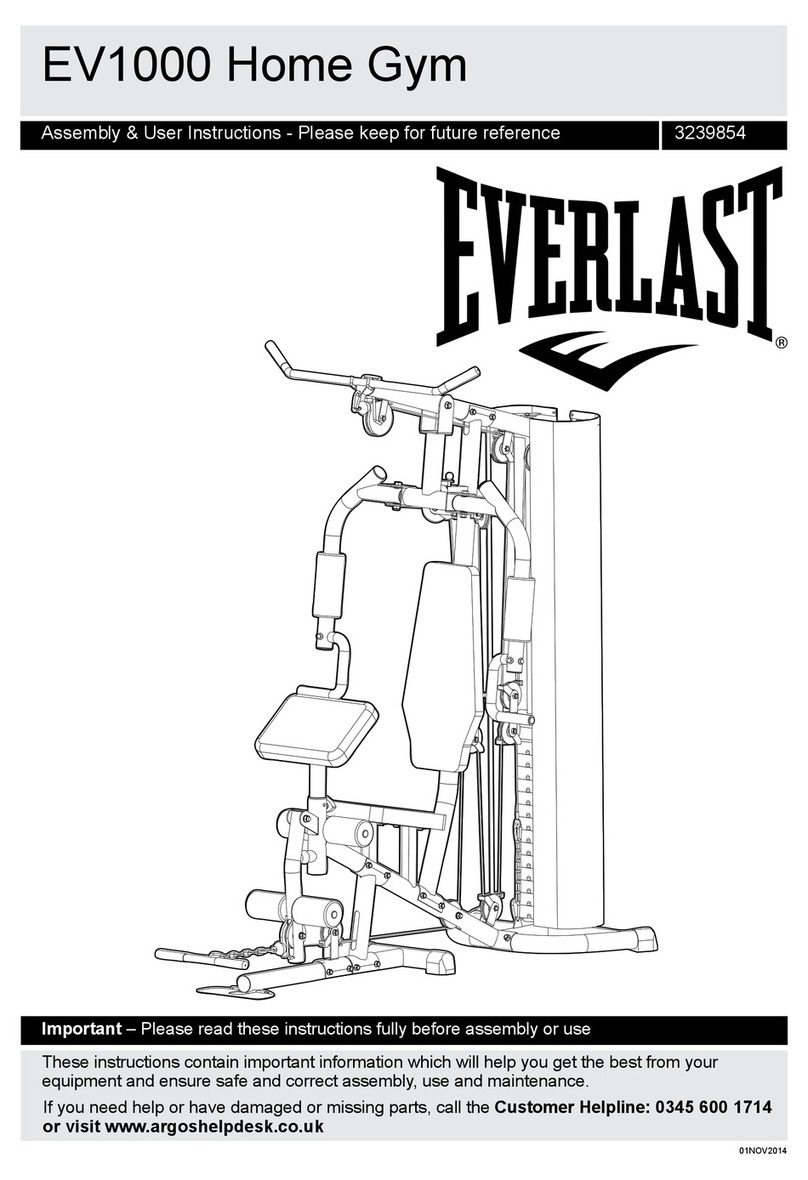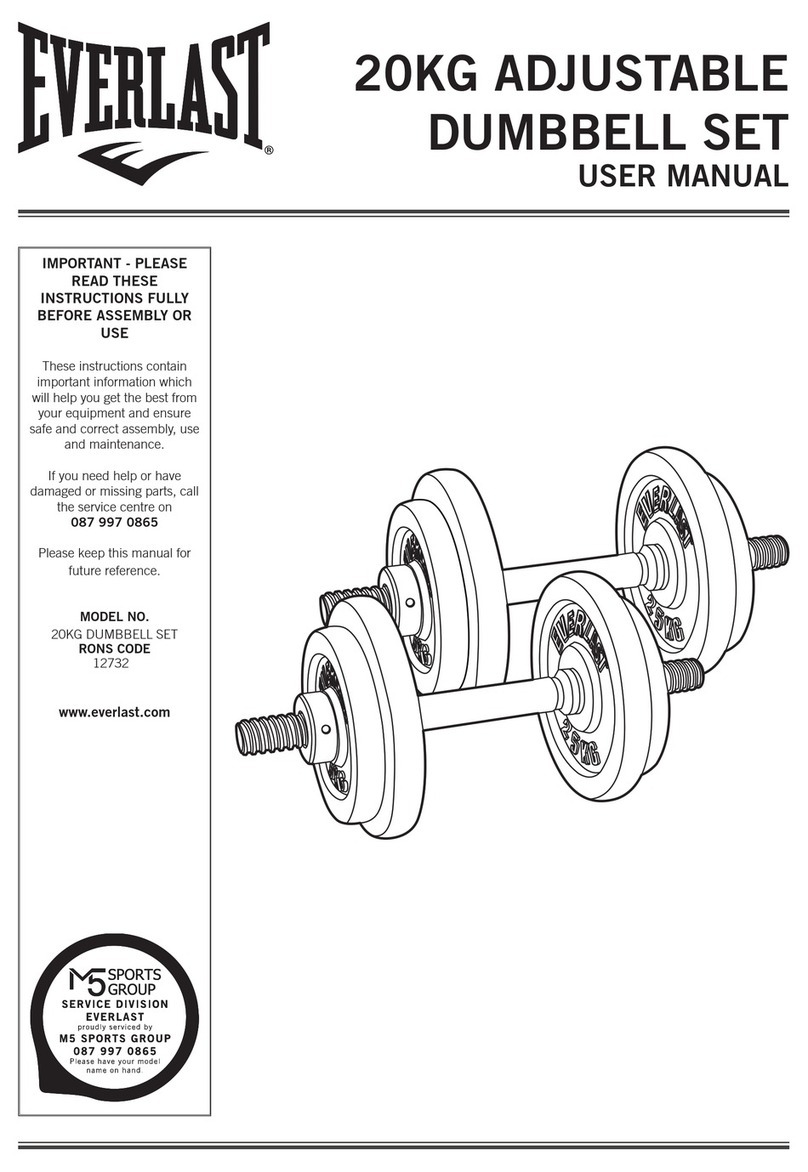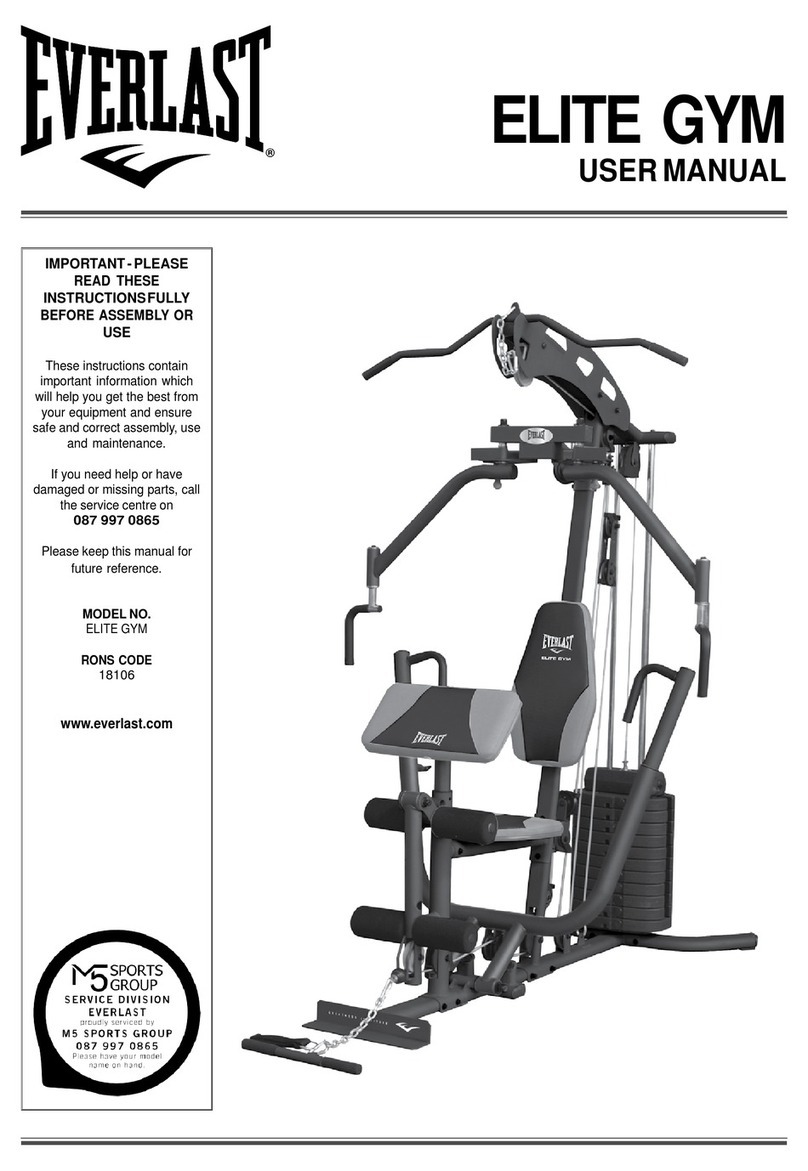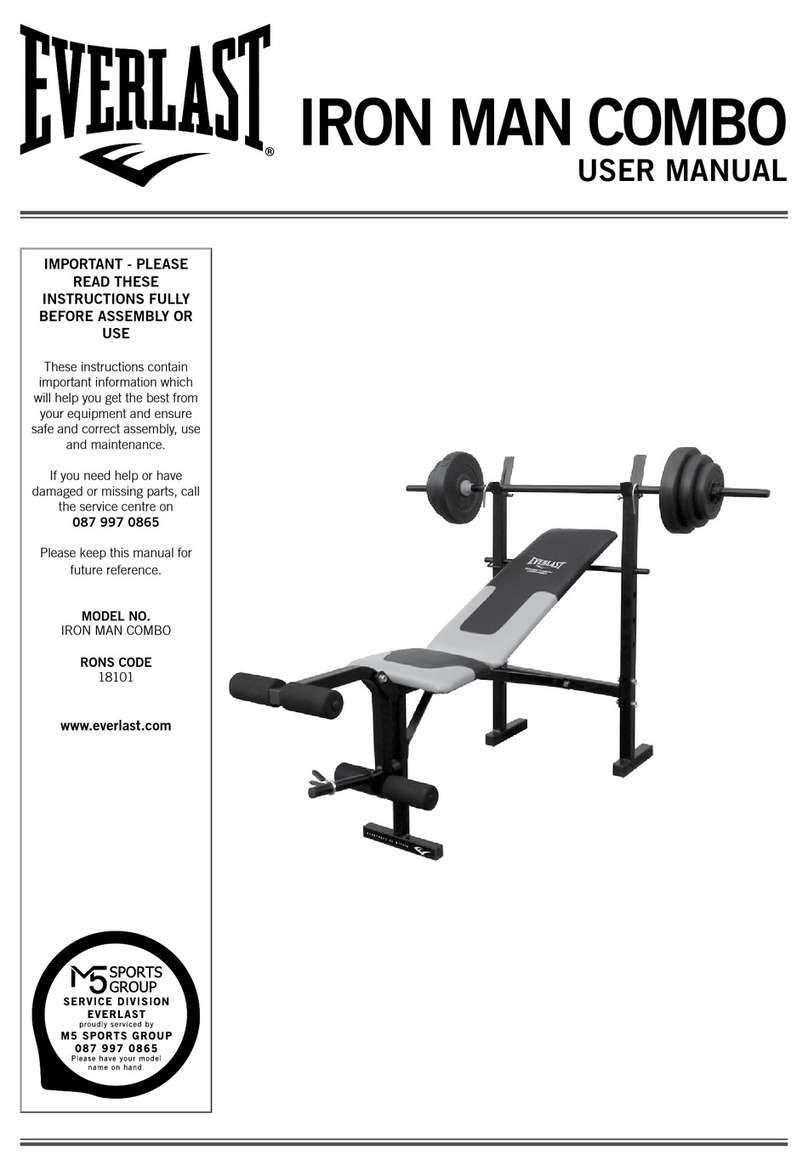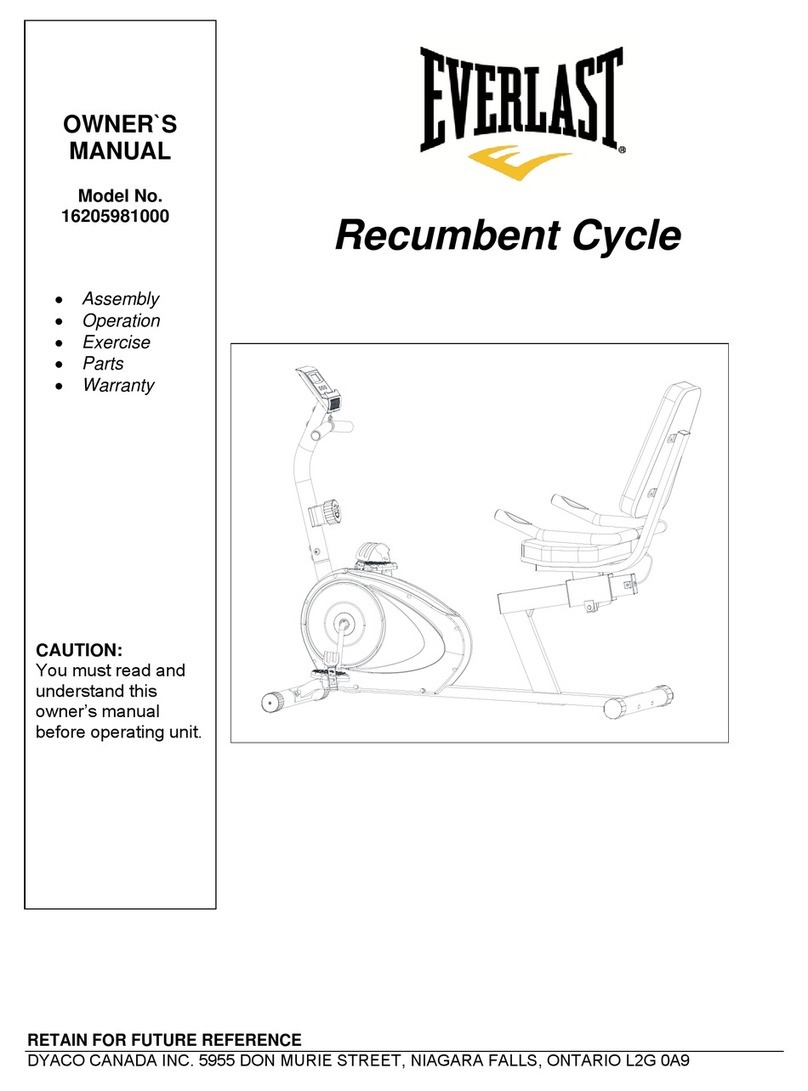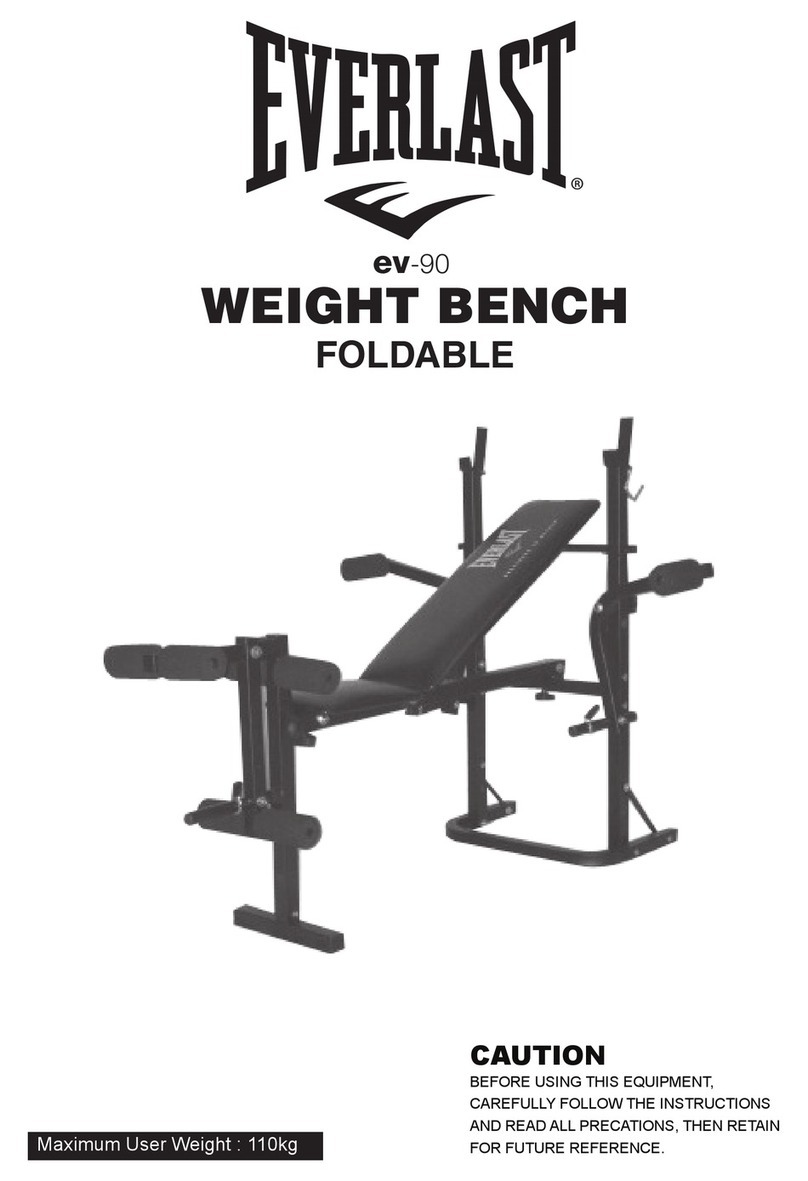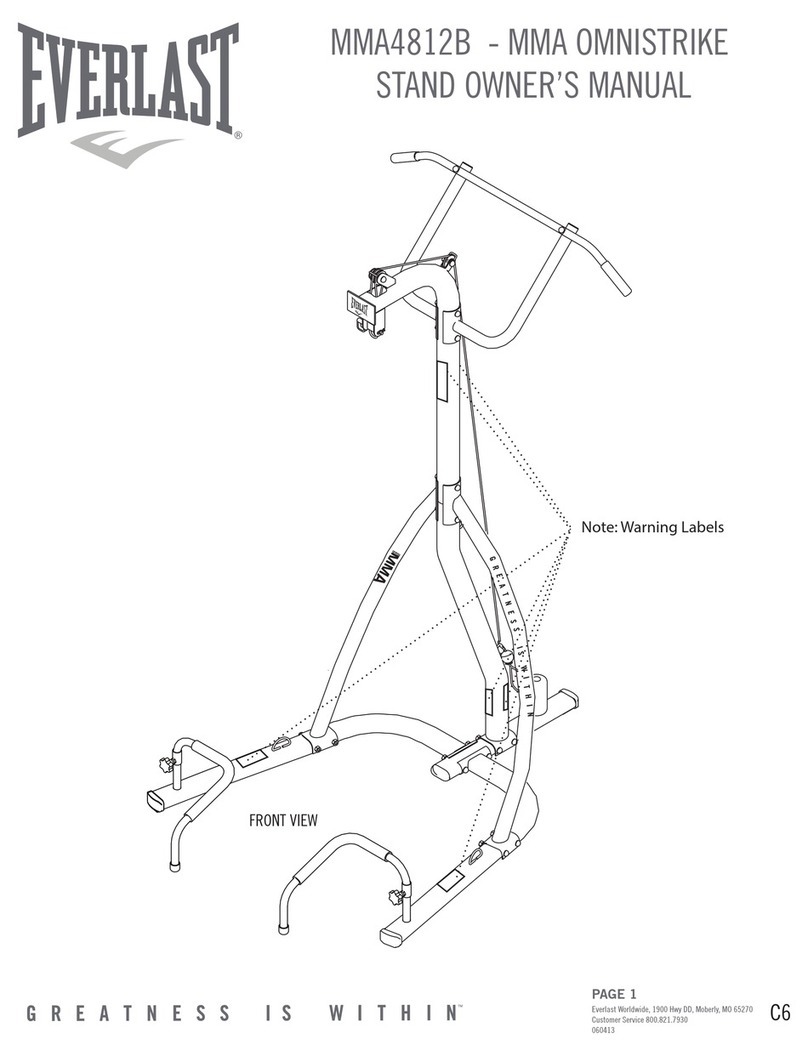Customer Service1-888-707-18802Dyaco CanadaInc. ©2010
SAFETYPRECAUTIONS
Thankyou forpurchasing our product. Even thoughwego togreateffortstoensure thequalityof
eachproductweproduce, occasionalerrorsand/or omissionsdooccur.Inanyeventshouldyou
find thisproducttohaveeitheradefectiveor amissing partpleasecontactusfor areplacement.
Thisproduct hasbeen designed forhomeuseonly. Product liabilityand guaranteeconditionswill
notbeapplicabletoproductsbeingsubjectedtoprofessionaluseorproductsbeing used inagym
center.
Thisexerciseequipmentwasdesigned andbuilt for optimumsafety.However,certainprecautions
applywhenever you operateapieceof exerciseequipment. Besure toreadthe entiremanual
beforeassemblyandoperationofthismachine.Also,pleasenotethefollowingsafetyprecautions:
1.Read theOWNERS OPERATINGMANUALand all accompanyingliterature andfollowit
carefullybefore usingyour uprightcycle.
2.If dizziness,nausea, chestpains,oranyotherabnormalsymptomsareexperiencedwhile
using thisequipment, STOPthe workout at once. CONSULTAPHYSICIANMMEDIATELY.
3.Inspect your exerciseequipment priortoexercising toensure thatallnutsandboltsare fully
tightenedbeforeeachuse.
4.Theuprightcyclemust beregularlychecked forsignsofwearand damage.Anypart
founddefectivemust be replacedwithanewpartfromthe manufacturer.
5.Fitness equipmentmust alwaysbeinstalledonaflatsurface,It isrecommended tousean
equipmentmattopreventtheunitfrommovingwhileitisbeing used,whichcouldpossibly
scratchordamage the surfaceofyour floor.
6.Nochangesmust bemade whichmight compromisethe safetyofthe equipment.
7.It isrecommended tohaveaminimumof2 safeclearancearound the exerciseequipment
whileinuse.
8.Keep children andpetsawayfromthisequipment atalltimeswhileexercising.
9.Warmup5to10minutesbefore eachworkout and cooldown5to10minutesafterward.
Thisallowsyour heartratetograduallyincreaseand decreaseandwillhelpprevent you
fromstraining muscles.
10.Never holdyour breathwhileexercising.Breathing shouldremainatanormalratein
conjunctionwiththelevelof exercisebeingperformed
11.Alwayswear suitableclothingand footwear whileexercising.Donotwearloosefitting
clothingthatcouldbecomeentangled withthemovingpartsofyour uprightcycle.
12.Caremust be takenwhen liftingormoving the equipment,soasnottoinjureyourback.
Alwaysuseproperliftingtechniques.
13.Userweightshouldnotexceed 275 lbs.
14.Tiealllonghairback.
15.Removeall personaljewelrybeforeexercising.
16.Aftereating, allow1-2hoursbeforeexercising asthiswillhelptopreventmusclestrain.
17.Injuriesmayresultfromincorrect orexcessivetraining andusing the equipmentotherwise
thanasdirectedorrecommended byyour doctor.
WARNING:
BEFOREBEGINNINGANYEXERCISE PROGRAMCONSULTYOUR PHYSICIAN.THISIS
ESPECIALLY IMPORTANTFORINDIVIDUALSOVERTHE AGEOF35 ORPERSONS WITH
PRE-EXISTINGHEALTHPROBLEMS.READALLINSTRUCTIONS BEFORE USINGANY
FITNESS EQUIPMENT.WE ASSUME NORESPONSIBILITYFORPEROSNALINJURYOR
PROPERTY DAMAGESUSTAINSBY ORTHROUGHTHEUSEOFTHIS PRODUCT.