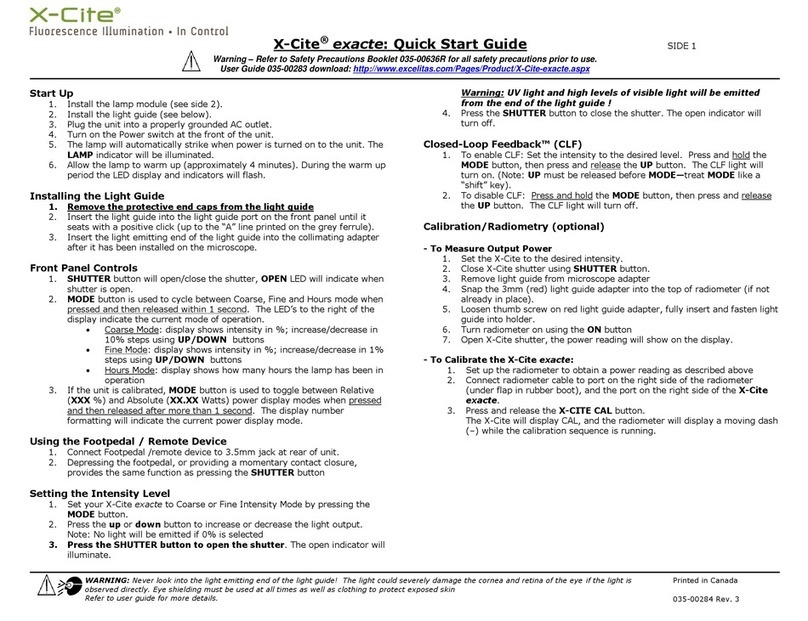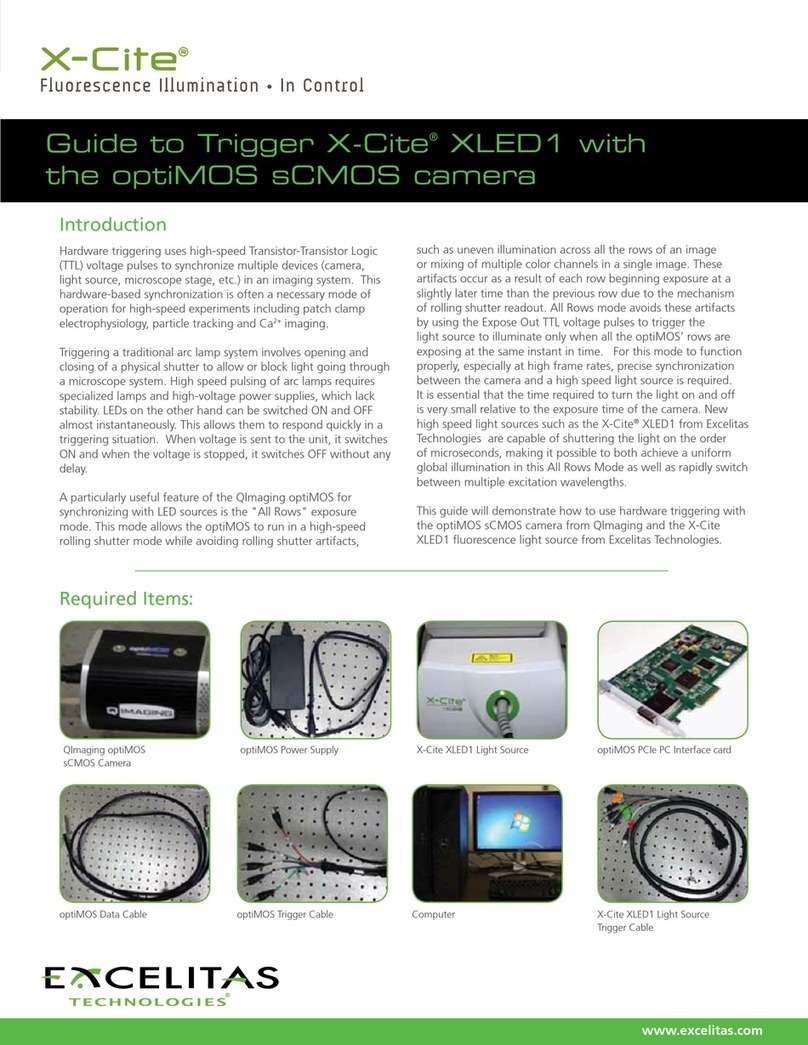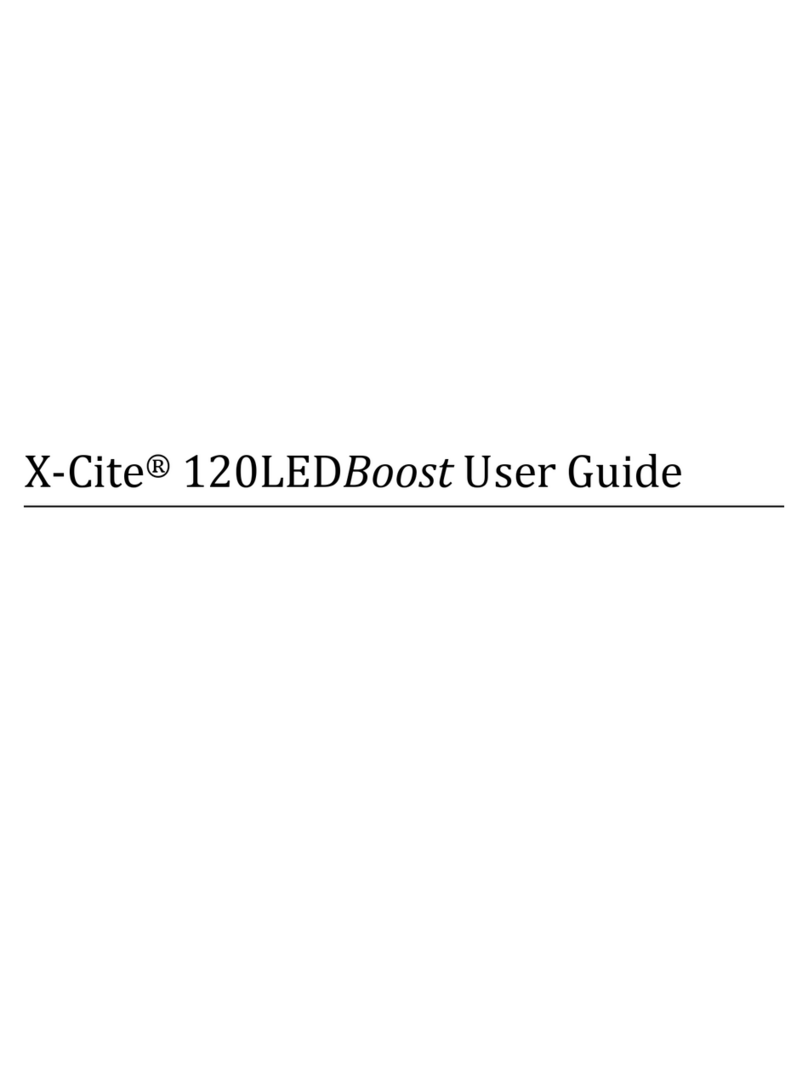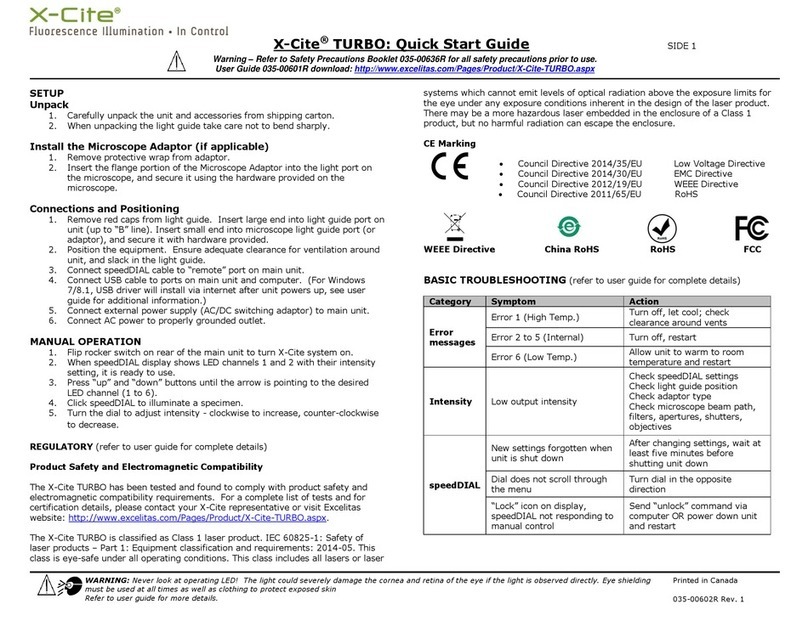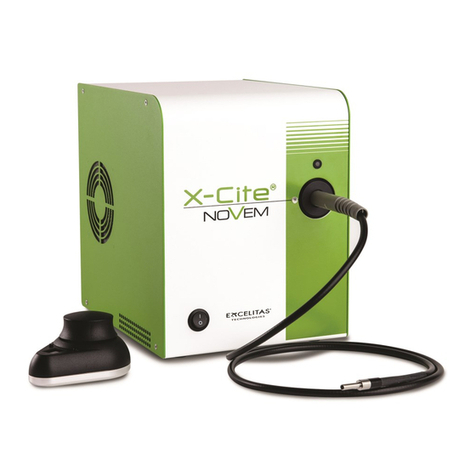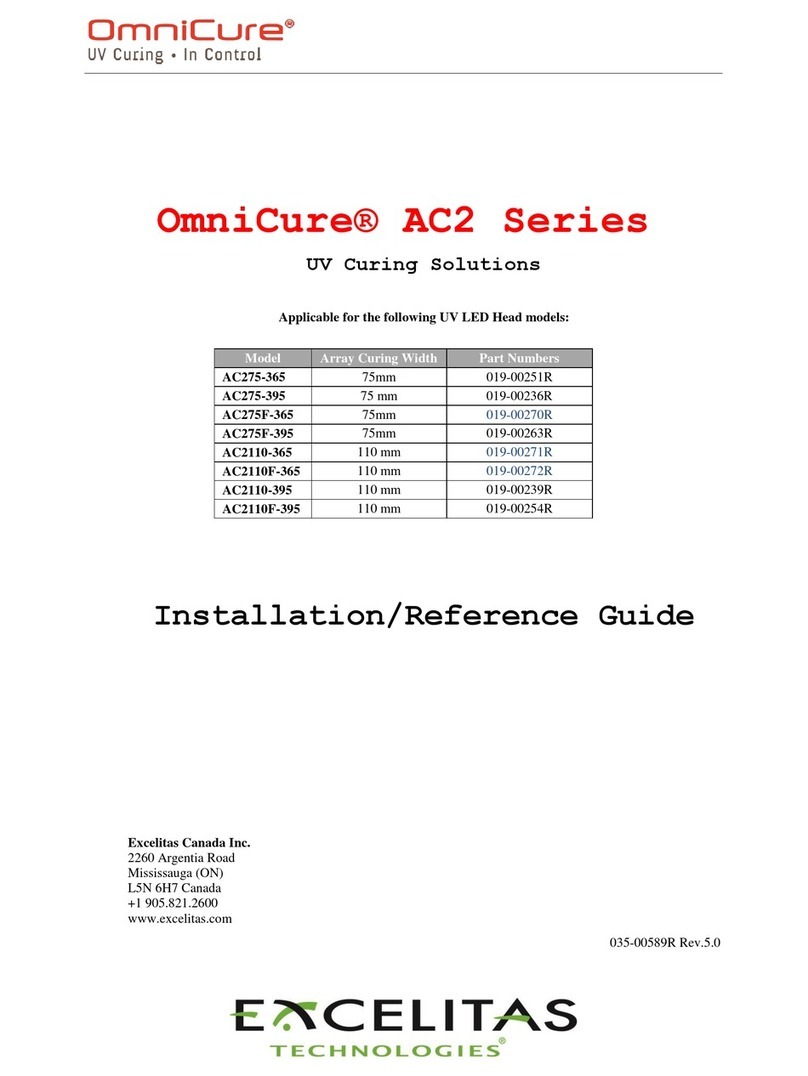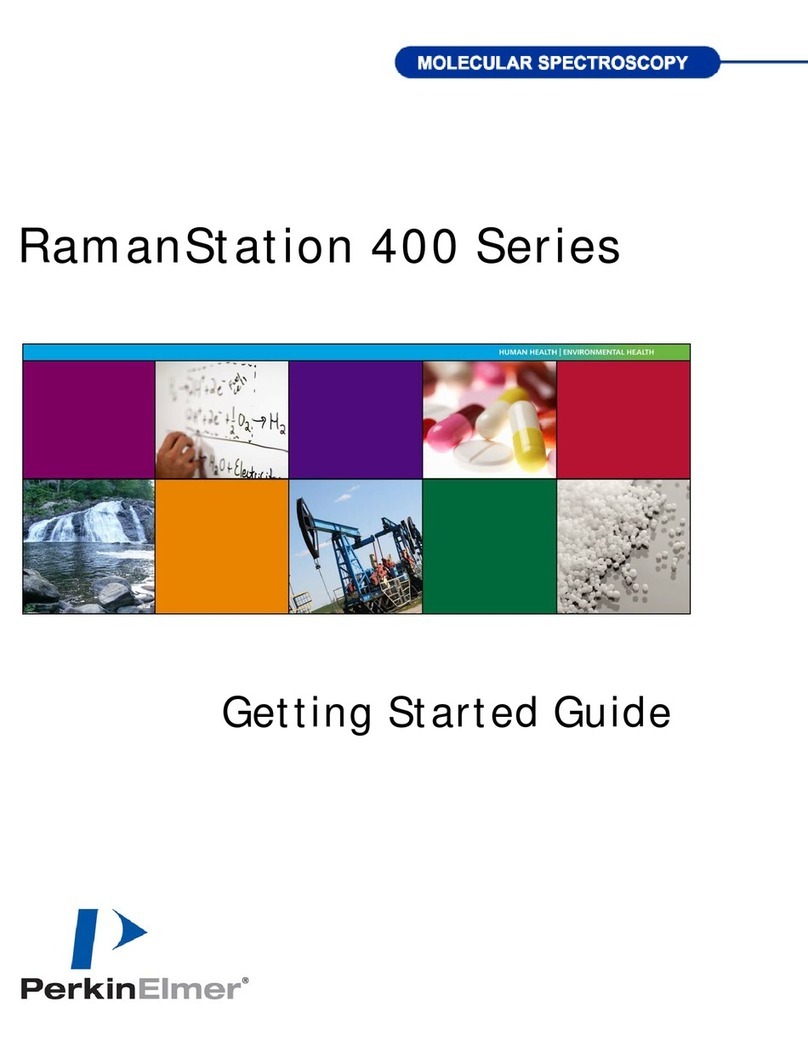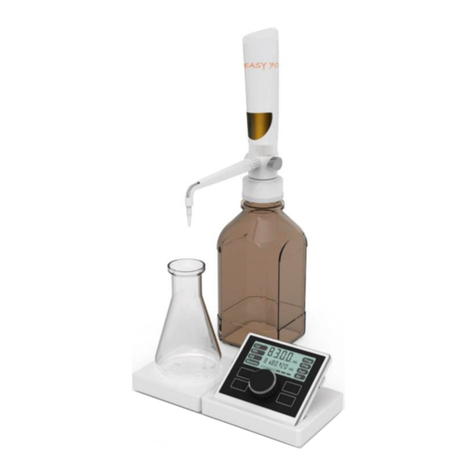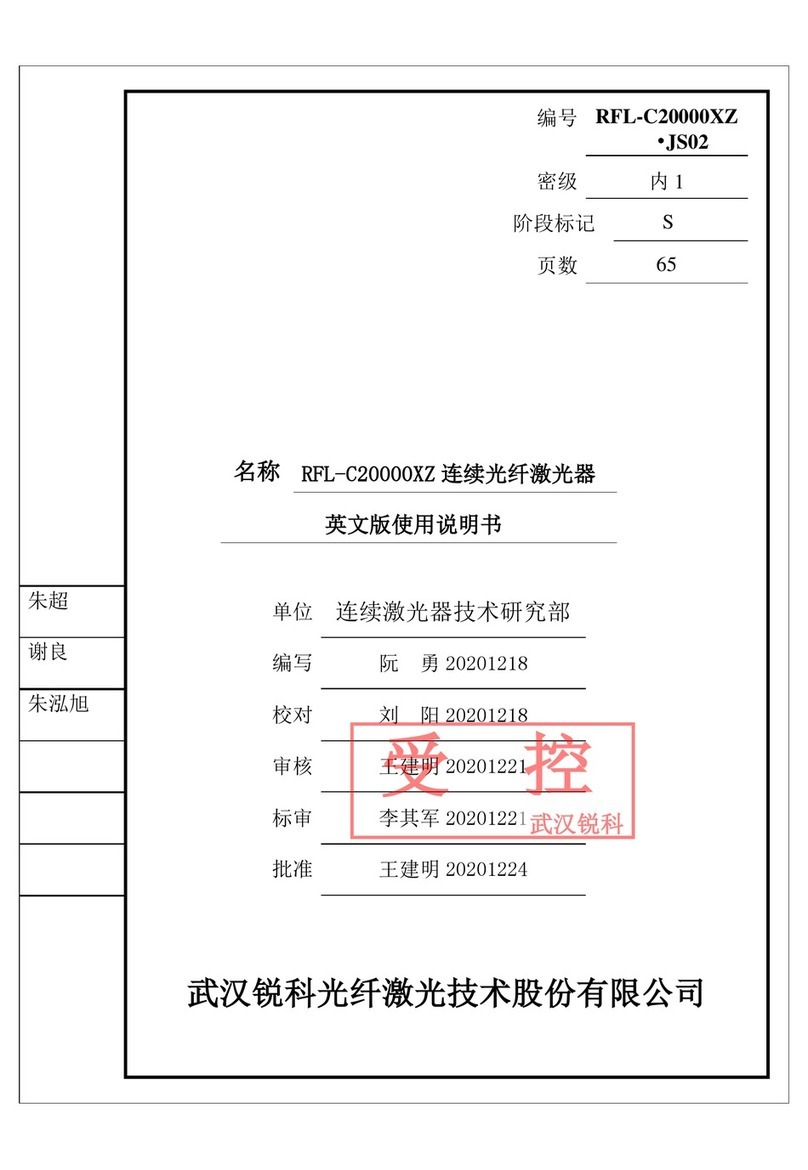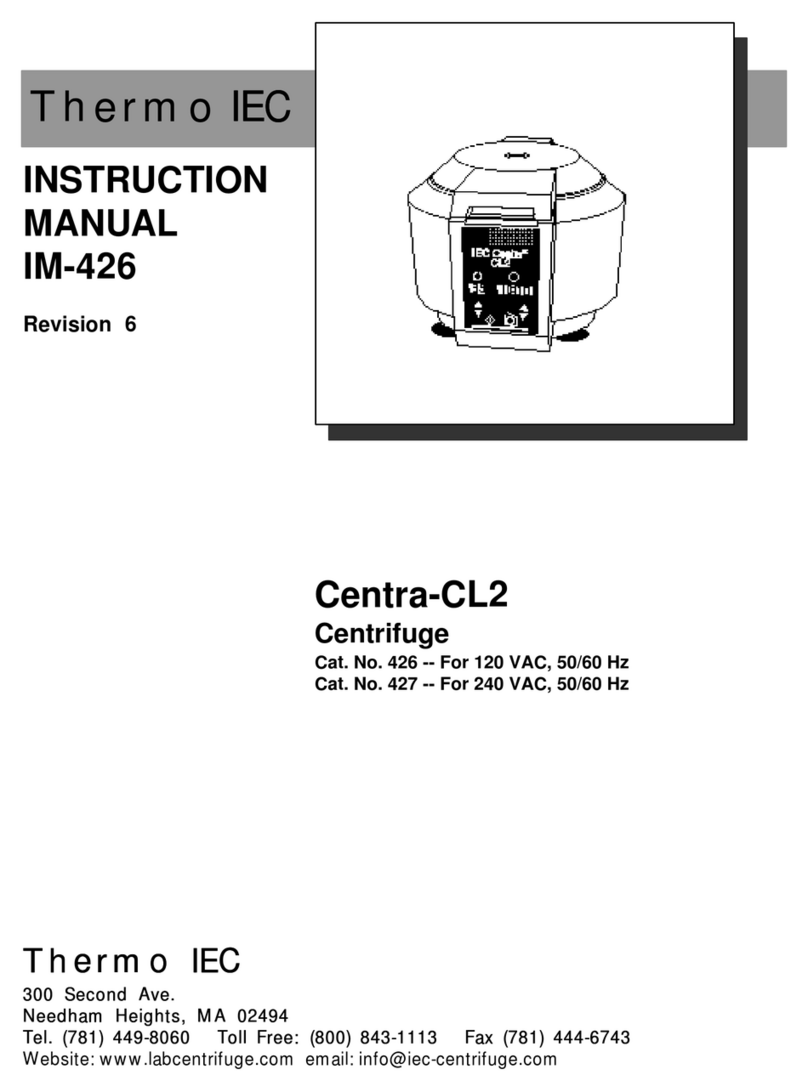User Guide
- 2 –
1 Table of Contents
Excelitas Canada Inc......................................................................................................I
1Table of Contents....................................................................................................2
2Table of Figures.......................................................................................................4
3Introduction .............................................................................................................5
4Getting Started ........................................................................................................6
4.1 Box Contents:..................................................................................................6
4.2 Front Panel......................................................................................................7
4.3 Rear Panel.......................................................................................................8
5Safety Precautions..................................................................................................9
5.1 Glossary of Symbols........................................................................................9
5.2 Optical Safety Data..........................................................................................9
5.3 Safety Precautions.........................................................................................10
6Installing the Lamp Module ..................................................................................13
7Inserting and Removing the Light Guide.............................................................17
8Powering Up and Powering Down........................................................................18
9Output Intensity Modes/Calibration Process.......................................................19
10 Adjusting the Light Output ...................................................................................21
10.1 Adjusting the Light Output in the Relative Mode (“CAL” LED is OFF).............21
10.2 Adjusting the Light Output in the Absolute Mode............................................22
11 Locking and Unlocking the UP/DOWN Adjustment Button................................24
12 Timed Exposures...................................................................................................25
12.1 Adjusting the Exposure Time.........................................................................25
12.2 Running a Timed Exposure............................................................................25
13 Interfacing with the S2000 PRO/ELITE.................................................................26
13.1 Connection Options .......................................................................................26
13.2 Input/ Output Signals and Descriptions..........................................................26
13.3 Radiometer RS-232 Phono Connector: Signal Descriptions...........................31
13.4 Audio Style Foot Pedal Connector: Signal Descriptions.................................31
14 Viewing the Accumulated Lamp Hours................................................................31
15 Messages / Indicators ...........................................................................................32
16 LED Light Ring ......................................................................................................33
17 Clearing Audible Alarm.........................................................................................34
18 Remote Automated Control Requirements..........................................................34
18.2 Com Port Configuration: ................................................................................34
18.3 Message Format and Protocol:......................................................................34
18.4 Command Descriptions:.................................................................................35
18.5 Command Timing Specification:.....................................................................41
18.6 Graphic User Interface Control: .....................................................................41
18.7 Sample Code:................................................................................................41
19 S2000 PRO/ELITE WEB Graphical User Interface...............................................44
20 StepCure................................................................................................................44
21 Routine Care and Maintenance ............................................................................45