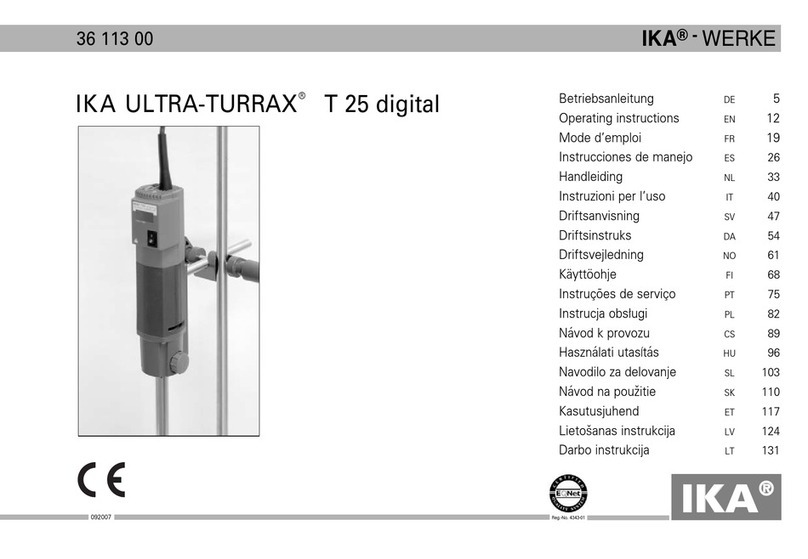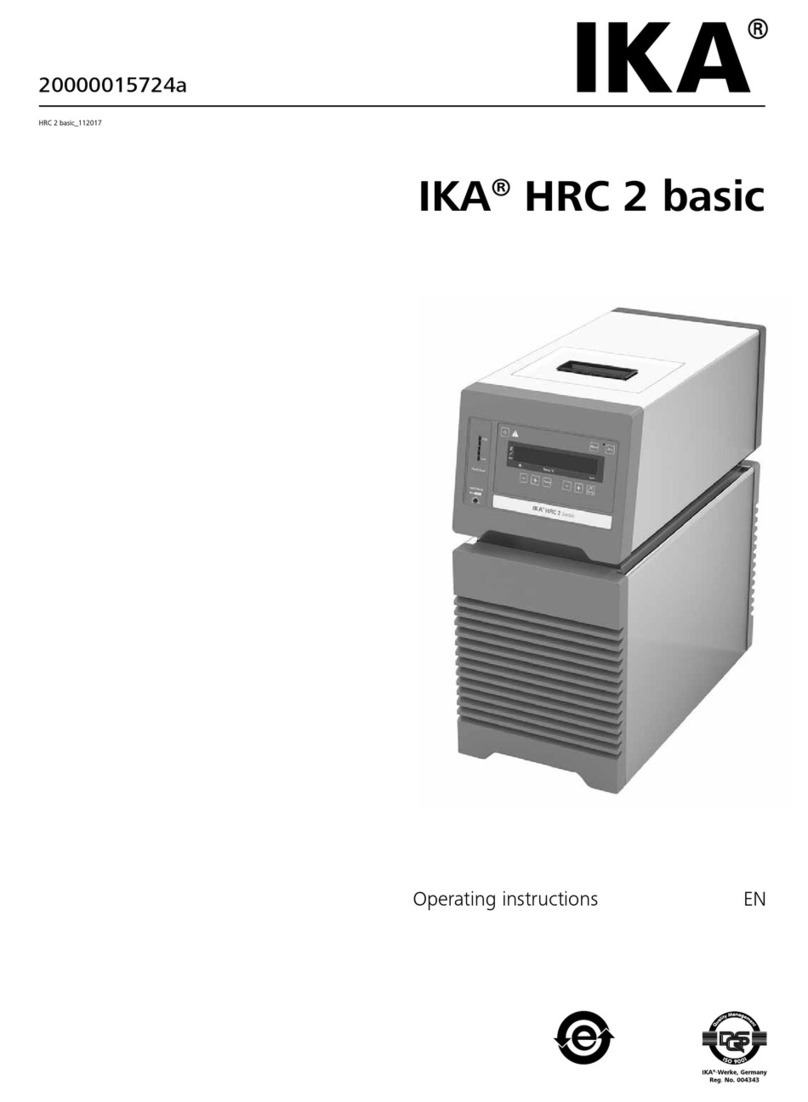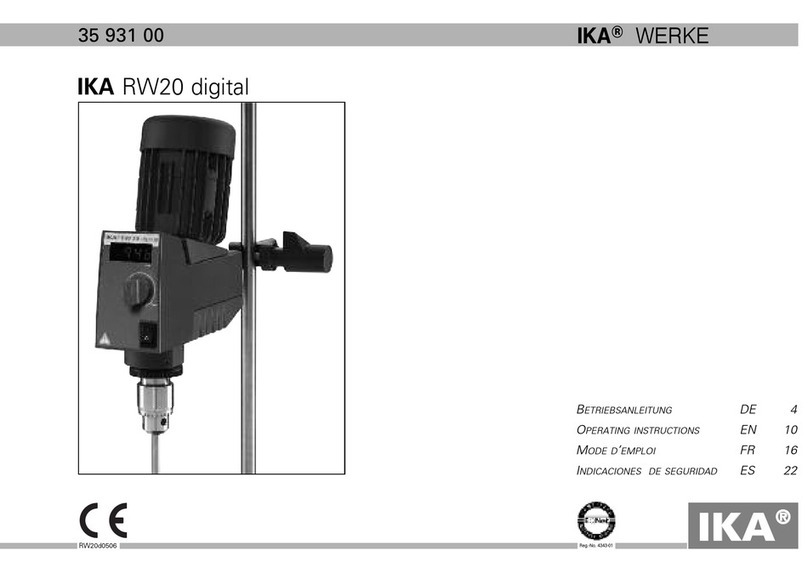5
Safety instructions
For your protection
• Read the operating instructions completely before starting up
and follow the safety instructions.
• Keep the operating instructions in a place where they can be
accessed by everyone.
• Ensure that only trained staff work with the appliance.
• Follow the safety instructions, guidelines, occupational health
and safety and accident prevention regulations. When working
under a vacuum in particular!
• Wear your personal protective equipment in accordance with
the hazard category of the medium to be processed. There may
be a risk of:
- splashing liquids,
- body parts, hair, clothing and jewellery getting caught,
- injury as a result of glass breakage.
Inhalation of or contact with media
such as poisonous liquids, gases,
spray mist, vapors, dusts or biological
and microbiological materials can be
hazardous to user.
• Set up the device in a spacious area on an even, stable, clean,
non-slip, dry and fireproof surface.
• Ensure that there is sucient space above the device as the
glass assembly may exceed the height of the device.
• Prior to each use, always check the device, accessories and
especially the glass parts for damage. Do not use damaged
components.
• Ensure that the glass assembly is tension-free! Danger of
cracking as a result of:
- stress due to incorrect assembly,
- external mechanical hazards,
- local temperature peaks.
• Ensure that the stand does not start to move due to vibrations
respectively unbalance.
• Beware of hazards due to:
- flammable materials,
- combustible media with a low boiling temperature.
Only process and heat media that has a
flash point higher than the adjusted safe
temperature limit of the heating bath
that has been set. The safe temperature
limit of the heating bath must always
be set to at least 25 °C lower than the
fire point of the media used. (acc. to EN
61010-2-010)
• Do not operate the appliance in explosive atmospheres, with
hazardous substances or under water.
• Only process media that will not react dangerously to the
extra energy produced through processing. This also applies to
any extra energy produced in other ways, e.g. through light
irradiation.
• Tasks with the device must only be performed when operation
is monitored.
• Operation with excess pressure is not permitted (for cooling
water pressure see “Technical Data“).
• Do not cover the ventilation slots of the device in order to
ensure adequate cooling of the drive.
• There may be electrostatic discharges between the medium and
the drive which could pose a direct danger.
• The appliance is not suitable for manual operation (except lift
movement).
• Safe operation is only guaranteed with the accessories described
in the “Accessories” chapter.
• Refer to the operating instructions for the accessories, e.g.
vacuum pump, heating bath.
• Position the positive pressure outlet of the vacuum pump under
a fume hood.
• Only use the device under an all side-closed exhaust, or a
comparable protective device.
• Adapt the quantity and the type of distill and to the size of
the distillation equipment. The condenser must work properly.
Monitor the cooling water flow rate at the condenser outlet.
• The glass equipment must always be ventilated when working
under normal pressure (e.g. open outlet at condenser) in order
to prevent a pressure build-up.
• Please note that dangerous concentrations of gases, vapors
or particulate matter can escape through the outlet at the
condenser. Take appropriate action to avoid this risk, for
example, downstream cold traps, gas wash bottles or an
effective extraction system.
• Evacuated glass vessels must not be heated only on one side;
the evaporating flask must rotate during the heating phase.
• The glassware is designed for operation under a vacuum of up
to 1 mbar. The equipment must be evacuated prior to heating
(see chapter ”Commissioning”). The equipment must only be
aired again after cooling. When carrying out vacuum distillation,
uncondensed vapors must be condensed out or safely dissipated.
If there is a risk that the distillation residue could disintegrate in
the presence of oxygen, only inert gas must be admitted for
stress relief.
Avoid peroxide formation. Organic
peroxides can accumulate in distillation
and exhaust residues and explode
while decomposing! Keep liquids that
tend to form organic peroxides away
from light, in particular from UV rays
and check them prior to distillation and
exhaust for the presence of peroxides.
Any existing peroxides must be
eliminated. Many organic compounds
are prone to the formation of peroxides,
e.g. dekalin, diethyl ether, dioxane,
tetrahydrofuran, as well as unsaturated
hydrocarbons, such as tetralin, diene,
cumene and aldehydes, ketones and
solutions of these substances.
The heating bath, tempering medium,
evaporation flask and glass assembly
can become hot during operation and
remain so for a long time afterwards!
Let the components cool off before
continuing work with the device.
Avoid delayed boiling! Never heat
the evaporating flask in the heating
bath without switching on the rotary
drive! Sudden foaming or exhaust
gases indicate that the flask content
is beginning to decompose. Switch
off heating immediately. Use the lifting
mechanism to lift the evaporation flask
out of the heating bath. Evacuate the
danger zone and warn those in the
surrounding area!
DANGER
CAUTION
CAUTION
WARNING
DANGER