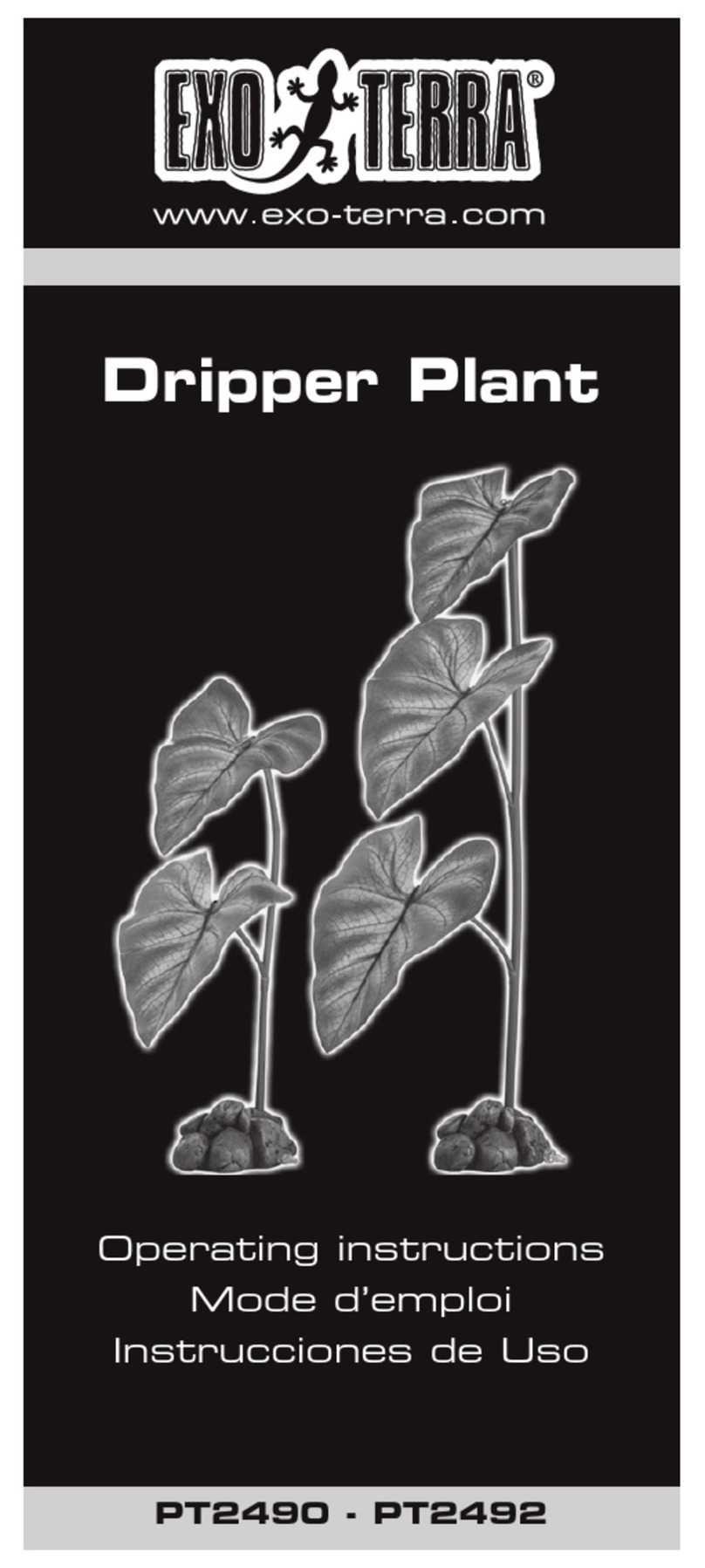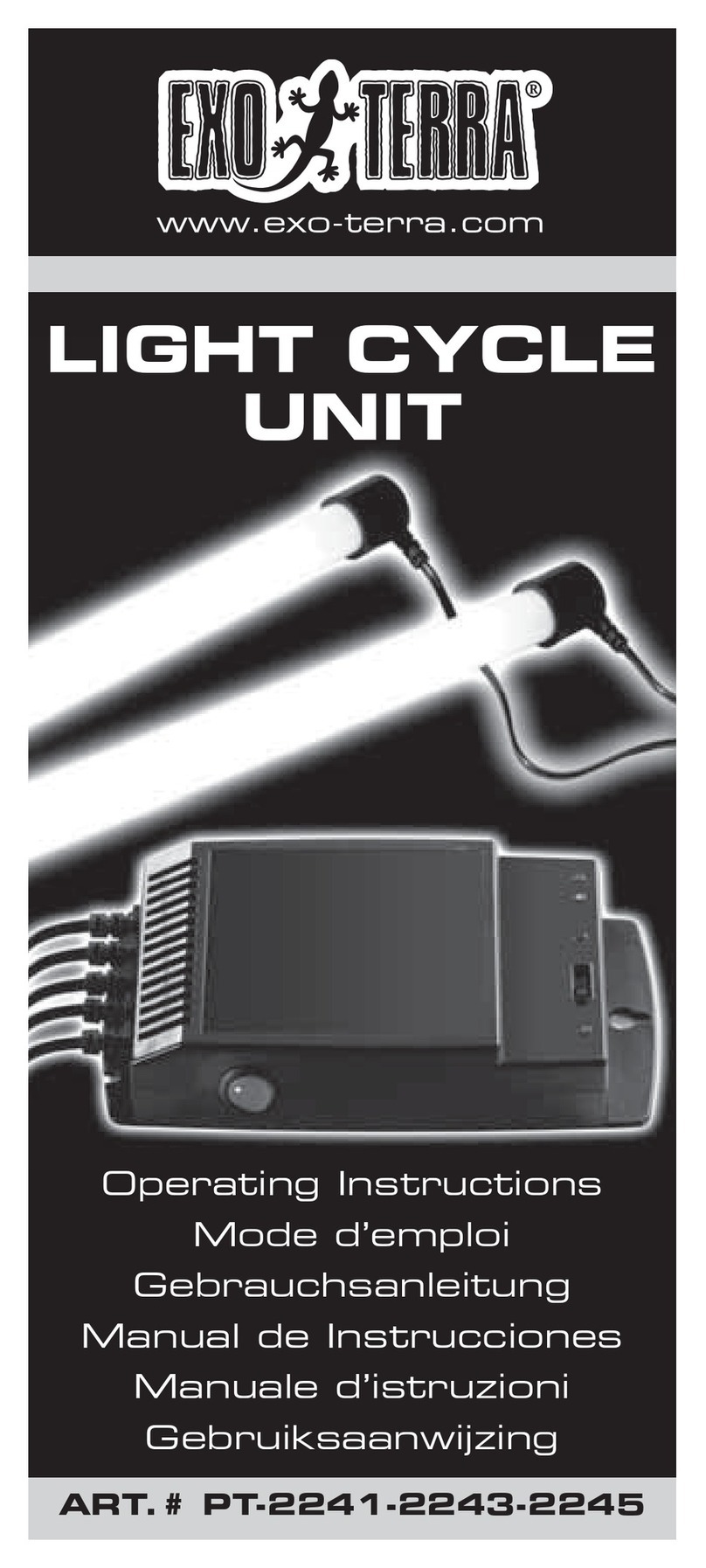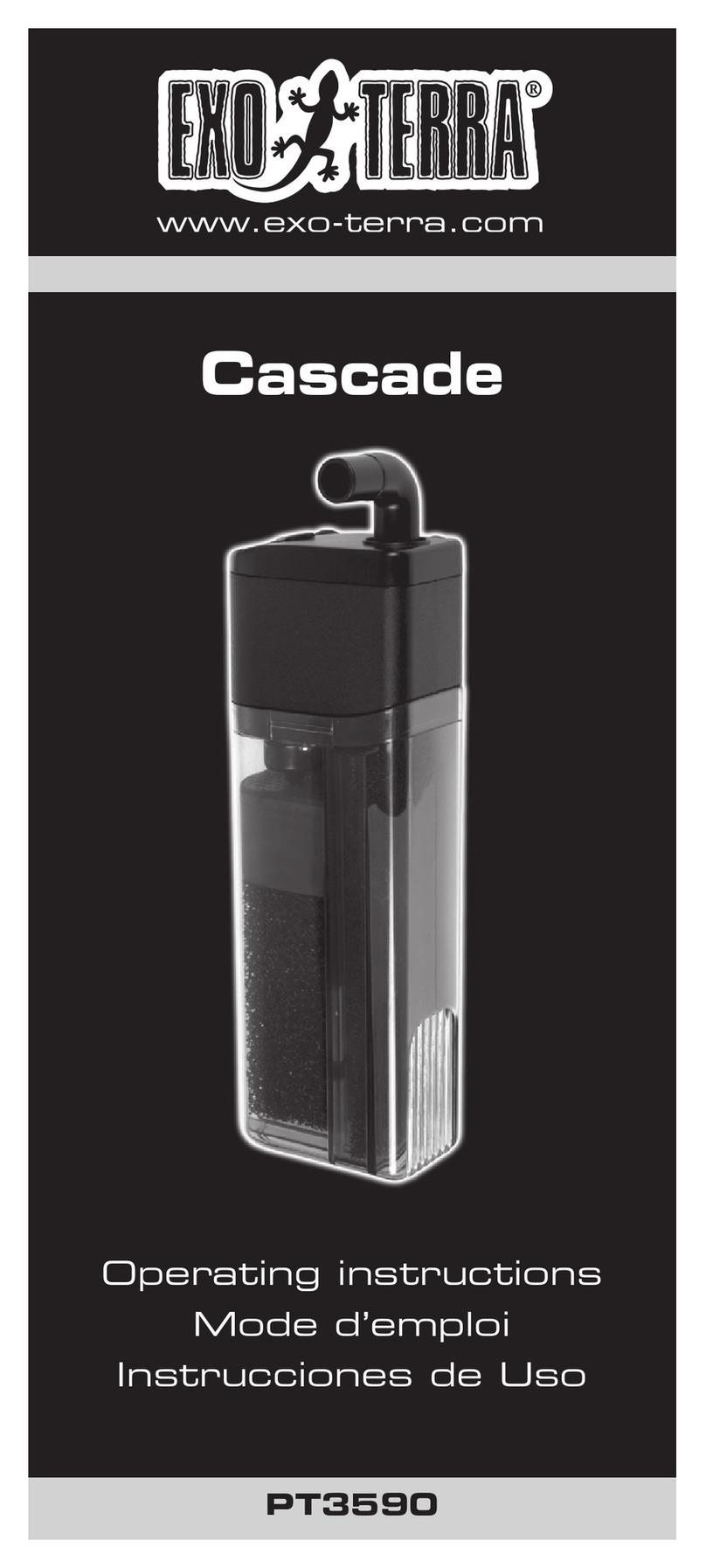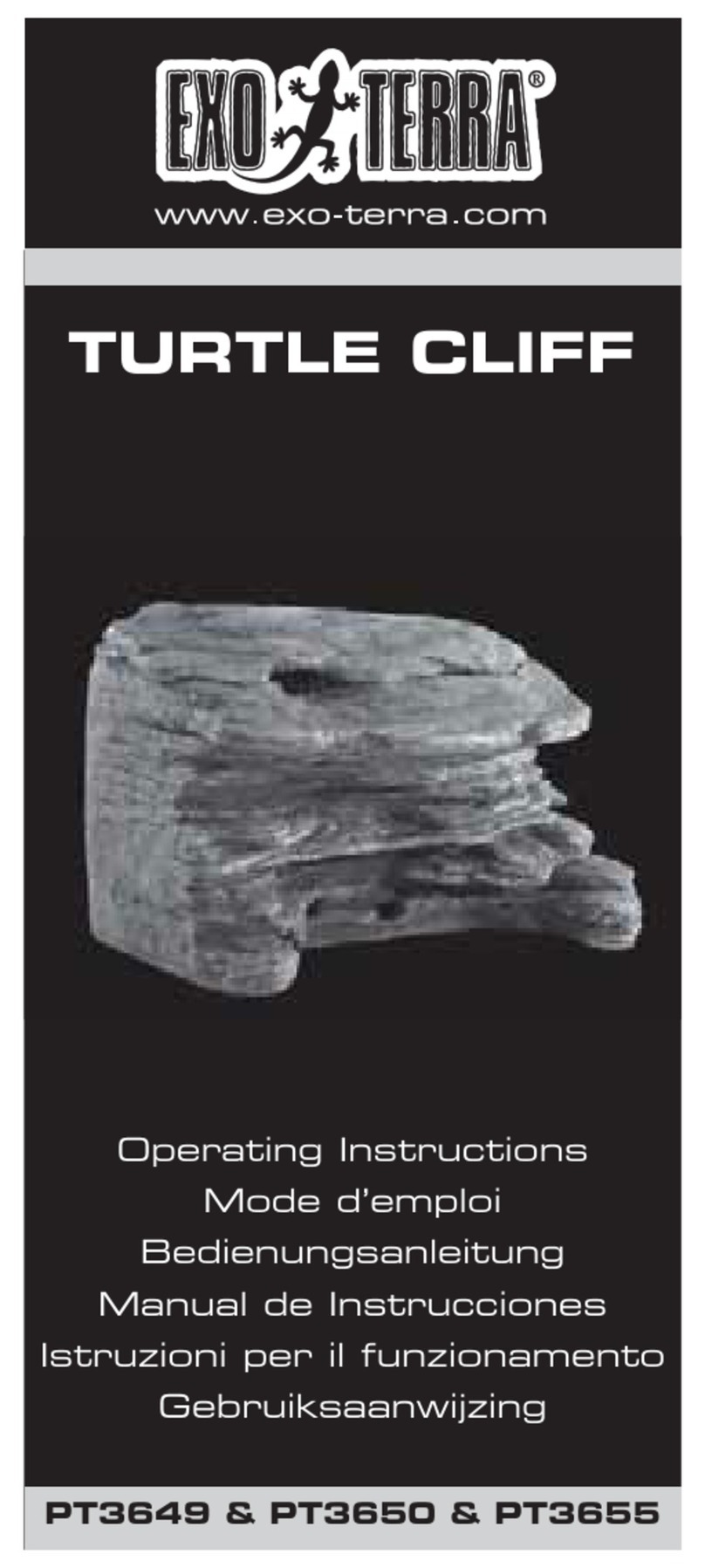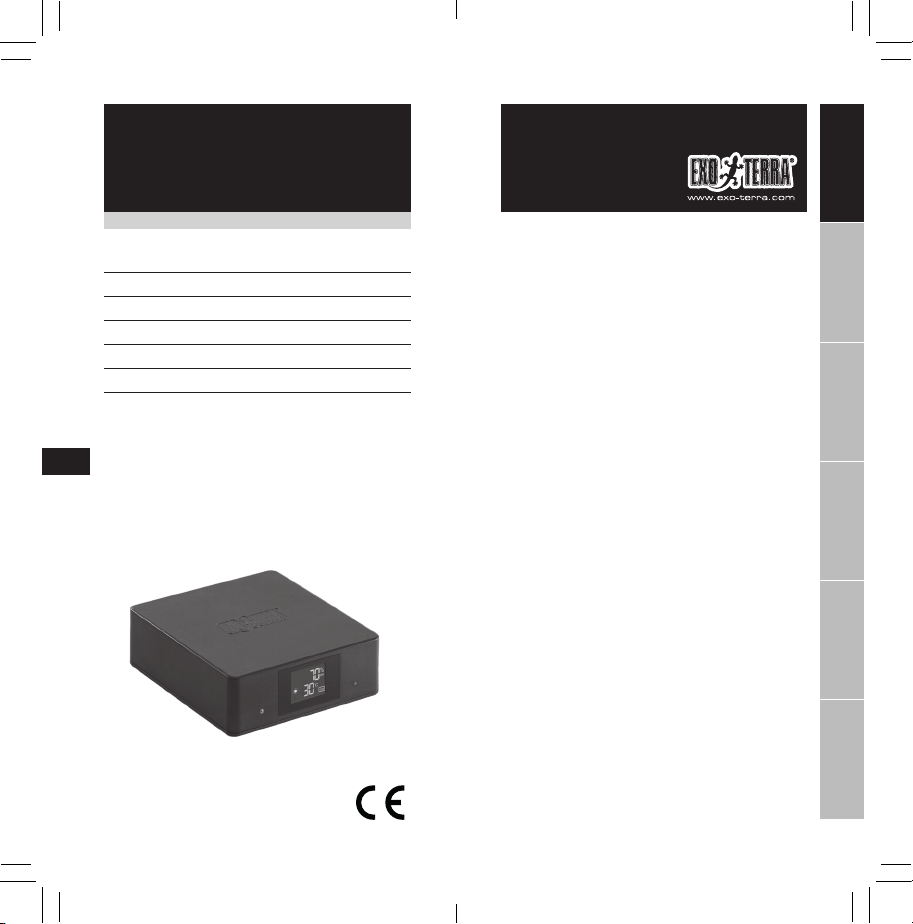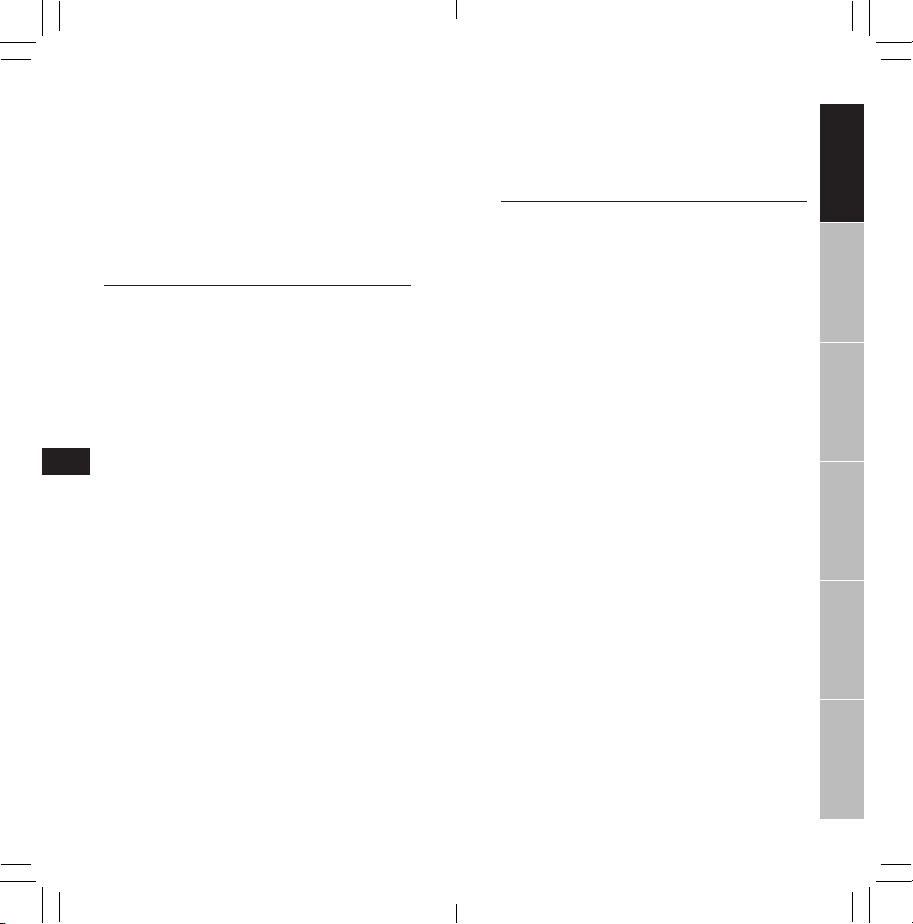12
Humidité
• Fogger – Générateur de brouillard (PT2080)
• Humidifier – Humidificateur (PT2081)
Les reptiles sont des animaux ectothermes, c’est-à-dire qu’ils
régulent leur température corporelle optimale à l’aide de sources de
chaleur externes. Pour la plupart des reptiles, cette source constitue
la chaleur rayonnante directe du soleil en combinaison avec la
chaleur conduite par les surfaces chauffées par le soleil, telles que
les branches, les pierres ou toute autre structure qui emmagasine la
chaleur. Pour garder des reptiles, des amphibiens et des invertébrés
et pour assurer leur santé et leur bien-être, il est primordial de
maintenir un gradient de température et un taux d’humidité
adéquats dans le terrarium selon l’espèce de reptile gardée. Le
thermostat et hygrostat Exo TerraMD à minuteur avec fonction
diurne et nocturne permet de créer un système de chauffage et
d’humidité contrôlés afin d’offrir les conditions stables idéales aux
reptiles, comme celles d’un environnement désertique ou tropical.
Les températures de jour et de nuit et le taux d’humidité peuvent
être réglés individuellement. Par exemple, la température peut être
diminuée et le taux d’humidité augmenté pour le cycle nocturne,
comme dans la nature. Le thermostat et hygrostat contribue aussi
à prévenir la surchauffe pendant les chaudes journées d’été ou le
froid extrême pendant les froides soirées d’hiver tout en maintenant
le taux d’humidité désiré. Le mode Dimming (variable) maintient
la température désirée de façon beaucoup plus précise que les
thermostats standards en plus de réduire considérablement les
variations de température dans le terrarium. L’écran à cristaux
liquides facile à lire affiche le mode de chauffage, le cycle actuel
(diurne ou nocturne), la température réelle et le taux d’humidité
actuel. Un voyant à DEL rouge s’allument lorsque l’appareil de
chauffage est alimenté et s’éteignent une fois la température réglée
atteinte. Un voyant à DEL bleu s’allume lorsque l’humidificateur est
alimenté et s’éteint une fois le taux d’humidité réglé atteint.
Il suffit de brancher le thermostat et hygrostat Exo TerraMD à
la pellicule chauffante, au câble chauffant ou à l’émetteur de
chaleur en céramique ainsi qu’au générateur de brouillard ou à
l’humidificateur, de régler la température et le taux d’humidité
souhaités, puis de placer le capteur de température et d’humidité
à l’endroit désiré. Le système de boutons et de cadrans prévient
les changements accidentels de température et de taux d’humidité
lorsque l’appareil est manipulé. Grâce à son cordon d’alimentation
avec fiche pour prise de terre très sûre, le thermostat peut
également être branché sur une barre d’alimentation. Finalement, le
capteur à distance peut être utilisé sans danger dans les terrariums
à haut taux d’humidité.
*Le thermostat et hygrostat Exo TerraMD doit être réglé en fonction
des besoins des reptiles gardés. Il importe donc de faire des
recherches précises sur les espèces gardées afin de connaître
leur plage de températures optimales préférentielles (PTOP) ainsi
que leur taux d’humidité optimal, et ainsi d’offrir les gradients de
température et les taux d’humidité adéquats à la thermorégulation et
à la bonne hydratation des espèces dans le terrarium.
Toujours utiliser un thermomètre et hygrostat pour surveiller
la température et le taux d’humidité à l’intérieur du terrarium.
Régler le thermostat et hygrostat Exo TerraMD selon la plage de
températures et le taux d’humidité requis dans l’environnement
du reptile.
NOTE : En combinaison avec une source de chaleur à lumière
invisible (comme la pellicule chauffante, le câble chauffant,
l’émetteur de chaleur en céramique, l’ampoule infrarouge pour
lézarder ou l’ampoule nocturne à infrarouge Exo Terra), le thermostat
et hygrostat Exo TerraMD permet de créer un cycle de chauffage
précis de 24 heures qui ne perturbera pas les activités normales de
l’animal et maintient les conditions de température et d’humidité
requises et fidèles à celles retrouvées dans l’environnement naturel
de ce dernier.
NOTE : Lorsque le thermostat et hygrostat Exo TerraMD est utilisé
en combinaison avec une ampoule émettant de la lumière visible
(comme l’ampoule intense pour lézarder, l’ampoule à lumière du jour
pour lézarder, ou l’ampoule infrarouge à lumière du jour) pour créer
un endroit diurne où lézarder ou une chaleur ambiante diurne, régler
la température du cycle nocturne au minimum (10 °C, ou 50 °F) pour
éviter que l’ampoule ne perturbe les activités normales du reptile.
BIEN LIRE LE MODE D’EMPLOI AVANT D’INSTALLER ET DE FAIRE
FONCTIONNER L’APPAREIL.
INSTRUCTIONS SE RAPPORTANT À UN RISQUE D’INCENDIE, DE
DÉCHARGE ÉLECTRIQUE OU DE BLESSURES AUX PERSONNES
MESURES DE SÉCURITÉ IMPORTANTES
AVERTISSEMENT: Pour éviter toute blessure en manipulant le
thermostat, il faut observer certaines précautions de sécurité de
base, notamment celles qui suivent :
1. LIRE ET RESPECTER TOUTES LES CONSIGNES DE SÉCURITÉ
et tous les avis importants concernant l’appareil avant de
l’utiliser. Tout manquement à ces précautions peut entraîner des
blessures aux personnes ou des dommages à l’appareil.
2. DANGER – Dans chacune des situations suivantes, ne pas
essayer de réparer l’appareil soi-même; le retourner plutôt à
un service de réparations autorisé s’il est encore sous garantie
ou le jeter. Ne pas utiliser un appareil dont la fiche ou le cordon
est endommagé, qui ne fonctionne pas correctement ou qui est
tombé ou a été endommagé de quelque manière que ce soit. Ne
jamais utiliser l’appareil avec une rallonge électrique à moins
que la fiche puisse être entièrement insérée. Ne pas essayer
d’aller à l’encontre de cette mesure de sécurité.
A. POUR USAGE DOMESTIQUE ET À L’INTÉRIEUR SEULEMENT, ET
NON pour usage commercial.
B. Examiner l’appareil avec soin après l’installation. Ne pas le
brancher s’il y a de l’eau sur des pièces qui ne doivent pas être
mouillées.
C. Ne pas utiliser un appareil dont la fiche ou le cordon est
endommagé, qui ne fonctionne pas correctement ou qui est
tombé ou a été endommagé de quelque manière que ce soit.
Le cordon d’alimentation de cet appareil est de type Z et ne
peut donc pas être remplacé; si le cordon est endommagé, jeter
l’appareil. Ne jamais couper le cordon.
D. Afin d’éviter que la fiche ou la prise de courant
entre en contact avec de l’eau, installer
l’appareil à côté d’une prise de courant murale
pour empêcher l’eau de s’égoutter sur la
prise ou sur la fiche. Former une « boucle
d’égouttement », c’est-à-dire une courbure dans
ENGLISHFRANÇAISDEUTSCHESPAÑOLITALIANONEDERLANDS