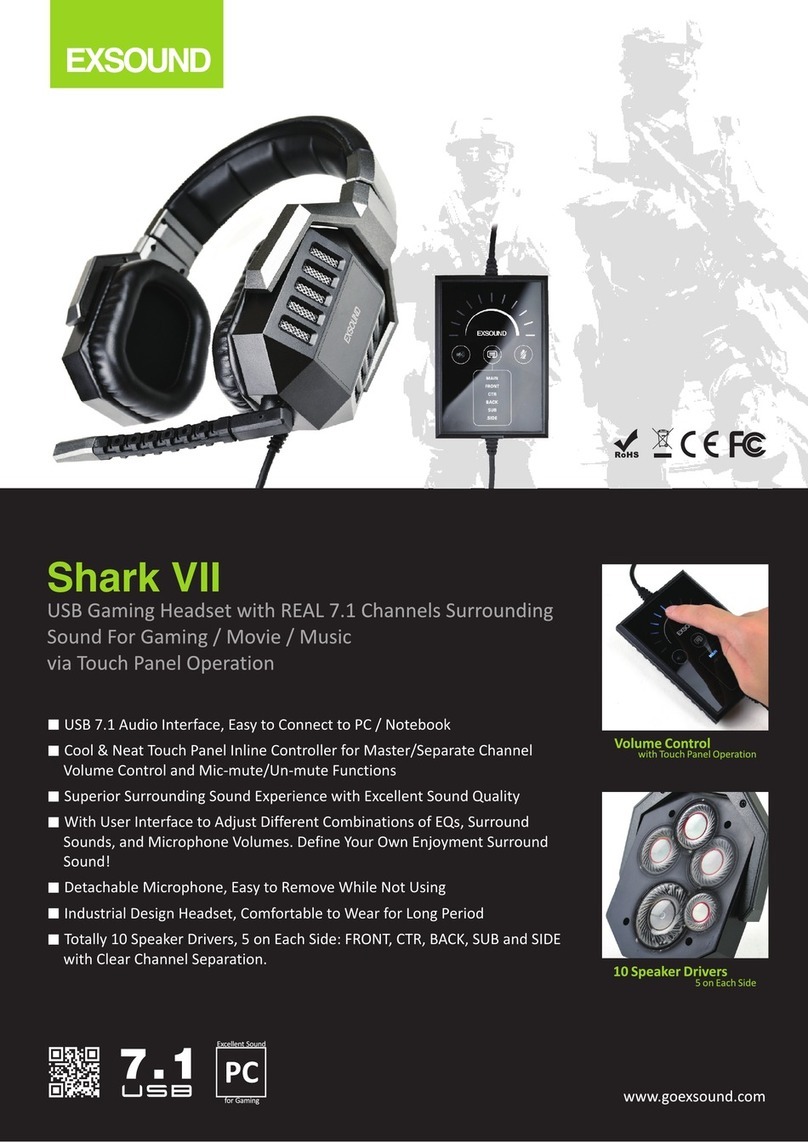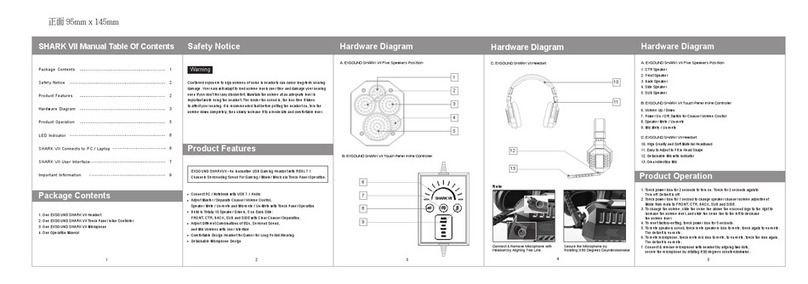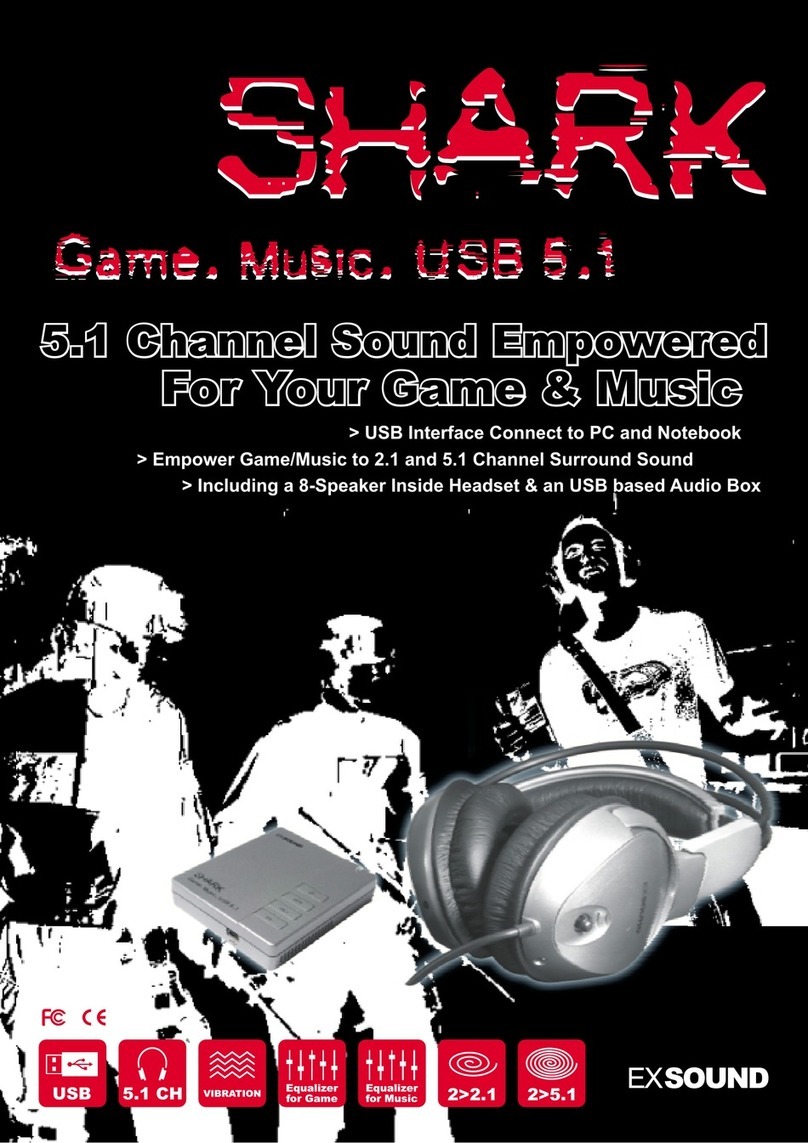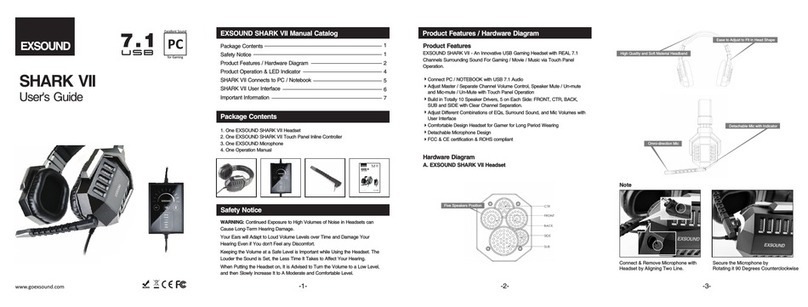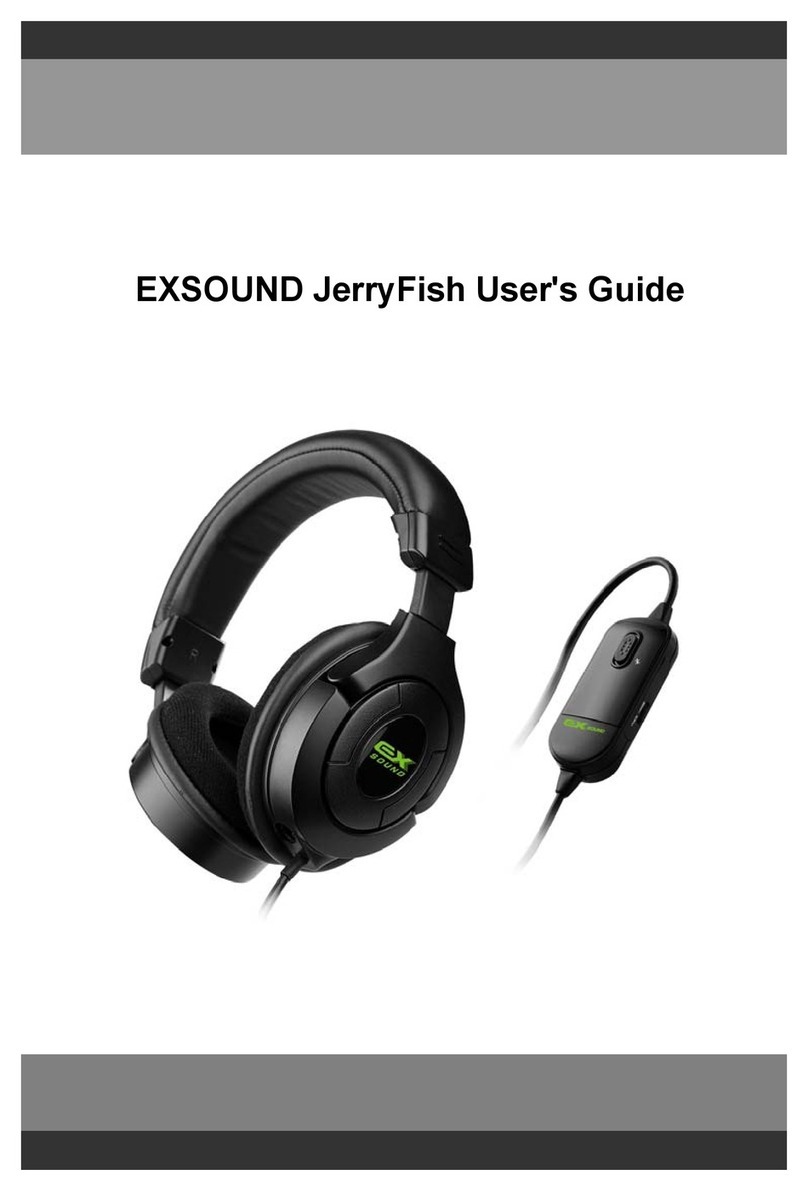正面 95mm x 145mm
Safety Notice
Product Features
Continued exposure to high volumes of noise in headsets can cause long-term hearing
damage. Your ears will adapt to loud volume levels over time and damage your hearing
even if you don't feel any discomfort. Maintain the volume at an adequate level is
important while using the headset. The louder the sound is, the less time it takes
to affect your hearing. It is recommended that before putting the headset on, turn the
volume down completely, then slowly increase it to a moderate and comfortable level.
Warning
EXSOUND NETTLEFISH II LITE – Wear-and-Go Design for Smartphones and Tablets
High Performance Supreme Sound Quality for Gaming and Music Entertainment
Compatible with PS4, Xbox One, Smartphone, Tablet, and laptop
for Gaming/Music/Movie entertainment
High-fidelity sound quality with crystal clear high & mid-range and booming bass
Analog interface. Simply just plug in and play.
Foldable design. Easy to carry and store with the included soft carry bag
Detachable mini microphone for gaming and on-the-move phone call
Comfortable design headset for long period of wearing
2
A. EXSOUND NETTLEFISH II LITE Headset
Hardware Diagram
1
2
3
NETTLEFISH II LITE
Detachable Microphone
3
4
1. High quality & soft material headband
2. Easy to adjust to fit in head shape
3. Detachable microphone
4. Omni-direction microphone
B. EXSOUND NETTLEFISH II LITE Detachable Microphone
C. Folding EXSOUND NETTLEFISH II LITE
To carry NETTLEFISH II LITE with minimal space requirement,
you can fold it in 2 different ways:
To fold the headset as flat as possible:
Turn the ear cup 90∘as illustrated
and put it into the carry bag
To fold the headset as compact as possible:
Fold the ear cups inward as illustrated
and put it into the carry bag
Connect & remove microphone with
headset & aligning two dots
Secure the microphone by
rotating it 90 defrees counteclockwise
Hardware Diagram
4
NETTLEFISH II LITE Manual Table Of Contents
Package Contents
1. One EXSOUND NETTLFISH II LITE Headset
2. One EXSOUND NETTLFISH II LITE Microphone
3. One EXSOUND NETTLFISH II LITE Soft Carry Bag
4. One Smartphone Adapter for HTC / SONY / SAMSUNG Devices
5. One Operation Manual
1
Package Contents
Safety Notice
Product Features
Hardware Diagram
Connect to PC/Laptop
Connect to MP3/Smartphone/Tablet
Connect to XBOX ONE
TM
Connect to PS4
TM
Important Information
1
2
2
3
5
5
6
6
7