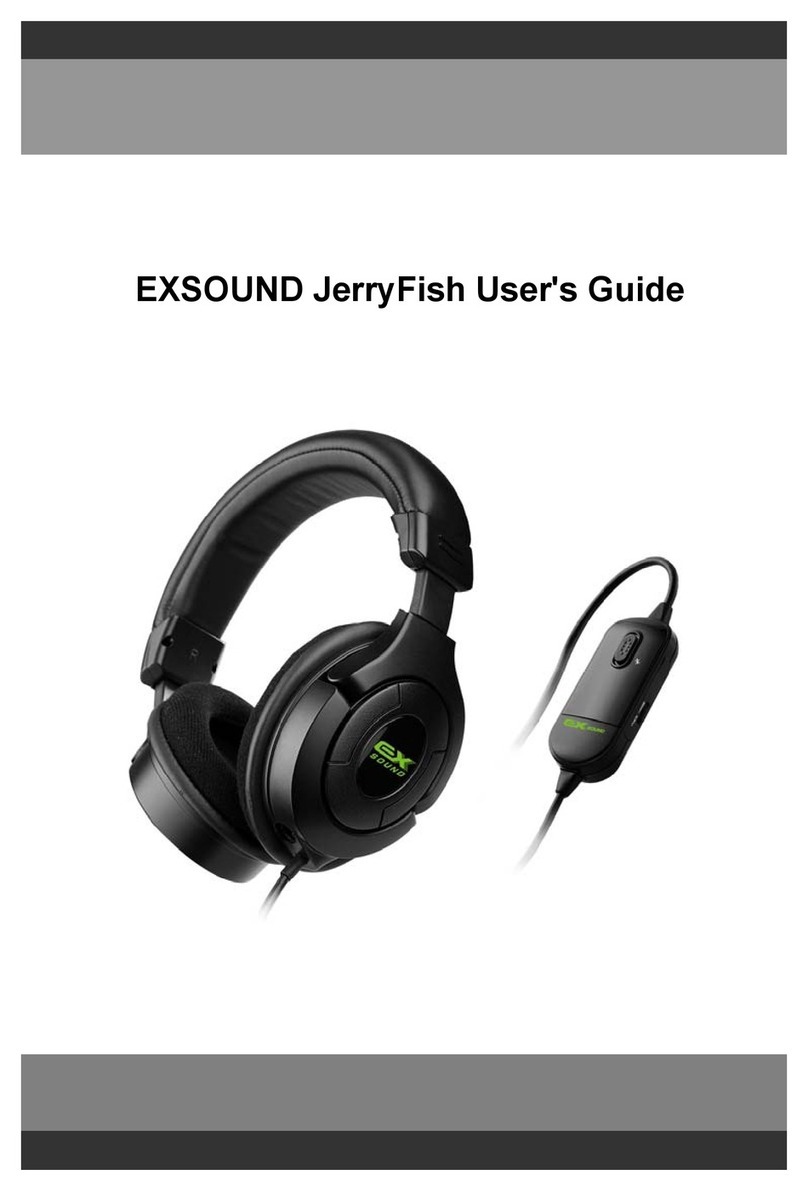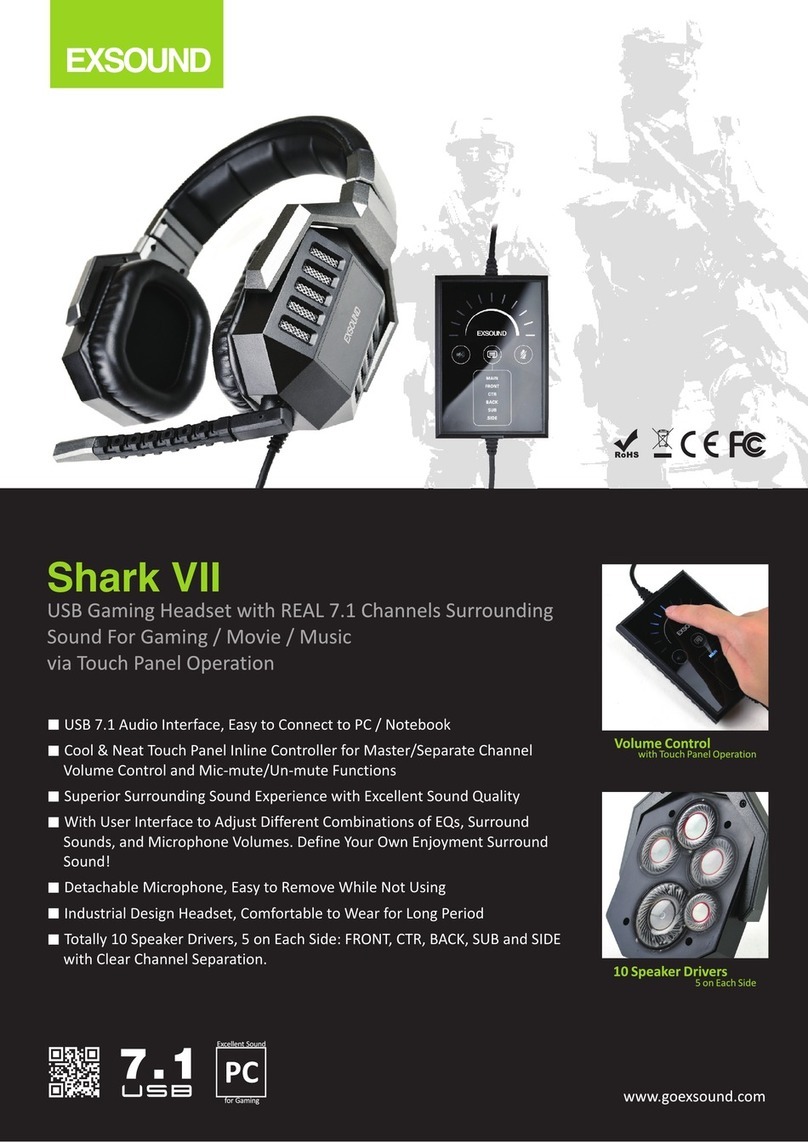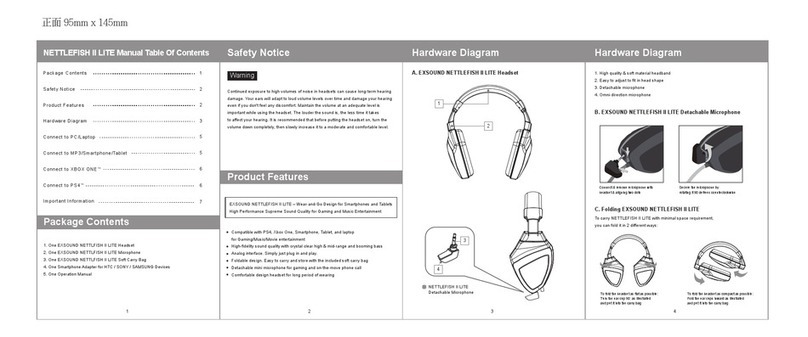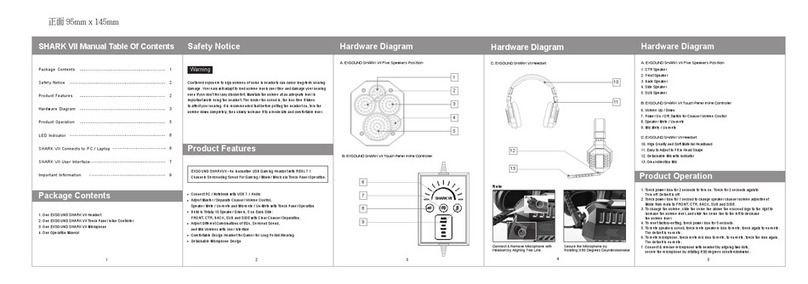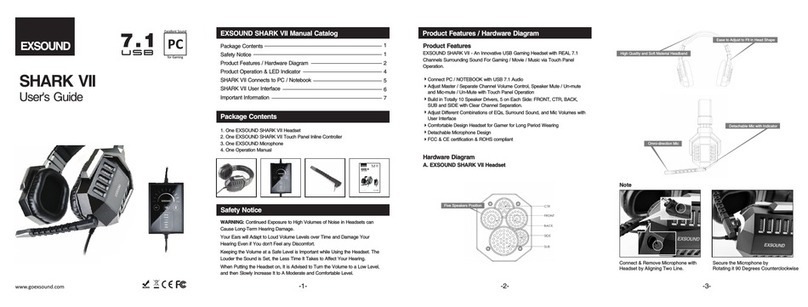> A real 5.1 channel headset. This 5.1
headset is designed for long-period
wearing to fix in game users
requirement. With our advanced
headset sound positioning
technology (AHSP), EXSOUND
Shark headset equips with total 8
speakers (2 for front, 2 for rear, 2 for
center and 2 for subwoofer with
vibration) and each sound comes clearly with excellent quality, even
these speakers are around ears. It's a real 5.1 sound quality, not any
simulation headset can compete with. There is a 4-in-1 volume
adjustment controller within headset's core which let you ease to adjust
volume for any one of 5.1 channel.
> An EXSOUND Station software application, let you to select what
audio output effect to fit in different games or music.
TM
TM
TM
EXSOUND Shark - 5.1 Channel Sound Empowered For
Your Game & Music
TM TM
Want to have more exciting surround sound while playing game? Want
to stronger bass while you listen MP3 or other music on PC?
EXSOUND Shark definitely is your best choice!
EXSOUND Shark - Your truly best audio mate designed to make you
be extremely enjoying the better quality, more exciting surround sound
while you play PC game, on-line game or listen music. EXSOUND
Shark is an innovation product with leading technology , which comes
with following parts:
> An elegant but cool designed USB 5.1
channel audio box, with well-treatment
form factor, which you can connect to a
PC or a Notebook via USB. There are
integration of leading technologies,
USB audio output, decode to analog and
separate into 5.1 channel, front right, front
left, rear right, rear left, center & subwoofer in
right channel at right timing. Then, leveraging leading technology
hardware amplifier chip to amplifier each sound to the best sound
quality associated with the speakers. And co-work with our unique
software , implemented as EXSOUND Station, it simulates your
audio source from stereo into 2.1 or 5.1 surround sound, with different
EQ modes to match the game/music you play/listen, like shooting, car-
racing , sporting, drama game or music for dance, jazz, rap, rock,
classic, bass, treble, live, soft-rock, metal, vocal. Of course, if your
game or audio titles come with 5.1 sound, then you will have the
original surround 5.1 sound. There are power on/off, mute and master
volume up/down function key within this EXSOUND Shark audio
box.
TM TM
TM TM
TM
TM
TM
TM TM
EXSOUND Shark Product Features
TM TM
TM TM
EXSOUND Shark Product Specification
1. USB 1.1 interface, plug & play, ease to setup, better sound quality.
2. Integrate USB Audio chip and 5.1 D to A Decoder/Mic-in chip to offer PC/Notebook game and
music user a brand new enjoyment for 5.1surround effect.
3. Build in amplifier chips to match with speakers to have better performance.
4. Well-Designed 5.1 headset, for long-period wearing, equipped with a total of 8 speaks (2 for
front, 2 for center, 2 for rear, 2 for subwoofer with vibration function) plus a microphone.
5. EXSOUND Station; let you to simulate stereo audio sound(from game. MP3 or CD) into 2.1
or 5.1 channel with EQ mode upon your favor.
6. FCC & CE certification.
TM
Audio Box
Headset
1. USB 1.1 interface, plug & play, ease to setup.
2. Headset Connector: Analog 6 channel output
1) TYPE: 3 mm 18pin phone jack
2) Output Power: 105mW Max X6
3) THD(%): 0.03
4) SNR(dB/V): 107
3. Headset Connector:
Analog 6 channel output
1) TYPE: 3 mm 18pin phone jack
2) Output Power: 105mW Max X6
3) THD(%): 0.03
4) SNR(dB/V): 107
Microphone Analog input
1) TYPE: 3 mm 18pin phone jack
2) THD(%): 0.03
3) SNR(dB/V): 110
4. D/A Converter
1) Dynamic Range (S/N): 90 dB
2) Frequency Response: 20~20KHz
3) Resolution: 18 Bit
1. Speaker
1) Front Speaker: O40mm dia. Dome X2 64OHM
2) Rear Speaker : O30mm dia. Dome X2 32OHM
3) Center Speaker : O30mm dia. Dome X2 32OHM
4) Subwoofer Speaker : O30mm dia. Dome X2 8OHM Vibration Function
2. Frequency Response
1) Front Rear Center 20-20KHZ
2) Subwoofer 20-120HZ
3. Core Length : 1.5 meters
EXSOUND Shark System Requirement & Recommended
EXSOUND Shark Standard Product Offering
TM TM
TM TM
Connect to PC/NoteBook
> Intel Pentium III (Recommend: Pentium 4)
> 128 MB RAM or above
> CD-ROM, CDRW, DVD-ROM, DVD-R/RW, DVD-RAM, or DVD+RW
> VGA card supporting game program
> One USB port
> Windows 98SE, ME, 2000, XP (Recommend: 2000/XP)
1. One EXSOUND Shark 8-speaker embedded headset
2. One EXSOUND Shark USB 5.1 audio box
3. One EXSOUND Station drivers & application CD (for 98SE/ME/2000 need drivers)
4. One USB cable
5. One Neck Strap
6. Installation manual
TM TM
TM TM
TM
EXSOUND Shark Hardware Instruction
TM TM
1. Strap hole
2. Headset connector
3. Signal LED
4. Power switch button
5. Mute/Return switch button
6. Volume up button
7. Volume down button
8. USB connector
9. Blow hole
10. Microphone
11. Volume controller
12. Headset connector