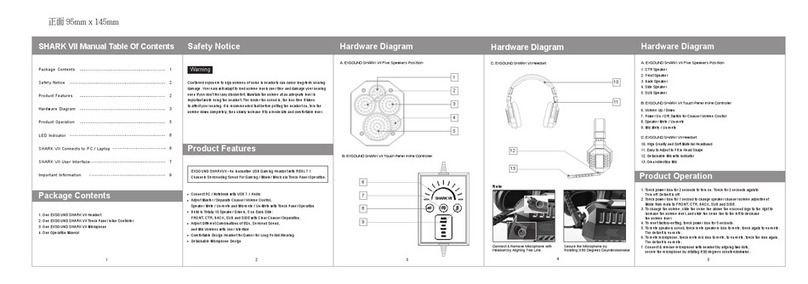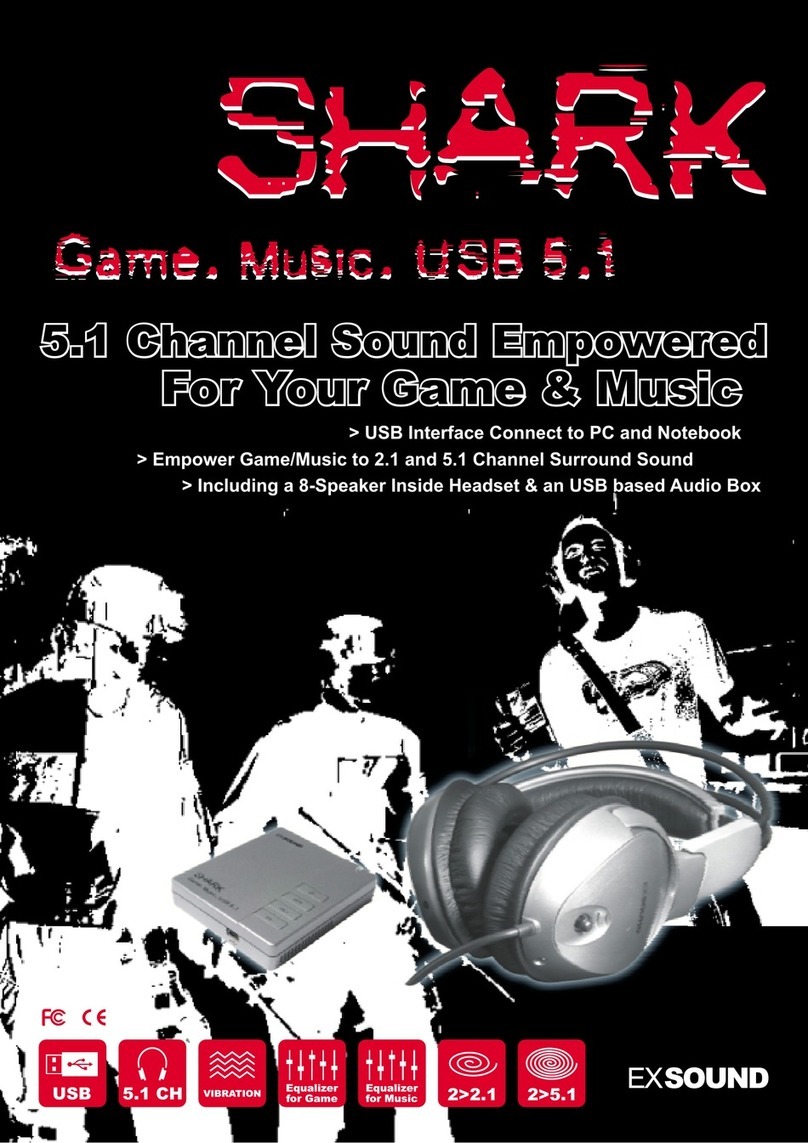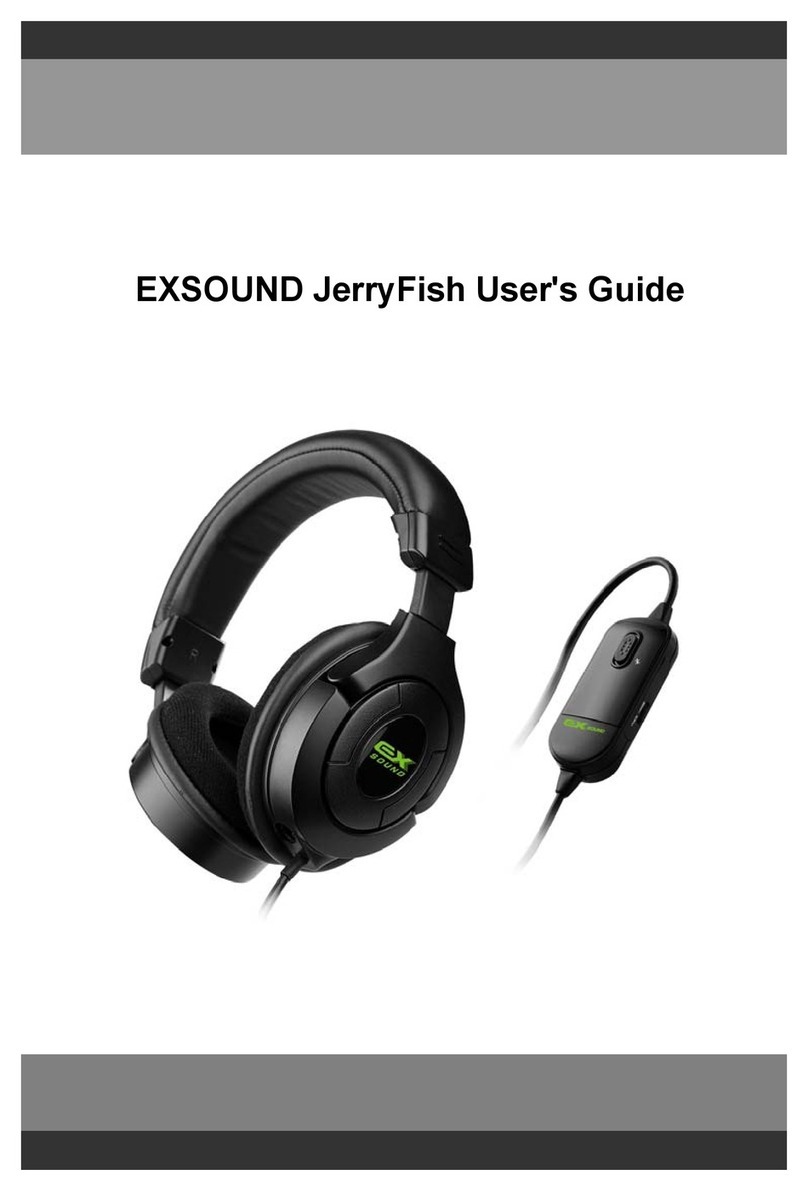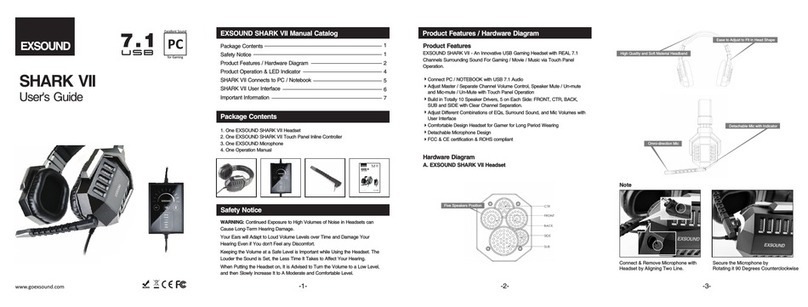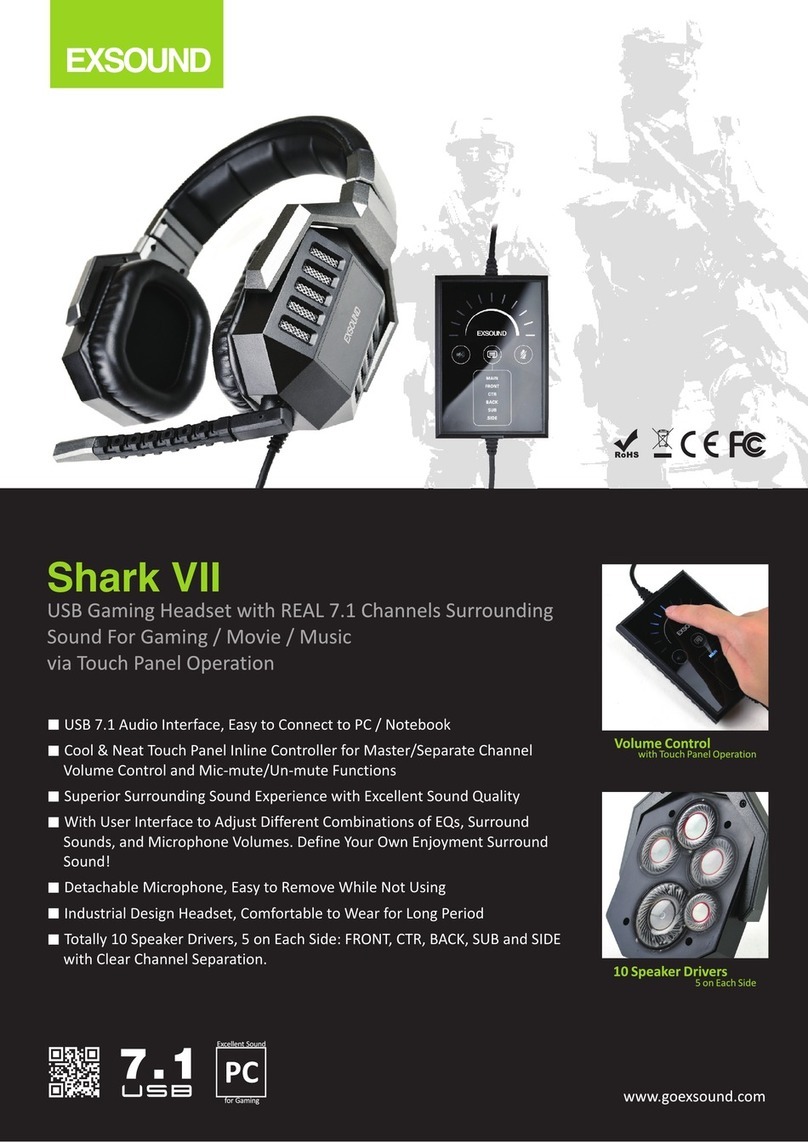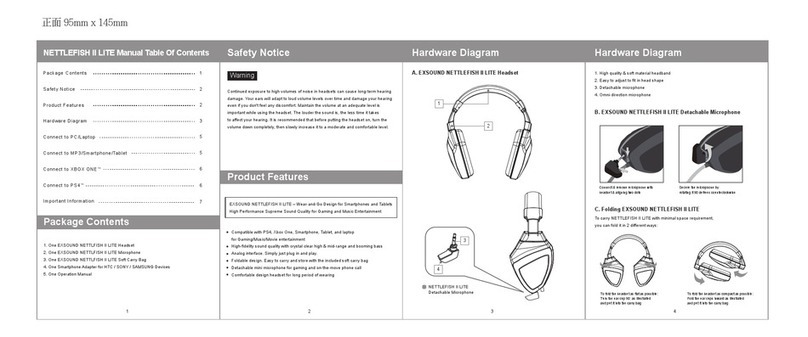正面 95mm x 145mm
Safety Notice
Product Features
Continued exposure to high volumes of noise in headsets can cause long-term hearing
damage. Your ears will adapt to loud volume levels over time and damage your hearing
even if you don't feel any discomfort. Maintain the volume at an adequate level is
important while using the headset. The louder the sound is, the less time it takes
to affect your hearing. It is recommended that before putting the headset on, turn the
volume down completely, then slowly increase it to a moderate and comfortable level.
Warning
EXSOUND ORCA - USB Gaming Headset with Dolby technology
virtual 7.1 Channels Surrounding Sound
Over-the-ear design provides solid sound effect & clear positioning
with industrial fashionable design gives it a total gaming style
High-fidelity sound quality with crystal clear high&mid range and booming bass
Using Dolby Pro Logic IIx to have 7.1 channels and
Dolby Headphone technologies to output surround sound
Built-in ENC (Environment Noise Cancellation) function
for clear voice communication experience
Adjust different combinations of eqs, surround sound,
and mic volumes with user interface
Industrial fashionable design with mysteries green LED lights on each side
Detachable gaming microphone for easy storage
Comfortable design headset for long period of wearing
2
A. EXSOUND ORCA HeadsetA. EXSOUND ORCA Headset
B. EXSOUND ORCA Inline Controller
1
2
3
4
Note
Connect&Remove Microphone with
Headset by Aligning Two Line.
Secure the Microphone by
Rotating it 90 Degrees Counterclockwise
Hardware Diagram
4
1. High Quality and Soft Material Headband
2. Easy to Adjust to Fit in Head Shape
3. Detachable Mic with Indicator
4. Omni-direction Mic
B. EXSOUND ORCA Inline Controller
5. Volume Up
6. Mic On/Off
7. Mute
8. Volume Down
ORCA Manual Table Of Contents
Package Contents
1. One EXSOUND ORCA Headset with In-line Controller Cable
2. One EXSOUND ORCA Microphone
3. One Operation Manual
1
Package Contents
Safety Notice
Product Features
Hardware Diagram
ORCA Connects to PC / Laptop
ORCA User Interface
Important Information
1
2
2
3
5
5
7
Hardware Diagram
3
5
6
8
7