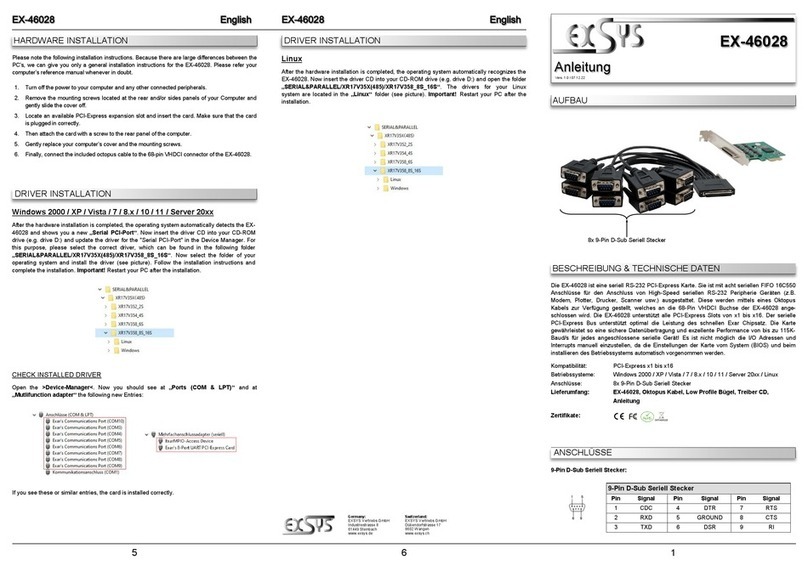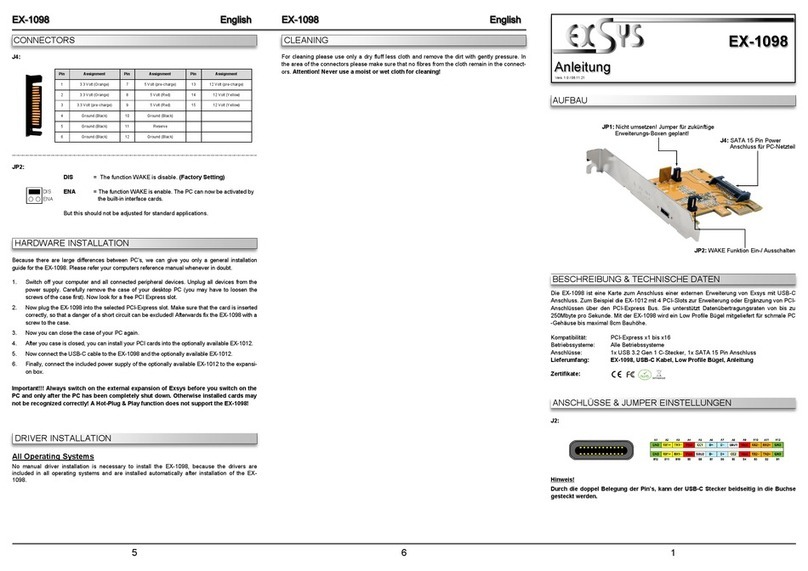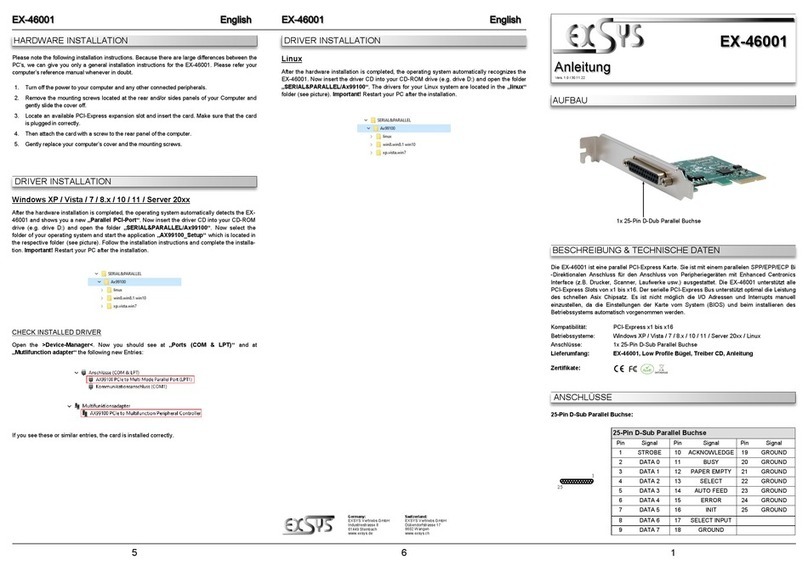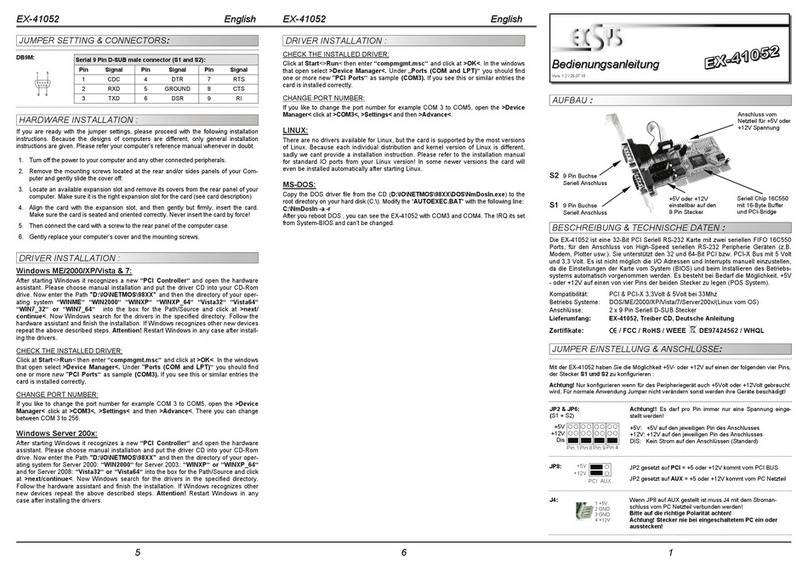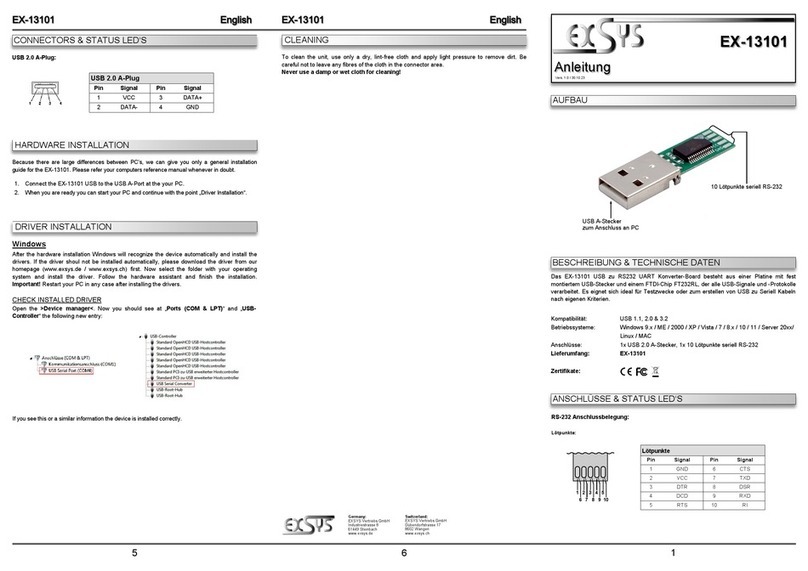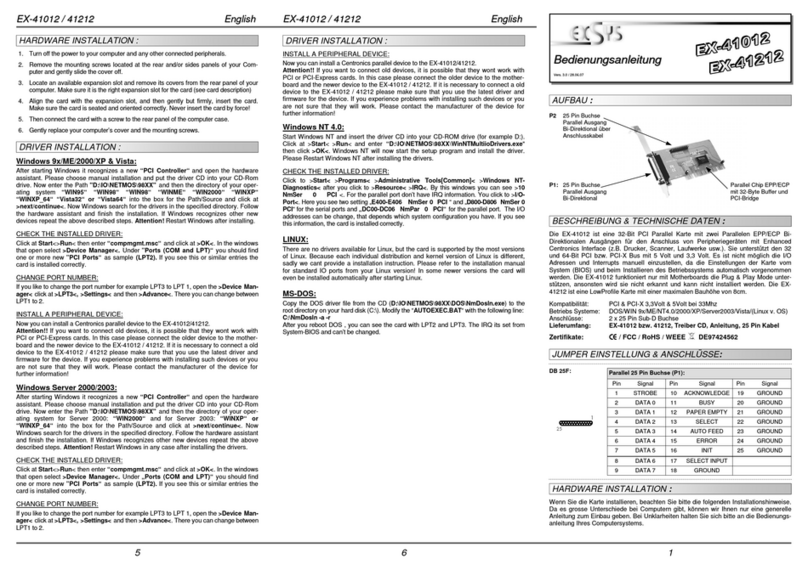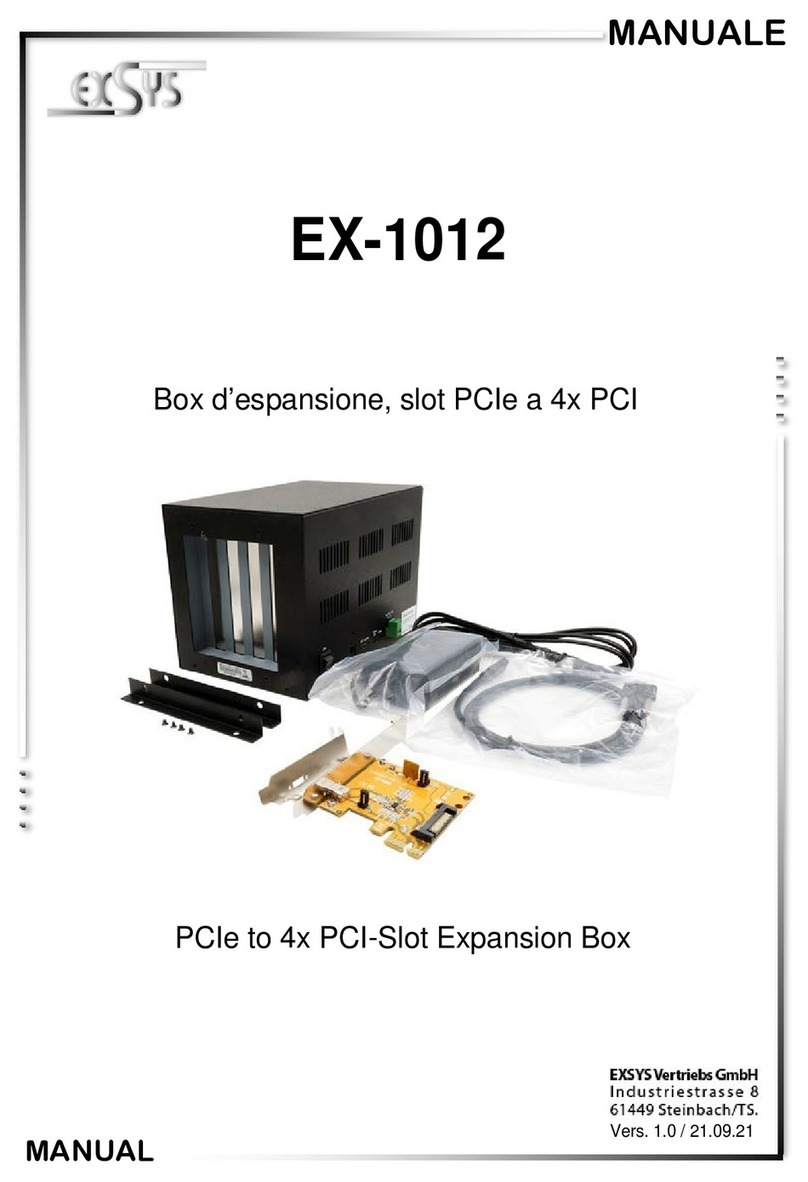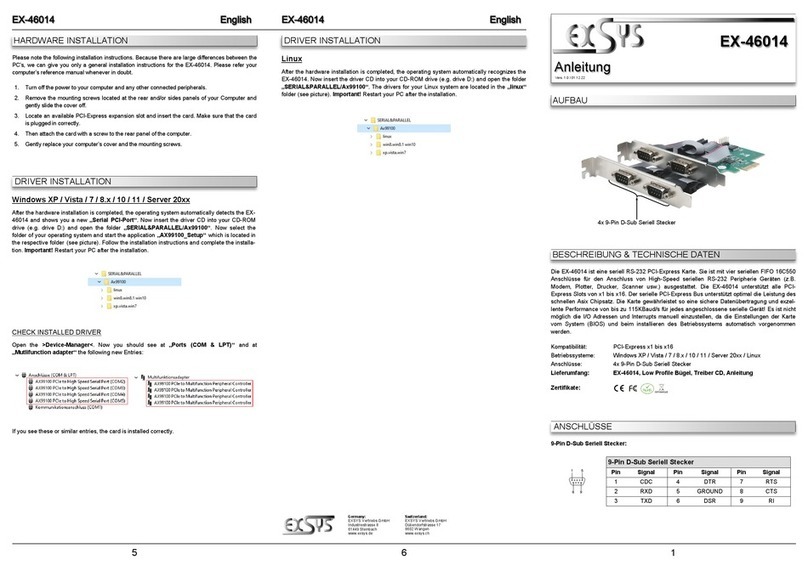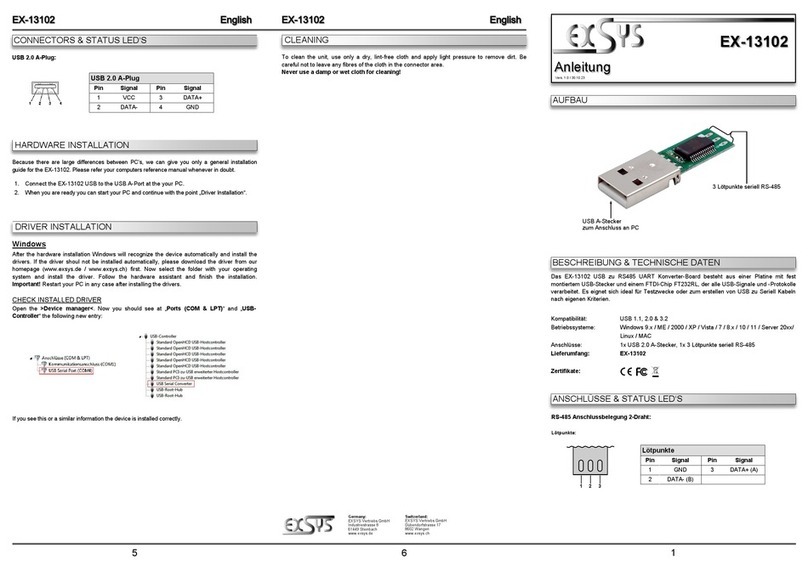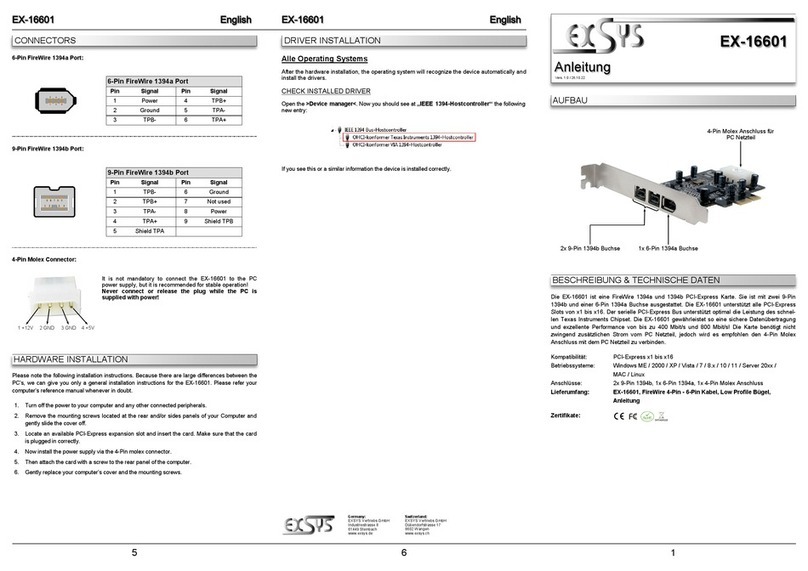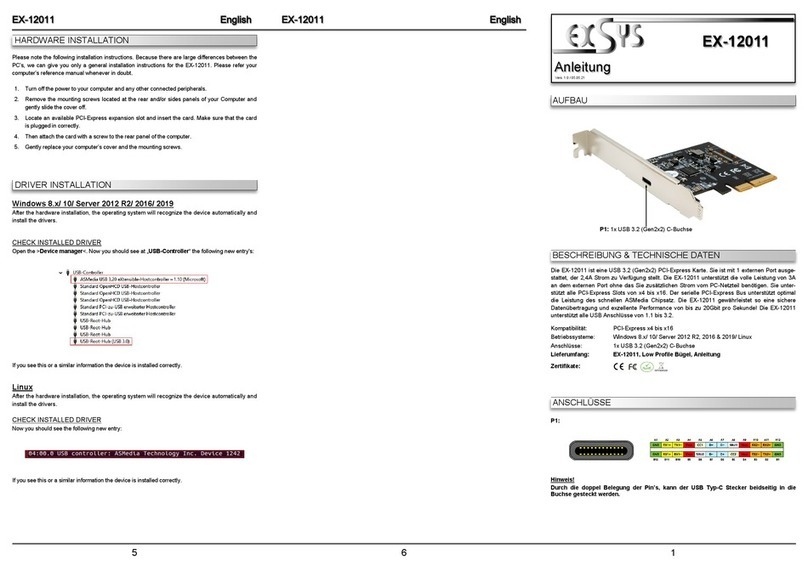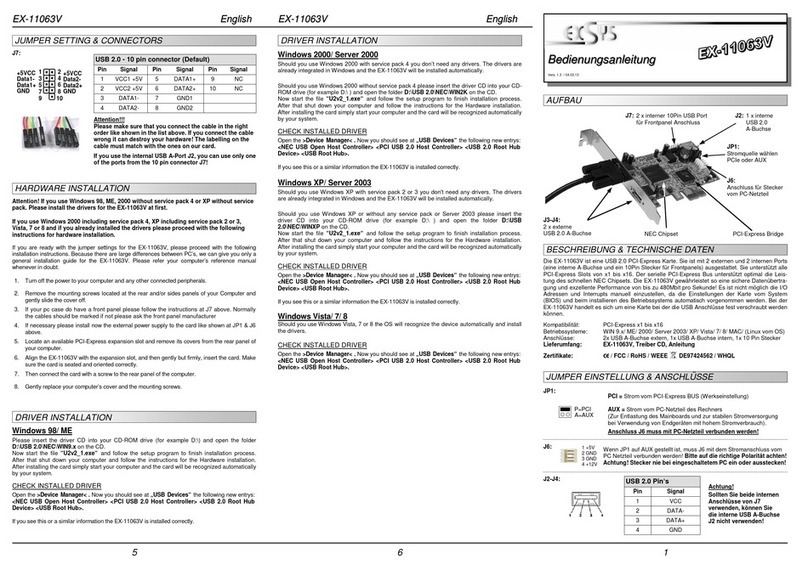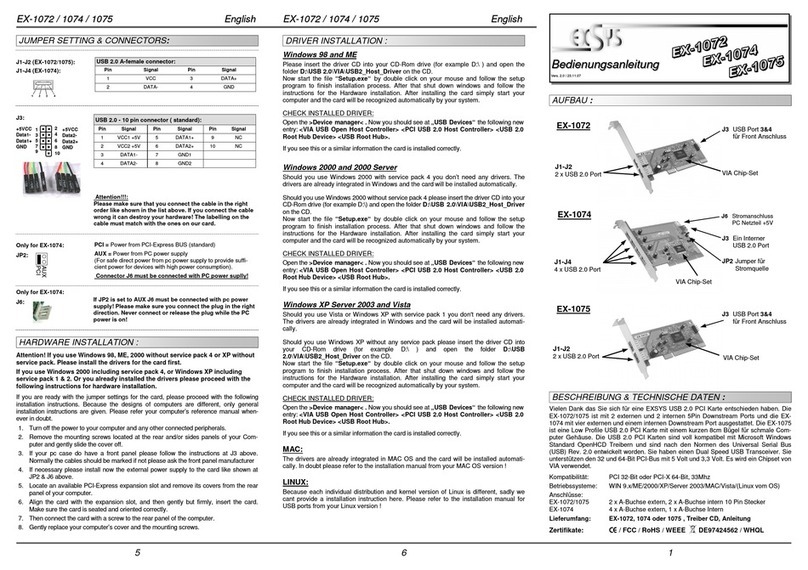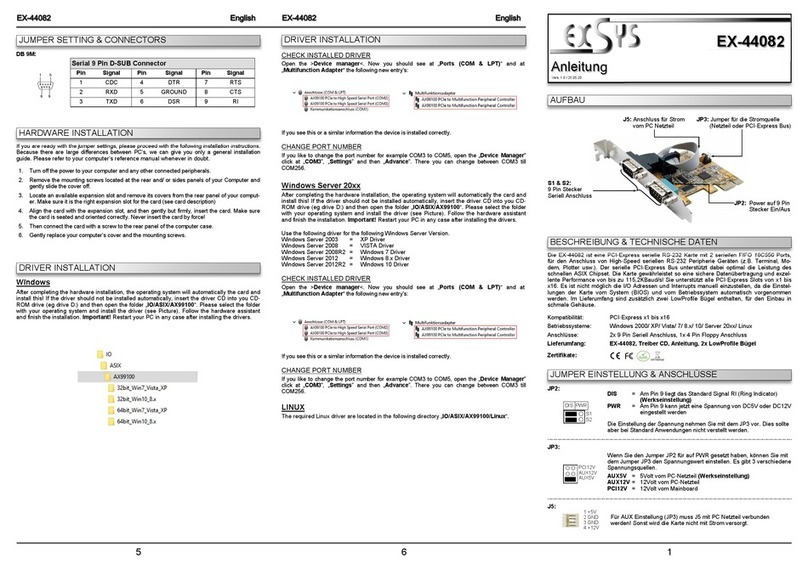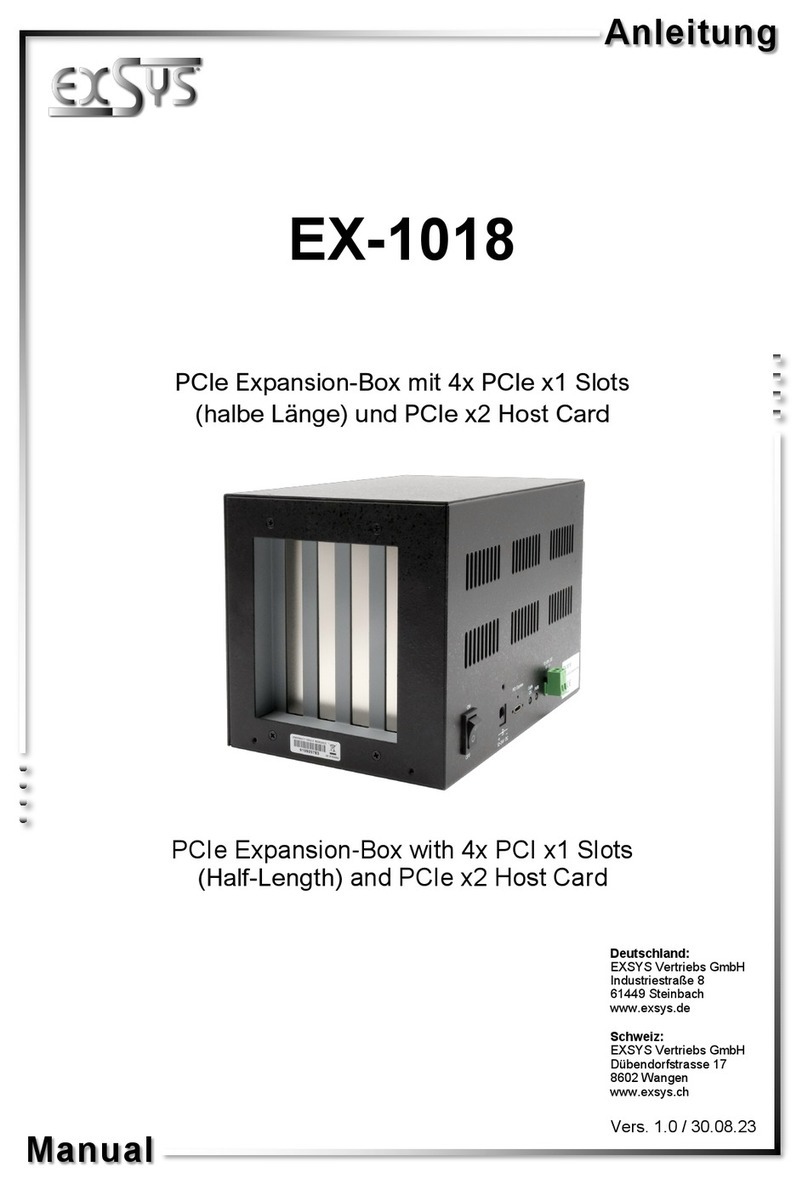234
TREIBER INSTALLATION
Windows XP / Vista / 7 / 8.x / 10 / 11 / Server 20xx
Nach Abschluss der Hardwareinstallation erkennt das Betriebssystem die EX-46024 automa-
tisch und zeigt Ihnen einen neuen „Serieller PCI-Anschluss“ an. Legen Sie nun die Treiber
CD in Ihr CD-ROM Laufwerk (z.B. Laufwerk D:) ein und öffnen Sie den Ordner
„SERIAL&PARALLEL/Ax99100“. Nun wählen Sie den Ordner Ihres Betriebssystems aus und
starten Sie die Anwendung „AX99100_Setup“ welche sich im jeweiligen Ordern befindet (siehe
Abbildung). Folgen Sie den Installationsanweisungen und schließen Sie die Installation ab.
Wichtig! Starten Sie Ihren PC nach der Installation neu.
ÜBERPRÜFEN DES INSTALLIERTEN TREIBER
Öffnen Sie den >Geräte-Manager<. Jetzt müssten Sie unter „Anschlüsse (COM & LPT)“ und
unter „Multifunktionsadapter“ folgende neue Einträge sehen:
Sind diese oder ähnliche Einträge vorhanden, ist die Karte richtig installiert.
LAYOUT
Manual
Vers. 1.0 / 07.12.22
EX-46024
Schweiz:
EXSYS Vertriebs GmbH
Dübendorfstrasse 17
8602 Wangen
www.exsys.ch
Deutschland:
EXSYS Vertriebs GmbH
Industriestrasse 8
61449 Steinbach
www.exsys.de
HARDWARE INSTALLATION
Beachten Sie bitte die folgenden Installationshinweise. Da es große Unterschiede zwischen PC‘s
gibt, können wir Ihnen nur eine generelle Anleitung zum Einbau der EX-46024 geben. Bei Unklar-
heiten halten Sie sich bitte an die Bedienungsanleitung Ihres Computersystems.
1. Schalten Sie Ihren Rechner und alle angeschlossenen Peripheriegeräte aus und ziehen Sie
bei allen Geräten den Netzstecker.
2. Lösen Sie die Schrauben des Gehäuses auf der Rückseite Ihres Computers und entfernen
Sie vorsichtig das Gehäuse.
3. Suchen Sie jetzt einen freien PCI-Express Steckplatz und stecken Sie die EX-46024 vorsich-
tig in den ausgewählten PCI-Express Steckplatz ein. Beachten Sie, das die EX-46024 korrekt
eingesteckt ist und das kein Kurzschluss entsteht.
4. Danach befestigen Sie die EX-46024 mit einer Schraube am Gehäuse.
5. Jetzt das Computergehäuse mit den Schrauben wieder schließen.
6. Abschließend verbinden Sie nun das im Lieferumfang enthaltene Oktopus Kabel mit der 44-
Pin Buchse der EX-46024.
TREIBER INSTALLATION
Linux
Nach Abschluss der Hardwareinstallation erkennt das Betriebssystem die EX-46024 automa-
tisch. Legen Sie nun die Treiber CD in Ihr CD-ROM Laufwerk (z.B. Laufwerk D:) ein und öffnen
Sie den Ordner „SERIAL&PARALLEL/Ax99100“. Die Treiber für Ihr Linux System befinden
sich im Ordner „linux“ (siehe Abbildung). Wichtig! Starten Sie Ihren PC nach der Installation
neu.
DESCRIPTION & TECNICAL INFORMATION
Compatibility: PCI-Express x1 to x16
Operating System: Windows XP / Vista / 7 / 8.x / 10 / 11 / Server 20xx / Linux
Connectors: 4x 9-Pin D-Sub Serial Male Connector
Extent of Delivery: EX-46024, Octopus Cable, Low Profile Bracket, Driver CD, Manual
Certificates:
The EX-46024 is a serial RS-232 PCI-Express card. It is equipped with four serial FIFO 16C550
ports for connecting high-speed serial RS-232 peripheral devices (e.g. modem, plotter, printer,
scanner, etc.). These are provided by means of an octopus cable, which is connected to the 44-
Pin connector of the EX-46024. The EX-46024 supports all PCI-Express slots from x1 to x16.
The serial PCI-Express bus optimally supports the performance of the fast Asix chipset. The
card thus ensures secure data transmission and excellent performance of up to 115KBaud/s for
each connected serial device! It is not possible to set the I/O addresses and interrupts manually,
because the settings of the card are made automatically by the system (BIOS) and when instal-
ling the operating system.
CONNECTORS
9-Pin D-Sub Serial Male Connector:
9-Pin D-Sub Serial Male Connector
Pin Signal Pin Signal Pin Signal
1CDC 4DTR 7RTS
2RXD 5GROUND 8CTS
3TXD 6DSR 9RI
4x 9-Pin D-Sub Serial Male Connector