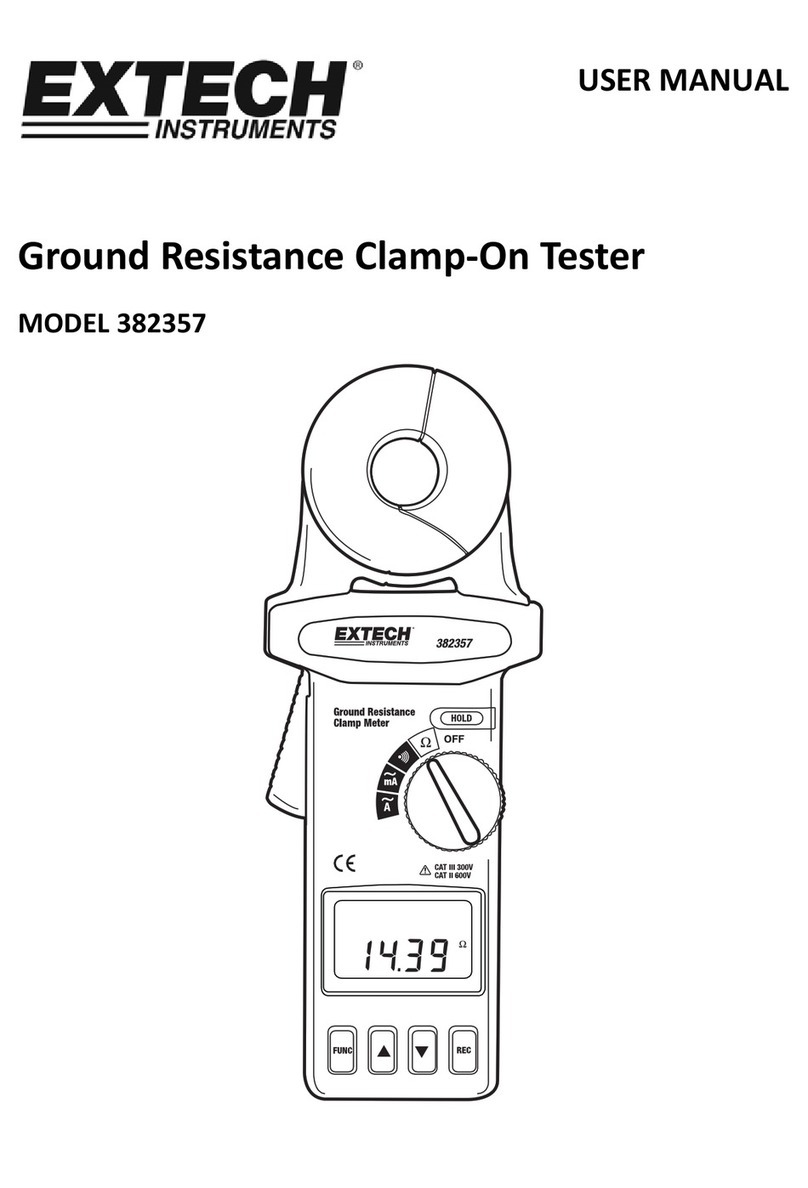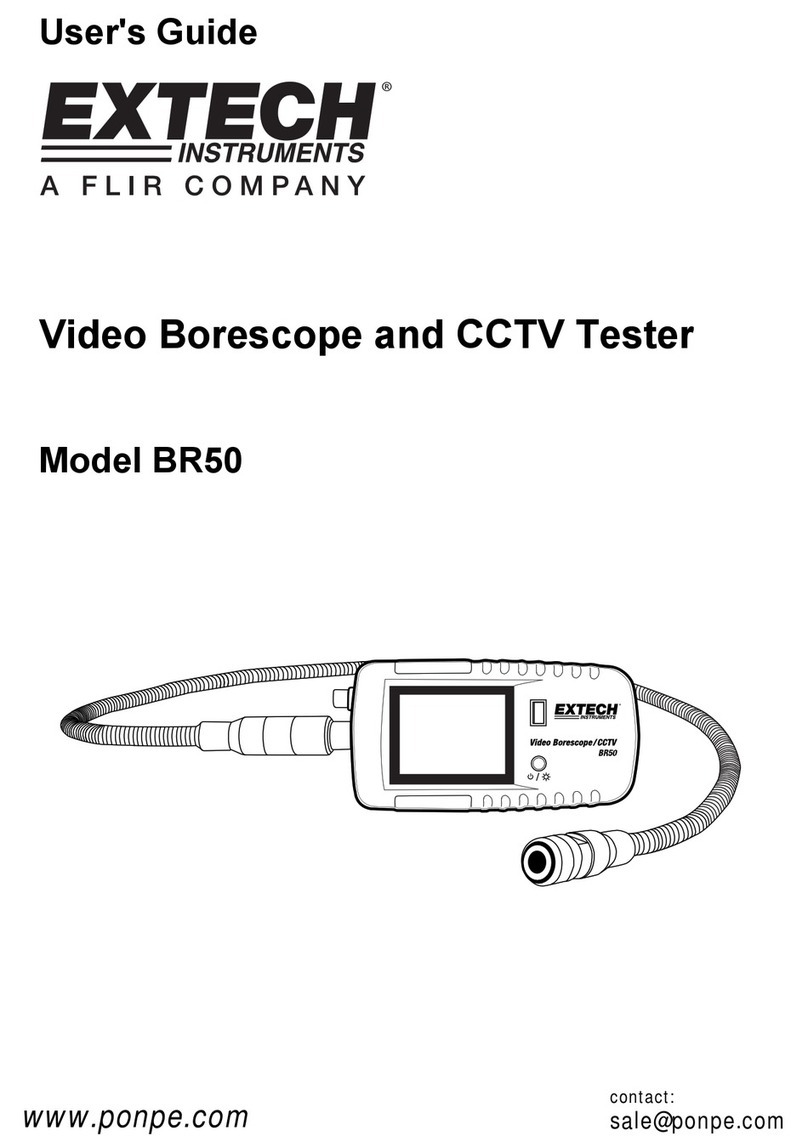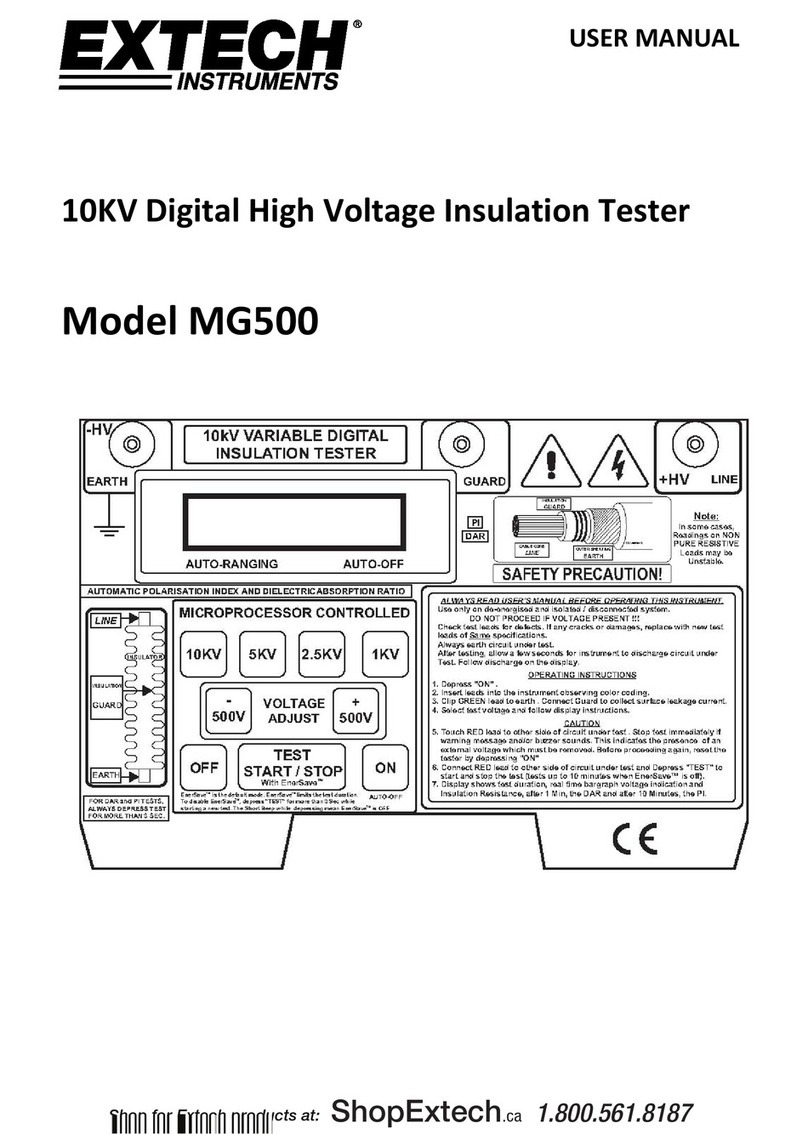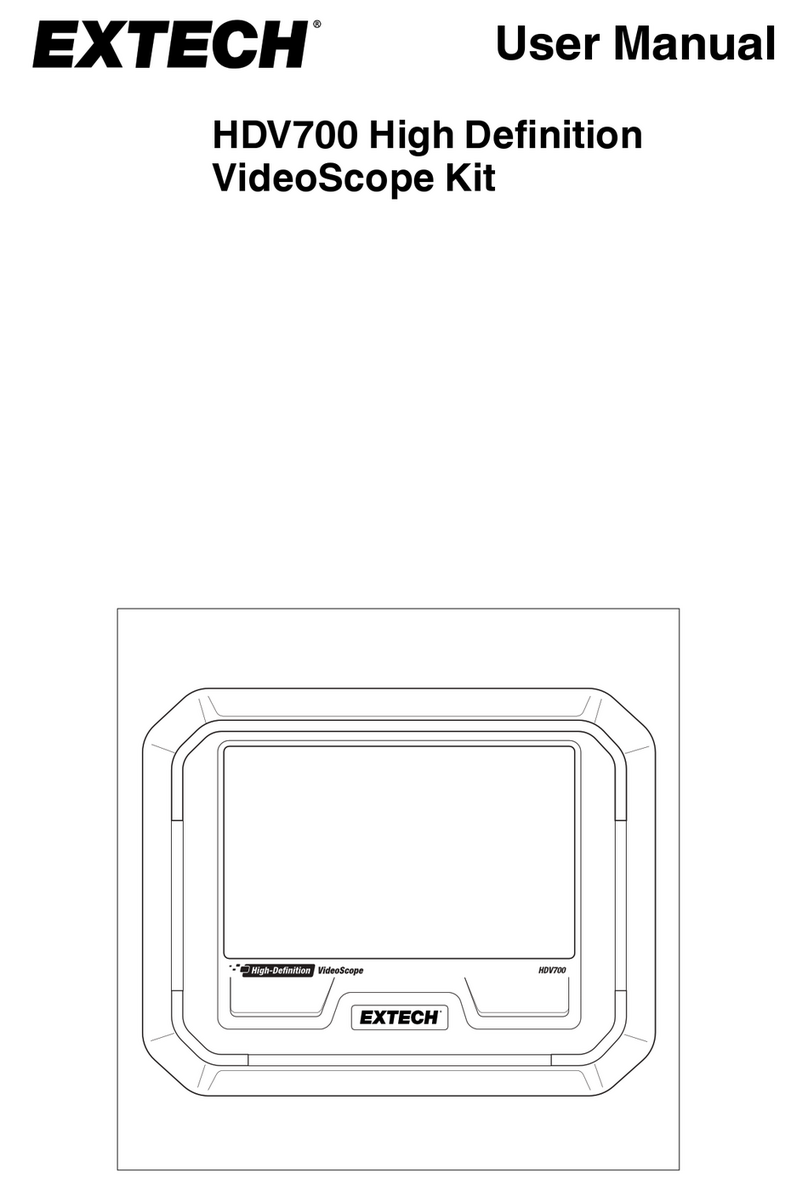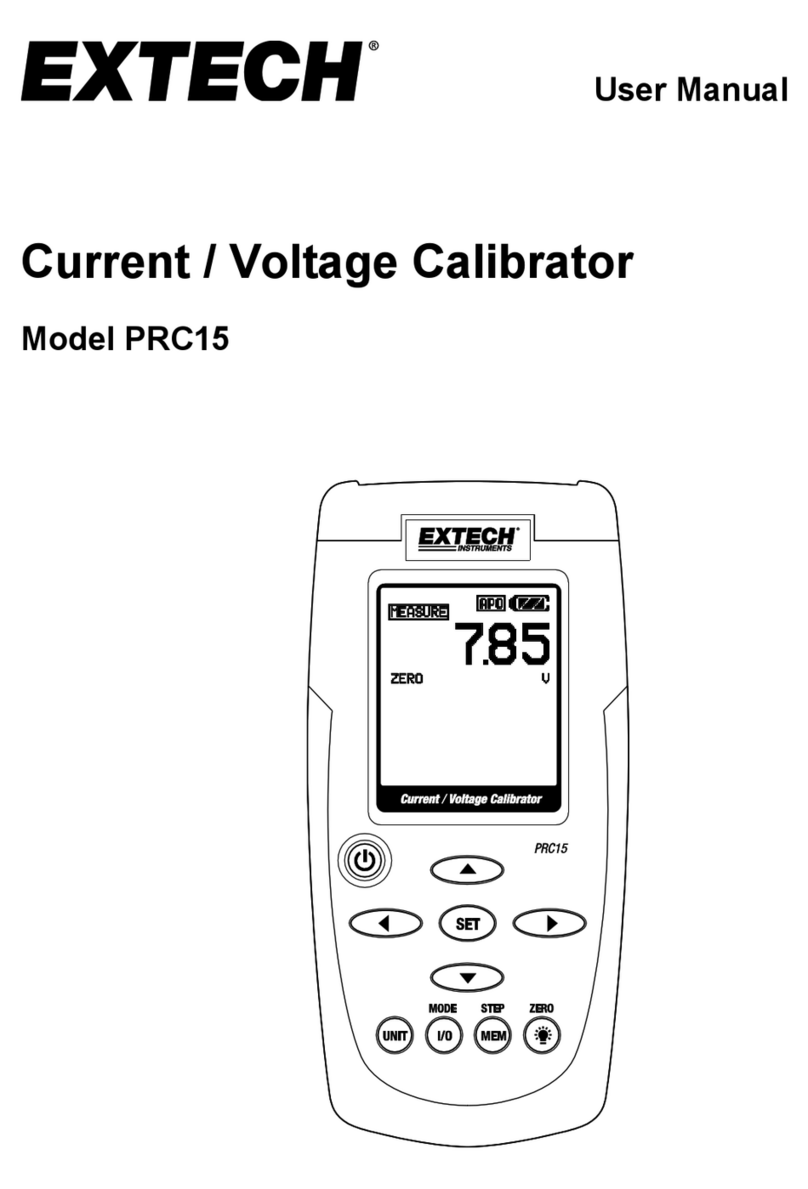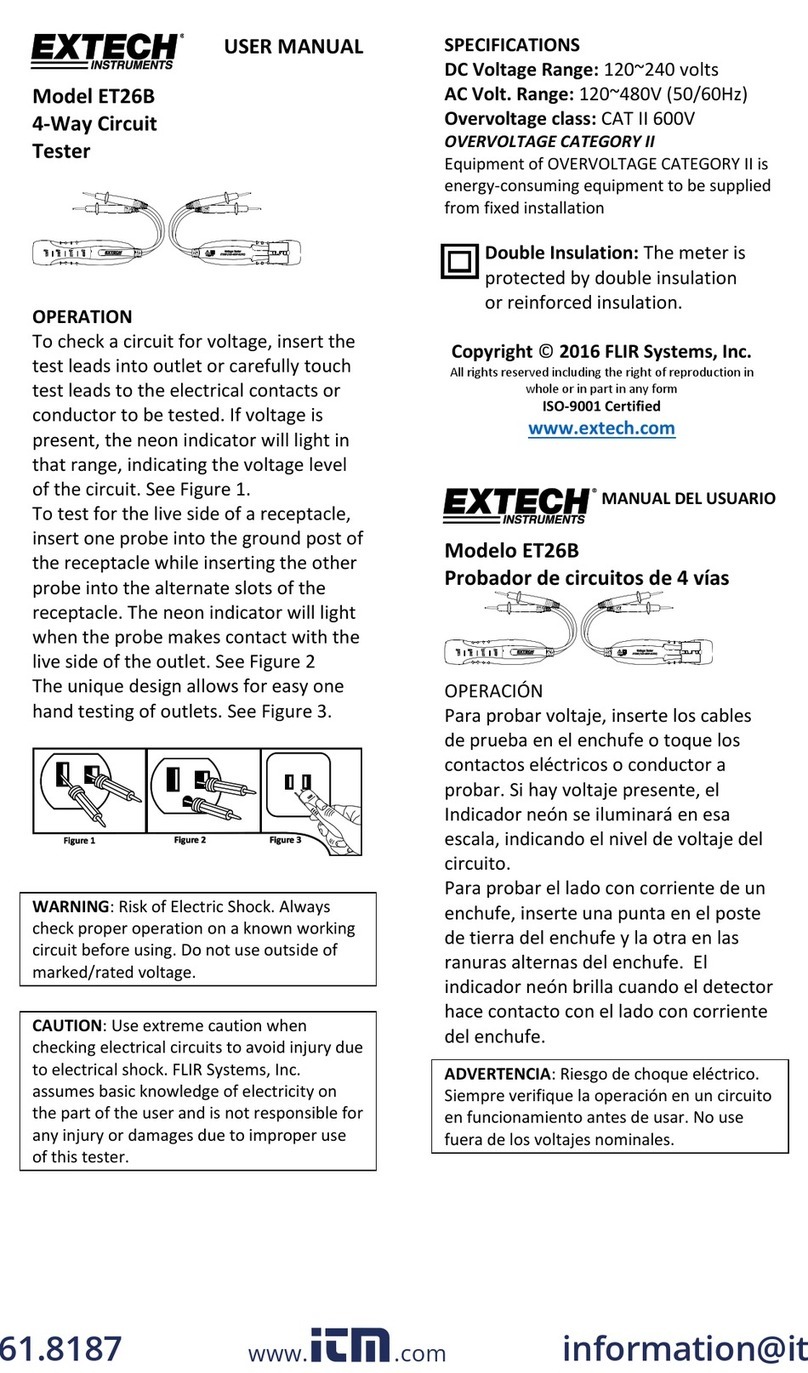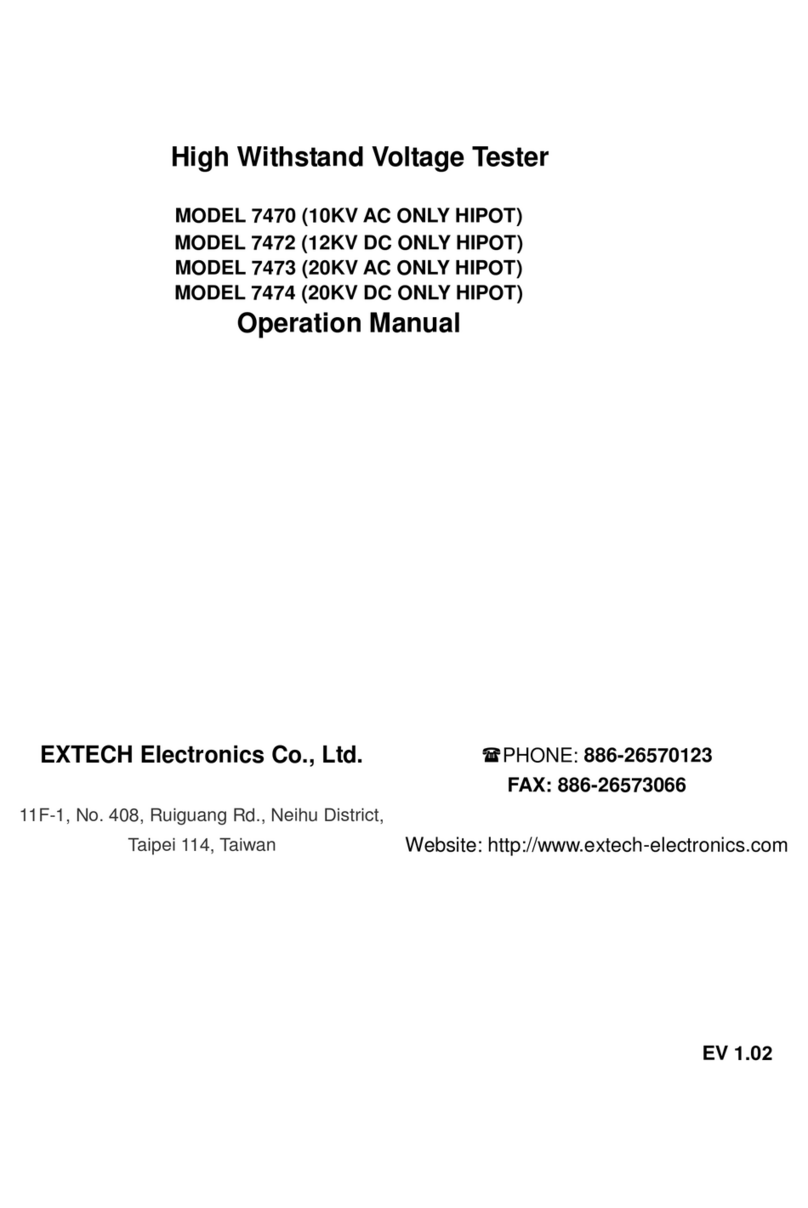1. Introduction........................................................................................................1
1.1 Safety Symbols ................................................................................................................ 1
1.2 Glossary of Terms (As used in this manual)................................................................. 2
1.3 Safety................................................................................................................................ 3
1.3.1 Service and Maintenance...........................................................................................3
1.3.2 Test Station................................................................................................................. 4
1.3.3 Test Operator.............................................................................................................. 5
1.3.4 Instrument Connections............................................................................................. 5
1.3.5 Key Safety Points to Remember................................................................................ 6
1.4 Introduction to Product Safety Testing......................................................................... 7
1.5 Safety Test........................................................................................................................ 7
1.5.1 Dielectric Withstand Voltage Test.............................................................................. 7
1.5.2 Insulation Resistance Test........................................................................................10
1.5.3 Ground Continuity Test or Ground Bond Test......................................................... 11
1.5.4 RUN Test ................................................................................................................. 11
1.5.5 Touch Current Test................................................................................................... 11
2. Getting Started .................................................................................................13
2.1 Unpacking and Inspection ........................................................................................... 13
2.2 Installation..................................................................................................................... 14
2.2.1 Power Requirements................................................................................................14
2.2.2 Basic Connections ...................................................................................................14
2.2.3 Environmental Conditions....................................................................................... 15
3. Specifications and Controls ............................................................................16
3.1 Specifications................................................................................................................. 16
3.2 Front Panel Controls .................................................................................................... 28
3.3 Rear Panel Controls...................................................................................................... 30
3.4 OPT.753 HV & GB Link Module ............................................................................. 34
4. Description of Setting ......................................................................................36
4.1 Setup System Menu ...................................................................................................... 38
4.1.1 Time and Date.......................................................................................................... 38
4.1.2 Calibration Alert ...................................................................................................... 40
4.1.3 Hardware..................................................................................................................41
4.1.4 Security ....................................................................................................................43
4.1.5 Power-On Screen .....................................................................................................45
4.2 Setup Tests Menu .......................................................................................................... 47
4.2.1 Add........................................................................................................................... 47
4.2.2 Edit........................................................................................................................... 48
4.2.3 Delete.......................................................................................................................48
4.2.4 Prompt...................................................................................................................... 48
4.2.5 File ...........................................................................................................................49
4.2.6 Fail Stop................................................................................................................... 50
4.3 Test Parameters............................................................................................................. 51
4.3.1 Description of Test Parameters ................................................................................ 52
4.3.2 Run Test (OPT.752) ................................................................................................. 53
4.3.3 Touch Current Test...................................................................................................57
4.5 Setting Up a Test ........................................................................................................... 70