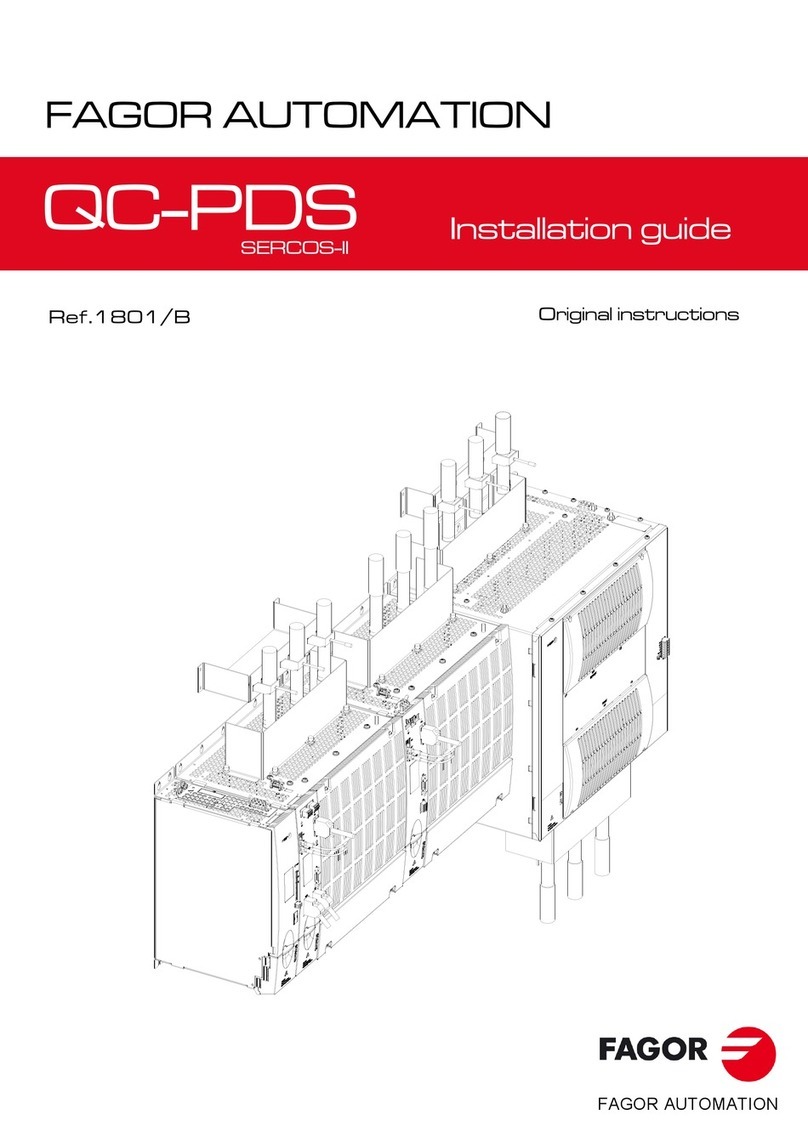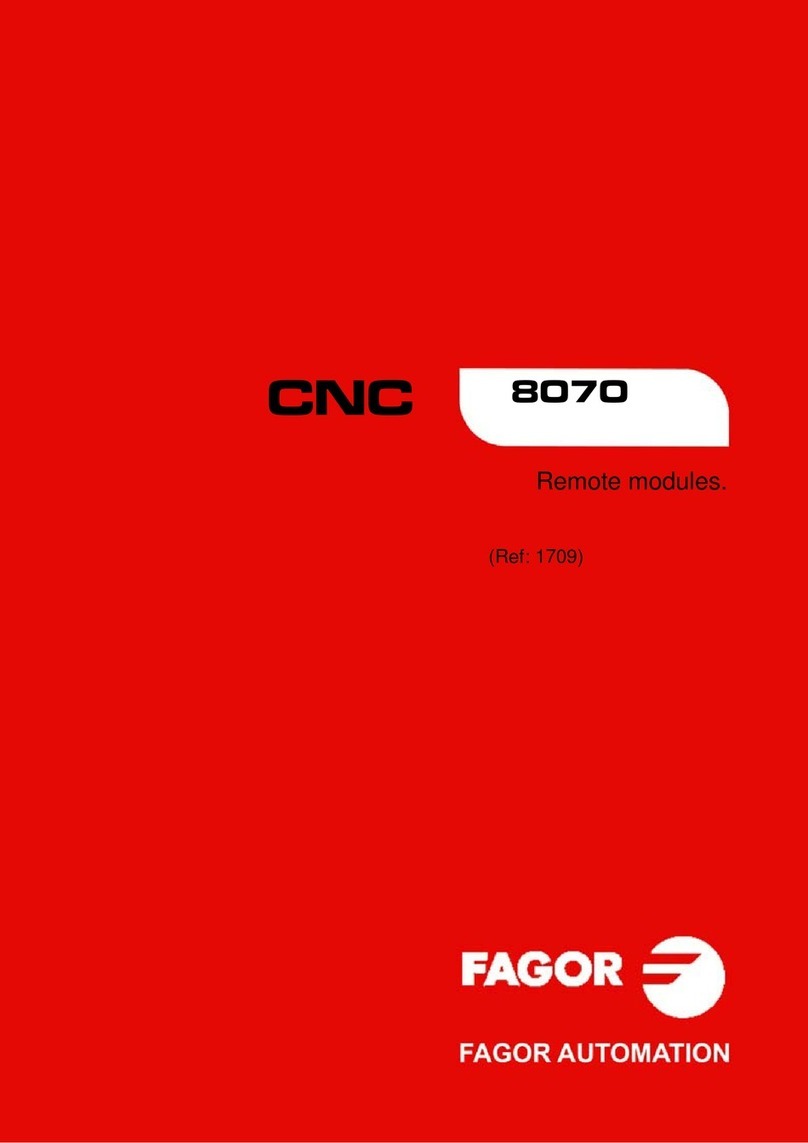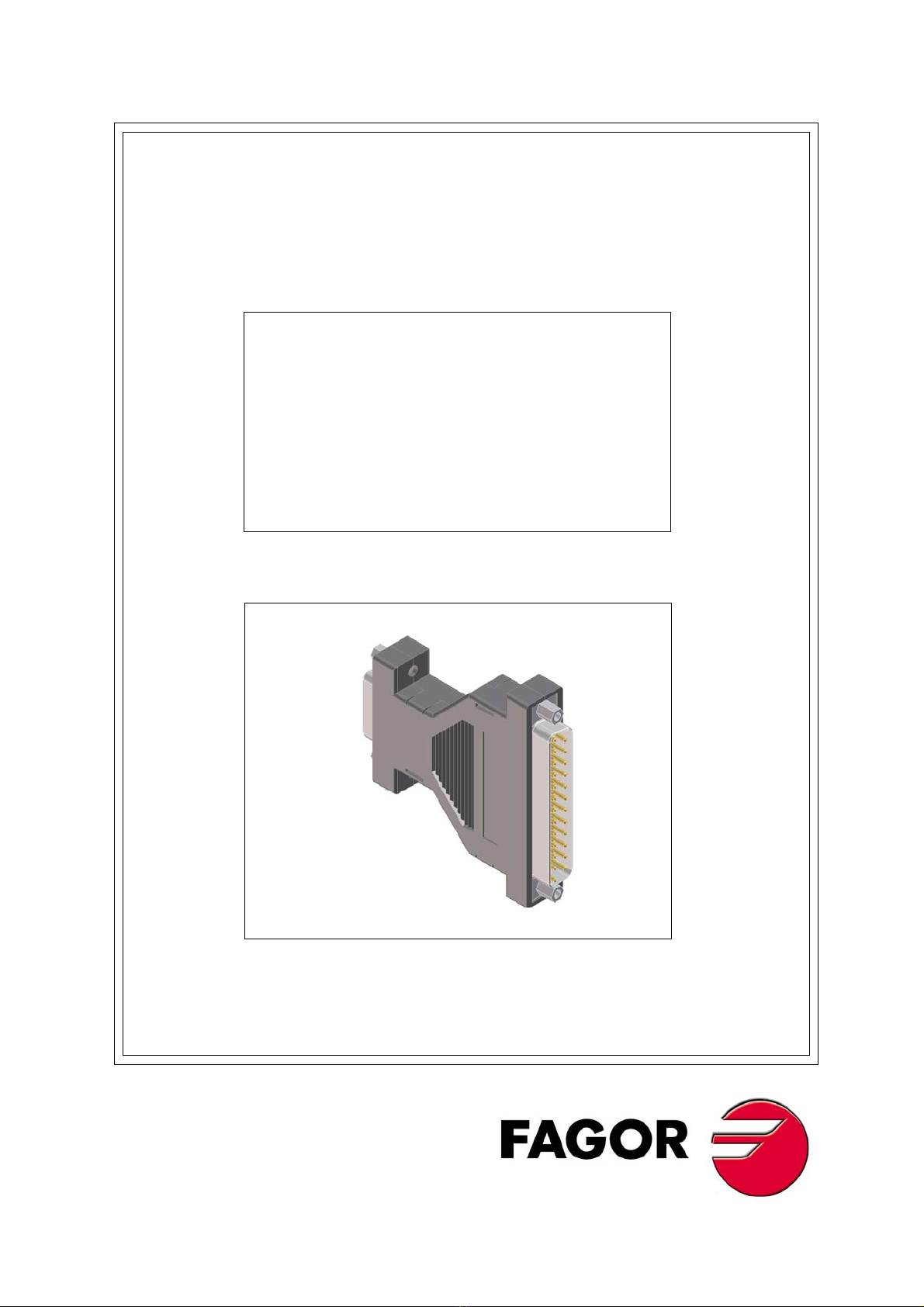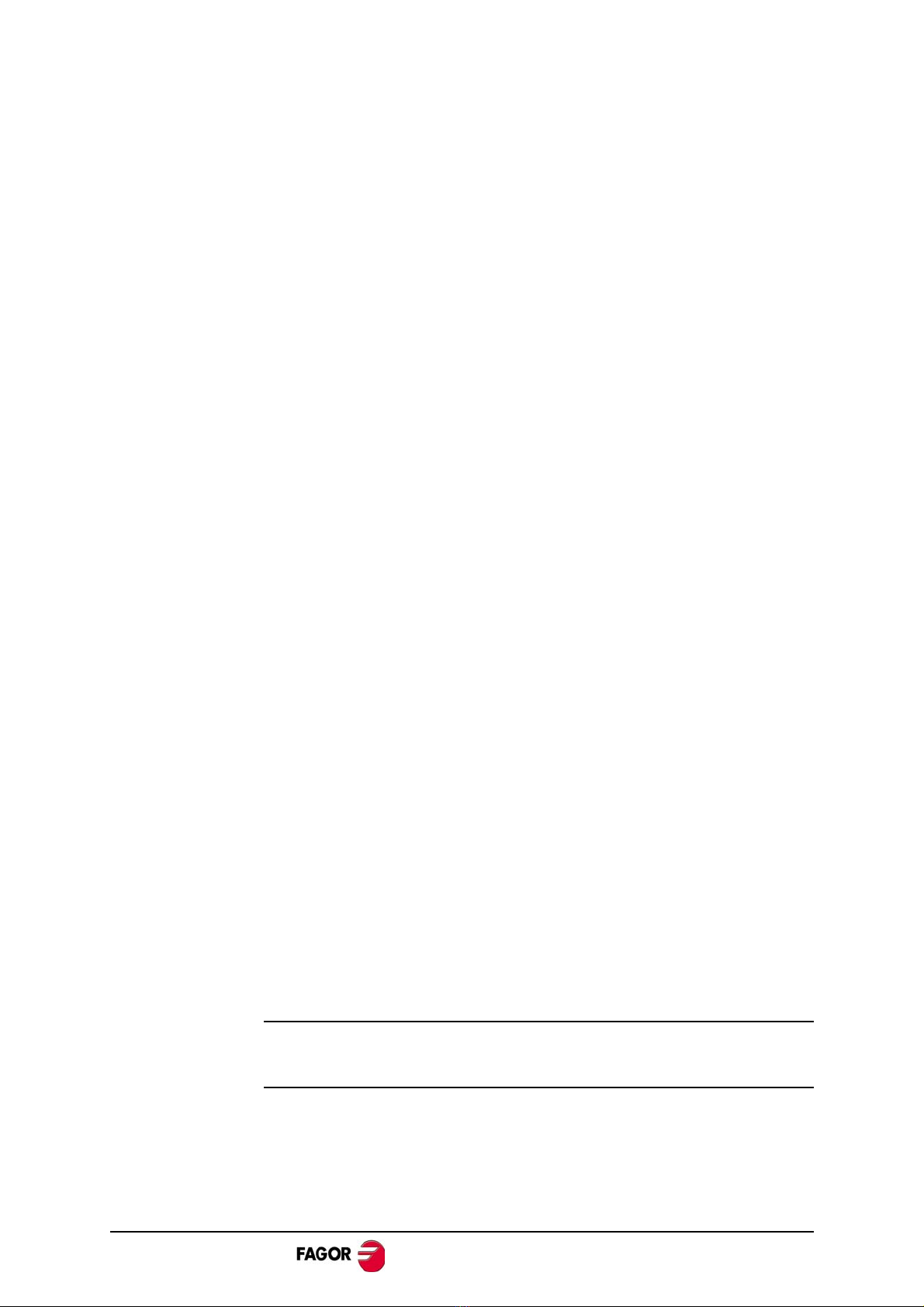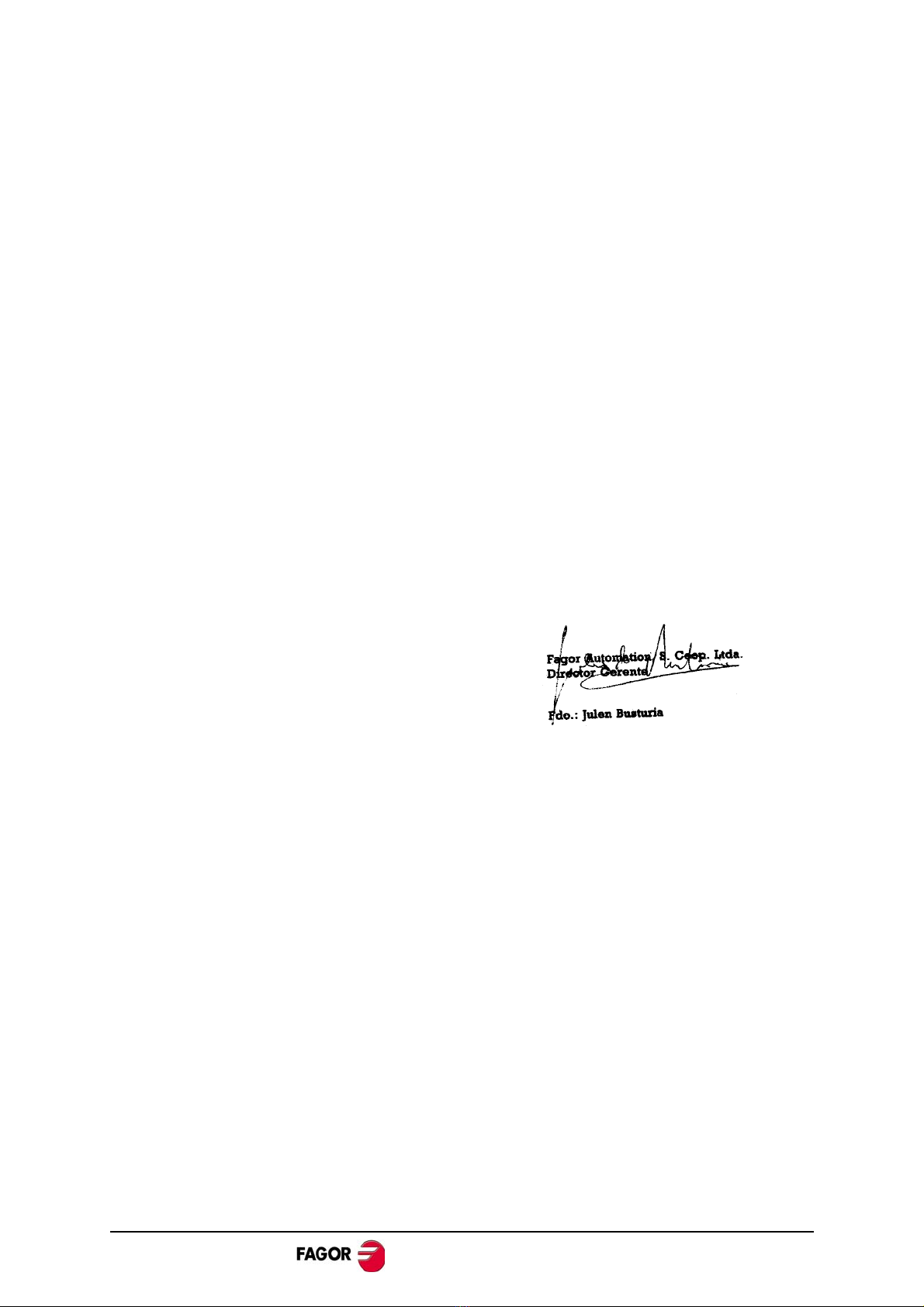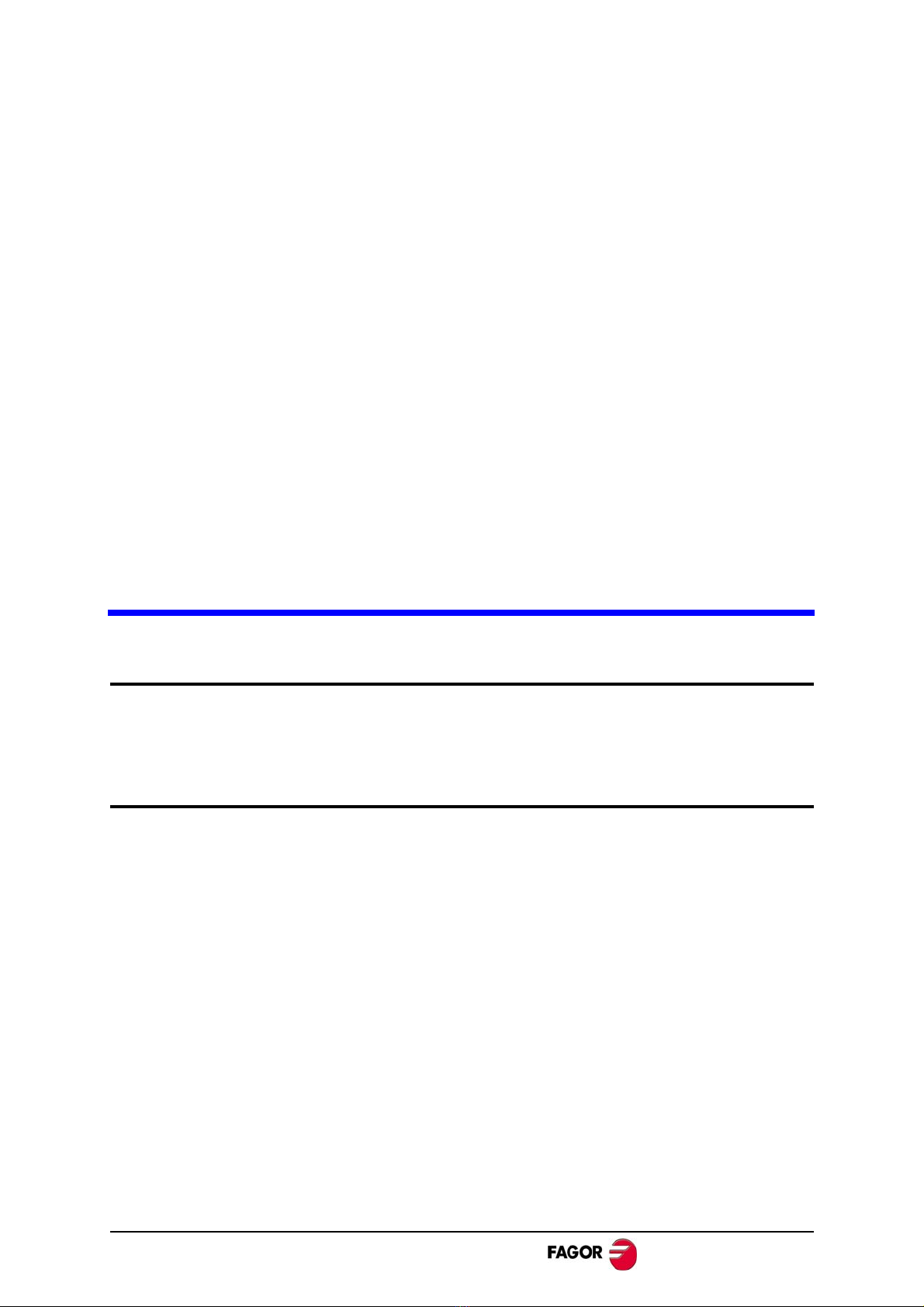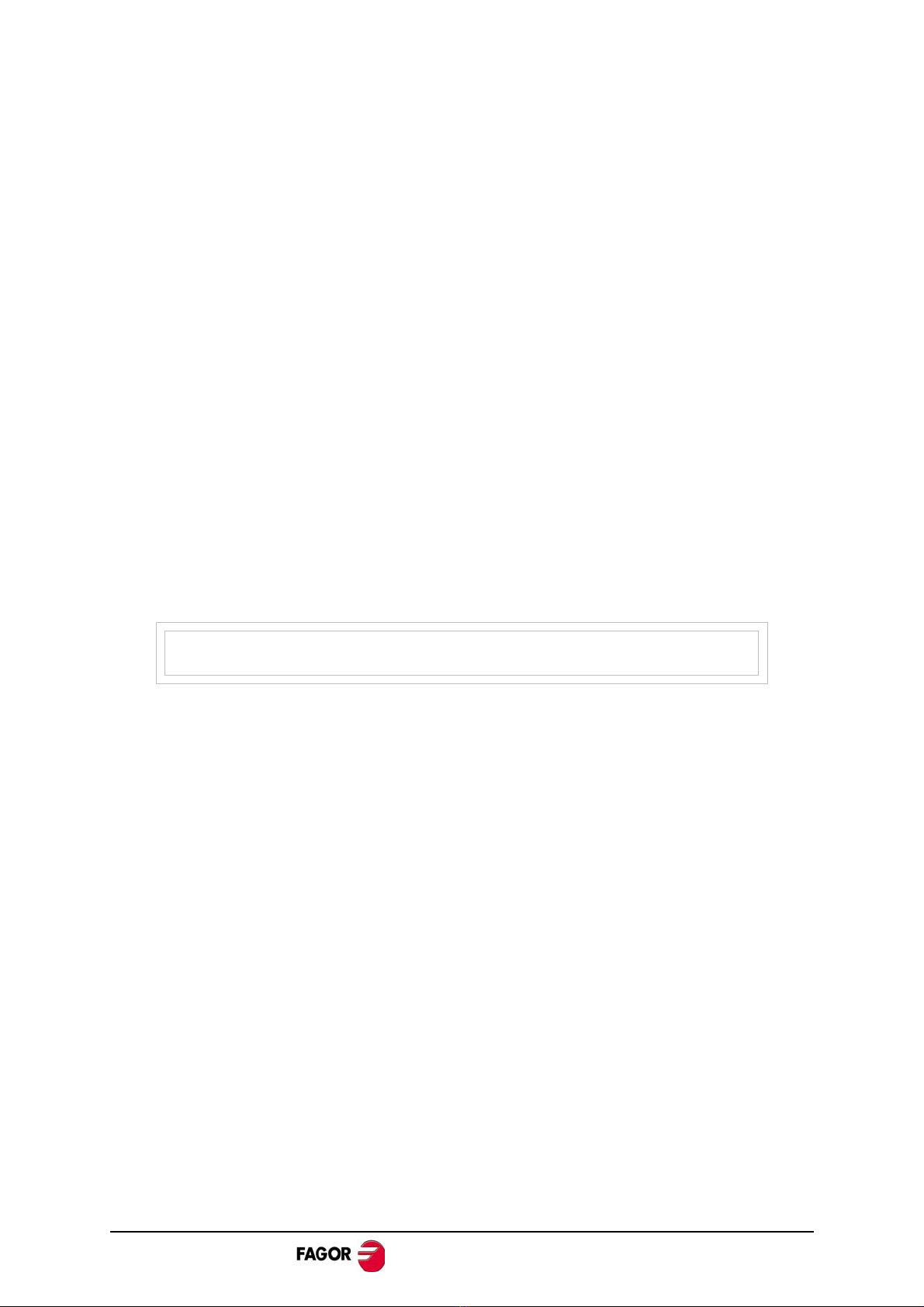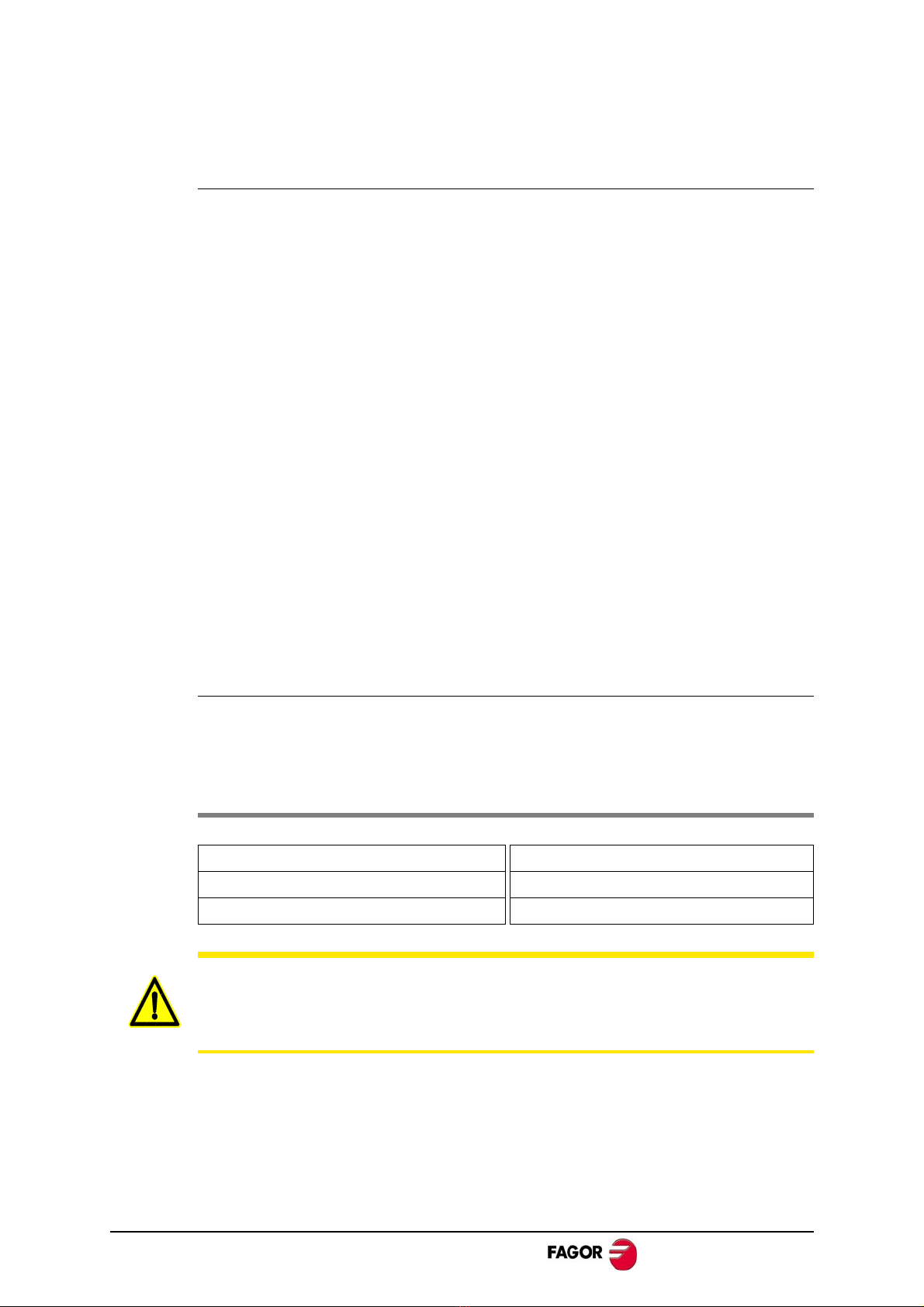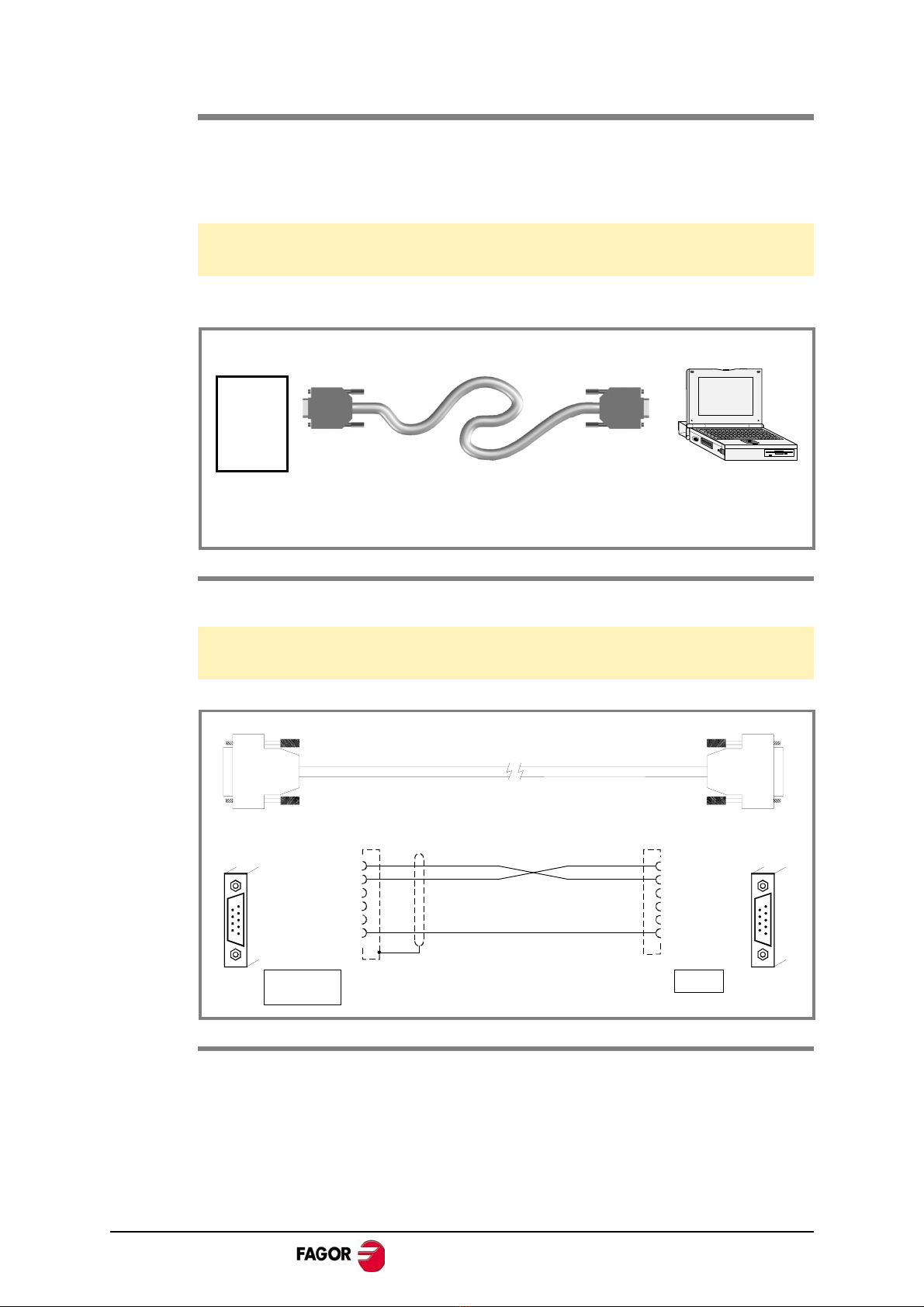RS232/RS422/RS485 CONNECTIONS-Ref.0610 MCS/MCP-3/20
WARRANTY
INITIAL WARRANTY:
All products manufactured or marketed by FAGOR carry a 12-month warranty for the end
user.
In order to prevent the possibility of having the time period from the time a product leaves our
warehouse until the end user actually receives it run against this 12-month warranty, the OEM
or distributor must communicate to FAGOR the destination, identification and installation date
of the machine by filling out the Warranty Form that comes with each product.
The starting date of the warranty for the user will be the one appearing as the installation
date of the machine on the Warranty Form.
This system ensures the 12-month warranty period for the user.
FAGOR offers a 12-month period for the OEM or distributor for selling and installing the product.
This means that the warranty starting date may be up to one year after the product has left our
warehouse so long as the warranty control sheet has been sent back to us. This translates into
the extension of warranty period to two years since the product left our warehouse. If this sheet
has not been sent to us, the warranty period ends 15 months from when the product left our
warehouse.
FAGOR is committed to repairing or replacing its products from the time when the first such
product was launched up to 8 years after such product has disappeared from the product
catalog.
It is entirely up to FAGOR to determine whether a repair is to be considered under warranty.
EXCLUDING CLAUSES:
The repair will take place at our facilities. Therefore, all shipping expenses as well as travelling
expenses incurred by technical personnel are NOT under warranty even when the unit is under
warranty.
The warranty will be applied so long as the equipment has been installed according to the
instructions, it has not been mistreated or damaged by accident or negligence and has been
handled by personnel authorized by FAGOR.
If once the service call or repair has been completed, the cause of the failure is not to be blamed
on the FAGOR product, the customer must cover all generated expenses according to current
fees.
No other implicit or explicit warranty is covered and FAGOR AUTOMATION shall not be held
responsible, under any circumstances, of the damage which could be originated.
SERVICE CONTRACTS:
Service and Maintenance Contracts are available for the customer within the warranty period
as well as outside of it.