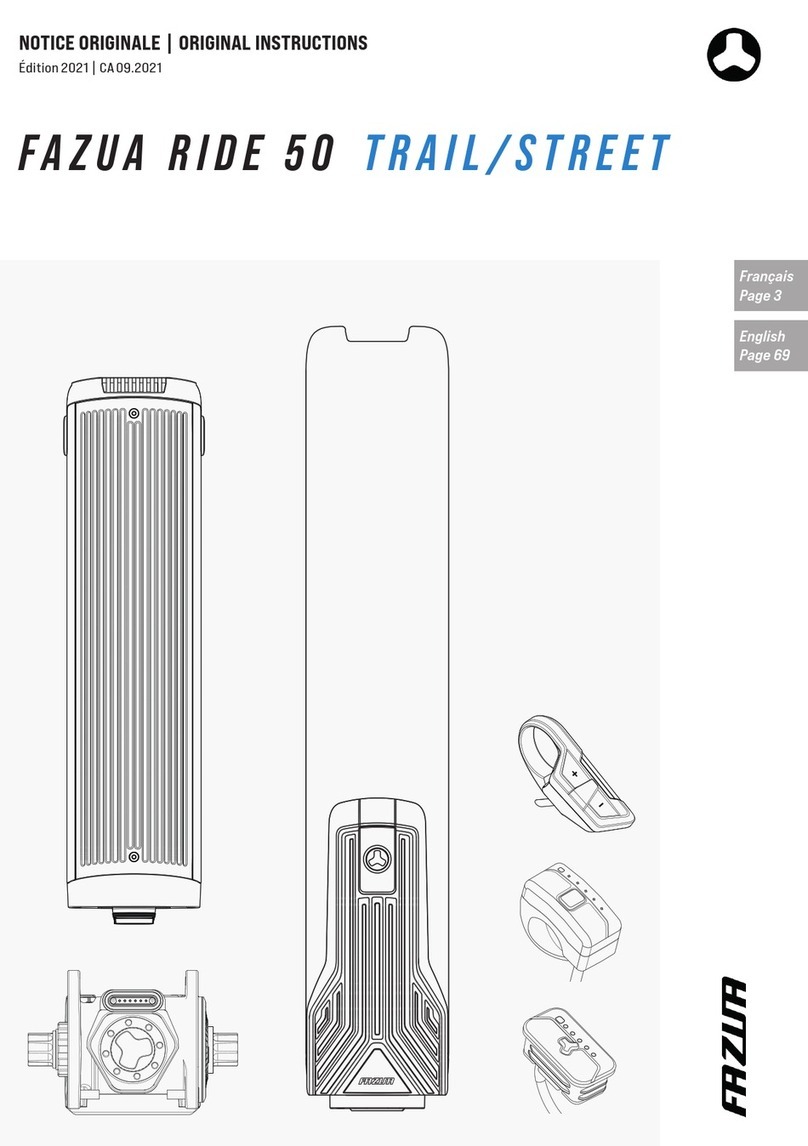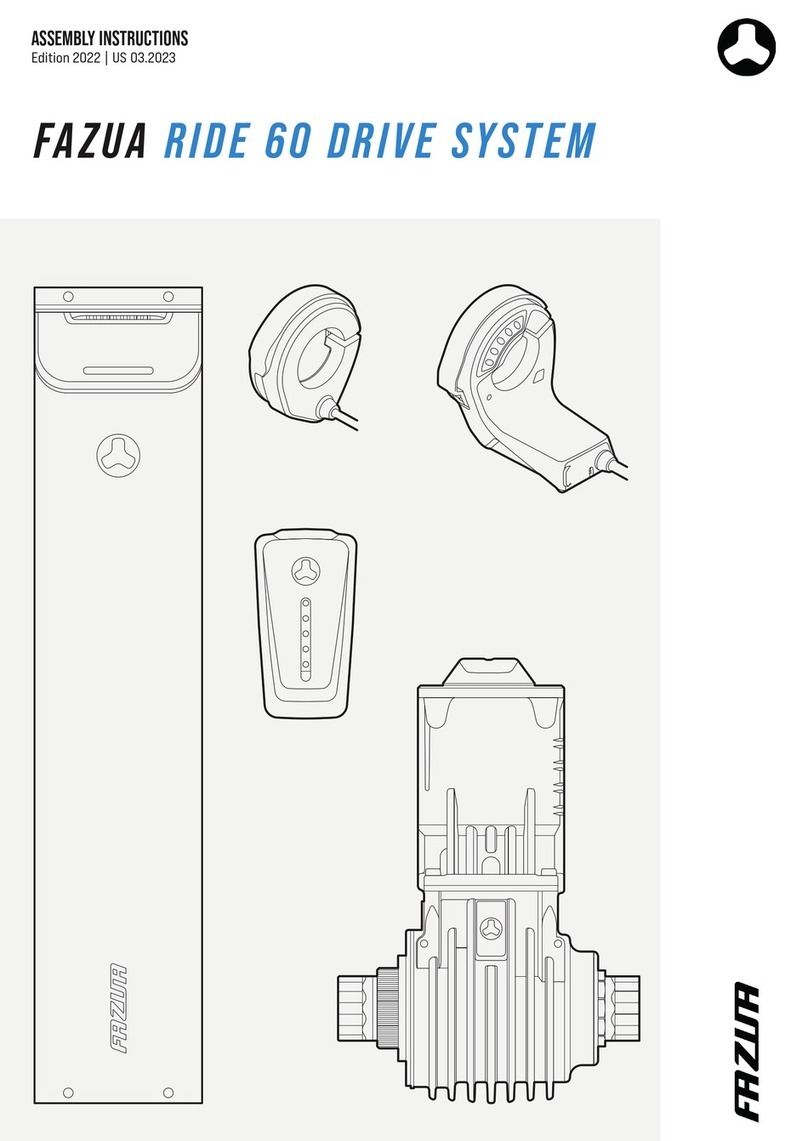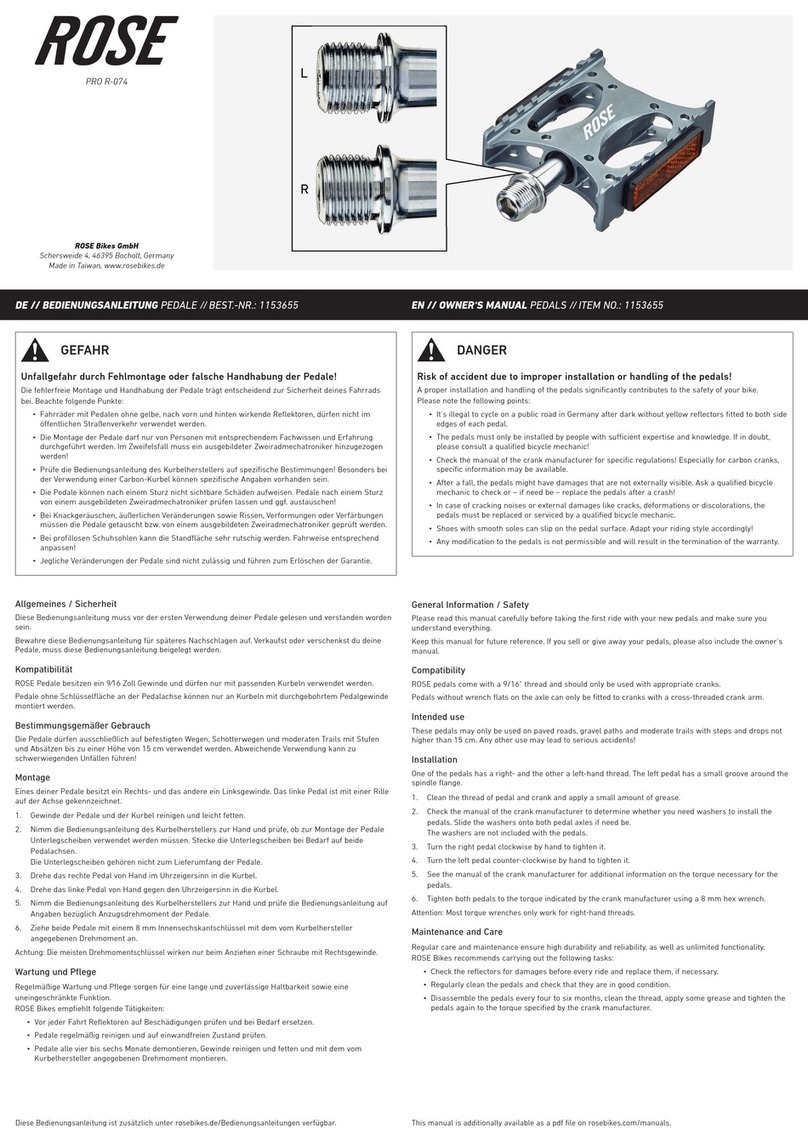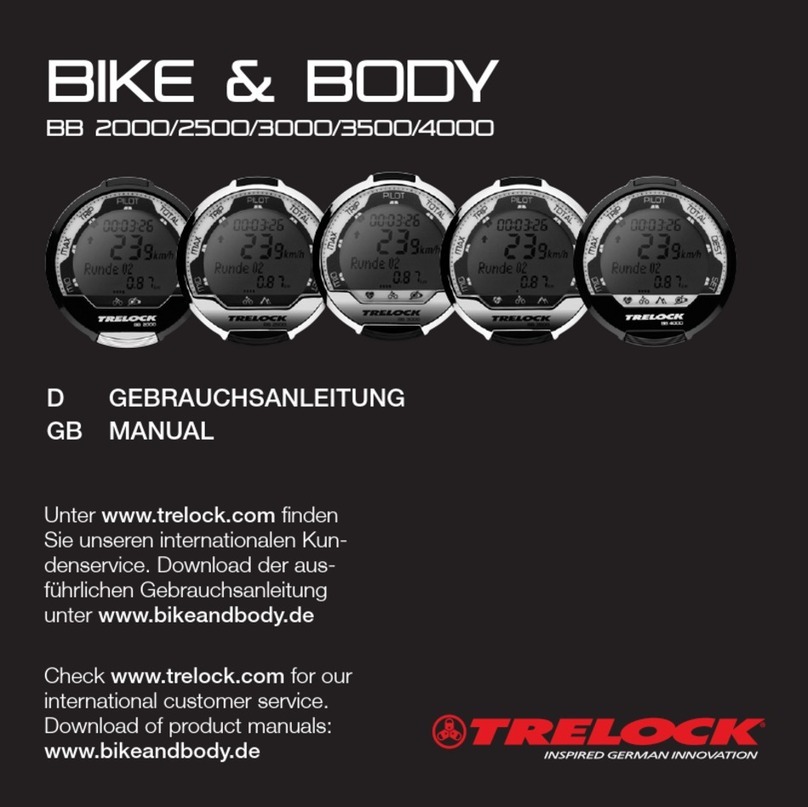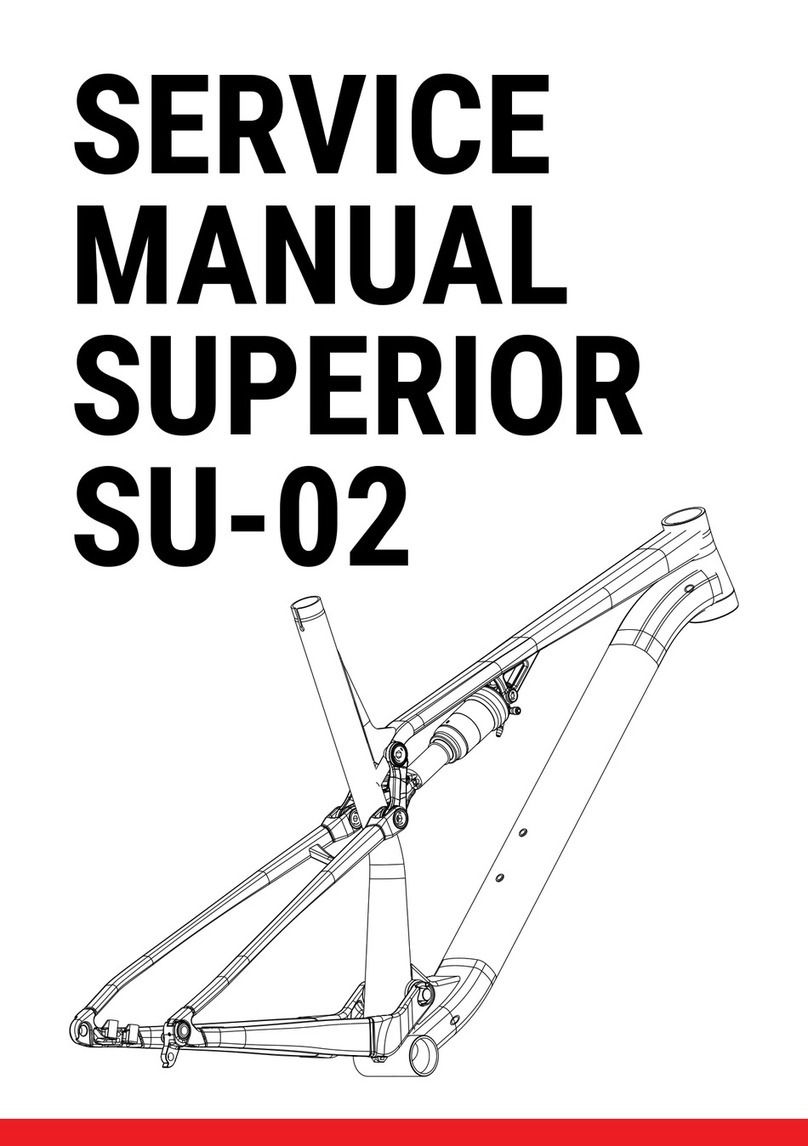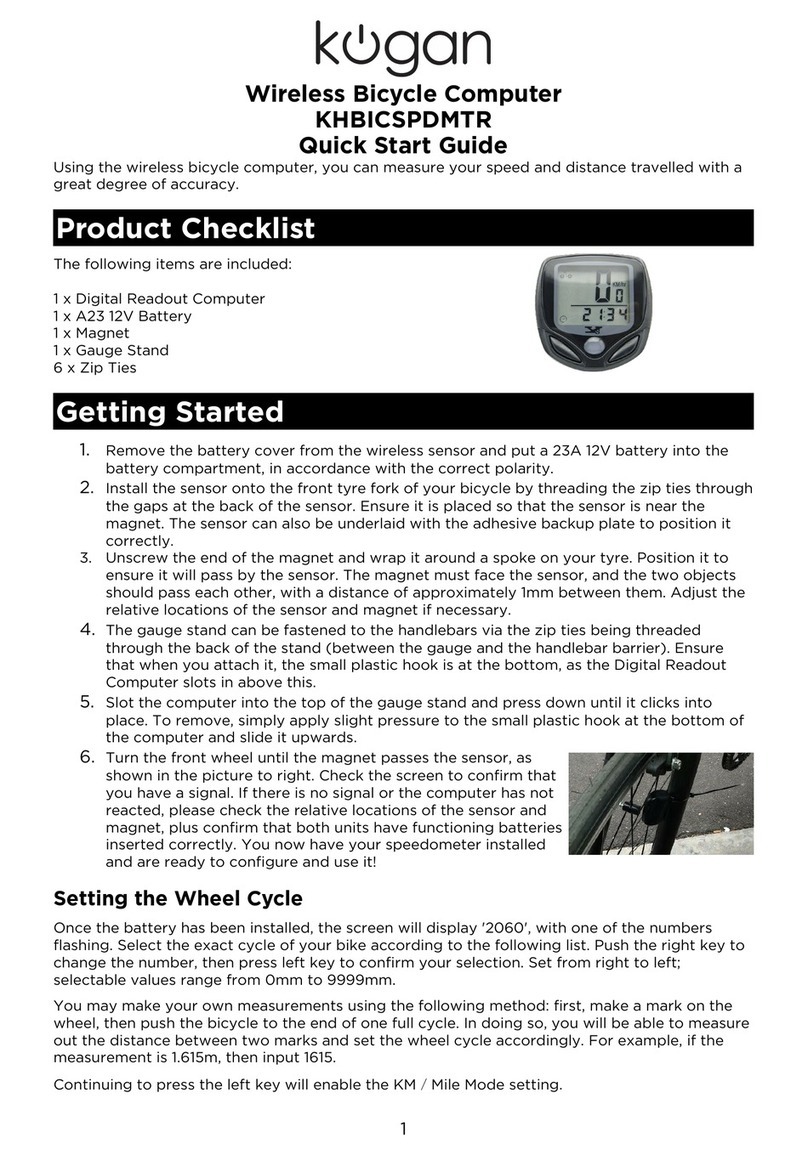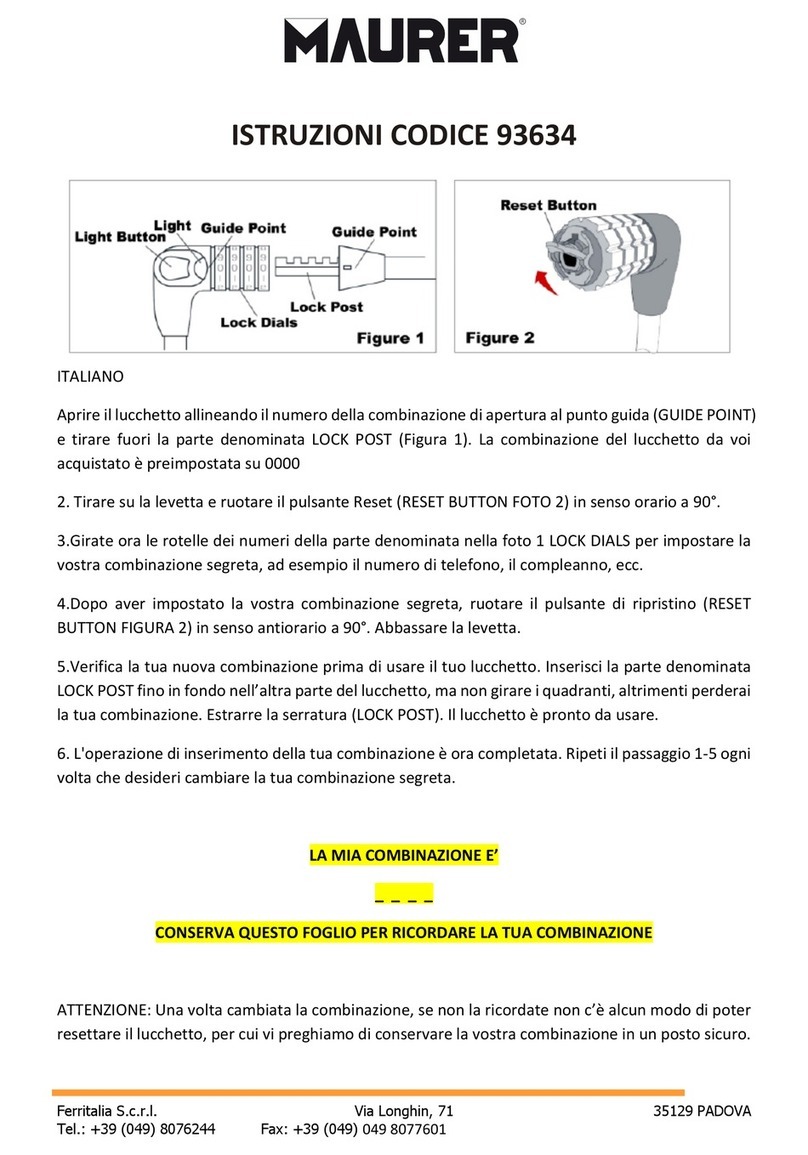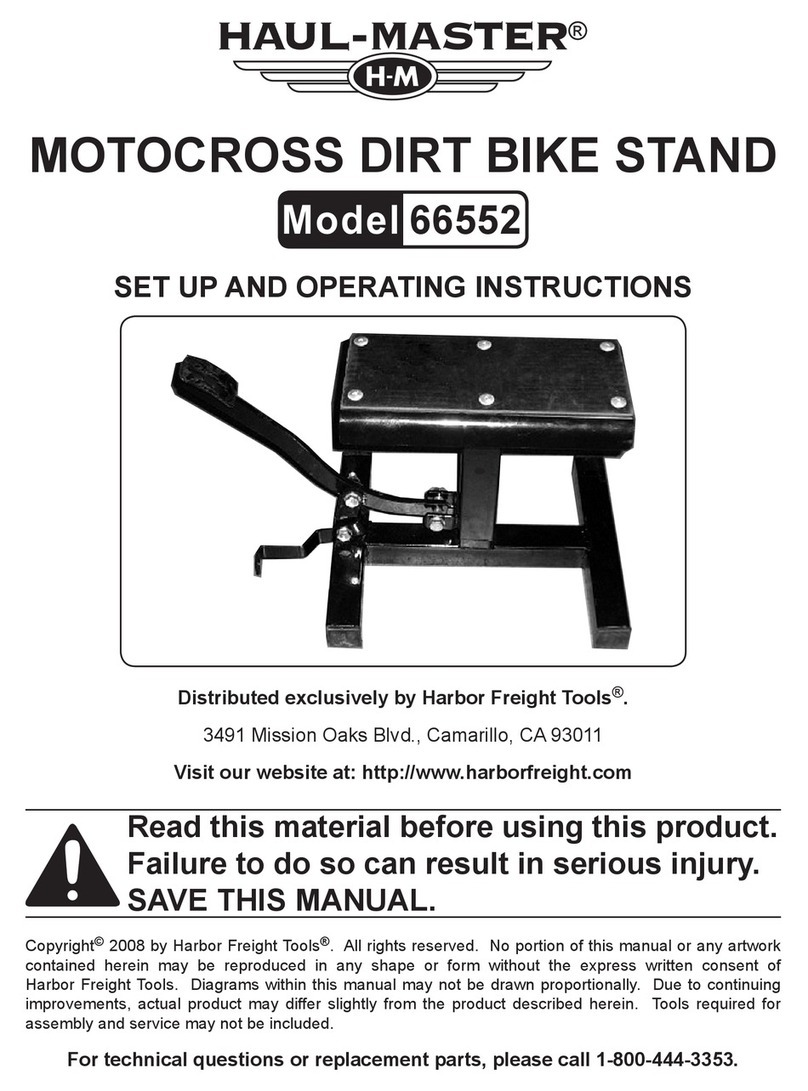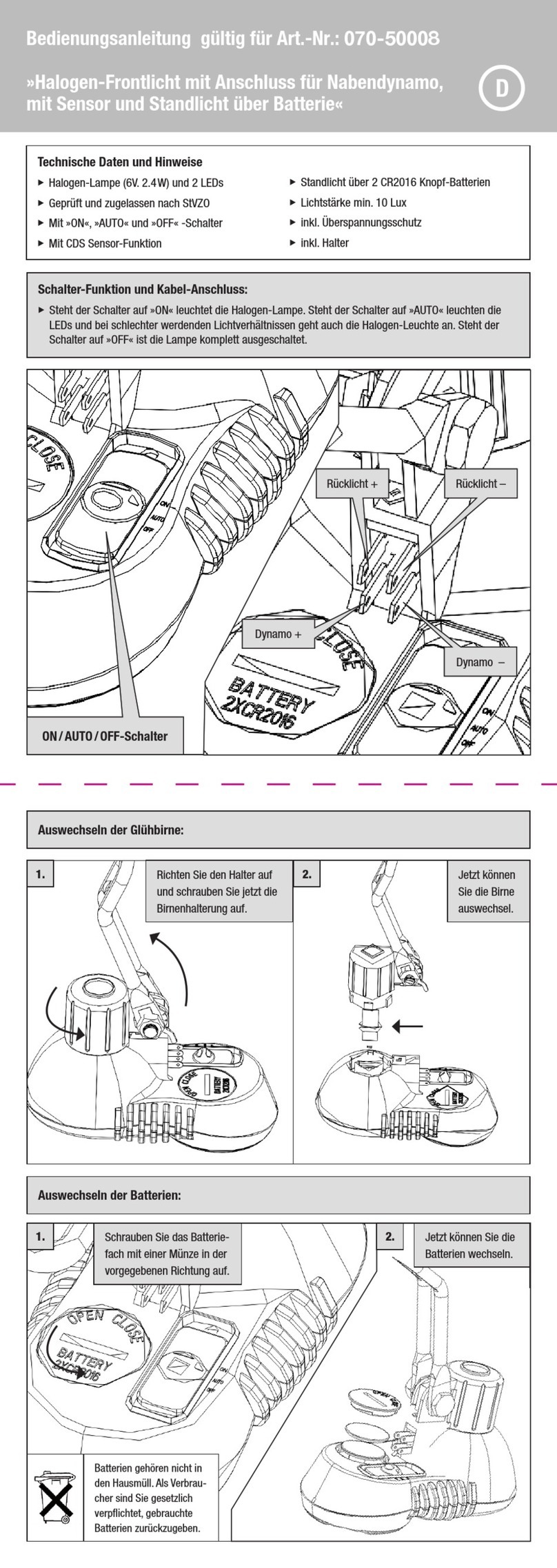FAZUA RIDE 60 ROAD CONTROL QUICK GUIDE
ROAD CONTROL FUNCTION
Do you need help? Please contact our Technical Support.
dealer.fazua.com/service
+49 (0) 89 540462-200
Please note the detailed assembly instructions at
fazua.com/de/support/help-center/downloads/
Boost mode - <1 = short press Please pay attention
to the mounting
direction.
Right Road Control is
marked with “R“.
Ride Mode
(Down)
<1 = short press
Ride Mode
(Up)
<1 = short press
On / Off
>1 = long press
Walk assist
>1 = long press
Light (on / off) - >1 = long press
TECHNICAL SUPPORT
ACTION DESCRIPTION
Short press left Shift ride mode down
Short press right Shift ride mode up
Long press left Turn bike On / Off
(“wakes up“ the bike when battery is in sleep mode)
Long press right Walk assist
(can only be activated when ride mode is switched to
“white“ / “no support“)
Short, left and right buttons
pressed simultaneously
Boost mode activation
(from any mode except “white“ / “no support“)
Long, left and right buttons
pressed simultaneously
Light On / Off
(optional – if lights are mounted)
Hold left button for 8
seconds
The drive system will turn off first and then a battery
reset is performed after 8 seconds.
R