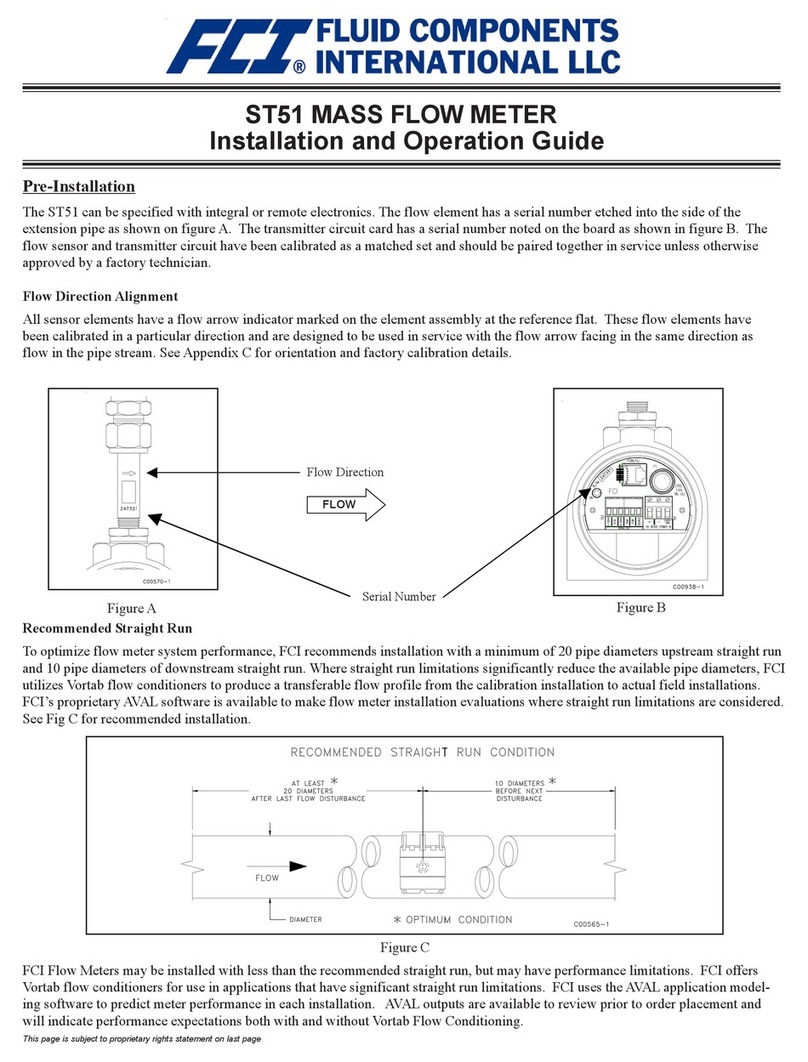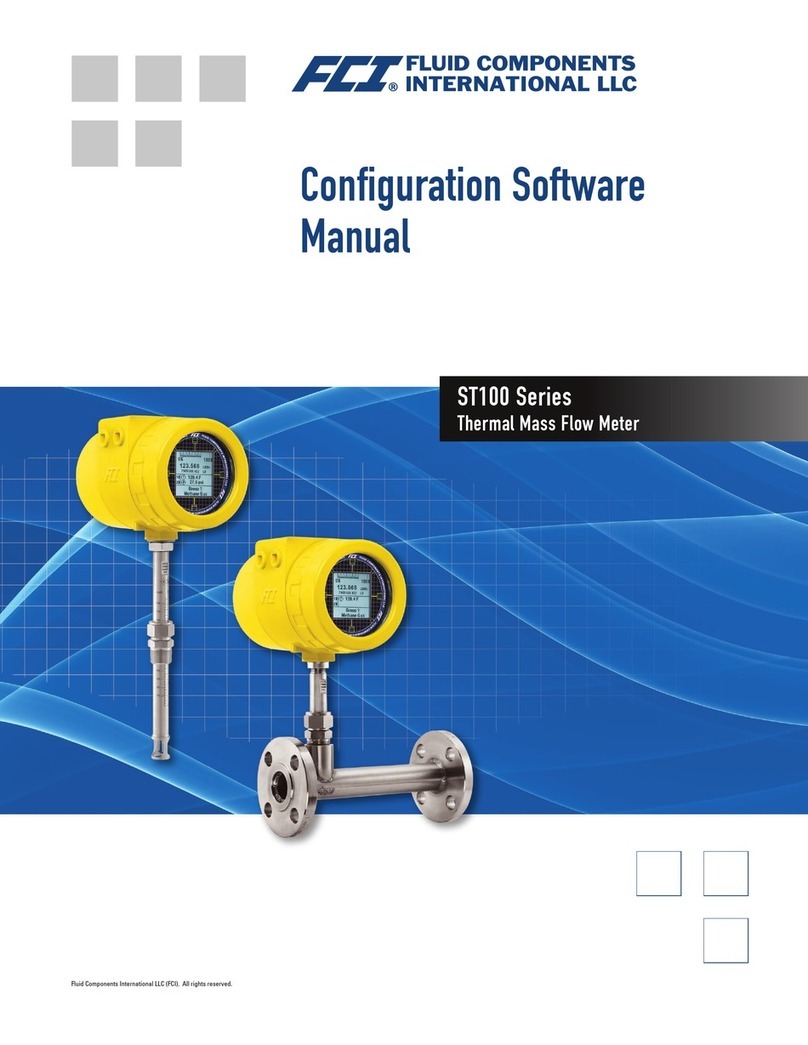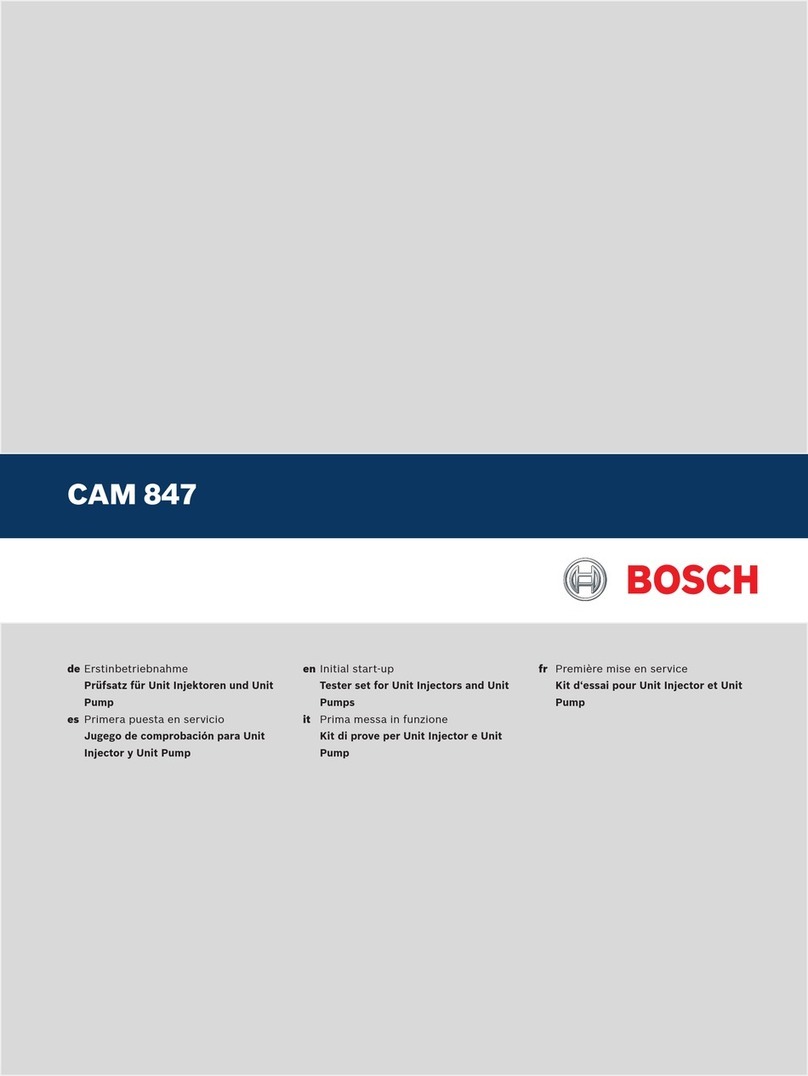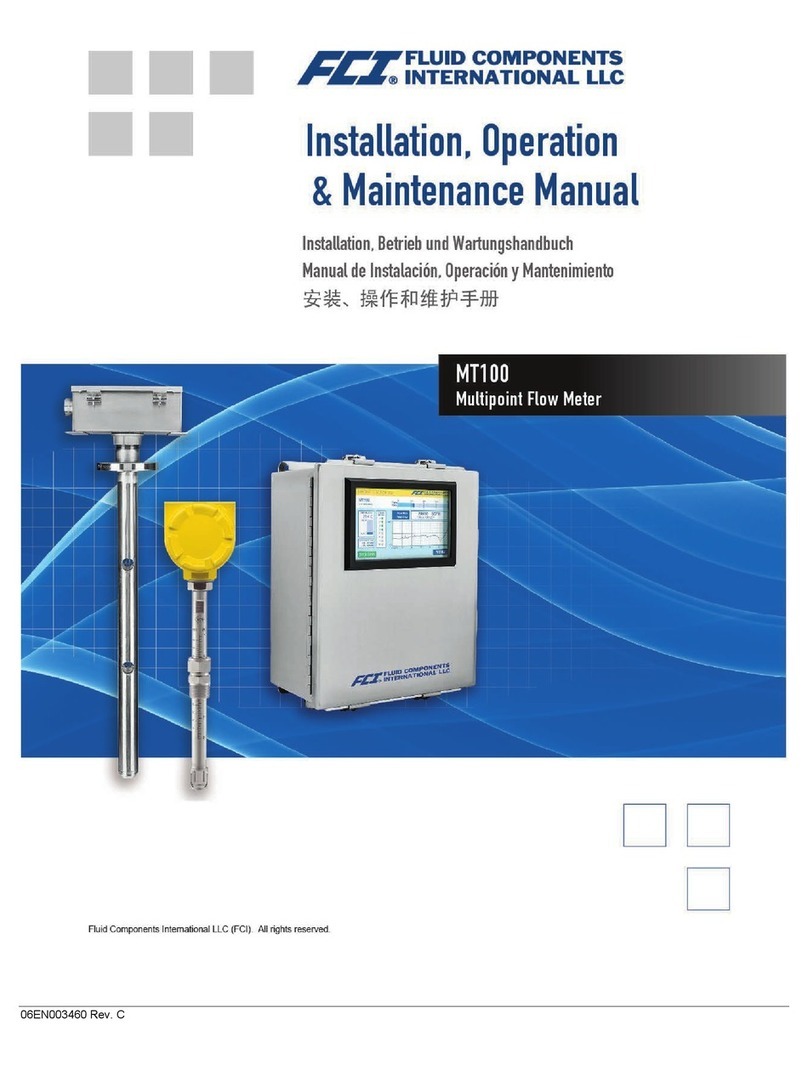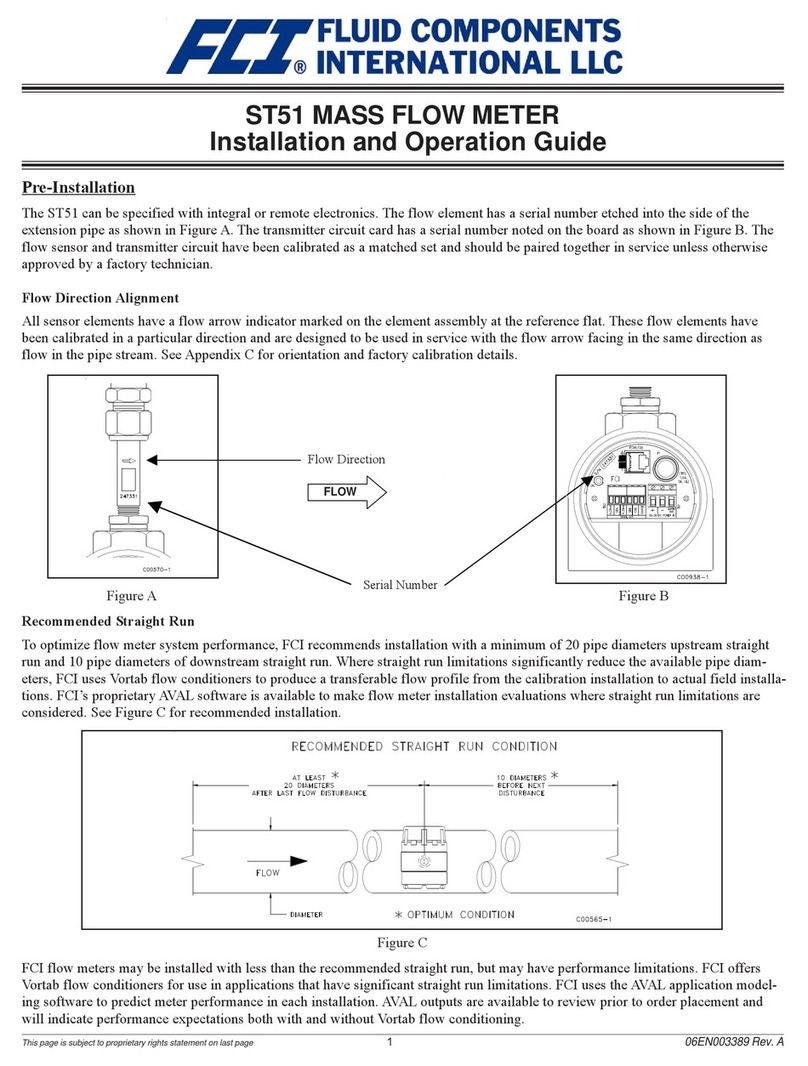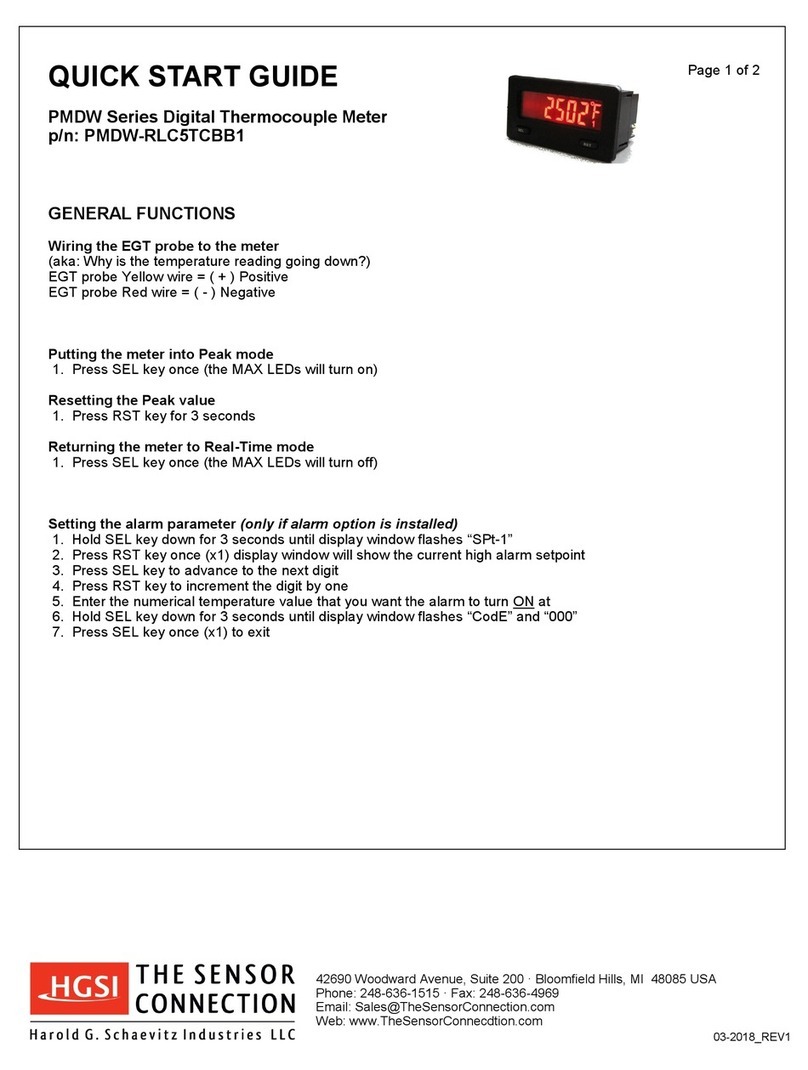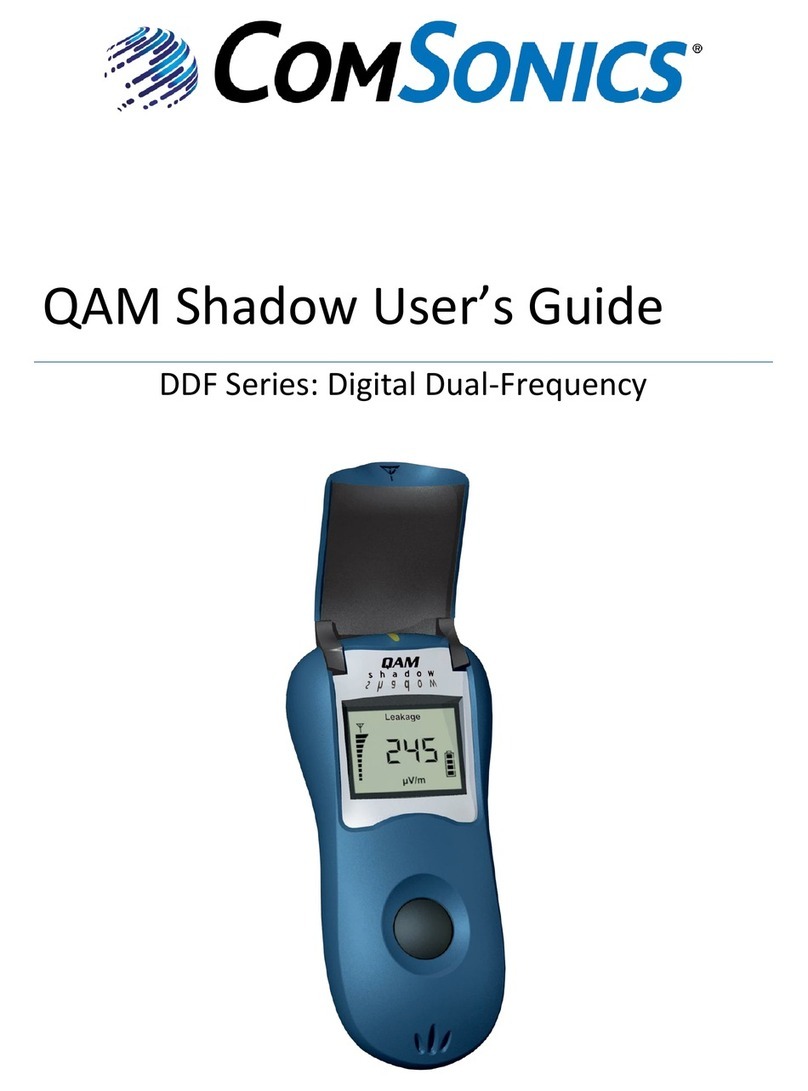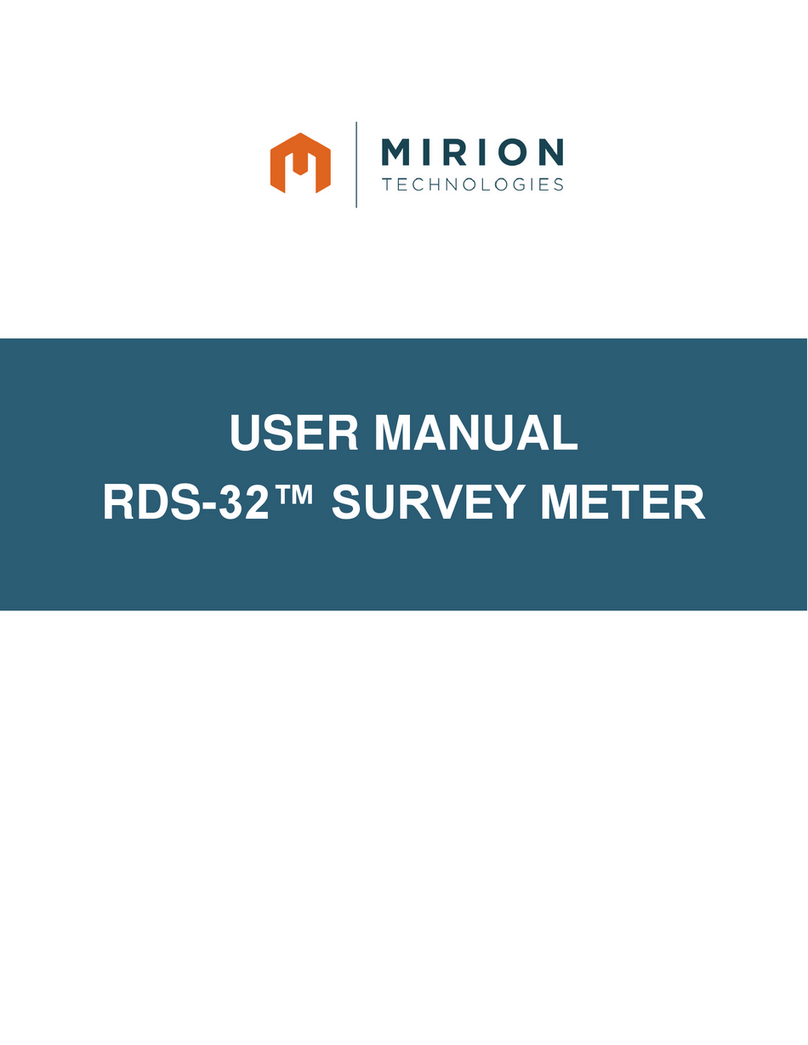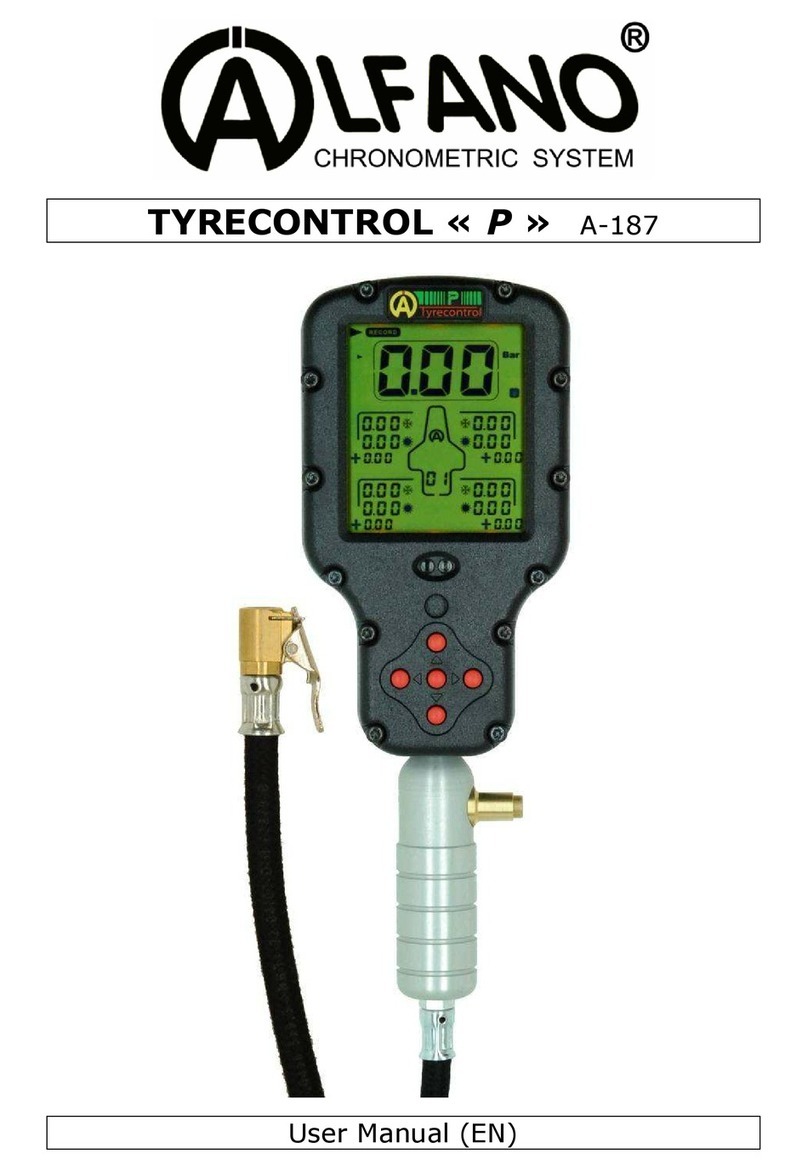992041, Release 1.3
January 12, 2011
12
Method 1 - STANDARD GAS METHOD
Uses the 8 L Tedlar® gas ag which includes the necessary fittings: an
on/off valve, a septum port and the appropriate fitting which accepts the
PHA-100Plus pro e.
• Place the pro e through the pro e fitting far enough so the
window of the pro e is at least 4 inches into the ag.
• Turn the on/off valve to the ON position and flow at least 2 liters (2
L) of zero air or nitrogen into the ag.
• Stop the flow and turn the on/off valve to OFF.
• Select from the Main Menu, the Cali ration Menu <F2>, the VAP
<F2> for vapor cali ration.
• The PHA-100Plus counts down from 300 to zero (5 minutes).
• After the 5-minute zero, the instrument will prompt the user to
enter the value for C1v. Using the key pad, enter the
concentration found on the side of the gas ottle into the PHA-
100Plus.
• Remove the septum from the Tedlar® ag, turn the on/off valve to
the ON position and flow at least 3 volumes (5 volumes preferred)
of cali ration gas into the ag, allowing the air or nitrogen to
escape via the septum port.
• The exchange of cali ration gas can e improved if the air or
nitrogen is expelled from the ag prior to introducing the cali rated
gas. This can e done y opening the valves as descri ed a ove
and then gently flattening the ag.
• Fill the ag with cali rated gas y replacing the septum again.
Make sure that at least 1 liter (1L) of gas remains in the ag, then
turn the on/off valve to the OFF position and press <F3> on the
PHA-100Plus to START the count down of 300 seconds.
• After the 5-minute count down, the user is prompted to clean the
pro e y putting it ack into 0 ppm gas.
• Exchange the cali ration gas for zero air using the same
procedure as descri ed a ove. Use at least 3 volumes and
prefera ly 5 volumes of zero air or nitrogen to exchange the gas.
• Press <F3> to re-zero and complete the cali ration process.