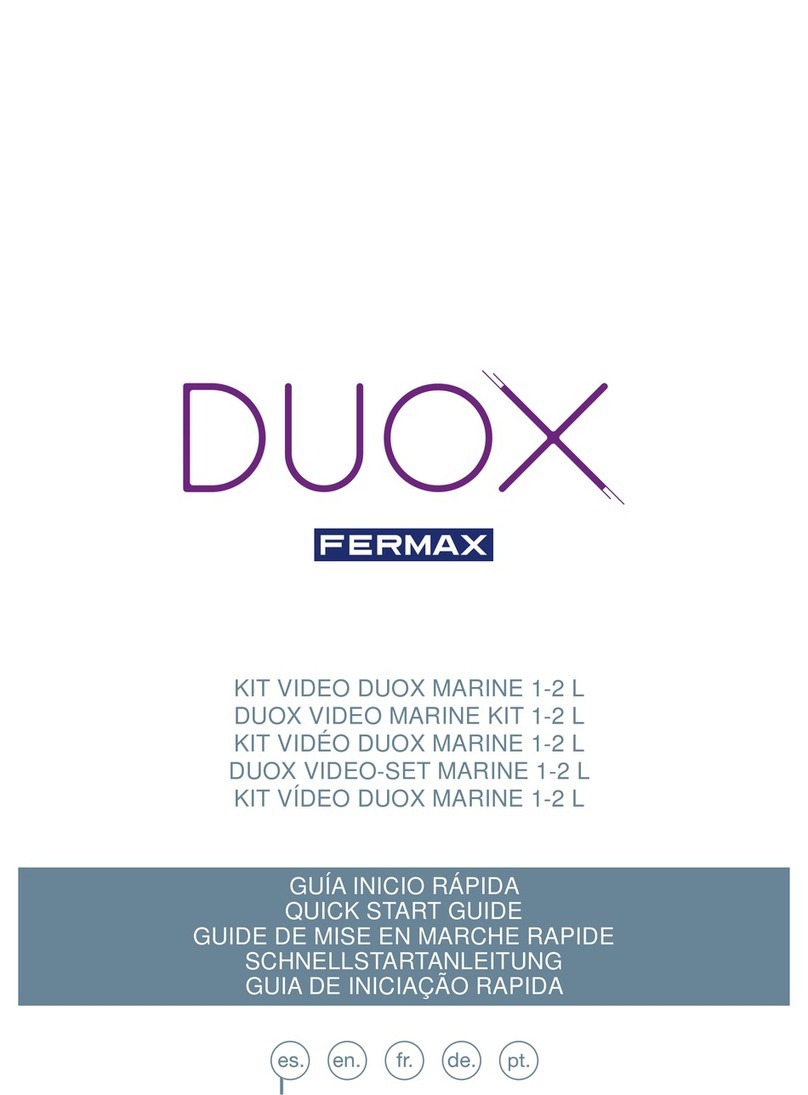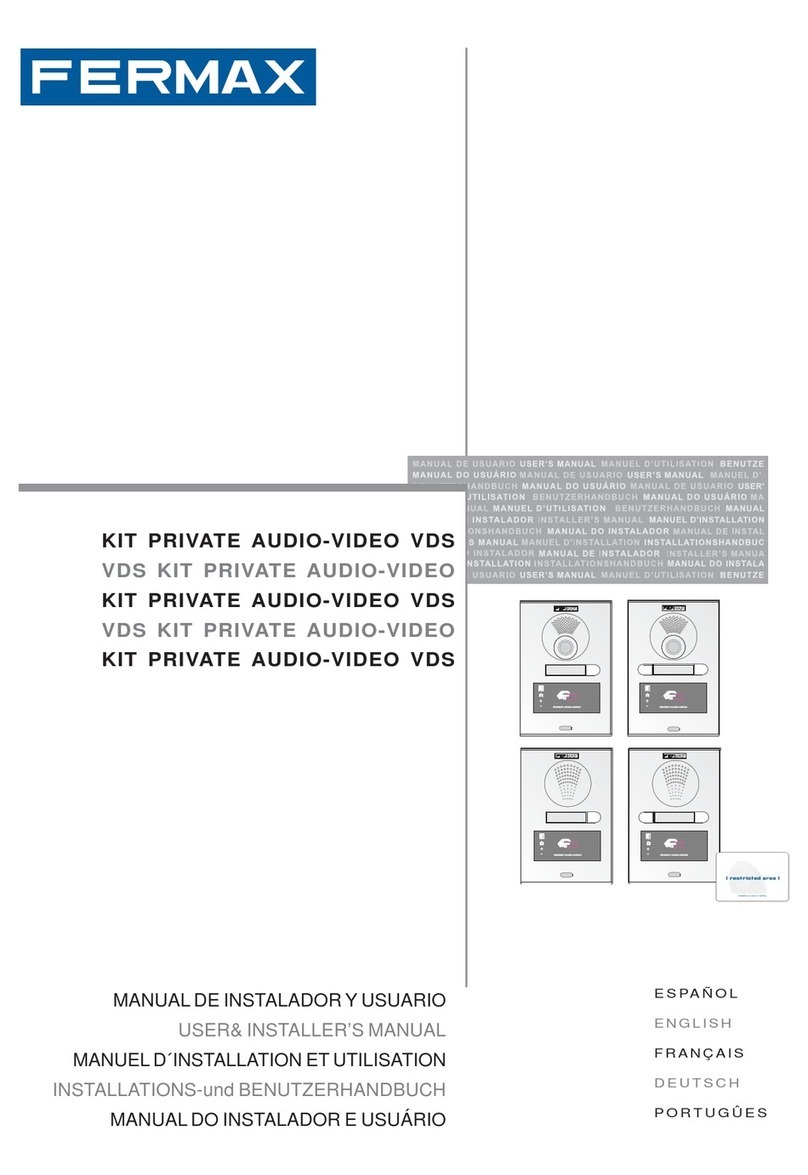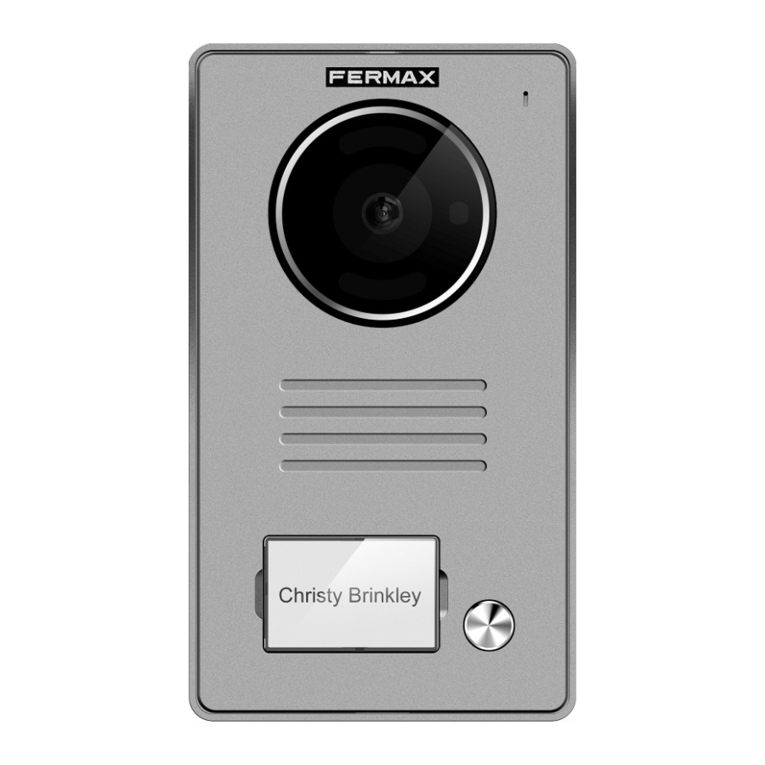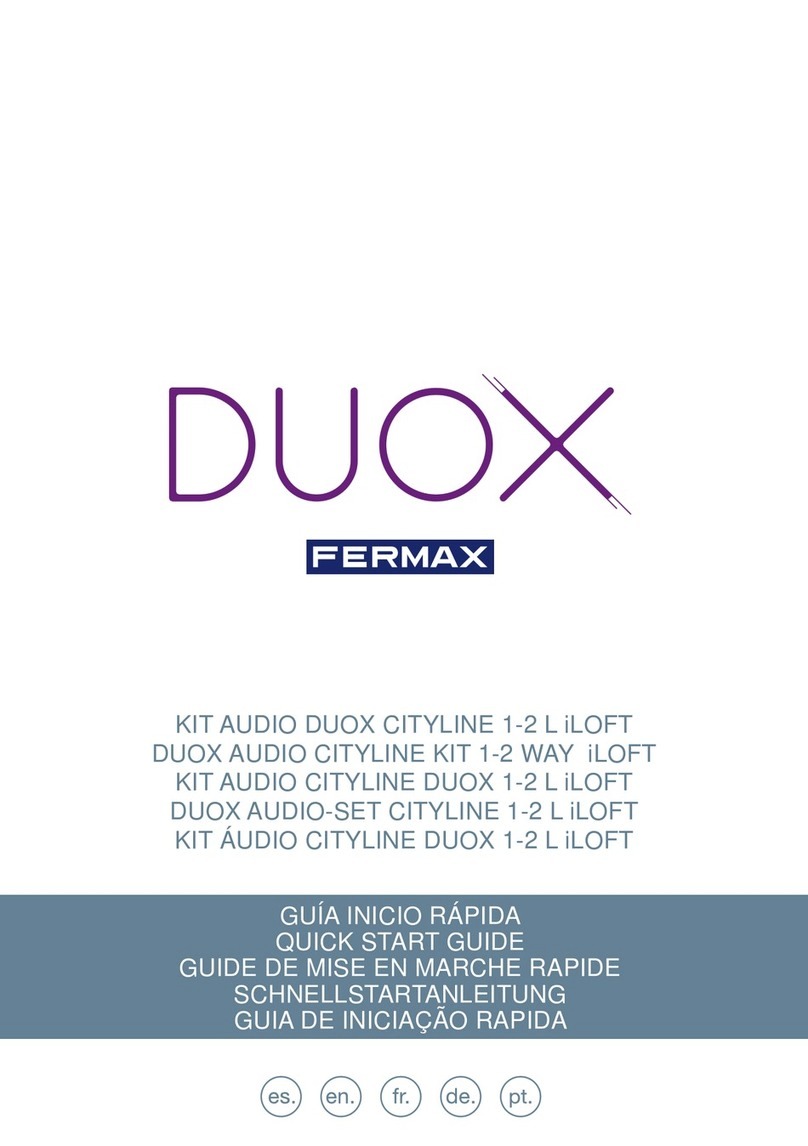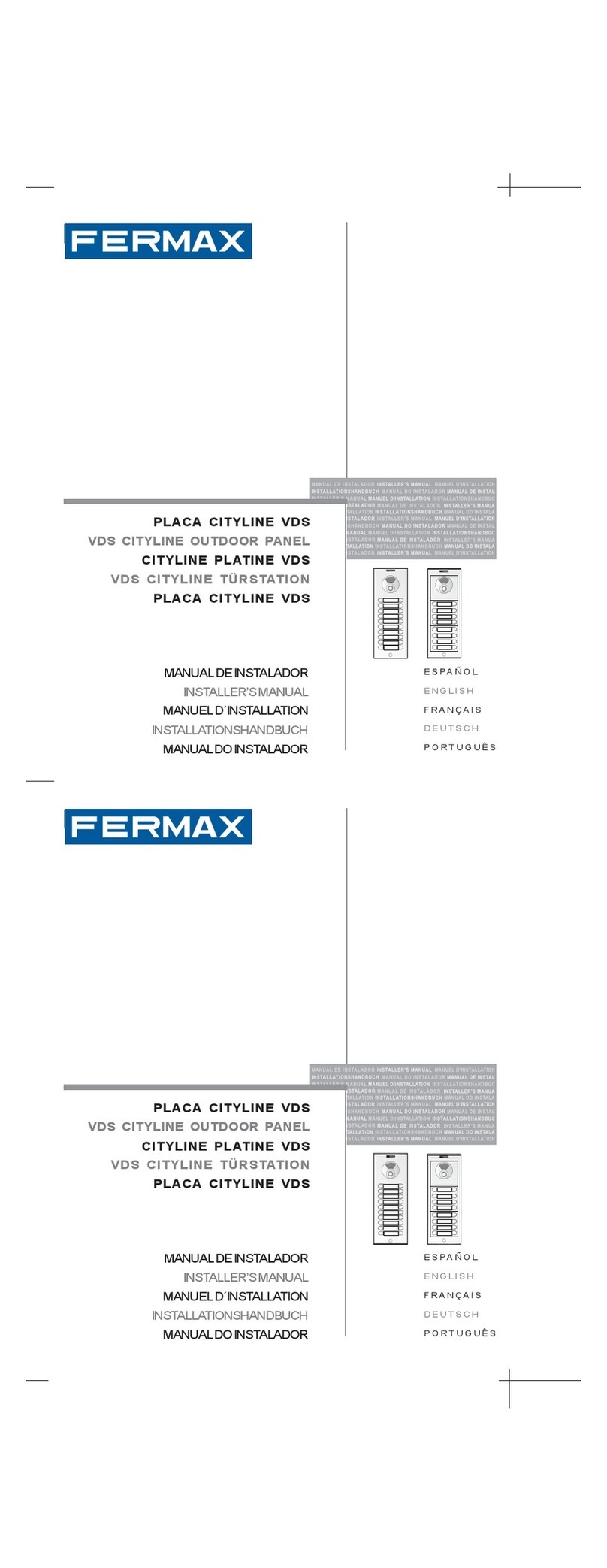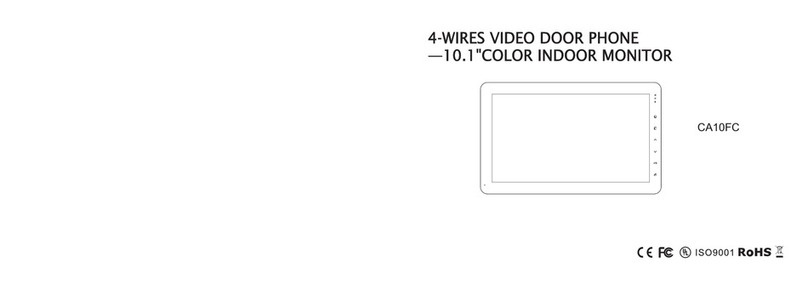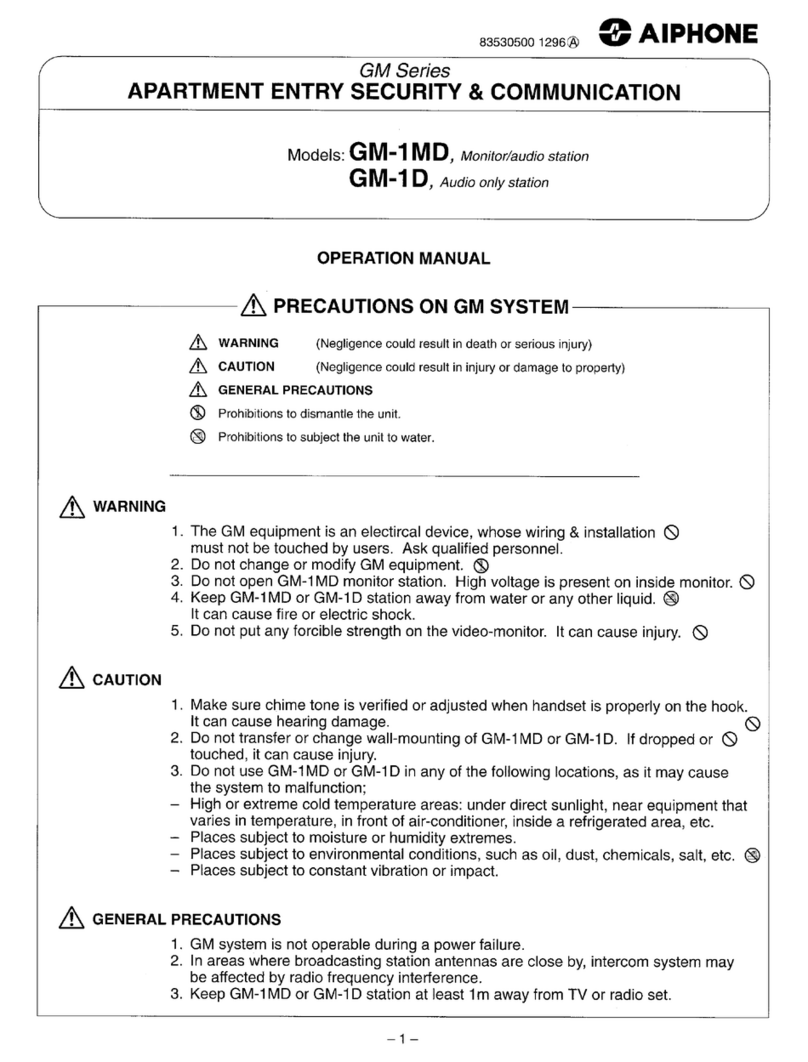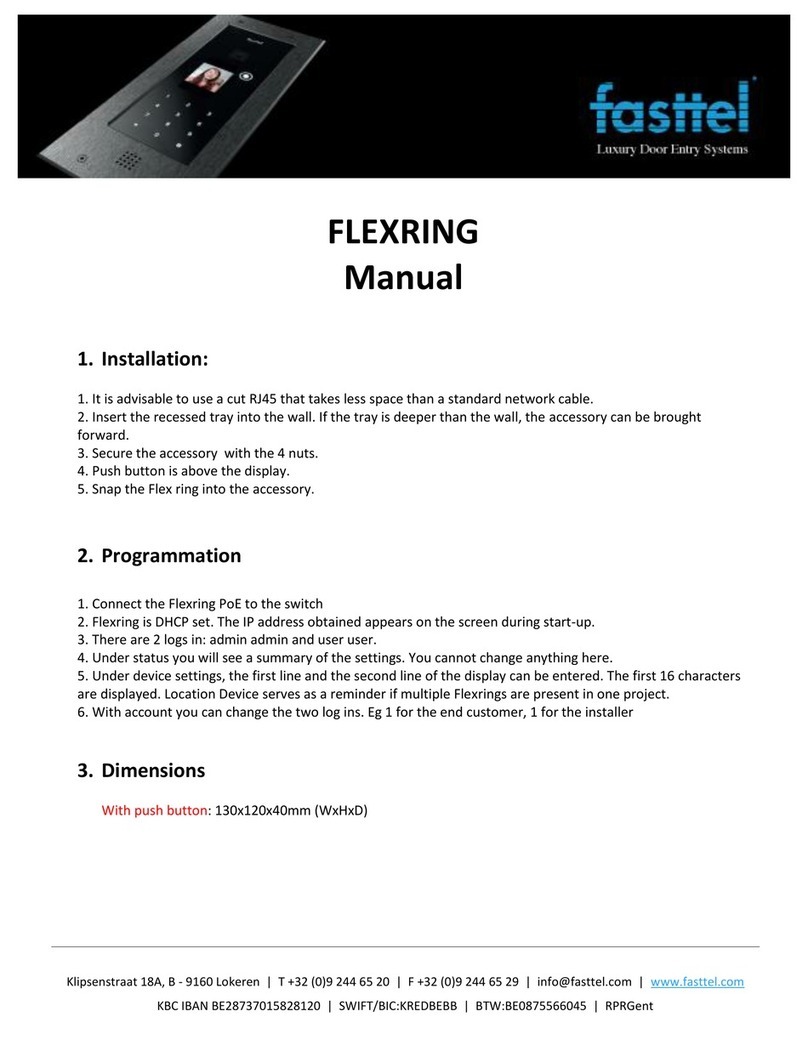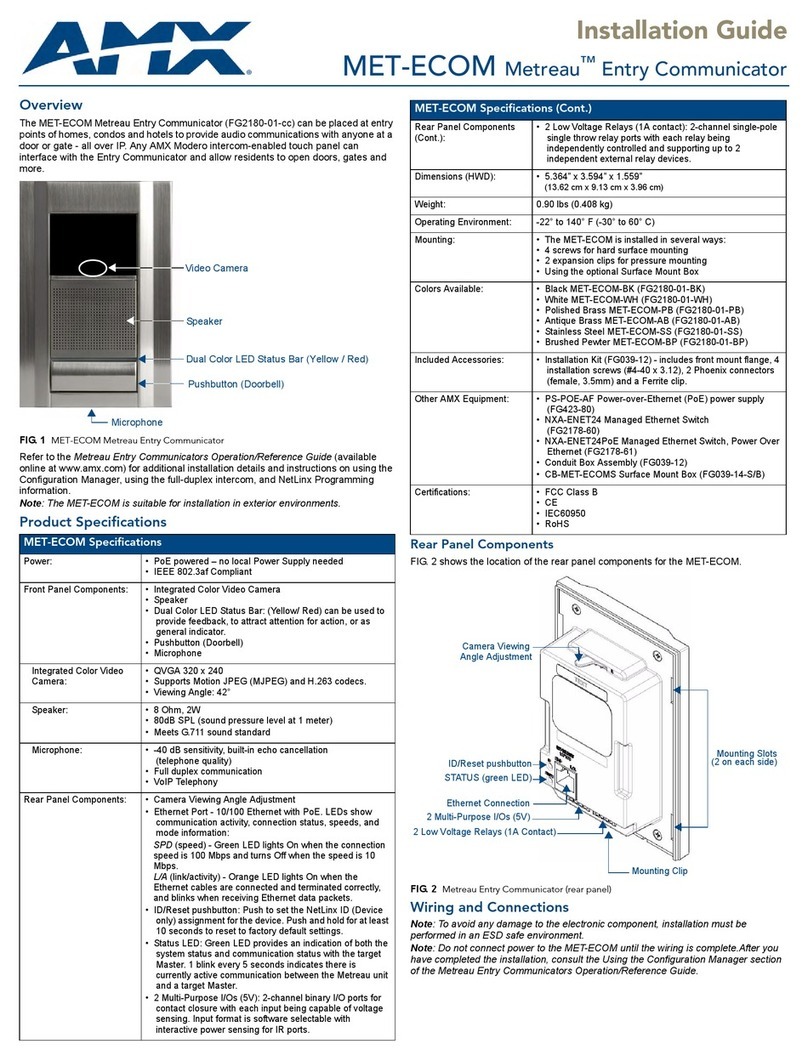SELECCIÓN TONO DE LLAMADA - CALL TONE SELECTION - SELECTION DE LA TONALITE D'APPEL
WAHL DES RUFTONS - SELEÇAO DO TOM DE CHAMATA
Tono 1 - Tone 1- Tonalite 1 - Ruftons 1 - Tom 1
Tono 2 - Tone 2 - Tonalite 2 - Ruftons 2 - Tom 2
CARACTERÍSTICAS TÉCNICAS - TECHNICAL FEATURES - CARACTERISTIQUES TECHNIQUES
TECHNISCHE EIGENSCHAFTEN - CARACTERÍSTICAS TÉCNICAS
LLAMADA A CONSERJERÍA - CALL GUARD UNIT - APPEL AU CONCIERGE - PORIERRUF
CHAMADA AO PORTEIRO
REF.****
Electret
Resist. dinámica 50 Ω
Dinamic Resist. 50 Ω
Resist. dinamique 50 Ω
Dynamischer Widerstand 50
Ω
Resisência Dinâmica 50 Ω
Llamada Electrónica - Electronic call - Appel Electronique
Elektronischer Anruf - Chamata Eletrônica
Altavoz - Speaker - Haut-parleur - Lautsprecher - Altifalante
Micrófono - Microphone -Microphone - Mikrofon - Microfone
Temperatura de funcionamiento - Working Temperature
Température de fonctionnement - Betriebstemperatur
Temperatura de funcionamento
8 ¸ 12 Vpp
1.75" 16 W
Alimentación - Power Supply - Alimentation Stromversorgung
Alimentação
-10, +60ºC
16-20 Vdc
-Botón de abrepuertas / Llamada a conserje.
- Estando en conversación con la Placa de Calle, al pulsar este botón se activa el abrepuertas.
- Con el teléfono colgado, al pulsar este botón se realiza una llamada al conserje (si existe conserjería).
-Lock release button / Call guard unit.
- When talking to the Outdoor Panel, press this button to activate the electric lock.
- With the handset hung up, press this button to make a call to the guard unit (if there is one).
-Bouton-poussoir de la gâche électrique / appel au concierge.
- Lors d’une communication avec la platine de rue, la gâche électrique est activée en appuyant sur ce
bouton.
- Lorsque le combiné est raccroché, en appuyant sur ce bouton, un appel au concierge (s’il existe une
conciergerie) est effectué.
-Türöffnungstaste / Portierruf:
- Bei hergestellter Sprachverbindung mit der Türstation wird durch Drücken dieser Taste die Türöffnung
ausgelöst.
- Bei aufgelegtem Hörer erfolgt durch Drücken dieser Taste ein Portierruf (falls eine Portierzentrale
vorhanden ist).
-Botão de trinco / Chamada ao porteiro.
- Estando em conversação com a Placa da Rua, ao carregar neste botão activa-se o trinco.
- Com o telefone no gancho, ao carregar neste botão realiza-se uma chamada ao porteiro (se existe Portaria).
••
••
•
+ , - :
E
Alimentación (18 Vdc)
EN
Power supply (18 Vdc)
F
Alimentation (18 Vcc)
D
Stromversorgung (18 Vdc)
P
Alimentação (18 Vdc)
••
••
•L :
E
Datos y Audio
EN
Data & Audio
F
Données et Audio
D
Daten und Audio
P
Dados e Audio
••
••
• - T, + T (P1):
E
Pulsador de llamada puerta vivienda.
EN
Call pushbutton at the apartment’s door.
F
Poussoir d’appel sur la porte du logement.
D
Ruftaste an der Wohnungstür.
P
Botão de chamada na porta do apartamento.
••
••
• - A , + A:
E
Conexión Prolongador de llamada
EN
Extension Call connection
F
Connexion Prolongateur d'appel
D
Anschluss Anruferweiterungsmodul
P
Ligaçao Prolongador de chamada
CONEXIONES - CONNECTIONS - CONNEXIONS - VERBINDUNGEN - LIGAÇÕES