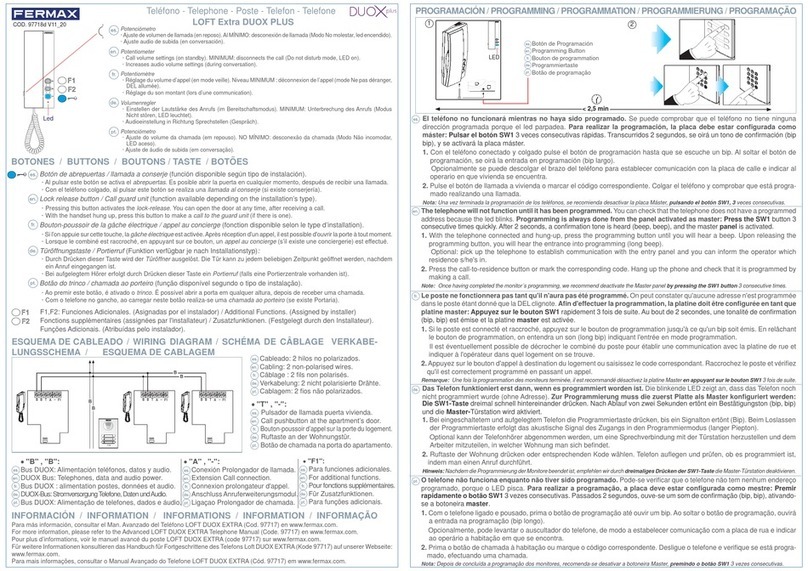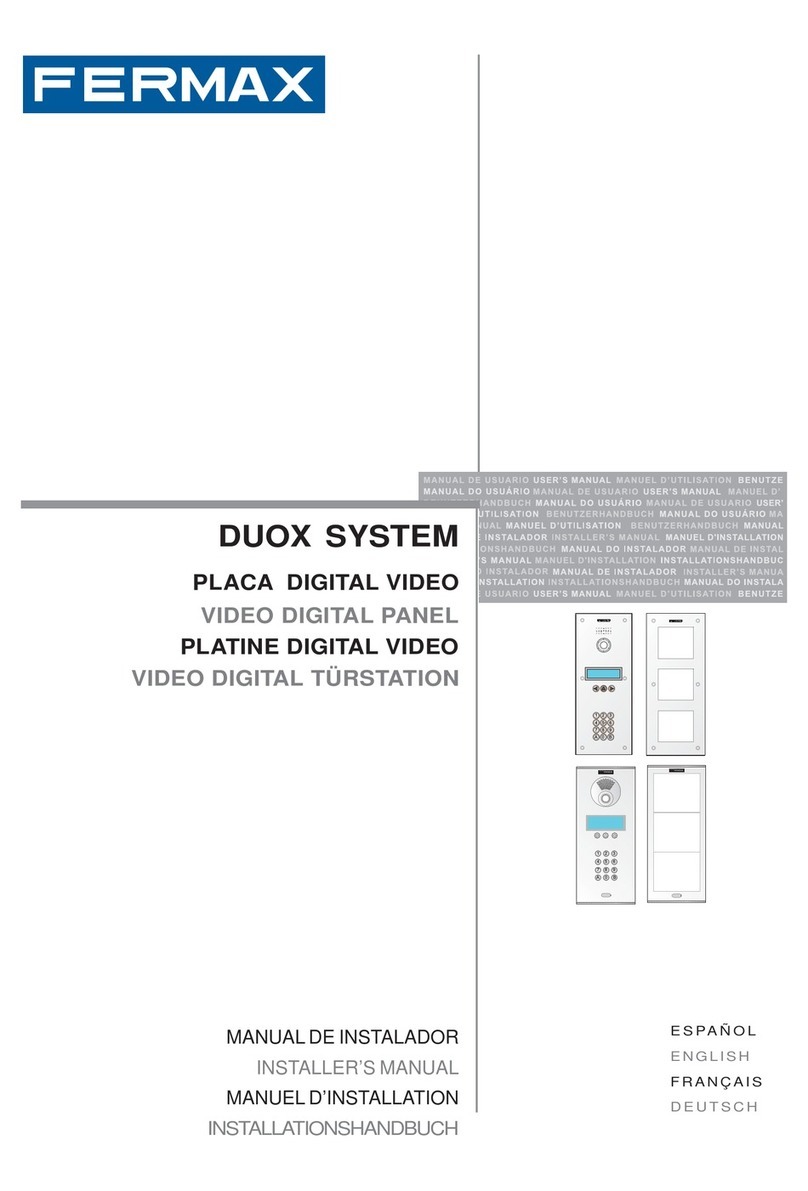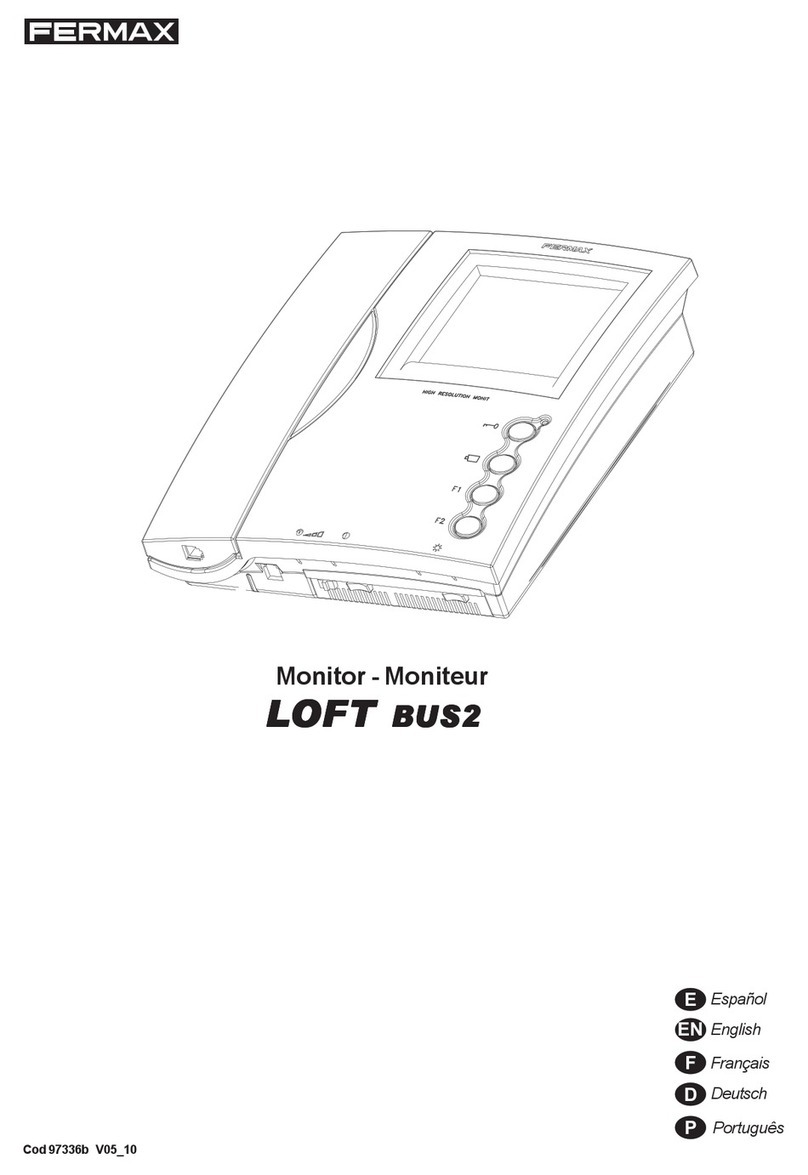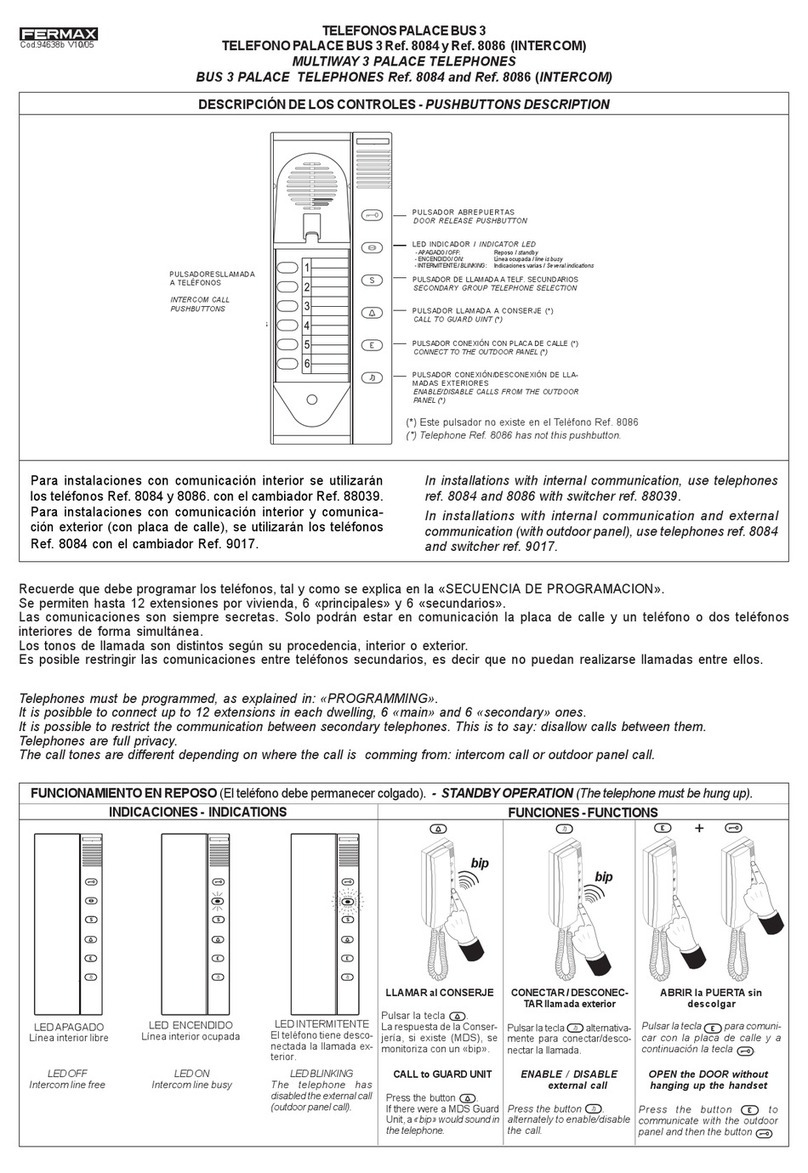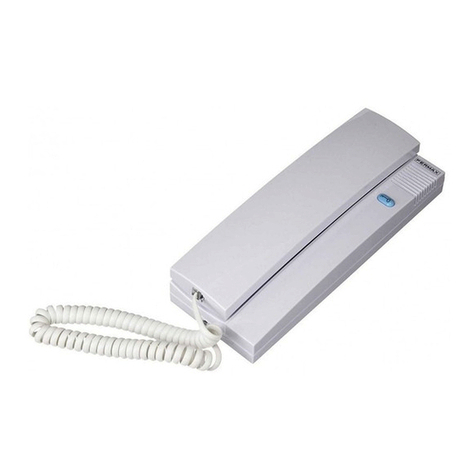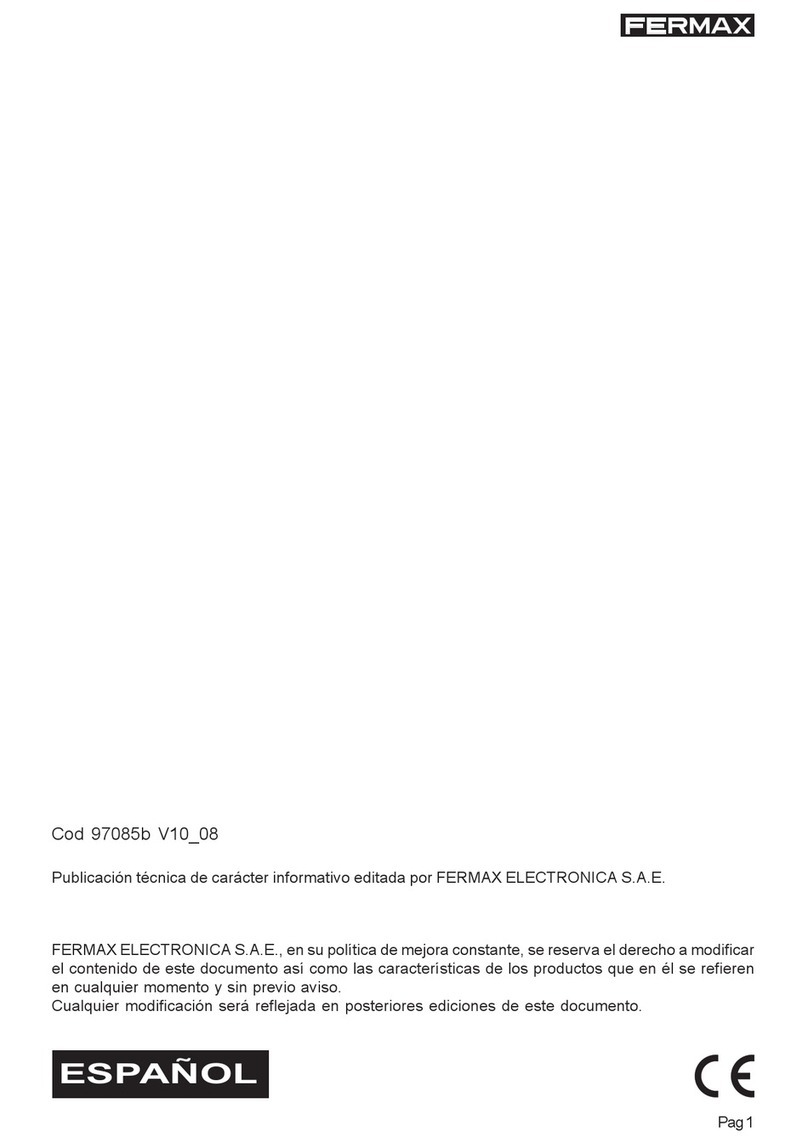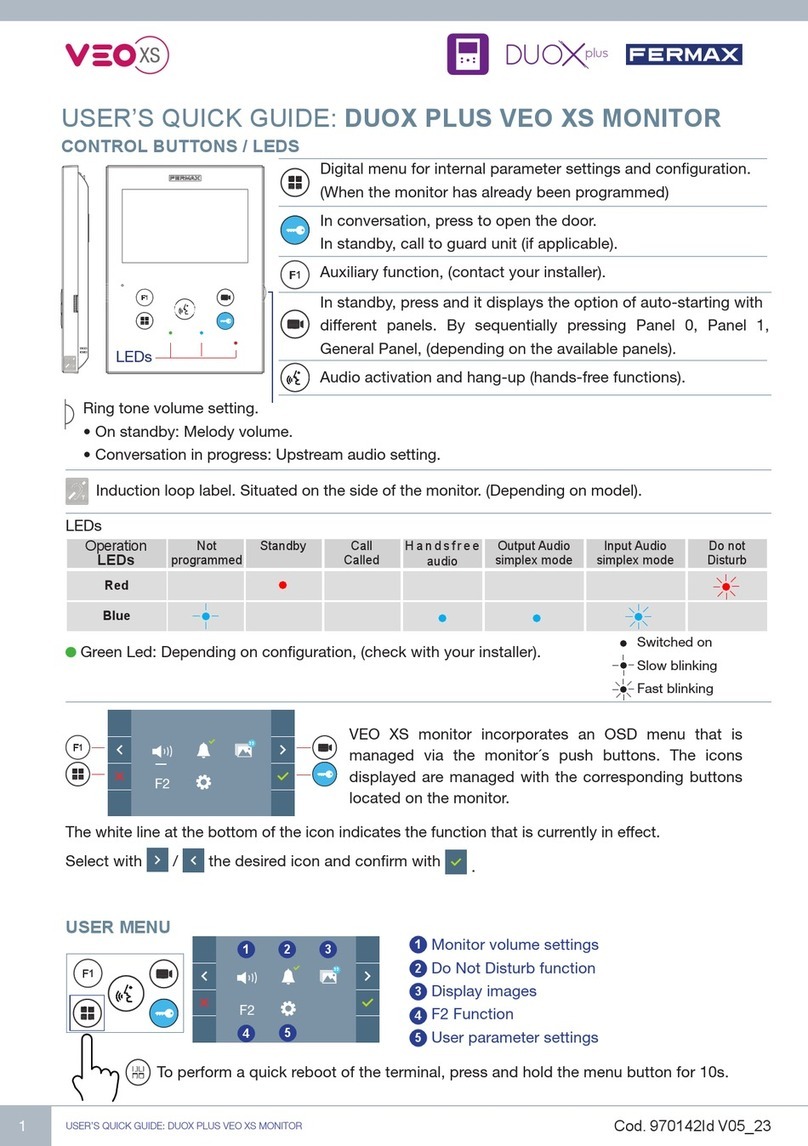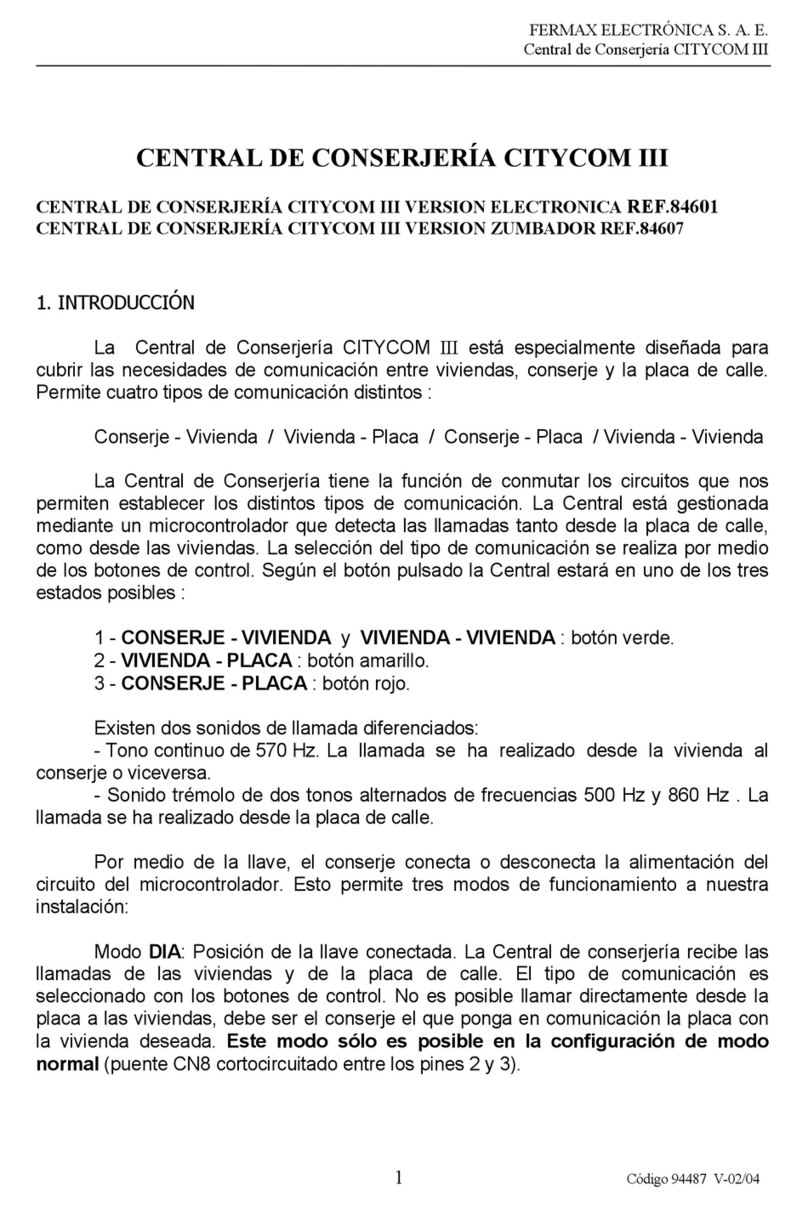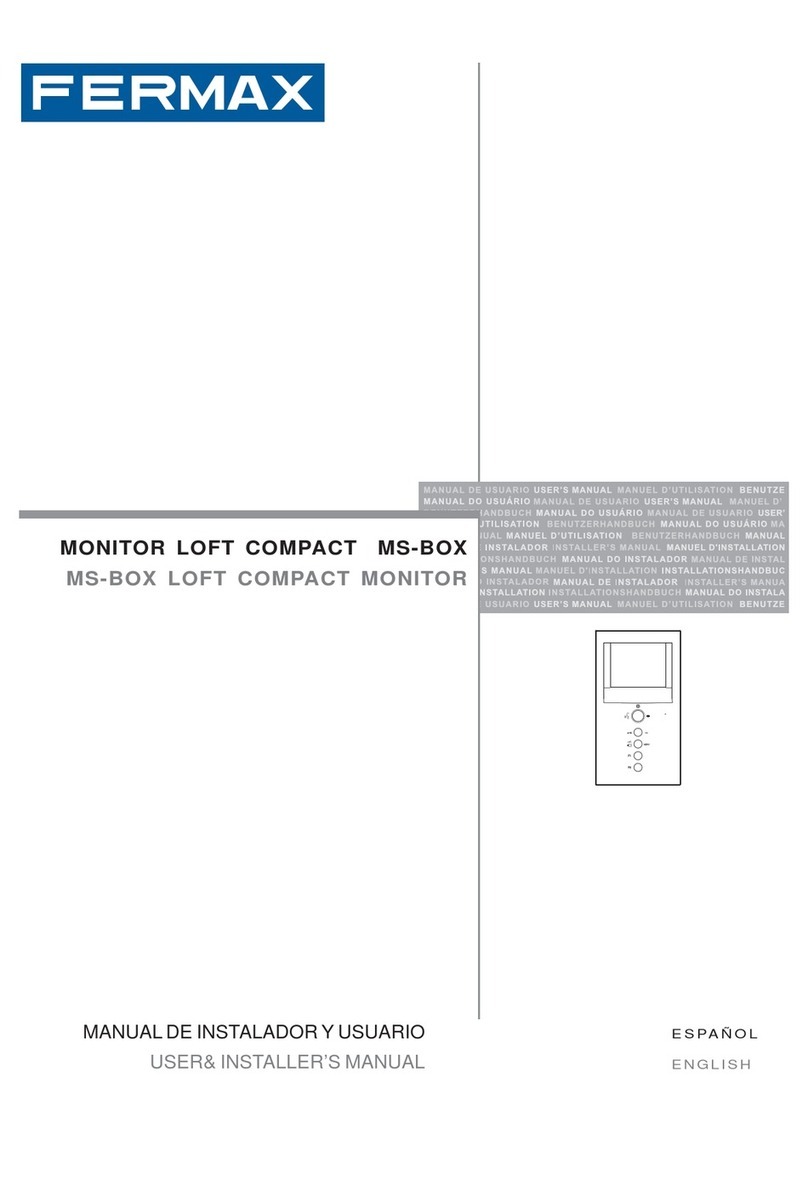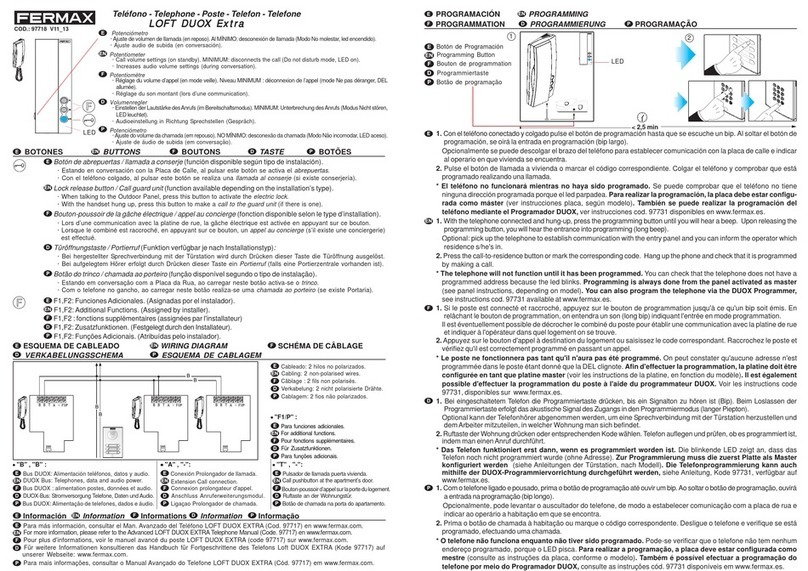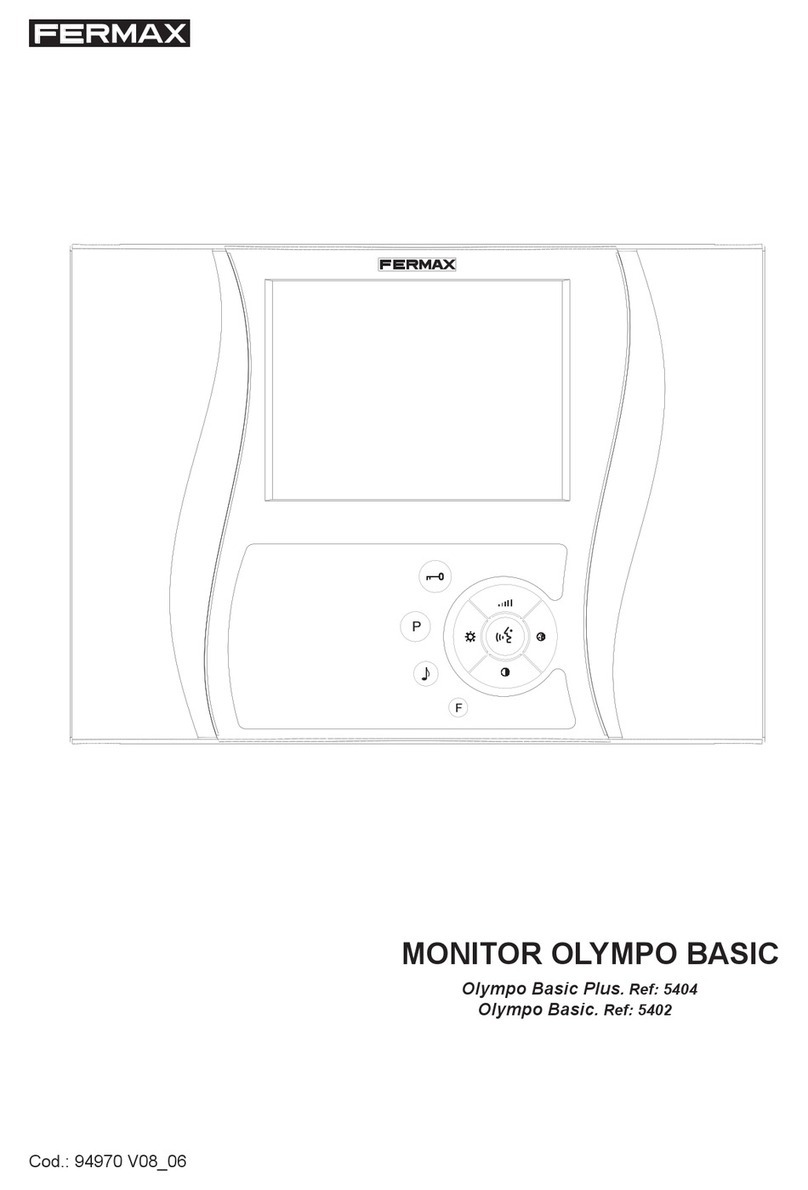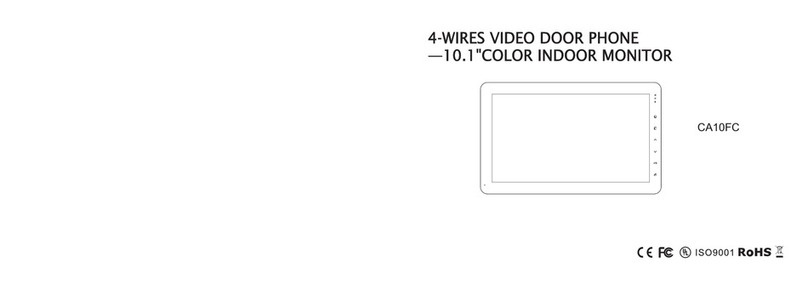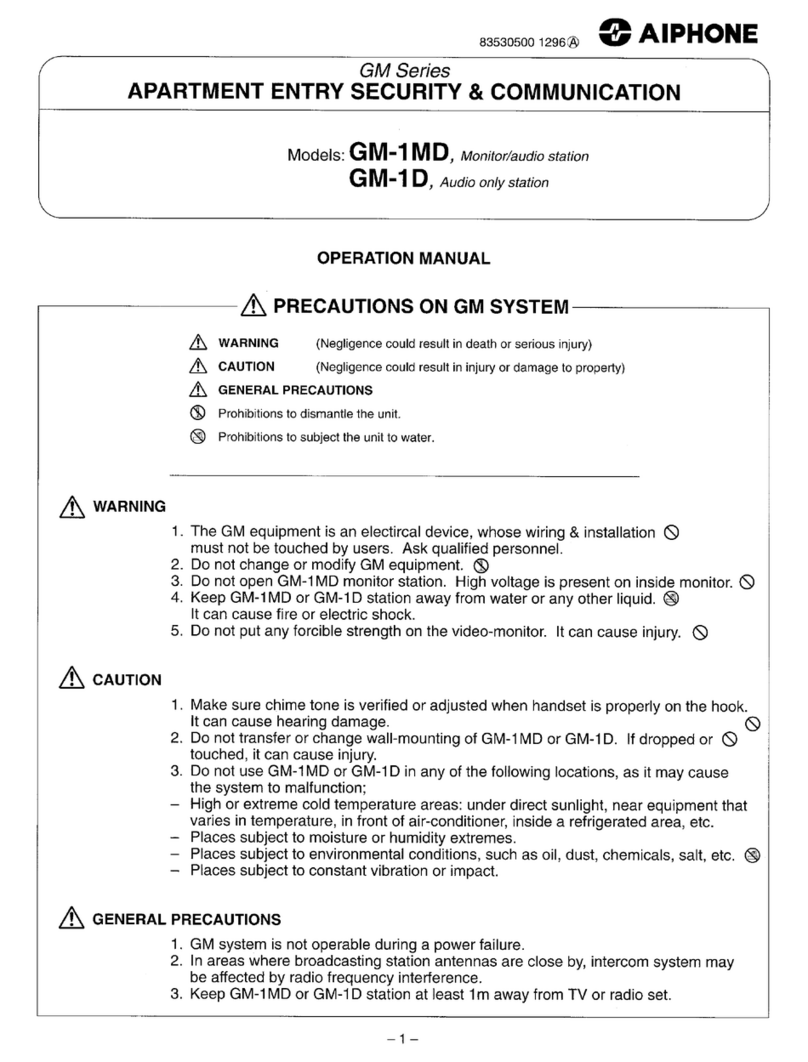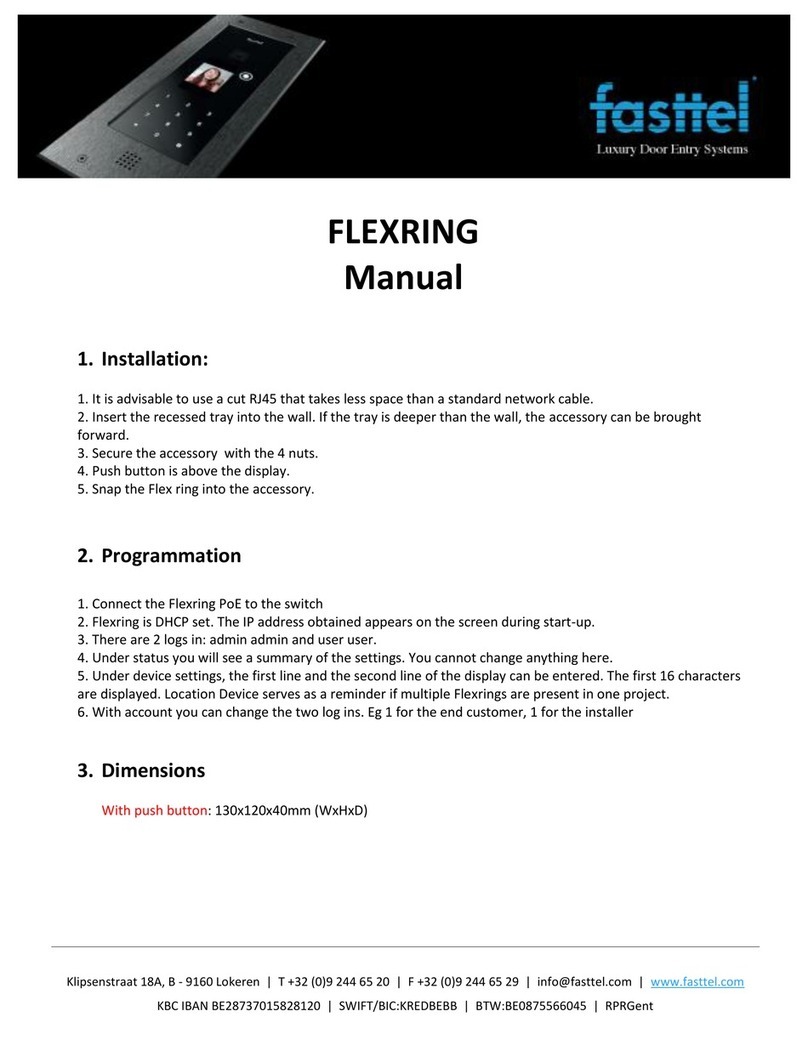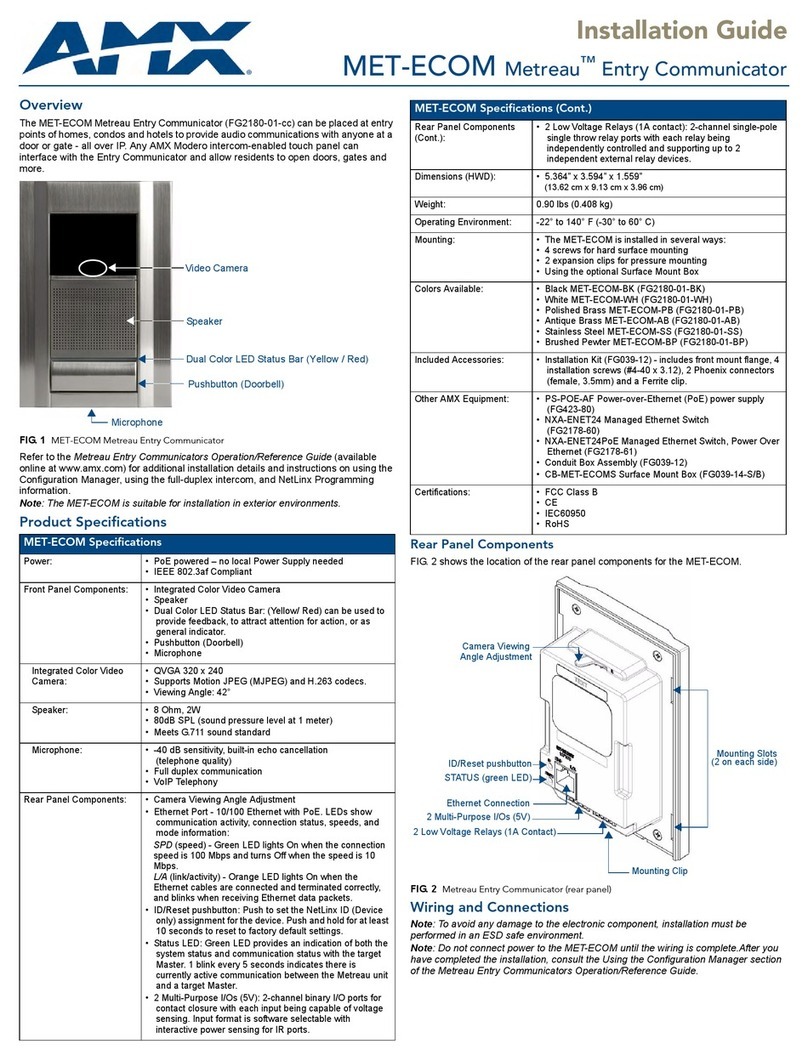KIN PANEL
10
DOOR RELAY TIME: Time for lock-release relay remains active (1-9s optional).
OPEN DOOR DELAY: The time that the open-door command has be sent and the relay is not activated. The
relay will active after the DOOR DELAY TIME be set, Open door relay is useful when the door is not close the
panel. (option 0-9s).
EGRESS BUTTON: The egress button will function if the EGRESS BUTTON is be enabled. the relay of panel
and Ref.1490 will be activated if the egress button is be activated.
DOOR OPEN ALARM: An alarm will trigger if the door keeps opened after the programmed DOOR ALARM
time. Options: disable, 30s. 60s. 120s, 180s and 250s.
DOOR FORCED ALARM: An alarm will trigger if an abnormal way to open the door has been detected, for
example because there has not been any previous “open the door” command.
REF.1490 2 RELAY: It activates or deactivates the 2 relay module performance.
REF.1491 4 RELAY: Activates or deactivates the additional relay performance. A module Ref. 1491 (4 relay
module) must be connected to the RS485 port of the panel No.1. The module address must be set to number
2 (default value).
• 1-4 DOOR RELAY TIME: Time that the corresponding additional door relay keeps active (1-9s optional).
• 1-4 OPEN DOOR DELAY: The time that the open door command has be sent and the relay is not
activated. The relay will active after the DOOR DELAY TIME be set, Open door relay is useful when the
door is not close the panel. (option 0-9s).
REMARK: This delay time will not apply to the EXIT BUTTON door lock release that will be always
immediate.
ADMIN CARD: Admin/master card ID registered to enrol additional prox cards. This option is useful when
there is not MEET MAGEMENT SOFTWARE available.
When there is no management software, enter 0000 if you do not know the ID of the admin card. The rst
MIFARE prox card detected by the reader will act as admin/master card. The card of the residents can be
added afterwards.
To program user cards, present the admin/master card previously created on the card reader. The panel will
enter in cards program mode. All the cards presented from now on will automatically updated in the panel and
may be used to open the door.
If there are not more cards to program, after two minutes the panel will exit program mode.
There is not possible to deregister cards programmed by this method. Use the FERMAX MEET MANAGEMENT
SOFTWARE for full operational possibilities.
DISARM BY CARD: When an already programmed user card is presented to the reader, and it has been
previously assigned to a monitor, the alarm system of the corresponding apartment will change to HOME
mode.
CARD READ PROMPTS: To disable, no tips when the panel reads cards.
GUEST CODE: Guest code function can be enabled or disable. The panel needs to be connected with a
module Ref. 1494 to a third party Access Control System. See INSTALLATION section.
WIEGAND Protocol used for Wiegand transmission (BURST or 26 BITS). Enter available parameter depending
on the third-party Access Control System.
FACILITY: Enter available parameter depending on the third-party Access Control System.
QR CODE:Enable or disable QR code function
WIEGAND:Protocol used for Wiegand transmission (26 BITS or 34 BITS). Enter available parameter
depending on the third party Access Control System
SITE CODE:The panel will verify the site code of QR if the SITE CODE is enabled. The SITE CODE of QR
must be same as lled in.
ACCESS PIN: Enable or disabled the activation of the relay for ACCES PIN code.
UP to 8 different PIN codes per panel. PIN length between 4 to 6 digits.