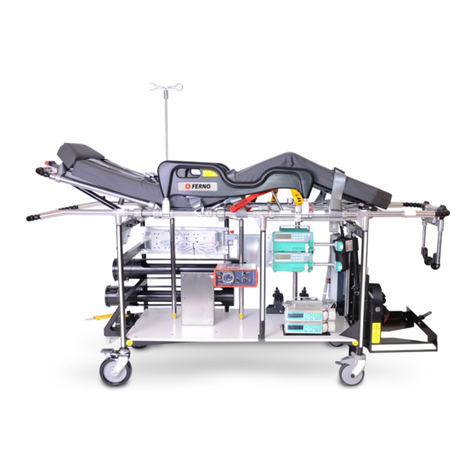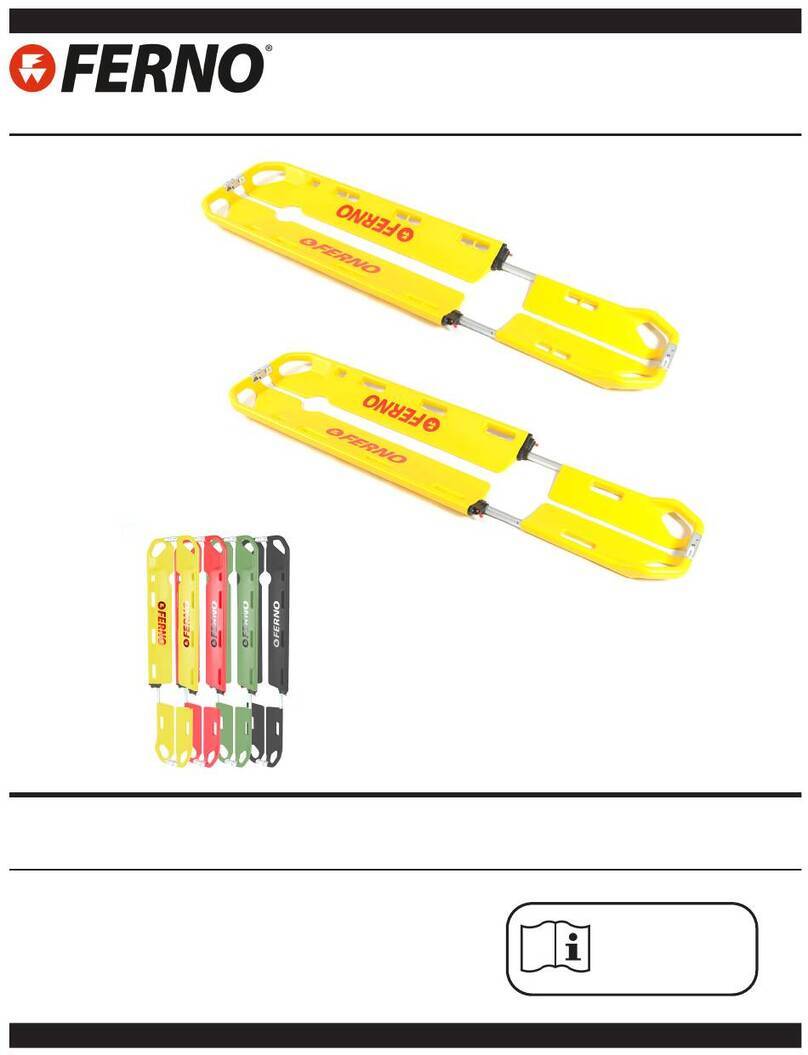2© Ferno-Washington, Inc 234-0037-05 August 2009
Model 103 Combination Table
© Copyright Ferno-Washington, Inc. All Rights Reserved.
USERS’ MANUAL
To request additional free users’ manuals,
contact Ferno Customer Relations, your
Ferno distributor, or visit www.ferno.com.
Disclaimer
This manual contains general instructions for the use, operation
and care of this product. The instructions are not all-inclusive. Safe
and proper use of this product is solely at the discretion of the
user. Safety information is included as a service to the user. All
other safety measures taken by the user should be within and under
consideration of applicable regulations. It is recommended that
training on the proper use of this product be provided before using
this product in an actual situation.
Retain this manual for future reference. Include it with the product
in the event of transfer to new users. Additional free copies are
available upon request from Customer Relations.
Proprietary Notice
The information disclosed in this manual is the property of Ferno-
Washington, Inc., Wilmington, Ohio, USA. Ferno-Washington, Inc.
reserves all patent rights, proprietary design rights, manufacturing
rights, reproduction use rights, and sales use rights thereto, and
to any article disclosed therein except to the extent those rights
are expressly granted to others or where not applicable to vendor
proprietary parts.
Limited Warranty Statement
The products sold by Ferno are covered by a limited warranty,
which is printed on the invoice you received when you purchased
the product. Please refer to the warranty terms as printed on
your invoice. The complete terms and conditions of the limited
warranty, and the limitations of liability and disclaimers, are also
available upon request by calling Ferno at 1.800.733.3766 or
1.937.382.1451.
Ferno Customer Relations
For ordering assistance or general information:
CANADA AND THE U.S.A.
Telephone (Toll-free) 1.877.733.0911
Telephone 1.937.382.1451
Fax (Toll-free) 1.888.388.1349
Fax 1.937.382.1191
Internet www.ferno.com
ALL OTHER LOCATIONS
For assistance or information, please contact your Ferno distributor.
If you do not have a Ferno distributor, please contact Ferno
Customer Relations:
Ferno-Washington, Inc.
70 Weil Way
Wilmington, Ohio 45177-9371, U.S.A.
Telephone +1.937.382.1451
Fax +1.937.382.6569
Internet www.ferno.com
Ferno Technical Support
Customer service and product support are important aspects of each
Ferno product. Please have the product serial number available
when calling, and include it in all written communications. For
technical support questions:
Telephone (Toll-free) 1.800.733.3766 ext. 1010
Telephone 1.937.382.1451 ext. 1010
Serial Number _________________________
Location: Lower Frame of Table End