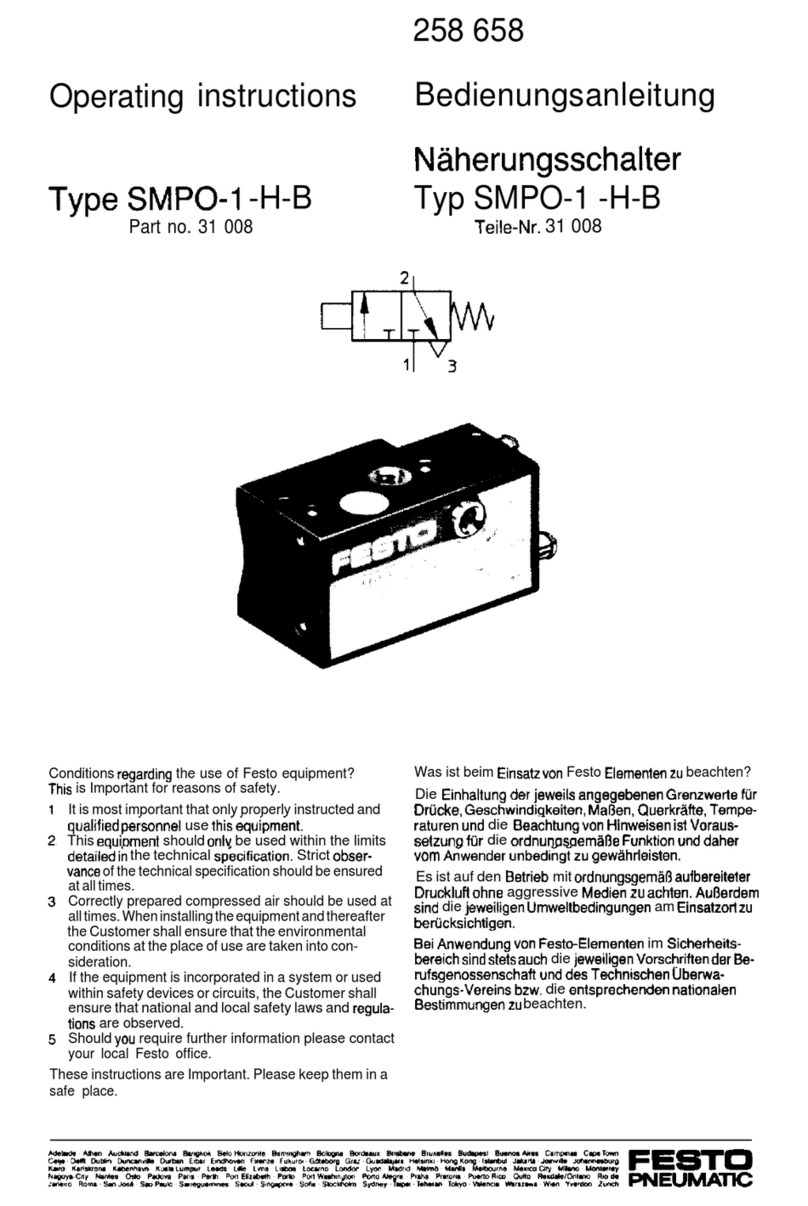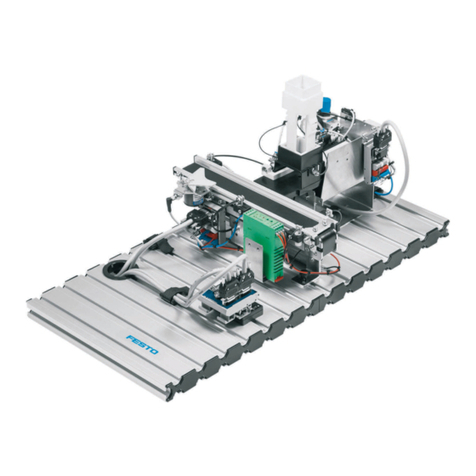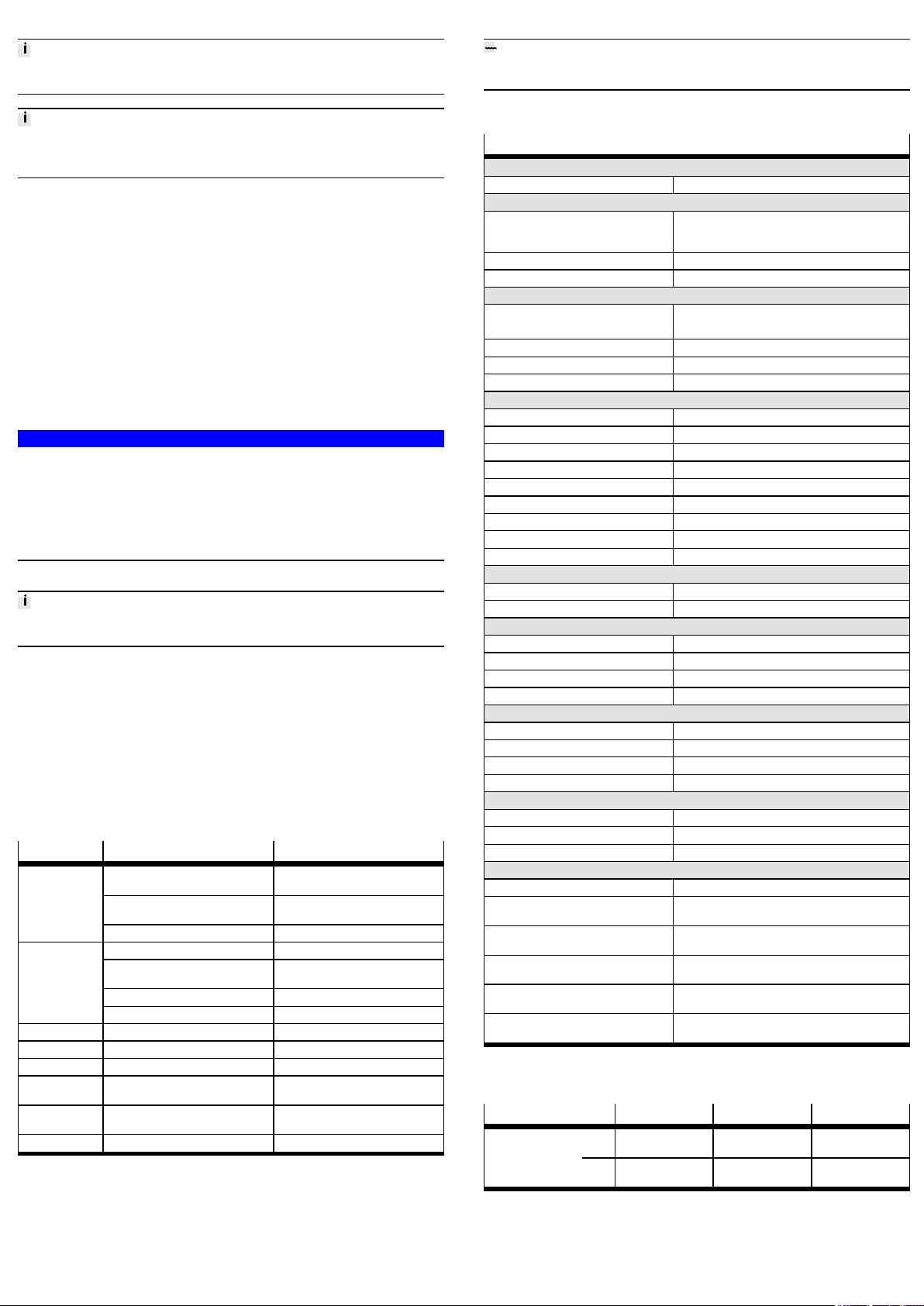6.6 Teaching the switching points (TEACH mode)
There is no time-out in the TEACH mode. The sensor changes to the RUN mode
only after the entire teach process is ended.
If the security code is activated, the parameter entry option is blocked: [Lock]
flashes.
• Enter the security code è 6.4.1 Entering the security code.
Requirement:
– The sensor is ready for operation (RUN mode).
Teach-in switching points
1. Establish the switching function in EDIT mode
è 6.4.2 Configuring switching output.
2. Create pressure value 1.
3. Press A pushbutton and Edit pushbutton simultaneously.
ÄThe current pressure value will then be adopted as the first teaching
point (TP1).
[t-IN] flashes.
4. Create pressure value 2.
5. Press A pushbutton and Edit pushbutton.
ÄThe current pressure value is adopted as the second teaching point (TP2).
Switch to the RUN mode.
7 Operation and use
NOTICE!
Property damage due to high temperatures.
Extreme pneumatic conditions (high switching frequency with high pressure amp-
litude) can heat the product above 80°C.
• Select the operating conditions (in particular the ambient temperature, pres-
sure amplitude, switching frequency, current consumption) such that the
product does not heat up above the maximum permitted operating temperat-
ure.
7.1 Restoring Factory Settings (Restore)
By resetting to the factory settings, the current settings are lost. Note down cur-
rent settings before resetting.
1. Switch off operating voltage.
2. Hold down the A and B pushbutton.
3. Switch on the operating voltage.
4. Additionally, press the Edit button.
Ä[RSto PArM] appears. All parameters are reset to the factory settings.
8 Maintenance and Care
1. Switch off the energy sources (operating voltage, compressed air).
2. Clean sensor with non-abrasive cleaning agents.
9 Malfunctions
9.1 Fault clearance
Malfunction Possible cause Remedy
No operating voltage or impermissible
operating voltage
Apply permissible operating voltage
Electrical connections swapped Connect the device in accordance with
the circuit diagram
No display
Device faulty Replace device
Short circuit or overload at the output Eliminate short circuit/overload
Incorrect switching point taught
(e.g.at 0kPa)
Repeat teach-in
Device faulty Replace device
Indicator or
switching output
does not react in
accordance with
the settings
Parameter incorrect Reset to factory settings
[Er01]/[FAIL] 1) Device faulty Replace device
[Err10]/[OVER] Measuring range exceeded Hold measuring range
[Er21]/[SHRt] 2) Short circuit at OutA Eliminate short circuit
[Err]/[BUSY] OutA is switched active Check device settings
è 6.4.4 Replicating parameters.
[Err]/[ID] DeviceID error, replication function
failed
Use sensors with the same type when
replicating (same DeviceID)
[Err]/[COMM] Communication errors Check wiring
1) Display flashes red
2) Display is red
Tab. 9
10 Disassembly
1. Switch off operating voltage and compressed air.
2. Disconnect pneumatic and electrical connections from the device.
3. Loosen mountings and remove device.
11 Disposal
ENVIRONMENT!
Send the packaging and product for environmentally sound recycling in accord-
ance with the current regulations èwww.festo.com/sp.
12 Technical data
SPAN-B-
General information
Approval RCM compliance mark
Input Signal/Measuring Element
Operating medium Compressed air in accordance with ISO 8573-1:2010
[7:4:4]; inert gases, operation with lubricated medium
possible
Temperature of medium [°C] 0…+50
Ambient temperature [°C] 0…+50
Output, general
Accuracy
[%FS] ± 1.5 at room temperature
[%FS] ± 3 over complete temperature range
Repetition accuracy [%FS] ± 0.3, at [Filt] = [OFF]
Temperature coefficient [%FS/K] typ. 0.1
Switching output
Switching output 1x PNP or 1x NPN, switchable
Switching function Threshold value comparator, window comparator
Switch-on/switch-off time [ms] Max.1
Max. output current [mA] 80
Capacitive load maximum DC [nF] 100
Voltage drop [V] max. 2
Pull-down resistor integrated (PNP)
Pull-up resistor not integrated (NPN)
Inductive protective circuit present
Output, additional data
Short circuit current rating yes
Overload protection present
Electronics
Operating voltage range DC [V] 10.8…30 (nominal voltage 12…24)
No-load supply current [mA] max. 30
Ready-state delay [ms] typ. 30
Reverse polarity protection All connections against each other
Mechanics
Housing material PA-reinforced
Inspection window material PC
Keypad material TPE-O
Materials in contact with the medium 1) FPM, NBR, PA reinforced, brass (nickel-plated)
Display/operation
Displayable units 2) bar, kPa, MPa, psi, mmHg, inchHg
Setting range threshold values [%FS] 1…99
Hysteresis setting range [%FS] 0…90
Immissions/emissions
Storage temperature [°C] –20…+80
Max. permissible relative
humidity
[%RH] 85
Degree of protection in accord-
ance with EN 60529
IP40
Protection class in accordance with
DIN VDE 0106-1
III
Shock resistance in accordance with
EN 60068-2
30g acceleration with 11 ms duration (half-sine)
Vibration resistance in accordance with
EN 60068-2
10…60 Hz: 0.35mm/60…150 HZ: 5g
1) depending on the variant
2) depending on the variant
Tab. 10
SPAN-B -B2 -B11 -V1
Pressure measuring
range
[bar]
[MPa]
–1…1
–0.1…0.1
–1…10
–0.1…1
0…–1
0…–0.1
Overload range [bar]
[MPa]
–1…5
–0.1…0.5
–1…15
–0.1…1.5
–1…5
–0.1…0.5
Tab. 11