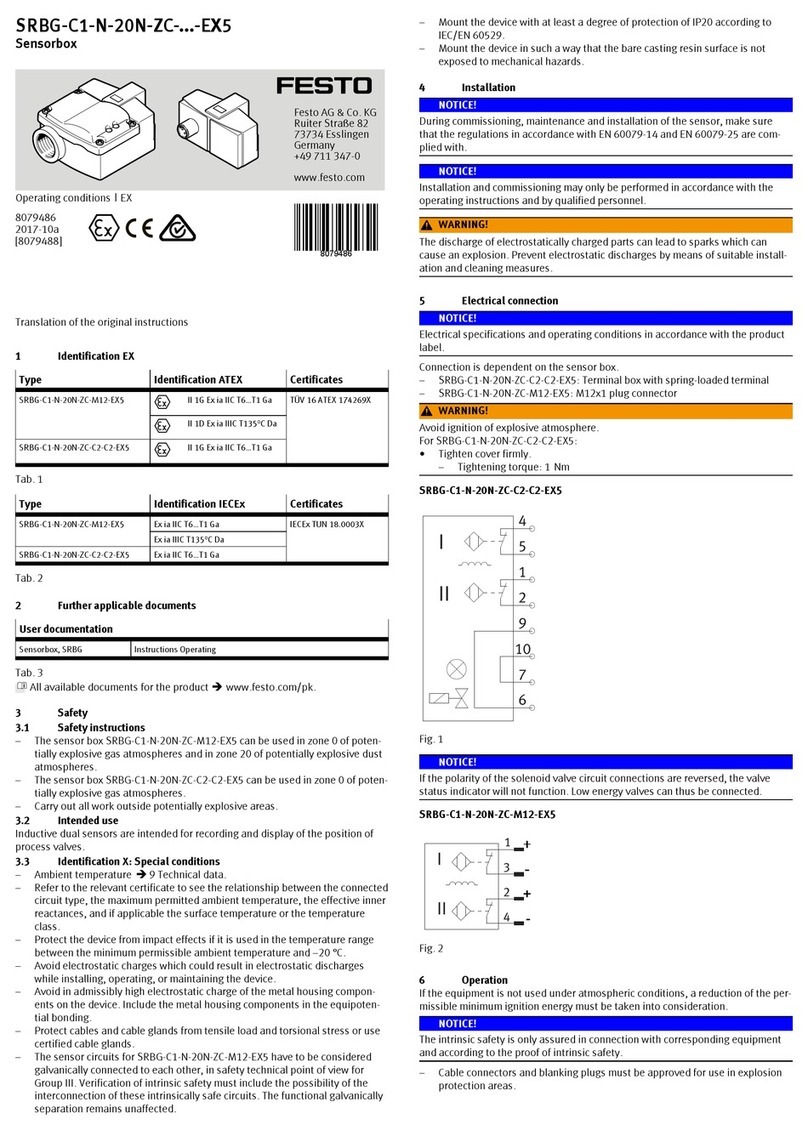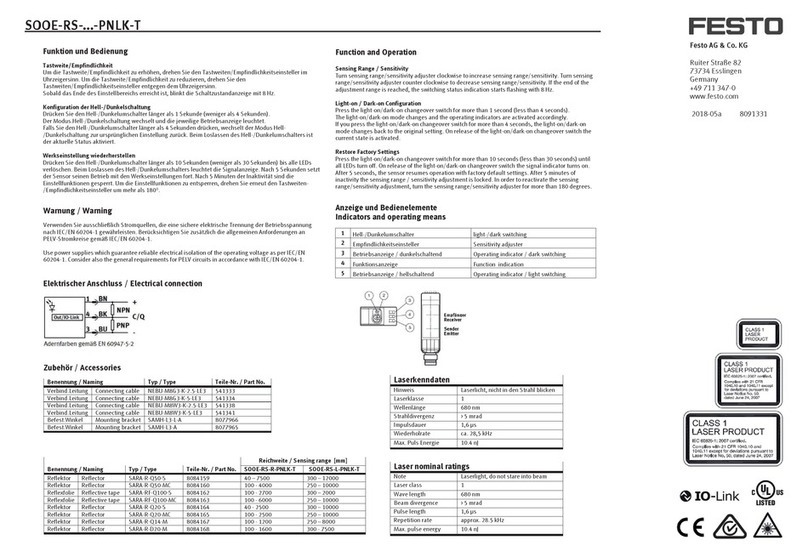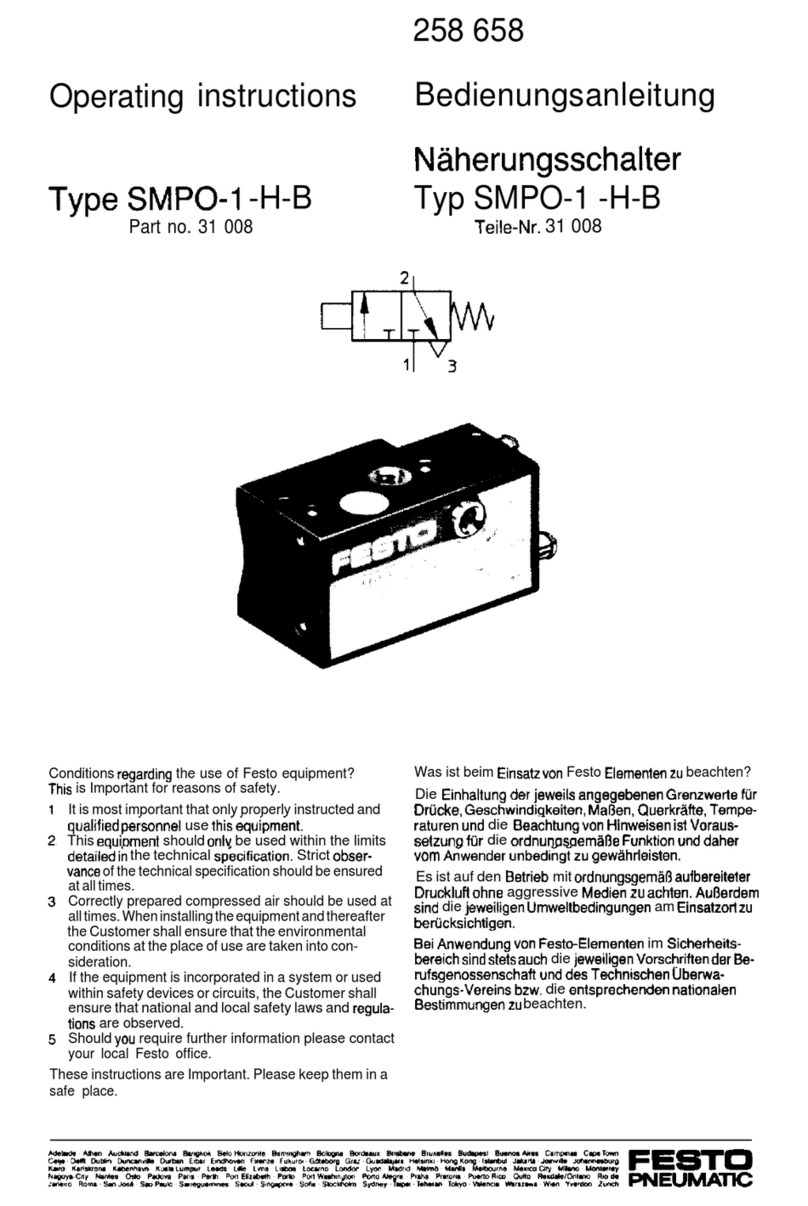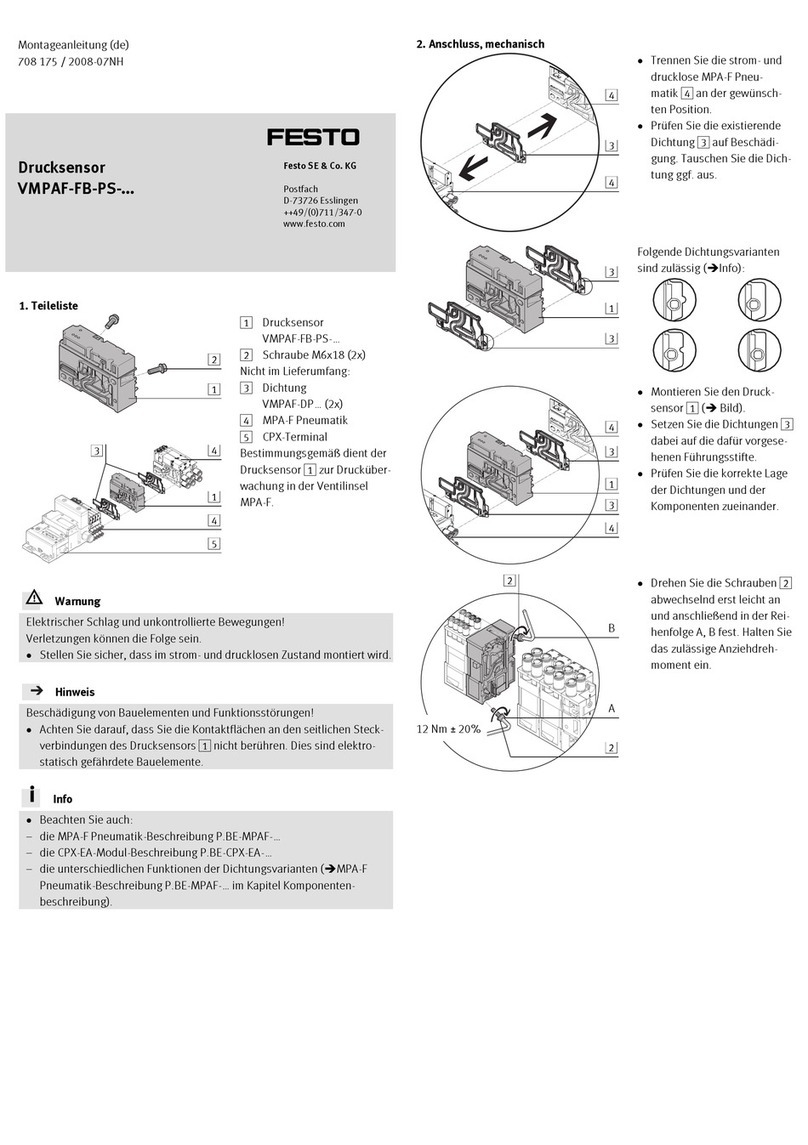Position sensor
SDAT-MHS
Festo SE & Co. KG
Ruiter Straße 82
73734 Esslingen
Germany
+49 711 347-0
www.festo.com
Operating instructions
(Translation of the original instructions)
8080039
2017-11e
[8080041]
Position sensor English...............................................
1 About this document
This document describes the use of the above-mentioned product.
For detailed specifications on the product, a complete description, the software
for the device (IODD) and the declaration of conformity
èwww.festo.com.
For all available product documentation èwww.festo.com/pk
2 Safety
2.1 General safety information
Only use the product in its original condition without unauthorised modifications.
Avoid having magnetic bodies near the position sensor. These could influence
the magnetic field and thereby the behaviour of the sensor.
This product can generate high frequency interference, which may make it ne
cessary to implement interference suppression measures in residential areas.
Installation and commissioning only by qualified personnel and in accordance
with the operating instructions.
2.2 Intended use
The position transmitter SDAT-MHS is intended for contactless detection of
the piston position of magnetic-sensing drives and grippers. It is appropriate
for use with with Festo drives with T-slot (profile slot 8) as well as round cylinders
and tie-rod cylinders with mounting kits.
Use the SDAT-MHS only for the suitable drives and grippers from Festo
èwww.festo.com/catalogue.
2.3 Range of application and certification
The information in this section, in combination with the UL marking on the product,
must be observed in order for there to be compliance with the certification condi
tions of Underwriters Laboratories Inc. (UL) for USA and Canada. Observe the fol
lowing English-language remarks from UL:
UL approval information
Product category code NRKH, NRKH7
File number E232949
Considered standards UL 60947-1 and UL 60947-5-2, C22.2 No. 14-13
UL mark
Product category
Control Number
Ind. Cont. EQ.
(Industrial Control Equipment)
2MD1
Only for connection to an NEC Class 2 supply.
Raccorder Uniquement a un circuit de Classe 2.
This device is intended to be used with a Class 2 power source or Class 2 trans
former in accordance with UL1310 or UL1585.
As an alternative, an LV/C (Limited Voltage/Current) power source with one of
the following properties can be used:
– This device shall be used with a suitable isolating source such that the
maximum open circuit voltage potential available to the product is not more
than 30 V DC and the current is limited to a value not exceeding 8 amperes
measured after 1 minute of operation.
– This device shall be used with a suitable isolating source in conjunction with
a fuse in accordance with UL248. The fuse shall be rated max. 3.3 A and
be installed in the 30 V DC power supply to the device in order to limit
the available current.
Note that, when more than one power supply or isolating device is used,
connection in parallel is not permitted.
Electrical and environmental ratings
Input voltage Max. 30 V DC, Class 2
Input current 160 mA / max. 4.8 W
Analog output 4 … 20 mA
Transistor output max. 30 V DC, 100 mA G.P.
Maximum ambient temperature 70 °C / 158 °F
Enclosure type rating Type 1
3 Service
Contact your regional Festo contact person if you have technical questions
èwww.festo.com.
4 Accessories
Accessories èwww.festo.com/catalogue
5 Product overview
5.1 Function
The position transmitter SDAT-MHS records the magnetic field of the piston
magnet and continuously senses the piston movement in the sensing range.
Available output signals include:
– Analogue current signal (4 … 20 mA)
– Programmable switching output (24 V)
– IO-Link communication mode
5.2 Configuration
1
2
3
2
4
5
6
7
1Connecting cables
2Mounting screw
3Plug M8, rotatable
4Red LED: status display
5Green LED: ready status display
6Yellow LED: switching status
display
7Operating key
Fig. 1
6 Mounting and installation
Warning
Risk of injury due to electric shock.
Injury caused by electric shock, damage to machine and to system
For the electric power supply, use only PELV circuits that ensure a reliable
electric disconnection from the mains network.
Observe IEC 60204-1/EN 60204-1.
Switched-mode power supplies are permitted, provided that they ensure
reliable separation in accordance with EN 60950/VDE 0805.
6.1 Circuit diagram and pin allocation
Fig. 2
Pin Allocation
1Operating voltage +24 V DC M8x1, 4-pin
2Switching output 2
30 V
4Switching output 1
Fig. 3