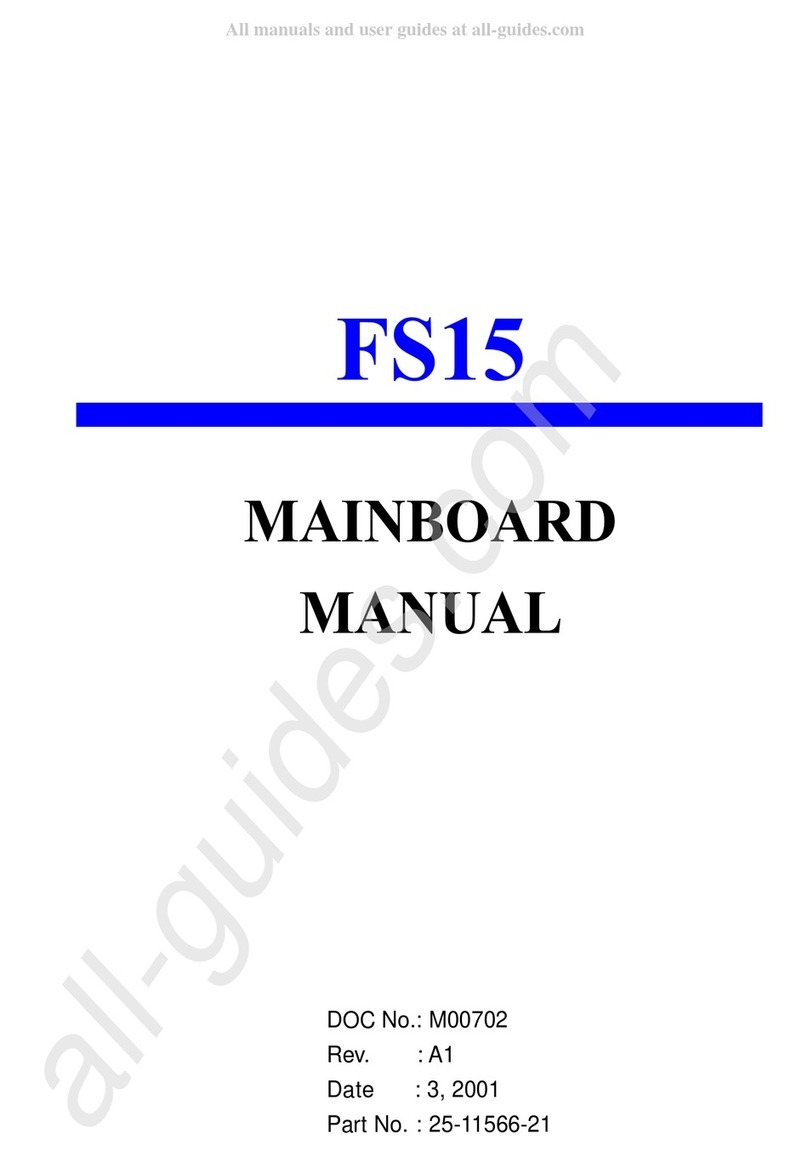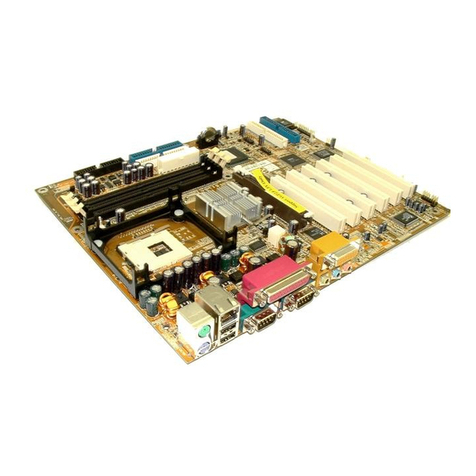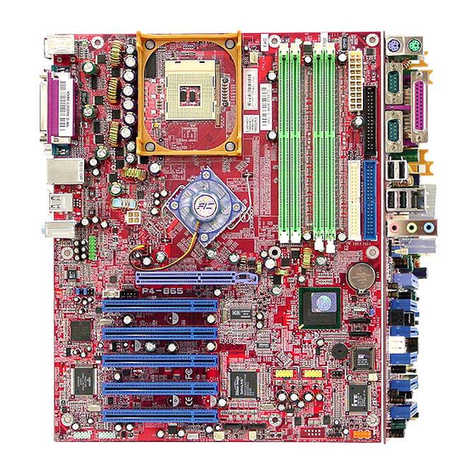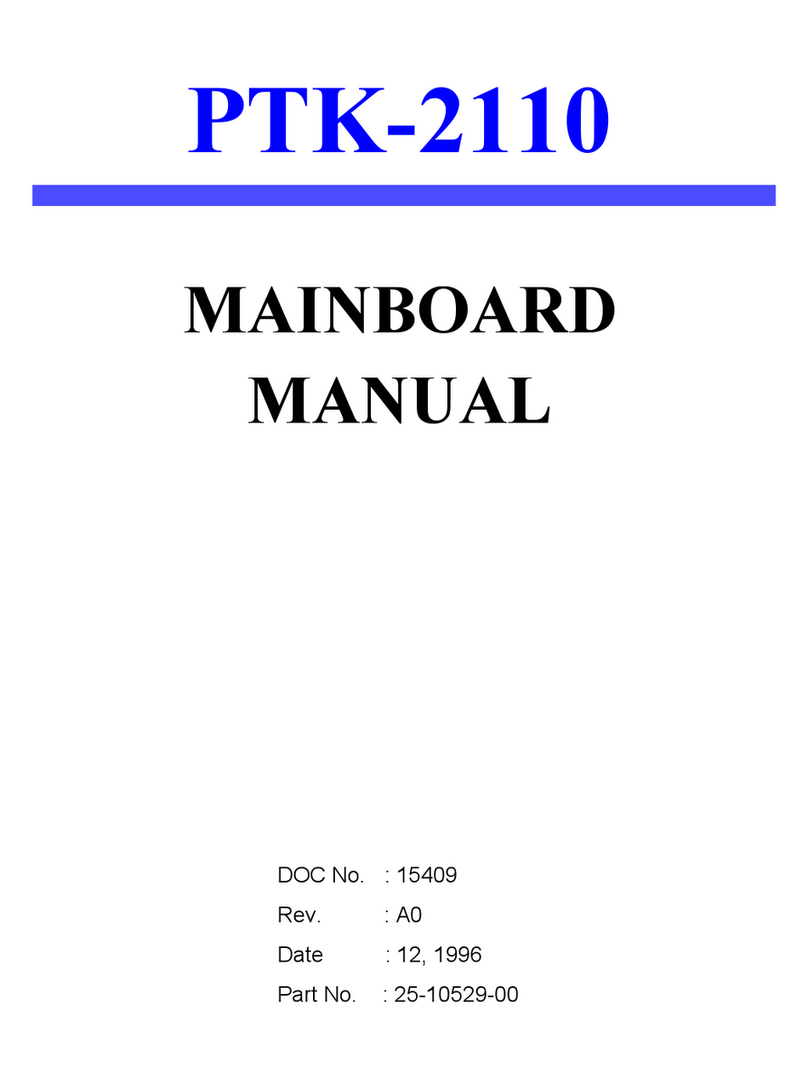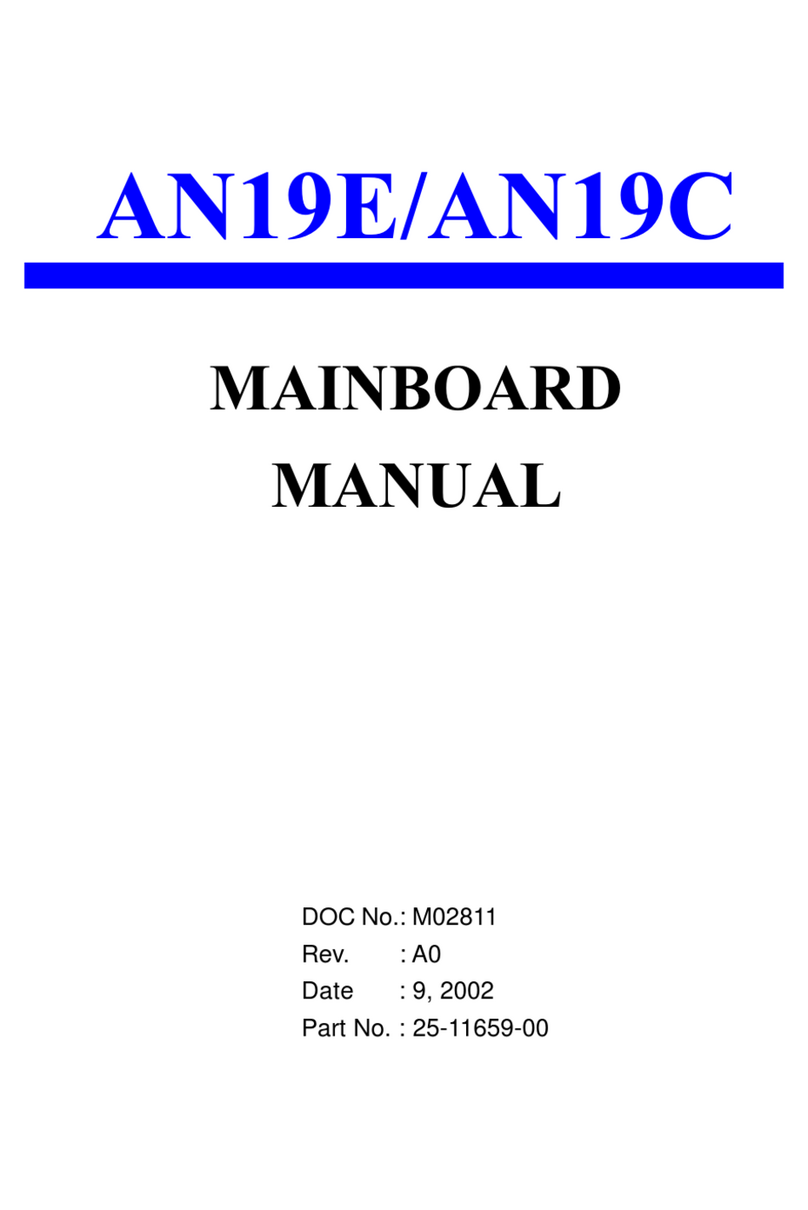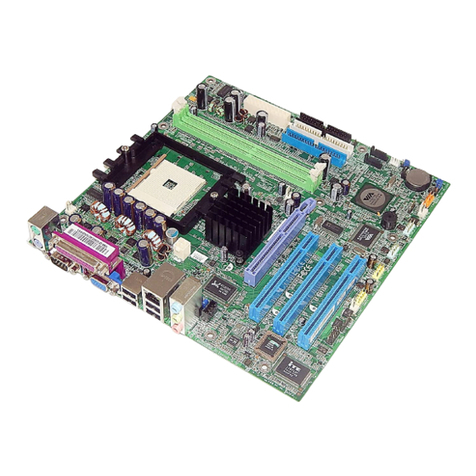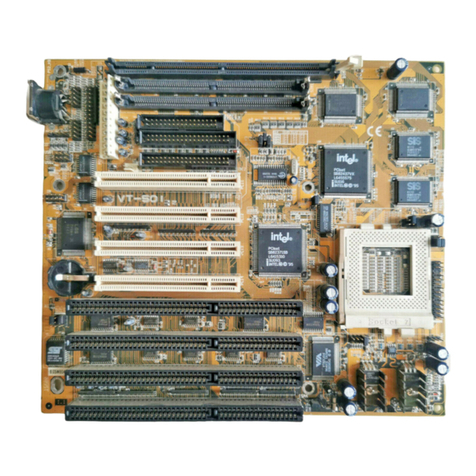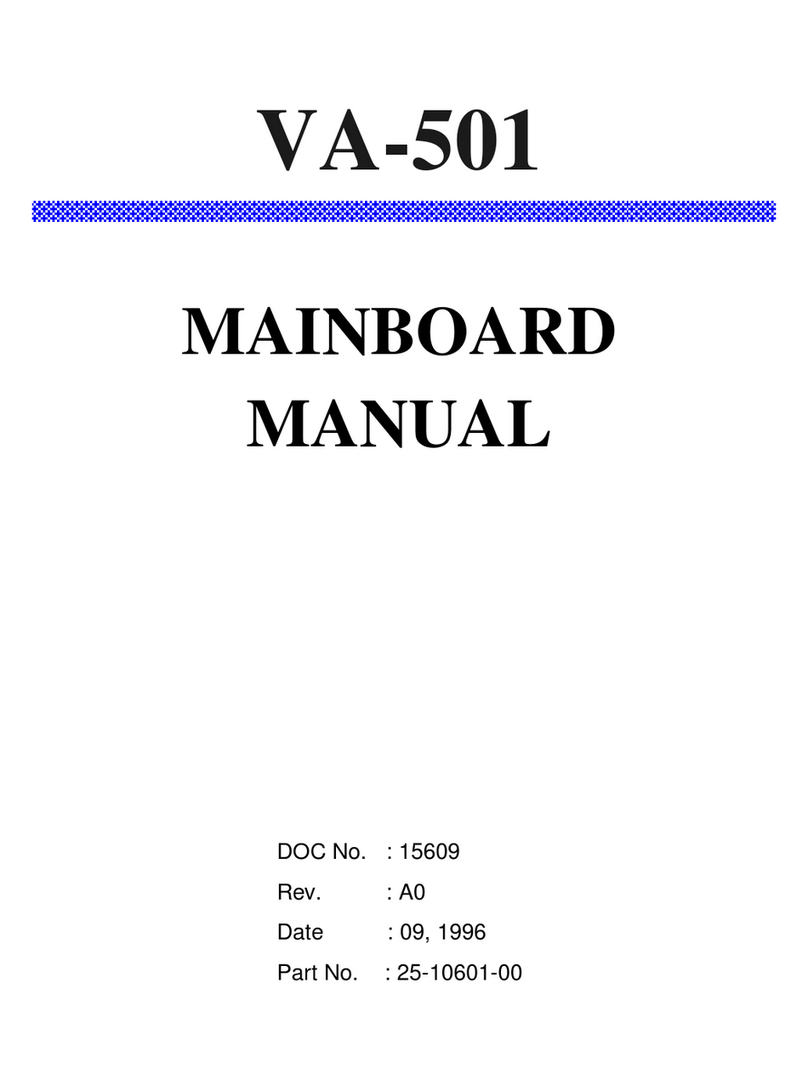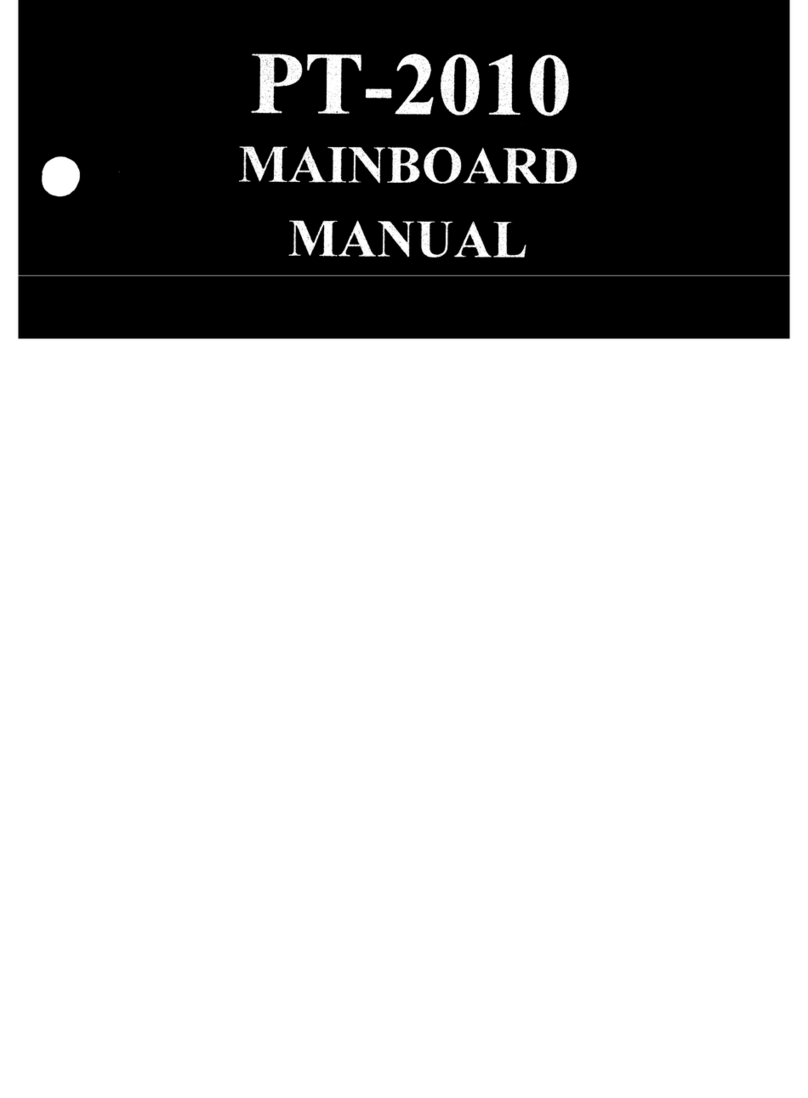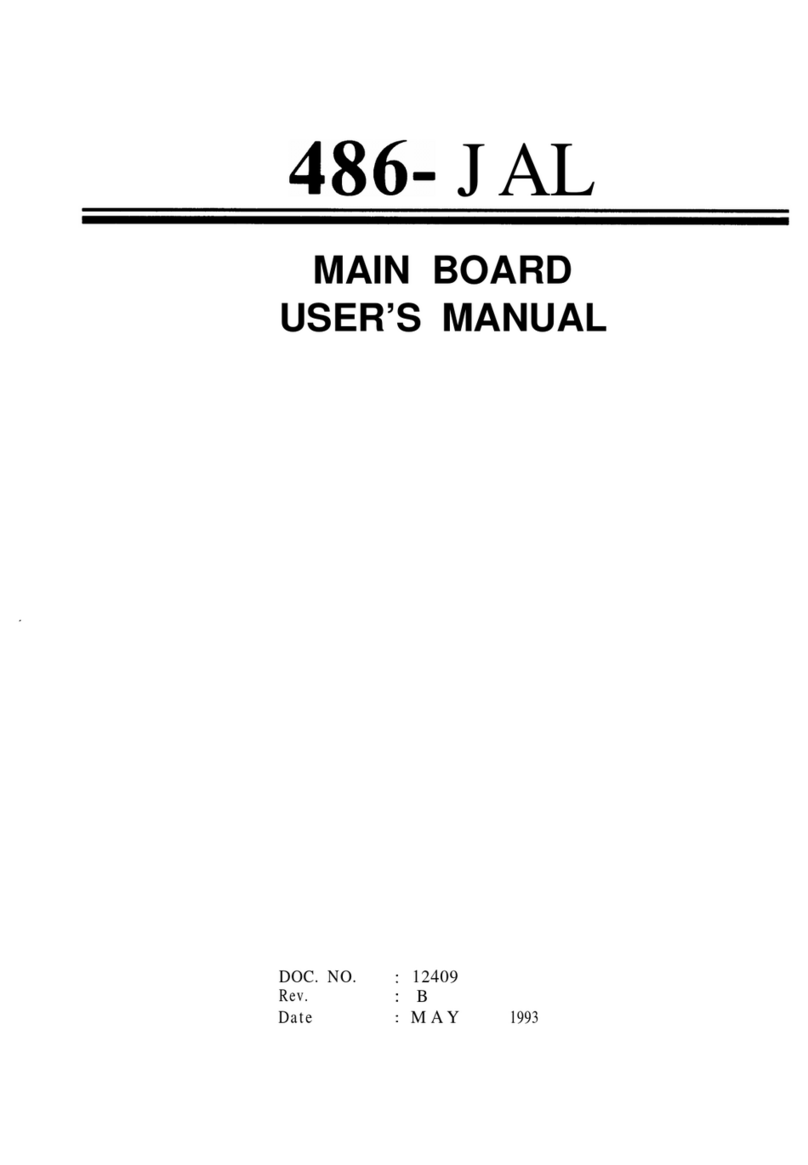FIC VA-502 User manual

VA-502
MAINBOARD
MANUAL
DOC No. : 16059
Rev. : A3
Date : 9, 1997
Part No. : 25-10800-18
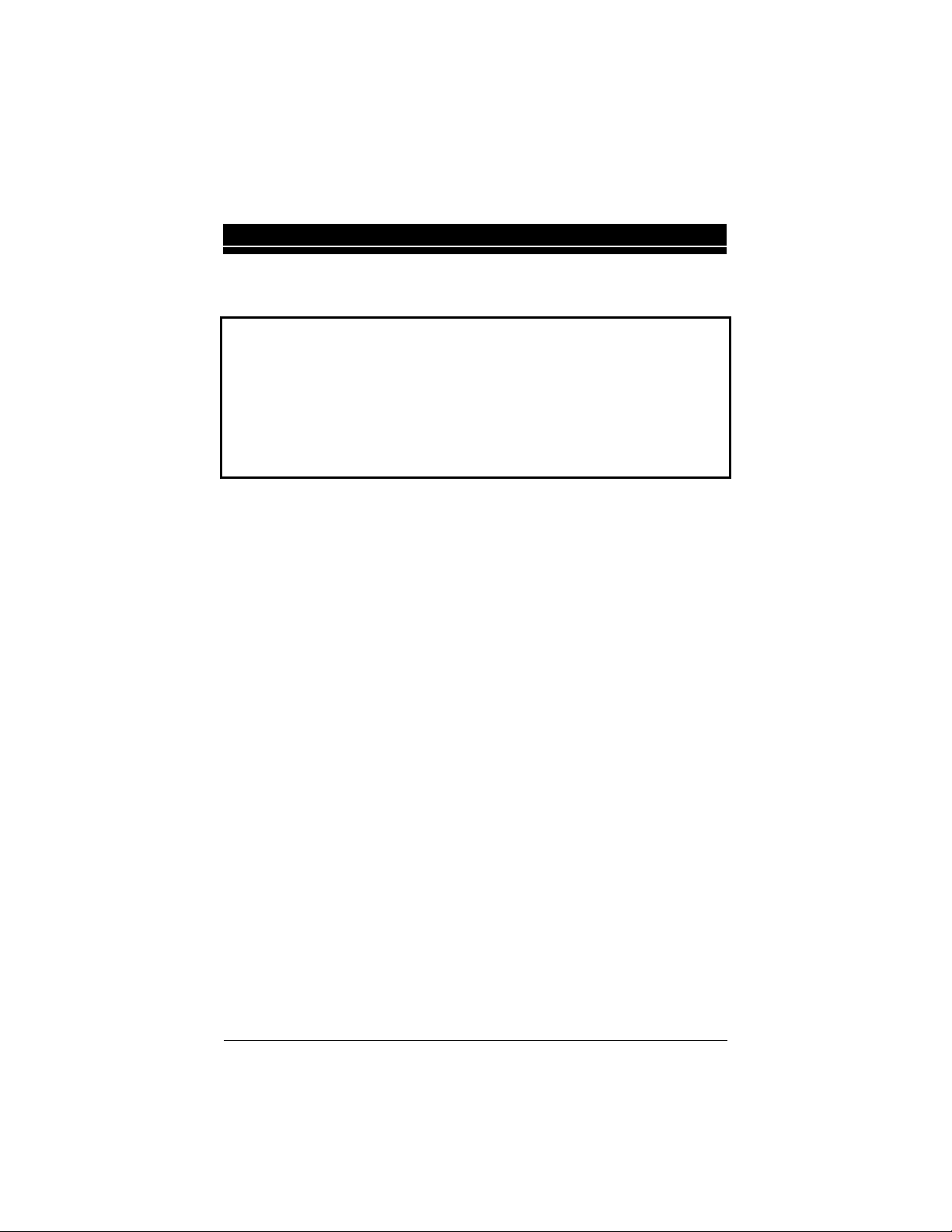
Handling Precautions
Warning :
1. Static electricity may cause damage to the integrated circuits on the
mainboard.
Before handling any mainboard outside of its protective packaging,
ensure that there is no static electric charge in your body.
2. There is a danger of explosion if the battery is incorrectly replaced.
Replace only with the same or an equivalent type recommended by the
manufacturer.
3. iscard used batteries according to the manufacturer’s instructions.
Observe the following basic precautions when handling the mainboard or other
computer components:
nWear a static wrist strap which fits around your wrist and is connected to a
natural earth ground.
nTouch a grounded or anti-static surface or a metal fixture such as a water
pipe.
nAvoid contacting the components on add-on cards, boards and modules and
with the “gold finger” connectors plugged into the expansion slot. t is
best to handle system components by their mounting bracket.
The above methods prevent static build-up and cause it to be discharged
properly.
Trademark
All trademarks mentioned in this manual are registered properly of the
respective owners.
Copyright
This manual may not, in whole or in part, be photocopied, reproduced,
transcribed, translated, or transmitted in whatsoever form without the written
the consent of the manufacturer, except for copies retained by the purchaser for
personal archival purposes.
Notice
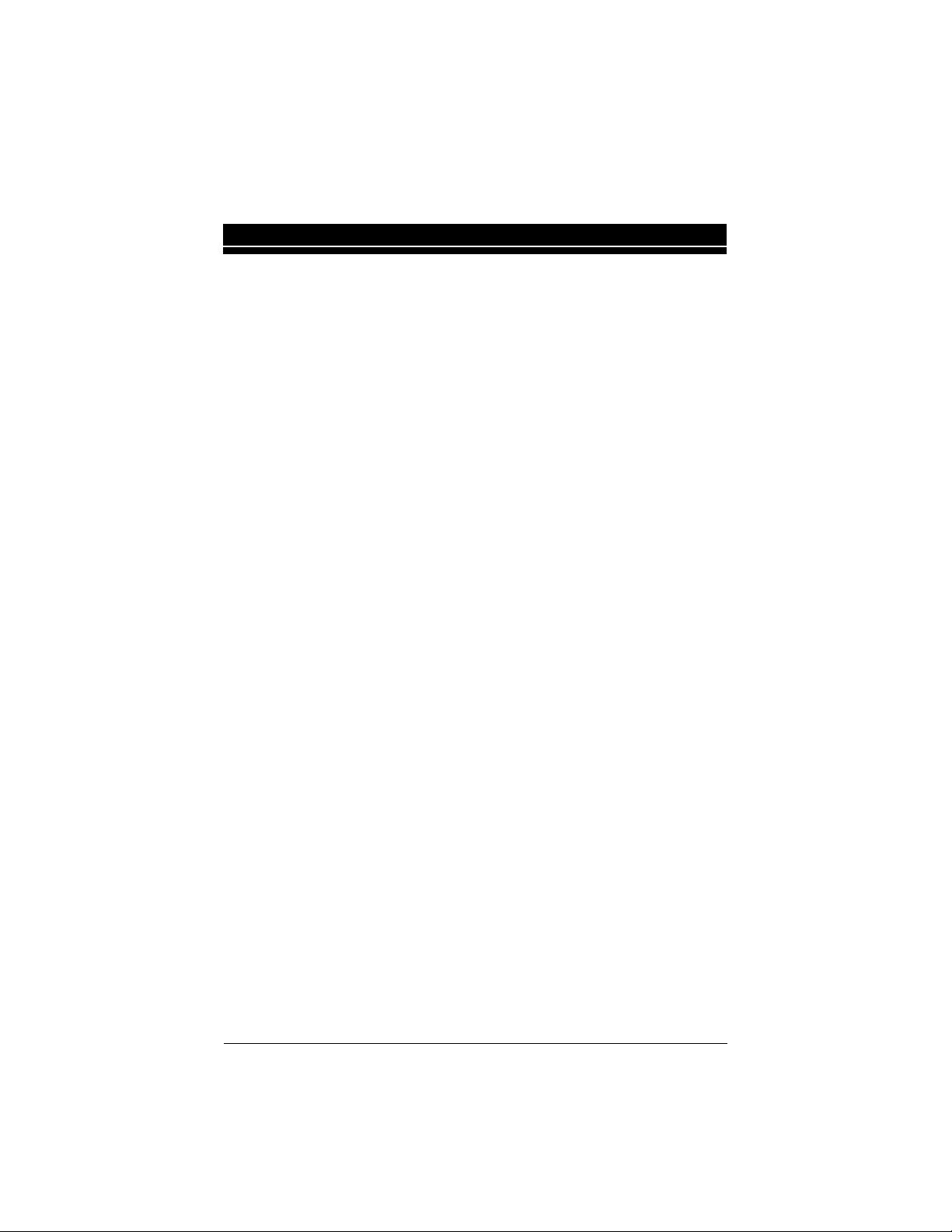
Chapter 1 Overview
Package Checklist...................................................................................... 2
The VA-502 Mainboard............................................................................. 3
Main Features............................................................................................. 4
Ad anced Features..................................................................................... 6
Infrared (IR) Connections........................................................................... 7
Uni ersal Serial Bus (USB) Functionality.................................................. 8
Chapter 2 Installation Procedures
Mainboard Layout............................................................................. 10
1). Set System Jumpers............................................................................... 11
Jumpers............................................................................................. 11
Clear Password: CPW............................................................... 11
2). Install System Memory......................................................................... 12
DRAM and SDRAM......................................................................... 12
RAM Module Configuration............................................................. 13
Install SIMMs................................................................................... 14
Remo e SIMMs................................................................................ 14
Install DIMMs................................................................................... 15
Remo e DIMMs............................................................................... 15
Cache Memory.................................................................................. 16
3). Install the CPU...................................................................................... 17
CPU External Clock (Bus) Frequency: CLK1, CLK2, CLK3... 18
CPU to Bus Frequency Ratio: FREQ1, FREQ2, FREQ3.......... 18
Intel Pentium/ Pentium MMX CPUs......................................... 19
Frequency............................................................................. 19
Voltage................................................................................. 20
AMD-K5/K6 CPUs................................................................... 21
Frequency............................................................................. 21
Voltage................................................................................. 22
Cyrix 6x86/MX CPUs............................................................... 23
Frequency............................................................................. 23
Voltage................................................................................. 24
IBM 6x86/MX CPUs................................................................ 25
Frequency............................................................................. 25
Voltage................................................................................. 26
4). Install Expansion Cards......................................................................... 27
5). Connector Cables and Power Supply.................................................... 29
AT Keyboard Connector: AT_KB............................................ 29
Serial Port Connectors: COM1, COM2..................................... 29
CPU Fan Connector: FAN........................................................ 30
Floppy Diskette Dri e Connector: FLOPPY............................. 30
i
Table of Contents
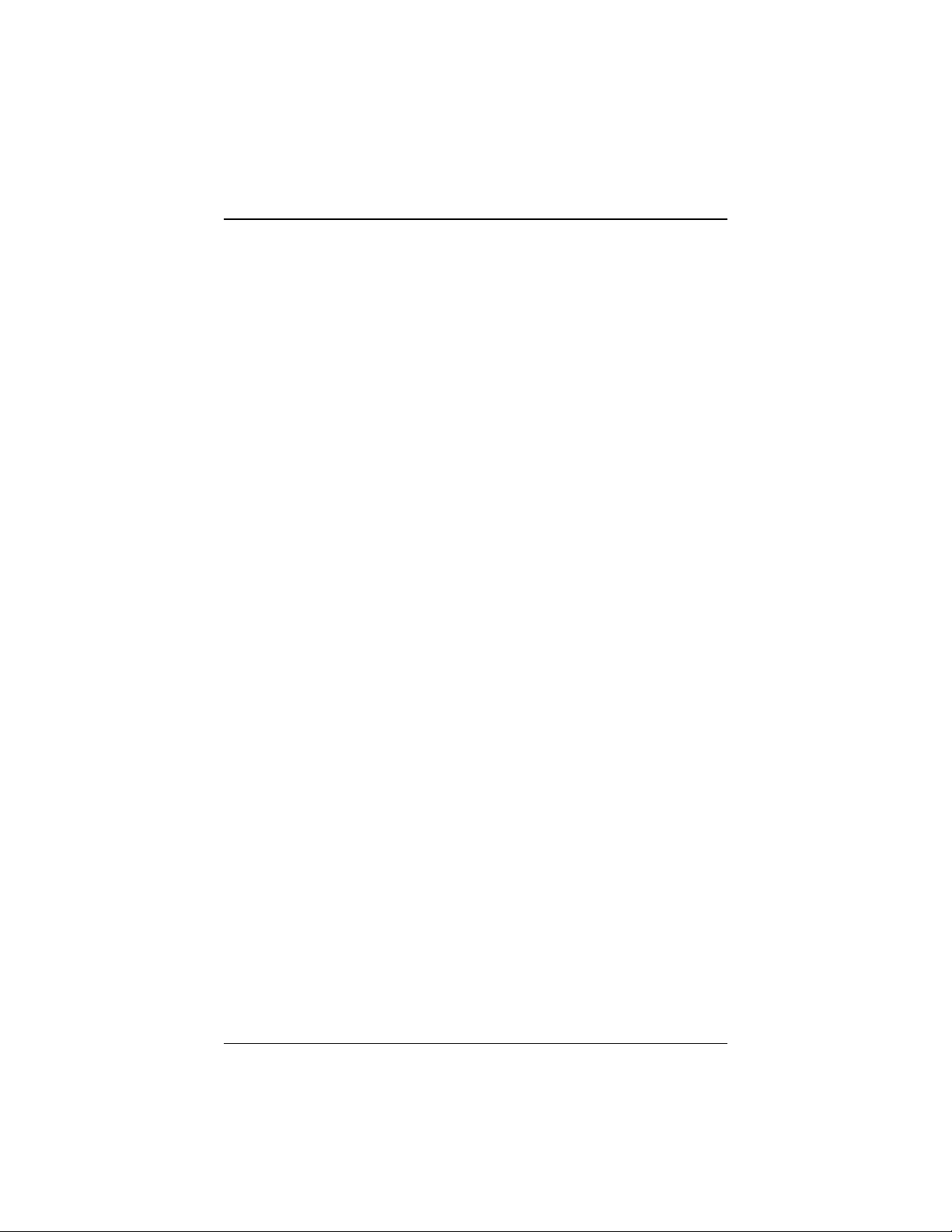
VA-502 Mainboard Manual
Infrared Connector: IR.............................................................. 31
PS/2 Mouse Connector: MS_CON............................................ 31
Front Panel Block Connector: F_PNL...................................... 32
Standard Power Connector: POWER........................................ 33
IDE HDD De ice Connectors: PRIMARY, SECONDARY..... 34
Printer Connector: PRINTER.................................................... 34
Uni ersal Serial Bus Connectors: USB1, USB2........................ 35
Chapter 3 Award BIOS Setup
CMOS Setup Utility................................................................................... 37
Standard CMOS Setup............................................................................... 38
Hard Disk Configurations................................................................. 38
BIOS Features Setup.................................................................................. 40
Chipset Features Setup............................................................................... 43
Power Management Setup.......................................................................... 47
PCI Configuration Setup............................................................................ 50
PnP Configuration Setup............................................................................ 52
Load BIOS Defaults................................................................................... 53
Load Setup Defaults................................................................................... 53
Super isor/User Password.......................................................................... 53
IDE HDD Auto Detection.......................................................................... 54
Sa e and Exit Setup.................................................................................... 55
Exit without Sa ing.................................................................................... 55
Appendix A BIOS Update Instruction
Flash Process.............................................................................................. 57
Appendix B Software Utilities
DMI Utility................................................................................................ 59
Starting DMI Utility.......................................................................... 59
Appendix C Application Note
................................................................................................................... 60
ii

Overview
Based on the new highly-integrated VIA 580VPX, the mainboard combines
blistering PentiumÒ processor per ormance with support or intelligent
diagnostic and power management eatures to provide a power ul and versatile
plat orm.
With its switching voltage regulator, the VA-502 runs a complete range o Intel
PentiumÒ processors, including the Intel Pentium processor with MMXÔ
technology, as well as the AMD-K5Ô and Cyrix/IBM 6x86Ô, and is easily
upgradable to the Cyrix/IBM MXÔ and the AMD-K6Ô. For added power and
per ormance, the VA-502 takes up to 512KB Pipeline Burst Level II cache and
up to 512MB DRAM via our 72-pin SIMM sockets and two 168-pin DIMM
sockets which accept high-speed EDO, and lightning- ast SDRAM memory
types.
The VA-502 comes with a ull set o I/O eatures conveniently integrated on the
rear I/O panel, including two USB connectors. The board also has an integrated
PCI Bus Master Enhanced IDE controller with support or the new Ultra
DMA/33 protocol, which doubles ATA-2 Hard Disk Drive data trans er rates to
33MB/s while maintaining ull backwards compatibility with existing PIO Mode
3, PIO Mode 4 and DMA Mode 2 devices.
Chapter 1 o this manual gives you a brie overview o the VA-502 mainboard,
including its main components and eatures. Chapter 2 contains advice on how
to upgrade and install key components on the mainboard, while Chapter 3
provides detailed in ormation about the board’s BIOS settings. For the most up-
to-date in ormation about your mainboard and the latest FAQs and BIOS
updates, visit FIC Online at www. ic.com.tw.
1
Chapter 1
Table of contents
Other FIC Motherboard manuals