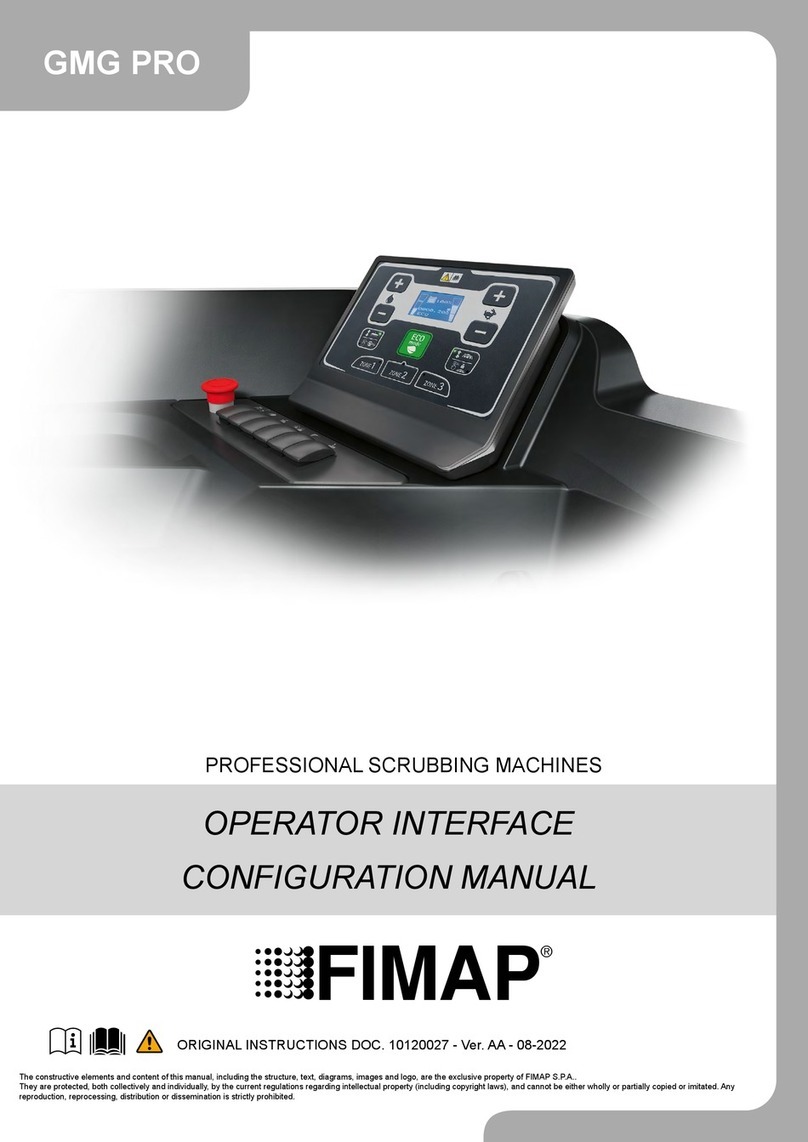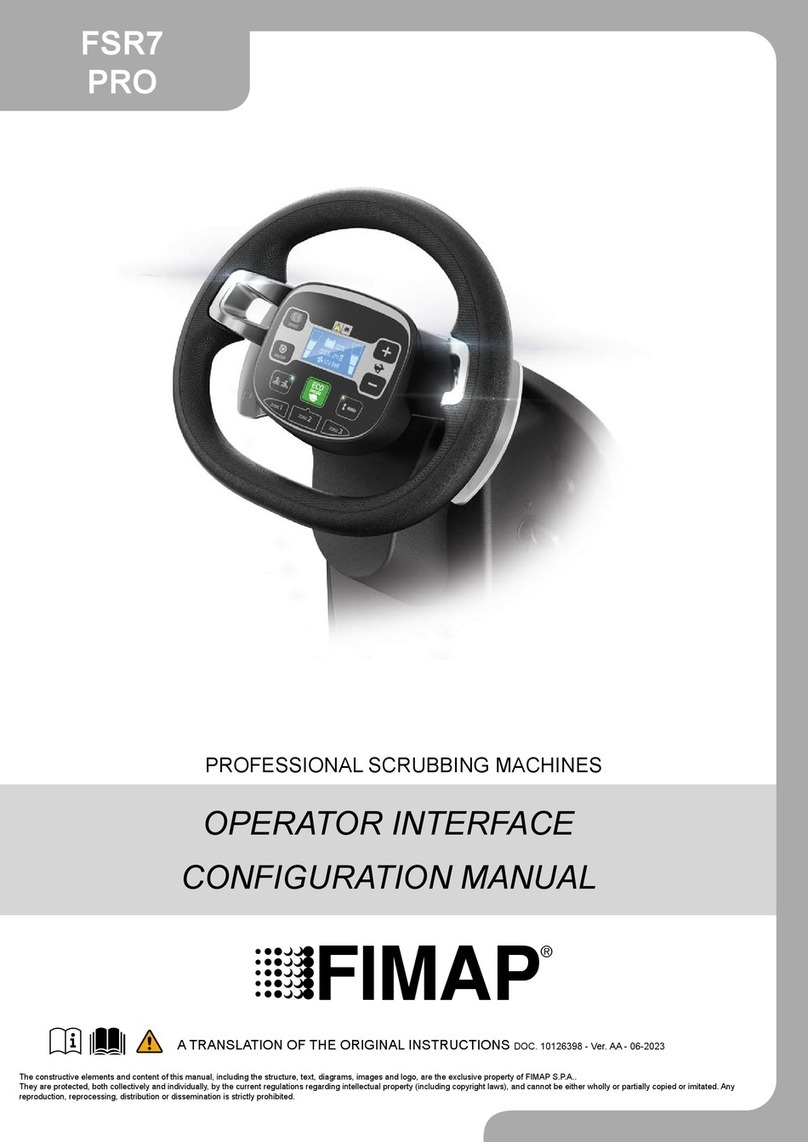To perform a preliminary machine diagnosis, proceed as follows:
1. In the "Main Menu" screen, select the "MONITOR" (1) option.
N.B.: when an option is selected from the list, this is highlighted.
2. As soon as the "MONITOR" option is selected, the machine diagnostics screen will appear
on the display.
3. Select which machine function (2) you want to perform the diagnosis on, choosing one of
the options displayed on the left-hand side of the screen.
N.B.: the machine functions are divided as follows:
• General
• Brush
• Pump
• Vacuum
• Traction
4. As soon as one of the functions is selected, the information relating to the devices for this function appears on the right of the screen.
The table below provides a list of the variables that can be viewed:
Reset
Main Menu
Language
HourMeter
Zone Programming
Parameters
Monitor
Alarms
Exit
DISPLAYED
TOTAL PARTIAL
Key 0000.00 0000.00
Traction 0000.00 0000.00
Brushes 0000.00 0000.00
Vacuum 0000.00 0000.00
Traction
Monitor
General
Brush
Pump
Vacuum
Traction
Esci
Battery Voltage [V] 23.2
Seat safety switch
Multimode
Solution empty sw.
Recovery empty sw.
Backward paddle
Power paddle
1
2
GENERAL SETUP: MONITOR
GENERAL SETUP: ALARMS
VIEWING THE LIST OF ALARMS
To view the list of alarms that have been active on the machine, proceed as follows:
1. In the "Main Menu" screen, select the "MONITOR" (3) option, on the left-hand side of the
screen.
N.B.: when an option is selected from the list, this is highlighted.
2. As soon as the "ALARMS" option is selected, the machine diagnostics screen will appear on
the display.
N.B.: In the second column of the table, there is a description of the alarm; this is composed of a text string that identies the unit to which
the alarm belongs and a text string that describes the type of alarm (2).
N.B.: The third column of the table contains the number of working hours at which the alarm was generated; in the image, this is identied
with the term "HOUR METER".
3. To return to the work screen, press the "EXIT" key.
Reset
Main Menu
Language
HourMeter
Zone Programming
Parameters
Monitor
Alarms
Exit
AL_06 Keyboard Communication
AL_06 Keyboard Communication 0062.42
AL_06 Keyboard Communication 0062.31
AL_90 Release Handle 0056.51
HourMeter
0062.44
1
23
UNIT VARIABLE UM DESCRIPTION
General Battery voltage V Battery voltage
General Seat safety switch Seat microswitch
General Multimode Multimode microswitch
General Solution emptyswitch Solution tank empty oat
General Recoveryemptyswitch Recovery tank empty oat
General Backward paddle Reverse paddle
General Power paddle Power paddle
Brush CurrentBrush 2 A Brush head brush 1 current
Brush CurrentBrush 1 A Brush head brush 2 current
Brush Actuator Base Brush head actuator
Brush HeatsinkTemp. °C Functions stage temperature
Pump Flow rate % Water ow rate percentage
Pump ELV base Brush head solenoid valve
UNIT VARIABLE UM DESCRIPTION
Pump ELV recycle Recycle solenoid valve
Vacuum Current A Vacuum cleaner current
Vacuum Voltage V Vacuum cleaner voltage
Vacuum Actuator Squeegee actuator
Vacuum HeatsinkTemp. °C Functions stage temperature
Traction Speed Km/h Machine speed
Traction Voltage V Traction motor voltage
Traction Current A Traction motor current
Traction Overloadlevel % Current limit status
Traction HeatsinkTemp. °C Traction stage temperature
Traction Pedalref. V Drive pedal reference voltage
Traction Pedal En. Pedal pressed
8