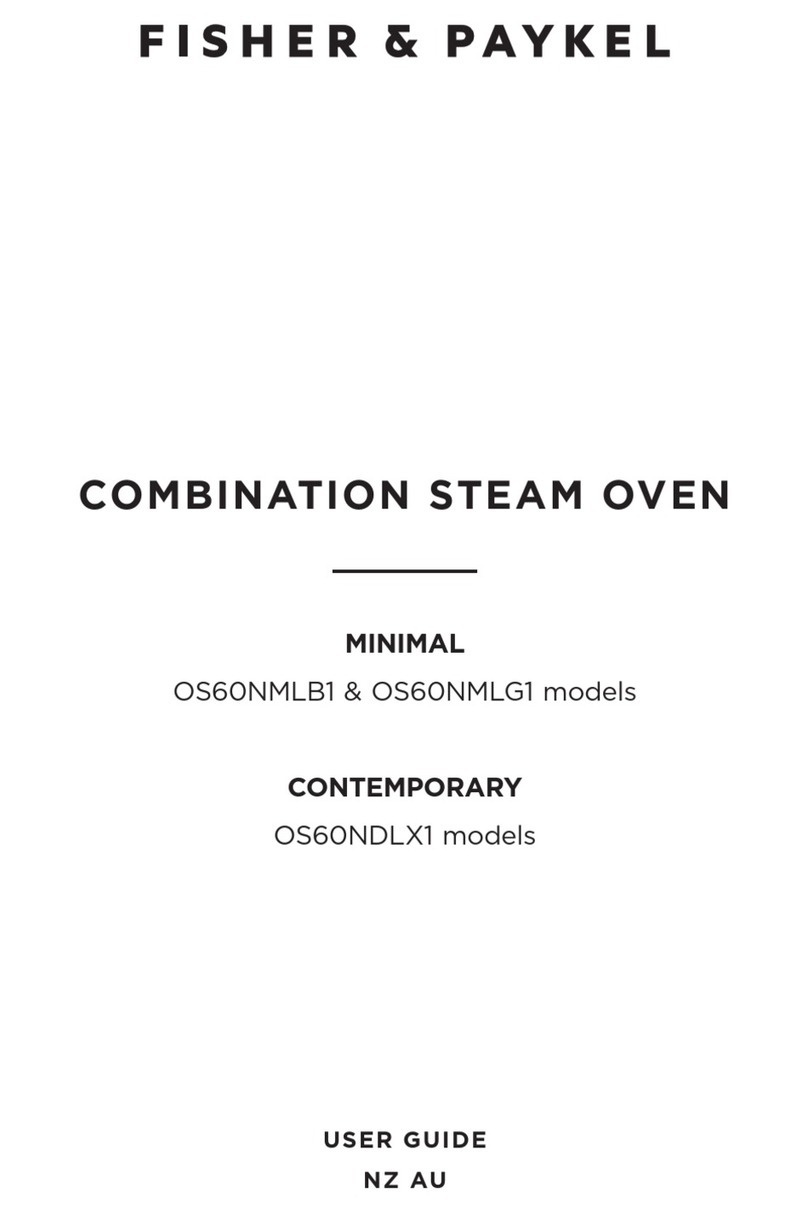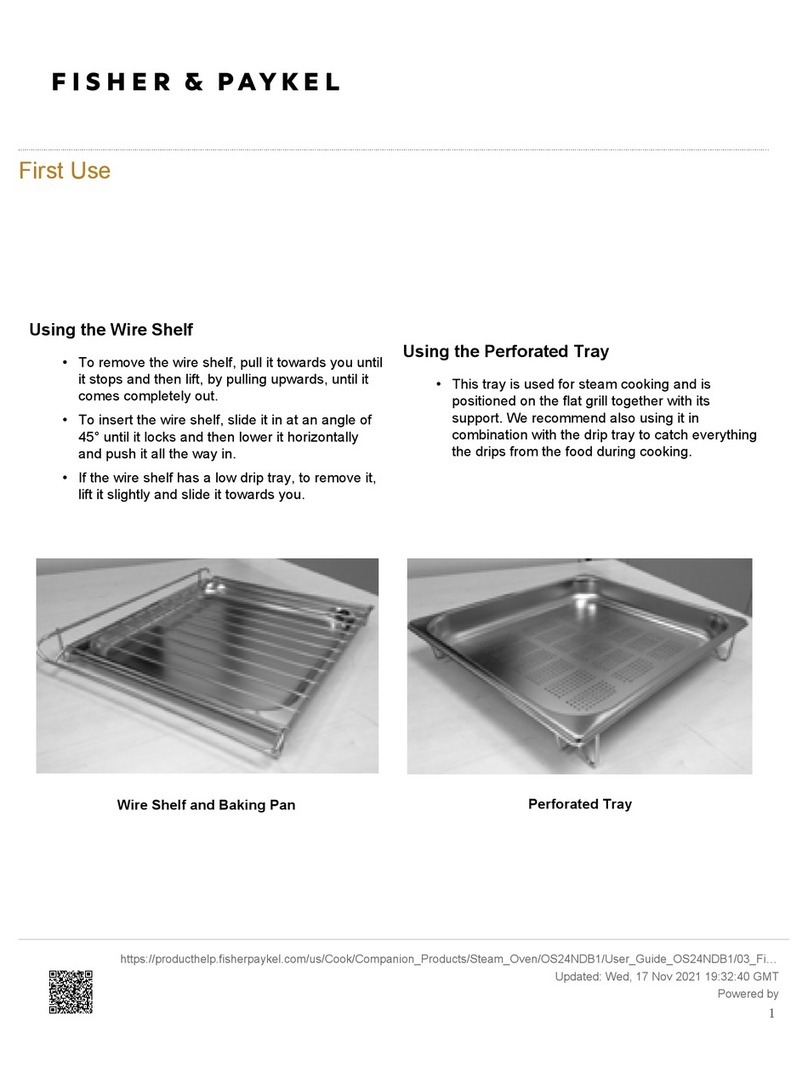Fisher & Paykel OR30SDPWIX2 User manual
Other Fisher & Paykel Oven manuals

Fisher & Paykel
Fisher & Paykel OB60 Series Mounting instructions

Fisher & Paykel
Fisher & Paykel Titan aerotech OD301US User manual

Fisher & Paykel
Fisher & Paykel BI600ED User manual

Fisher & Paykel
Fisher & Paykel BI601 Series Service manual

Fisher & Paykel
Fisher & Paykel WOSV230 Guide

Fisher & Paykel
Fisher & Paykel DCS WODV30 User manual

Fisher & Paykel
Fisher & Paykel OB24SCD7PX1 User manual
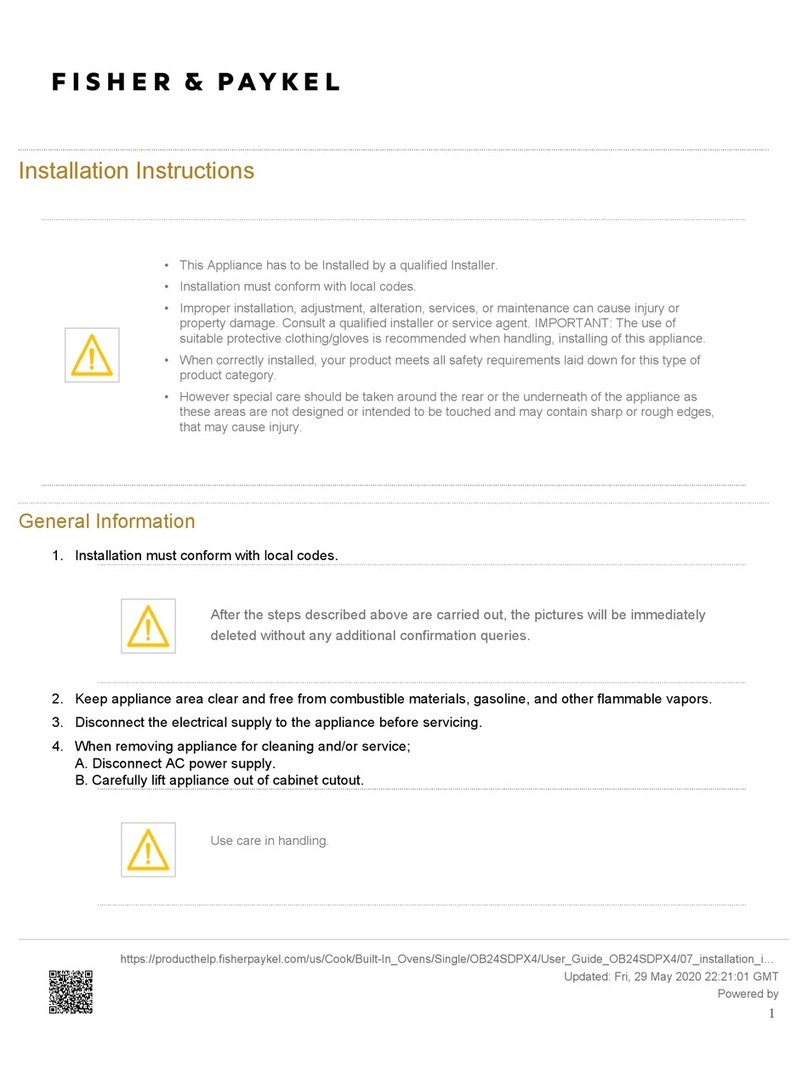
Fisher & Paykel
Fisher & Paykel OB24SDPX4 User manual
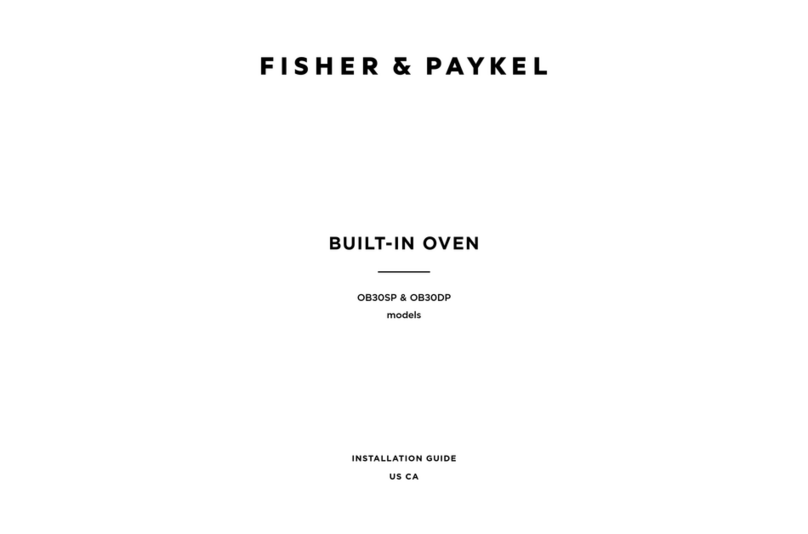
Fisher & Paykel
Fisher & Paykel OB30SP User manual

Fisher & Paykel
Fisher & Paykel OB60 Series User manual
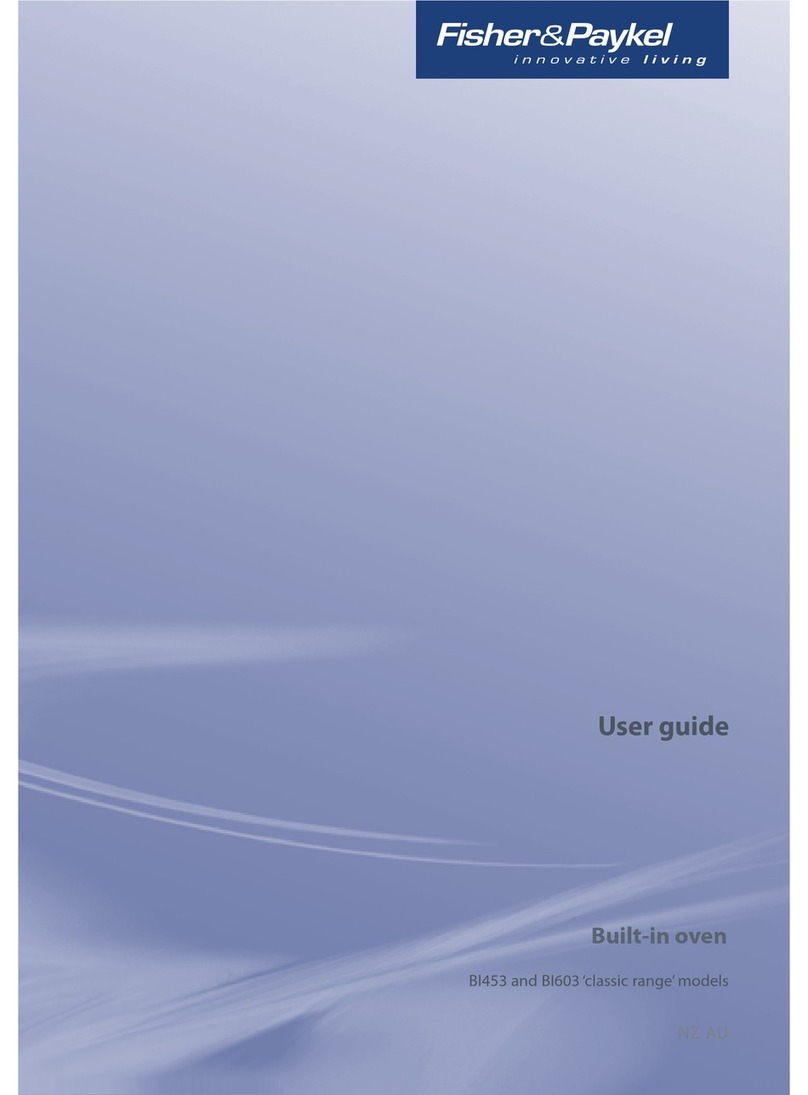
Fisher & Paykel
Fisher & Paykel BI453 User manual

Fisher & Paykel
Fisher & Paykel OB60SC6LEB User manual
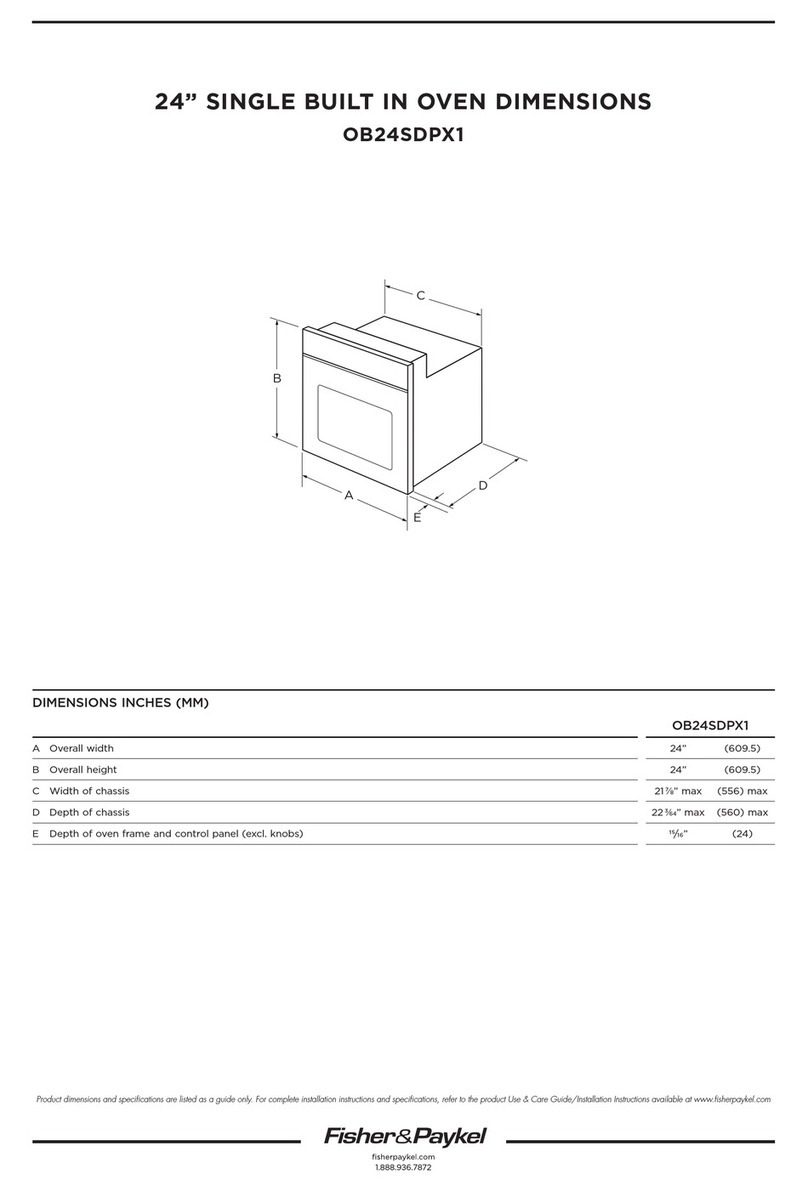
Fisher & Paykel
Fisher & Paykel OB24SDPX2 Parts list manual
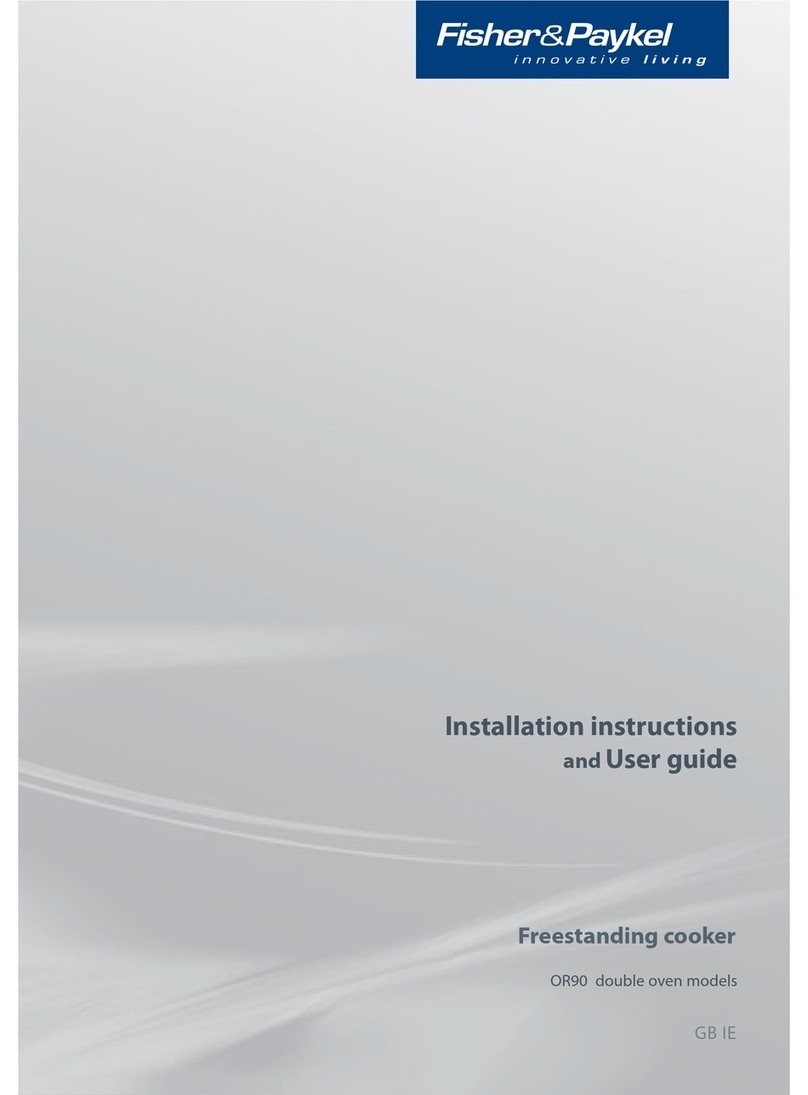
Fisher & Paykel
Fisher & Paykel ELBA OR90 Series Mounting instructions

Fisher & Paykel
Fisher & Paykel OB76 Series User manual

Fisher & Paykel
Fisher & Paykel OB60SL11DCPX1 User manual

Fisher & Paykel
Fisher & Paykel OB90 Series User manual
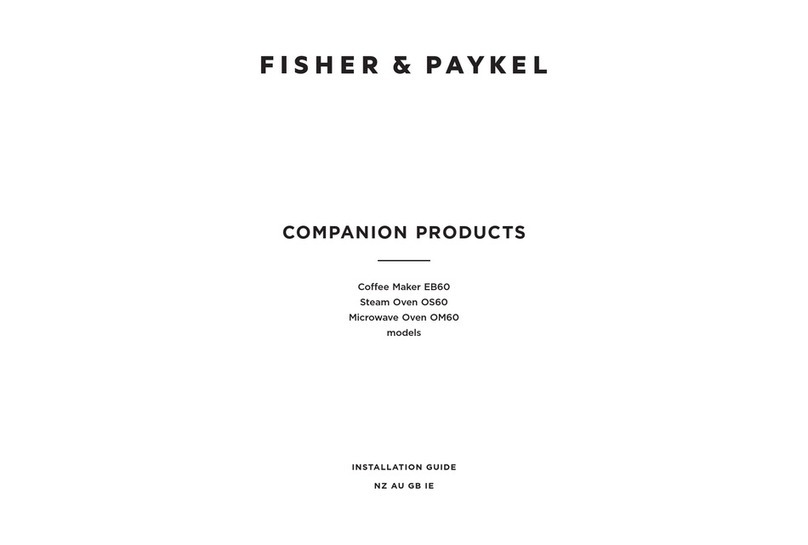
Fisher & Paykel
Fisher & Paykel EB60 User manual
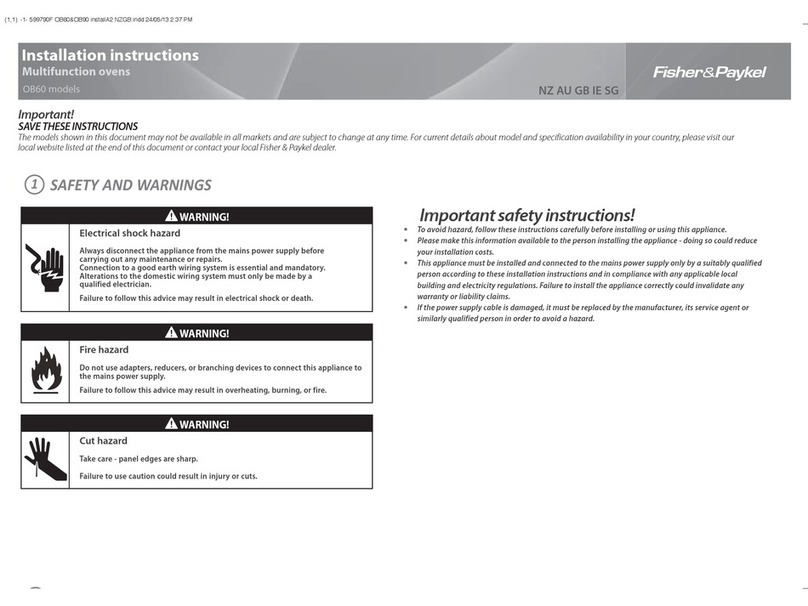
Fisher & Paykel
Fisher & Paykel OB60Series User manual

Fisher & Paykel
Fisher & Paykel OB60SL11DCPX1 User manual