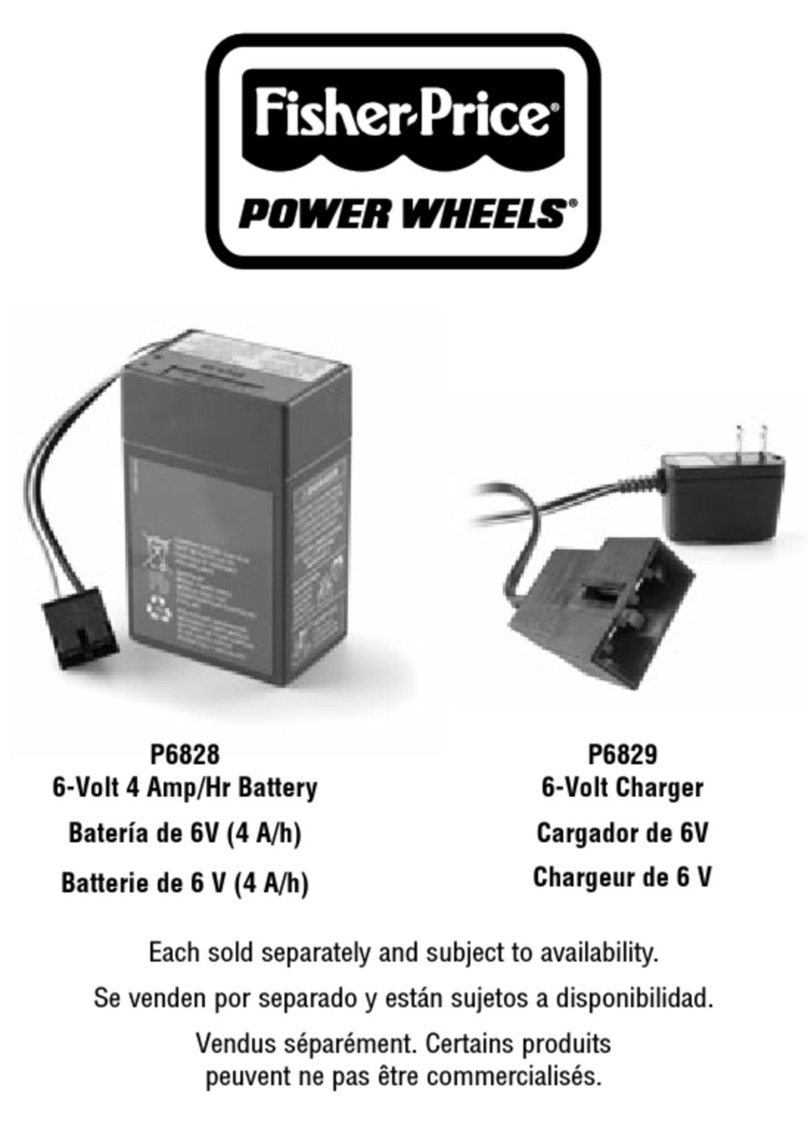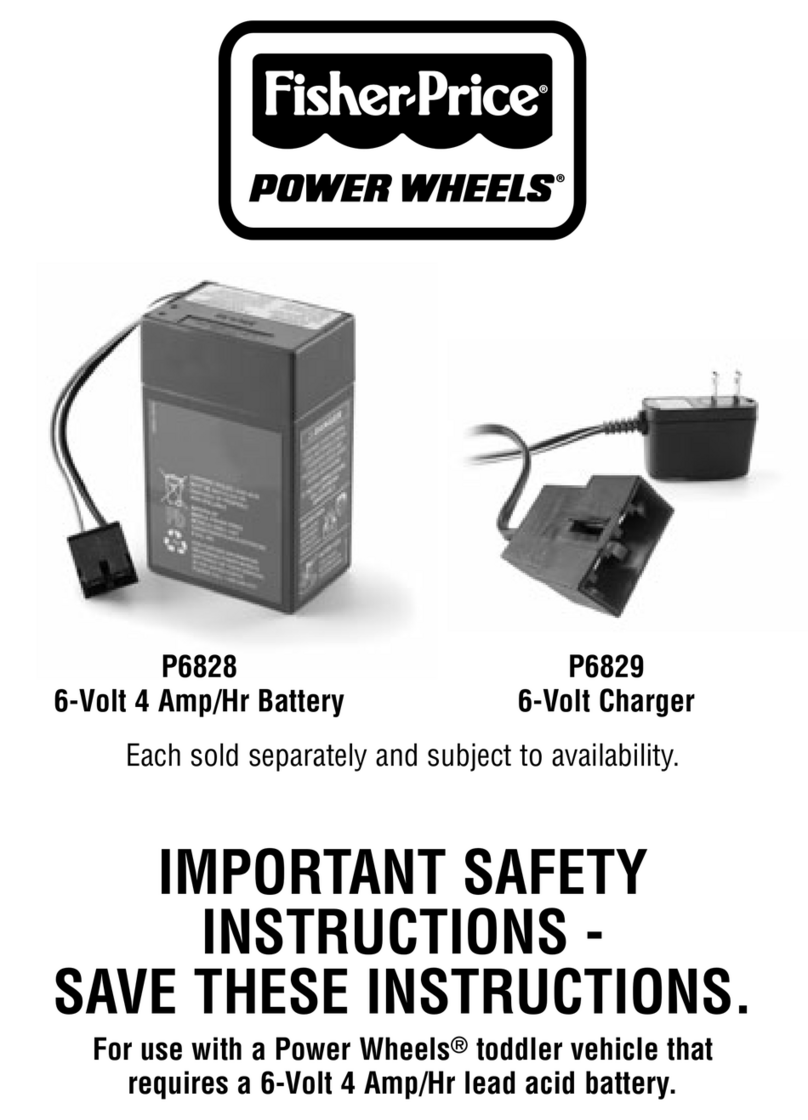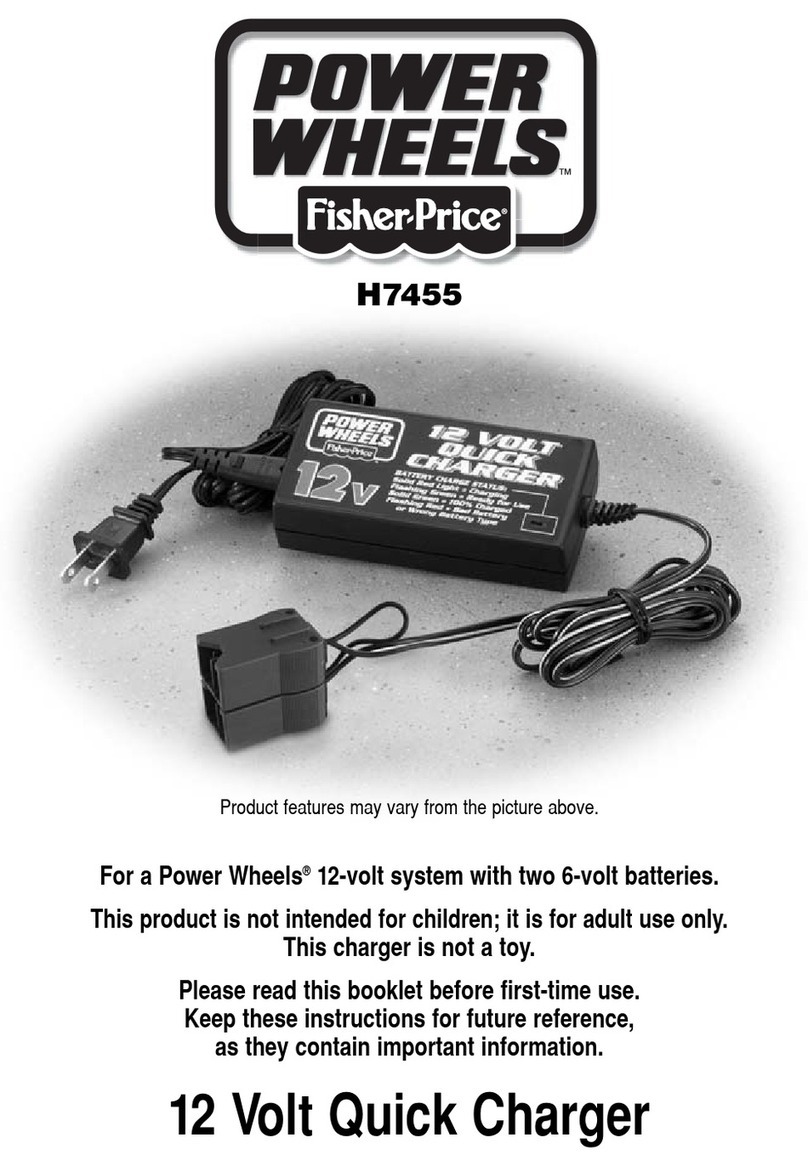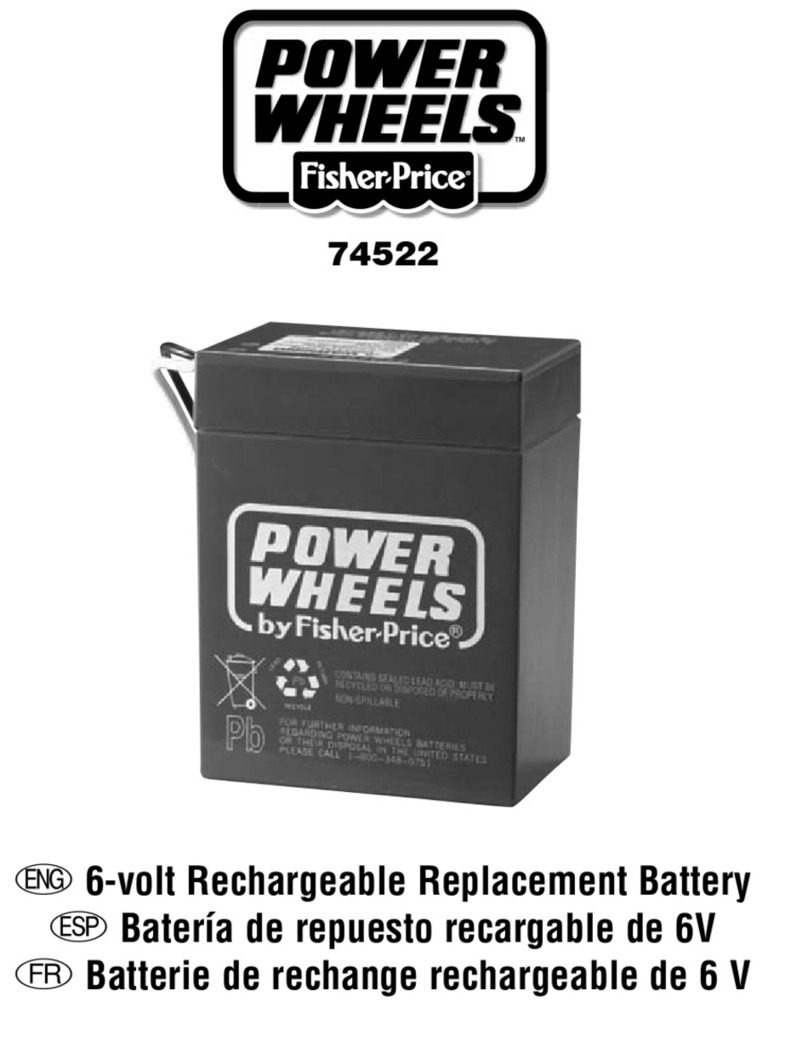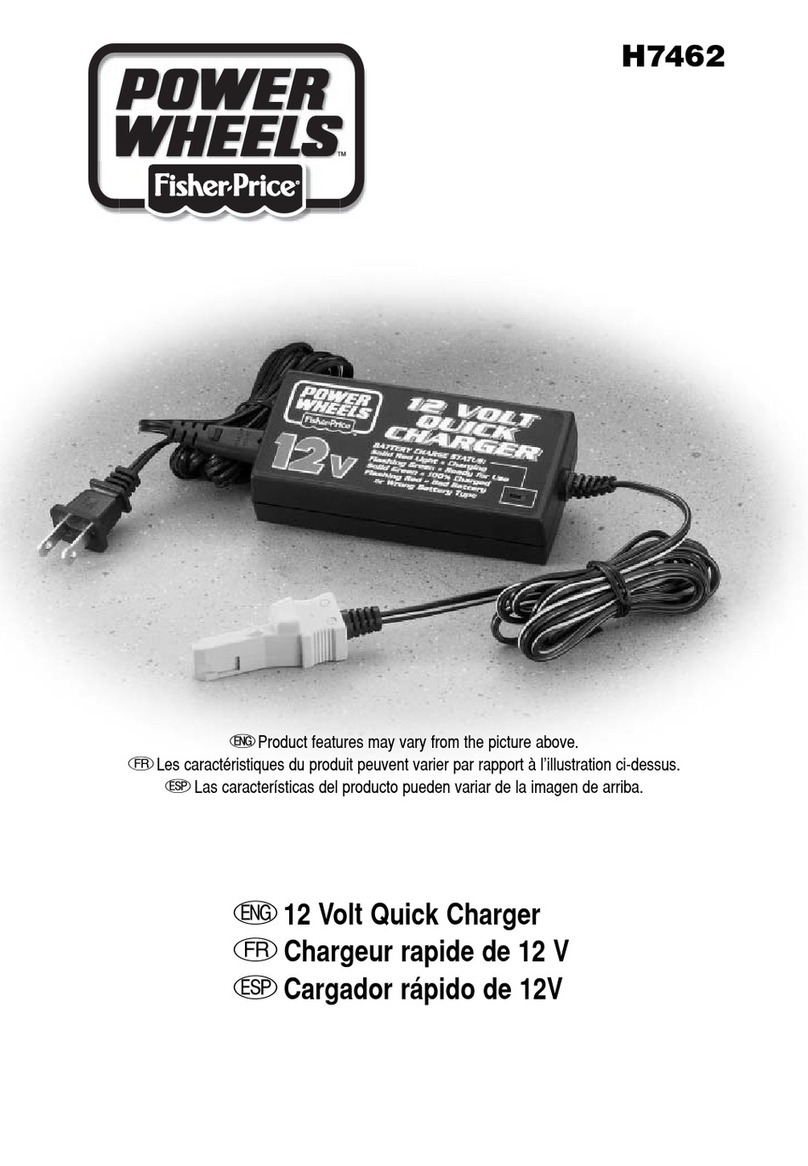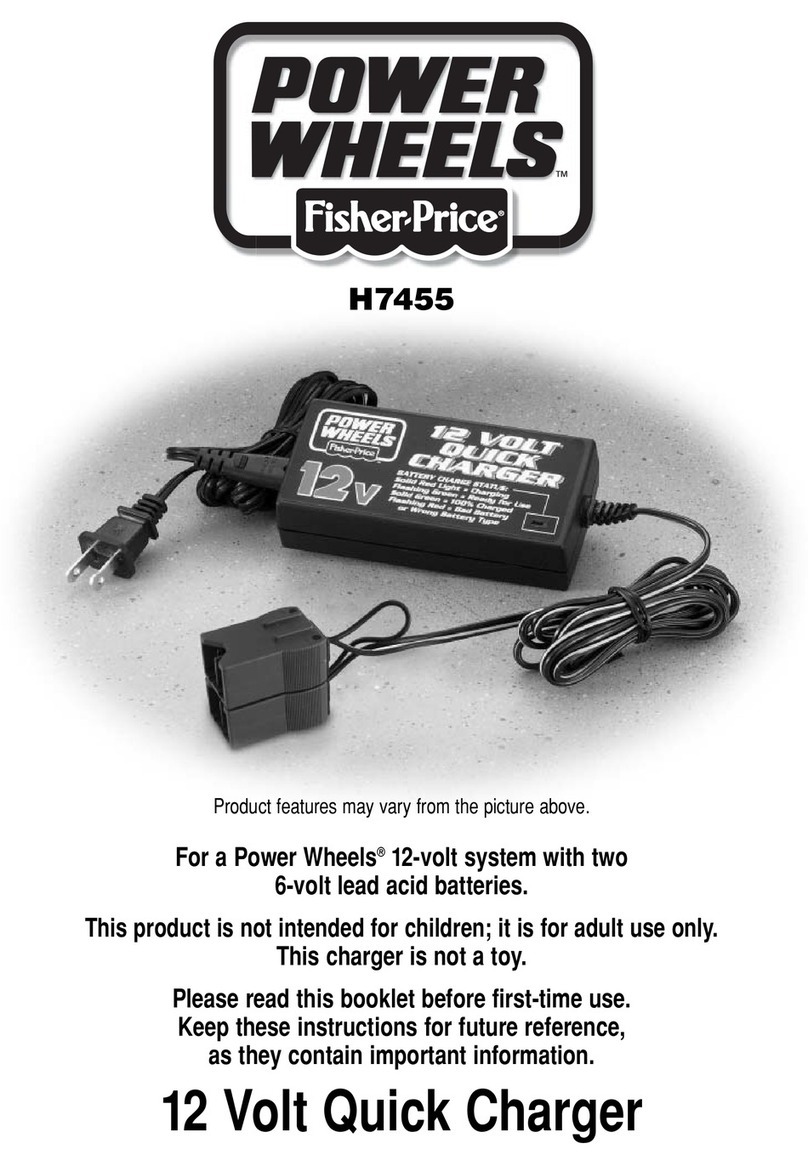9
Problem Possible Cause Solution
Battery is warm Normal while No action required.
while charging quick charging
Charger is hot Normal while No action required.
while charging quick charging
Short vehicle run Undercharged Charge battery 100% (solid green)
time or vehicle battery or Ready for Use (ashing green).
runs sluggishly
Flashing green Battery dead In rare situations, a severely depleted
status light - (dead) battery will give a false, Ready
but vehicle does for Use (ashing green) status.
not run Try charging the battery again for 6-8
hours. If your vehicle still won’t run,
you will need to replace your battery
with a new, Power Wheels® 6-volt
lead acid battery.
PROBLEMS AND SOLUTIONS
Unplug the charger from the battery and
wall outlet for at least 12 hours. Now,
charge the battery again for 6-8 hours.
If the status ashes red or you get the
same results, replace the battery with
a new, 6-volt lead acid battery.
Battery may
be dead
Flashing green
status light does
not progress to
a solid green
status light
after 6-8 hours
of charging
and vehicle
does not run
In rare situations, a severely depleted
(dead) battery will give a false, 100%
(solid green) status. Try charging the
battery for a full 6-8 hours. If your
vehicle still won’t run, you will need
to replace your battery with a new,
Power Wheels®6-volt lead acid battery.
Solid green
status light -
but vehicle
does not run
Battery dead