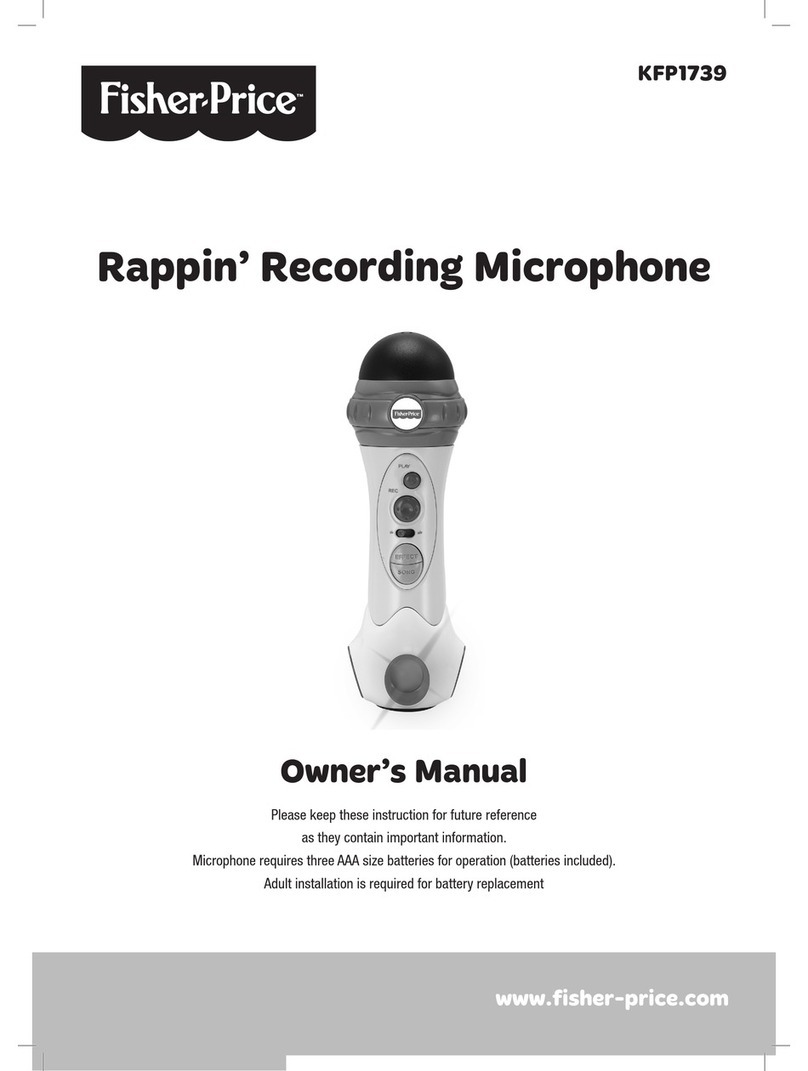Fisher-Price Baby Smartronics! Jivin' Jukebox 71664 User manual
Other Fisher-Price Toy manuals

Fisher-Price
Fisher-Price GeoTrax M3234 User manual

Fisher-Price
Fisher-Price 73397 User manual

Fisher-Price
Fisher-Price Y4234 User manual

Fisher-Price
Fisher-Price KID TOUGH FP3 Player K3420 User manual

Fisher-Price
Fisher-Price Loving Family Twin Time Dollhouse User manual

Fisher-Price
Fisher-Price GEOTRAX N3985 User manual
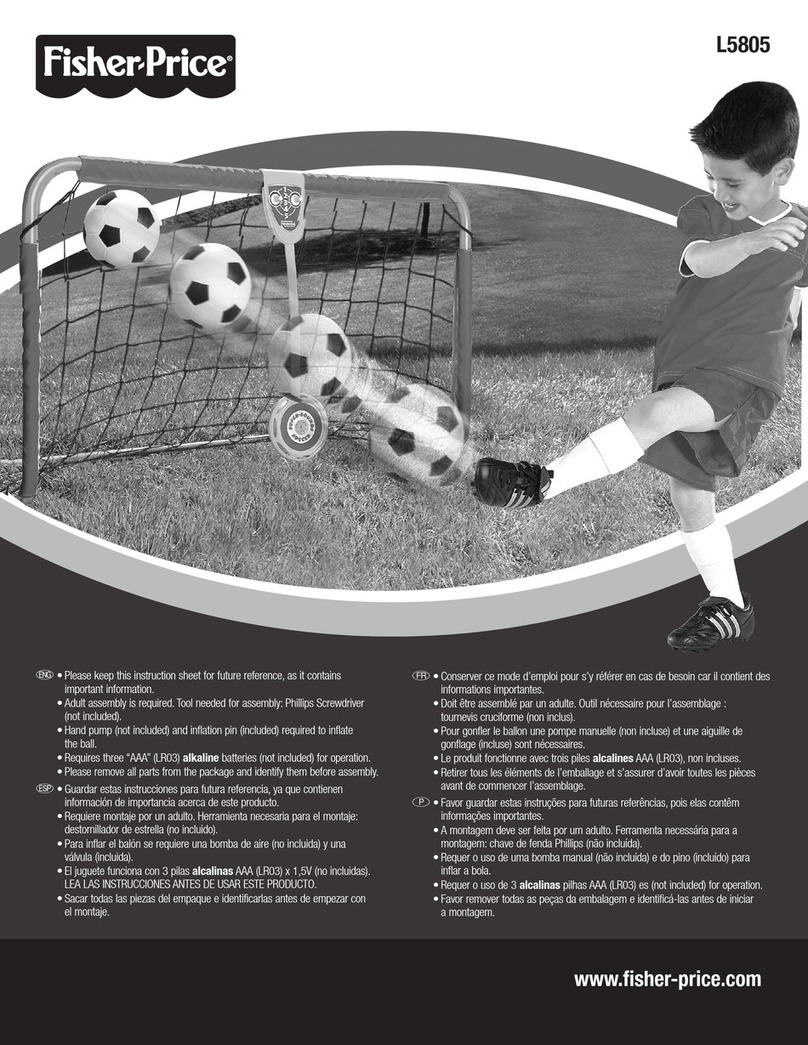
Fisher-Price
Fisher-Price SUPER SOUNDS SOCCER L5805 User manual
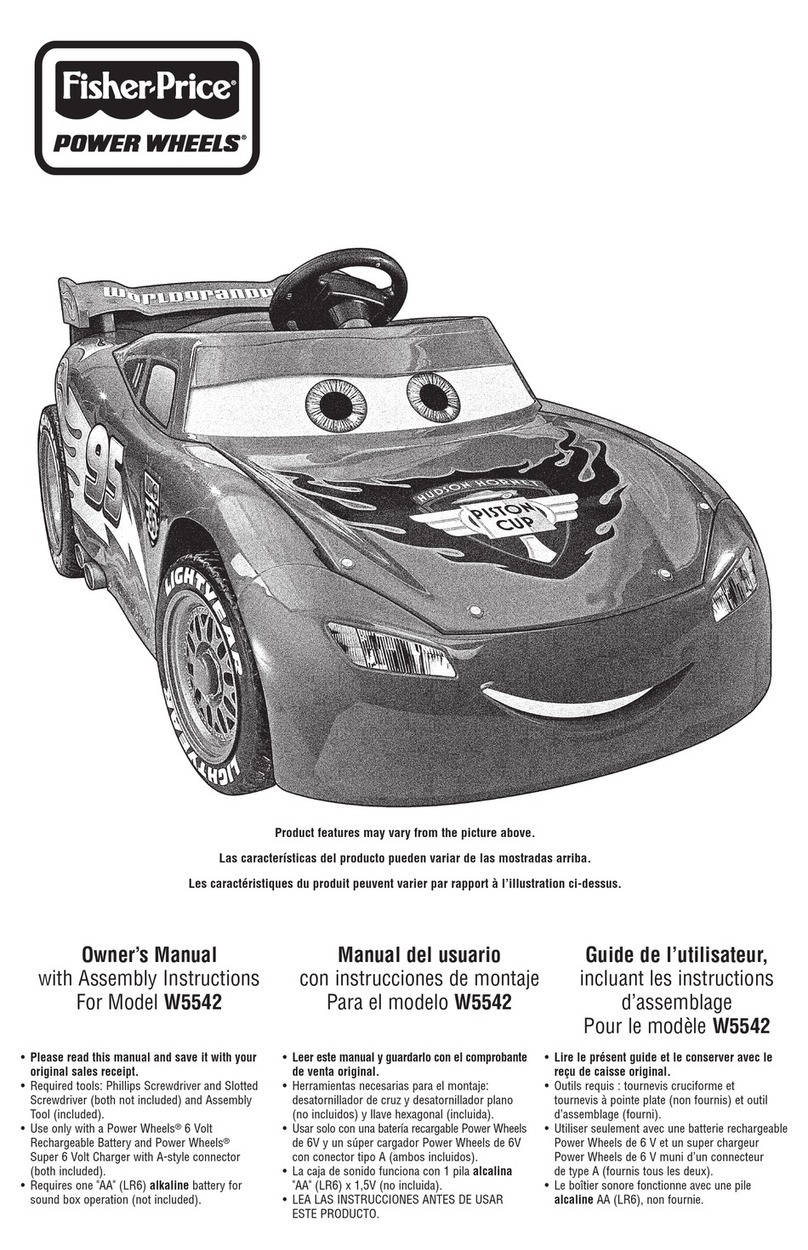
Fisher-Price
Fisher-Price W5542 User manual

Fisher-Price
Fisher-Price FYK61 User manual
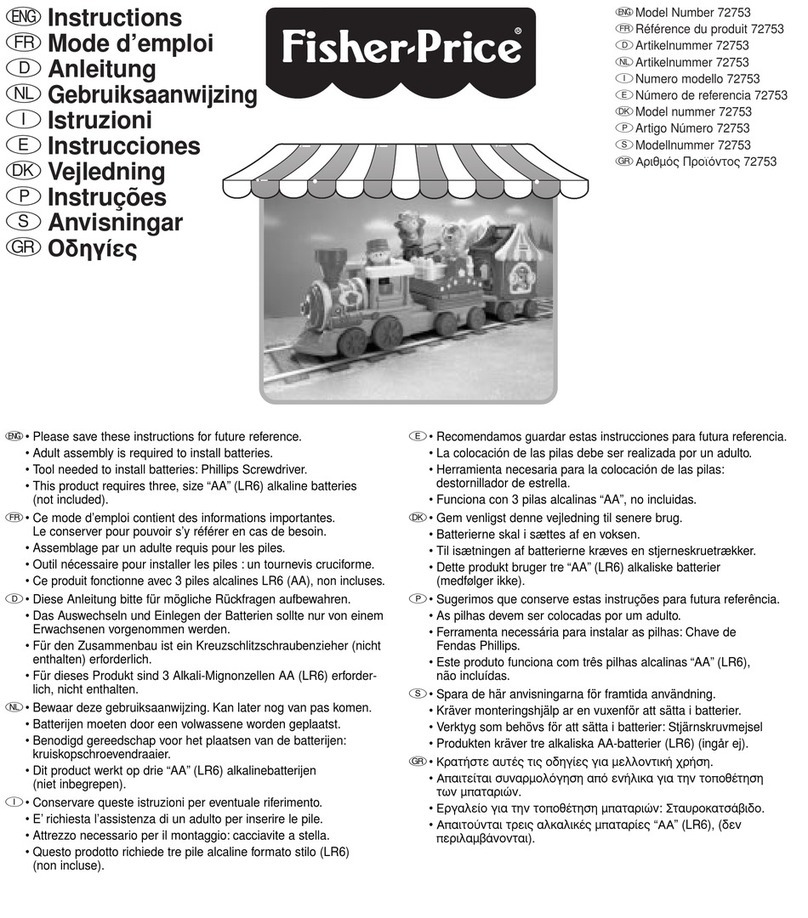
Fisher-Price
Fisher-Price 72753 User manual
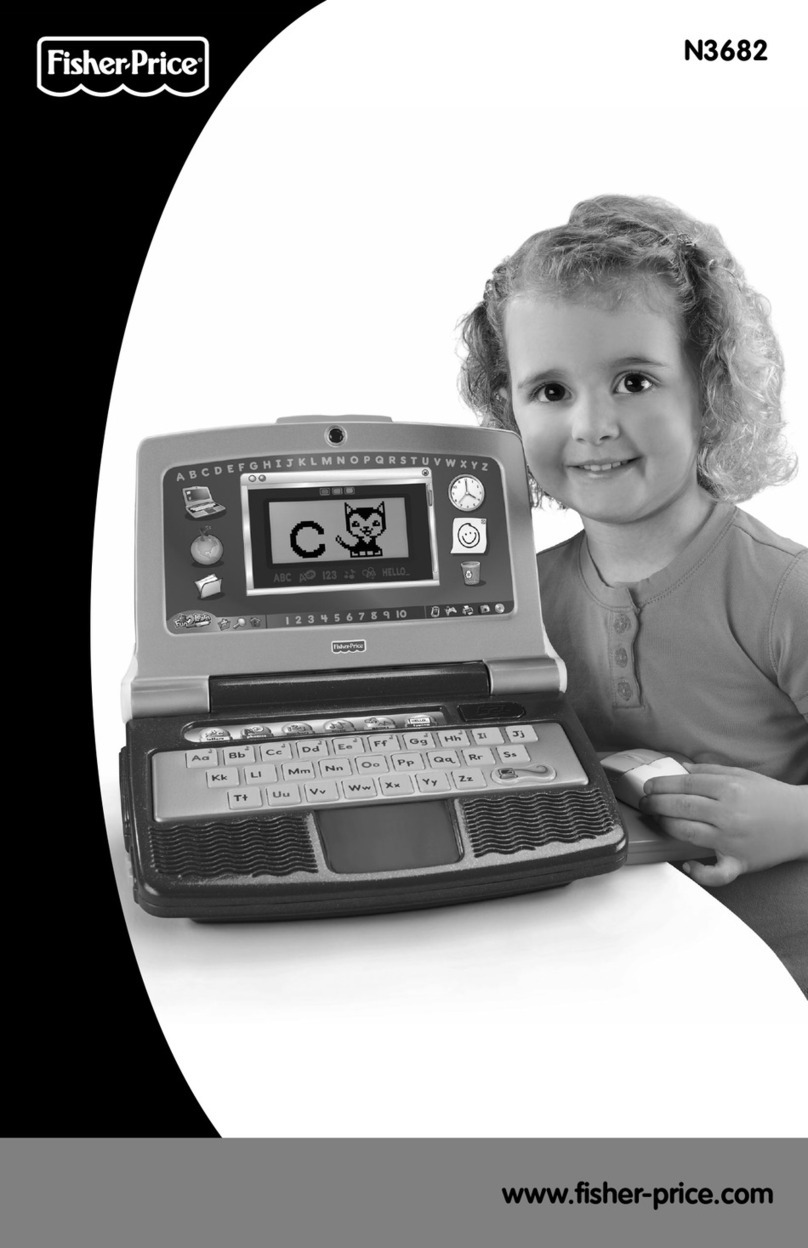
Fisher-Price
Fisher-Price N3682 User manual

Fisher-Price
Fisher-Price FGG45 User manual

Fisher-Price
Fisher-Price iXL User manual
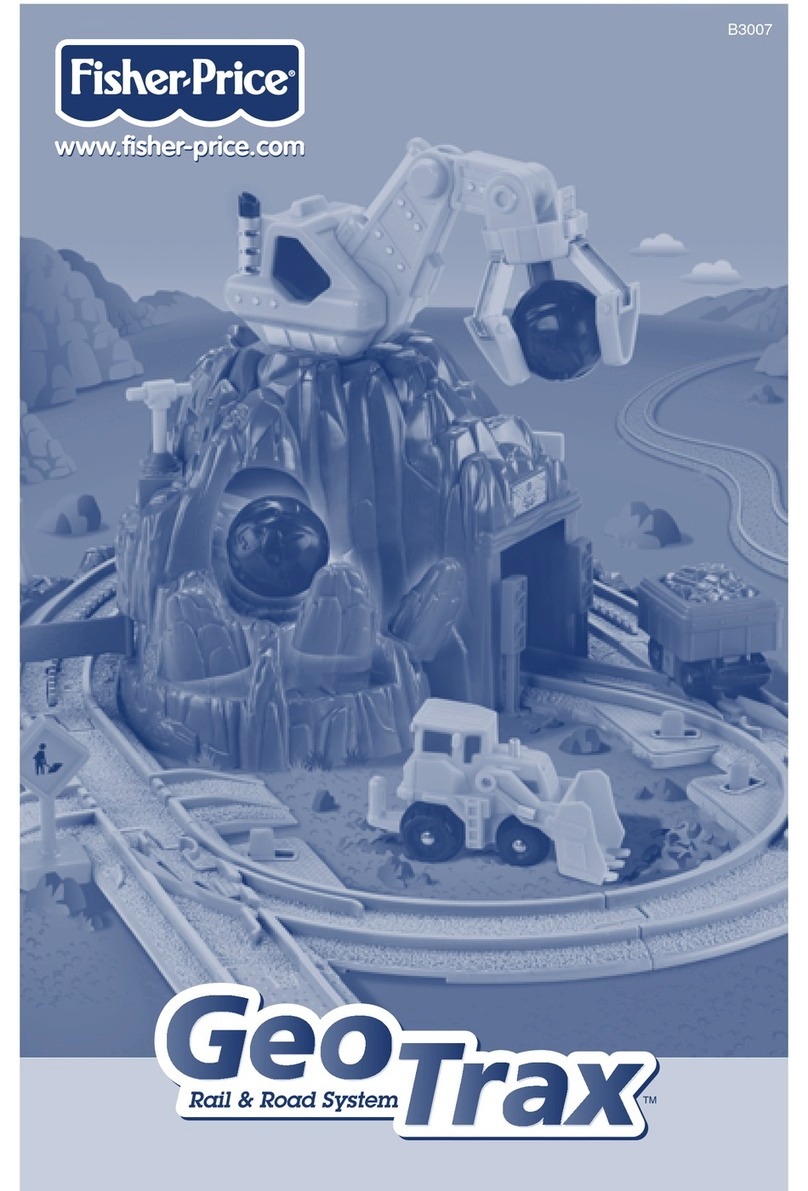
Fisher-Price
Fisher-Price GEOTRAX B3007 User manual
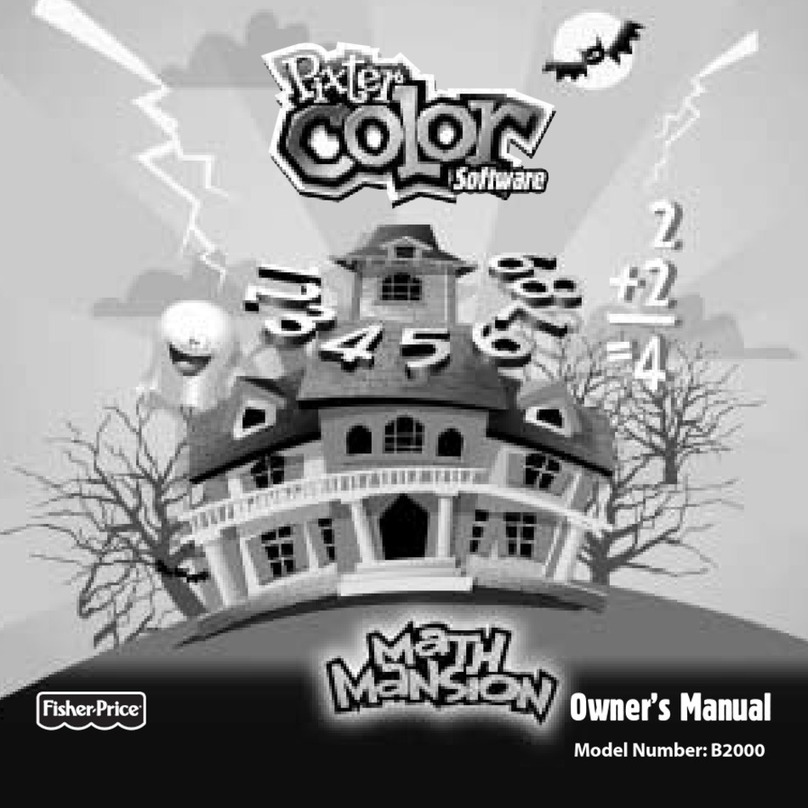
Fisher-Price
Fisher-Price Pixter Color Math Mansion B2000 User manual

Fisher-Price
Fisher-Price LittlePeople GLK13 User manual
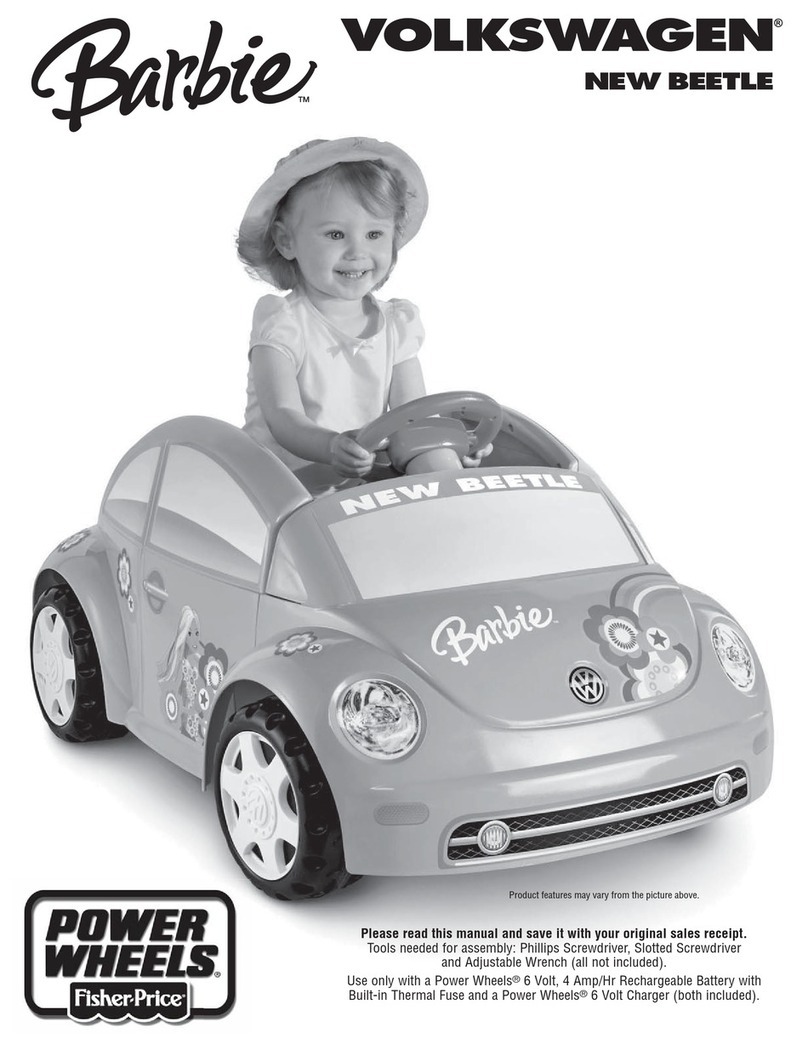
Fisher-Price
Fisher-Price POWER WHEELS P5921 User manual

Fisher-Price
Fisher-Price K6423 User manual
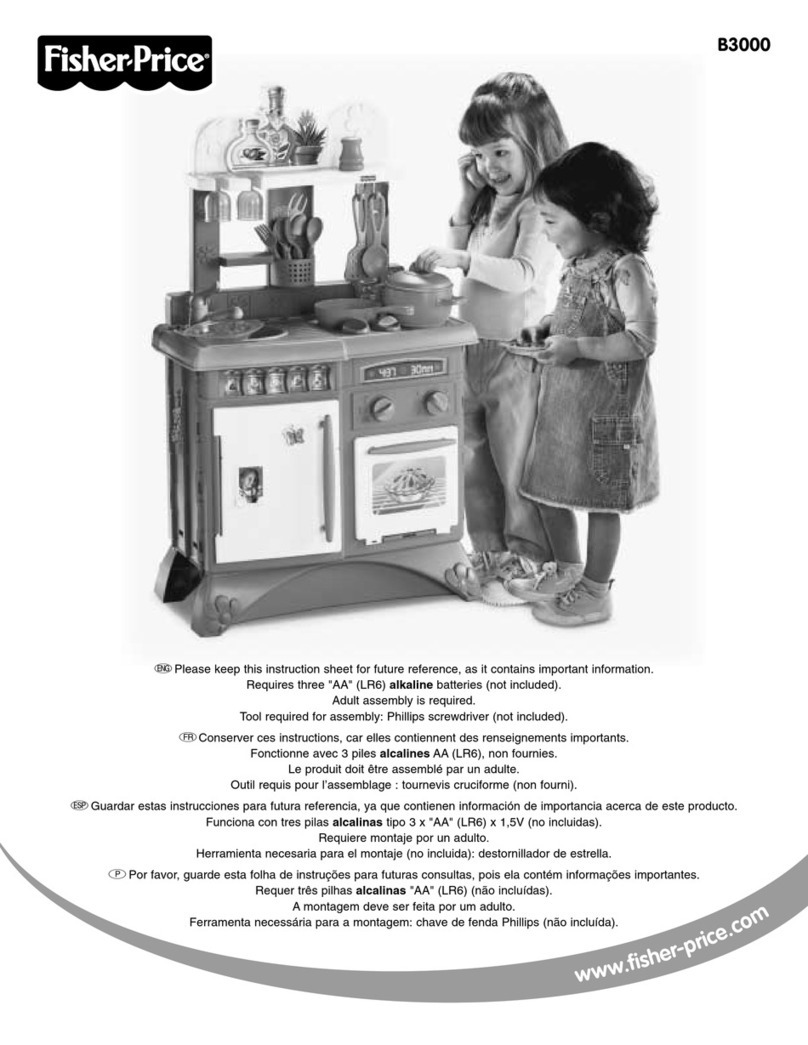
Fisher-Price
Fisher-Price B3000 User manual

Fisher-Price
Fisher-Price POWER WHEELS HHP26 User manual