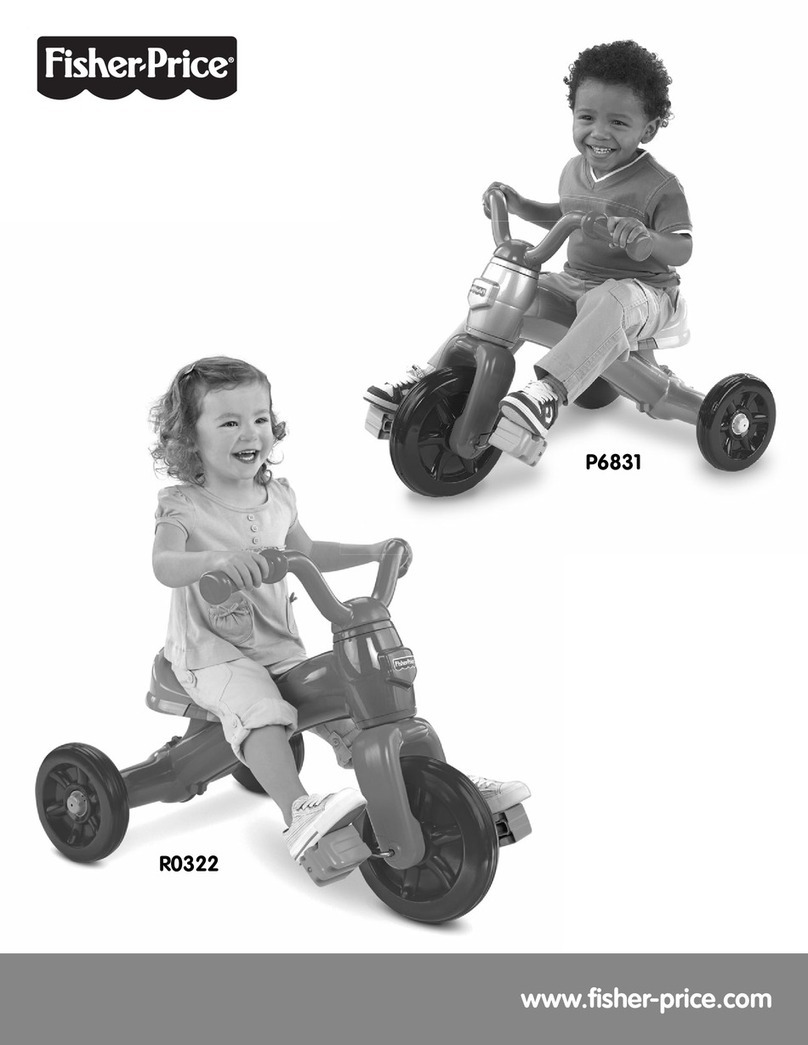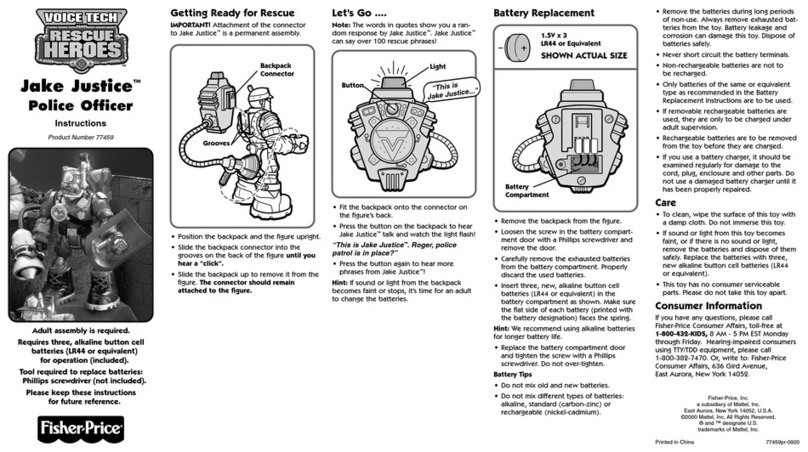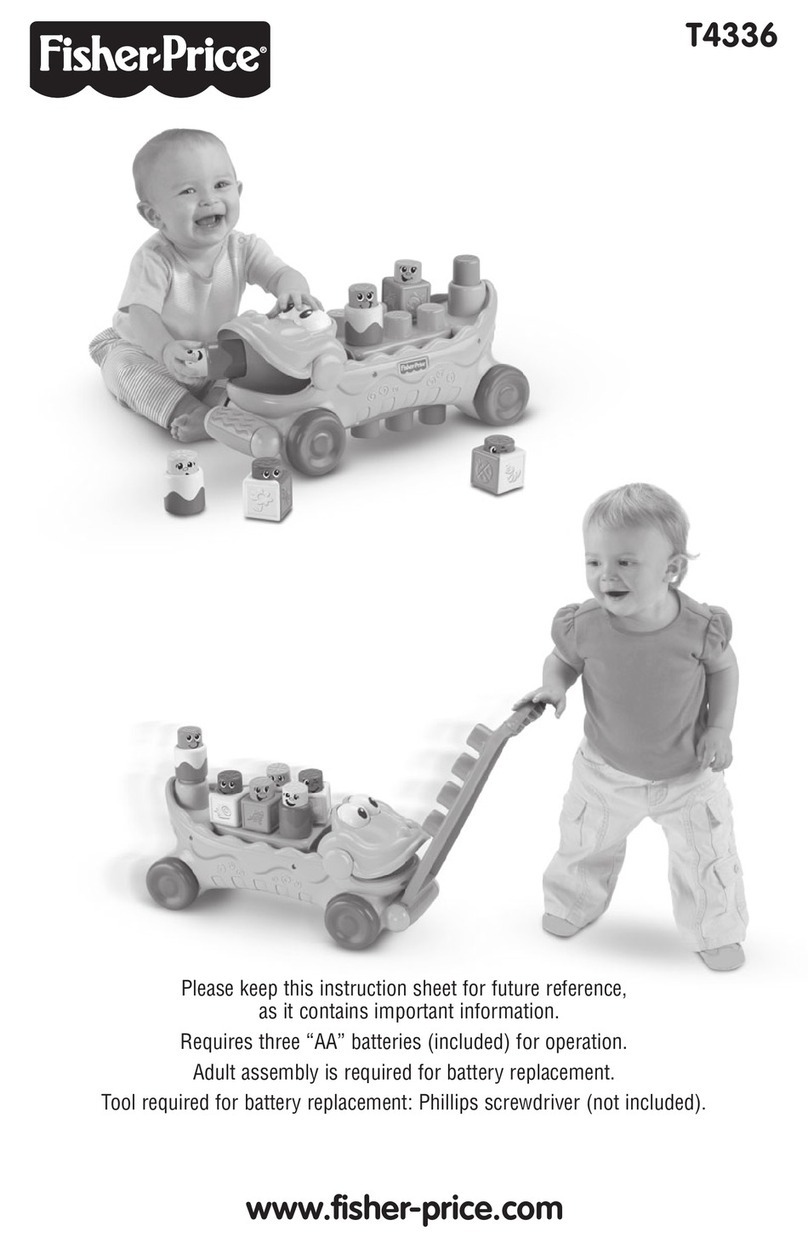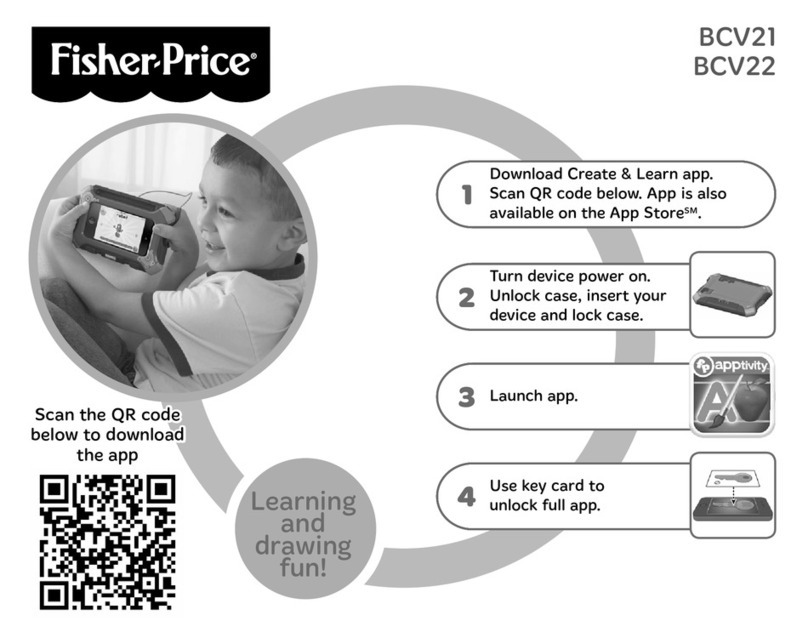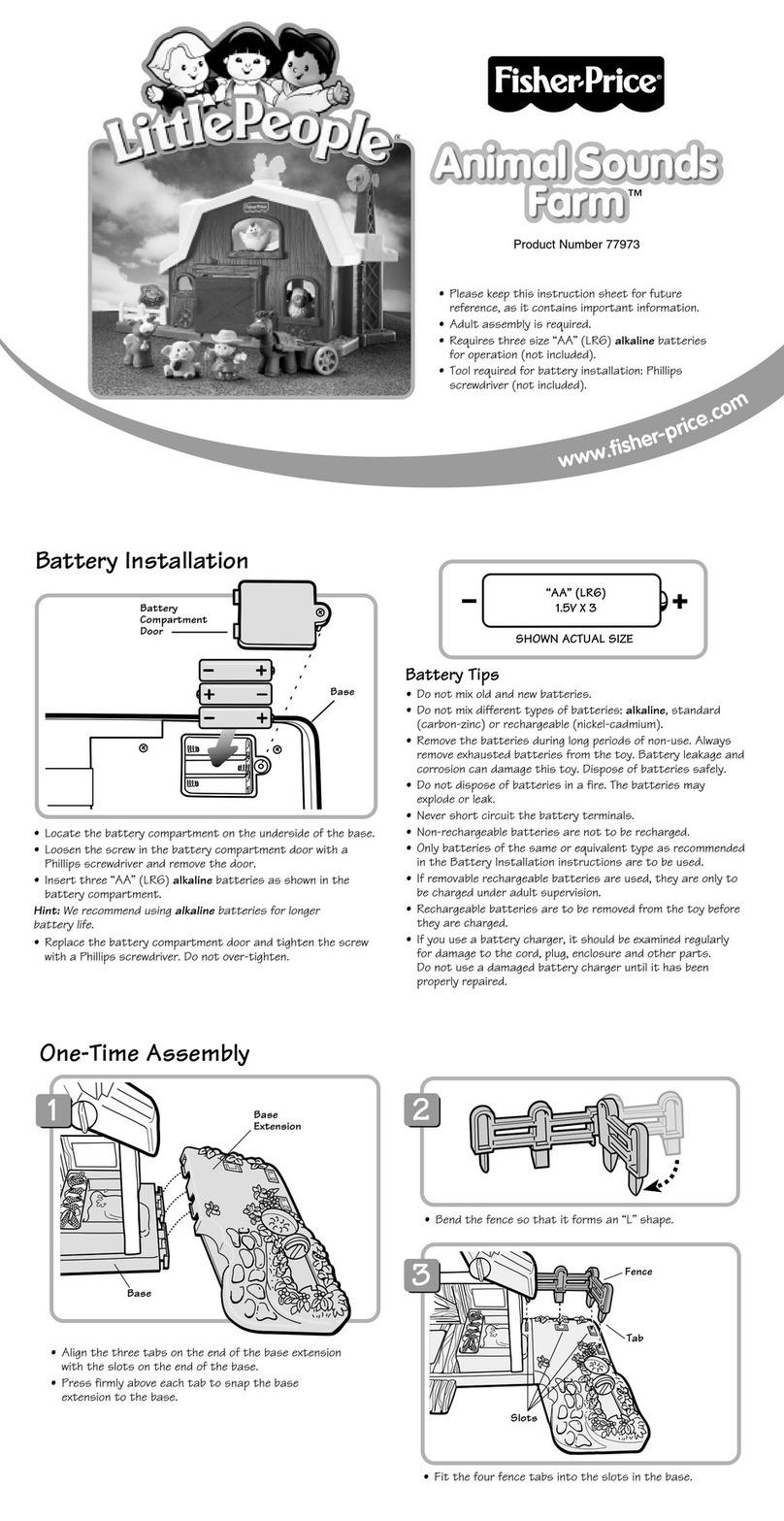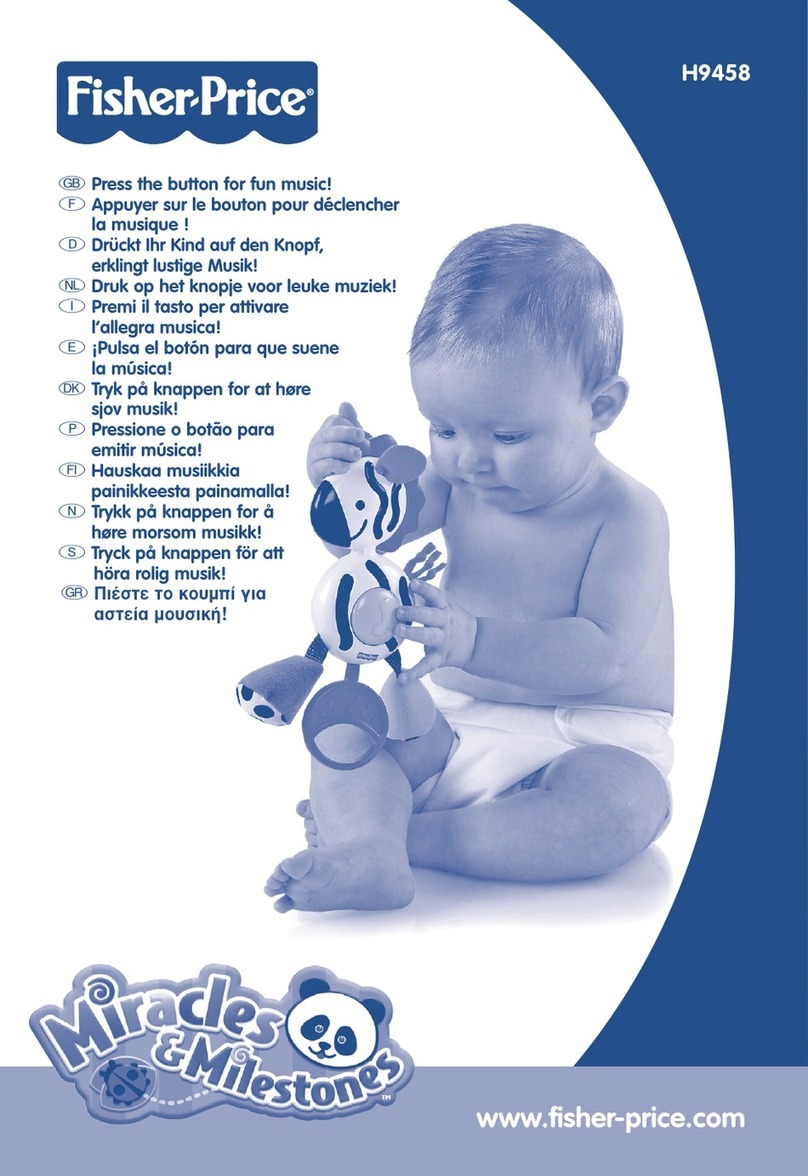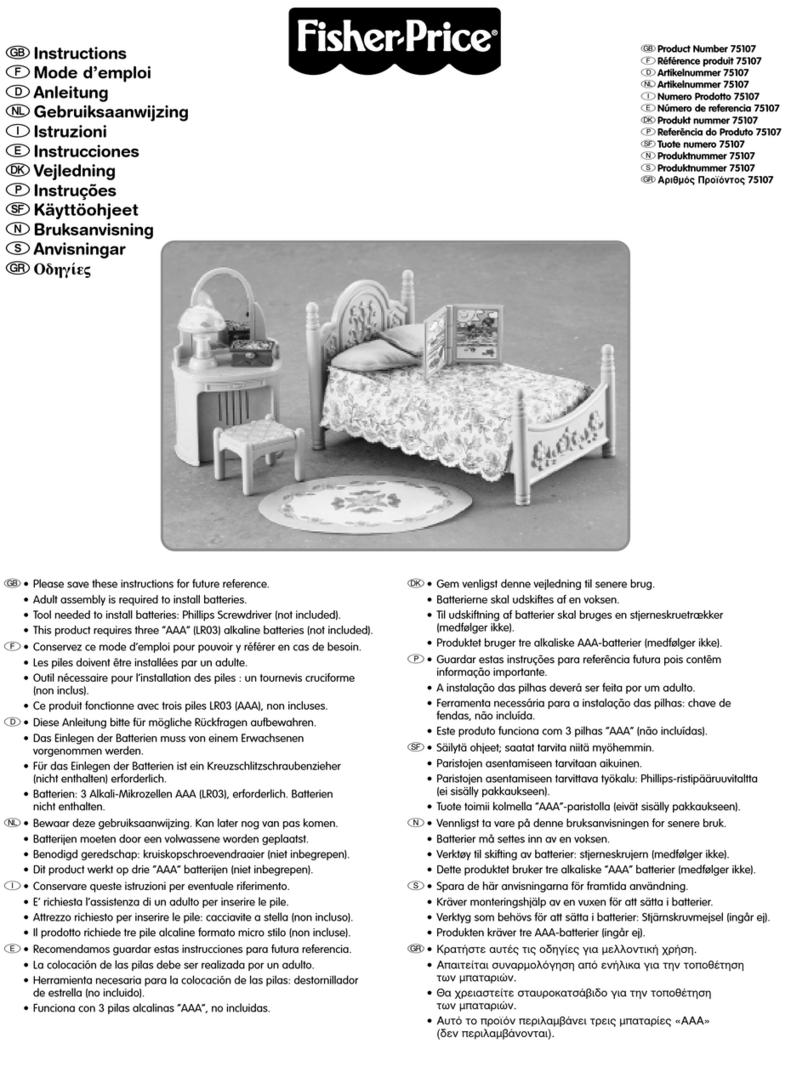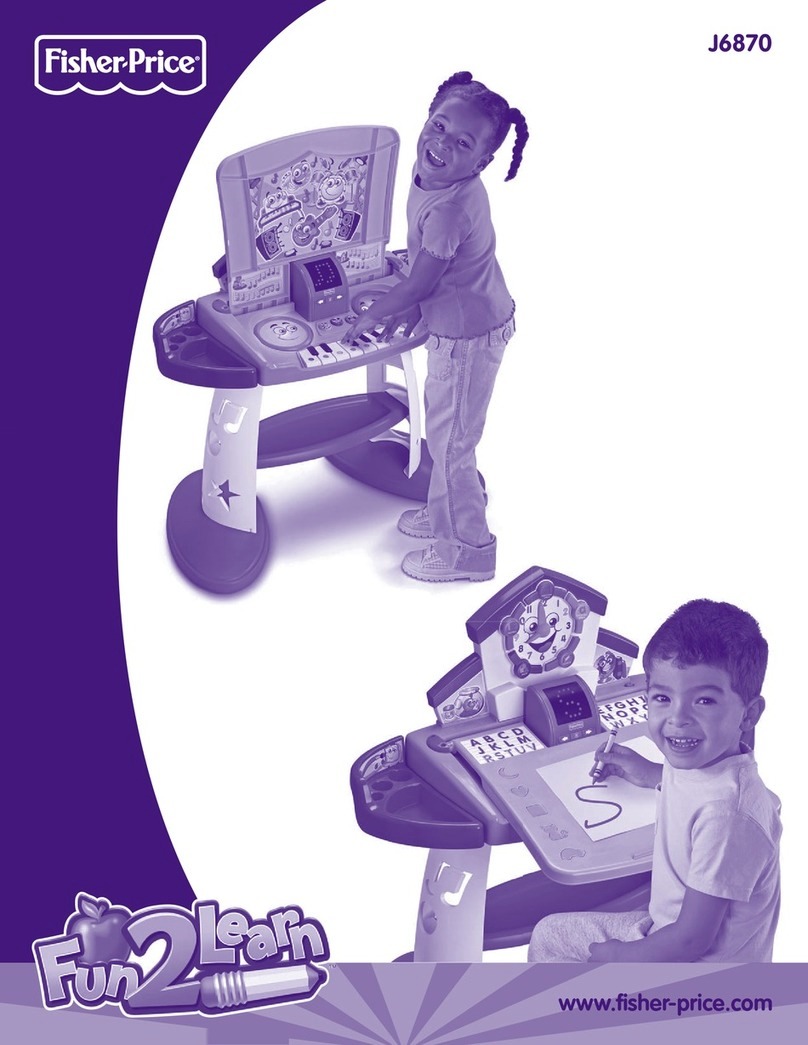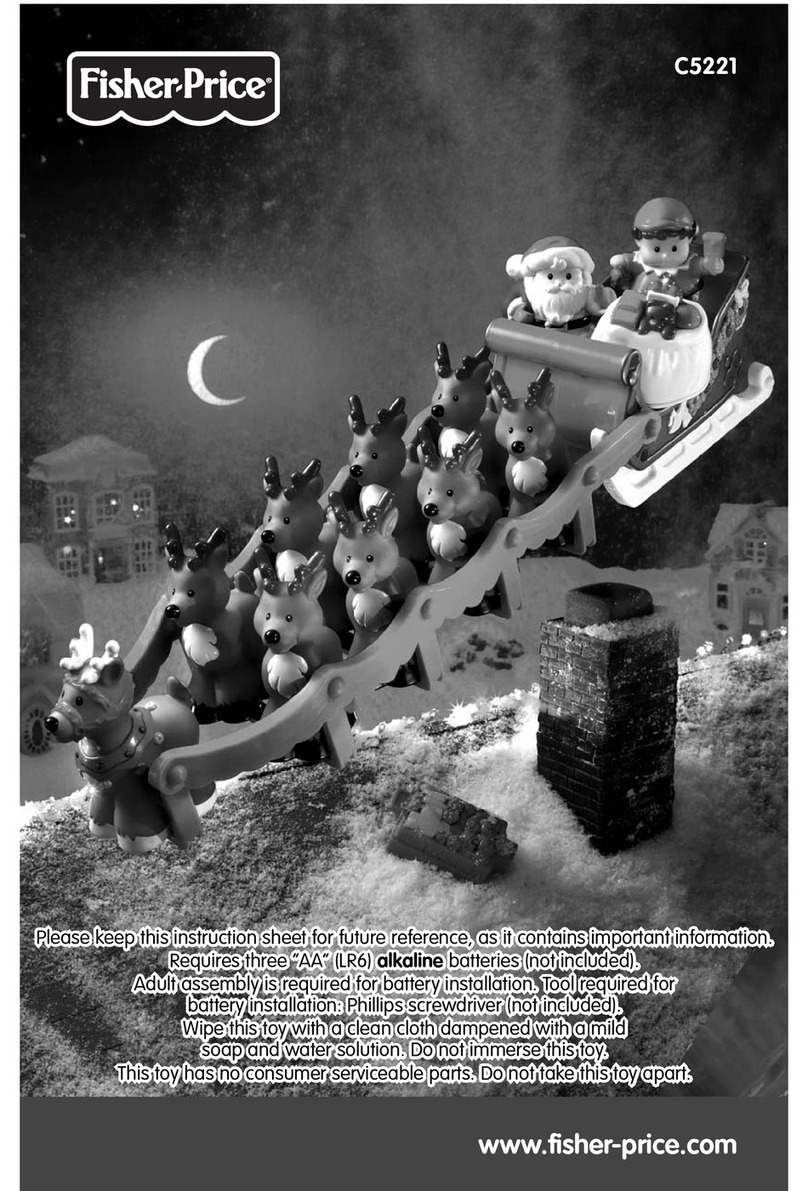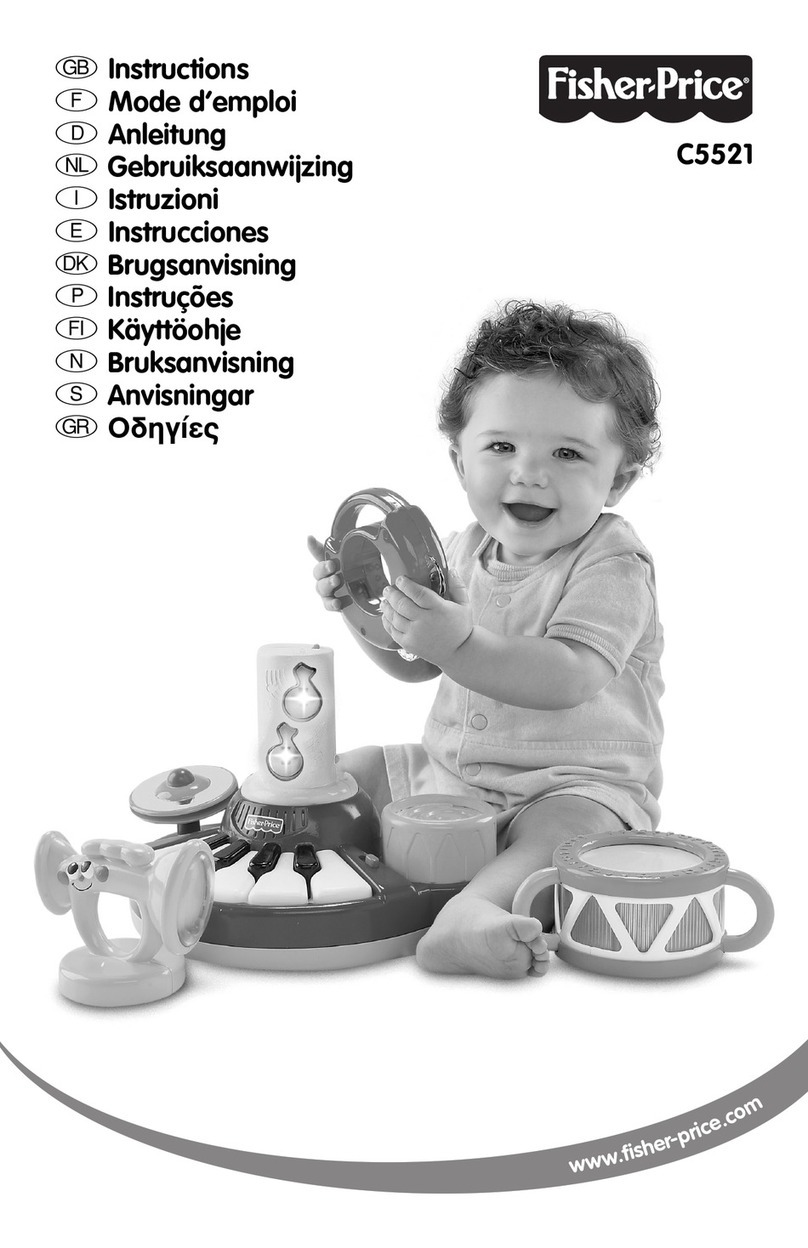2
1
1
Item : K5049-0920
Version : English
Size : 297 x 210 mm
Paper : Woodfree Paper 80 gsm
Color : Black
K5049
INSTRUCTIONS
Please keep these instructions for future reference as they contain important information.
BATTERY INSTALLATION:
Open up fabric fastener seam in back
of body to expose battery compartment.
Unscrew and lift cover away.
Replace batteries as shown.
Batteries included are for demonstration
purposes only.
For longer life use only alkaline batteries.
Requires 3 “AA” (LR6) batteries.
This equipment has been tested and found to comply with the limits for a
Class B digital device, pursuant to part 15 of the FCC rules. These limits are
designed to provide reasonable protection against harmful interference in a
residential installation. This equipment generates, uses and can radiate radio
frequency energy and, if not installed and used in accordance with the
instructions, may cause harmful interference to radio communications.
However, there is no guarantee that interference will not occur in a particular
installation. If this equipment does cause harmful interference to radio or
television reception, which can be determined by turning the equipment off
and on, the user is encouraged to try to correct the interference by one or
more of the following measures:
Reorient or relocate the receiving antenna.
Increase the separation between the equipment and receiver.
Connect the equipment into an outlet on a circuit different from that to which
the receiver is connected.
Consult the dealer or an experienced radio/TV technician for help.
Mattel Inc. 333 Continental Blvd. El Segundo, CA (310) 252-2400
NOTE: Changes or modifications not expressively approved by the
manufacturer responsible for compliance could void the user’s authority to
operate the equipment.
This device complies with part 15 of the FCC Rules. Operation is subject to
the following two conditions:
(1) This device may not cause harmful interference, and
(2) this device must accept any interference received, including interference
that may cause undesired operation.
Personalizing your DIEGO KNOWS YOUR NAME doll is as simple as
three easy steps:
i. INSTALL THE PROGRAM
1.
Insert the DIEGO KNOWS YOUR
NAME
CD into your CD-ROM drive.
2.
The InstallShield Wizard screen will
appear and you will be asked if you
want to install. Click NEXT to begin
the installation.
3.
If the InstallShield Wizard screen
does NOT appear, double-click on
the MY COMPUTER icon on your
desktop. Next, double-click on your
CD-ROM icon (usually drive “D”) to
open the InstallShield Wizard.
4.
Follow the on-screen instructions to
complete the installation.
NOTE: Installation can take up to 15
minutes depending on the computer
used – please be patient.
5.
Once the installation is complete, you will have a Diego Knows Your Name
icon on your desktop. You can now remove the CD-ROM from your disc drive.
ii. PERSONALIZE YOUR SETTINGS
1.
Double-click on the DIEGO KNOWS YOUR NAME icon on your desktop to
start the personalization program.
2.
Follow the instructions on the screen to input your information in the following
areas:
• Personalize
• Songs, Stories & Games
• Daily Planner
iii. DOWNLOAD TO THE DOLL
1.
Connect your USB cable to both the Diego doll and your computer. If this is
your first time connecting the doll to your computer, the computer will detect
new hardware. Please wait for this process to complete before proceeding
with the download.
2.
Once you have input all your personal information, click the download button
on the main screen.
NOTE: The download button will not appear until you have gone through all
the personalization screens.
3.
Wait until the download is complete before disconnecting the USB cable from
the doll.
NOTE: The download can take 2-3 minutes – please be patient.
4.
Once the settings are downloaded to the doll, you can disconnect the USB cable.
Your DIEGO KNOWS YOUR NAME doll is now ready for play!
HOW TO PLAY
• Be sure the ON/OFF switch is in the ON position. The ON/OFF switch is
located on the battery box, under the fabric fastener.
•
Press Diego’s tummy to activate phrases, games and missions.
• Your DIEGO KNOWS YOUR NAME doll will also speak randomly at selected
times of the day based on the settings you input.
CHANGING YOUR SETTINGS
To change any of the settings in your doll, simply:
1. Reconnect the doll to the computer using the USB cable.
2. Double-click on the DIEGO KNOWS YOUR NAME icon on your desktop.
You do not need to re-insert the CD-ROM into the disc drive.
3. Follow the instructions on your screen to change any of the settings.
4. Download the new settings to your doll by clicking the download button.
NOTE: For additional instructions, refer to the HELP section on your KNOWS
YOUR NAME software.
MINIMUM SYSTEM REQUIREMENTS:
CD-ROM Speed - 4x, 8x recommended • USB - Version 1.1 or higher
Hard drive space - 250 MB, 500 MB recommended
Memory - 128 MB, 256 MB recommended
CPU - 350 Mhz, 800 Mhz or above recommended
Video Resolution - 800x600, 1024x768 recommended
Video Color Depth - 256 colors or higher • User Input - keyboard & mouse
Operating System - Windows 2000, XP or higher
NOTE: Installation time will vary depending on the computer used,
but may require up to 15 minutes.
NOTE: Under certain conditions, the doll can malfunction and lose memory
due to static electricity.
If this occurs, reprogram the doll by re-attaching the USB cable and
performing another download.
BATTERY SAFETY INFORMATION
In exceptional circumstances batteries may leak fluids
that can cause a chemical burn injury or ruin your toy
(product). To avoid battery leakage:
•
Non-rechargeable batteries are not to be recharged.
•
Rechargeable batteries are to be removed from the toy
before being charged (if designed to be removable).
•
Rechargeable batteries are only to be charged under
adult supervision (if designed to be removable).
•
Do not mix alkaline, standard (carbon-zinc),
or rechargeable (nickel-cadmium) batteries.
•
Do not mix old and new batteries.
•
Only batteries of the same or equivalent type as
recommended are to be used.
•
Batteries are to be inserted with the correct polarity.
•
Exhausted batteries are to be removed from the toy.
•
The supply terminals are not to be short-circuited.
•
Dispose of battery(ies) safely.
•
Do not dispose of this toy in a fire. The batteries
inside may explode or leak.
Fabric seam fastener
©
2007 Viacom International Inc. All Rights Reserved.
Nickelodeon, Nick Jr., Go, Diego, Go! and all related titles,
logos and characters are trademarks of Viacom International Inc.
Fisher-Price, Inc., a subsidiary of Mattel, Inc.,
East Aurora, NY 14052 U.S.A.
PRINTED IN CHINA.
Manufactured for Fisher-Price.
©
2007 Mattel, Inc. All Rights Reserved.
Fisher-Price and the Fisher-Price logo are U.S. trademarks
of Mattel, Inc.
Packaging and address should be retained for future reference:
Mattel Canada Inc., Mississauga, Ontario L5R 3W2.
You may call us free at 1-888-892-6123.
Mattel U.K. Ltd., Vanwall Business Park, Maidenhead SL6 4UB.
Helpline 01628500303.
Mattel Australia Pty., Ltd., Richmond, Victoria. 3121.
Consumer Advisory Service - 1300 135 312.
Mattel East Asia Ltd., Room 1106, South Tower,
World Finance Centre, Harbour City, Tsimshatsui, HK, China.
Diimport & Diedarkan Oleh: Mattel SEA Ptd Ltd. (993532-P)
Lot 13.5, 13th Floor, Menara Lien Hoe,
Persiaran Tropicana Golf Country Resort, 47410 PJ.
Tel:03-78803817, Fax:03-78803867.
Mattel, Inc., 333 Continental Blvd., El Segundo, CA 90245 U.S.A.
ID. K5049-0920
Protect the environment by not disposing
of this product with household waste
(2002/96/EC).
Check your local authority for recycling
advice and facilities (Europe only).
Open the fabric seam fastener to gain access to the battery compartment,
the Try-Me Pull Tab, the ON/OFF switch, and the USB port.
TM
ON / OFF
switch
Try-me
pull tab
USB port
IMPORTANT!
If you continue to experience trouble
programming your Knows Your Name
doll, DO NOT RETURN THE
PRODUCT TO THE STORE.
We’re just a phone call away.
Call our consumer affairs hotline toll
free at 1-888-892-6123.