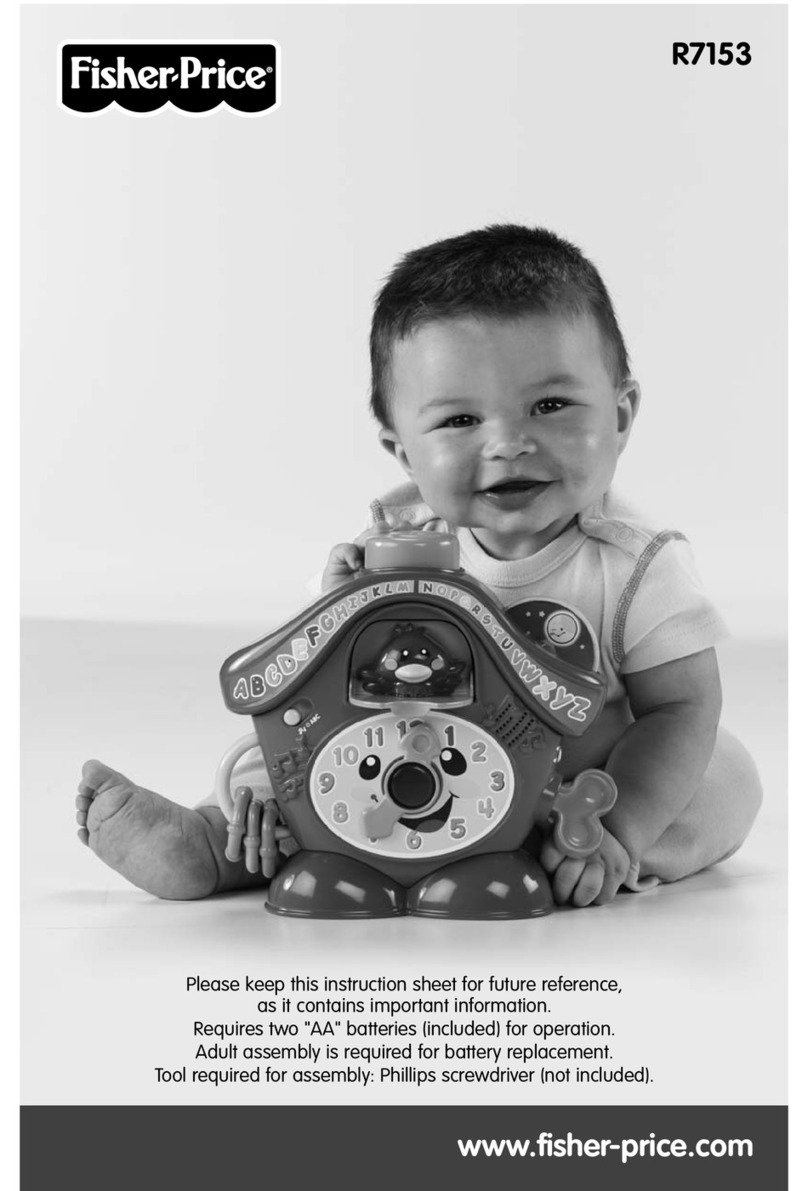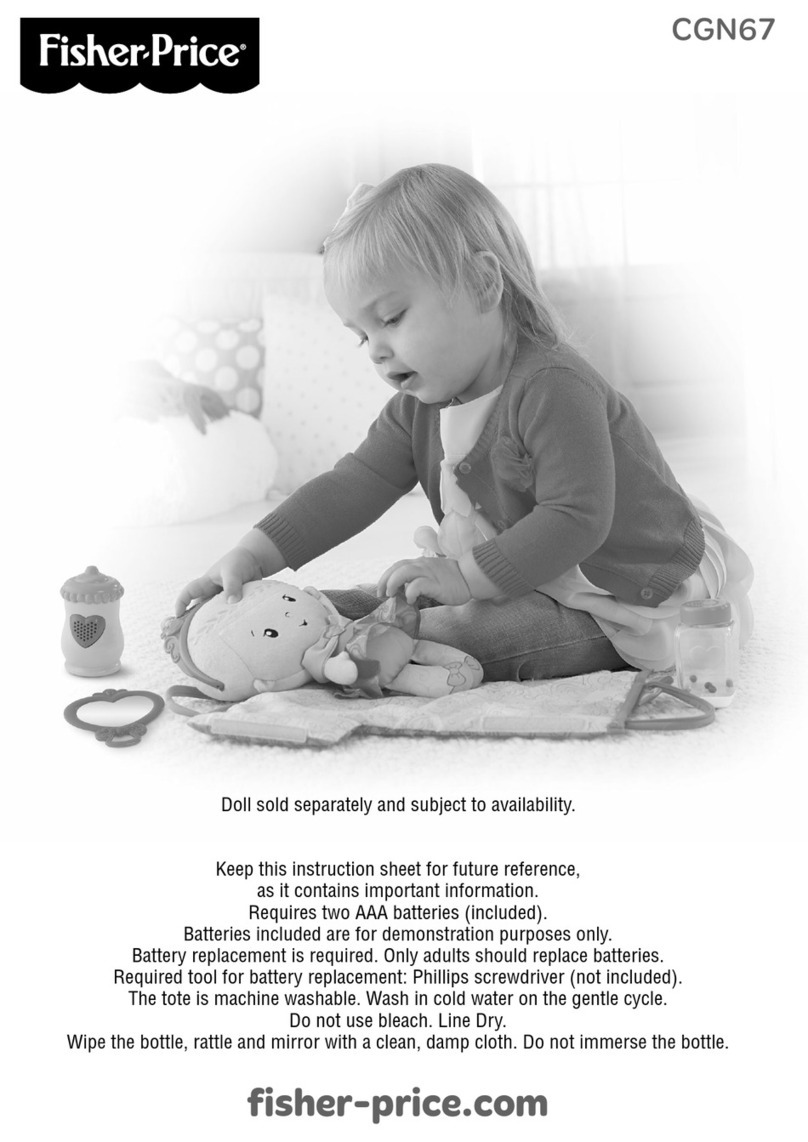Fisher-Price POCKET PIXTER C6508 User manual
Other Fisher-Price Toy manuals

Fisher-Price
Fisher-Price HMF12 User manual
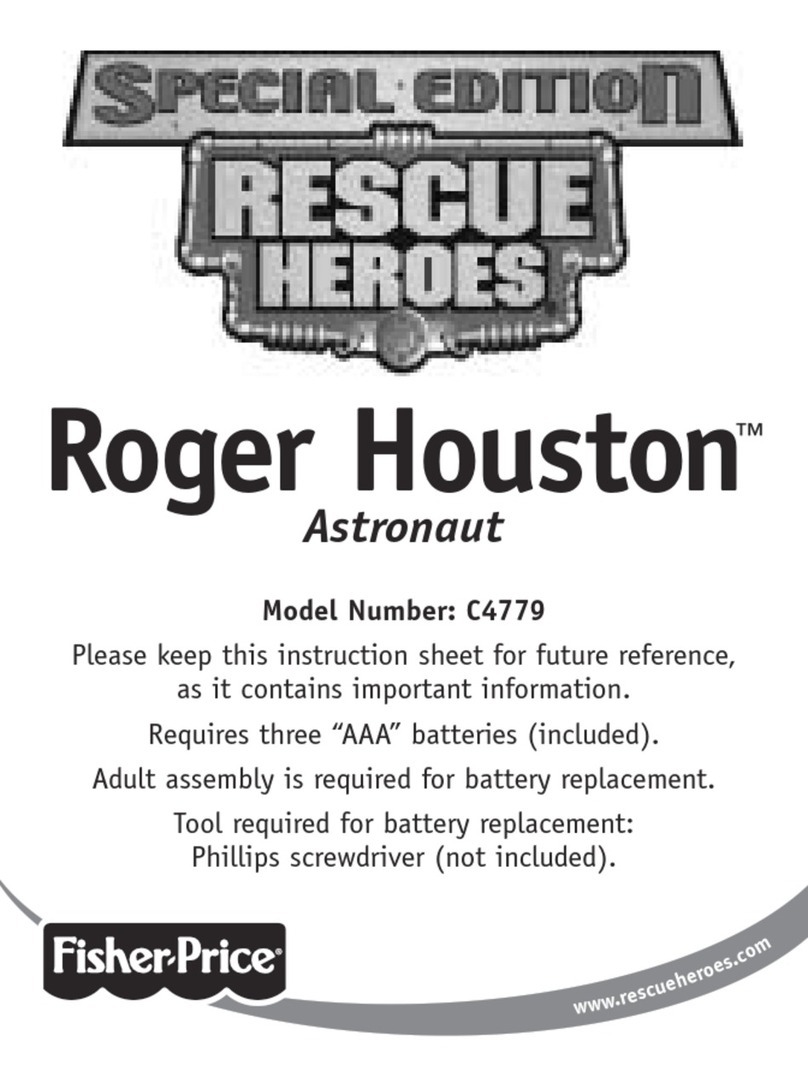
Fisher-Price
Fisher-Price Special Edition Rescue Heroes Roger Houston Astronaut... User manual
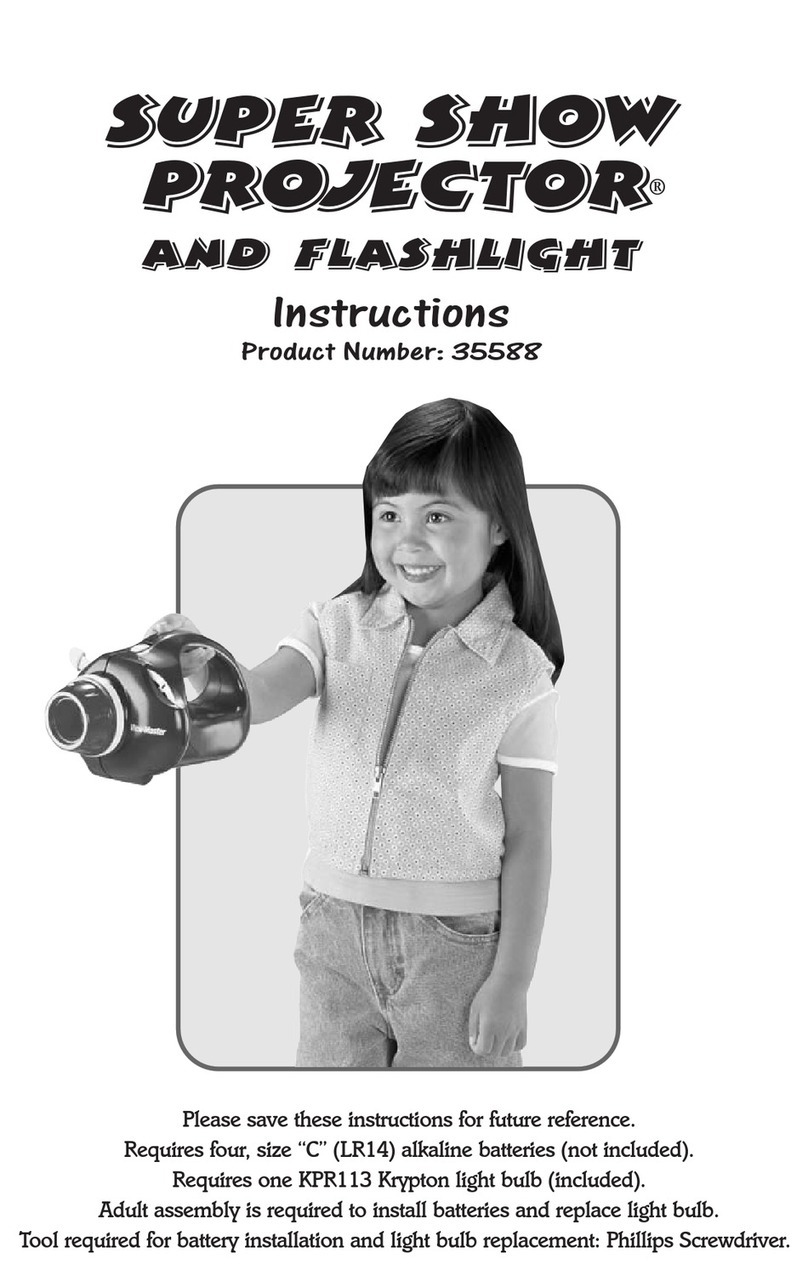
Fisher-Price
Fisher-Price Super Show Projector and Flashlight User manual

Fisher-Price
Fisher-Price Code-a-pillar Twist User manual
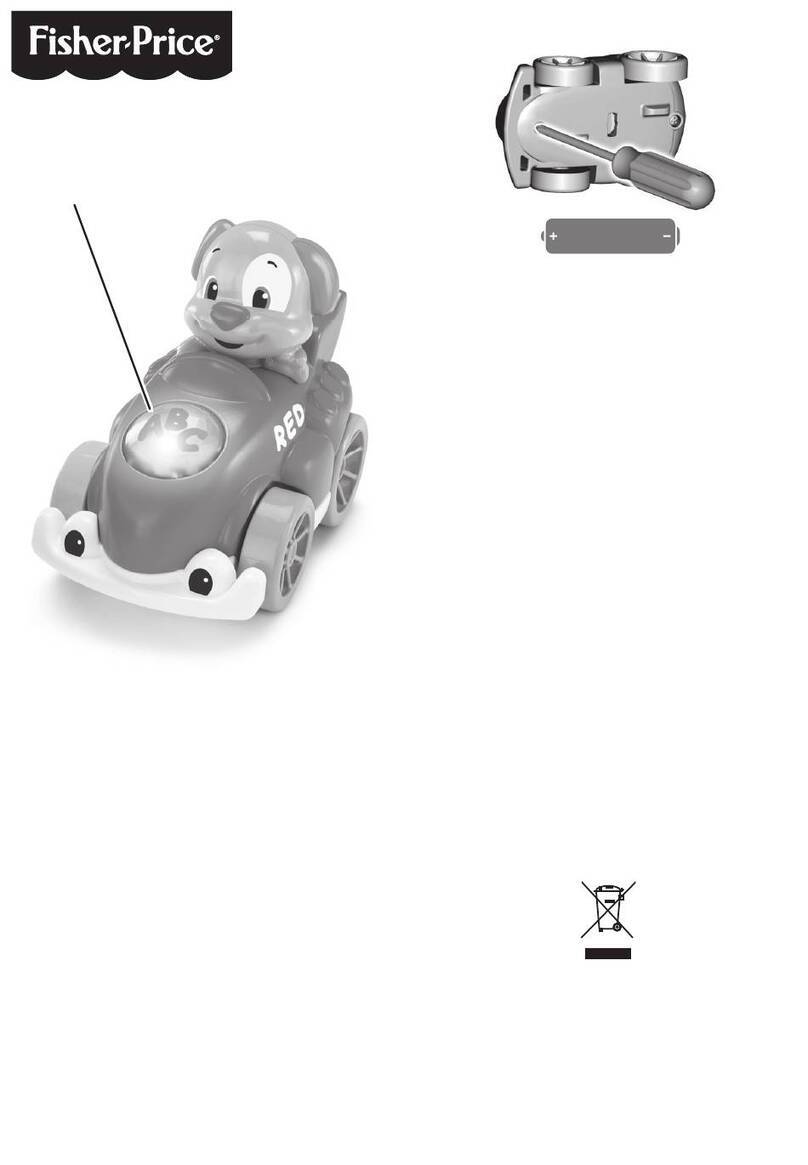
Fisher-Price
Fisher-Price CCR38 User manual
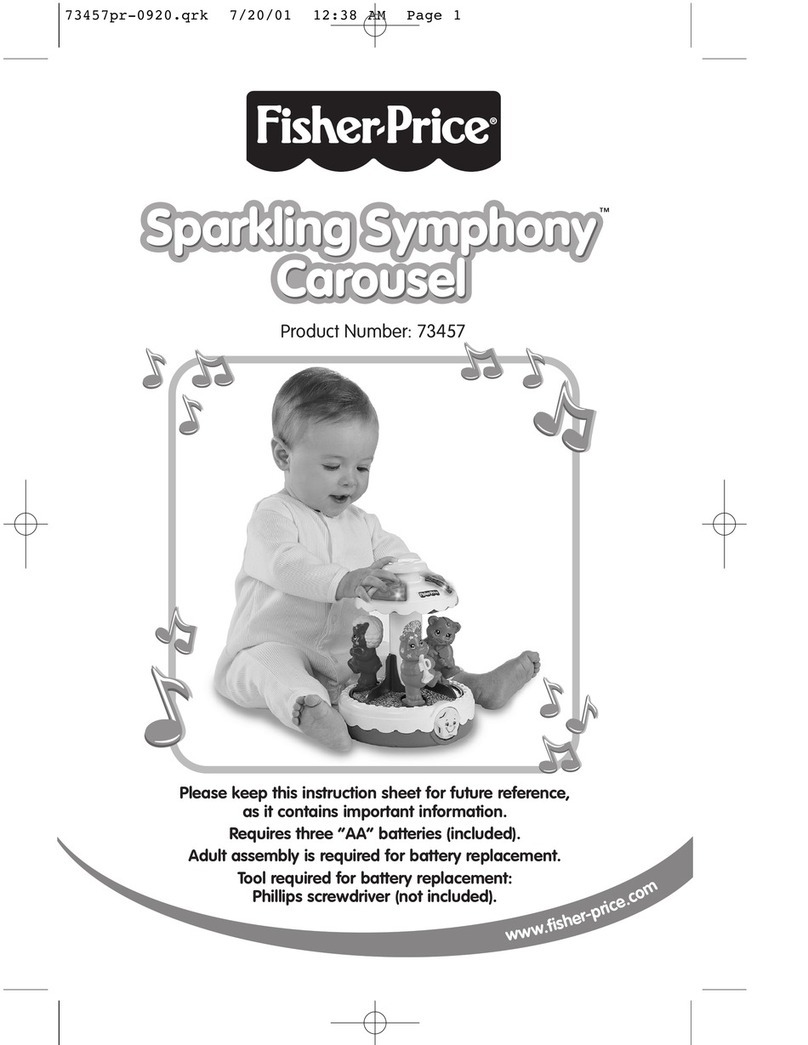
Fisher-Price
Fisher-Price SPARKLING SYMPHONY CAROUSEL 73457 User manual
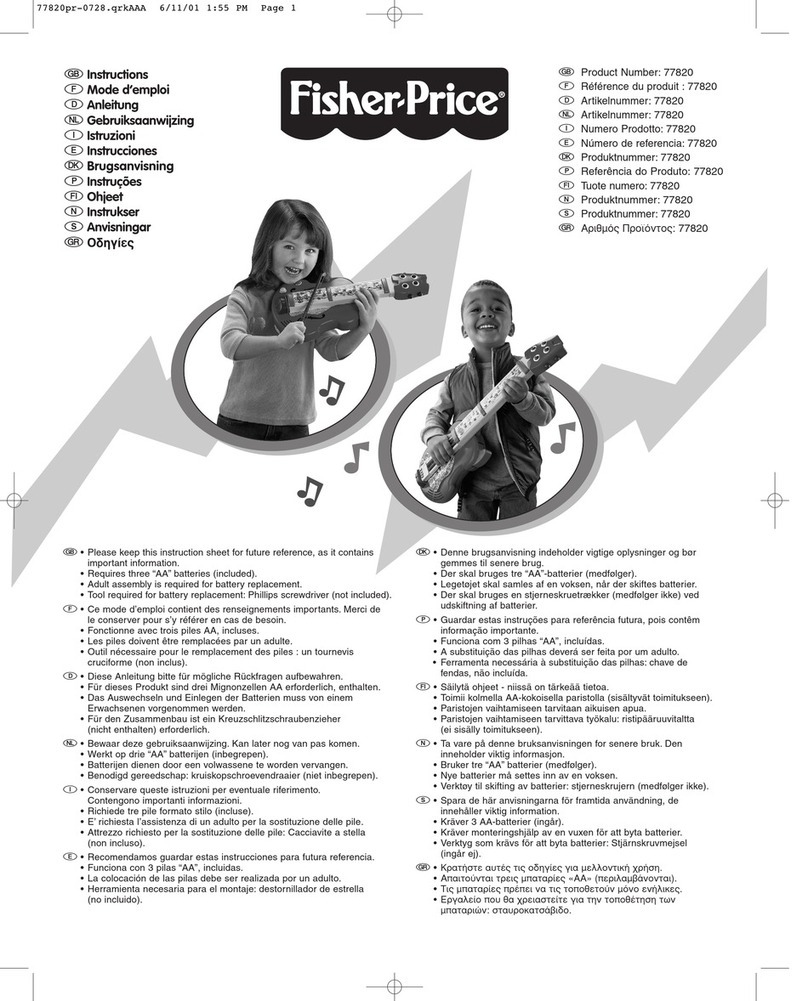
Fisher-Price
Fisher-Price 77820 User manual

Fisher-Price
Fisher-Price W1910 User manual

Fisher-Price
Fisher-Price Imaginext P4237 User manual

Fisher-Price
Fisher-Price Miracles & Milestones K4067 User manual
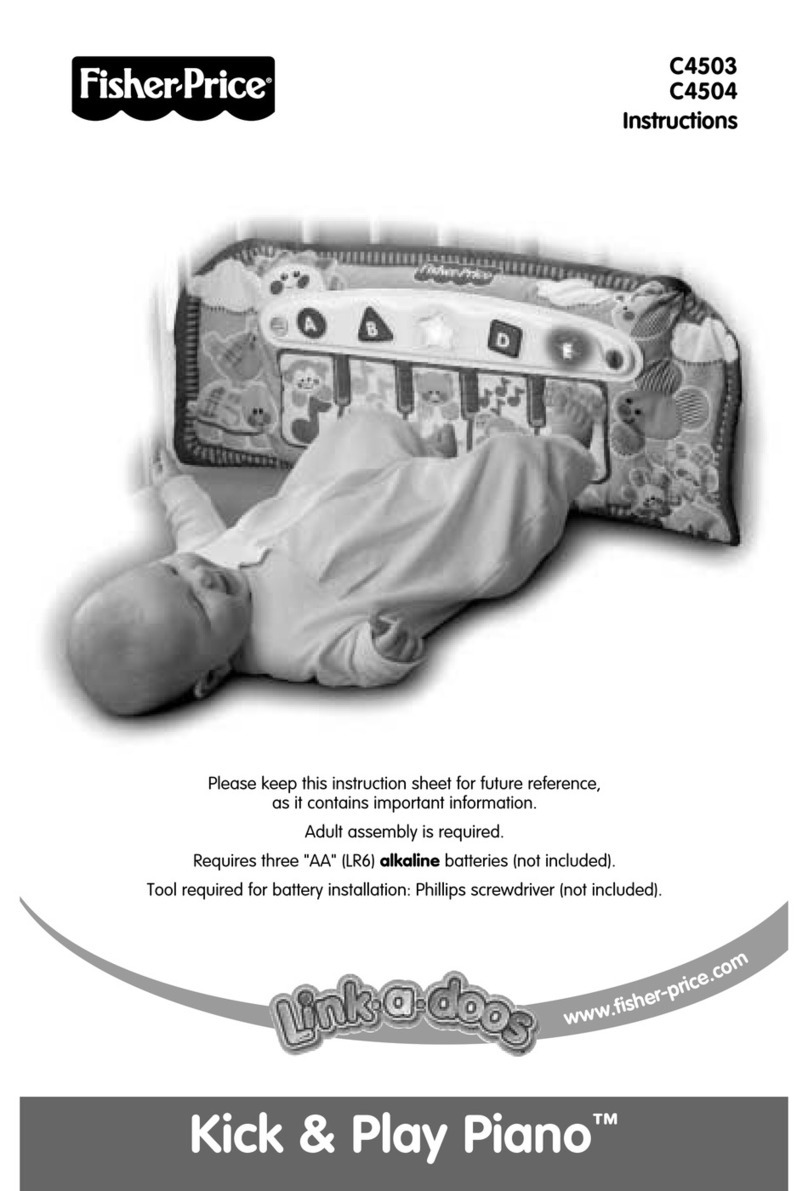
Fisher-Price
Fisher-Price LINK-A-DOO C4503 User manual
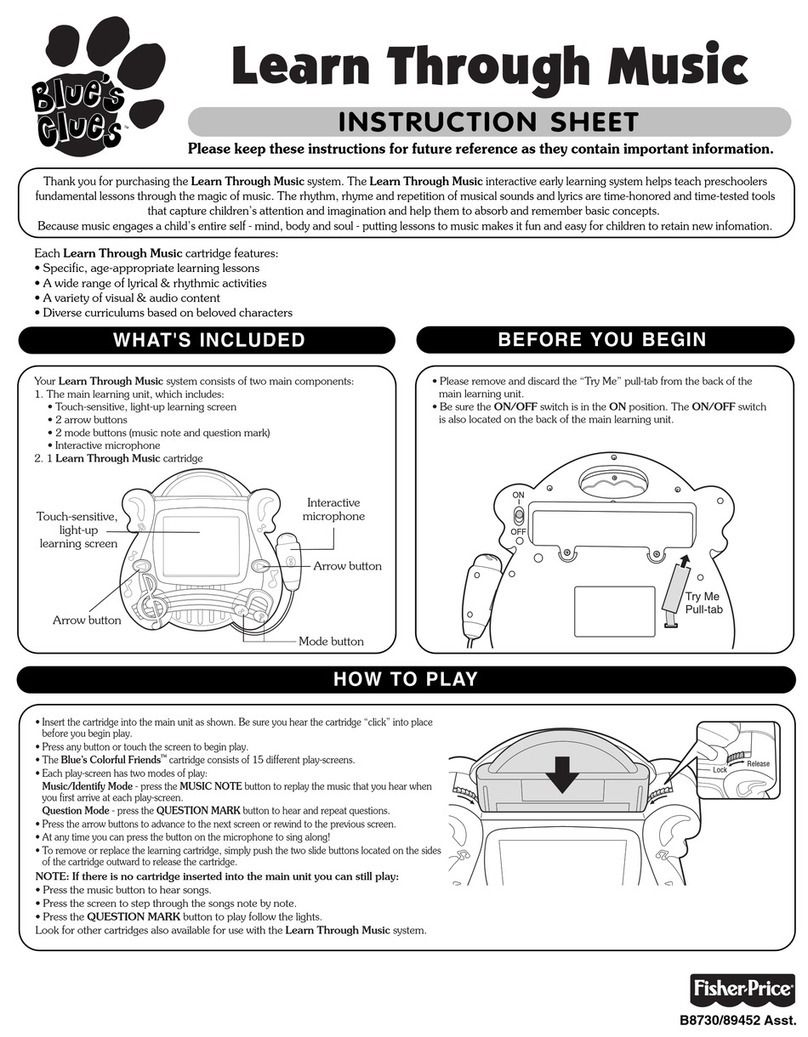
Fisher-Price
Fisher-Price Learn Through Music Blue's Clues User manual

Fisher-Price
Fisher-Price Imaginext Dinosaurs User manual

Fisher-Price
Fisher-Price DLJ24 User manual
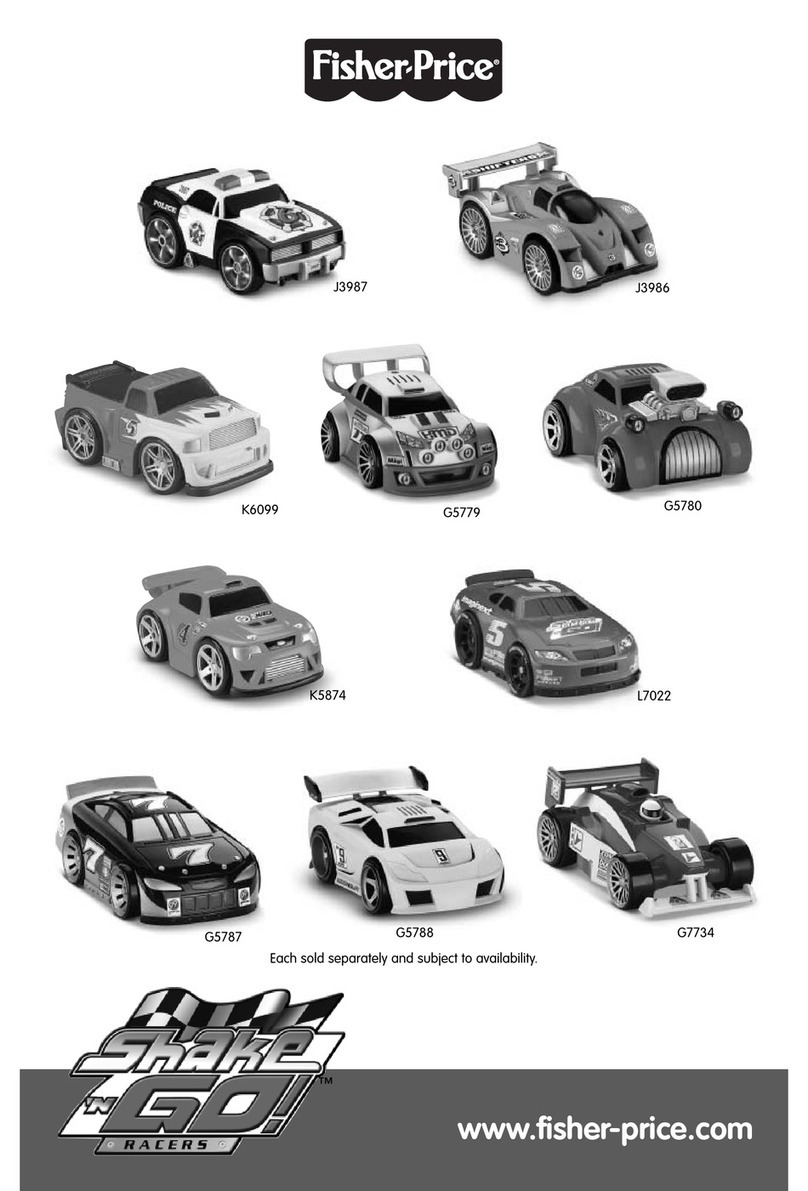
Fisher-Price
Fisher-Price G5779 User manual

Fisher-Price
Fisher-Price Smart Cycle T6348 User manual

Fisher-Price
Fisher-Price W1461 User manual

Fisher-Price
Fisher-Price CGN60 User manual
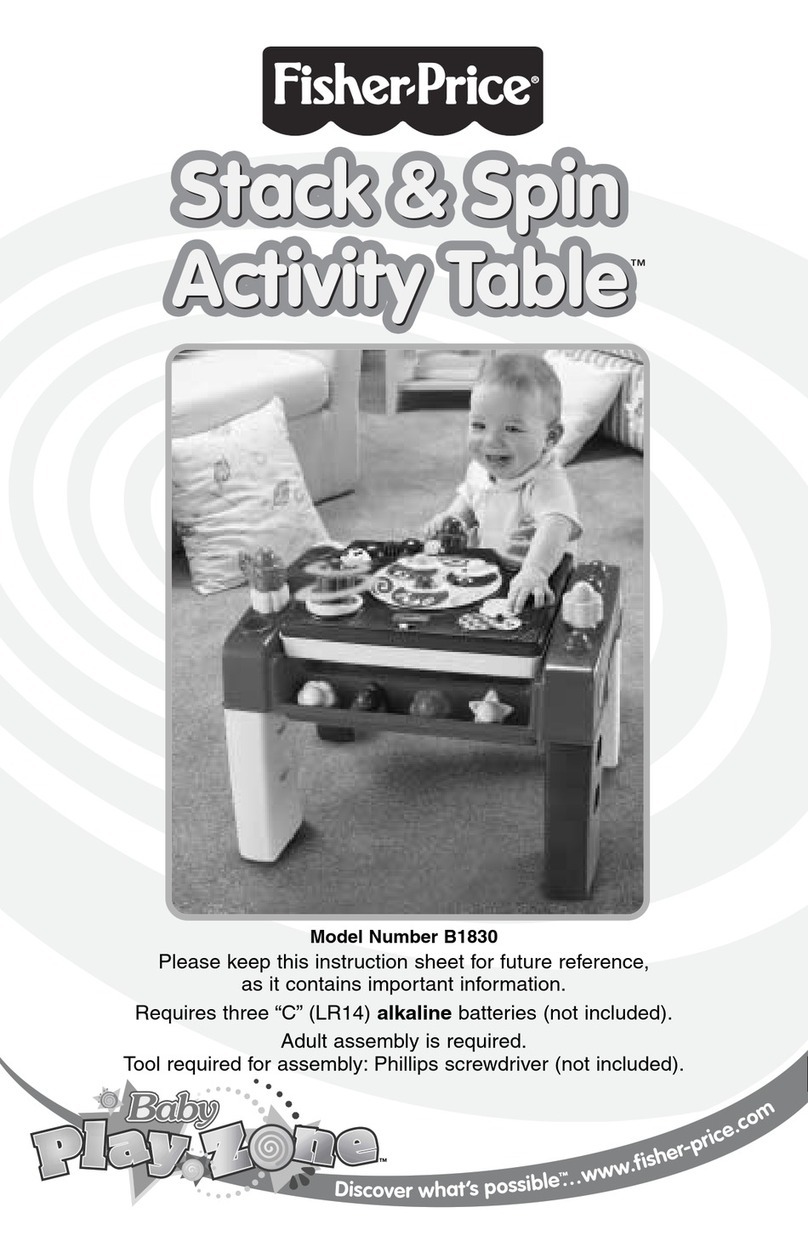
Fisher-Price
Fisher-Price Stack & Spin Activity Table B1830 User manual

Fisher-Price
Fisher-Price FPM20 User manual