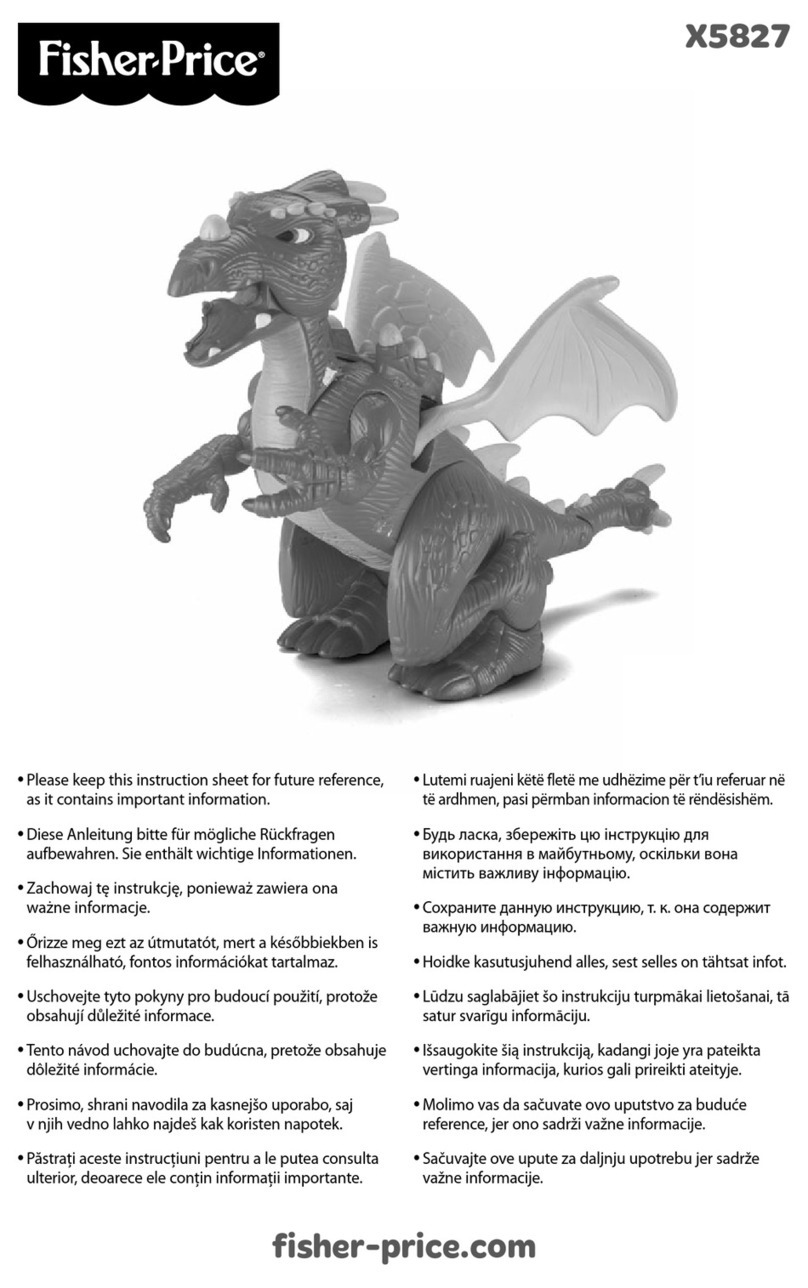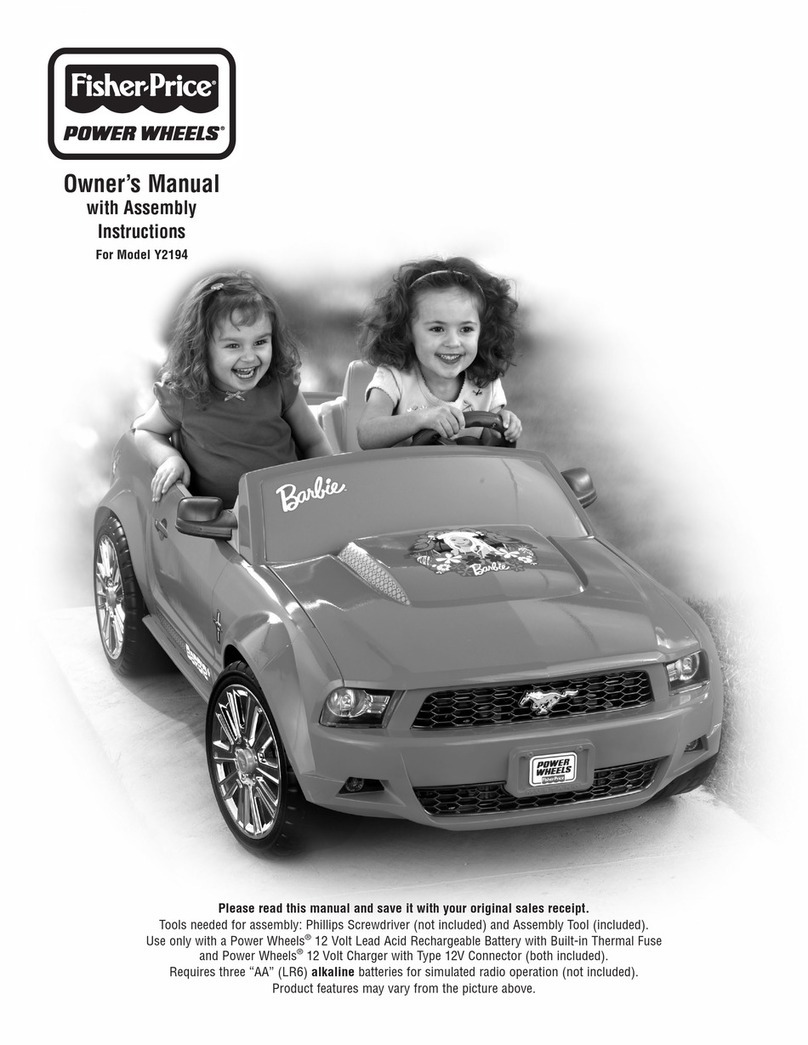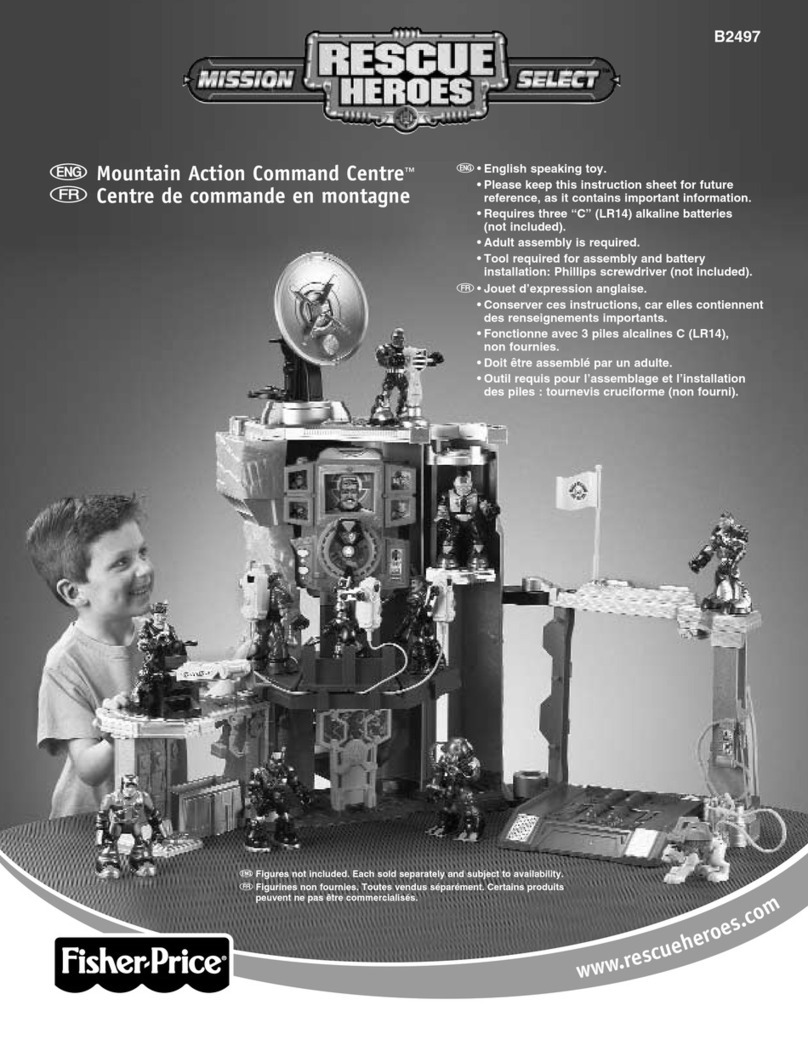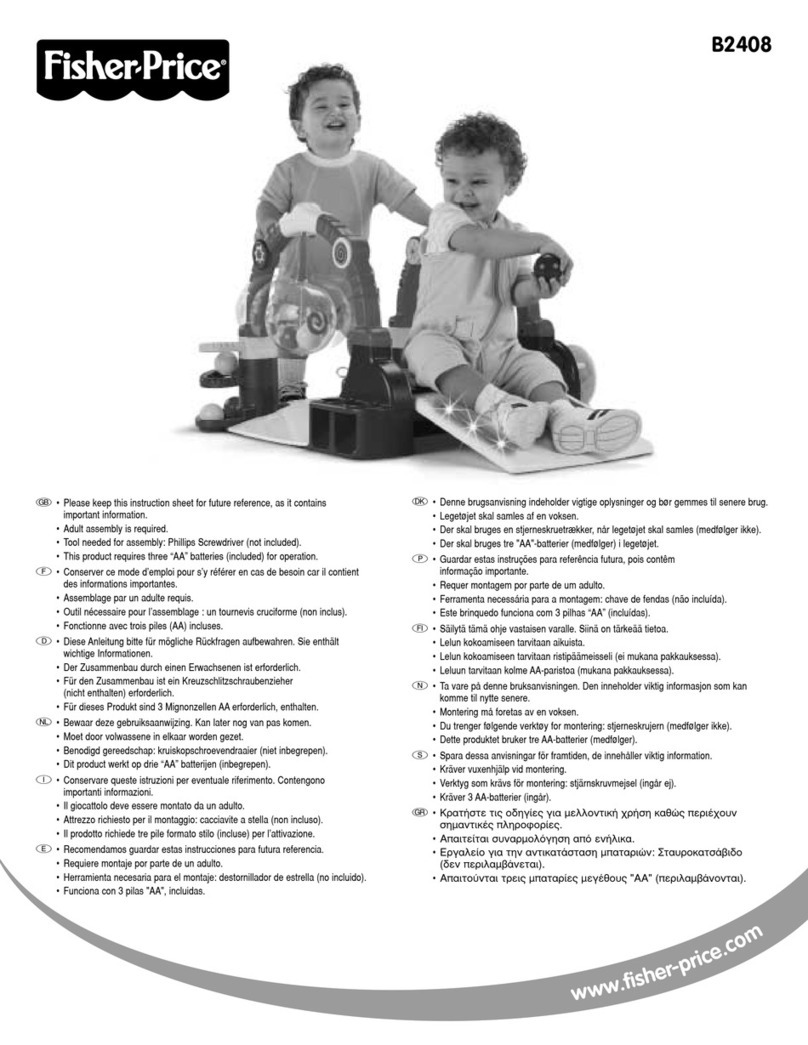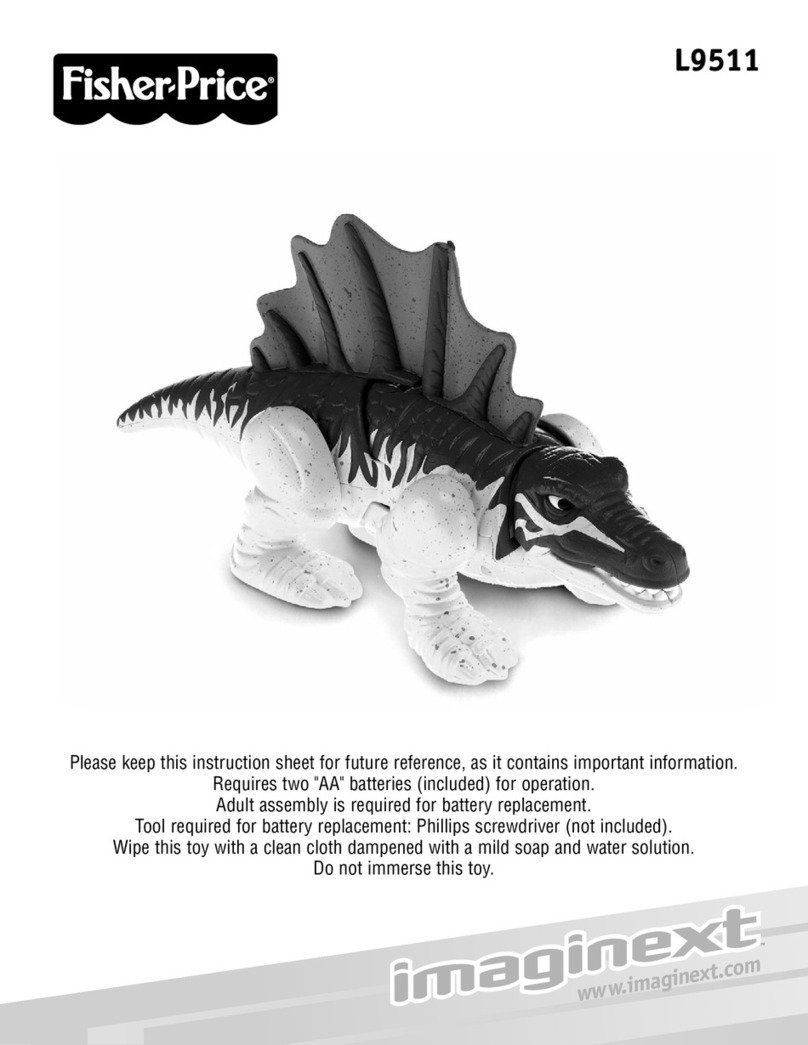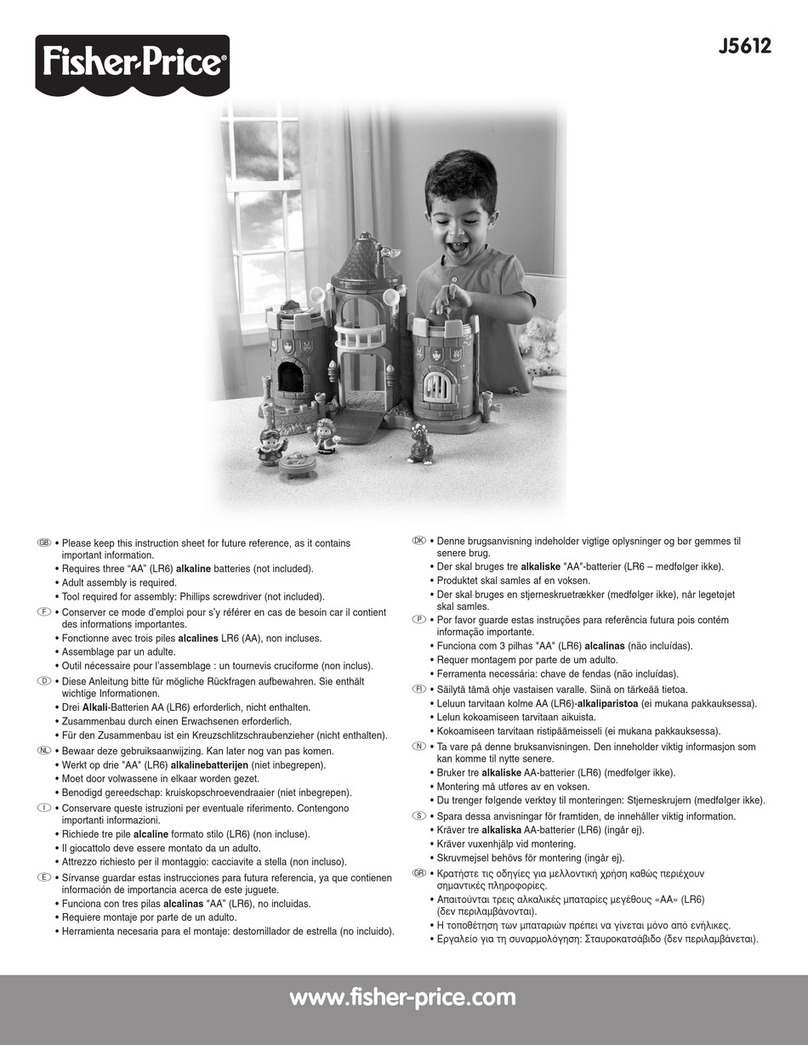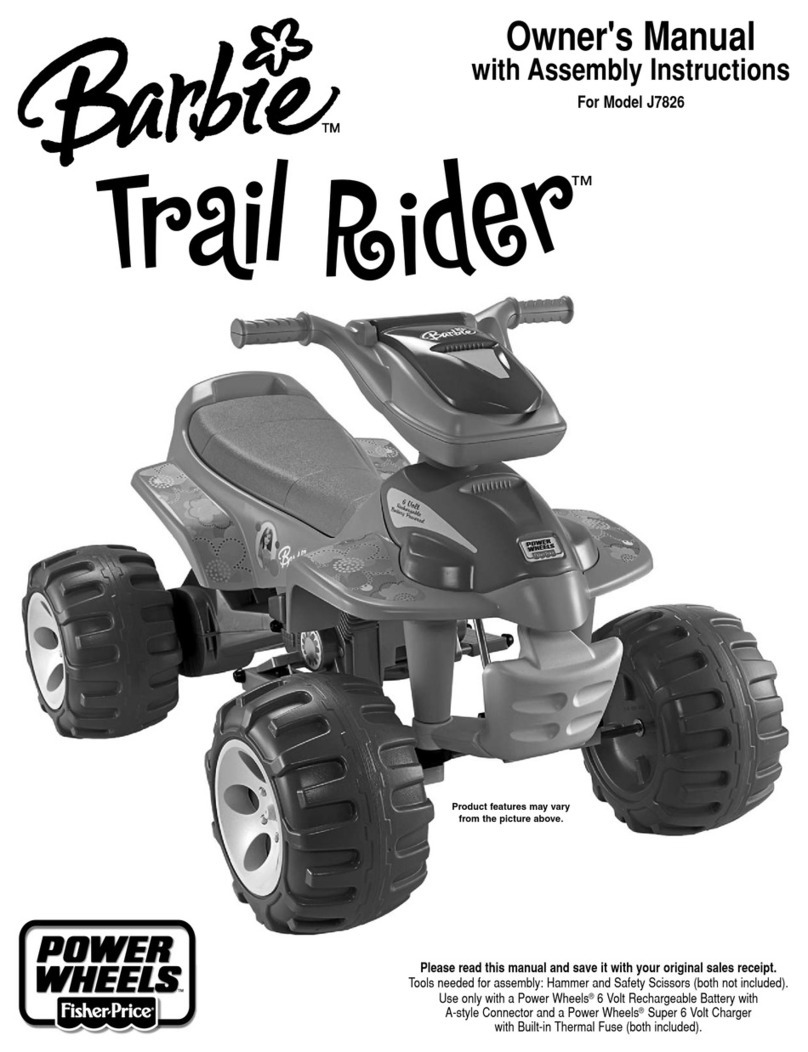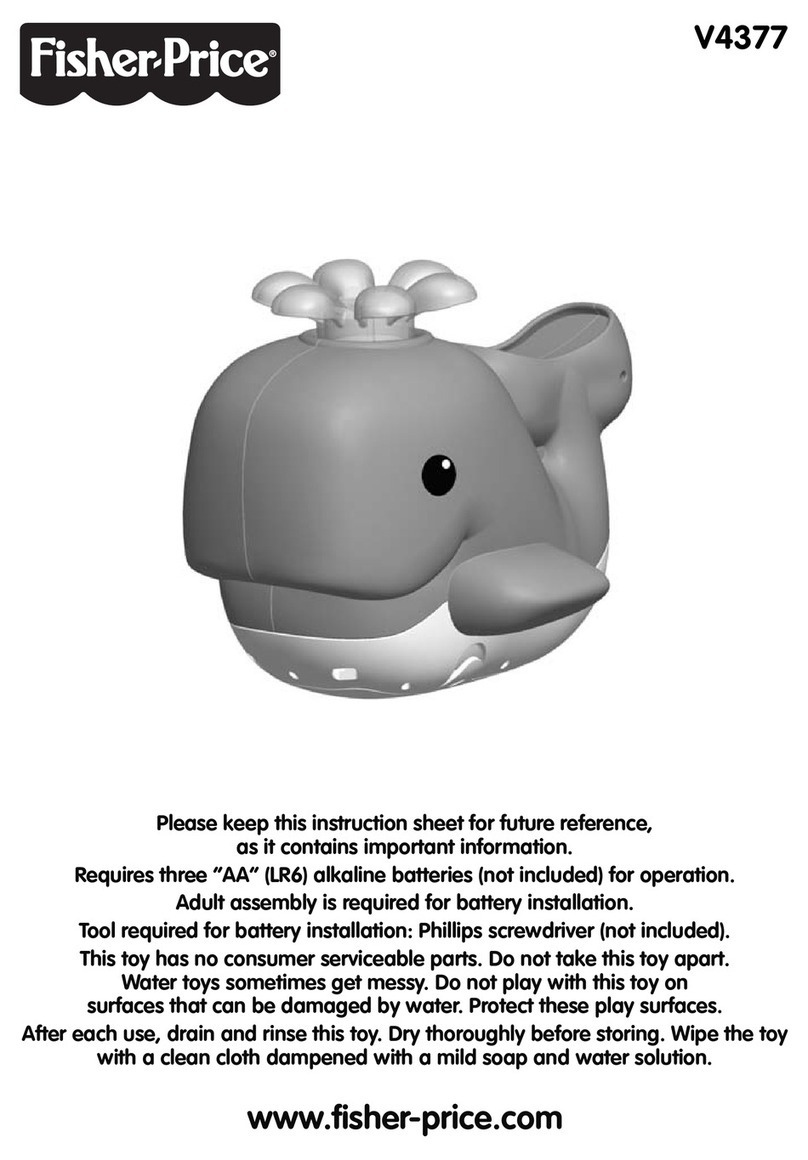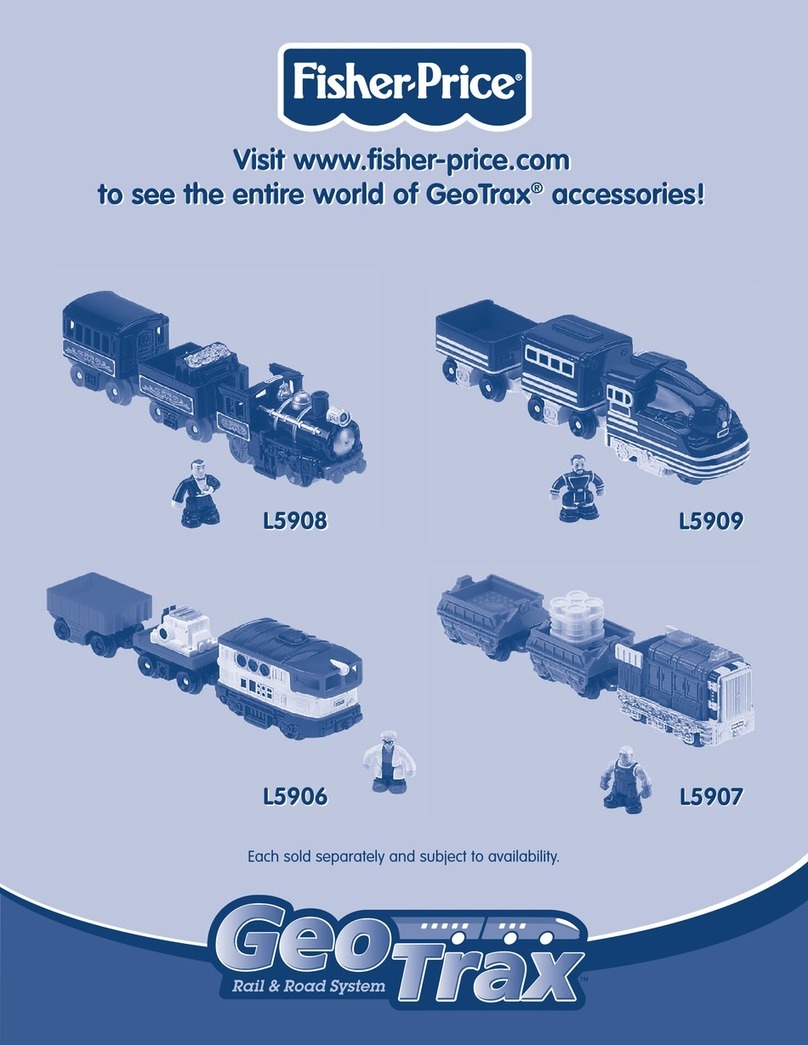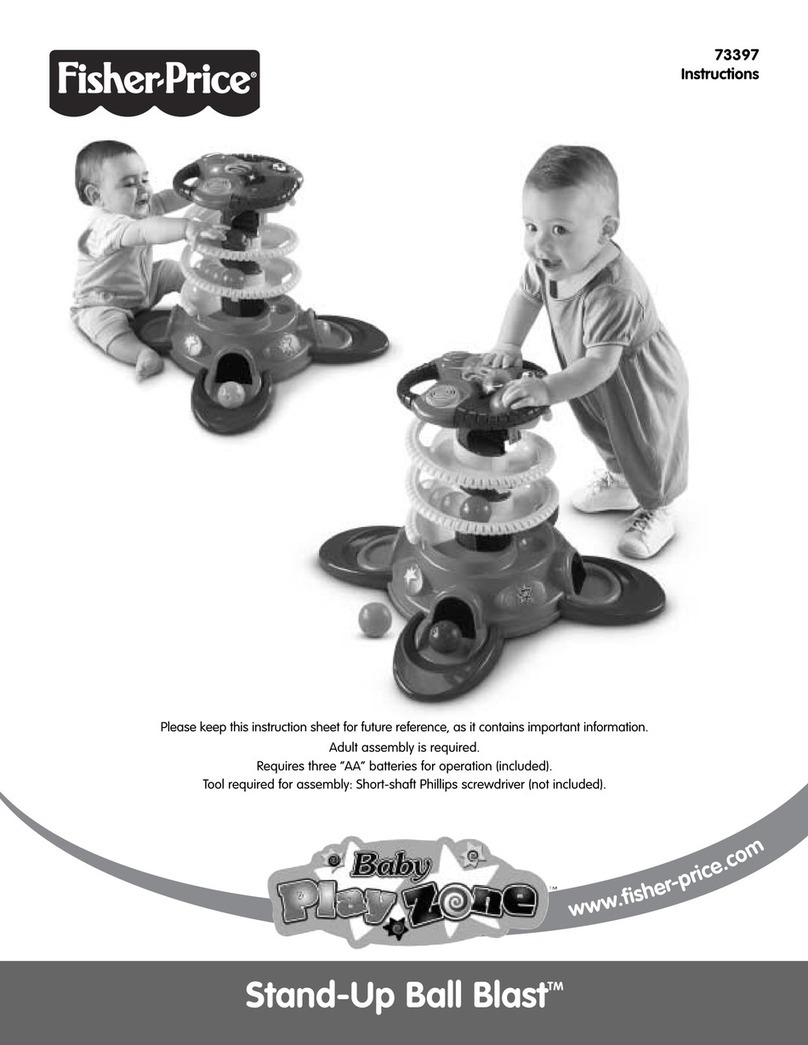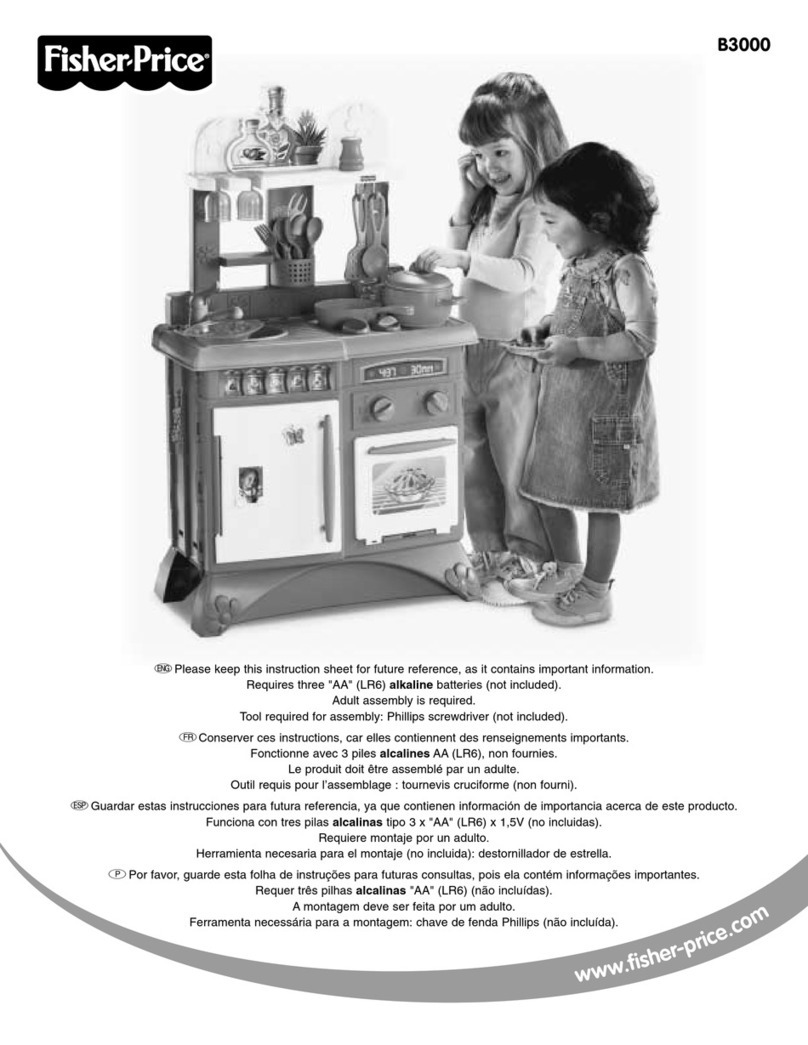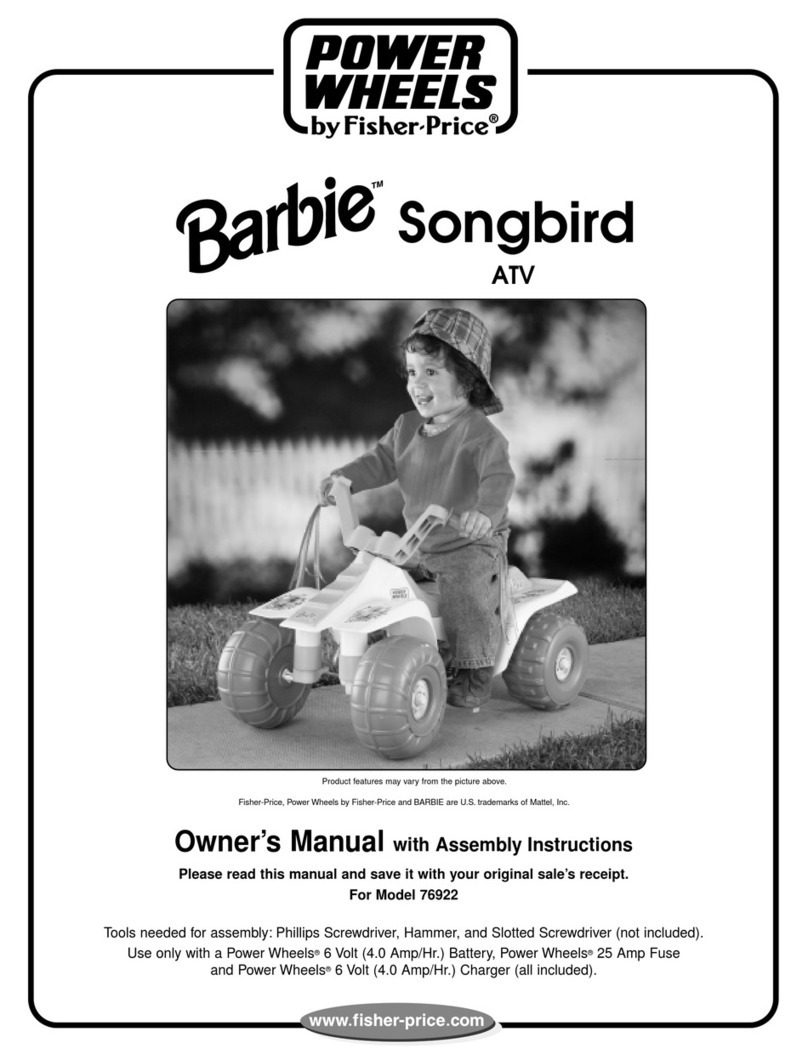Troubleshooting Guide Consumer Information
ICES-003
This Class B digital apparatus complies with Canadian ICES-003.•
Operation is subject to the following two conditions: (1) this device may not•
cause harmful interference and (2) this device must accept any interference
received, including interference that may cause undesired operation.
NMB-003
Cet appareil numérique de la classe B est conforme à la norme NMB-003 du Canada.•
L’utilisation de ce dispositif est autorisée seulement aux conditions suivantes :•
(1) il ne doit pas produire de brouillage et (2) l’utilisateur du dispositif doit être
prêt à accepter tout brouillage radioélectrique reçu, même si ce brouillage est
susceptible de compromettre le fonctionnement du dispositif.
FCC Statement (United States Only)
This equipment has been tested and found to comply with the limits for a Class
B digital device, pursuant to Part 15 of the FCC Rules. These limits are designed
to provide reasonable protection against harmful interference in a residential
installation. This equipment generates, uses and can radiate radio frequency energy
and, if not installed and used in accordance with the instructions, may cause
harmful interference to radio communications. However, there is no guarantee that
interference will not occur in a particular installation. If this equipment does cause
harmful interference to radio or television reception, which can be determined
by turning the equipment off and on, the user is encouraged to try to correct the
interference by one or more of the following measures:
Reorient or relocate the receiving antenna.•
Increase the separation between the equipment and receiver.•
Consult the dealer or an experienced radio/TV technician for help.•
Note: Changes or modifications not expressly approved by the manufacturer
responsible for compliance could void the user’s authority to operate the equipment.
This device complies with Part 15 of the FCC Rules. Operation is subject to the
following two conditions: (1) this device may not cause harmful interference and
(2) this device must accept any interference received, including interference that
may cause undesired operation.
Problem Cause Solution
No image on the TV TV or VCR is not set
to proper input
Press the channel down button on
the VCR or TV and check for an
INPUT channel below channel 2.
Use the menu system on your TV
or VCR to find INPUT or SOURCE.
Change to INPUT or SOURCE.
Refer to your TV's or VCR’s
instruction manual.
Batteries in the cycle are
weak or dead
Replace all batteries in the
cycle with four, new “D” (LR20)
alkaline batteries.
Battery compartment door is loose Fully tighten the screw in the
battery compartment door.
Plug-and-play cord
is disconnected
Make sure both ends of the plug-
and-play cords are fully connected
to the cycle and your TV or VCR.
Game cartridge is not fully inserted
into slot in cycle
Remove the game cartridge from
the cycle slot. Replace the cartridge
into the slot and push to be sure it
is fully inserted.
Dust has accumulated in the game
cartridge/cycle socket
Gently blow the dust from the game
cartridge and the cycle socket.
Replace the cartridge into the
cycle socket.
Low battery symbol
appears on TV
screen
Batteries in the cycle are weak Replace all batteries in the
cycle with four, new “D” (LR20)
alkaline batteries.
Image is stretched or
distorted on a wide
screen TV
Wide screen TV aspect ratio
set incorrectly
For best picture, do not use a 16:9
aspect ratio (stretched) wide screen
setting. This product is designed
for a regular screen TV with a 4:3
aspect ratio (display setting). When
viewed on a wide screen TV, you
will see black bars on the sides of
the image. For more information on
changing the aspect ratio, refer to
your TV owner’s manual.
Short battery life NiMH or rechargeable batteries are
being used
Use ONLY alkaline batteries in
this product.
Complete all the activities and
unlock the bonus activity!
• Play a matching game with the
ants. Use the joystick to choose
a circle. Then, press a handlebar
button to flip it over.
• Flip another circle to find the match.
• Try to match all the circles.
Hint: Pedal the cycle to go faster!
• In each level the numbers disappear
faster and there are more obstacles
to avoid. Don't hit the obstacles or
you will lose points!
Match shapes to pop the bubbles!
• Look at the shape inside the nozzle.
Use the joystick to aim the nozzle
toward the matching shape.
• Press either handlebar button to
shoot the shape and "pop" the bubble.
• Pop the matching shape bubbles and
score points! If you hit the wrong
shape, the bubble is added to the
line up.
Hint: The blowfish can be used to
hit any bubble shape.
• Try to pop all the bubbles before they
reach the bottom. When you pop
all the bubbles, move on to the next
level. The bubbles move faster!
Shape
Lake
NozzleShape Score Climb Math Mountain!
• Pedal to climb the mountain.