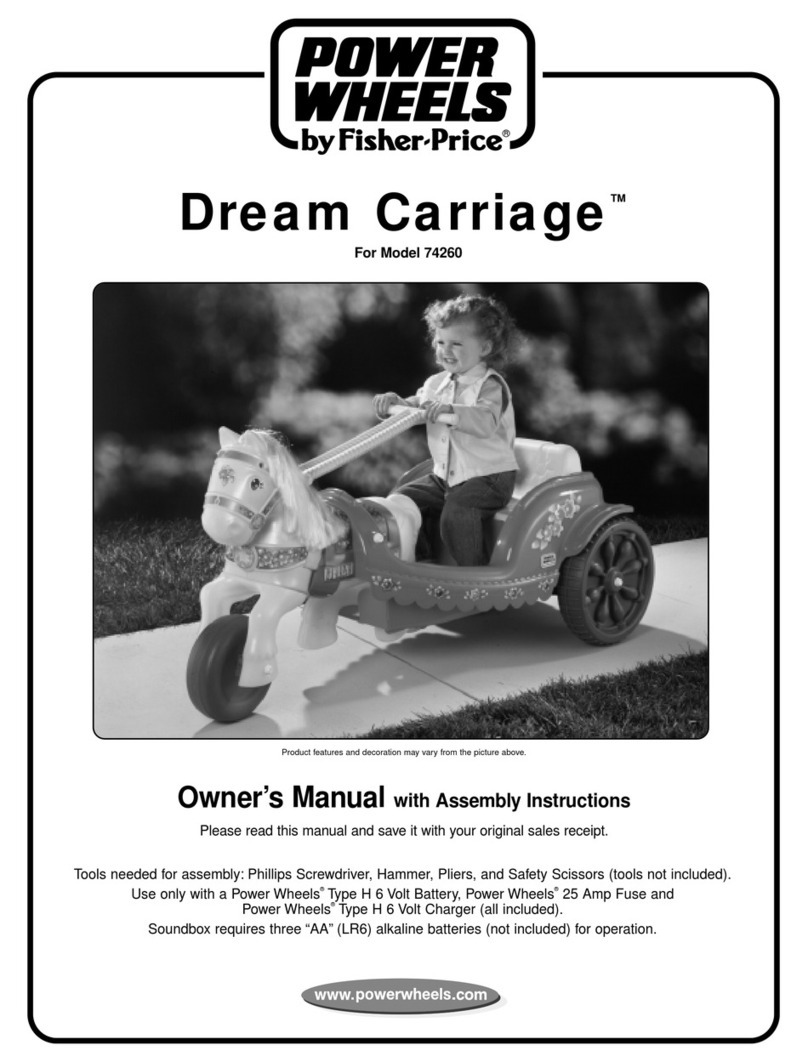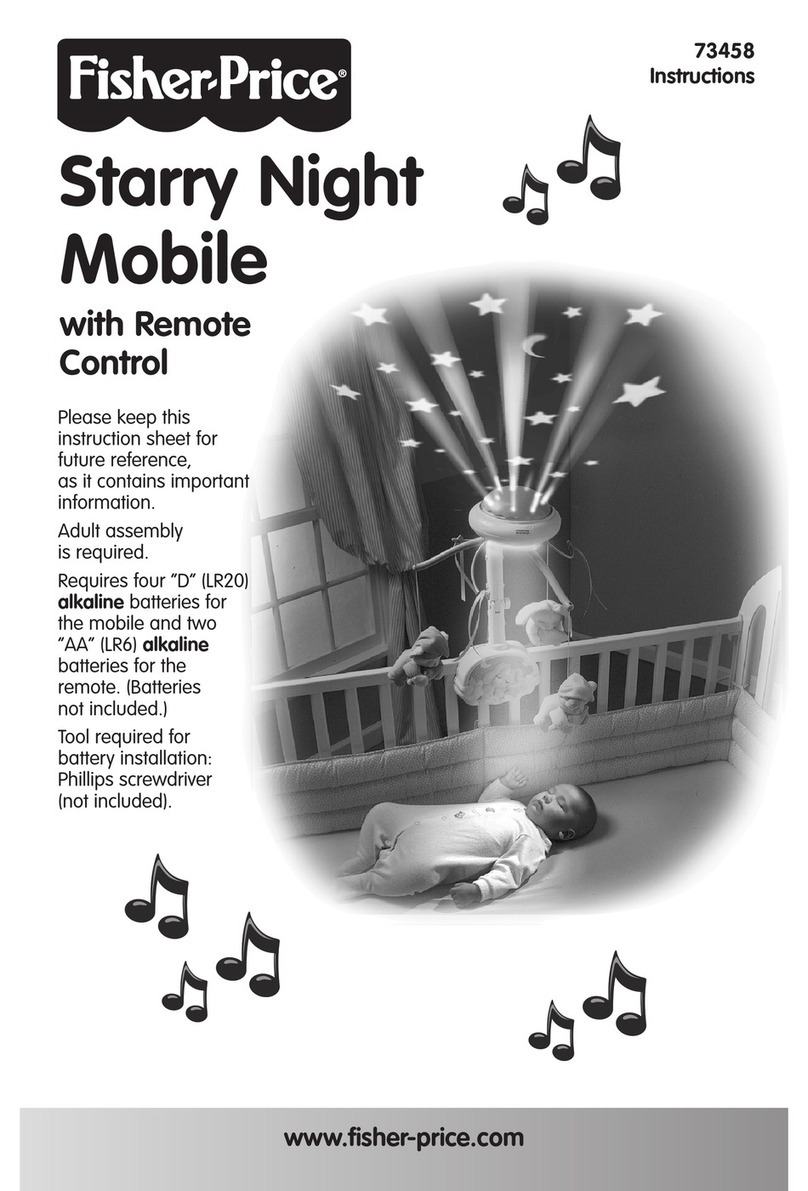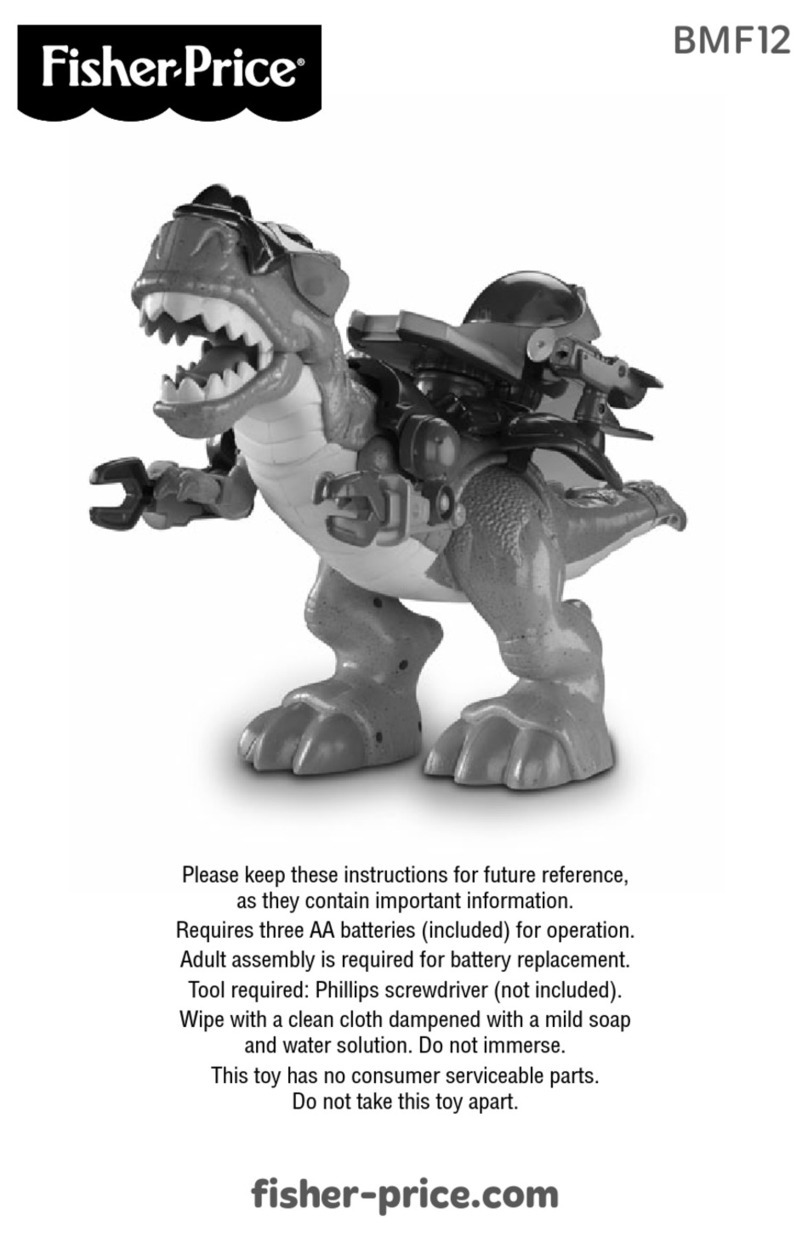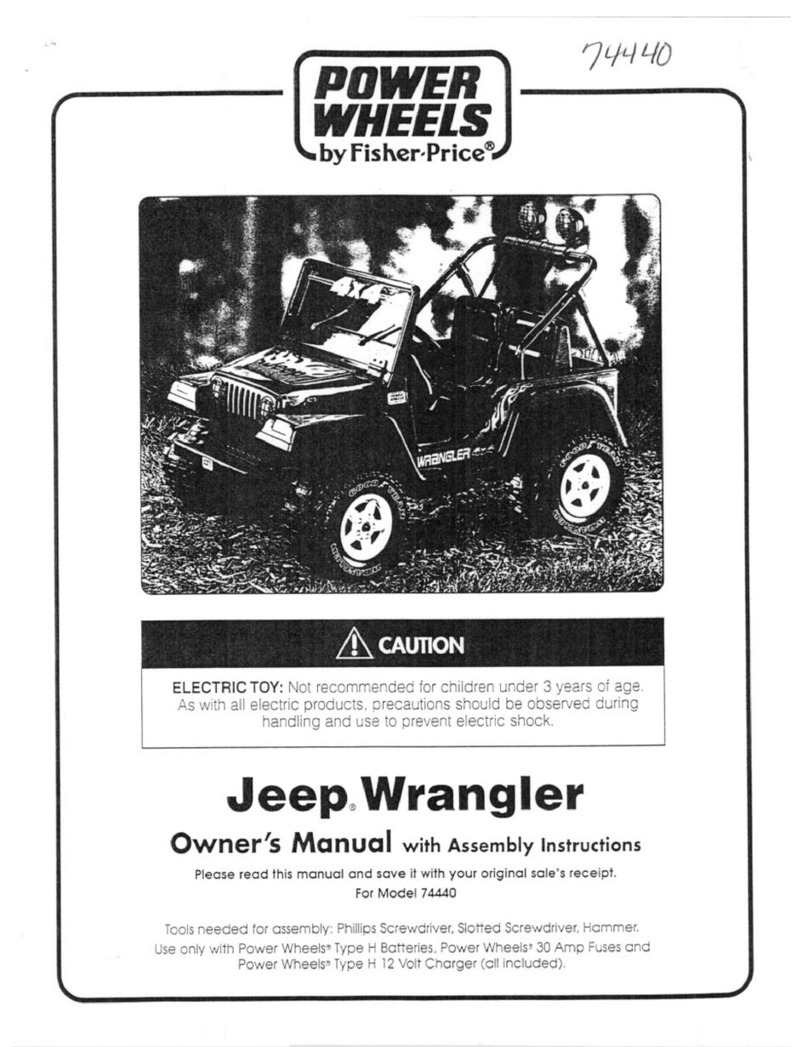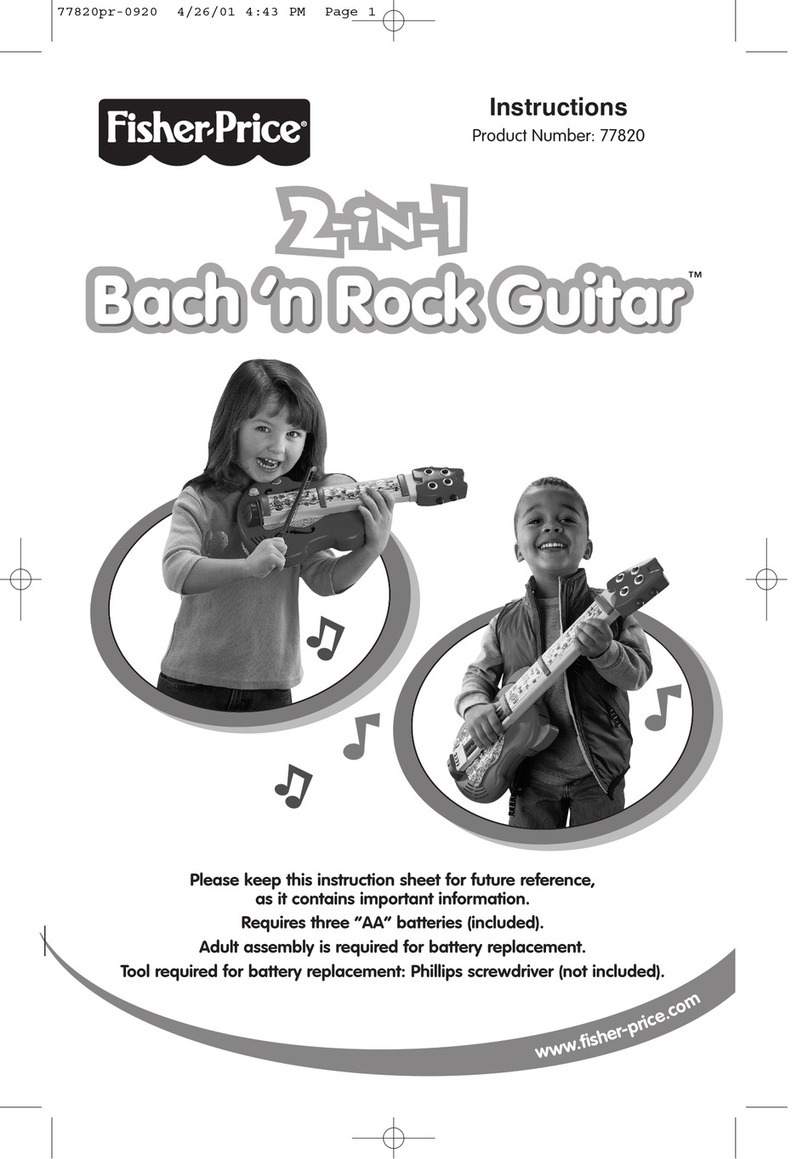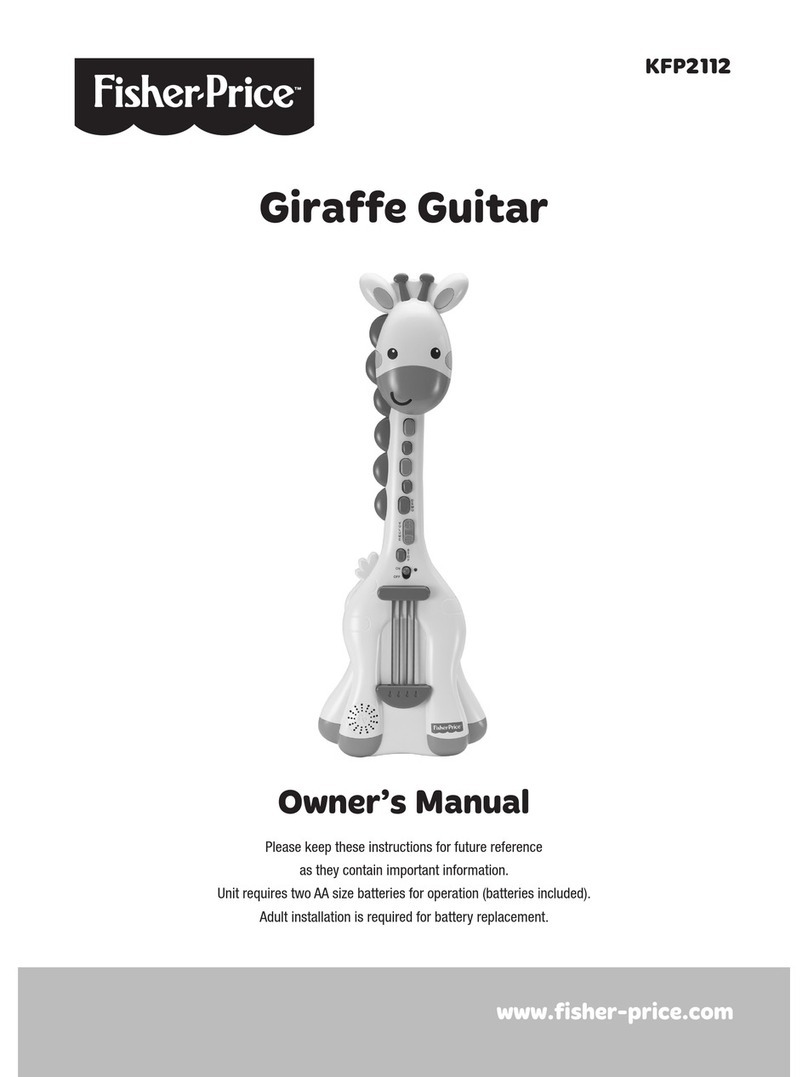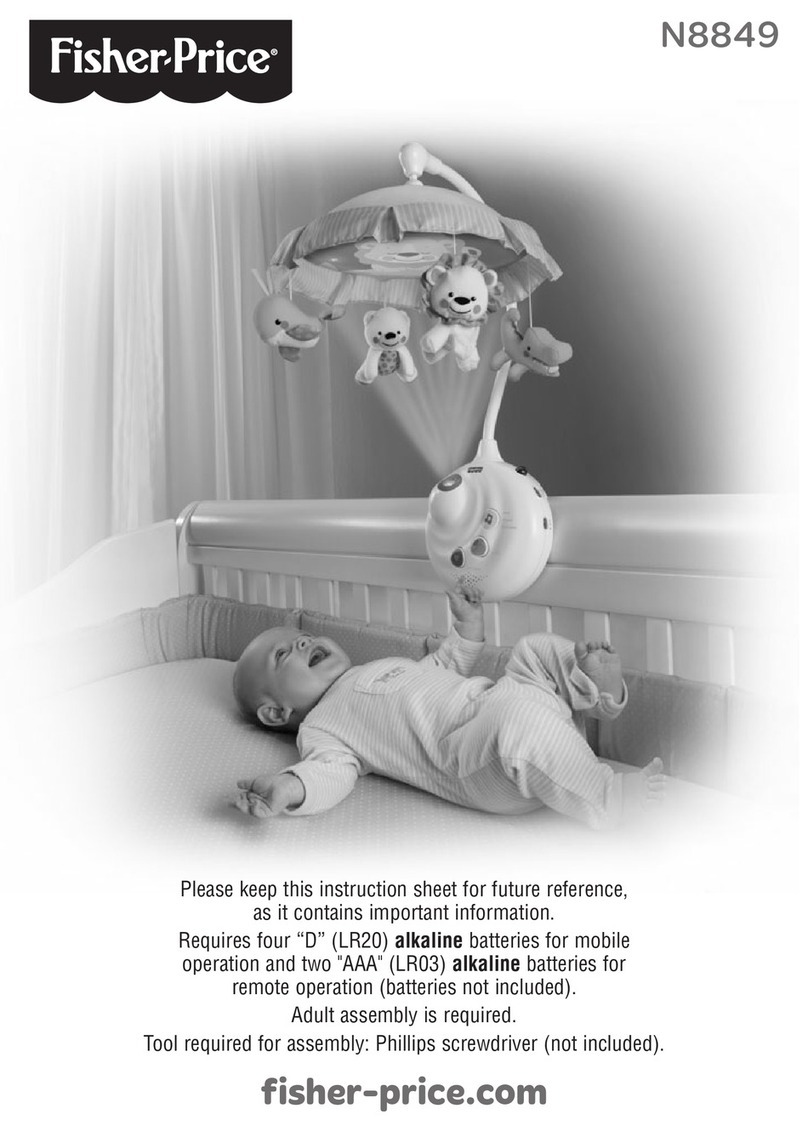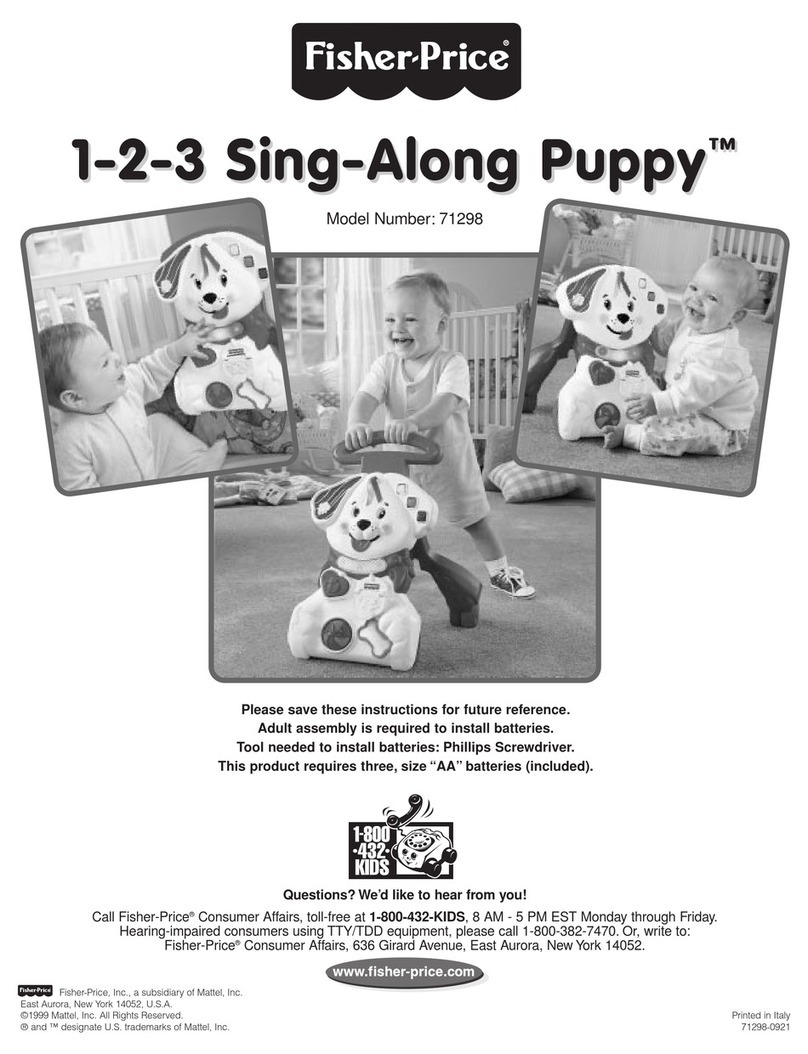3
Battery Replacement Remplacement de la pile
Battery Safety Information
In exceptional circumstances, batteries may leak
fluids that can cause a chemical burn injury or
ruin your product. To avoid battery leakage:
• Do not mix old and new batteries or batteries of
different types: alkaline, standard (carbon-zinc)
or rechargeable (nickel-cadmium).
• Insert batteries as indicated inside the
battery compartment.
• Remove batteries during long periods of non-
use. Always remove exhausted batteries from
the product. Dispose of batteries safely. Do not
dispose of this product in a fire. The batteries
inside may explode or leak.
• Never short-circuit the battery terminals.
• Use only batteries of the same or equivalent
type, as recommended.
• Do not charge non-rechargeable batteries.
• Remove rechargeable batteries from the product
before charging.
• If removable, rechargeable batteries are used, they
are only to be charged under adult supervision.
Mises en garde au sujet des piles
Lors de circonstances exceptionnelles, des
substances liquides peuvent s’écouler des
piles et provoquer des brûlures chimiques ou
endommager le produit. Pour éviter que les piles
ne coulent :
• Ne pas mélanger des piles usées avec des piles
neuves ou différents types de piles : alcalines,
standard (carbone-zinc) ou rechargeables
(nickel-cadmium).
• Insérer les piles dans le sens indiqué
à l’intérieur du compartiment.
• Enlever les piles lorsque le produit n’est pas
utilisé pendant une longue période. Ne jamais
laisser des piles usées dans le produit. Jeter
les piles usées dans un conteneur réservé à cet
usage. Ne pas jeter ce produit au feu. Les piles
incluses pourraient exploser ou couler.
• Ne jamais court-circuiter les bornes des piles.
• Utiliser uniquement des piles de même type ou
de type équivalent, comme conseillé.
• Ne pas recharger des piles non rechargeables.
• Les piles rechargeables doivent être retirées du
produit avant de les charger.
• En cas d’utilisation de piles rechargeables,
celles-ci ne doivent être chargées que sous la
surveillance d’un adulte.
• Loosen the screws in the battery compartment
door with a Phillips screwdriver and remove
the door.
• Remove the exhausted battery and
dispose properly.
• Insert one, new AAA (LR03) alkaline battery.
• Replace the battery compartment door and
tighten the screws. Do not over-tighten.
• If this toy begins to operate erratically, you may
need to reset the electronics.
• Remove the battery and reinstall it.
• When sounds or the display become faint or
stop, it’s time for an adult to change the battery.
• Desserrer les vis du compartiment de la pile
avec un tournevis cruciforme, et enlever
le couvercle.
• Retirer la pile usée et la jeter dans un conteneur
réservé à cet usage.
• Insérer une pile alcaline AAA (LR03) neuve.
• Remettre le couvercle et serrer les vis. Ne pas
trop serrer.
• Si le jouet ne fonctionne pas correctement, il
peut être nécessaire de réinitialiser le
système électronique.
• Pour ce faire, retirer la pile et la remettre en place.
• Lorsque les sons ou l’affichage faiblissent
ou s’arrêtent, il est temps pour un adulte de
changer la pile.
Use an alkaline battery for longer life.
Utiliser une pile alcaline pour une durée
plus longue.
1,5V x 1
AAA (LR03)