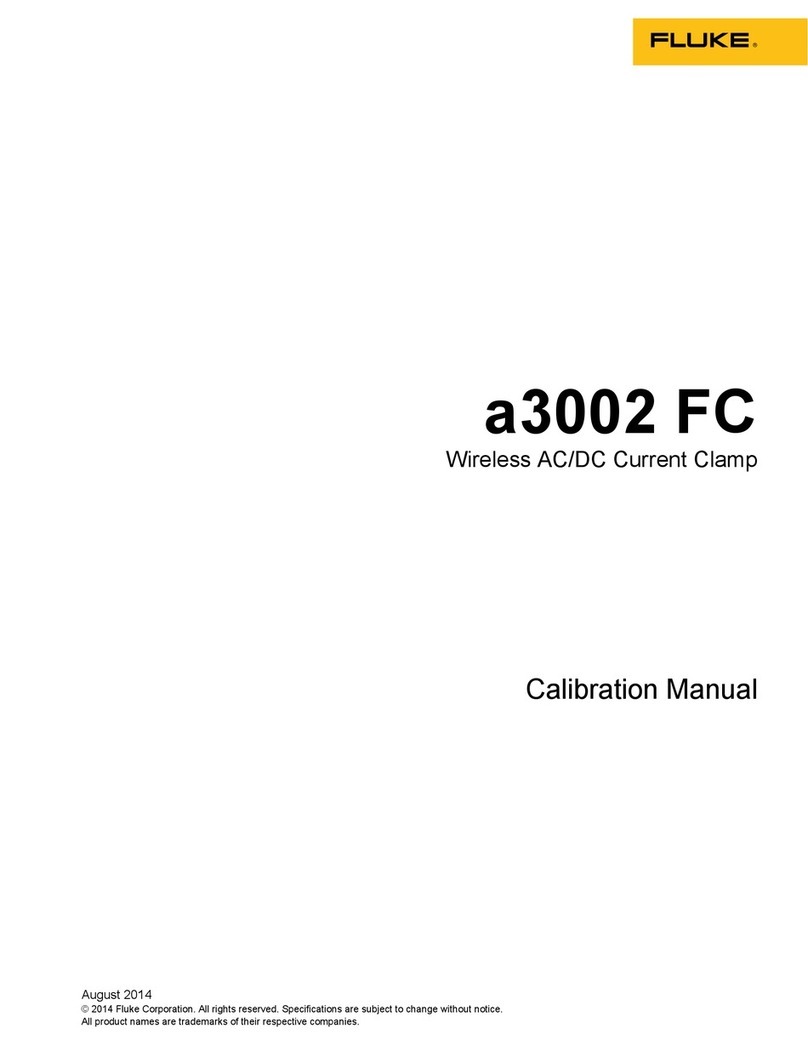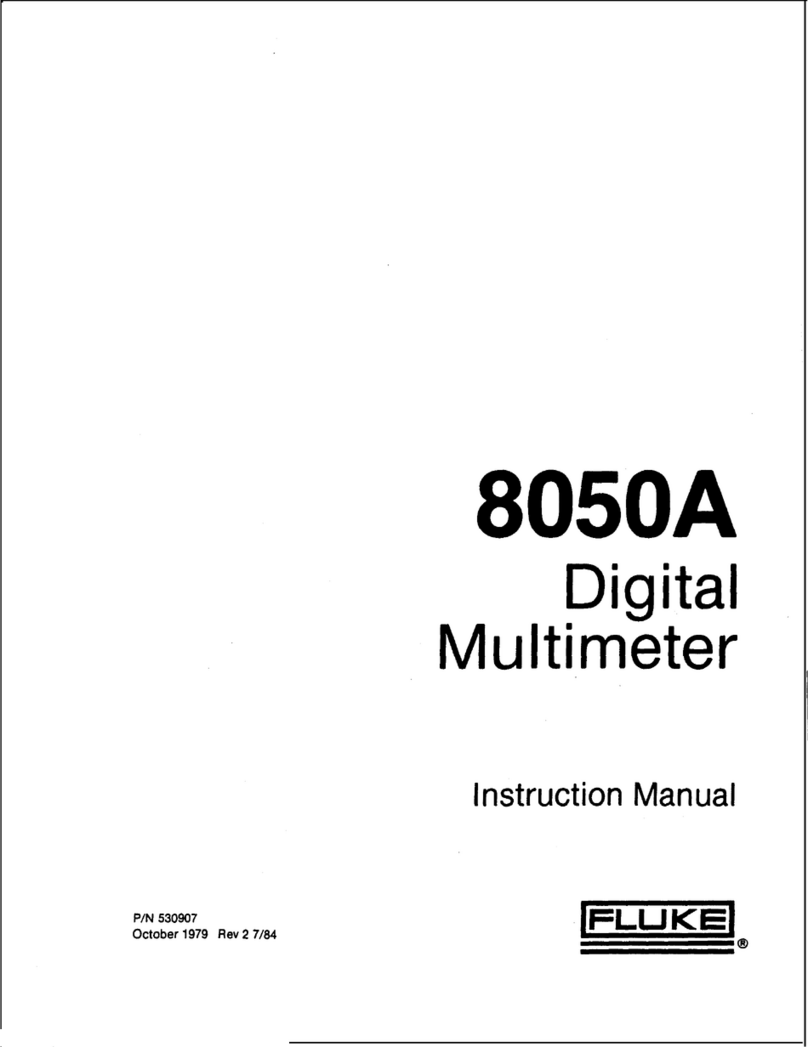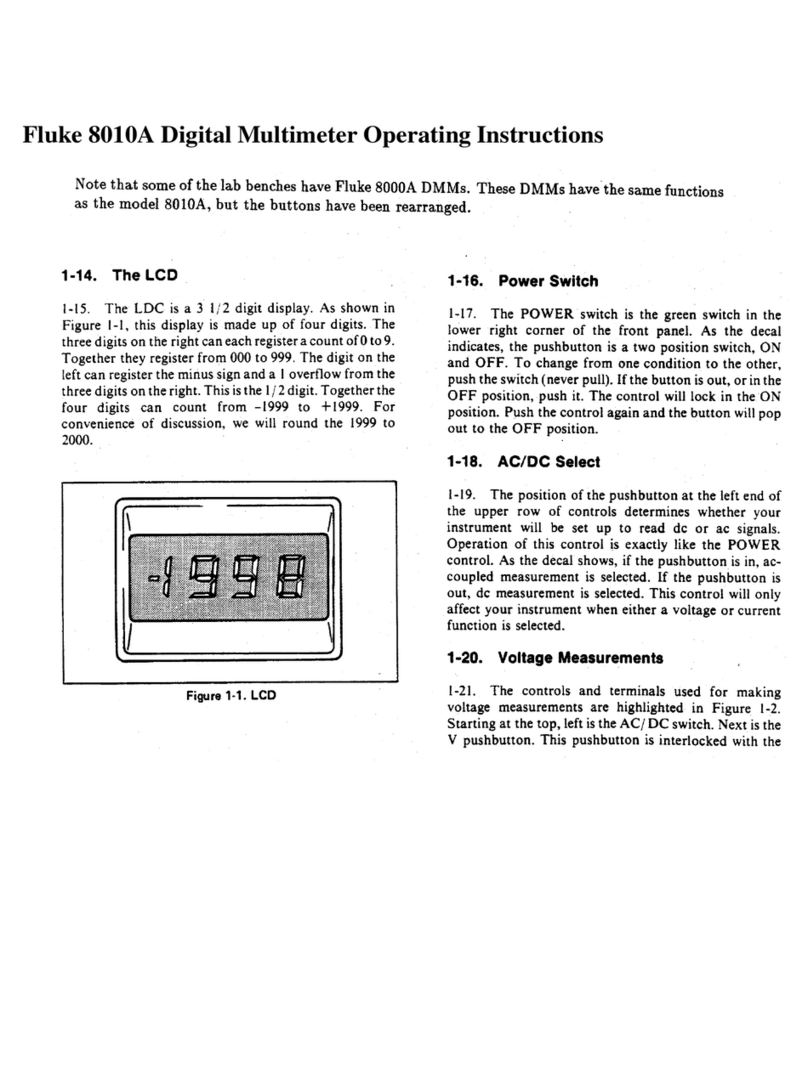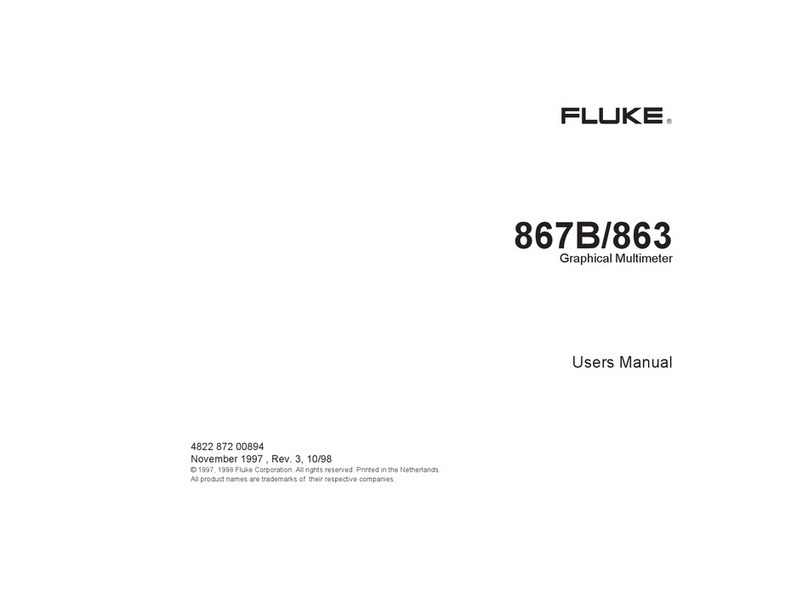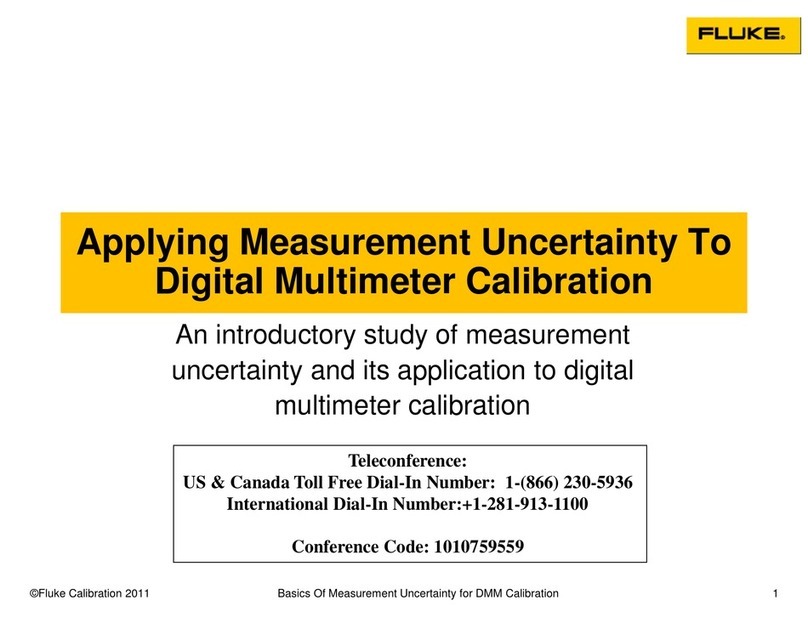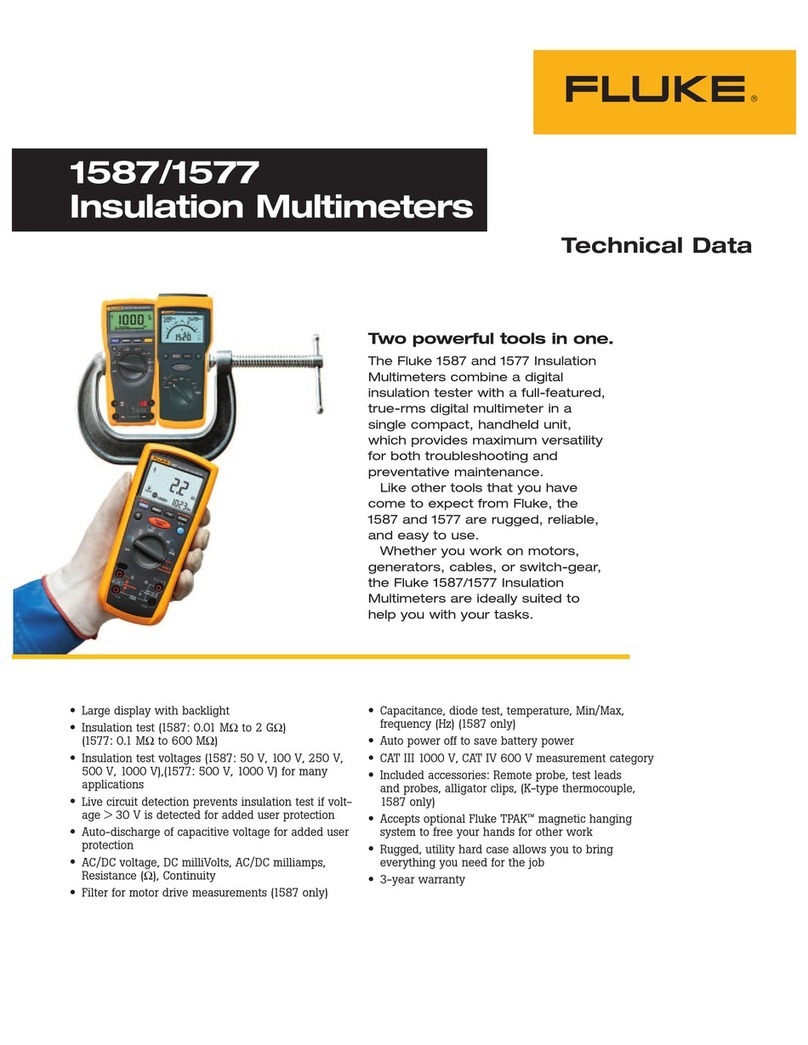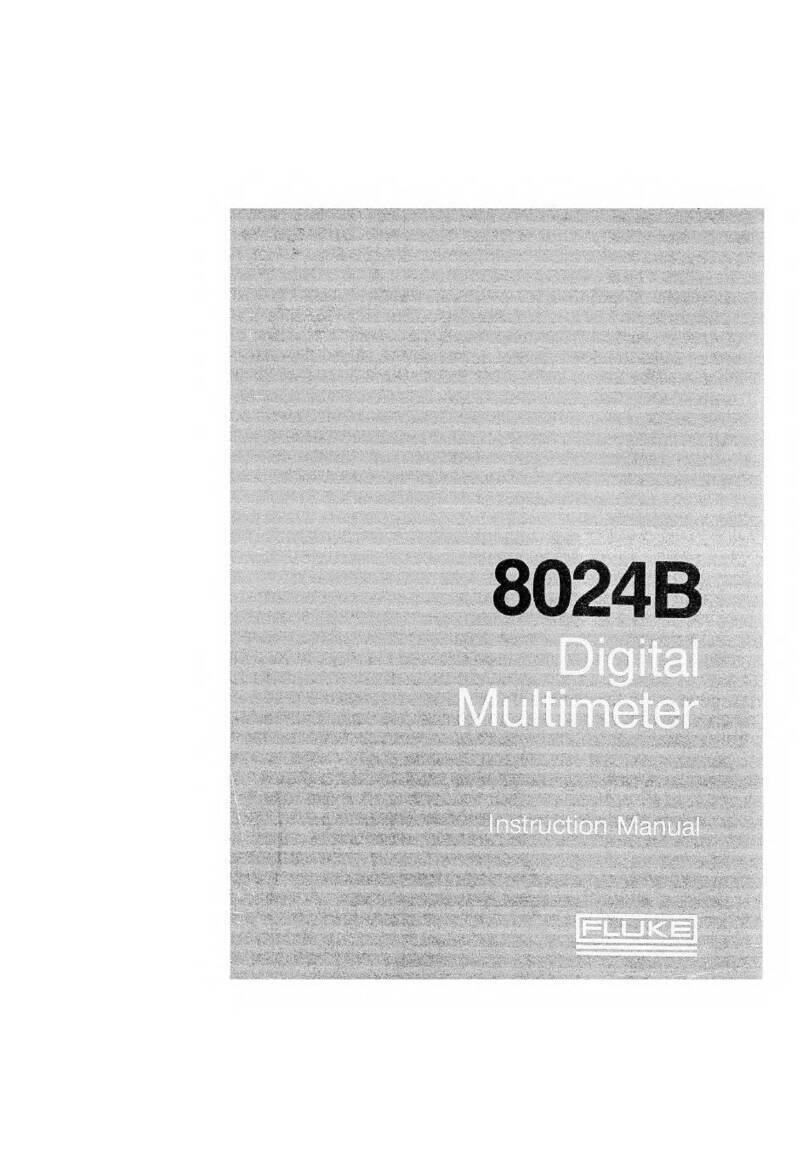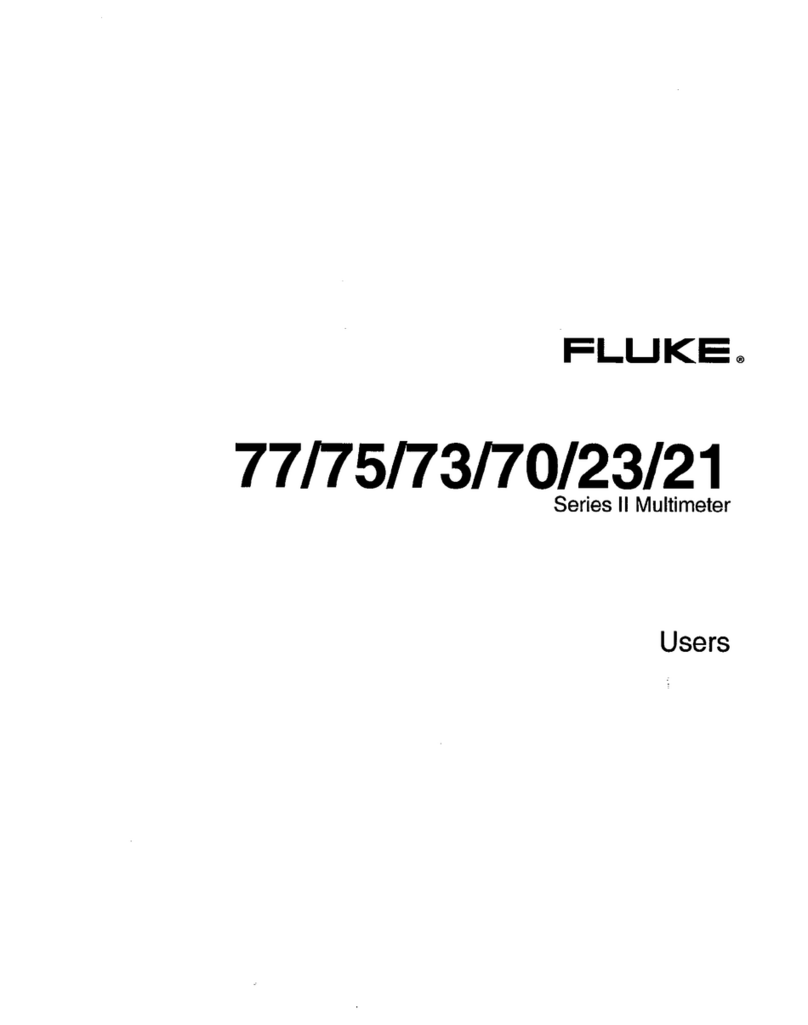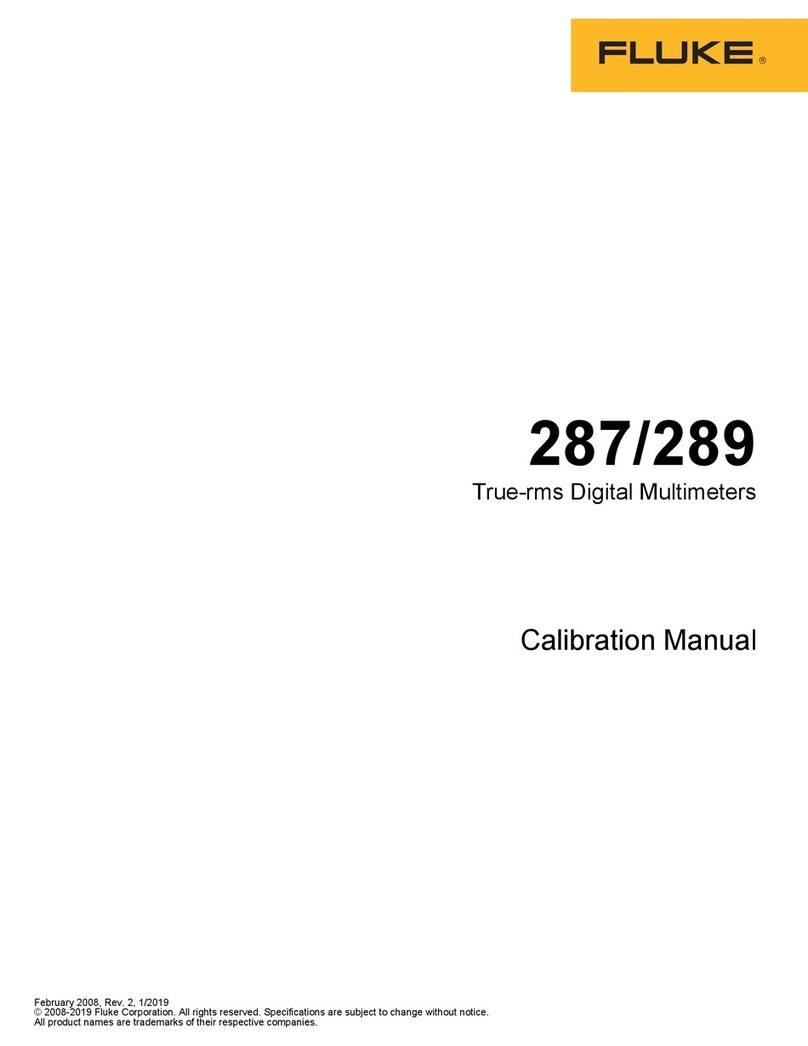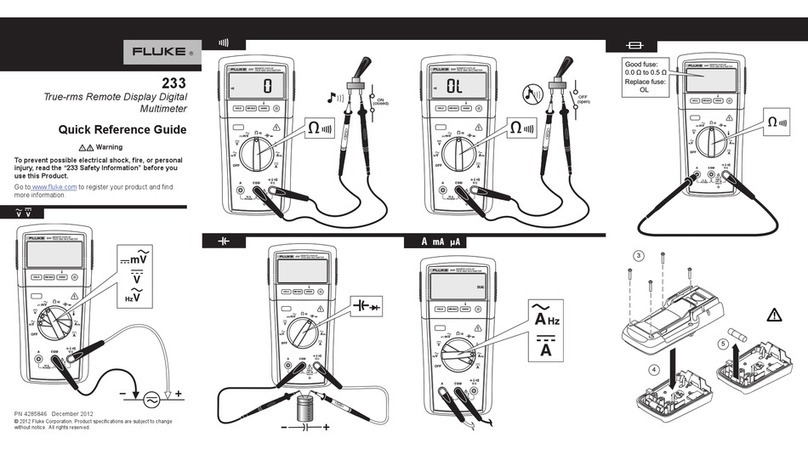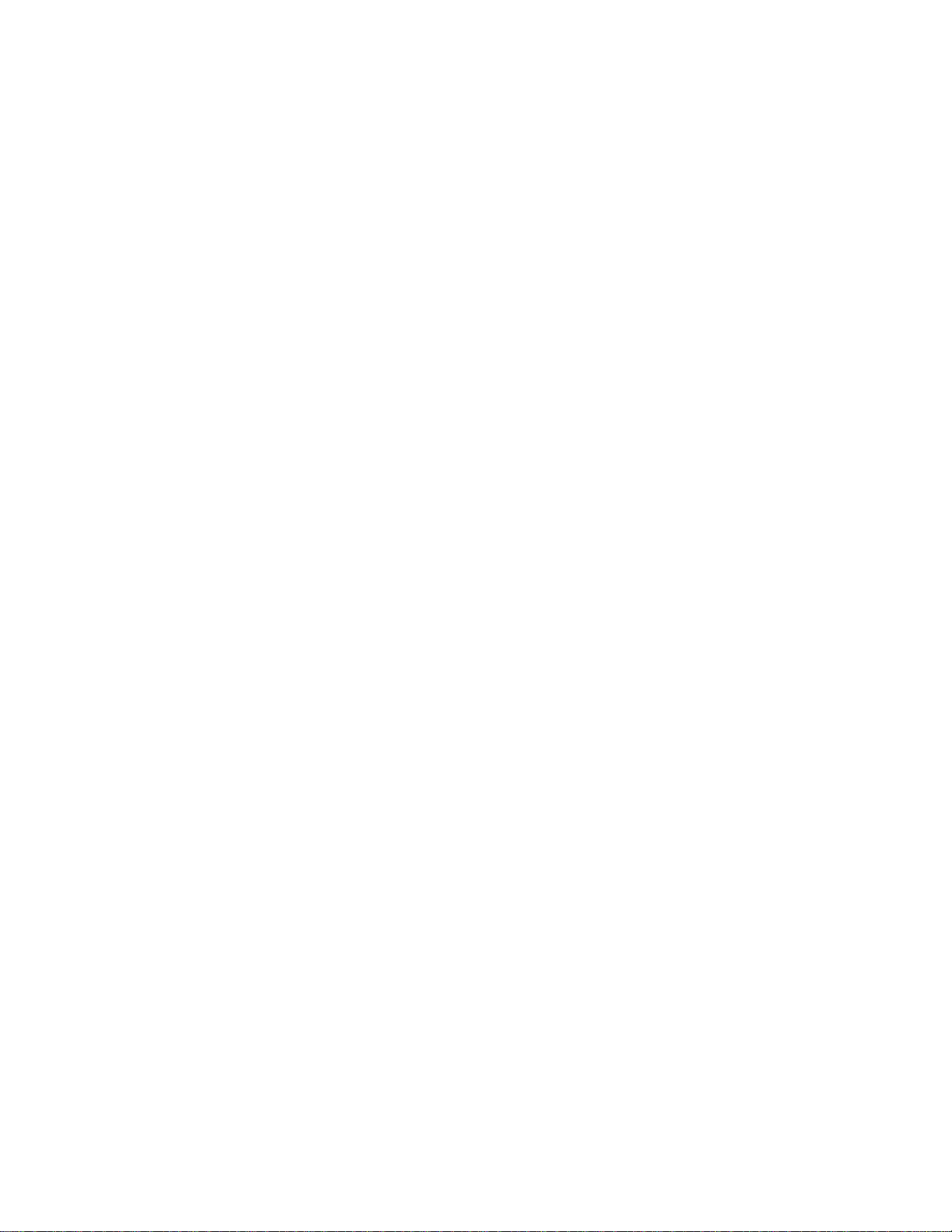i
Table of Contents
Title Page
Introduction ....................................................................................................... 1
Contacting Fluke ............................................................................................... 1
Precautions and Safety Information .................................................................. 2
International Symbols........................................................................................ 2
Safety Information............................................................................................. 3
Specifications .................................................................................................... 4
Accuracy ....................................................................................................... 4
Feature Summary.......................................................................................... 4
Basic Specifications .......................................................................................... 5
Detailed Accuracy Specifications ..................................................................... 6
Frequency Counter Sensitivity.......................................................................... 9
Burden Voltage (A, mA, µA)............................................................................ 9
Input Characteristics.......................................................................................... 9
Required Equipment.......................................................................................... 10
Basic Maintenance ............................................................................................ 11
Opening the Meter Case................................................................................ 11
Removing and Reinserting the Circuit Board Assembly.............................. 11
Replacing the LCD........................................................................................ 12
Reassembling the Meter Case....................................................................... 13
Testing Fuses (F1 and F2)............................................................................. 13
Replacing Fuses ............................................................................................ 14
Replacing the Batteries ................................................................................. 14
Cleaning........................................................................................................ 15
Performance Tests............................................................................................. 16
Testing the Display ....................................................................................... 16
Backlight Test............................................................................................... 16
Current Terminal Sensing Test..................................................................... 16
Keypad Test .................................................................................................. 17
Verification of the IR Communication Port.................................................. 17
Testing Temperature..................................................................................... 17
Testing Voltage, Current, Resistance, Capacitance and Diode Functions.... 18
Calibration......................................................................................................... 21
Keypad Interface........................................................................................... 21
General Procedure......................................................................................... 22
Special Requirements.................................................................................... 23
Calibration Inputs.......................................................................................... 23