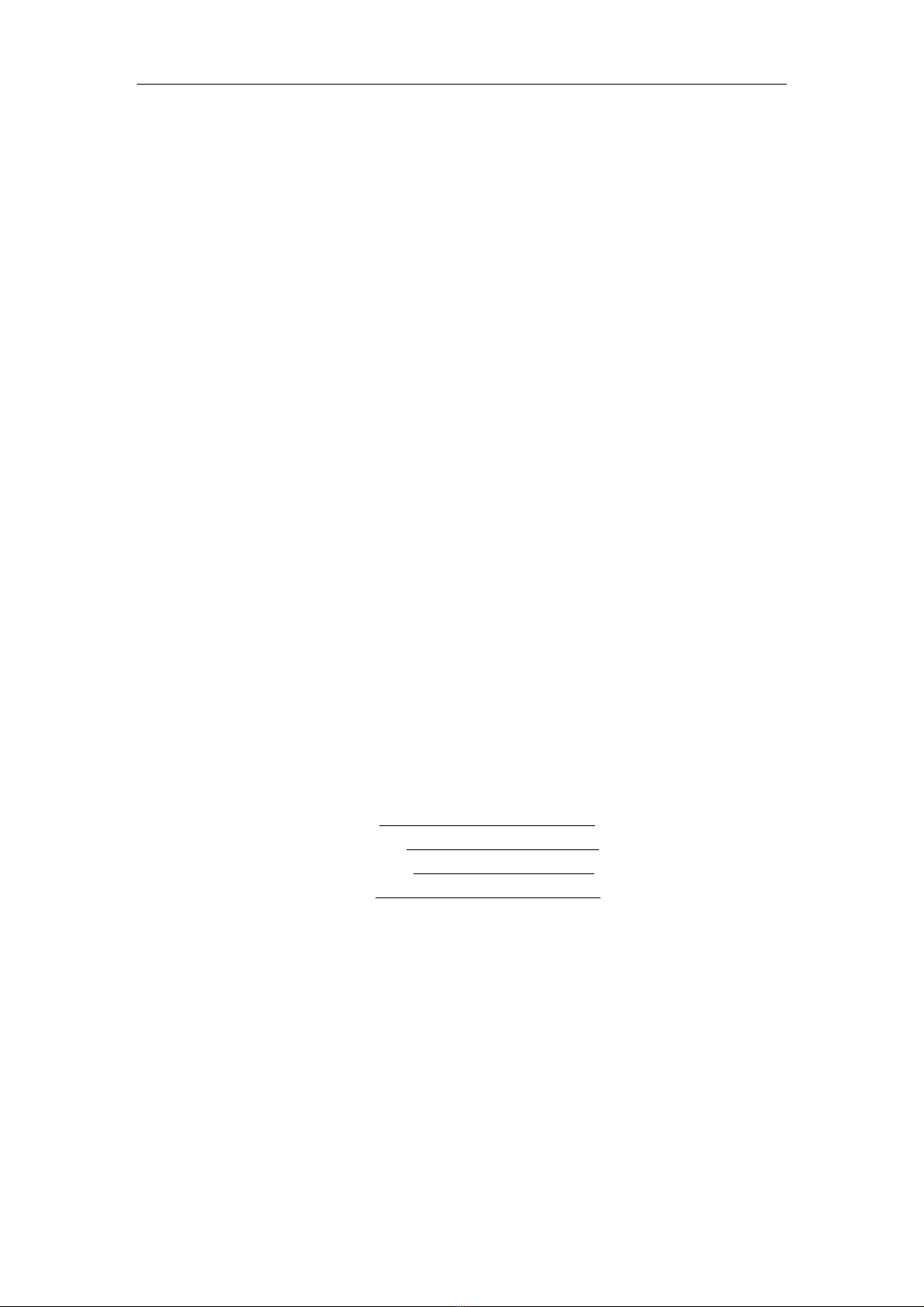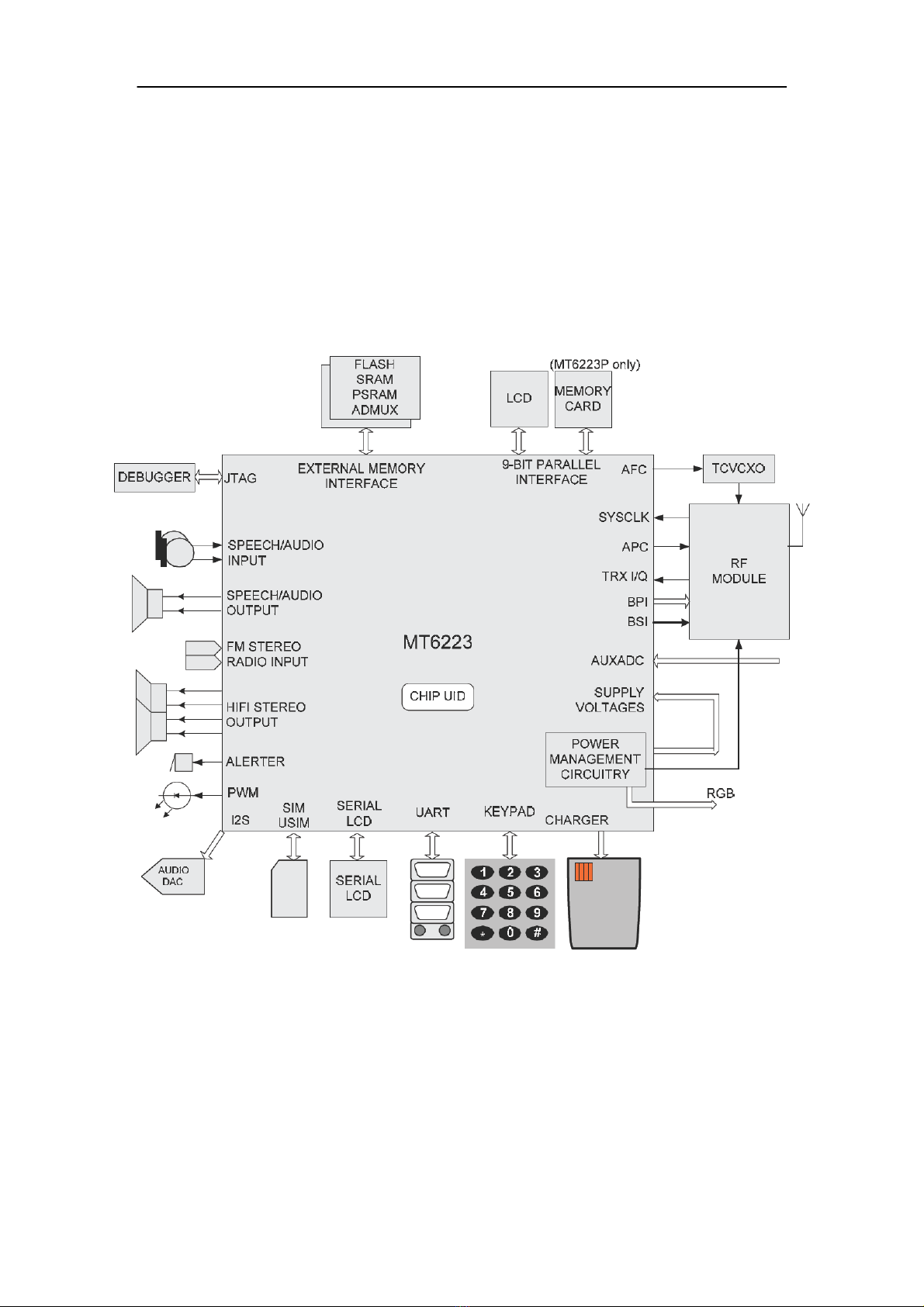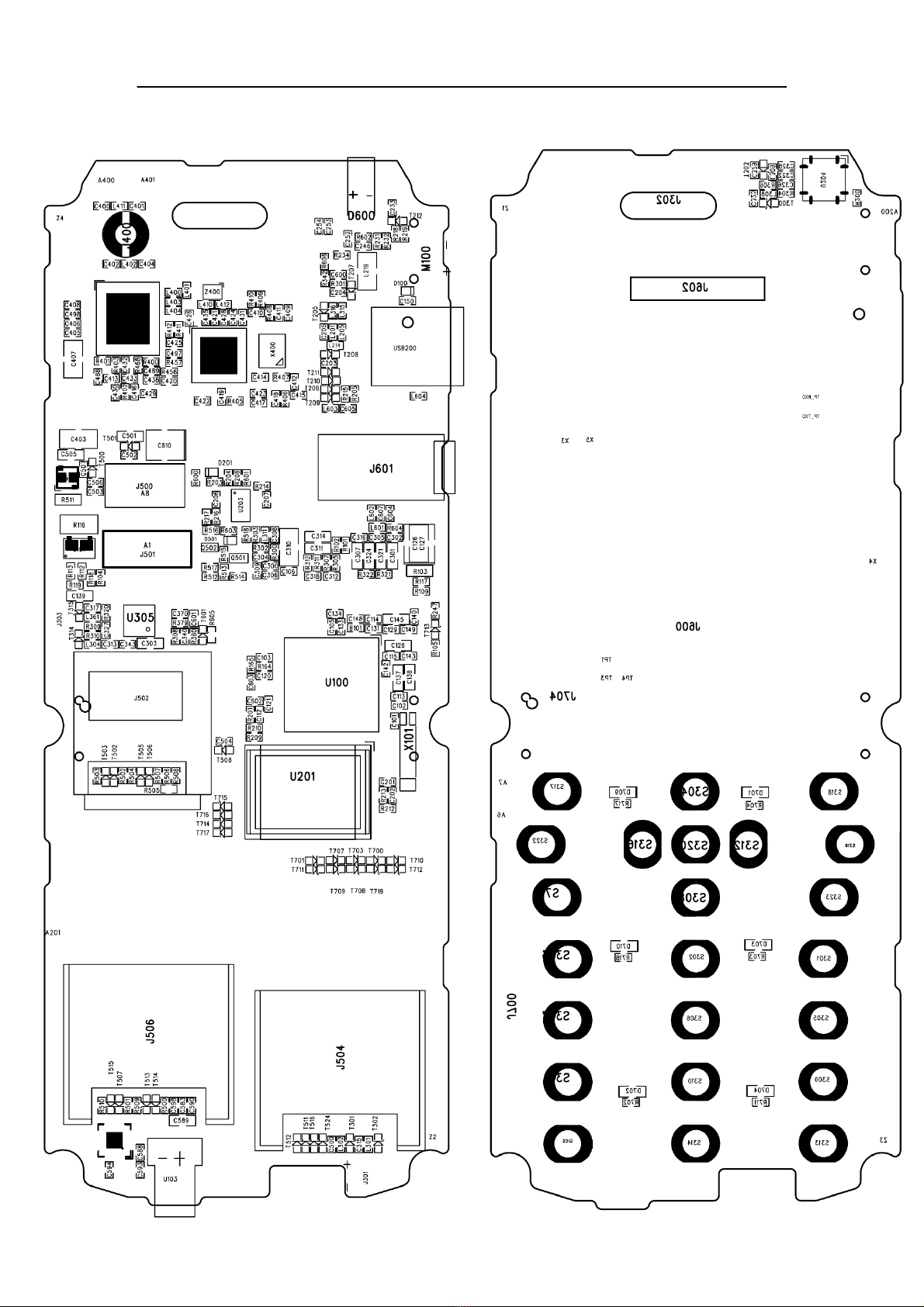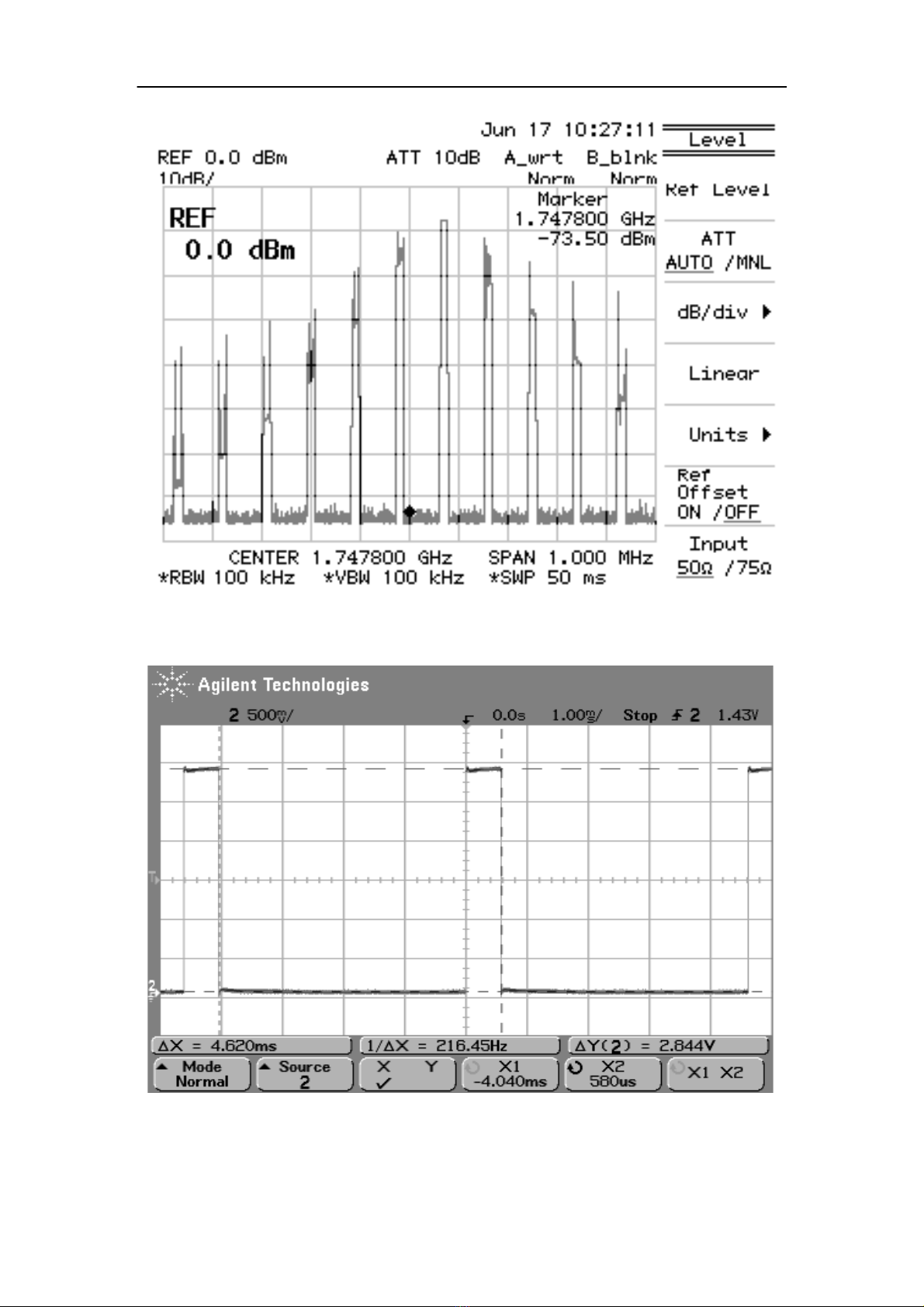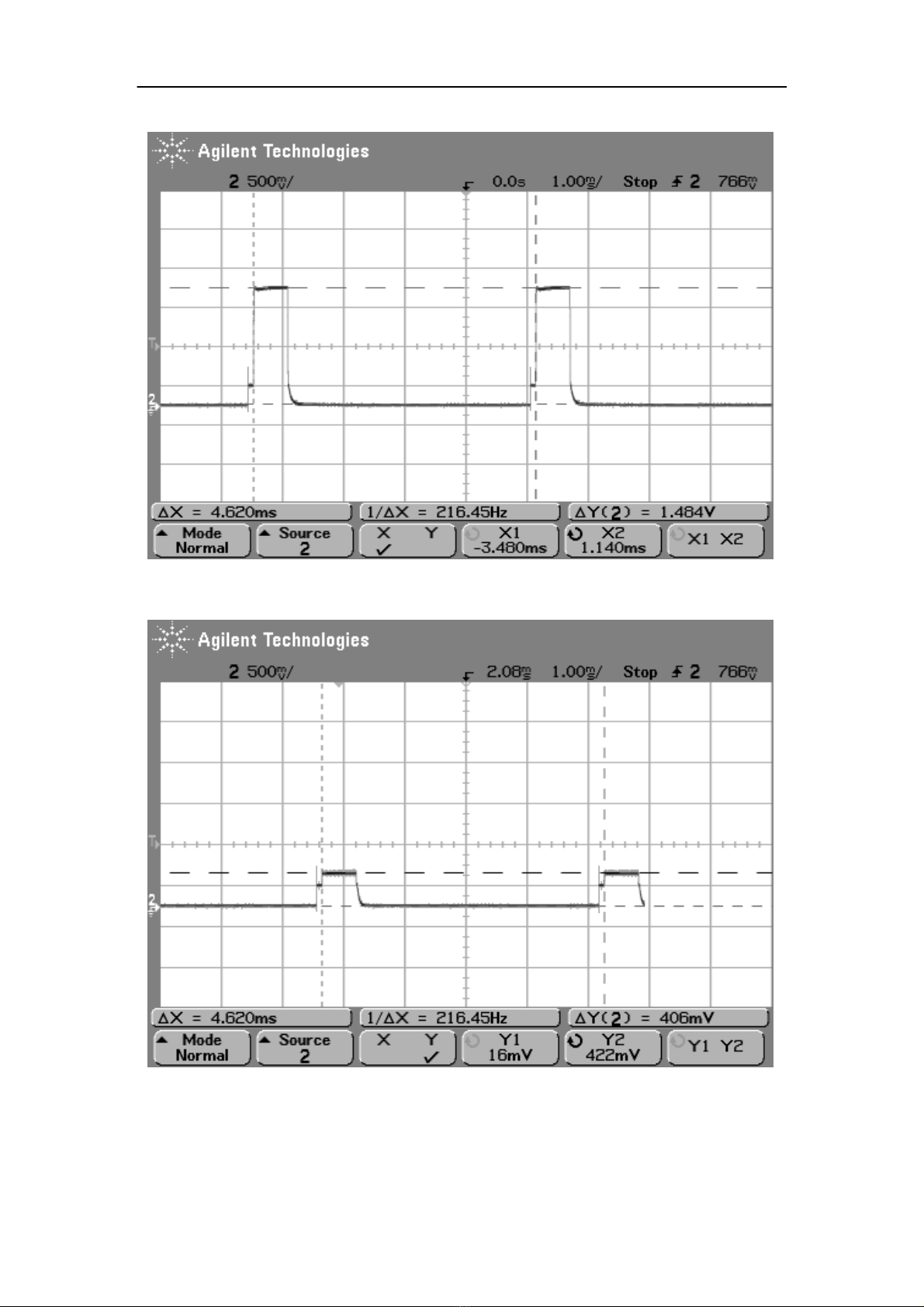Contents
1 Overview DS 110....................................................................................................................1
1.1 About DS 110 Phone........................................................................................................1
1.2 Distribution of the mainboard components.......................................................................2
2 RF...........................................................................................................................................3
2.1 RF Overview.....................................................................................................................3
2.2 Transmit ............................................................................................................................3
2.3 Receive..............................................................................................................................3
2.4 Common RF Malfunction................................................................................................4
3 Baseband................................................................................................................................15
3.1 Baseband Overview ..........................................................................................................15
3.2 Logic.................................................................................................................................15
3.3 Power management...........................................................................................................15
3.4 Audio Frequency...............................................................................................................16
3.5 Baseband common malfunction........................................................................................17
4 Reference for maintenance...................................................................................................21
4.1 No Signal ..........................................................................................................................21
4.2 Phone does not “power on”...............................................................................................21
4.3 LCD trouble ......................................................................................................................21
4.4 Sound trouble....................................................................................................................21
4.5 Keyboard malfunction.......................................................................................................21
5 Tools.........................................................................................................................................22
5.1 Downloading Operation Manual...................................................................................22
5.2 Repair tools Operation Manual......................................................................................22
5.3 write SN Operation Manual...........................................................................................22
5.4 Calibration Operation Manual.......................................................................................22
5.5 Testing Operation Manual .............................................................................................22
5.6 Function testing Operation Manual...............................................................................22
5.7 Detailed maintenance program .....................................................................................22