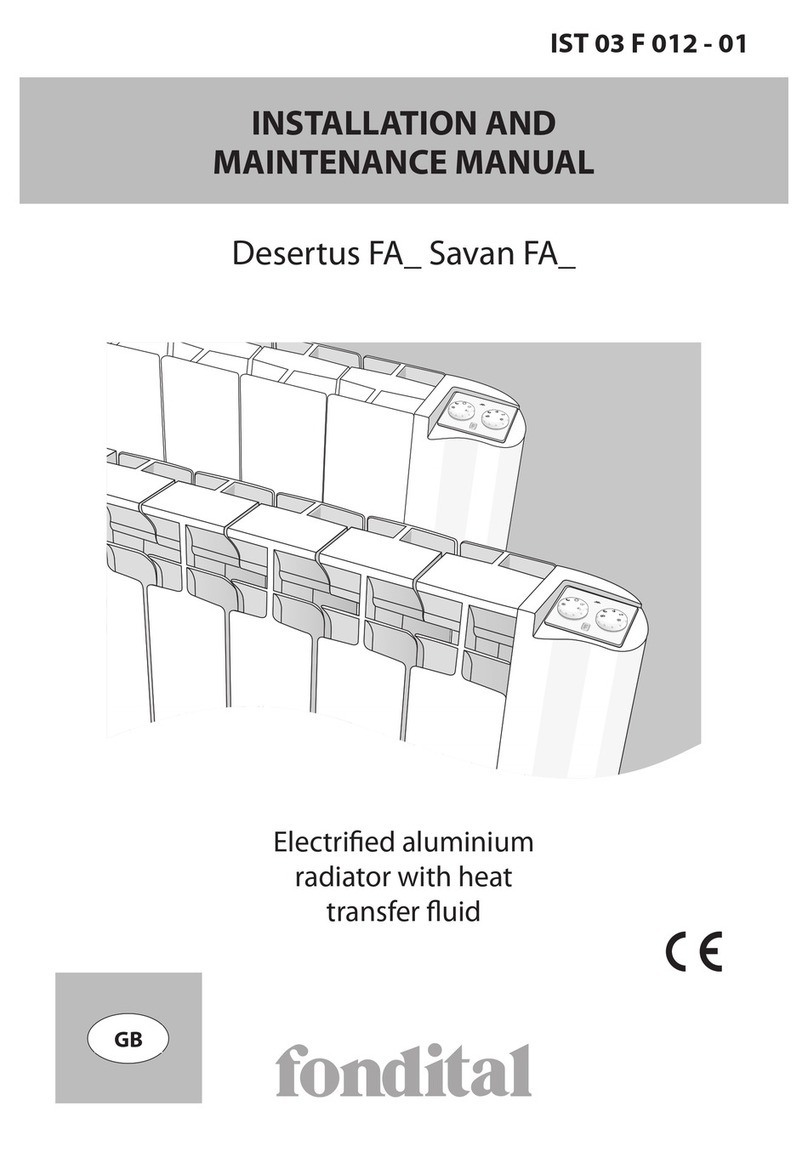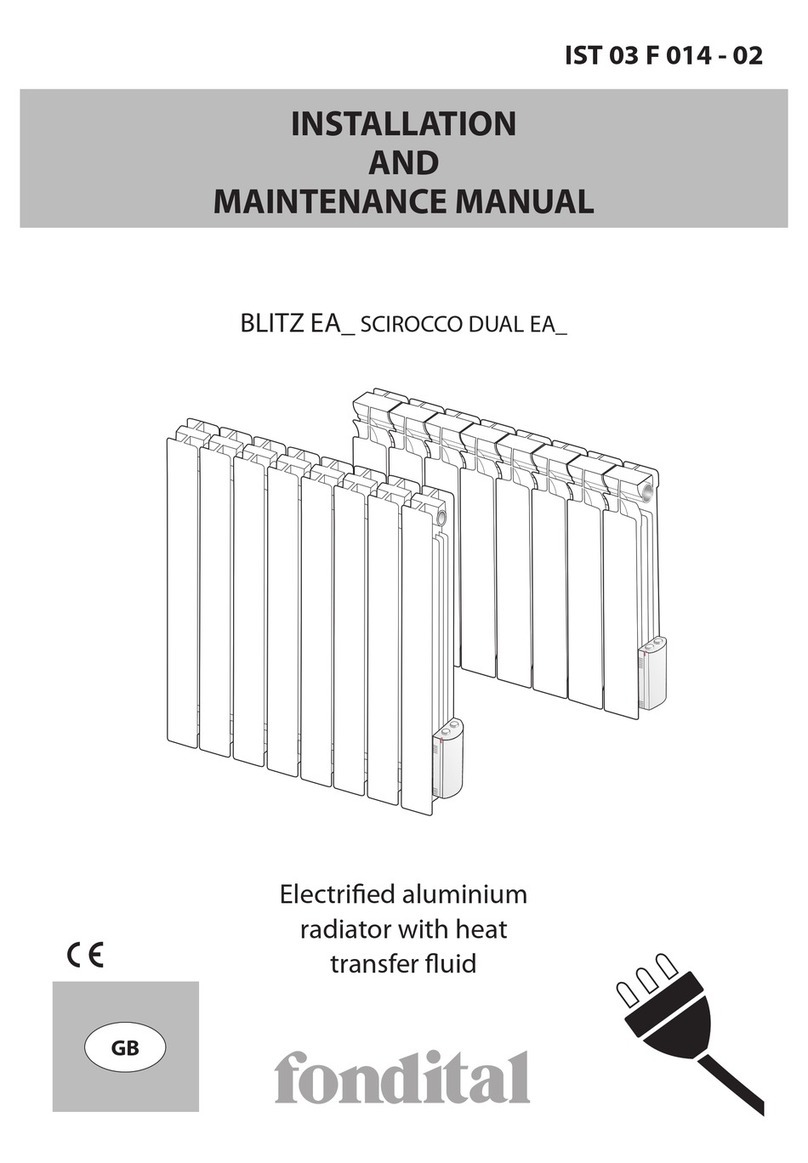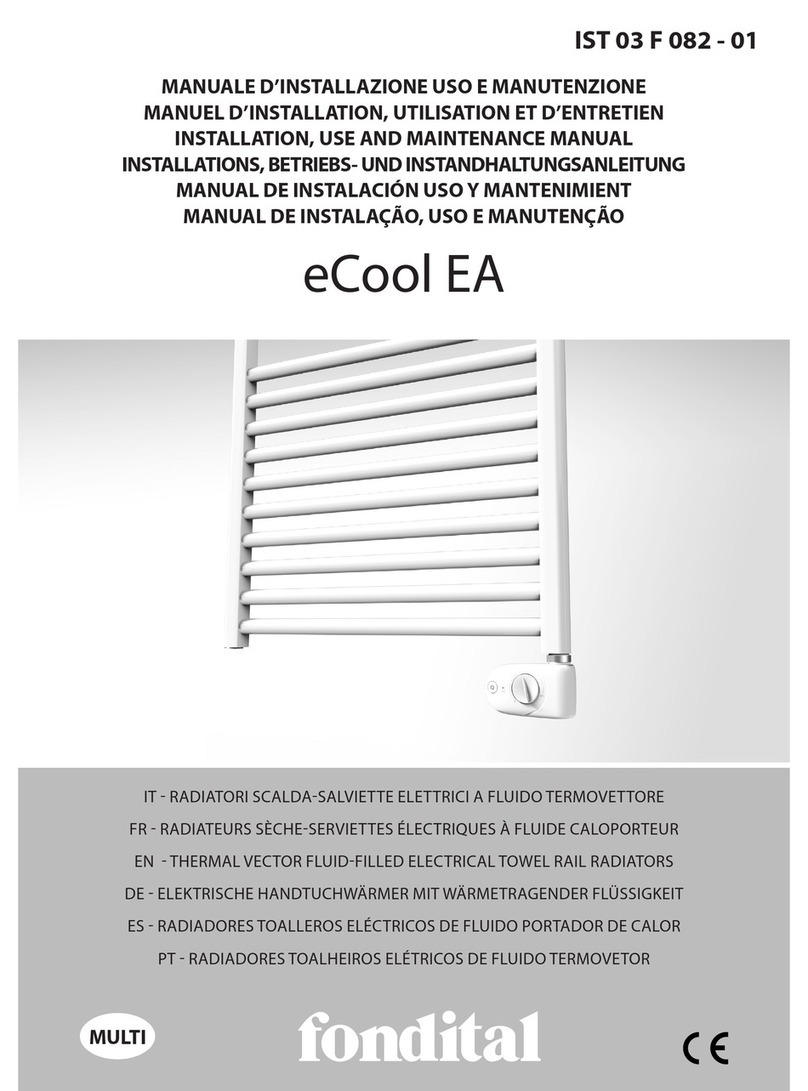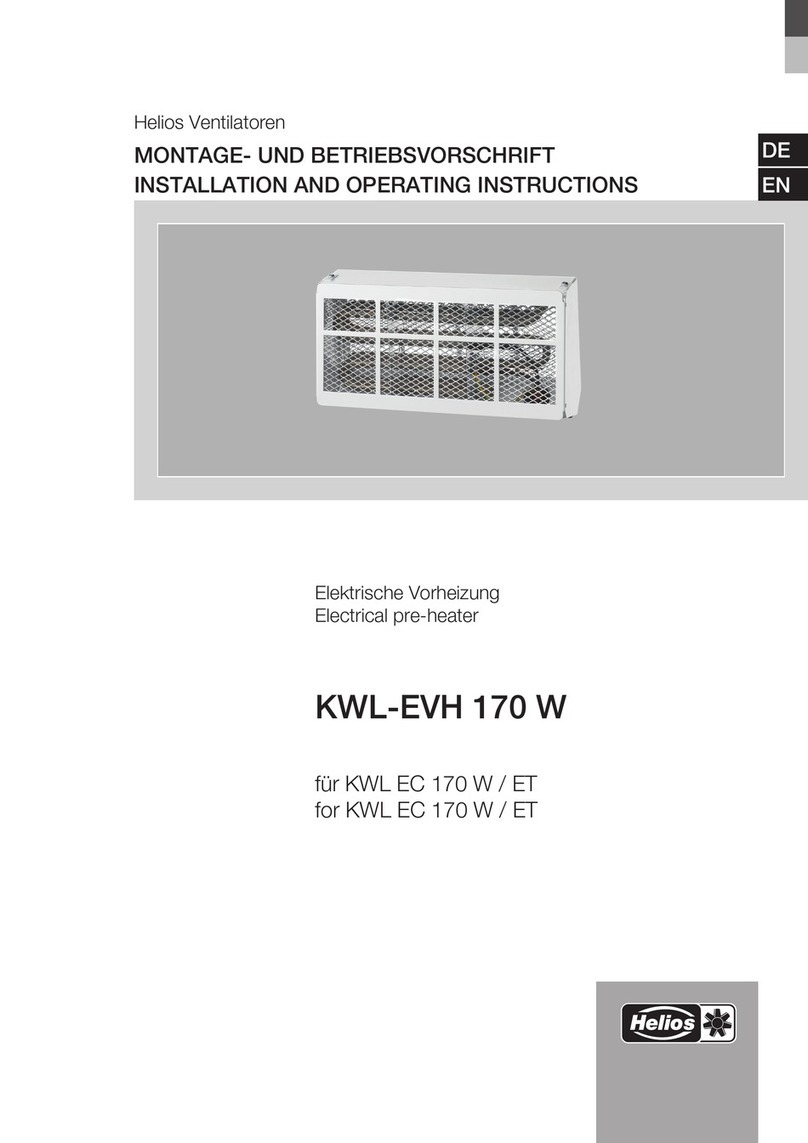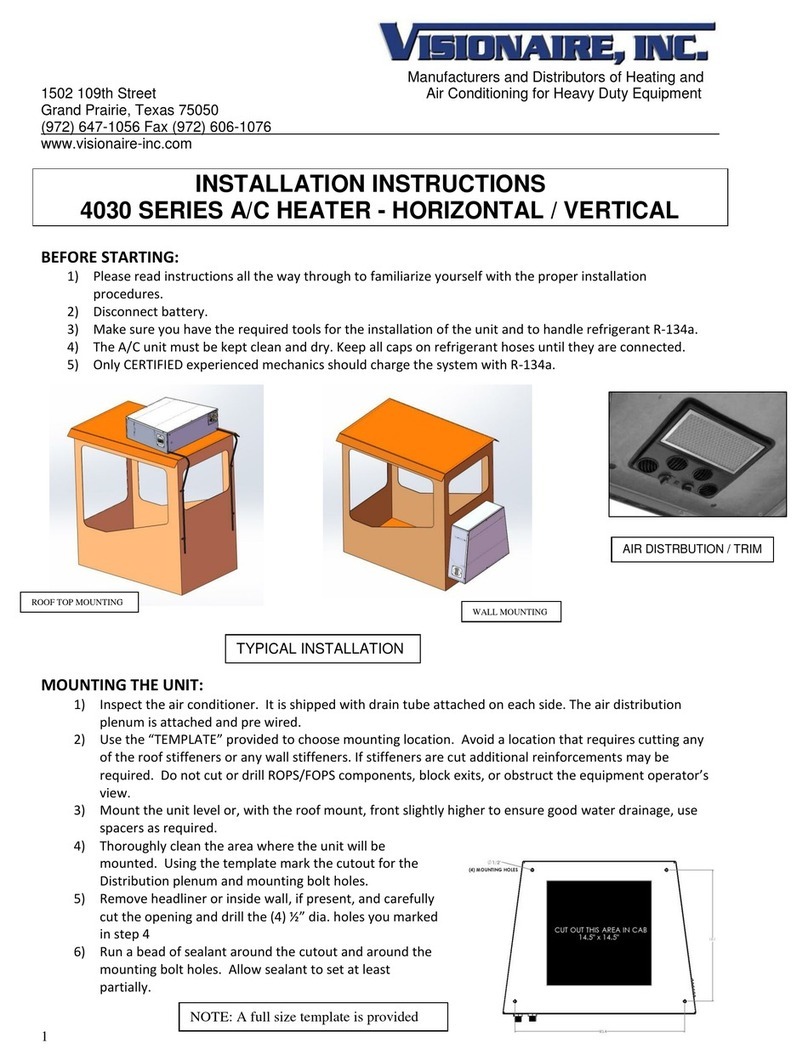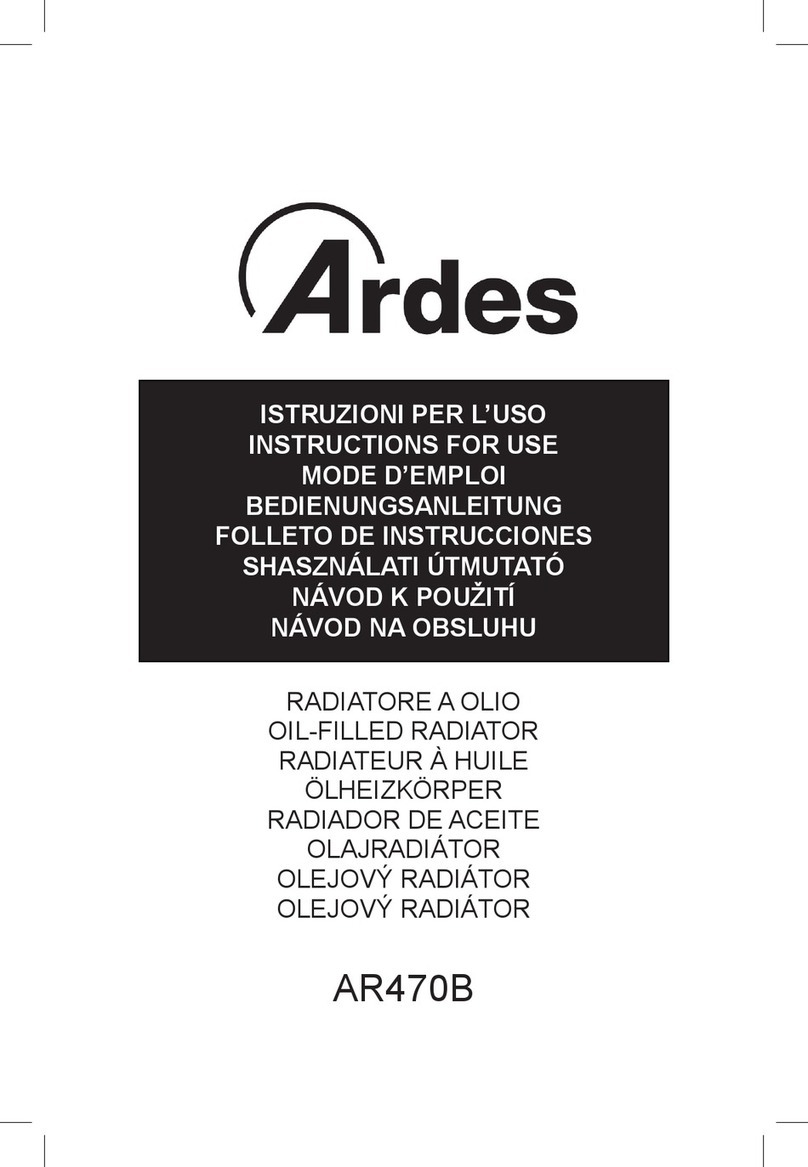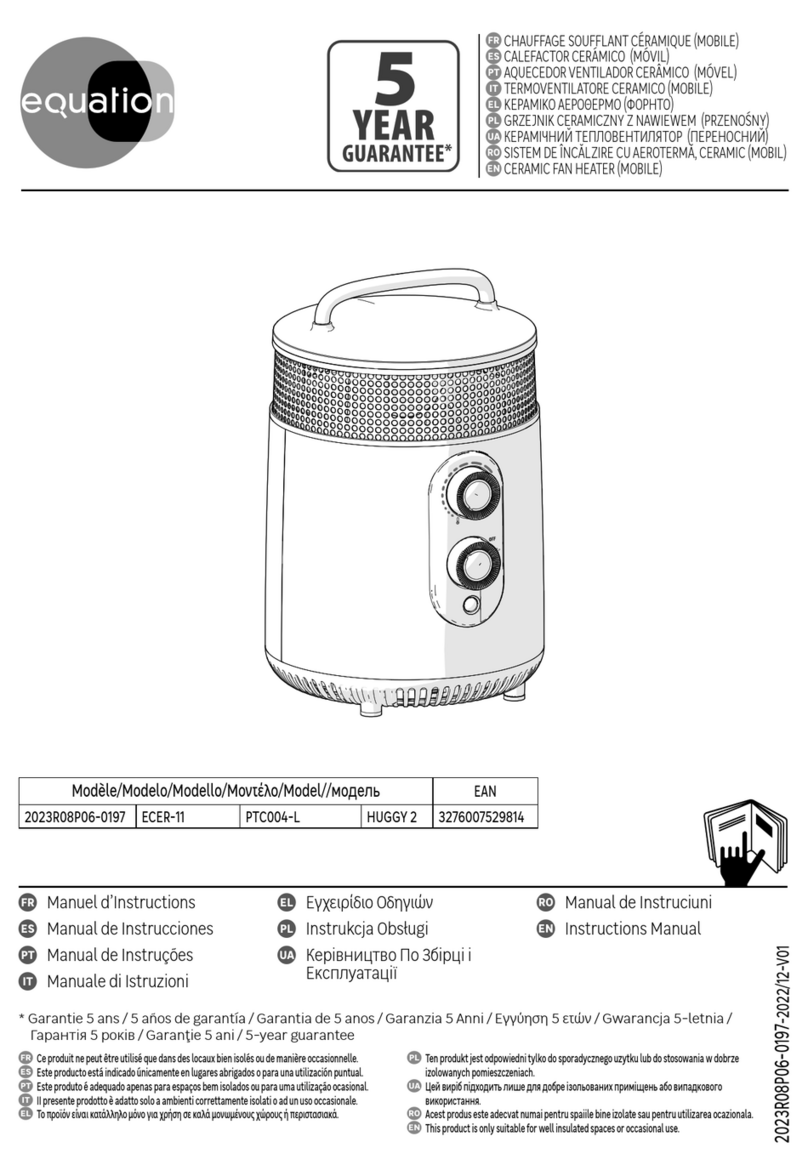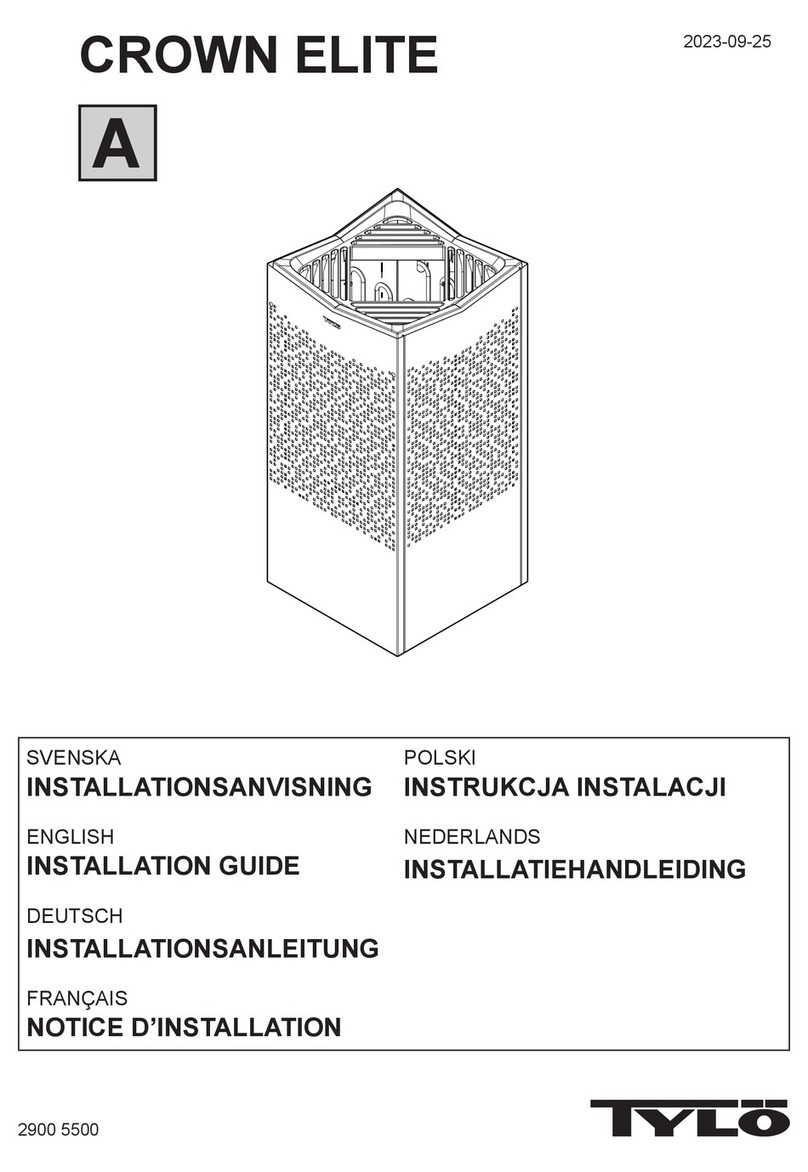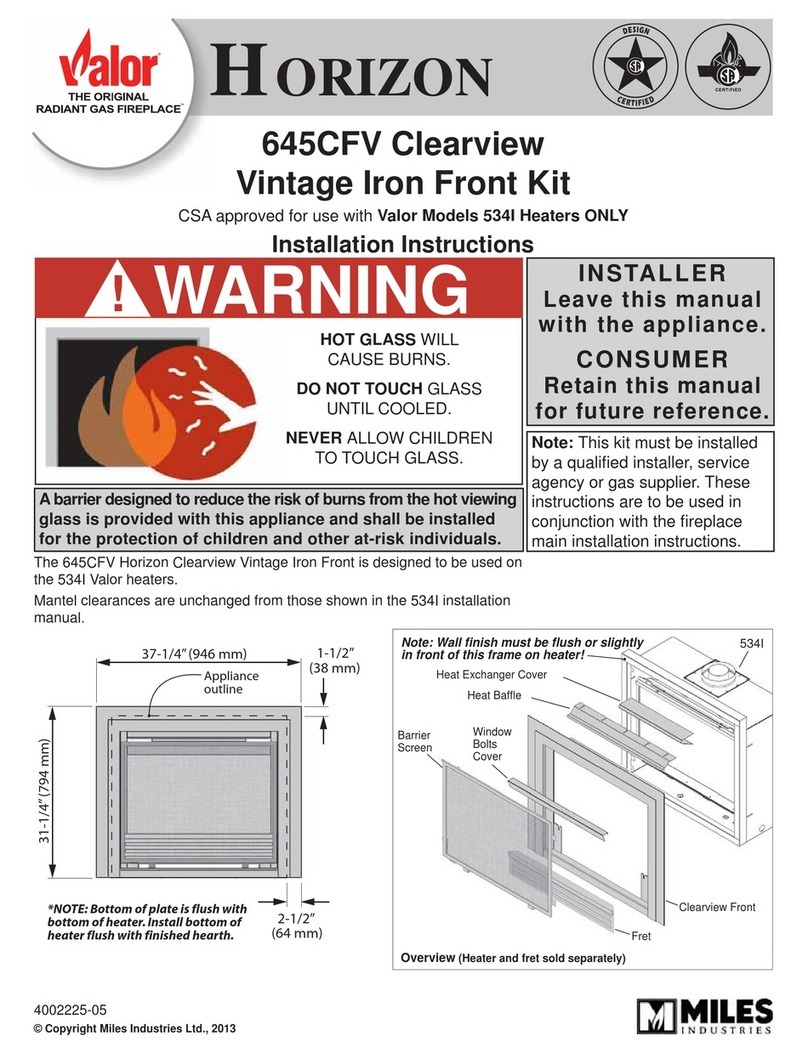EN_26
5.3 USE OF THE RADIATOR
To switch the device on/off, press the stand-by button .
Warning: even if the device is in stand-by mode, it is still supplied with electricity.
When the device is in standby mode, the display shows the time, the day (numbers from 1 to 7) and the
standby icon.
It is possible to select the operating mode from those described above with the “Function”button .
When the ambient temperature is lower to the one set, the radiator will switch on a start to heat the rooms
and the icon will be displayed on the screen.
5.3.1. Setting the current date and time
1. Set the radiator in stand-by mode.
2. Press and hold the "programming” button for more than 3 seconds to access a menu with the
following options:
HEJ: to set the hour, the minutes and the day.
Prog: Programming
EtAl: Set-point adjustment from -5 °C to +5 °C.
3. The "+" key can be used to switch from the "Prog" selection to the "HEJ" or "EtAl" selection.
4. When "HEJ" is displayed, press the "Function" button to confirm the selection.
5. Use the "+" and "-" buttons to set the current year and press the "Function" button to confirm the
choice.
6. Use the "+" and "-" buttons to set the current month and press the "Function" button to confirm
the choice.
7. Use the "+" and "-" buttons to set the current day and press the "Function" button to confirm the
choice.
8. Use the "+" and "-" buttons to select the day of the week between 1 (Monday), 2 (Tuesday), ...... and 7
(Sunday).
9. Press the "function" key to confirm the choice.
10. The current time is now shown on the display, the digits indicating the time are flashing, the time can
be set with the "+" and "-" keys.
11. Press the "function" key to confirm the choice.
12. The digits that indicate the minutes are flashing, and you can set them with the "+" and "-" keys.
13. Press the "function" key to confirm the choice, the radiator will return to the stand-by mode.
14. If no key is pressed for 30 seconds, the system will return to the stand-by mode but any modification
will still be saved.
5.3.2. Programming
1. Set the radiator in stand-by mode.
2. Press and hold the "programming" button for more than 3 seconds to access a menu with the
following options:
HEJ: to set the hour, the minutes and the day.
Prog: Programming
EtAl: Set-point adjustment from -5 °C to +5 °C.
3. The "+" key can be used to switch from the "Prog" selection to the "HEJ" or "EtAl" selection.
4. When "Prog" is displayed, press the "Function" button to confirm the selection.
5. Use the "+" and "-" buttons to select the comfort temperature level (full bar in the lower part of the
display) for each hour of the day or the reduced temperature level (short bar in the lower part of the
display) for day 1 (Monday).