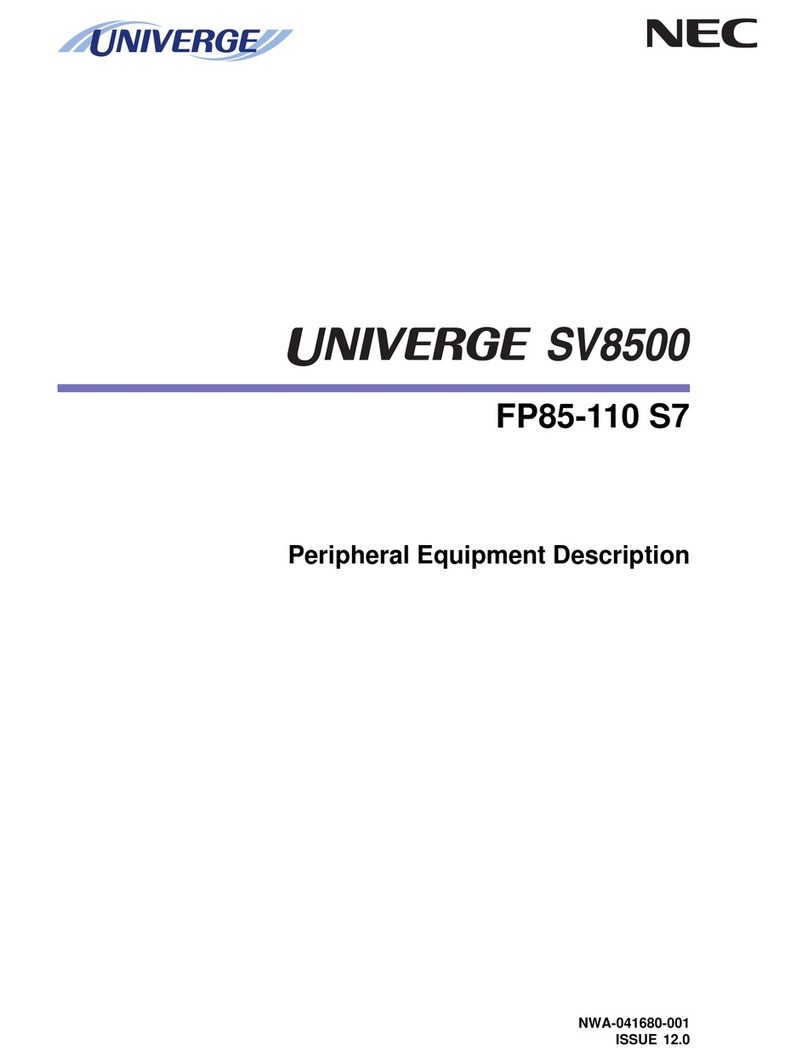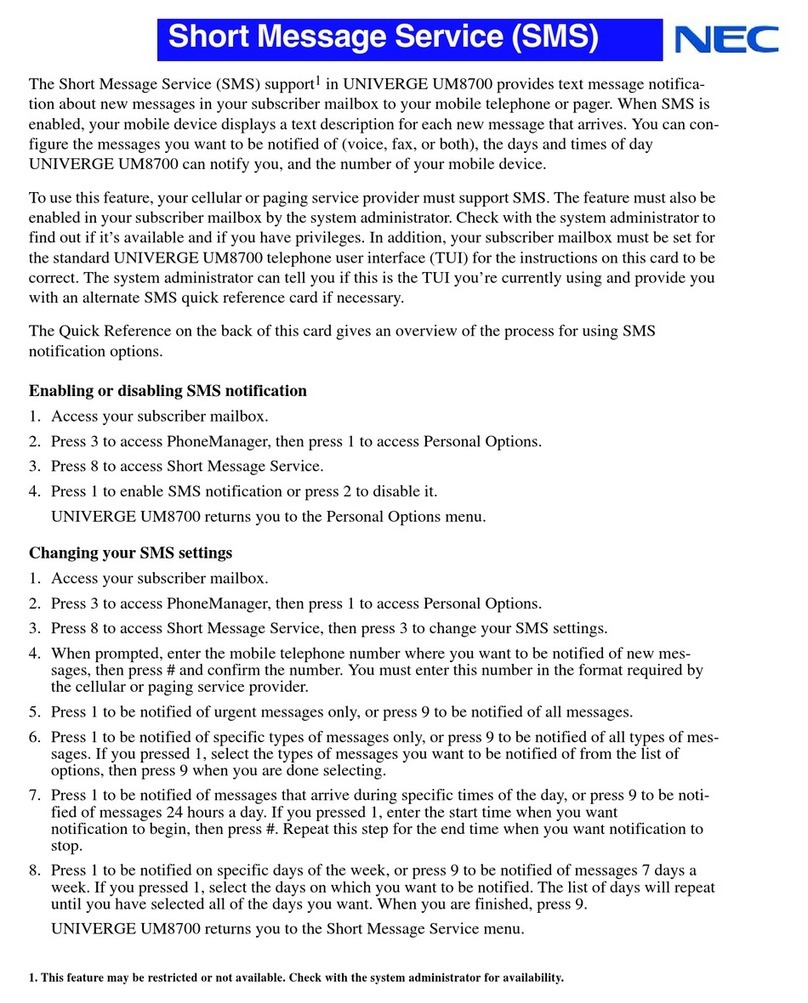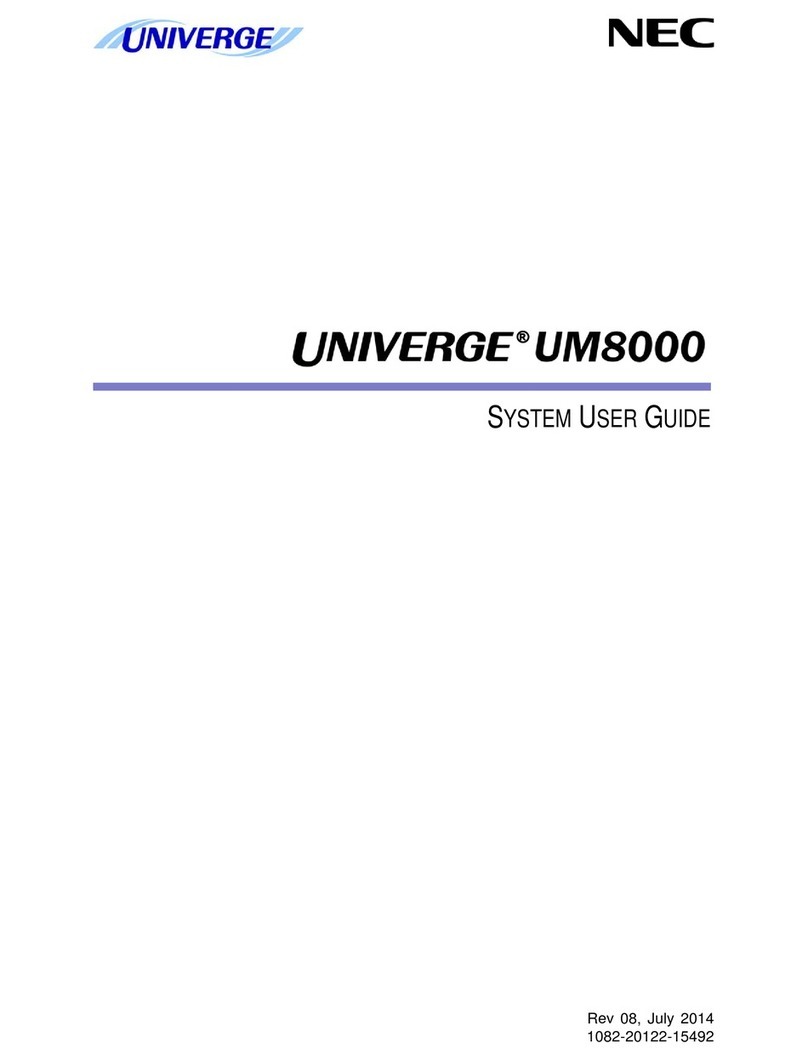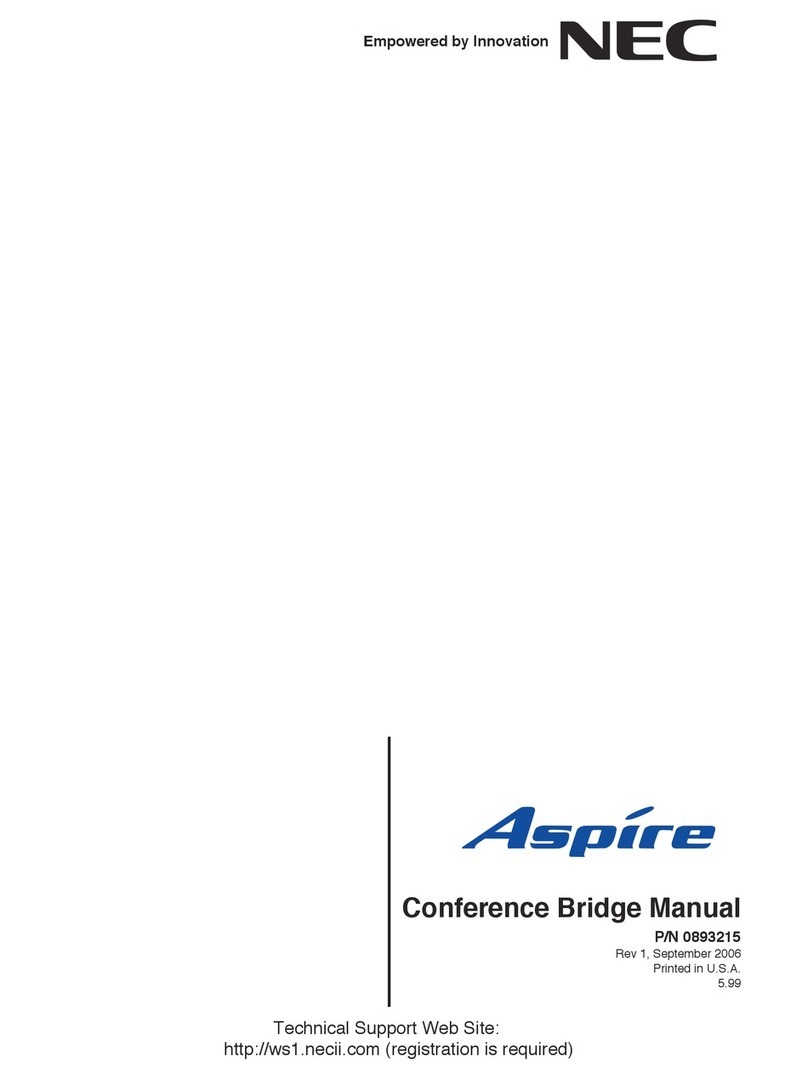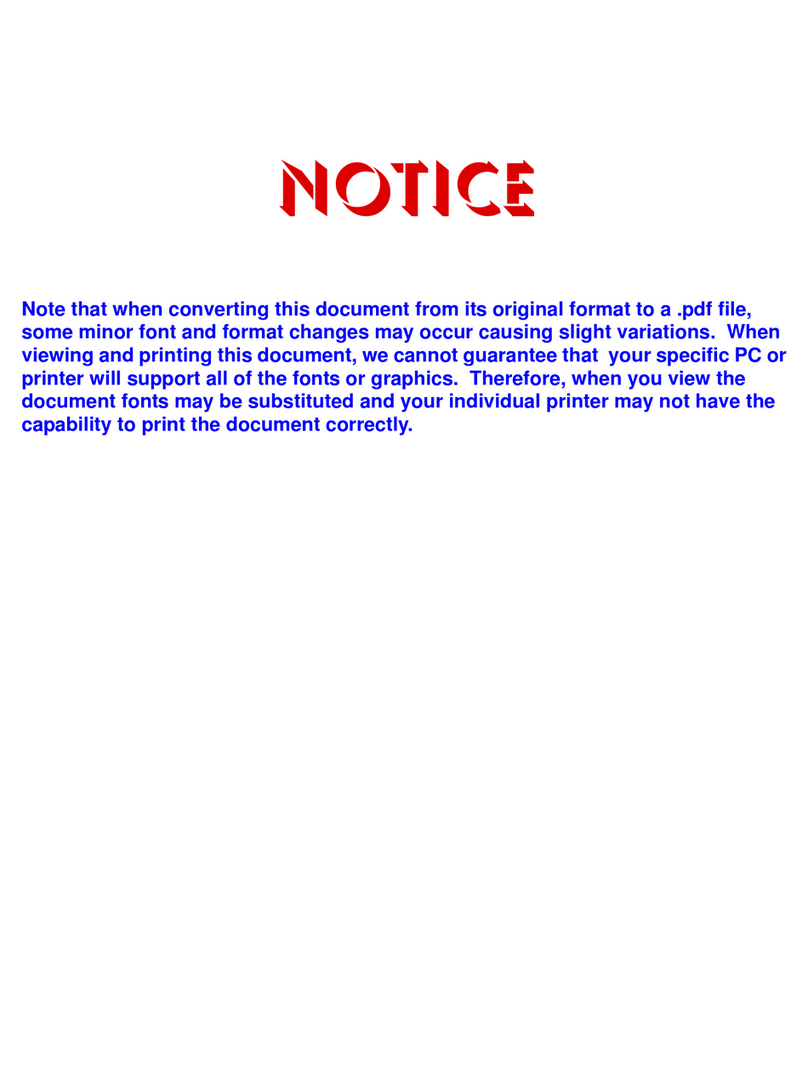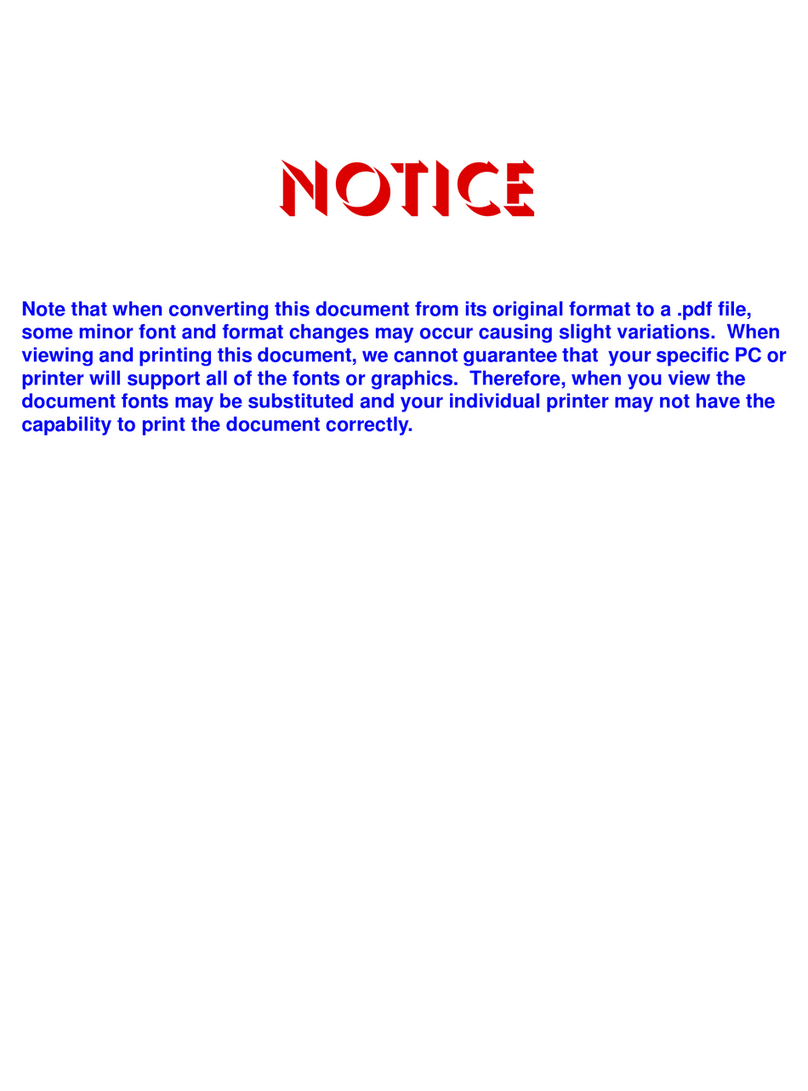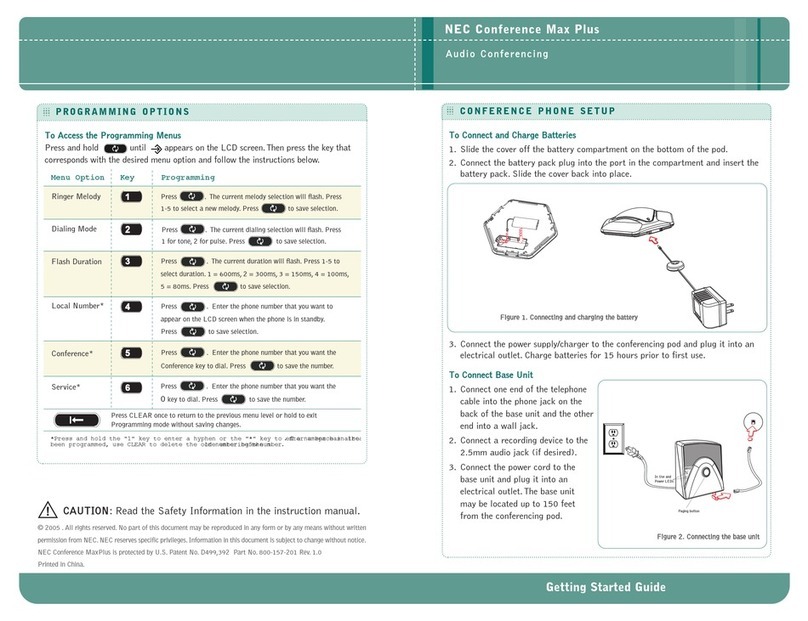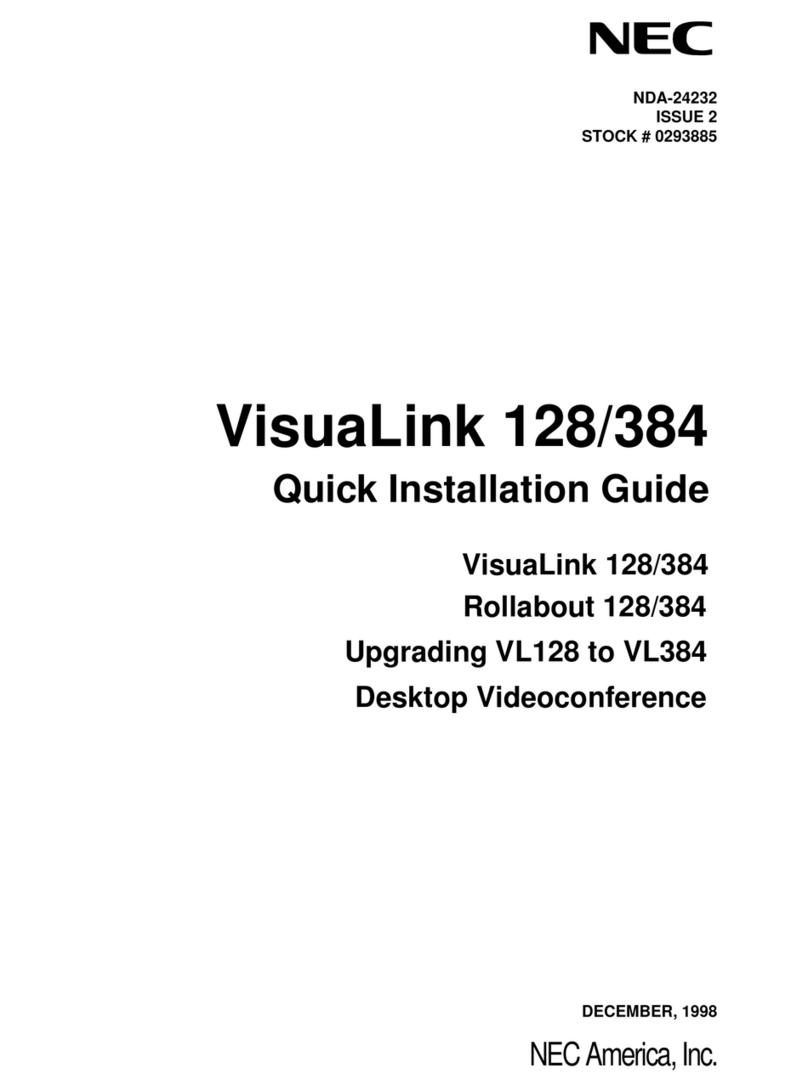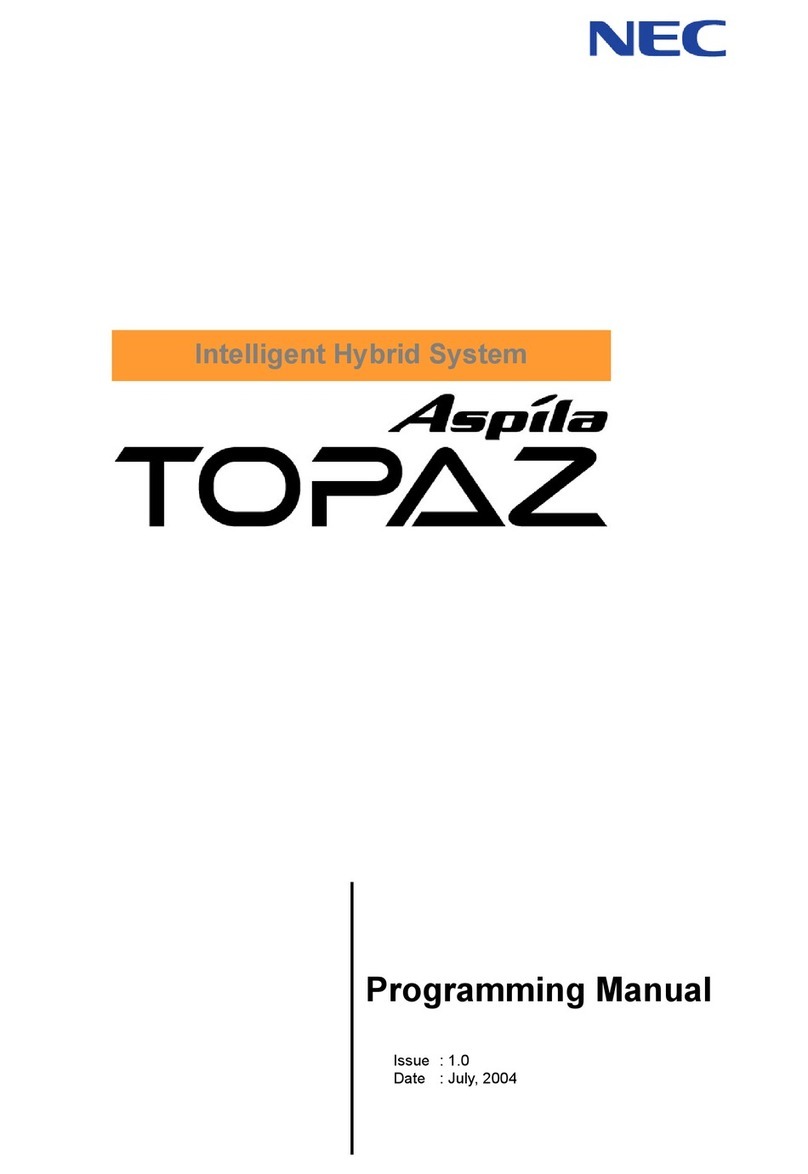Call Forward (continued…)
To set/cancel Call Forward Follow Me:
1. At a phone other than your own,
press CALL key (or lift handset) and
Dial 888.
-OR-
Press Call Forward (Station) key
(SC 851: 15).
2. Dial 3to Set,
0to Cancel (skip to step 5).
3. Dial your own extension number.
4. Dial Call Forwarding Type:
2= All Calls
3= Outside calls only
4= Intercom calls only
5. Press SPK to hang up (hang up at SLT).
To activate Call Forward Off-Premise
1. Press CALL key (or lift handset) and
Dial 713.
-OR-
Press Call Forward (Device) key
(SC 851: 17).
2. Dial 6+ trunk access code:
0(ARS/Trunk Group Routing),
804 + Line Group (01- 25),
805 + Line number (e.g., 05 for line 5).
3. Dial the outside number to which your
calls should be forwarded.
4. For System Phone only, press HOLD.
5. Press SPK (or hang up at SLT) to hang up.
To cancel Call Forward Off-Premise
1. Press CALL key (or lift handset) and
Dial 713.
-OR-
Press Call Forward (Device) key
(SC 851: 17).
2. Dial 6+ HOLD.
3. Press SPK (or hang up at SLT) to hang up.
Abbreviated Dialling
Store Abbreviated Dialling number:
Display System Phone Only
1. Press CALL key.
2. Dial 853 (for common/personal), or
854 (for group).
3. Dial Abbreviated Dialling bin number,
Common=000-899, Personal=900-919,
Group=000-1999 (not set in default).
4. Dial telephone number you want to store.
5. Press HOLD.
6. Enter the associated name, using the dial
pad characters.
7. Press HOLD.
8. Press SPK to hang up.
Dial Common/Personal Abbreviated
Dialling number:
1. Press CALL key (or lift handset).
2. Dial 813.
-OR-
Press DC key.
-OR-
Press Common/Personal Abbreviated
Dialling key (SC 851: 27).
3. Dial Abbreviated Dialling bin number,
Common=000-899, Personal=900-919.
Dial Group Abbreviated Dialling Number:
1. Press CALL key (or lift handset).
2. Dial 814.
-OR-
Press DC key.
-OR-
Press Group Abbreviated Dialling key
(SC 851: 28).
3. Dial Abbreviated Dialling bin number.
Group=000-1999 (not set in default).
Check Abbreviated Dialling numbers:
Display System Phone Only
1. Press CHECK.
2. Press DC.
3. Dial the Abbreviated Dialling Code.
4. Press CLEAR.
Programmable Function
Keys
To change the function of a General
Programmable Function Key:
1. Press CALL.
2. Dial 851.
3. Press the Function Key to program.
4. Enter the 2-digit function number,
followed by any additional information
required by the function selected.
5. Press SPK.
Available functions are 00-99 (refer to
chart SC 851 to the right ) and line keys
01-25. To clear a key, enter 00.
To change the function of an Appearance
Programmable Function Key:
1. Press CALL.
2. Dial 852.
3. Press the key you want to program.
4. Enter the 3-digit function number,
followed by any additional information
required by the function selected.
5. Press SPK.
Available functions are *00-*05 (refer to
chart SC 852 to the right ) and line keys
01-25. To clear a key, enter 000.
To check the function of a Programmable
Function Key:
Display System Phone Only
1. Press CHECK.
2. Press the programmable key.
The programmed function displays.
Programming a DSS/One-Touch Key:
1. Press CALL.
2. Dial 851.
3. Press the Function Key to program.
4. Dial 0 + Outside Number, or
Extension Number.
5. Press HOLD.
6. Press SPK.
SC 851:
00 Not Used
01 DSS/One-Touch Key
03 DND Key
04 BGM (ON/OFF)
05 Headset Key
06 Transfer Key (Unsupervised Conf.)
08 Incoming Caller ID List
09 Operation Mode Switch
10 Call Forward - Immediate
11 Call Forward - Busy
12 Call Forward - No Answer
13 Call Forward - Busy/No Answer
14 Call Forward - Dual Ring
15 Call Forward - Follow Me
16 Call Forward - Select Option
17 Call Forward - Device
19 External Group Paging
20 External All Call Paging
21 Internal Group Paging
22 Internal All Call Paging
23 Meet-Me Answer to Internal Paging
24 Call Pickup for Own Group
25 Call Pickup for Another Group
26 Call Pickup for Specified Group
27 Abbreviated Dial, Common/Personal
28 Abbreviated Dial, Group
29 Repeat Dial
30 Saved Number Redial
31 Memo Dial
32 Meet-Me Conference
37 DND/FWD Override
55 Extension Name Edit
63 Restrict Caller ID (ISDN)
45 Exclusive Hold
50 Account Code
67 Mail Box
68 Voice Mail Service
SC 852:
*00 Not used
*01 Trunk Key
*02 Trunk Group/ Loop Key
*03 Virtual Extension Key
*04 Park Hold Key
*05 Loop key
14th April 2005, V2.00
Paging
To Page an External Zone:
System Phone
1. Press External Paging key
(SC 851: 19 + Zone, External Paging)
(SC 851: 20, External All Call Paging).
2. Make Announcement.
System Phone/Single Line Telephone
1. Press CALL key (or lift handset).
2. Dial 803 and the External Paging Zone
number (1-3 or 0 for All Call).
-OR-
Dial 751 and the Combined
Internal/External Paging Zone number
(1-3 or 0 for All Call).
3. Make Announcement.
4. Hang up.
To Page an Internal Zone:
System Phone
1. Press the zone’s Internal Paging key
(SC 851: 21 + 1-6 or 01-32 for Zones)
(SC 851: 22 for All Call).
2. Make Announcement
System Phone/Single Line Telephone
1. Press CALL key (or lift handset).
2. Dial 801 and the Paging Zone number
(1-6 or 01-32, 0 or 00 for All Call).
-OR-
Dial 751 and the Combined
Internal/External Paging Zone number
(1-6 or 0 for All Call).
3. Make announcement.
4. Hang up.
Call Pickup
Directed Call Pickup:
1. Press CALL key (or lift handset).
2. Dial 715.
3. Dial number of extension whose call you
want to intercept.
To answer a ringing phone in your
Pickup Group:
1. Press CALL key (or lift handset).
2. Press Group Call Pickup key
-OR-
Dial 856 or 867.
867 can pick up any call in the group, plus
any Ring Group calls.
856 cannot pick up Ring Group calls.
To answer a ringing phone in another
Pickup Group without Group Number:
1. Press CALL key (or lift handset).
2. Press Group Call Pickup key
(SC 851: 25).
-OR-
Dial 869.
To answer a ringing phone in another
Pickup Group with Group Number:
1. Press CALL key (or lift handset).
2. Press Group Call Pickup key
(SC 851: 26 + Group).
-OR-
Dial 868 + group number (1-9 or 01-32).
Call Park
To Park a call in a system orbit:
You can Park Intercom or trunk calls.
1. Press Park key (SC 852: *04 + orbit).
The Park key LED lights. If you hear busy
tone, the orbit is busy. Try another orbit.
2. Use Paging to announce call.
3. Press SPK to hang up.
If not picked up, the call will recall to you.
-OR-
1. At system phone, press HOLD.
-OR-
At a single line telephone, hookflash.
2. Dial 831 and the Park orbit (1-64).
If you hear busy tone, the orbit is busy.
Try another orbit.
3. Use Paging to announce call.
4. Hang up.
To pick up a parked call:
1. Lift handset.
2. Press Park key (SC 852: *04 + orbit).
-OR-
1. Press CALL key (or lift handset).
2. Dial 861 and the Park orbit (1-64).
To park a call at your extension:
1. Do not hang up.
2. Press HOLD (or hookflash on SLT).
3. Dial 773.
4. Page your co-worker to pick up the call.
5. Hang up.
If not picked up, the call will recall to you.
To pick up a call parked at an extension:
If parked at your extension:
1. Press CALL key (or lift handset).
2. Dial 773.
If parked at a co-worker’s extension
1. Press CALL key (or lift handset).
2. Dial 715.
3. Dial co-worker’s extension number.
Last Number Redial
To redial your last call:
1. Without lifting the handset, press LND.
The last dialled number is displayed.
2. To redial the last number, press #.
-OR-
Search for the desired number from the
Redial List by pressing the LND or
VOLUME T/ VOLUME Skeys.
3. Lift the handset or press SPK to place call.
The system automatically selects a trunk
from the same group as your original call
and dials the last number dialled.
-OR-
1. At system phone, press idle Line Key.
2. Press LND.
-OR-
1. Press CALL key (or lift handset).
2. Dial #.
To check the number saved for Last
Number Redial:
Display System Phone Only
1. Press LND.
Stored number displays for six seconds.
The stored number dials out if you:
- Lift the handset,
- Press an idle line key,
- Press a CALL key, or
- Press SPK
2. Press HOLD.
To erase the stored number:
1. Press CALL key (or lift handset).
2. Dial 876.