Cisco TANDBERG Edge MXP Assembly instructions
Other Cisco Conference System manuals

Cisco
Cisco EX60 User manual
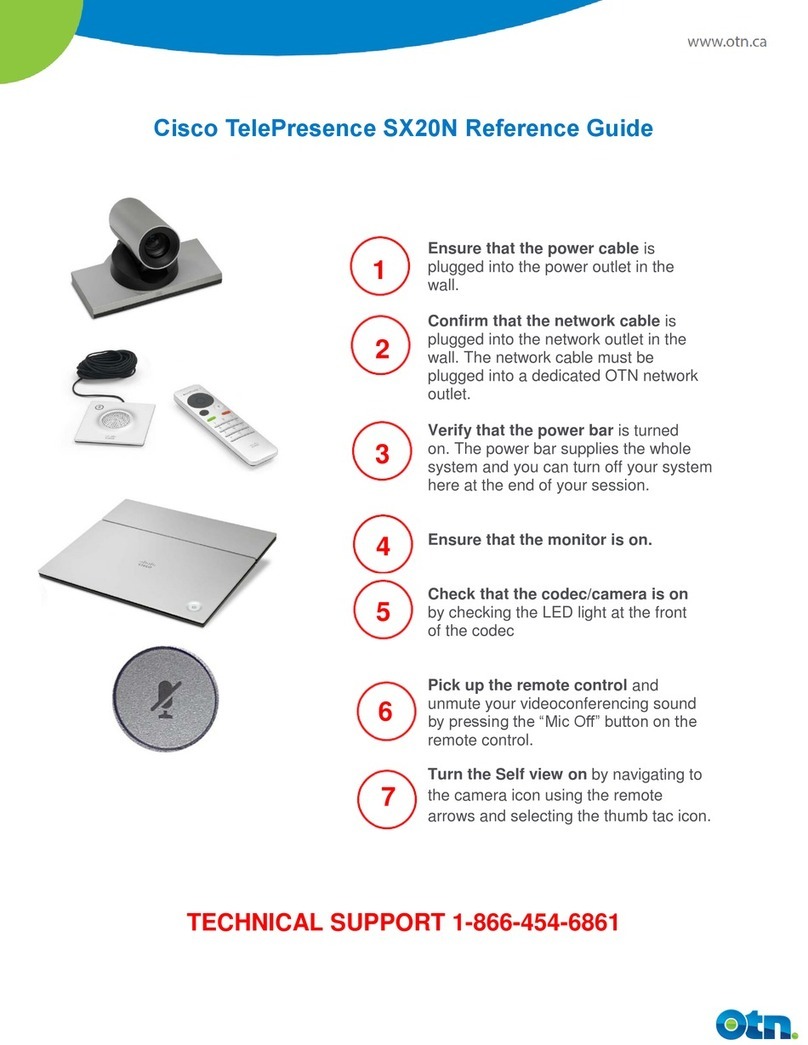
Cisco
Cisco TelePresence SX20N User manual

Cisco
Cisco TelePresence SX10 User manual

Cisco
Cisco TelePresence DX80 User manual

Cisco
Cisco TelePresence MX700 User manual

Cisco
Cisco TelePresence SX20 User manual
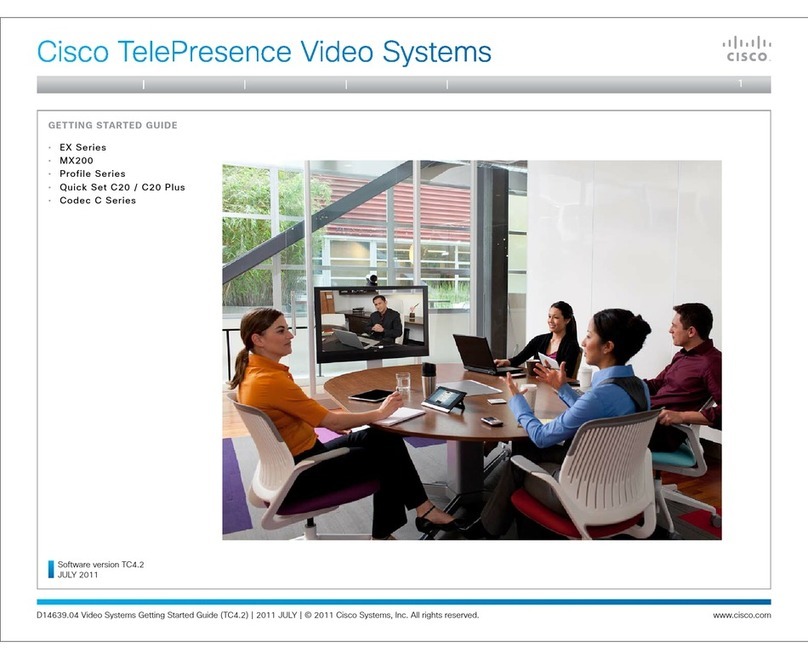
Cisco
Cisco TelePresence System C20 Plus User manual
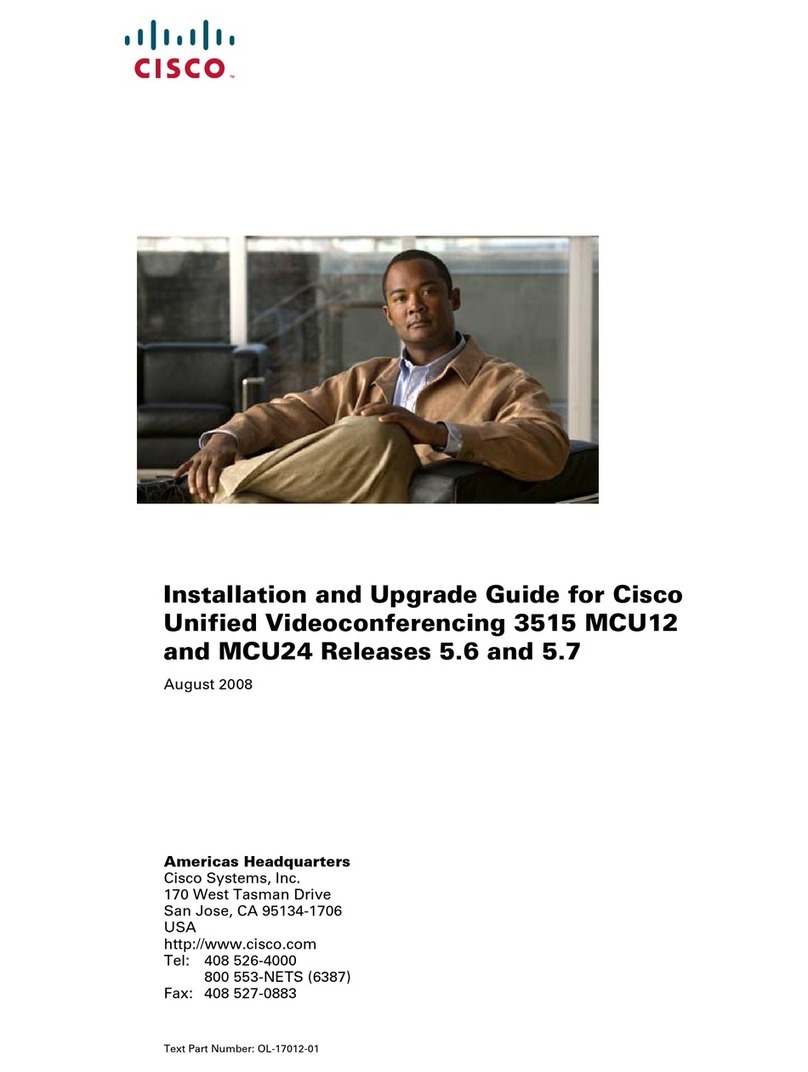
Cisco
Cisco 3515 MCU12 Installation and operation manual

Cisco
Cisco TelePresence System Codec C40 Service manual

Cisco
Cisco Webex Room Kit Mini User manual

Cisco
Cisco TelePresence IX5000 User manual

Cisco
Cisco SX80 User manual
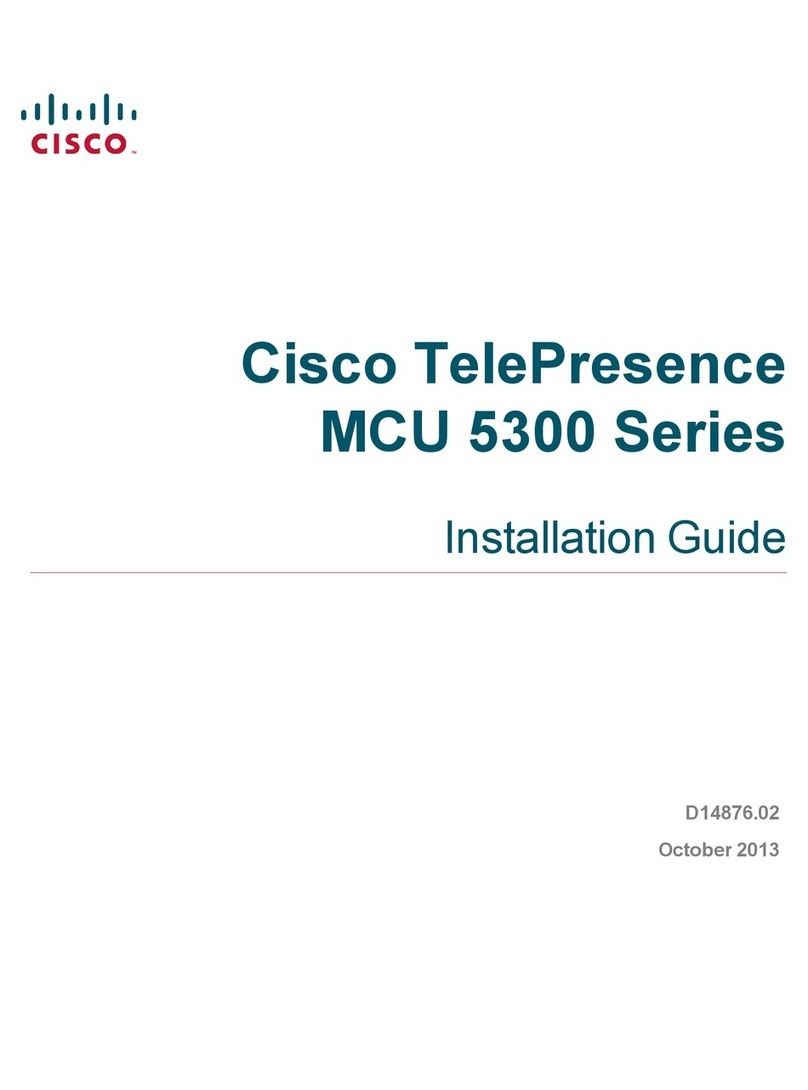
Cisco
Cisco MCU 5300 series User manual

Cisco
Cisco EX90 User manual
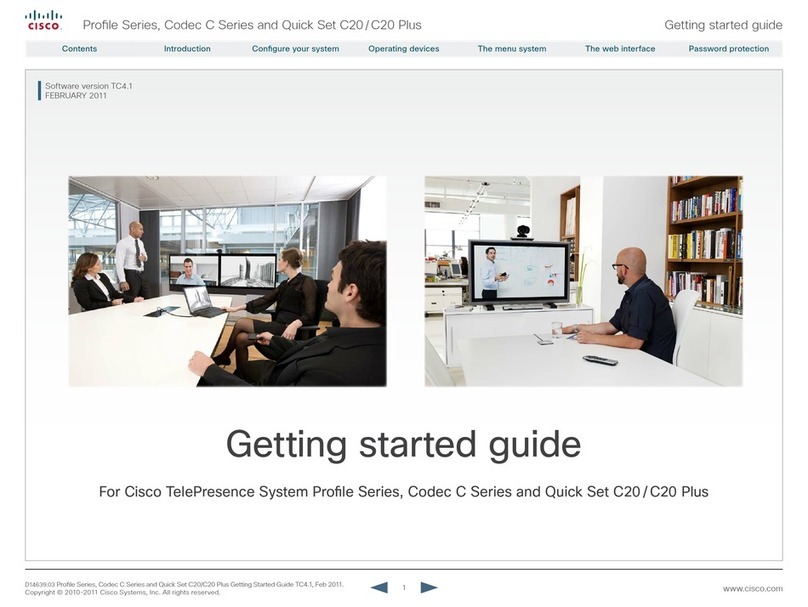
Cisco
Cisco Profile Series User manual

Cisco
Cisco Telepresence MX800 User manual
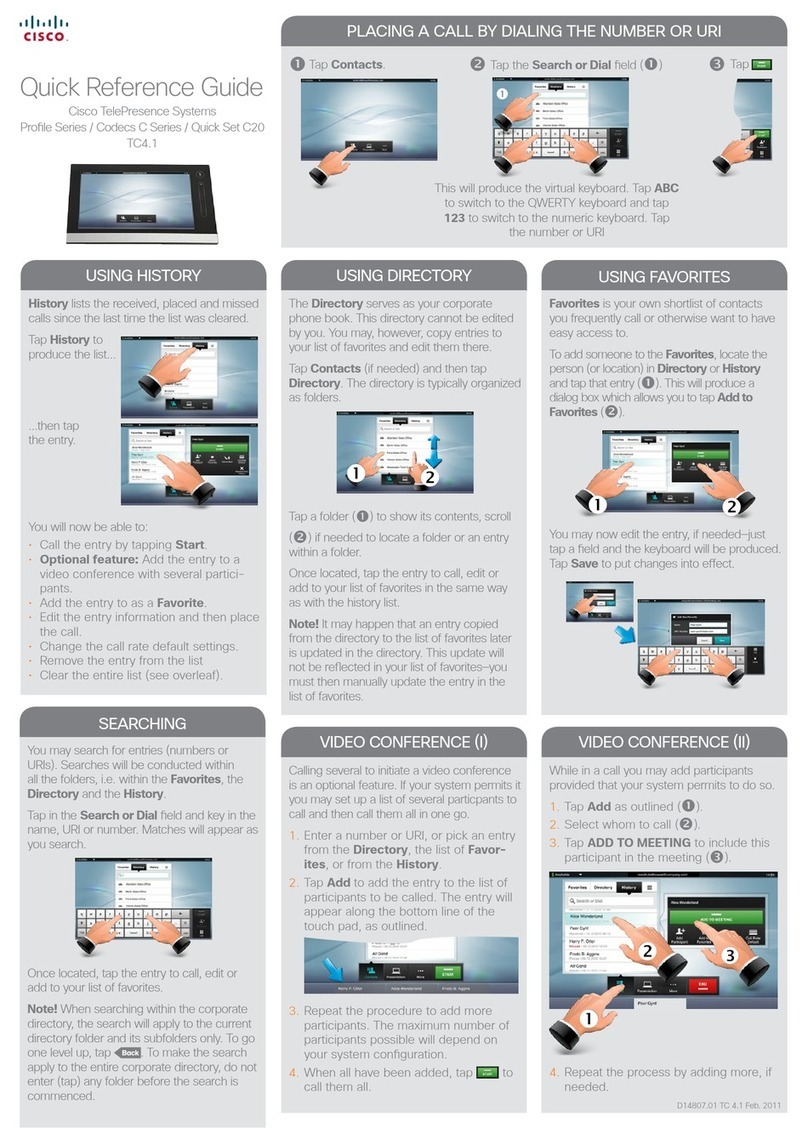
Cisco
Cisco TelePresence Profile Series User manual

Cisco
Cisco SX80 User manual

Cisco
Cisco EX90 User manual

Cisco
Cisco Spark Board 55 User manual
Popular Conference System manuals by other brands

Kramer
Kramer VIA GO quick start guide

ProSoft Technology
ProSoft Technology AN-X4-AB-DHRIO user manual

Sony
Sony PCS-I150 Operation guide

Middle Atlantic Products
Middle Atlantic Products VTC Series instruction sheet

AVT
AVT MAGIC AC1 Go Configuration guide

Prentke Romich Company
Prentke Romich Company Vanguard Plus Setting up and using

















