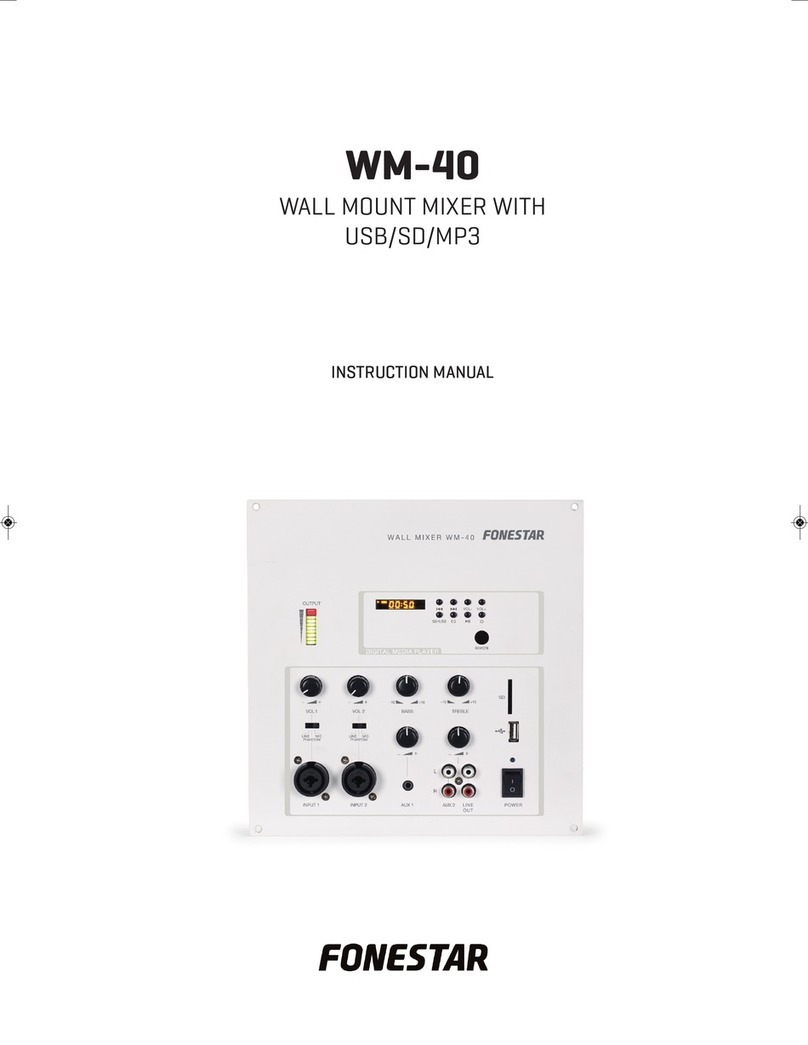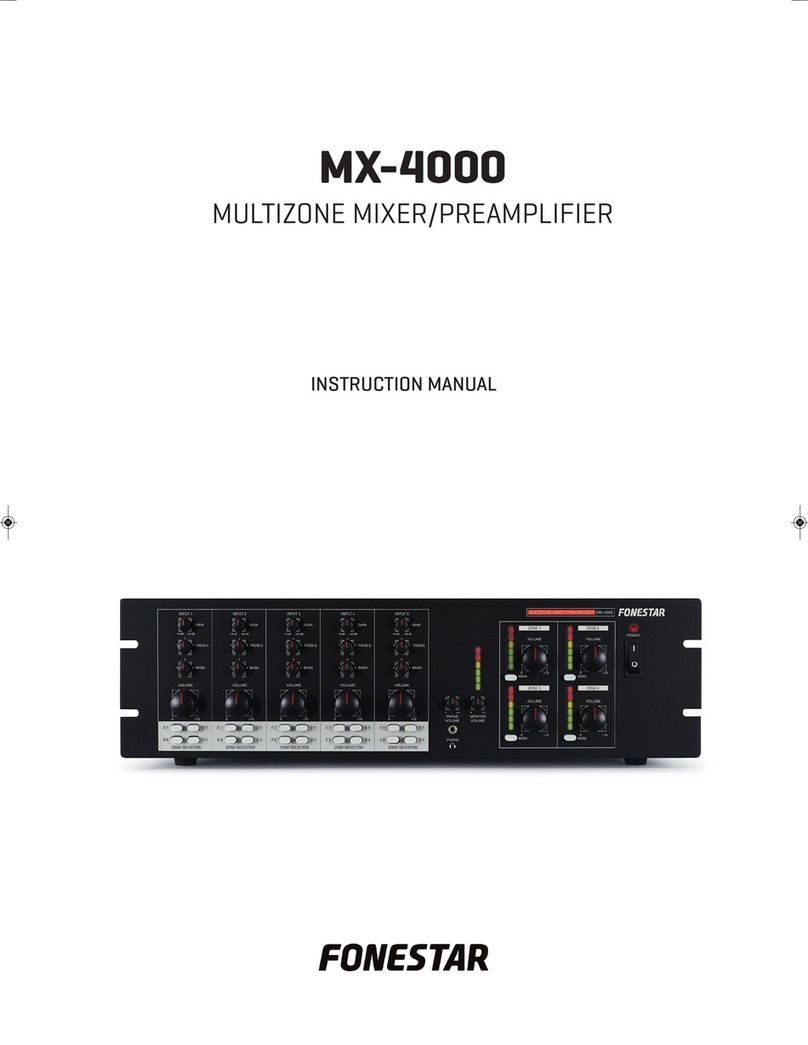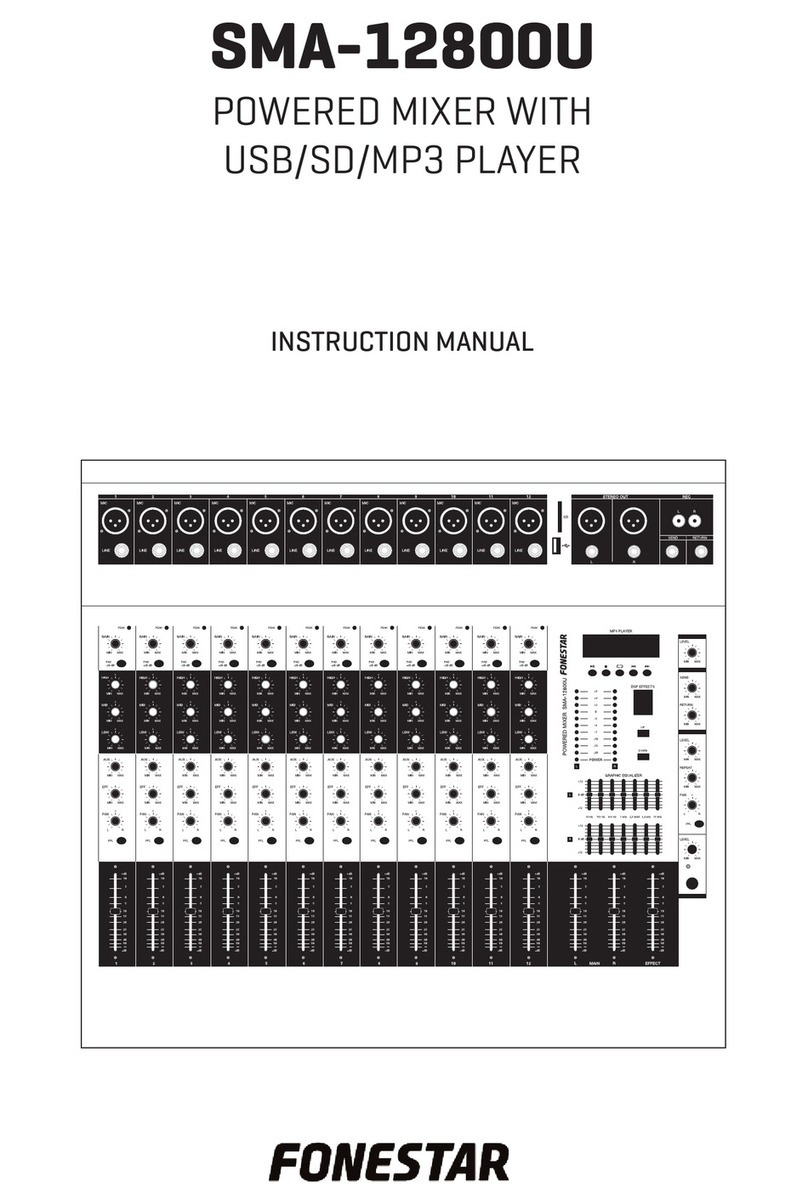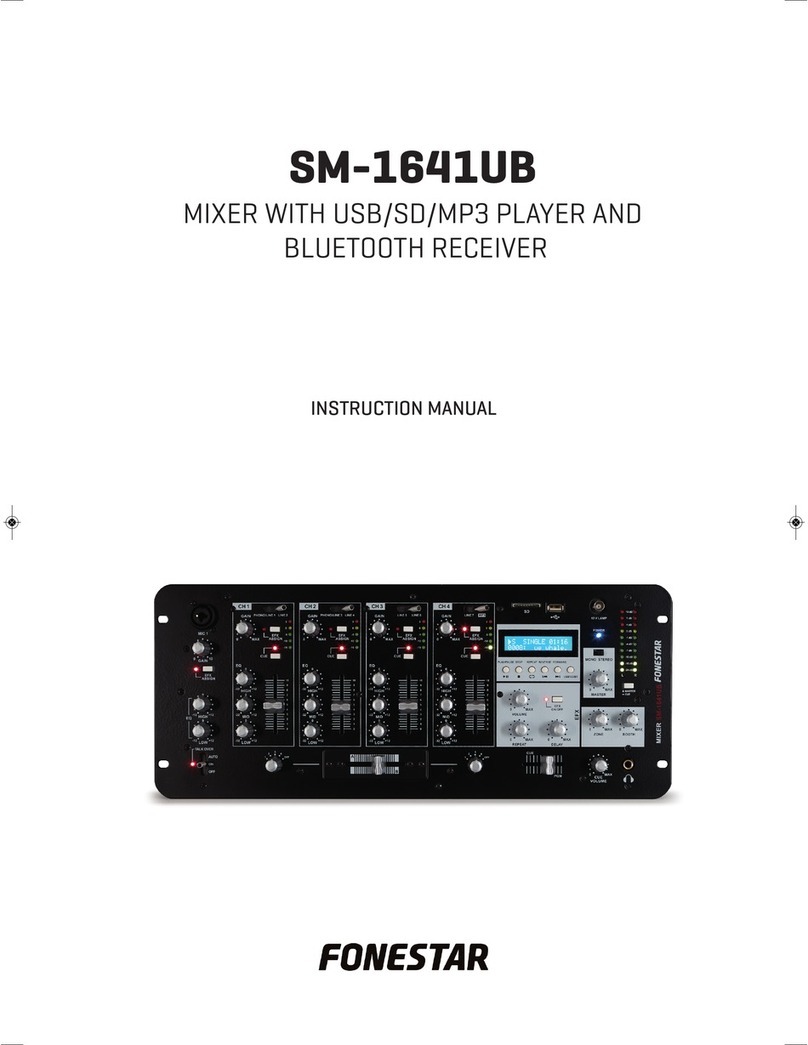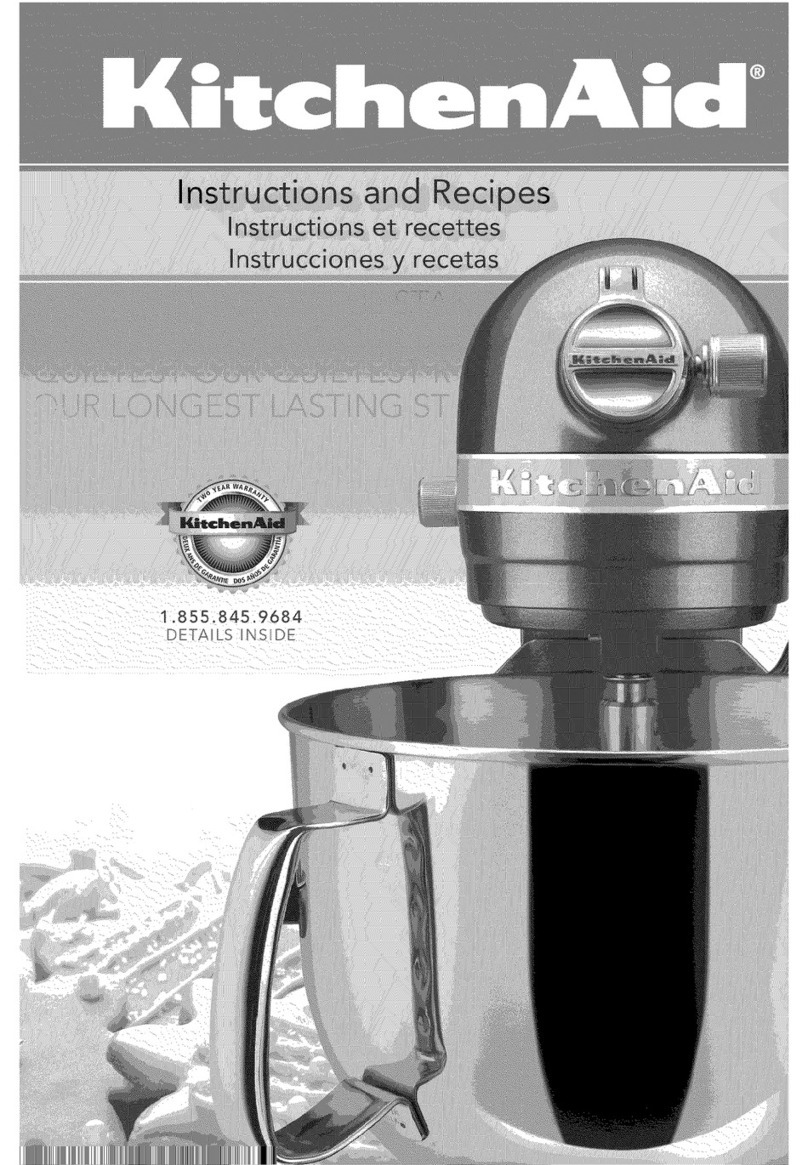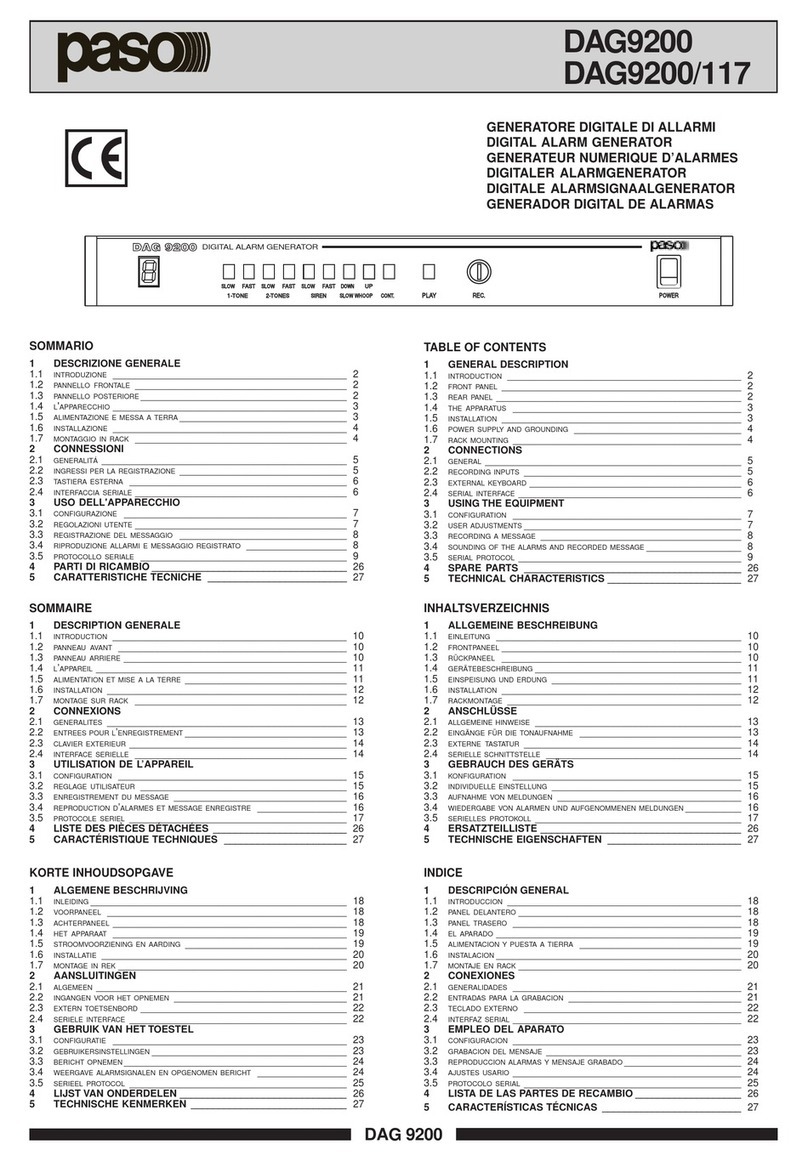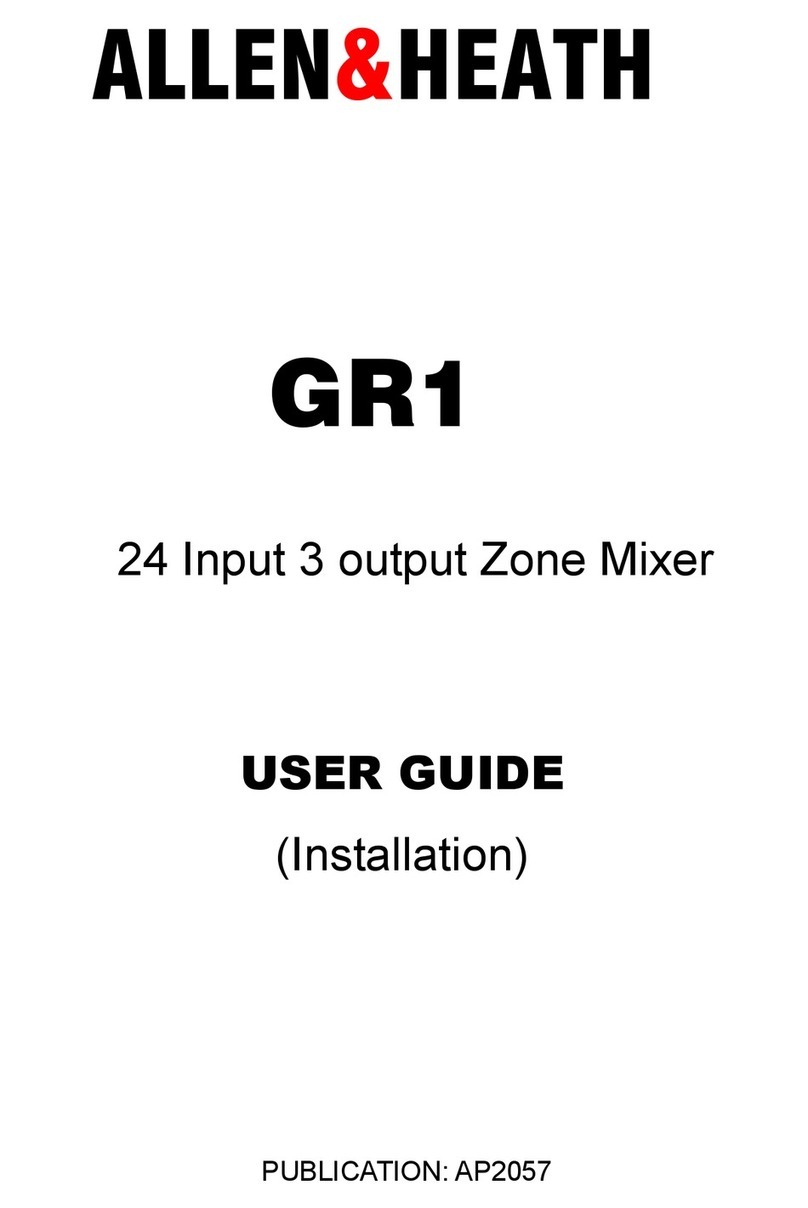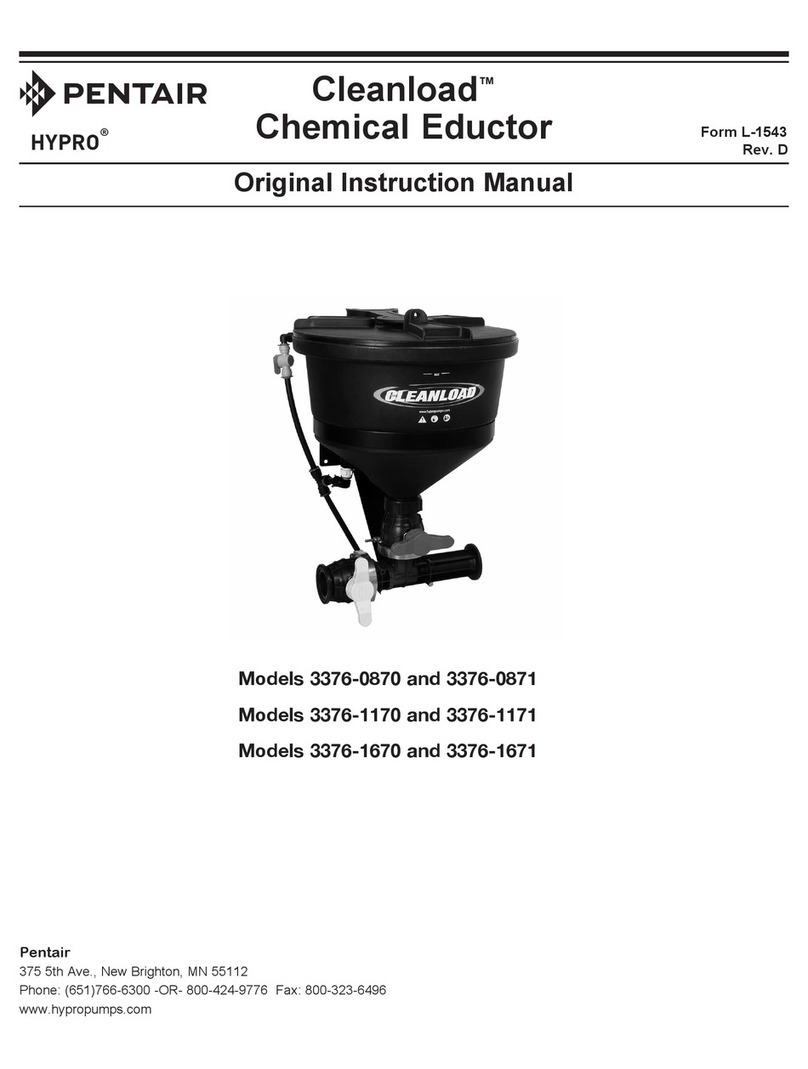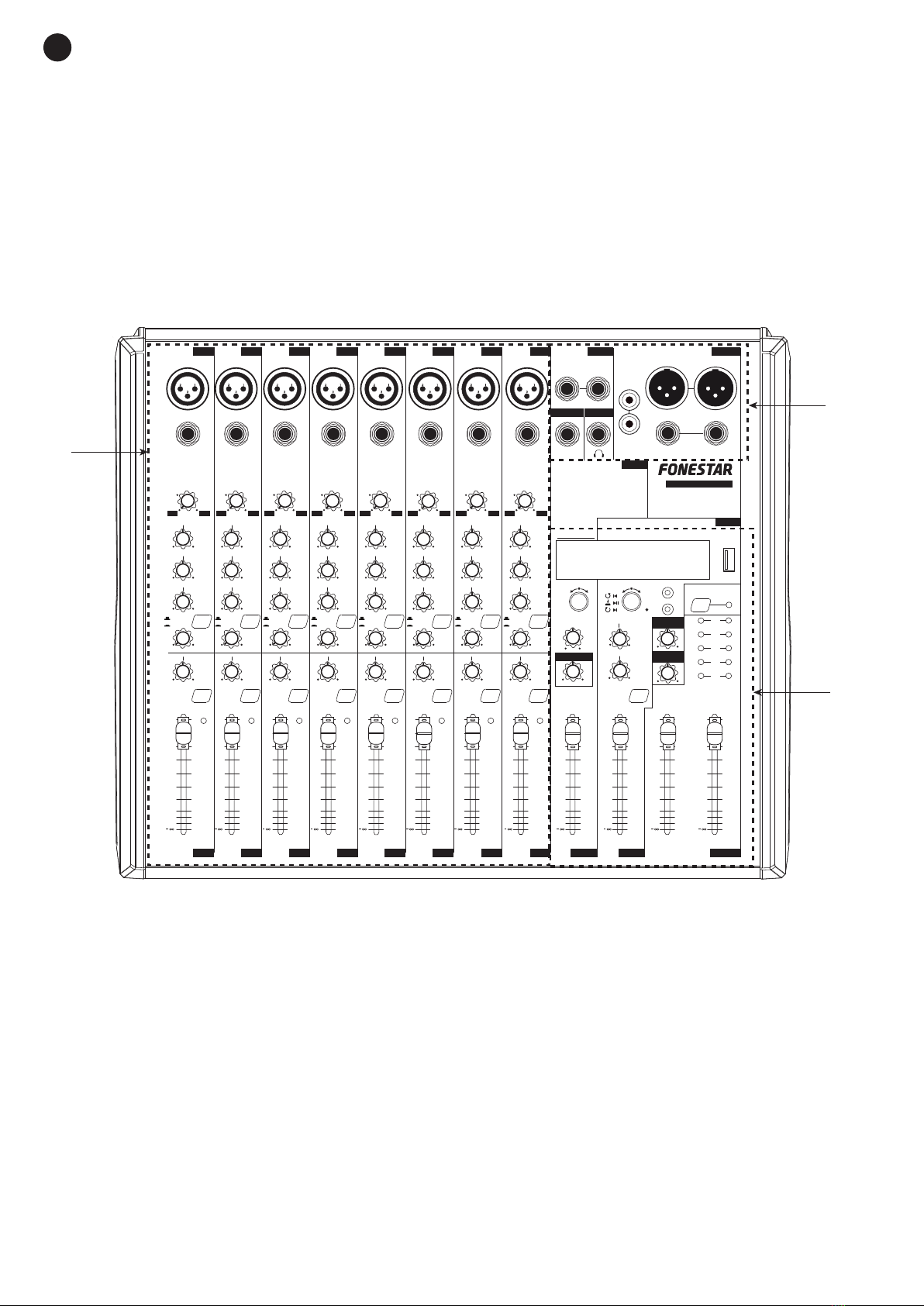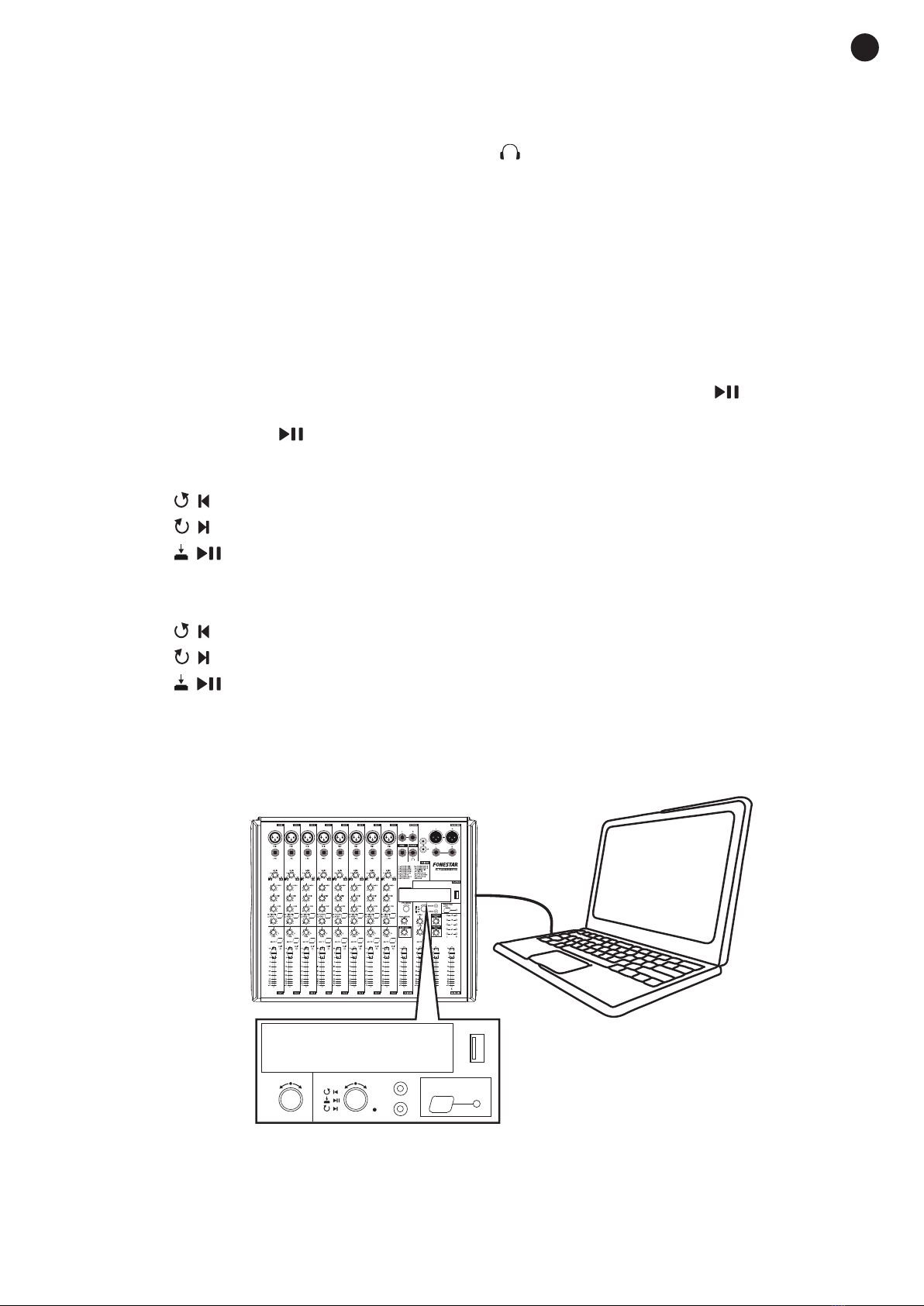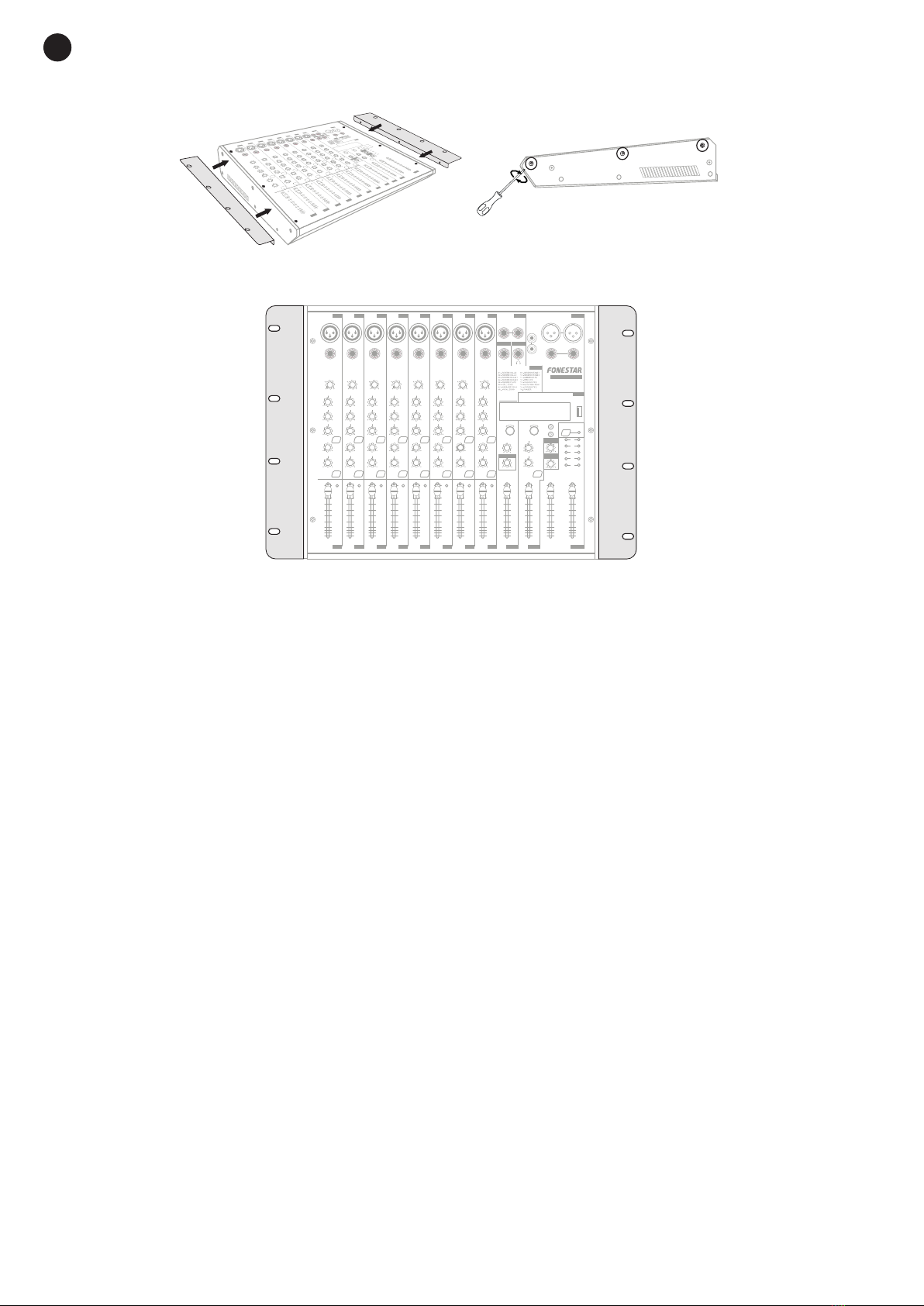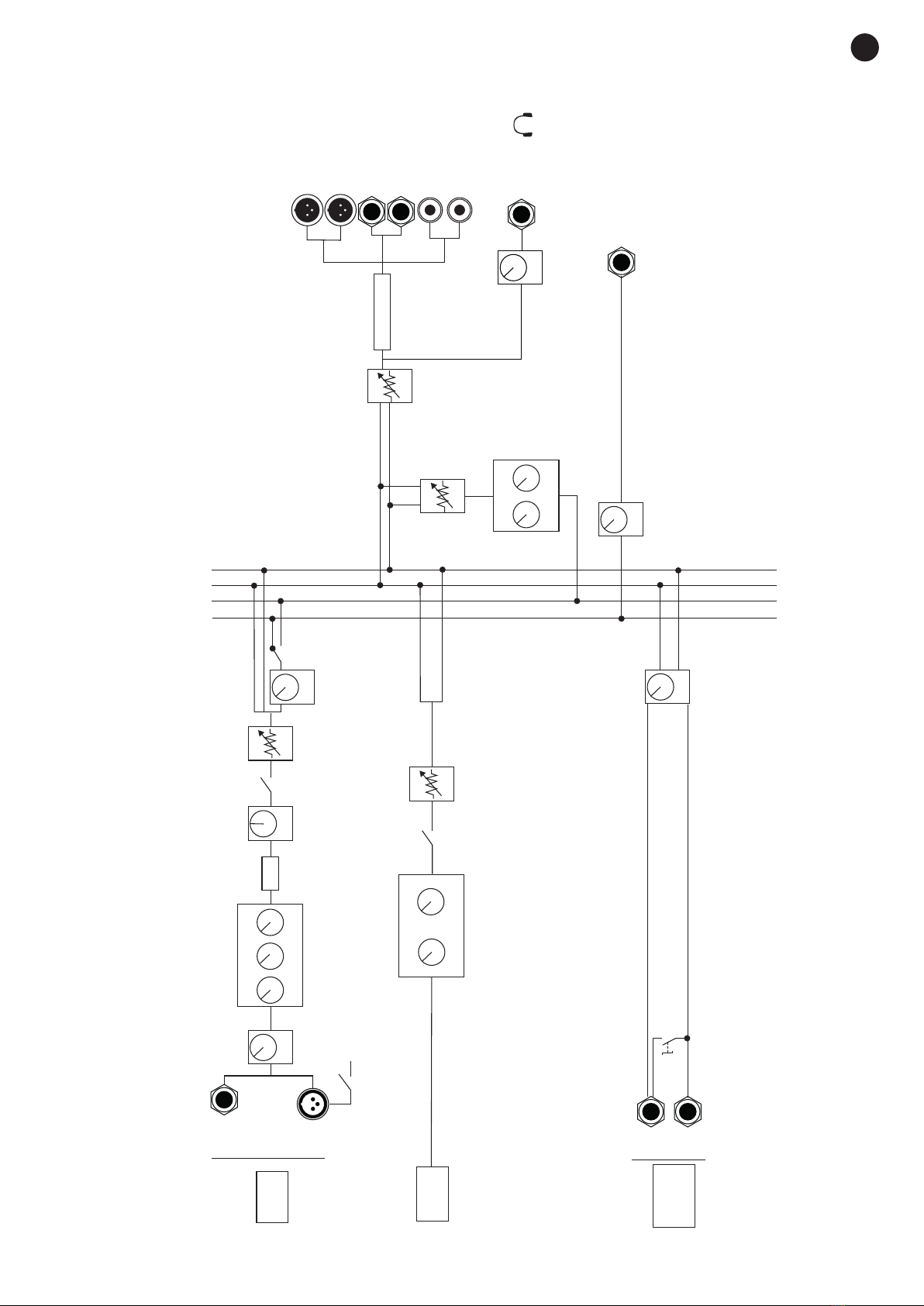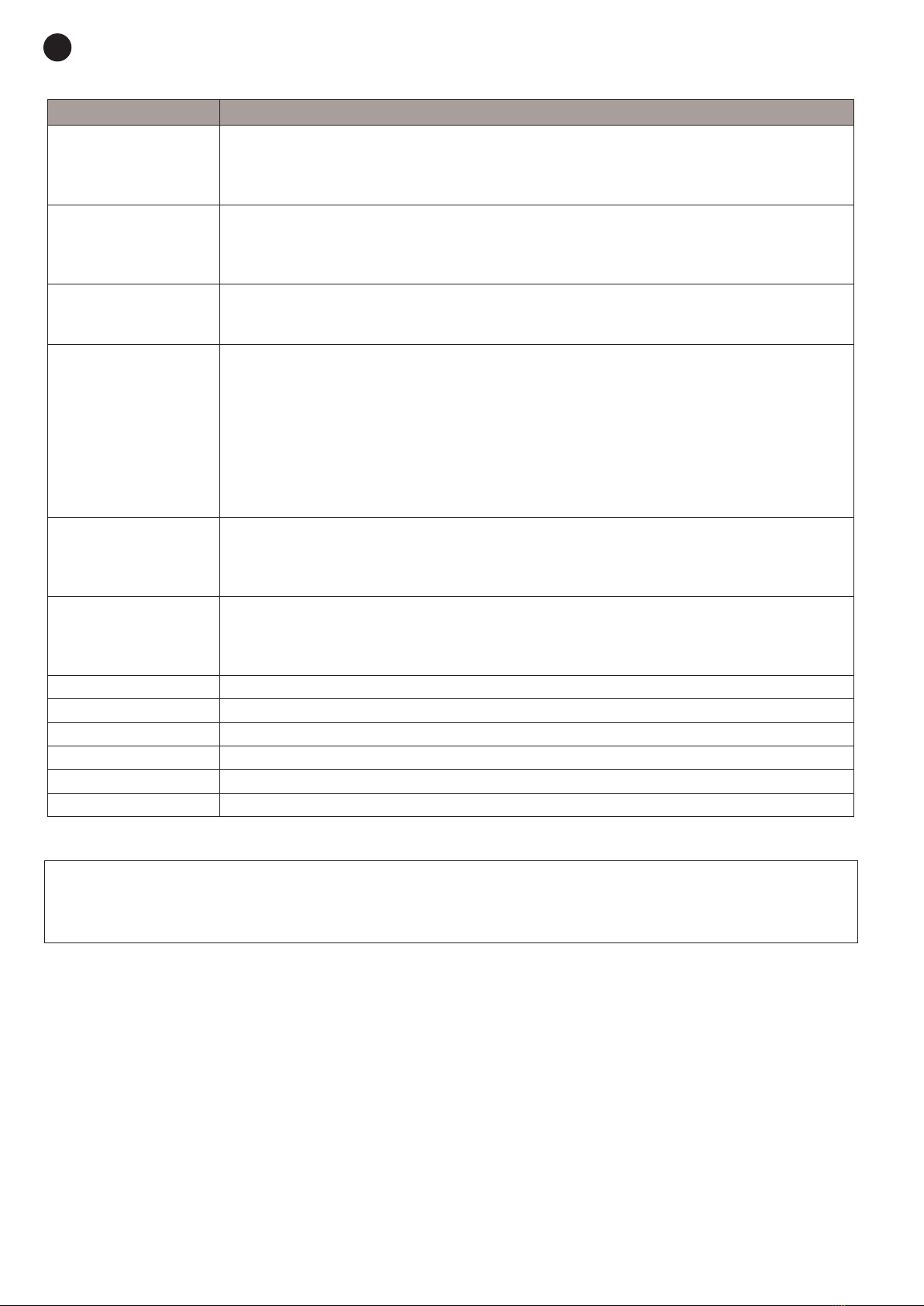EN
- 10 -
TECHNICAL SPECIFICATIONS
MIX-8PRO
FEATURES Professional 8-channel mixer with 2 outputs and independent volume controls.
USB audio input for connection to PC as audio card, allows to play audio from PC.
USB recorder/player.
16 digital effects processor.
USB PLAYER Playback formats: WAV and MP3
MP3 recording
USB port for connection of USB drives or connection to PC as audio card
Supports memory up to 128 GB
INPUTS 8 balanced XLR mics, 600 Ω 2mV (LED peak, 1 kHz, 20 mV RMS)
8 balanced lines 6.3 mm jack, 47,000 Ω 45 mV (LED peak, 1 kHz, 180 mV RMS)
2 balanced returns, 2 x 6.3 mm jack, 47,000 Ω 300 mV RMS
CONTROLS Mic/line: low-cut filter (18 dB/octave, 75 Hz), gain, bass (±15 dB, 80 Hz), mid (±15 dB, 2,500
Hz), treble (±15 dB, 12,000 Hz), aux/EFX send, pan, mute and slide volume control
USB recorder/player: mode, play/pause/rec, song forward/reverse, bass (±15 dB, 80 Hz),
treble (±15 dB, 12,000 Hz) and slider volume control
Main: sliding volume control
Phones: volume control
Post-fader aux send: volume control
Aux returns: volume control
DSP effects processor: effect selection, repeat and slider volume control
FUNCTIONS Sliders per channel
3-band EQ on channels 1 to 8
2-band equaliser on USB recorder/player
Overload and master output level indicator lights
OUTPUTS 1 stereo main (2 x XLR or 2 x 6.3 mm jack), 5 V RMS
1 stereo line, 2 x RCA, 5 V RMS
1 post-fader send, 6'3 mm jack, 5 V RMS
1 stereo headphone, 6.3 mm jack
PHANTOM 48 V, selectable
RESPONSE 20-20,000 Hz
DISTORTION Harmonic: 0.07 %
S/N RATIO > 65 dB
POWER SUPPLY 100-240 V AC, 20 W maximum
DIMENSIONS 390 x 80 x 320 mm depth
SIMPLIFIED EU DECLARATION OF CONFORMITY
FONESTAR SISTEMAS S.A. hereby declares that the USB/PC 8-channel mixer MIX-8PRO complies with Directive 2014/53/EU.
The complete text of the EU Declaration of Conformity is available at the following internet address:
fonestar.com/MIX-8PRO