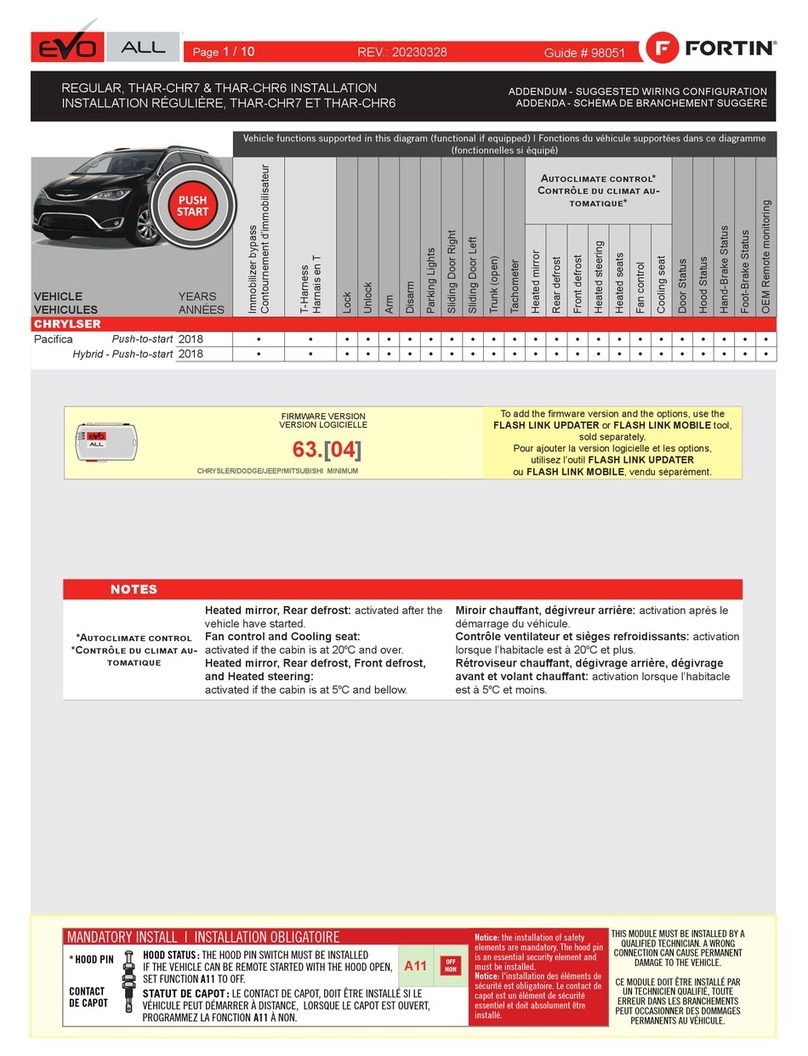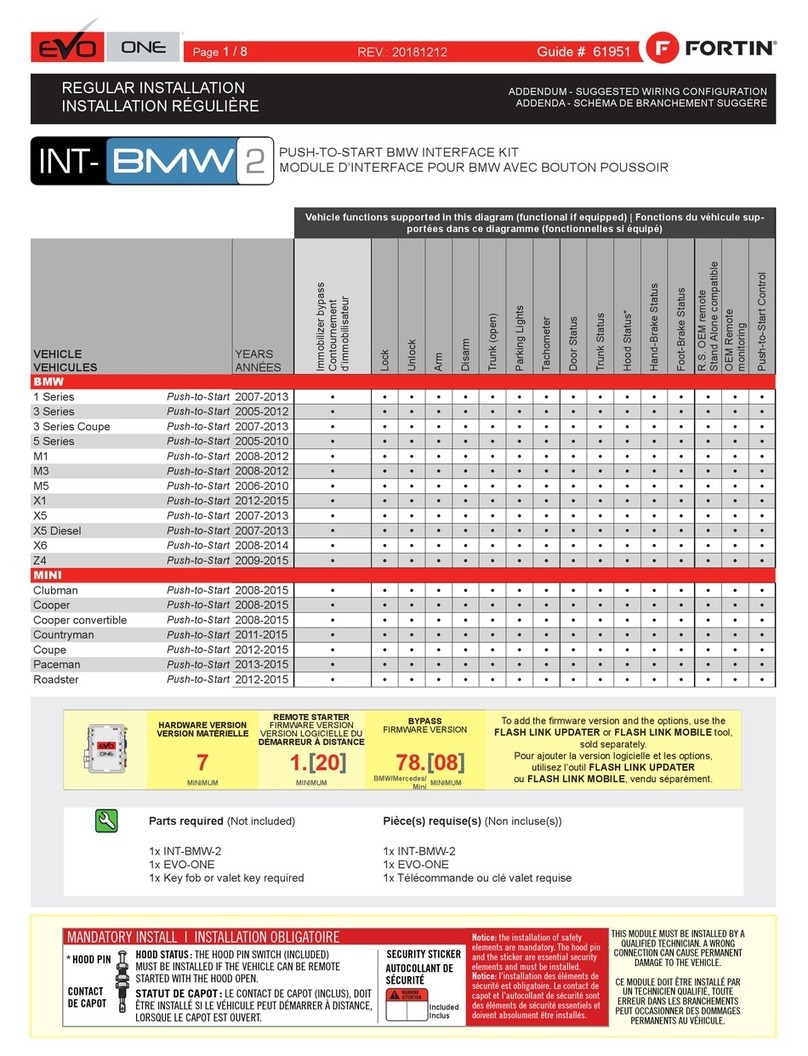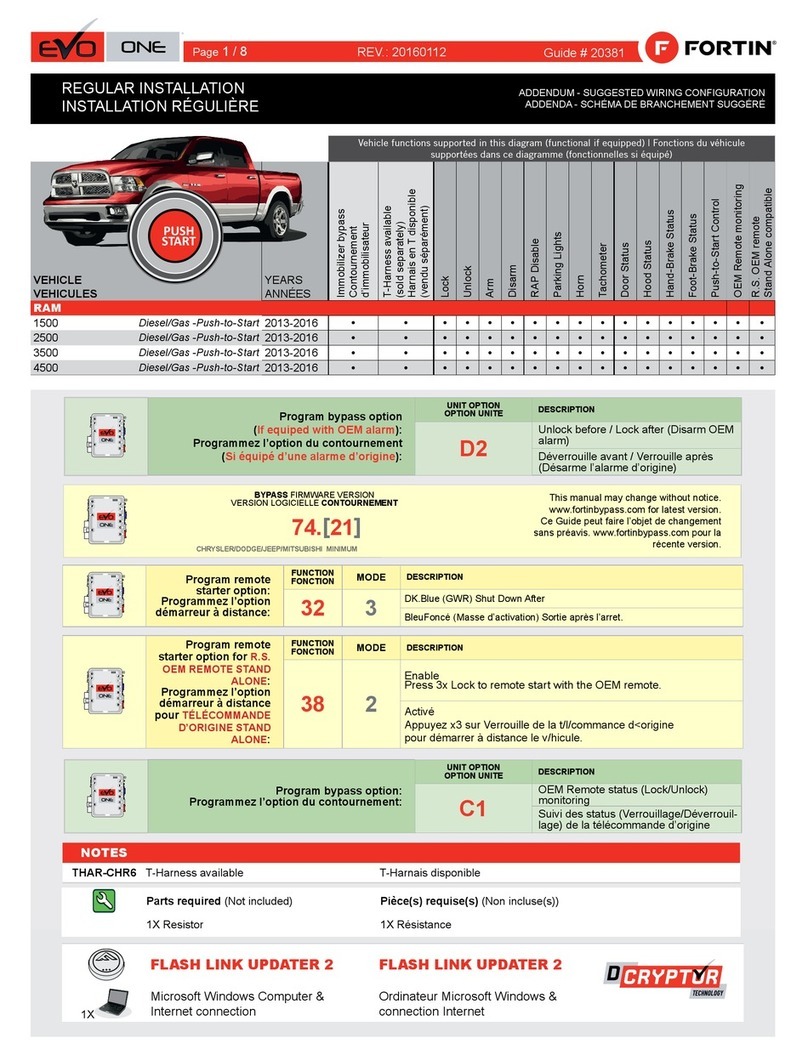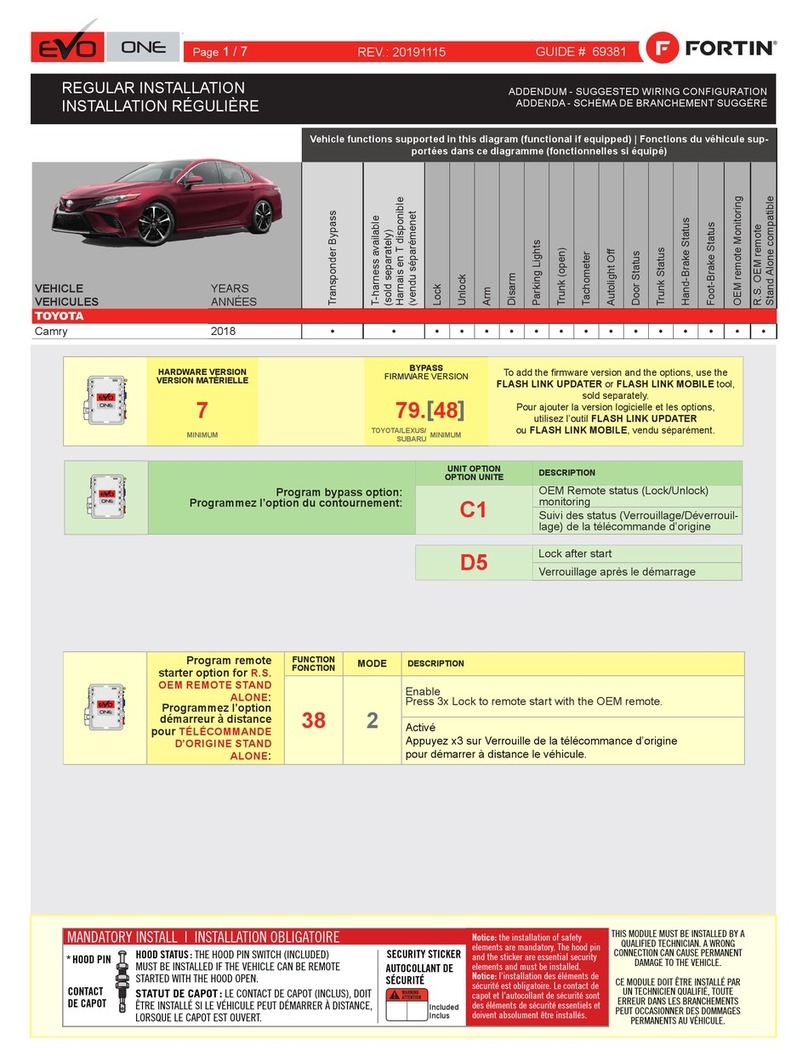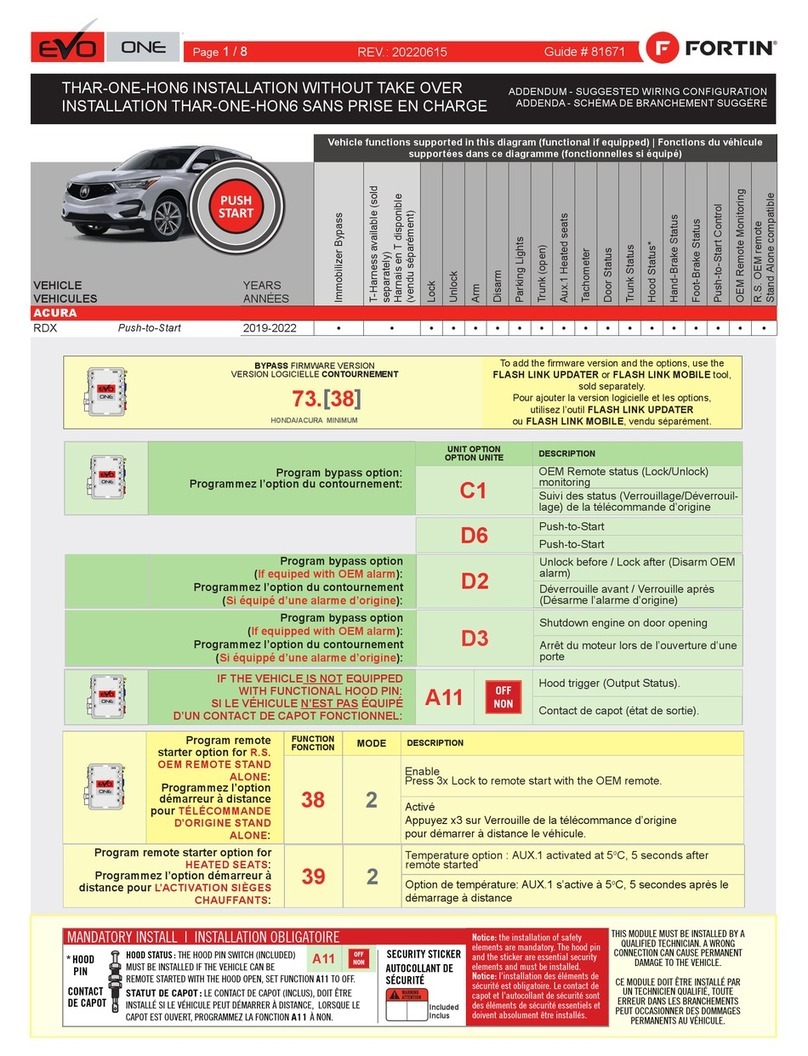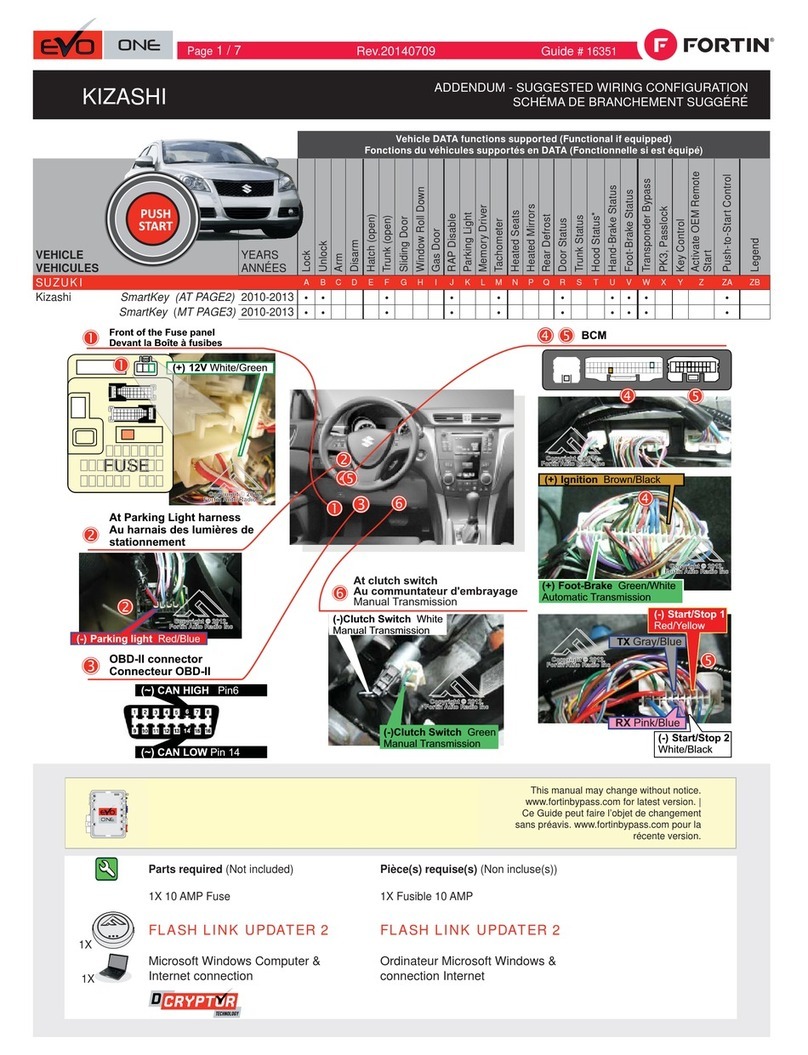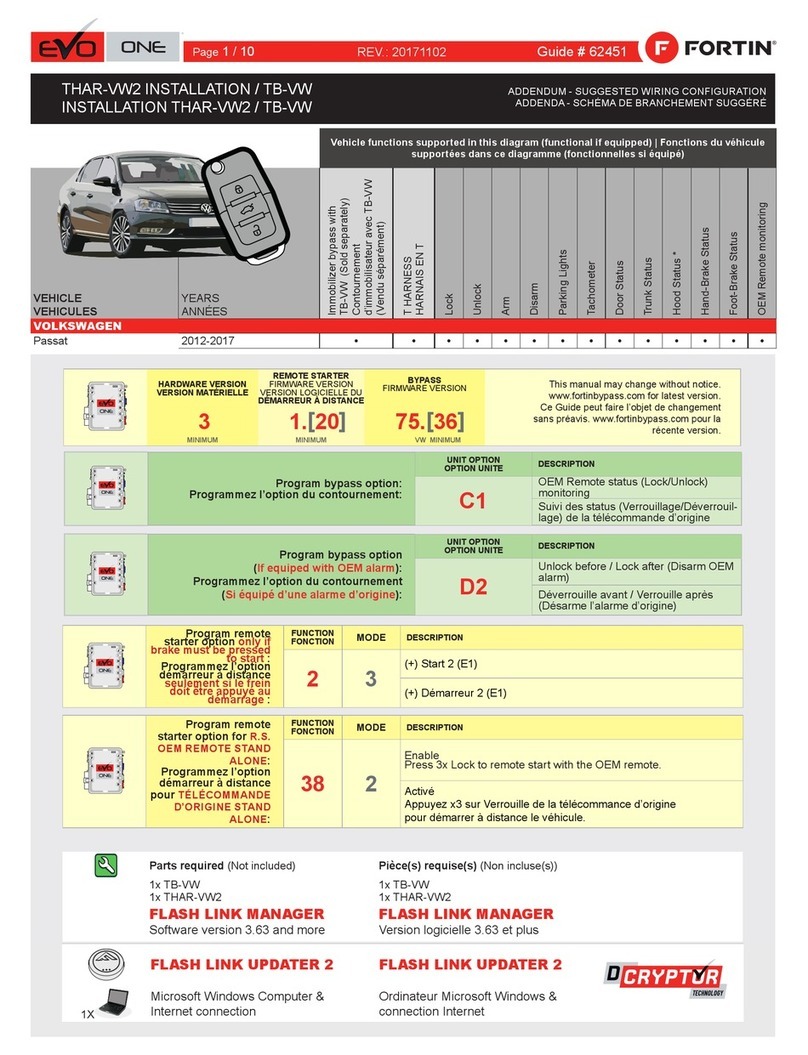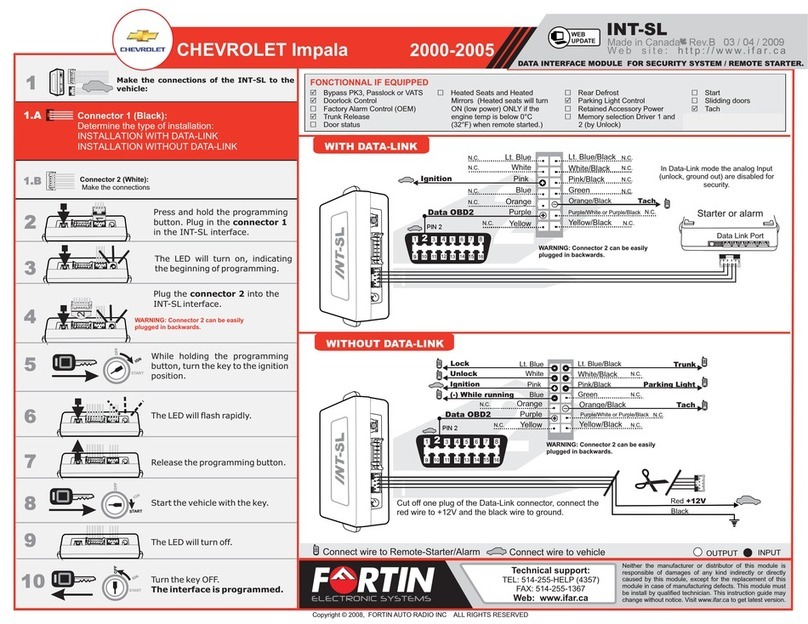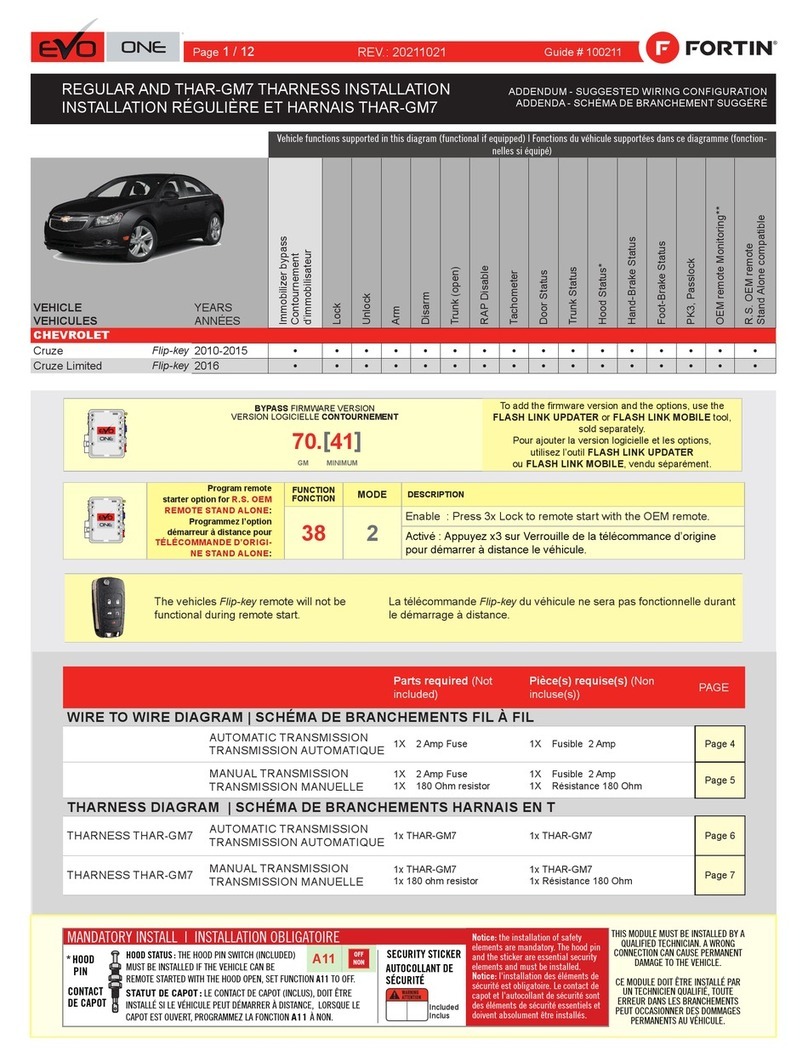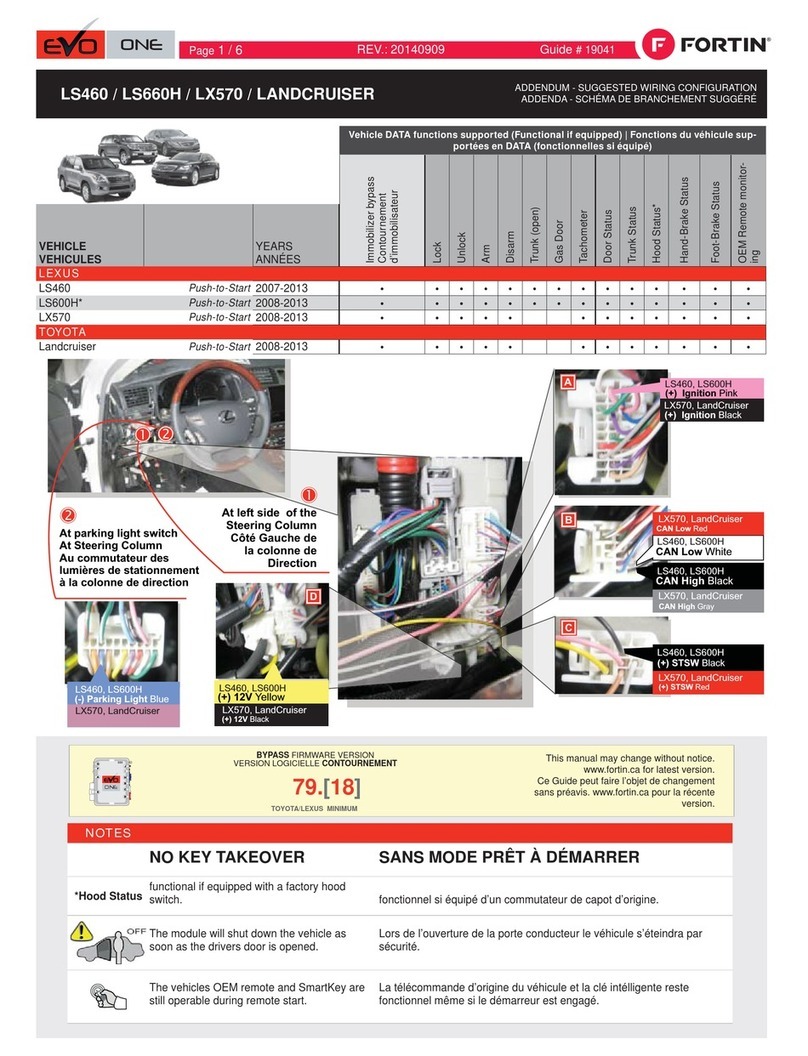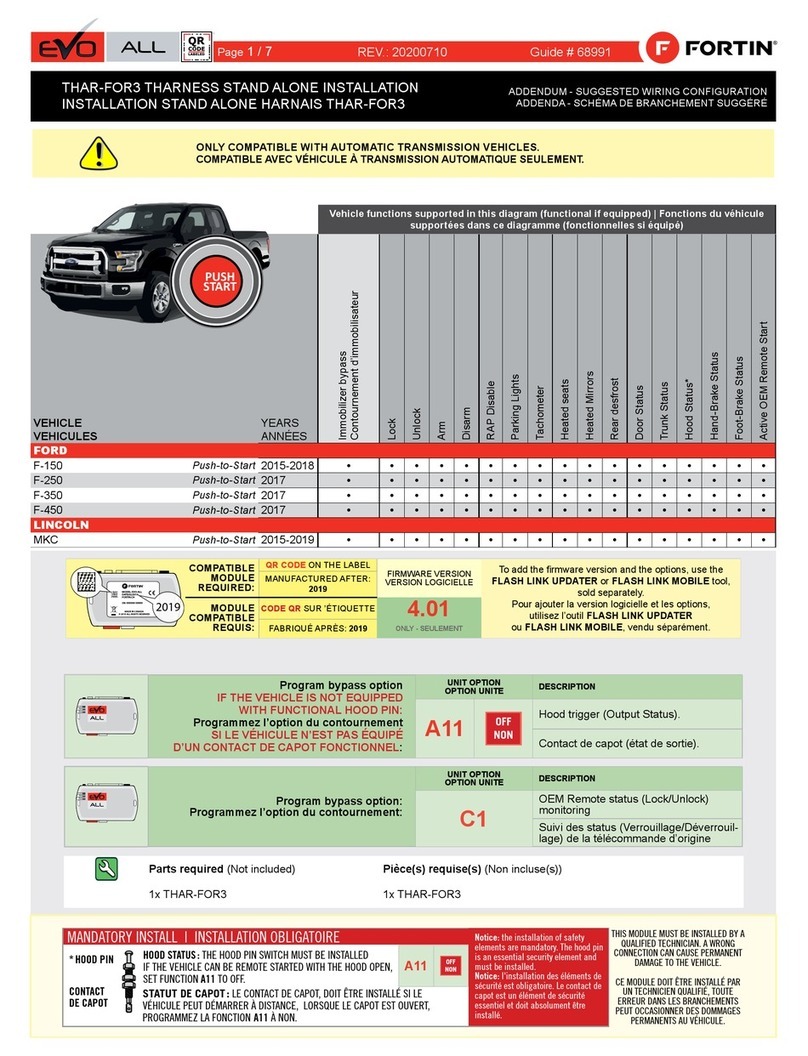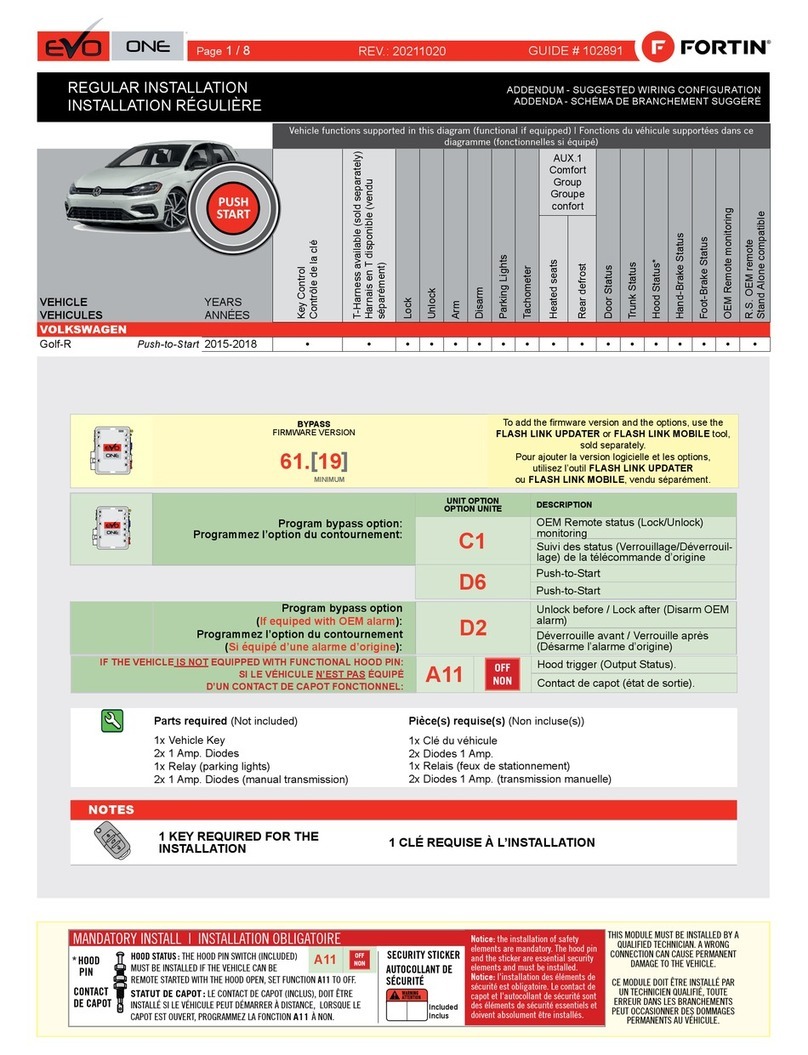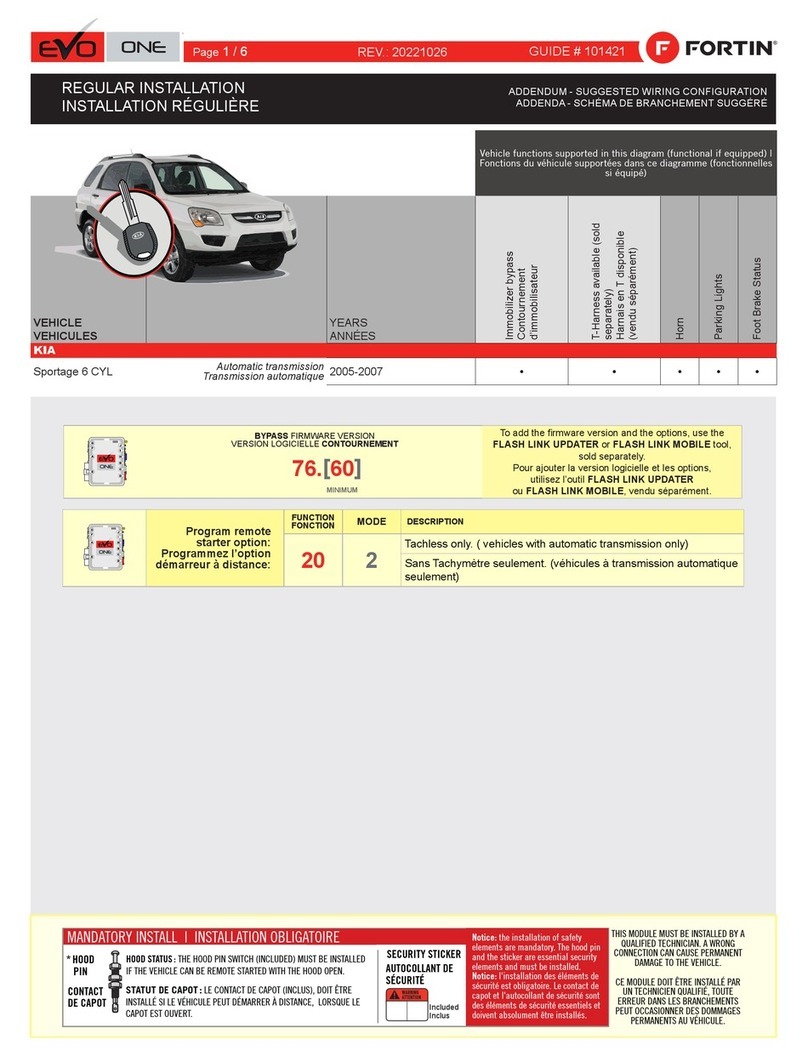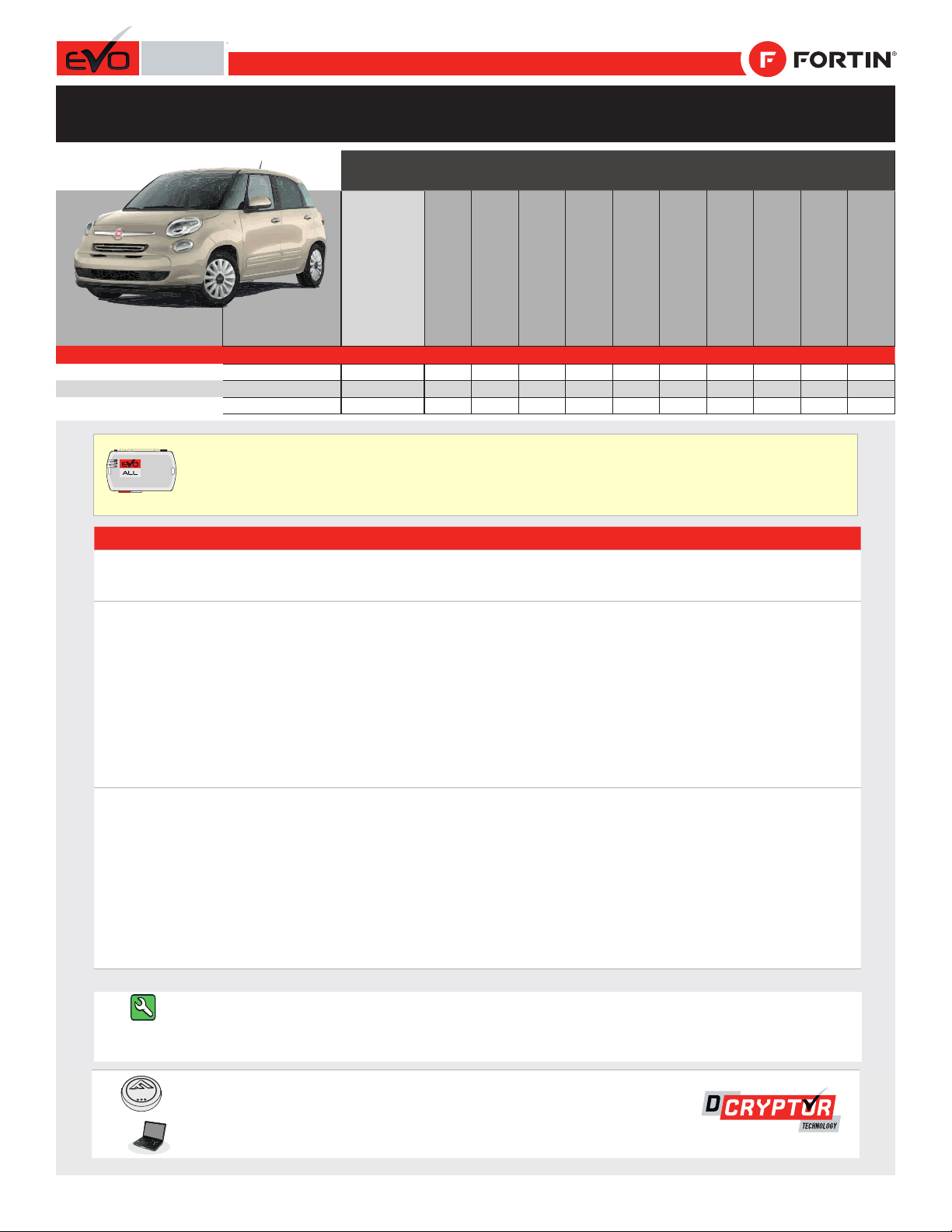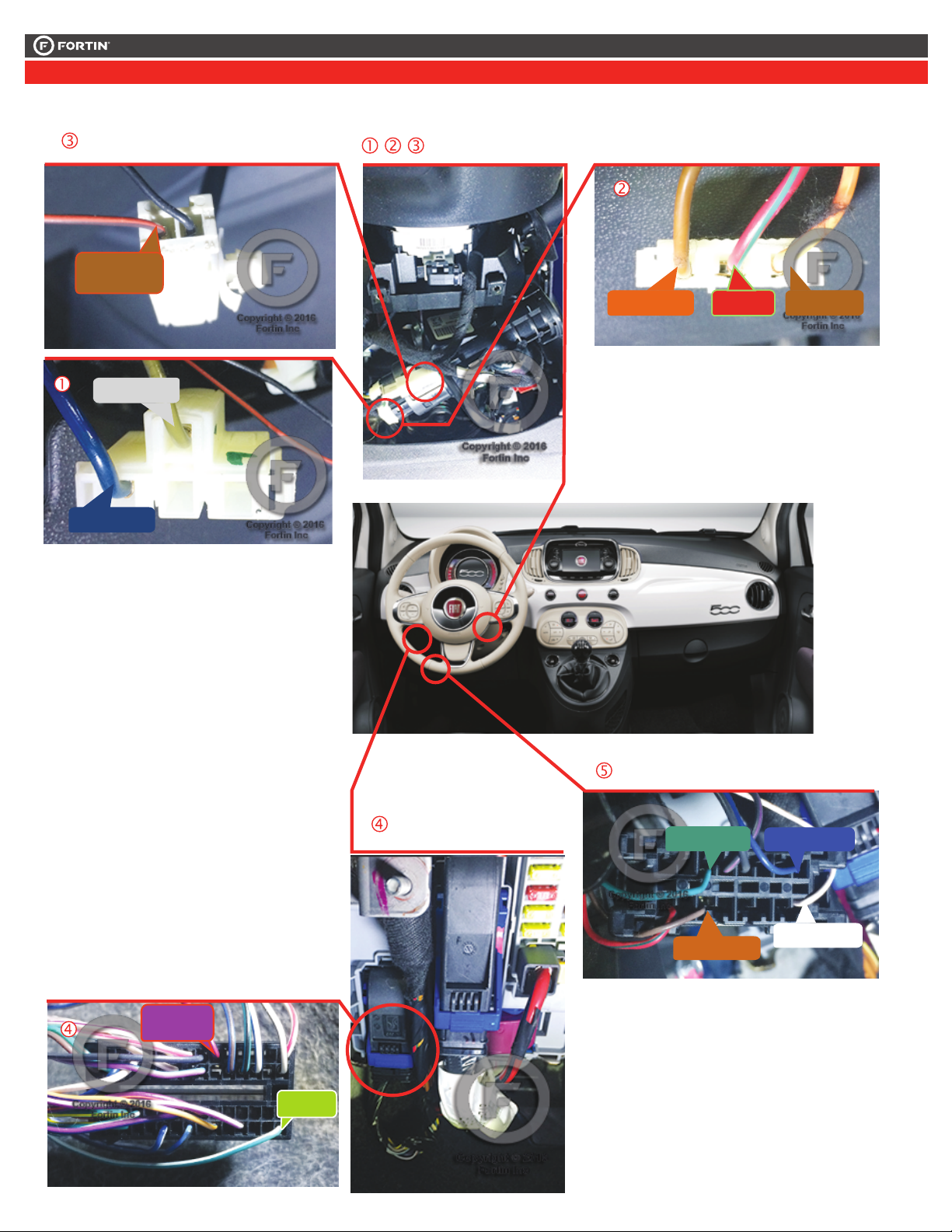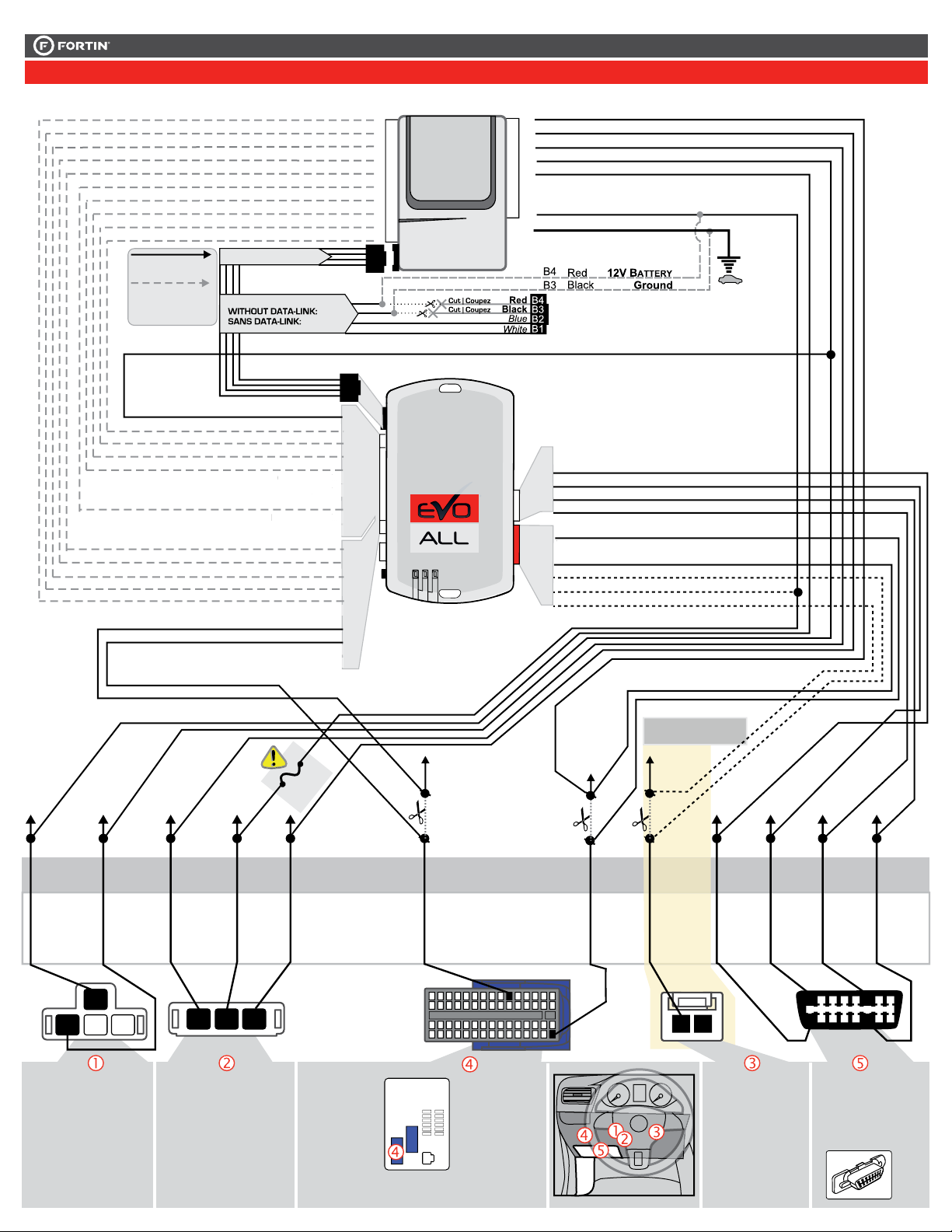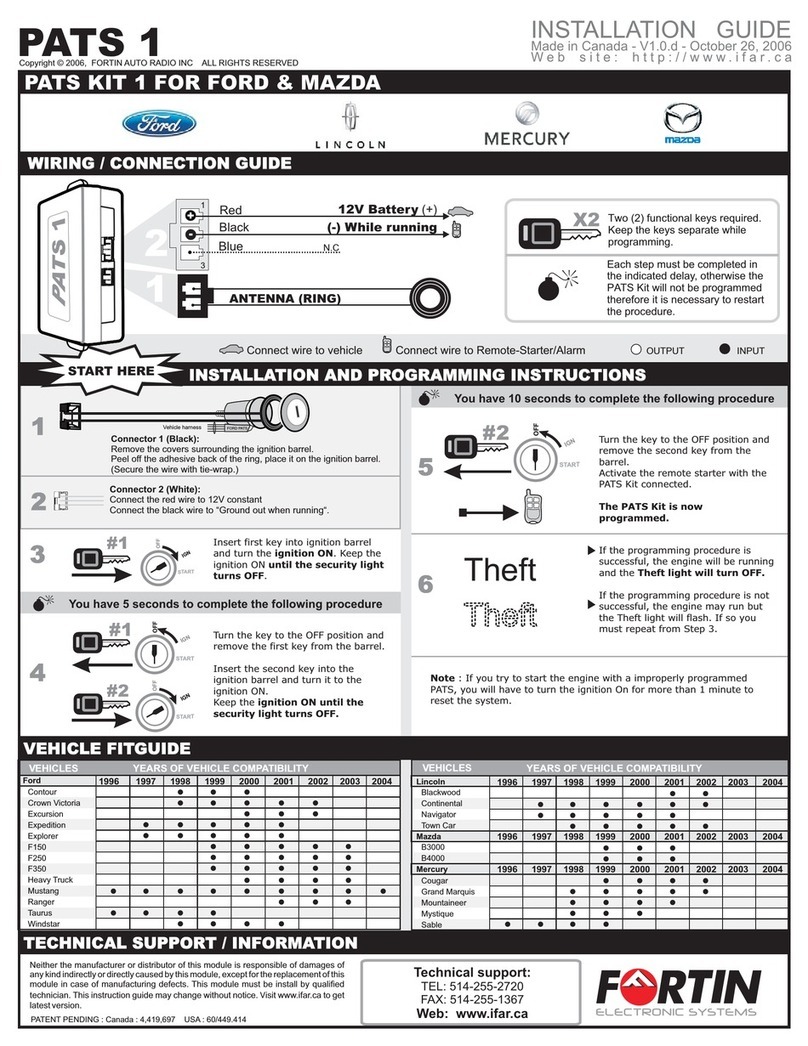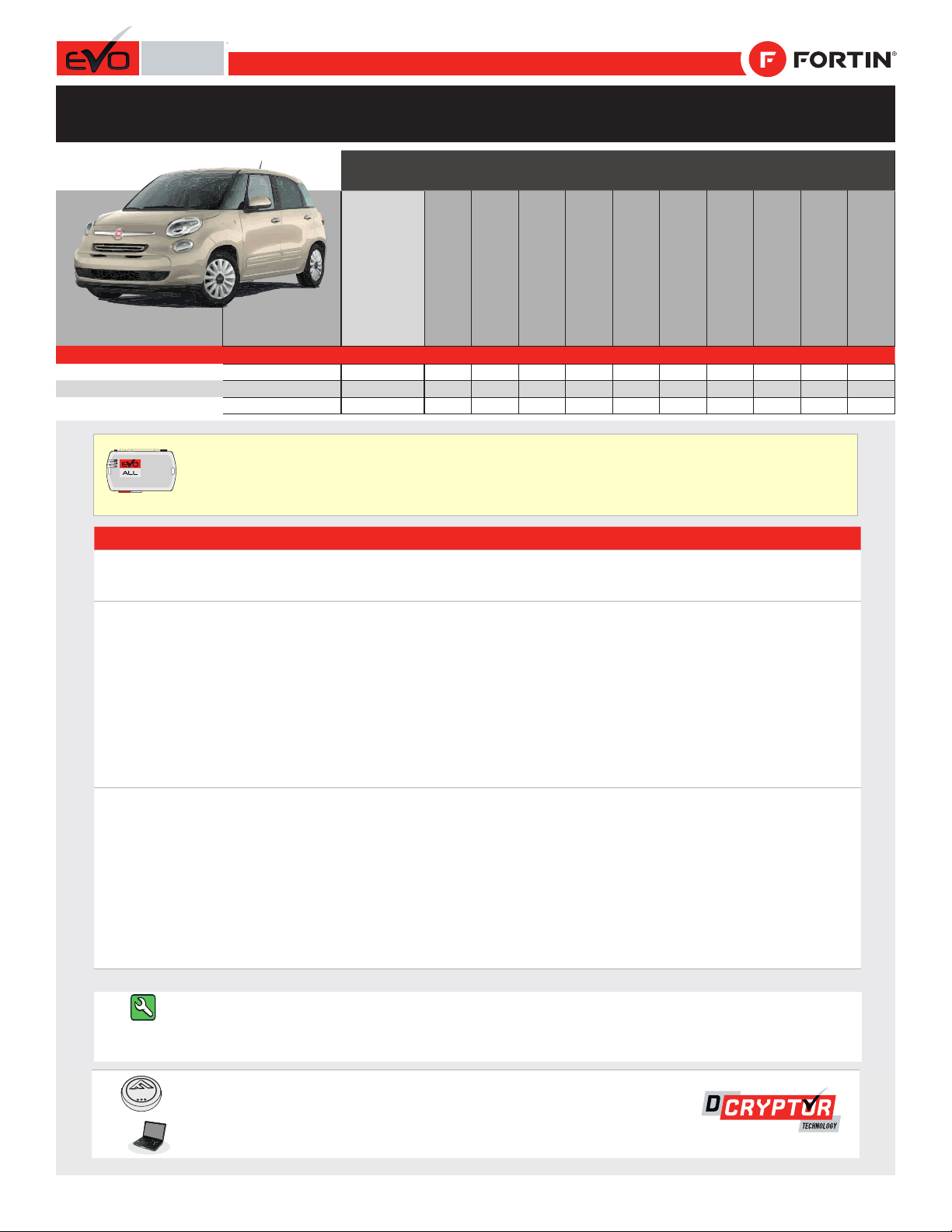
ADDENDUM - SUGGESTED WIRING CONFIGURATION
ADDENDA - SCHÉMA DE BRANCHEMENT SUGGÉRÉ
ALL REV.: 20170605
FLASH LINK UPDATER 2 FLASH LINK UPDATER 2
1X
Microsoft Windows Computer &
Internet connection
Ordinateur Microsoft Windows &
connection Internet
FLASH LINK UPDATER 2 FLASH LINK UPDATER 2
1X
Microsoft Windows Computer &
Internet connection
Ordinateur Microsoft Windows &
connection Internet
Vehicle functions supported in this diagram (functional if equipped) | Fonctions du véhicule sup-
portées dans ce diagramme (fonctionnelles si équipé)
VEHICLE
YEARS
Immobilizer bypass
Contournement
d’immobilisateur
*
Parts required (Not included) Pièce(s) requise(s) (Non incluse(s))
1x Fuse 1x 10 Amp Fusible
HARDWARE VERSION
VERSION MATÉRIELLE FIRMWARE VERSION
VERSION LOGICIELLE This manual may change without notice.
www.fortinbypass.com for latest version.
Ce Guide peut faire l’objet de changement
sans préavis. www.fortinbypass.com pour la
récente version.
MINIMUM 6 74.[29]
CHRYSLER/DODGE/JEEP/MITSUBISHI MINIMUM
NOTES
* Hood Status Hood Status : functional if equipped with a
factory hood switch.
HOOD STATUS : fonctionnel si équipé d’un commutateur de capot
d’origine.
OPTION 1
WITH OEM ALARM FUNCTIONAL
AND OEM REMOTE FUNCTIONAL :
The vehicle’s OEM alarm can only be
disarmed through the OEM remote.
When the vehicle is remote started, if the
remote starters remote is used to unlock the
doors, the engine will shut off as soon as a
door is opened and the vehicle will have to
be started normally with the key, the alarm
will be disabled.
AVEC ALARME D’ORIGINE FONCTIONNELLE
ET TÉLÉCOMMANDE D’ORIGINE FONCTIONNELLE :
La désactivation de l’alarme du véhicule par déverrouillage des portes
est possible qu’avec la télécommande d’origine.
Au démarrage à distance, si la télécommande du démarreur à distance
est utilisée pour déverrouiller les portes, à l’ouverture d’une porte le
moteur s’éteint et il faut tourner la clé de contact pour redémarrer le
véhicule, l’alarme sera ainsi désactivée.
OPTION 2
WITH OEM ALARM NOT FUNCTIONAL
AND OEM REMOTE NOT FUNCTIONAL :
The vehicle’s OEM alarm can only be
disarmed through the OEM remote.
Remove the battery from the vehicle OEM
remote to cancel the vehicle OEM alarm
system’s and protect the vehicle with the
integreted alarm system’s of the EVO-ALL.
AVEC ALARME D’ORIGINE NON FONCTIONNELLE
ET TÉLÉCOMMANDE D’ORIGINE NON FONCTIONNELLE :
La désactivation de l’alarme du véhicule par déverrouillage des portes
est possible qu’avec la télécommande d’origine.
Retirez la batterie de la télécommande d’origine pour annuler le
système d’alarme d’origine du véhicule et protéger le véhicule par le
système d’alarme intégré du EVO-ALL.
Guide # 63381
Page 1 / 8
REGULAR INSTALLATION
INSTALLATION RÉGULIÈRE