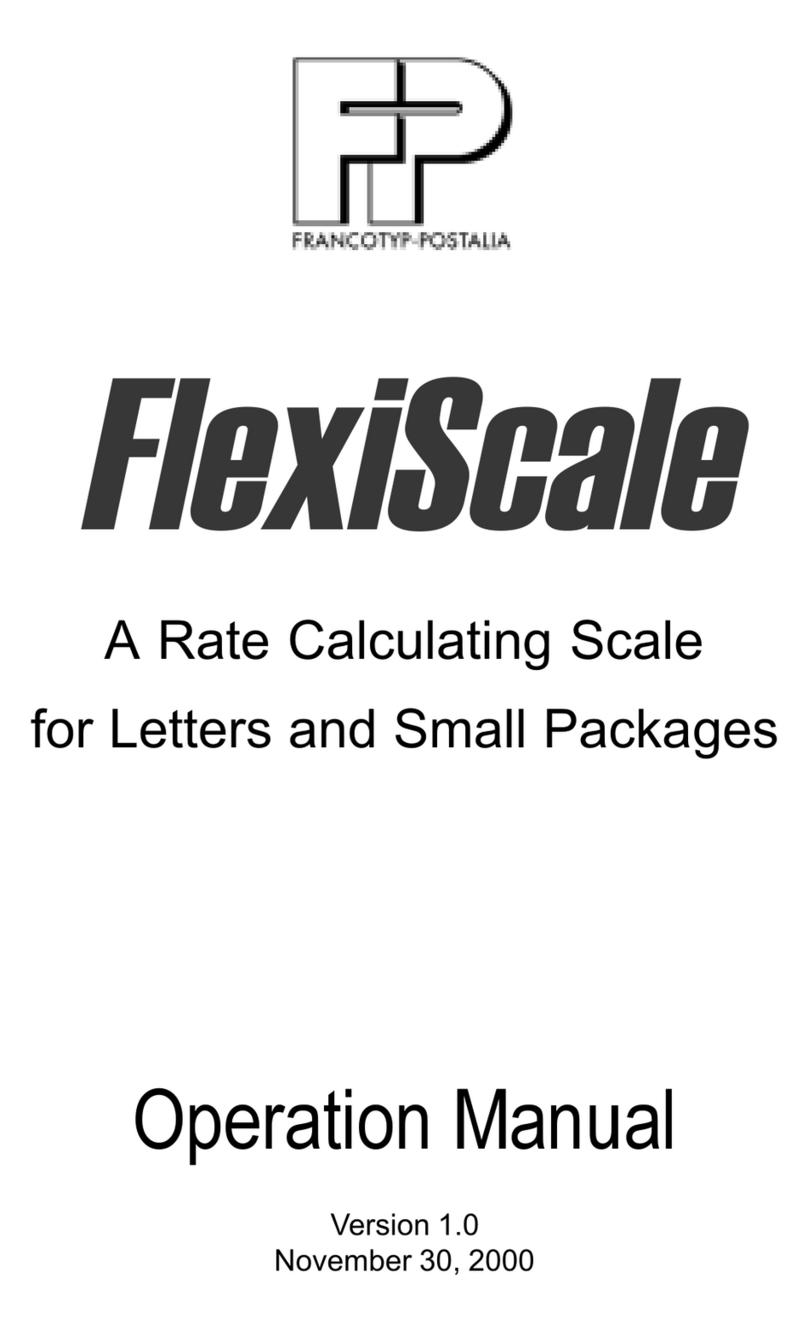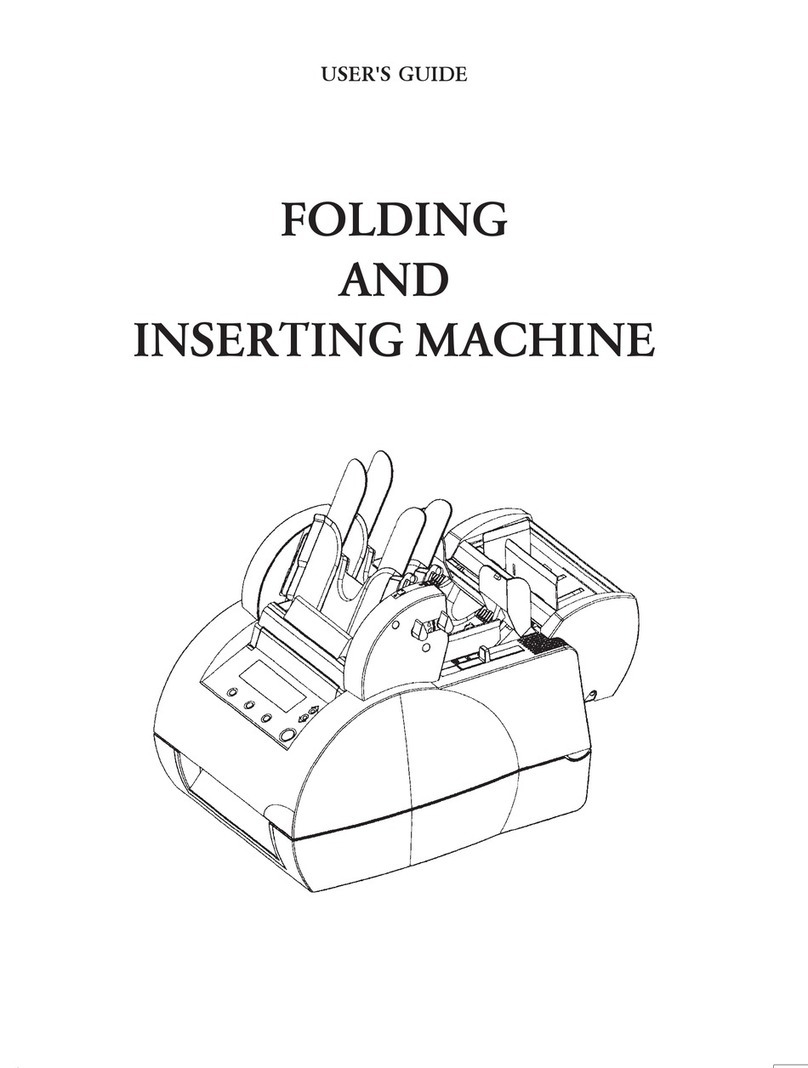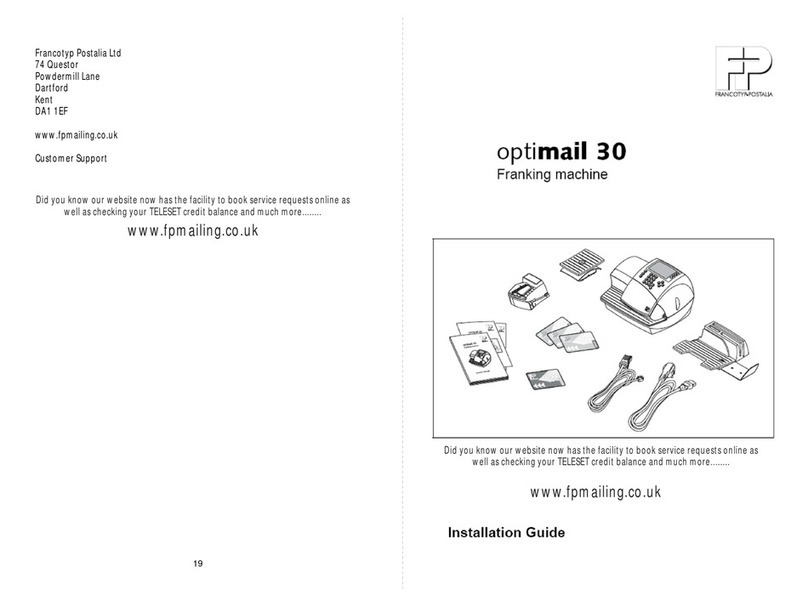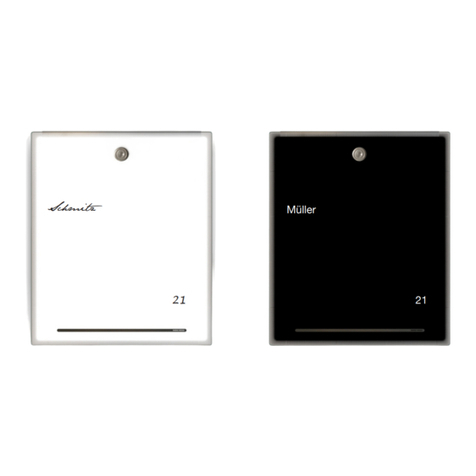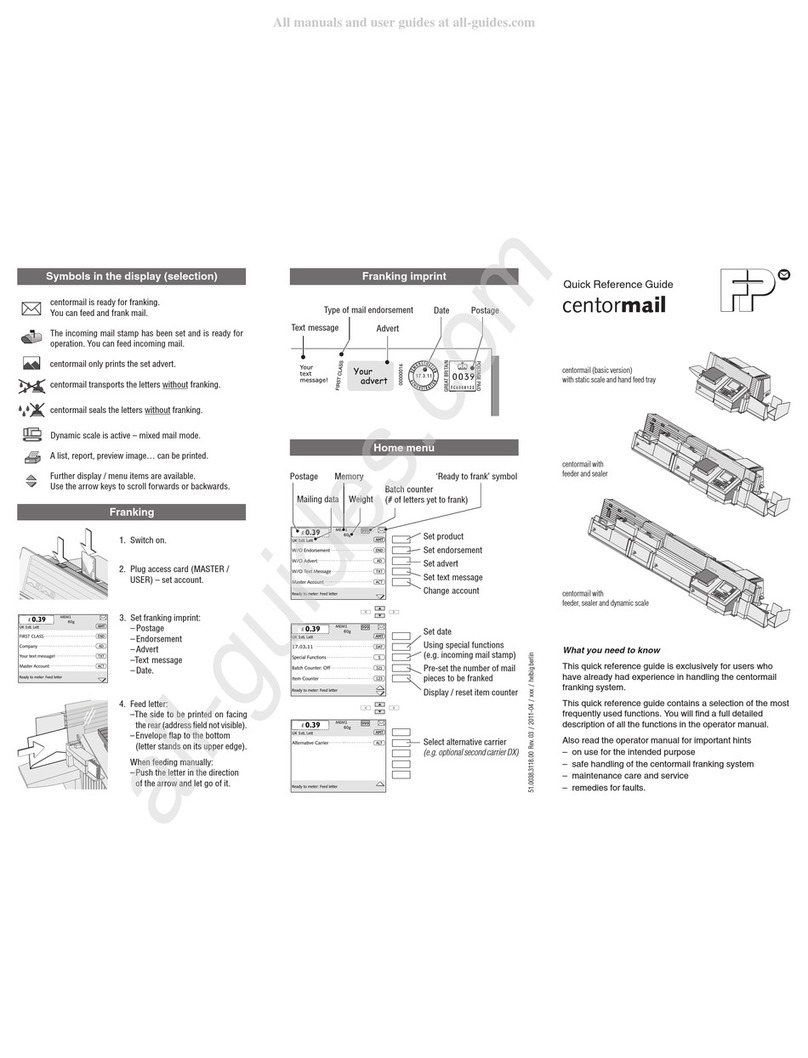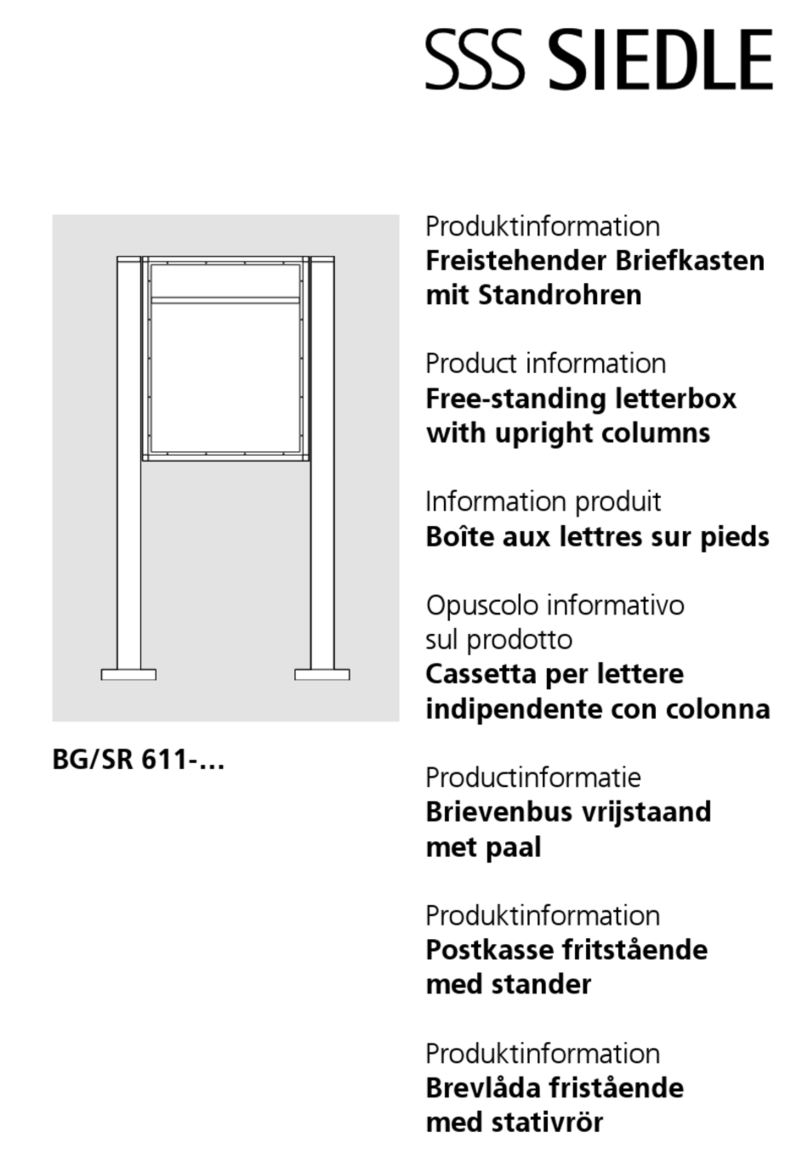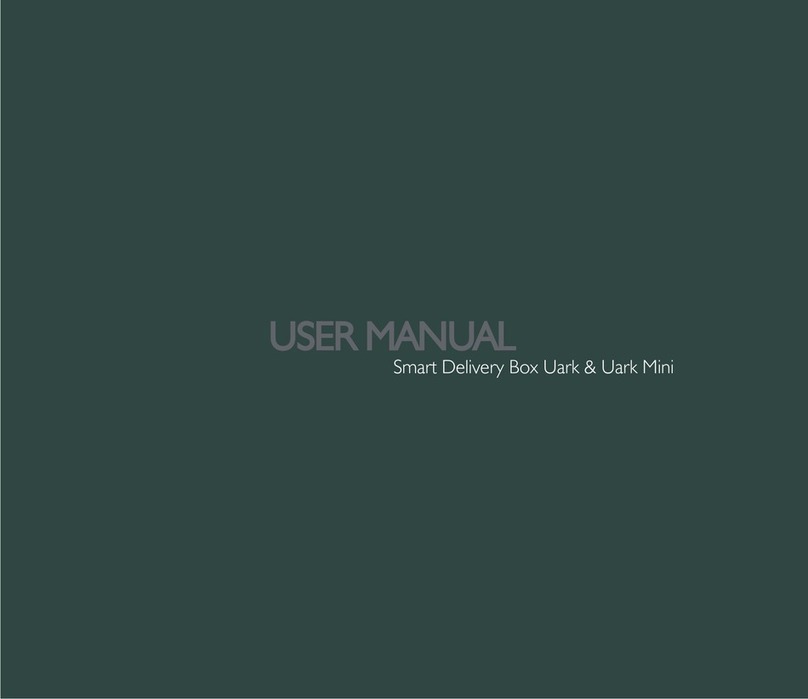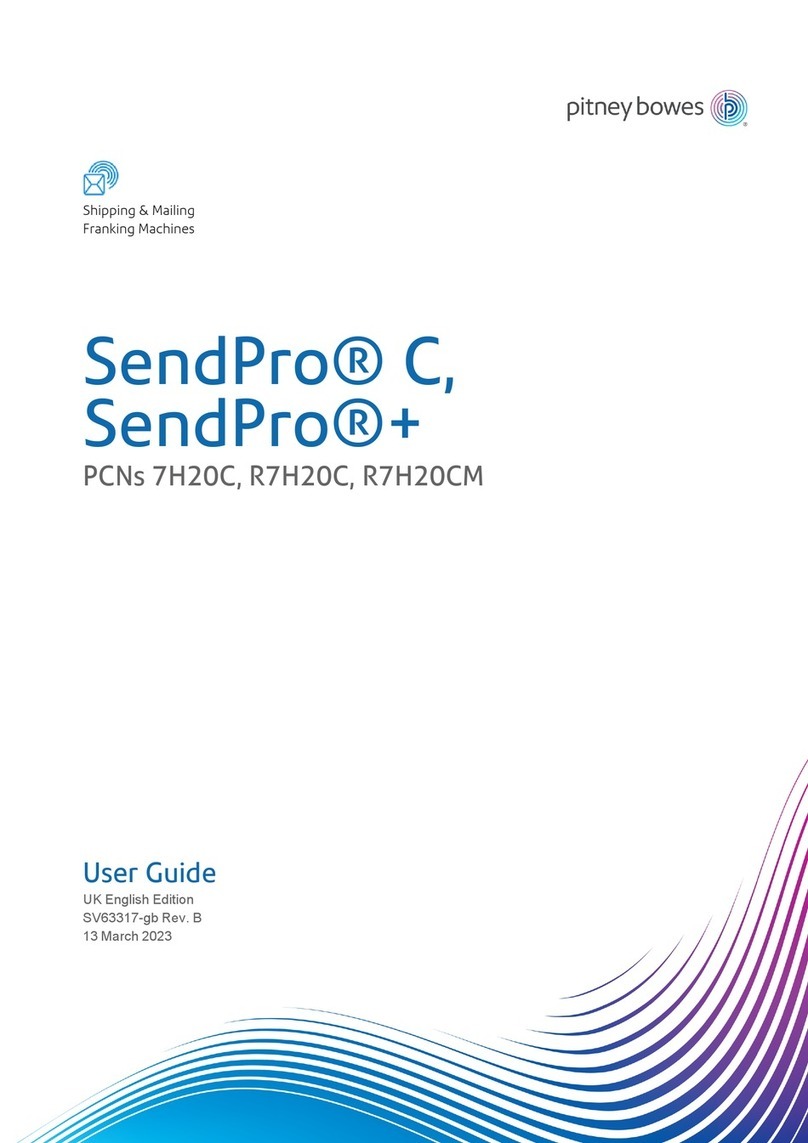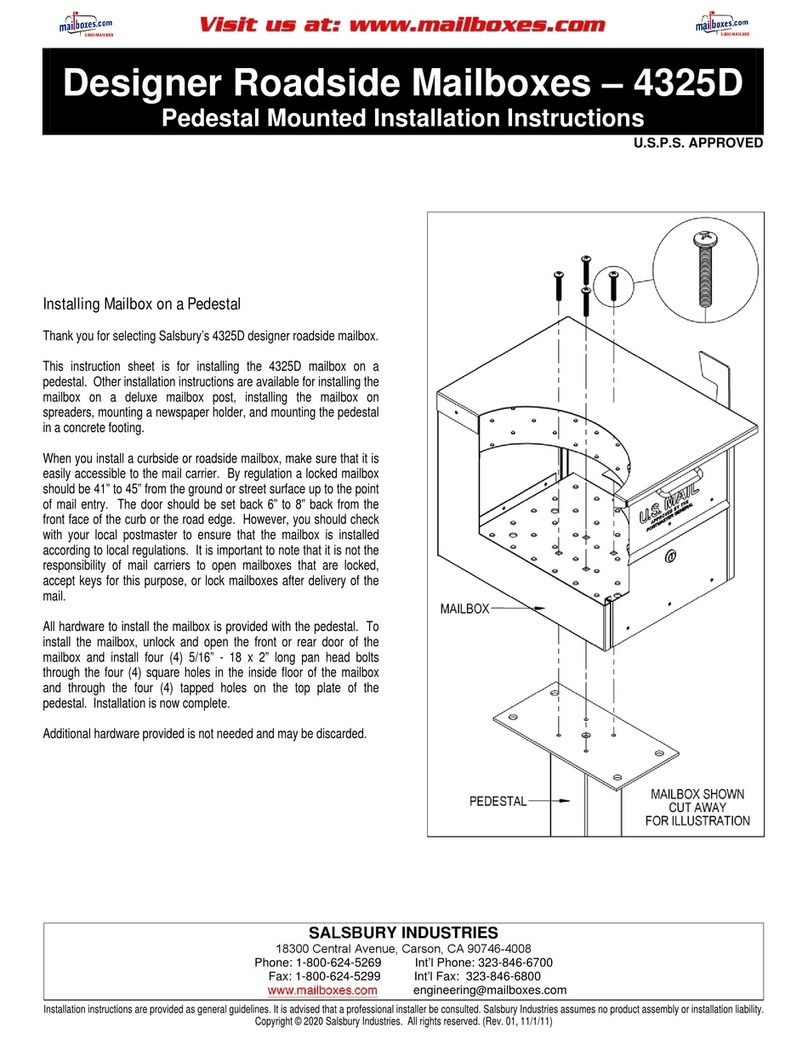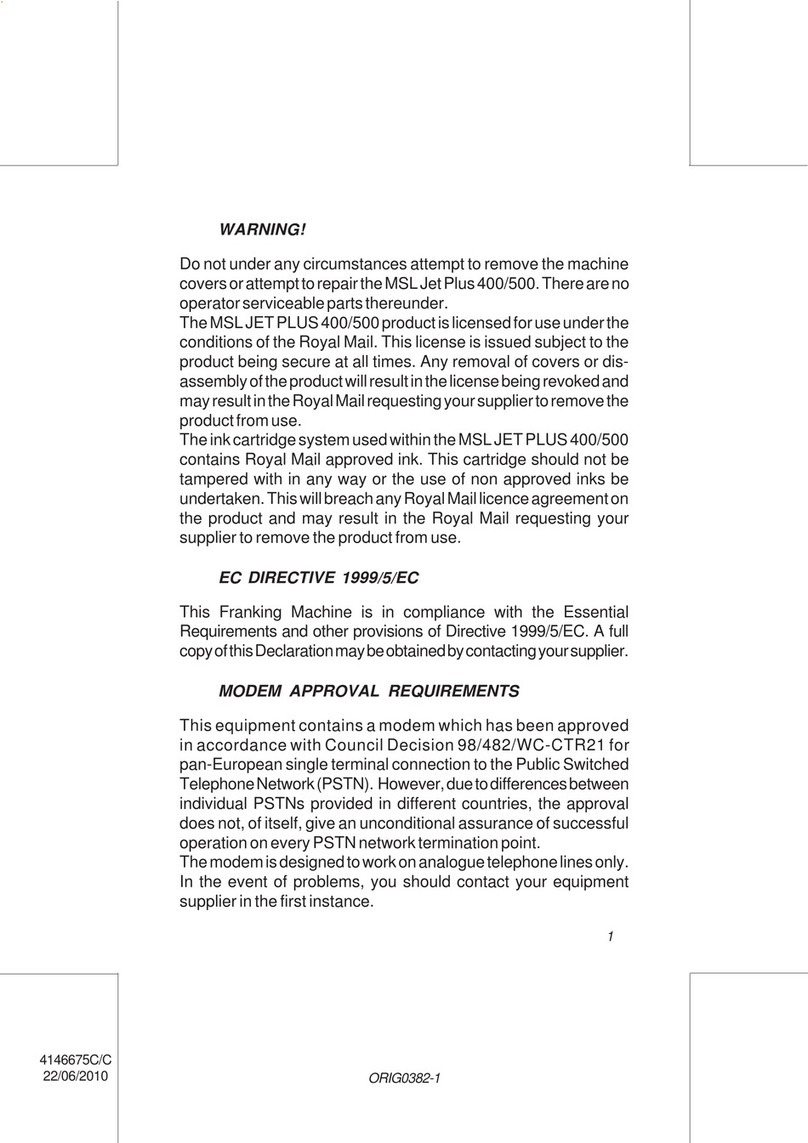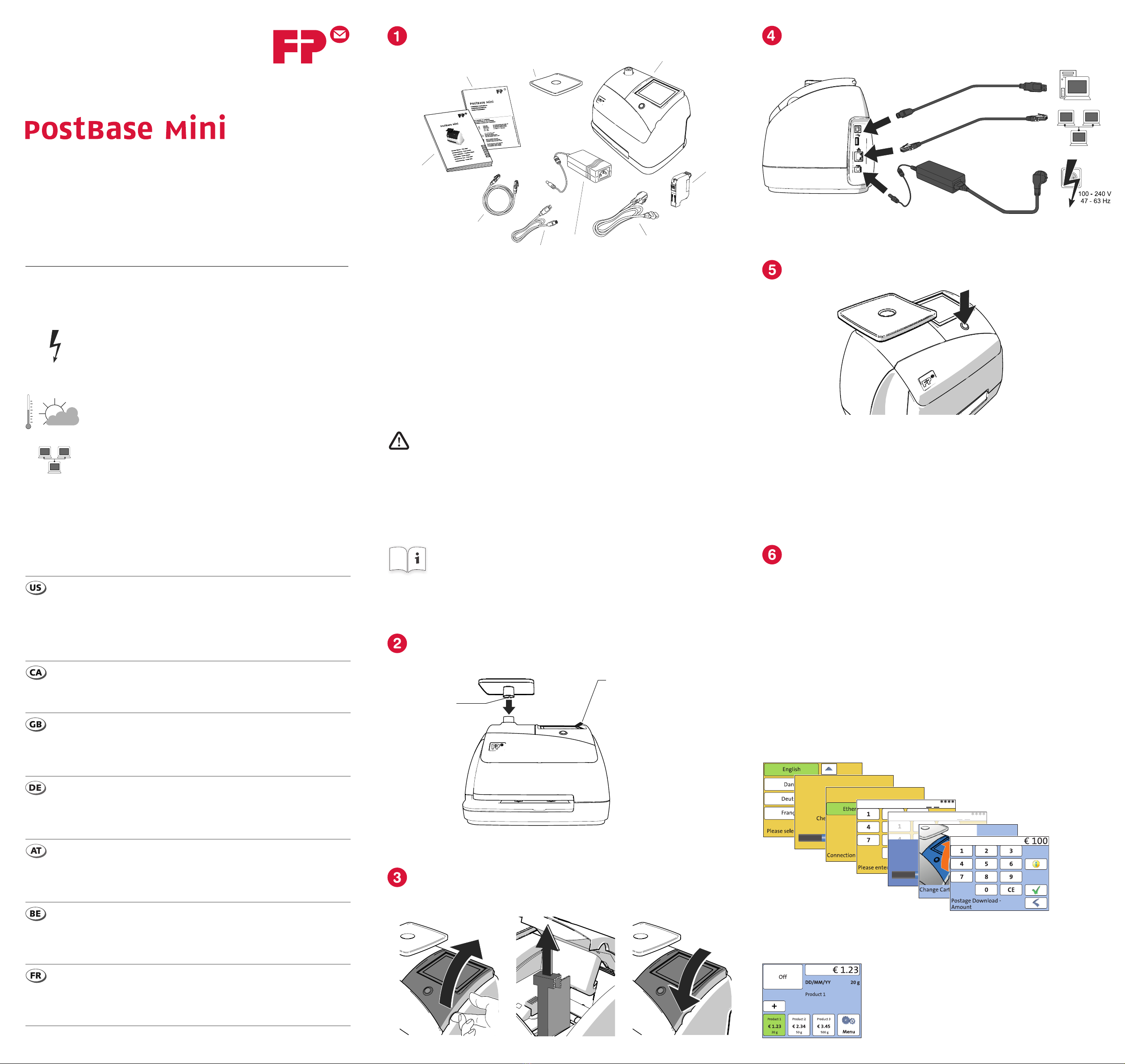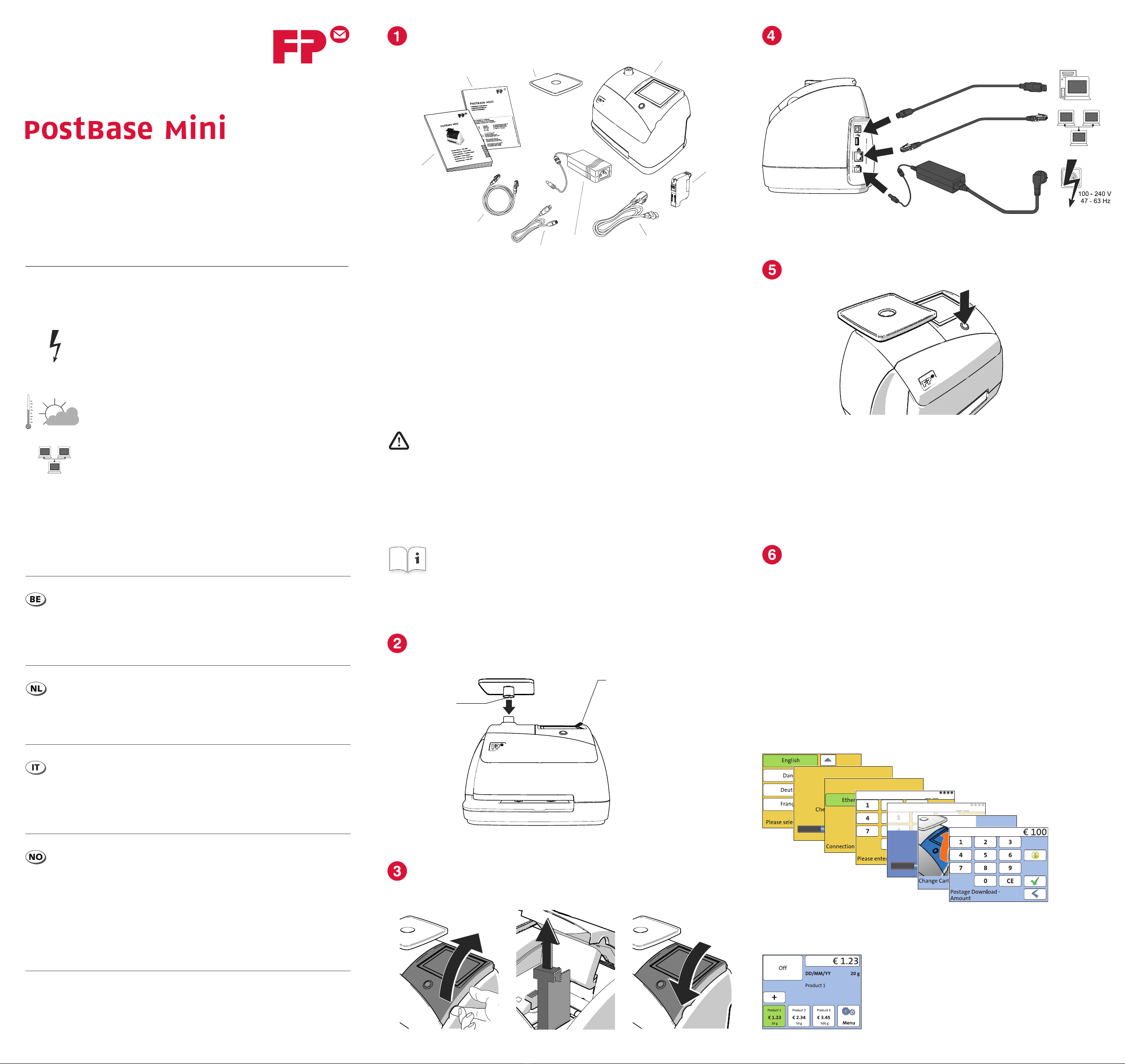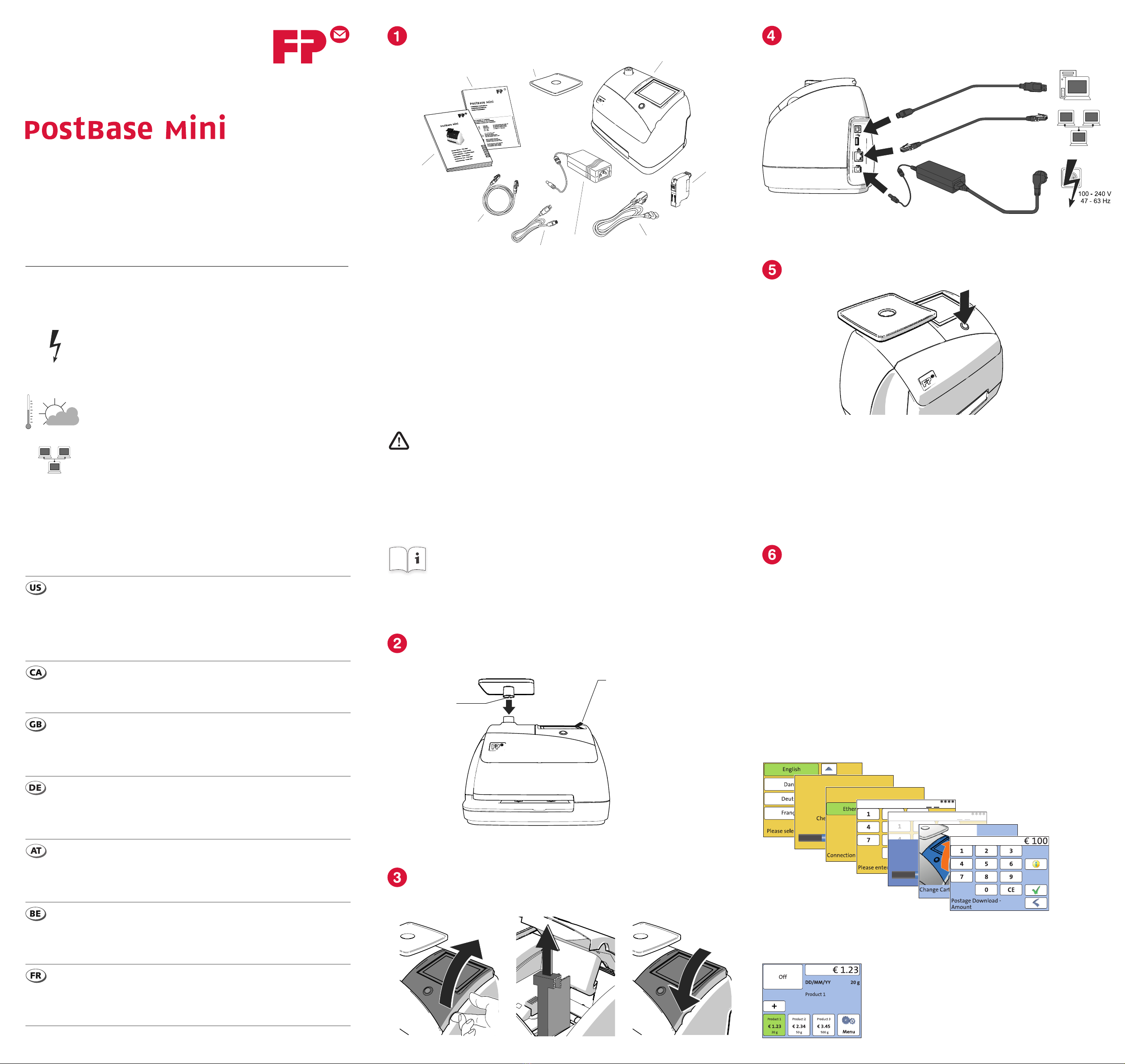
Pre-requisites for installation
Voraussetzungen für die Installation
Conditions requises pour l’installation
FP Österreich
Bestelltelefonnummer: 01 6806916 Servicetelefonnummer: 01 6806919
Internet: www.fp-francotyp.at
Download der PC-Software NavigatorBasic / NavigatorPlus: www.fp-francotyp.at
Francotyp-Postalia Ltd.
Consumable order phone number: please contact your local FP-partner
Customer Support phone number: 0344 225 2233
Internet: www.fpmailing.co.uk Customer Resource Centre: http://www.postbasemini.co.uk
Contact | Kontaktdaten | Coordonnées
FP Deutschland
Bestelltelefonnummer: 0800 372 62 68 Servicetelefonnummer: 0800 372 62 68
Internet: www.francotyp.de
Download der PC-Software NavigatorBasic / NavigatorPlus: www.francotyp.de/navigator
FP INC. US
Consumable order phone number: 800-341-6052
Service phone number: 800-341-6052
Internet: www.fp-usa.com
Customer Resource Center: www.fp-usa.com/support
ReportOne/RemoteOne Download Center: http://www.fp-usa.com/remoteone.cfm
FP Canada Inc.
Please contact your local FP-partner | Veuillez vous adresser à votre partenaire FP
Customer Resource Center: http://www.francotyp.ca/support
Installation instructions
Installationsanleitung
Guide d’installation
51.0053.3801.00 Rev. 03 / 2015-12 / XXX / helbig berlin
Checking scope of delivery | Lieferumfang prüfen | Vérifier le contenu de
l’emballage
Network connection with Internet
Netzwerkanschluss mit Internetzugang
Connexion de réseau avec accès à Internet
@
Power outlet
Netzsteckdose
Prise de secteur
100 V - 240 V
47 Hz - 63 Hz
15 °C - 35 °C | 59 °F - 95 °F
No direct solar radiation
Keine direkte Sonneneinstrahlung
Éviter toute exposition directe au soleil
Unpacking | Auspacken | Déballage
Warning! If any parts are damaged or missing, do not, by any means, put PostBase Mini
into operation. Please contact the Francotyp-Postalia Customer Support. (For further safety
instructions, please refer to the Operator manual.)
Warnung! Wenn Teile beschädigt sind oder fehlen, nehmen Sie die PostBase Mini keines-
falls in Betrieb. Wenden Sie sich an den Francotyp-Postalia Service. (Weitere Sicherheits-
hinweise entnehmen Sie bitte der Betriebsanleitung.)
Avertissement ! N’utilisez en aucun cas la PostBase Mini si des pièces ont été endomma-
gées ou manquent. Veuillez vous adresser au service après-vente de Francotyp-Postalia.
(Vous trouverez des consignes de sécurité supplémentaires dans le guide d’utilisation.)
1 PostBase Mini – Franking machine | Frankiermaschine | Machine à affranchir
2 Ink cartridge | Tintenkartusche | Cartouche d’encre
3 Power cable | Netzkabel | Câble secteur
4 Power supply unit | Netzteil | Bloc d’alimentation
5 USB cable | USB-Kabel | Câble USB
6 Ethernet cable | Ethernet-Kabel | Câble Ethernet
7 Operator Manual ‘First steps’ | Betriebsanleitung „Erste Schritte“ | Guide d’utilisation « Premières étapes »
8 Installation instructions | Installationsanleitung | Guide d’installation
9 Weighing tray (version as ordered) | Wiegeteller (Ausführung wie bestellt) | Plateau de la balance (modèle
suivant commande)
1
2
4
5
6
7
89
Assembling | Aufstellen | Mise en place
Removing transport fixture | Transportsicherung
entfernen | Enlever la fixation de transport
Turning on | Einschalten | Mise en marche
Installing | Installieren | Installation
The display lighting and button illumination switch on. PostBase Mini performs a self test and
then starts the installation procedure.
Die Tasten- und Displaybeleuchtung werden eingeschaltet. PostBase Mini führt einen Selbsttest
durch und startet die Installationsroutine.
L’éclairage de la touche et de l’écran sont alors activés. La PostBase Mini procède à un auto-
diagnostic et lance la routine d’installation.
Read the Operator manual ‘First steps’ for more detailed information on installation.
Ausführlichere Informationen zum Aufstellen und Inbetriebnehmen lesen Sie in der
Betriebsanleitung „Erste Schritte“.
Pour de plus amples informations sur la mise en place et la mise en service, veuillez
vous reporter au Guide d’utilisation « Premières étapes ».
3
Follow the on-screen displays
Anweisungen im Display folgen
Observer les instructions données sur l’écran
•Select language | Sprache auswählen | Sélectionner la langue
•Test connection to FP server | Verbindung zur FP-Infrastruktur testen | Test de la connexion
à l’infrastructure FP
•Complete connection data | Verbindungsdaten einstellen | Programmer les données
de connexion
•Enter Repository-PIN (R-PIN) | Repository-PIN (R-PIN) eingeben | Saisir le code PIN Repo-
sitory (R-PIN)
•Software download | Softwaredownload | Téléchargement du logiciel
•Insert and adjust cartridge | Kartusche einsetzen und ausrichten | Installer et aligner la car-
touche d’encre
•Load postage / contact server | Porto laden / Kontakt zum Server | Charger du port / conne-
xion au serveur
Installation completed
Installation beendet
Installation terminée
PostBase Mini displays the Home screen. Installation
successfully completed.
PostBase Mini zeigt das Frankiermenü. Die Installation
ist erfolgreich abgeschlossen.
La PostBase Mini affiche le menu d’affranchissement.
L’installation est terminée avec succès.
Groove at the back
Nut hinten
Rainure à l’arrière
Have the R-PIN ready (received seperately)
R-PIN bereithalten (separat zugestellt)
Tenez à votre disposition le code PIN R (envoyé séparément)
R-PIN
Use only with specified power supply unit:
Nur spezifiziertes Netzteil verwenden:
Utiliser uniquement le bloc d’alimentation spécifié :
XP POWER LTD. - VEH40US24
Connecting | Anschließen | Raccordement
1. 2. 3.
Remove protective foil from the display
Schutzfolie vom Display abziehen
Retirer le film de protection de l’afficheur
Francotyp-Postalia nv/sa
Commande de consommables : 02-720 61 28
Fax : 02-725 16 82
FP France
Commande de consommable : 01 56 30 10 90 / www.fp-francotyp.fr
Support client : 01 56 30 10 90