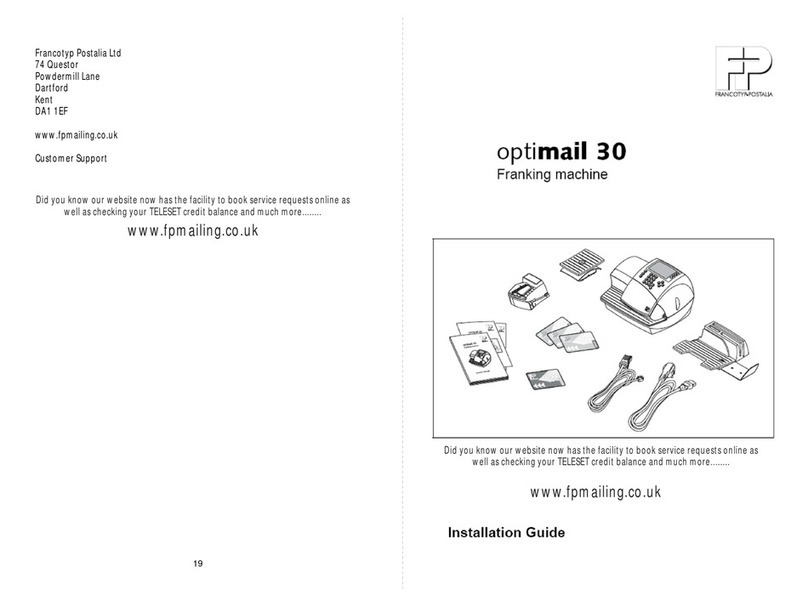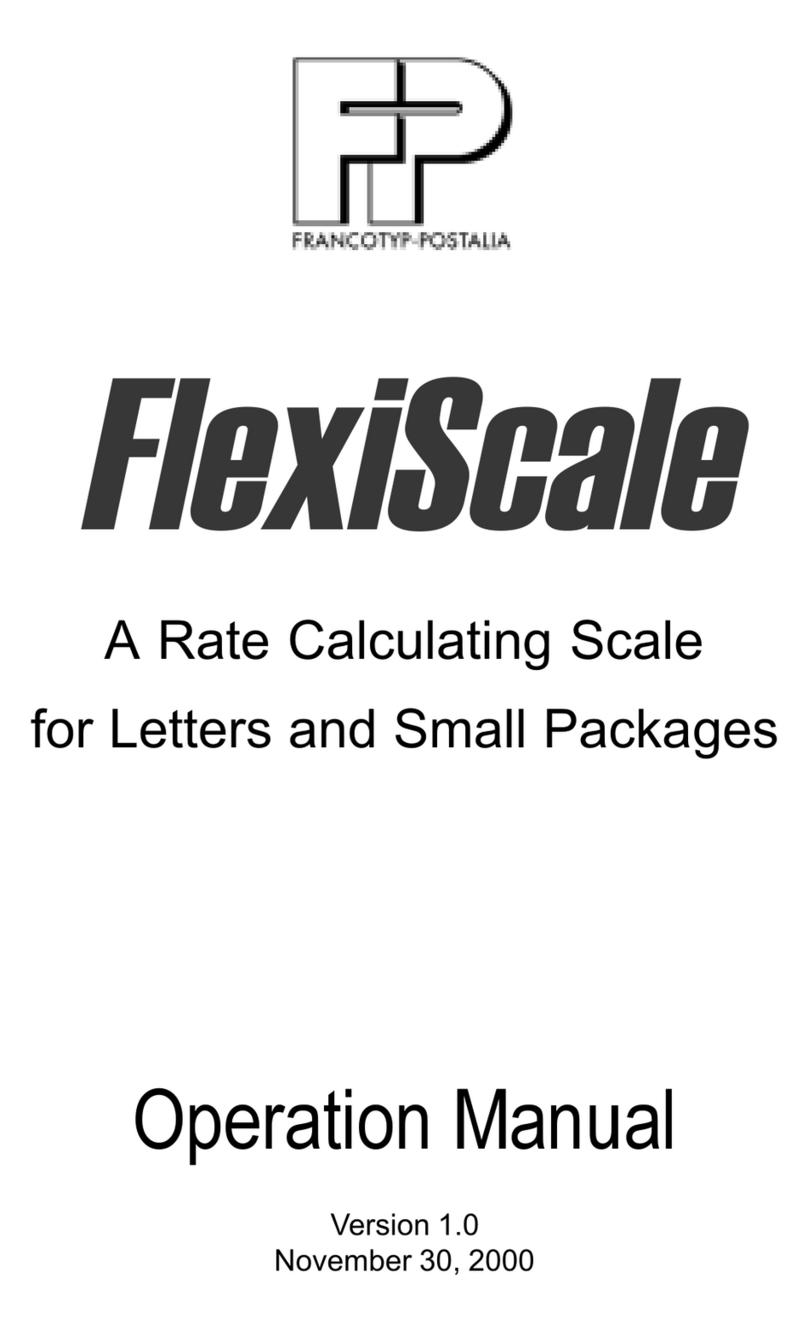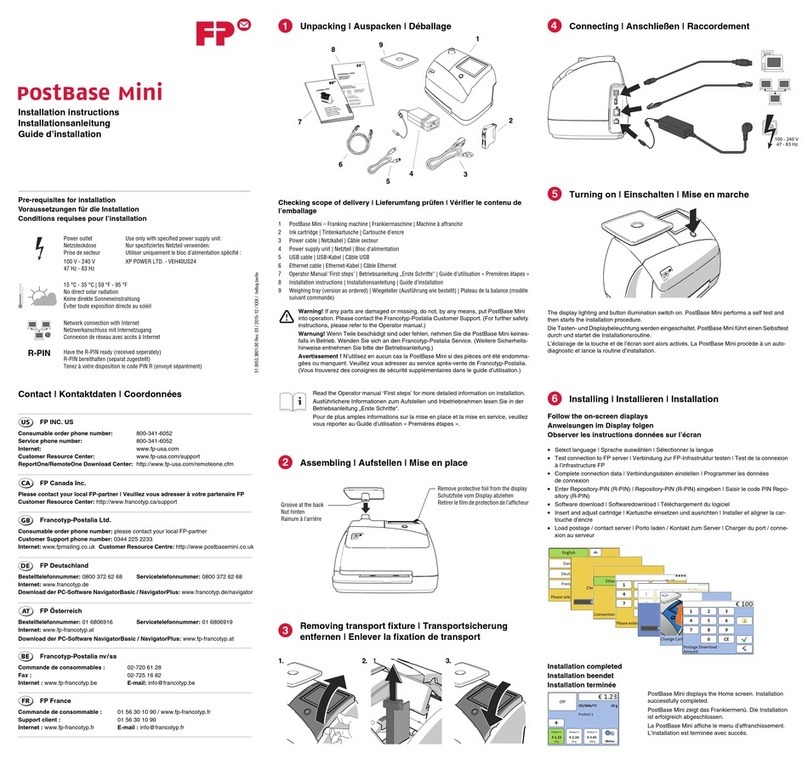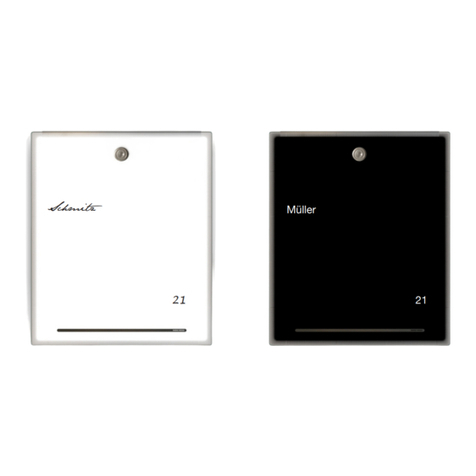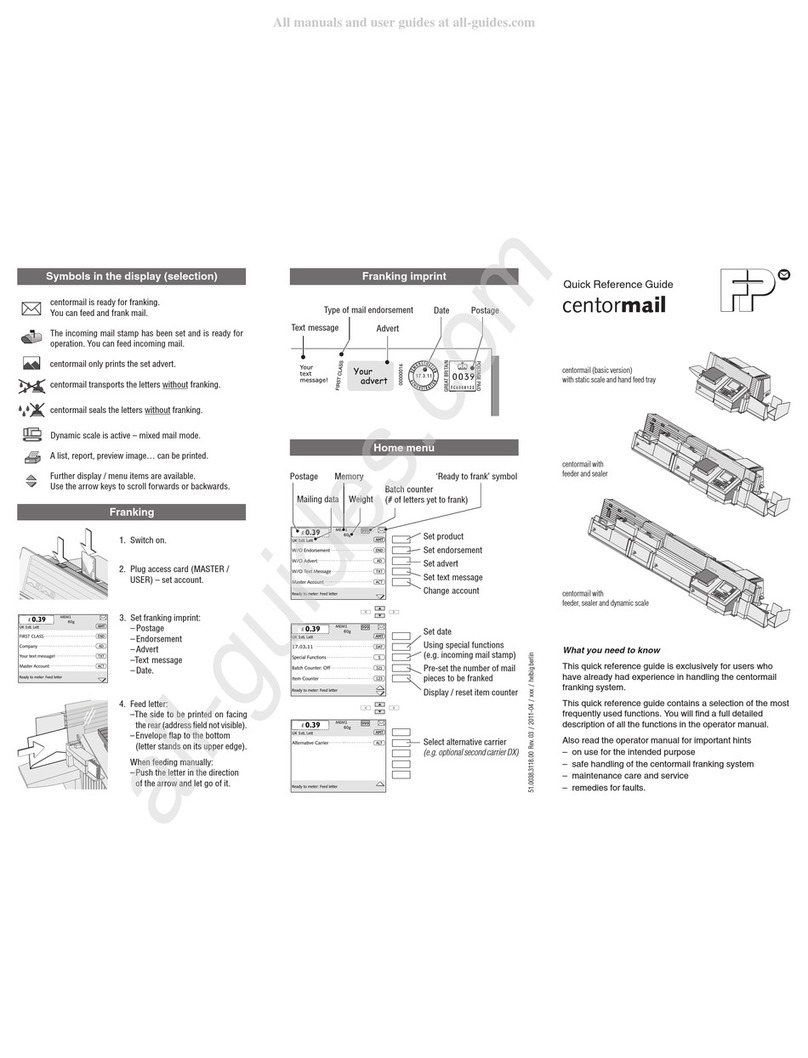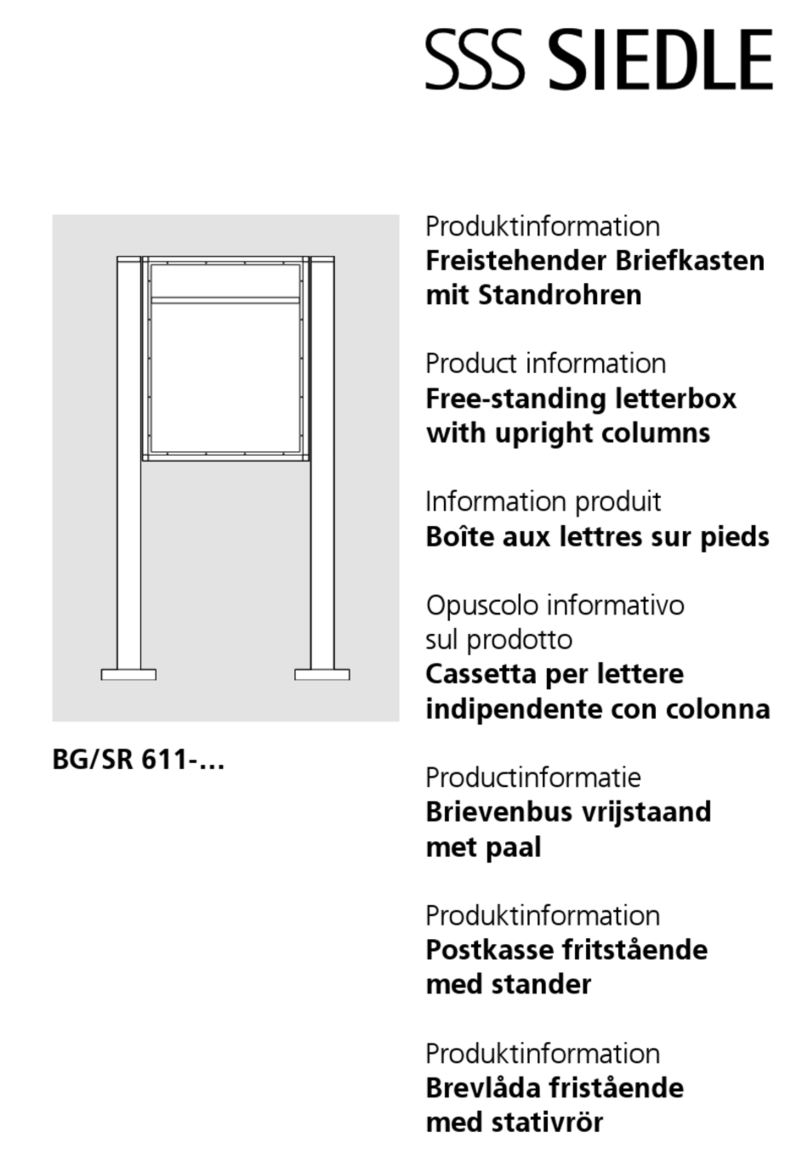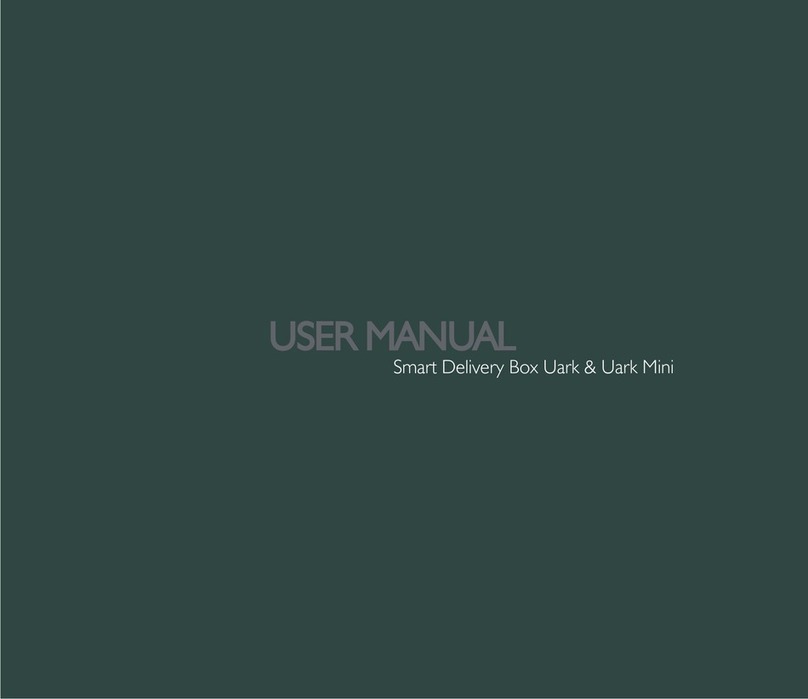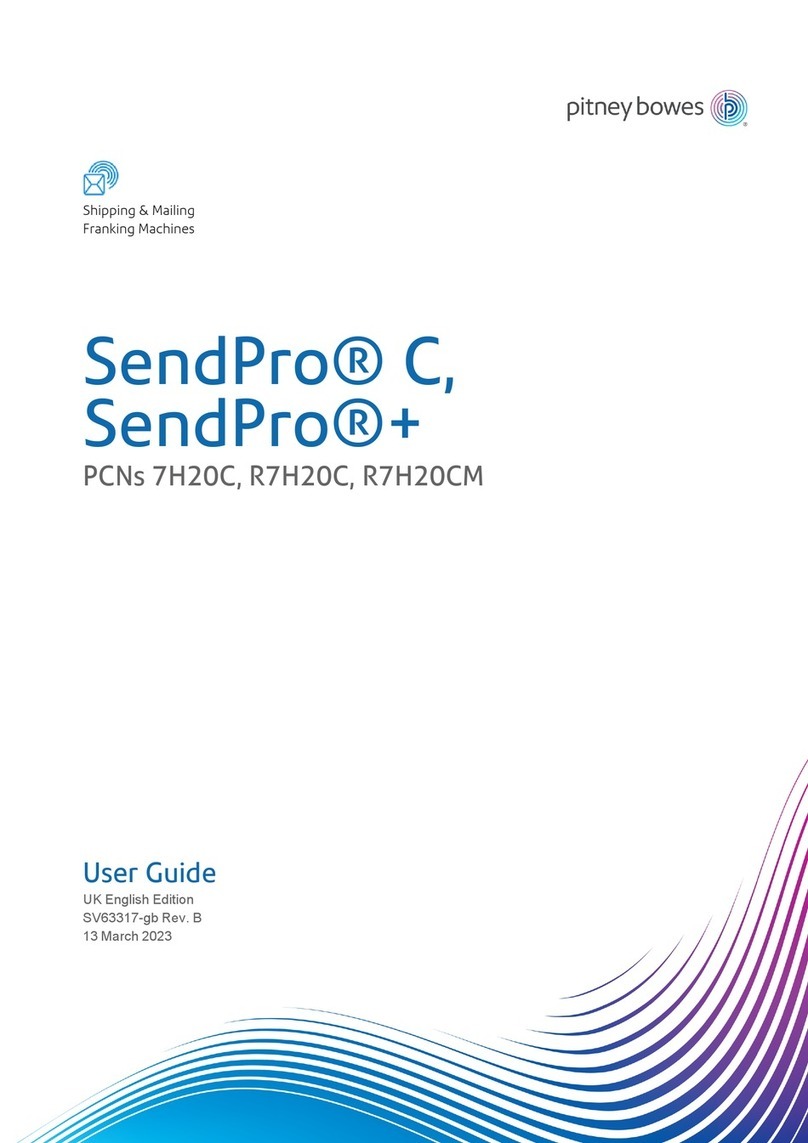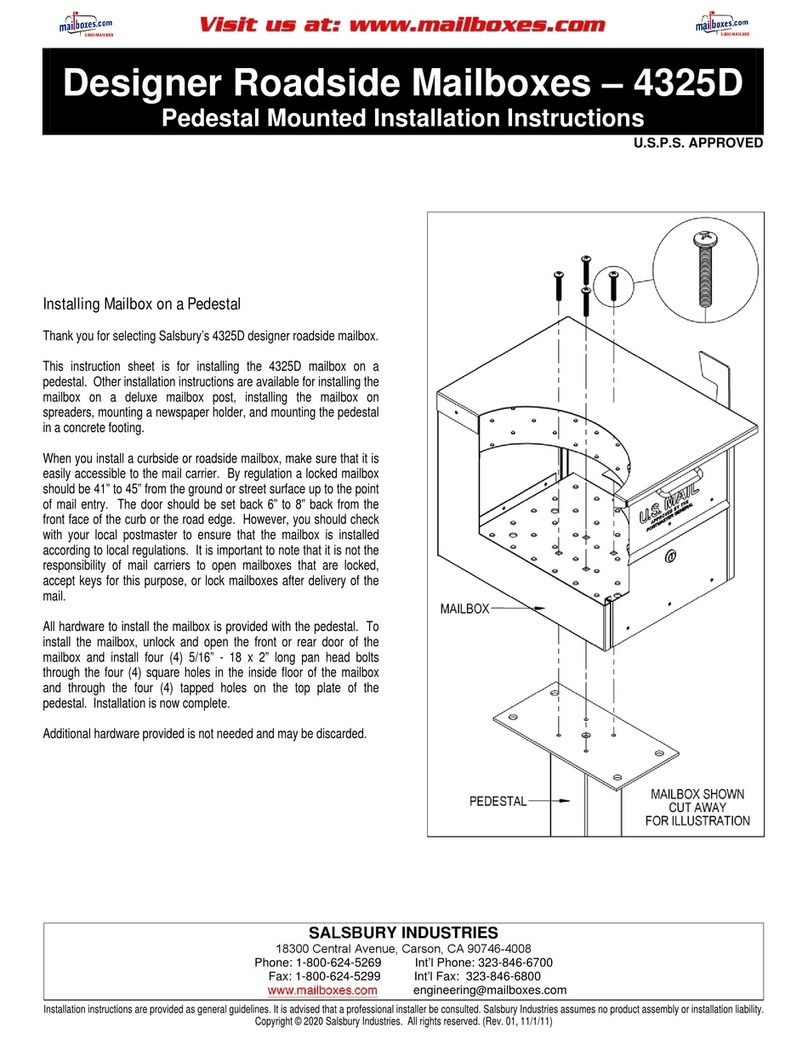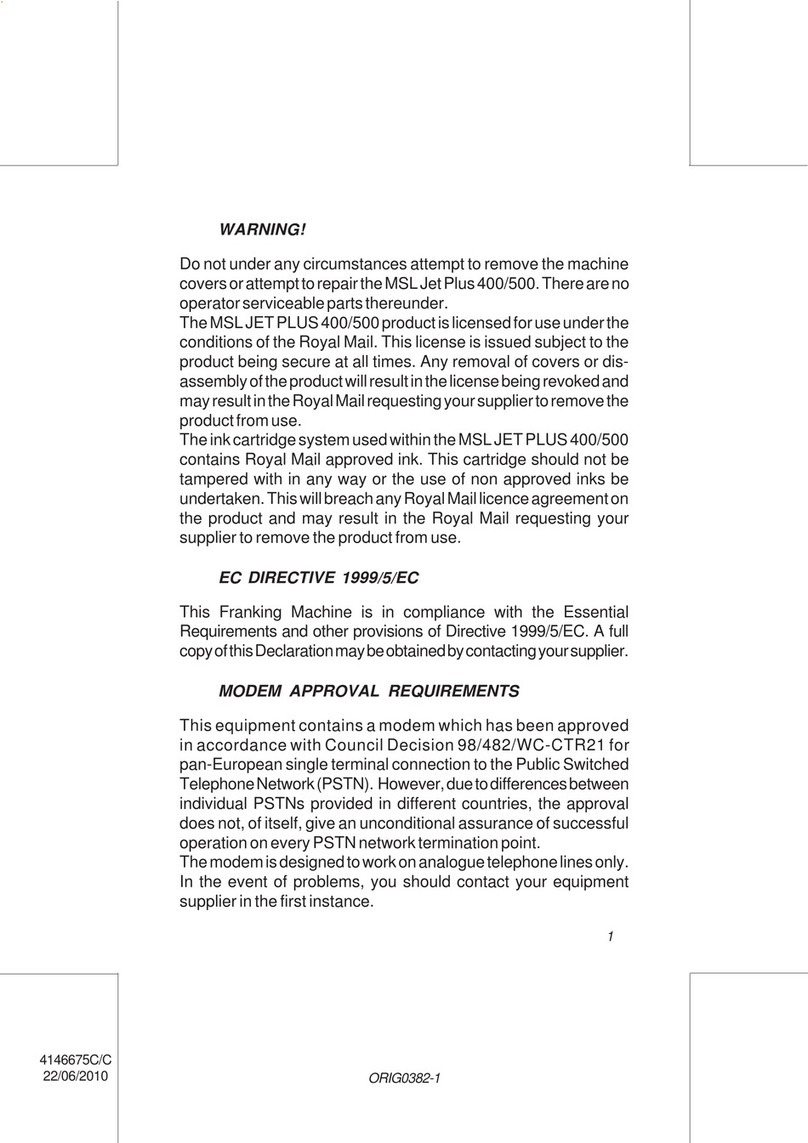SI30-00004-3/C
4125126F/C
02/10/2003
3
TABLE OF CONTENTS
SECTION A: GENERAL PRESENTATION ........... 7
1. MACHINE ................................................................................9
2. CONTROL PANEL ............................................................... 10
3. OPENING THE MACHINE AND INTERNAL VIEW ............. 11
SECTION B: FUNCTIONS ..................................13
1. INSTALLATION AND START-UP ......................................... 15
1.1 Installing the machine .............................................. 15
1.2 Installation and initial start-up .................................. 17
1.3 Entering the unlocking code .................................... 17
1.4 Selecting the language ........................................... 18
1.5 Filling the moistening tray ....................................... 19
1.6 Double document detection tray C .......................... 20
2. USING THE MACHINE ........................................................ 21
2.1 User Mode ............................................................. 21
2.1.1 Stored job selection ....................................... 22
2.1.2 Table of stored jobs ........................................ 22
2.1.3 Starting a job ................................................. 24
2.1.4 Modifying a job............................................... 24
2.1.5 Locking and unlocking a job ........................... 28
2.1.6 Counter .......................................................... 29
2.2 Advanced Functions ............................................... 30
2.2.1 Changing the language .................................. 31
2.2.2 Settings for envelope formats and special do-
cuments ......................................................... 31
2.2.3 Double document detection activation/
deactivation (Tray C) ...................................... 36
2.3 Other Advanced functions ....................................... 36