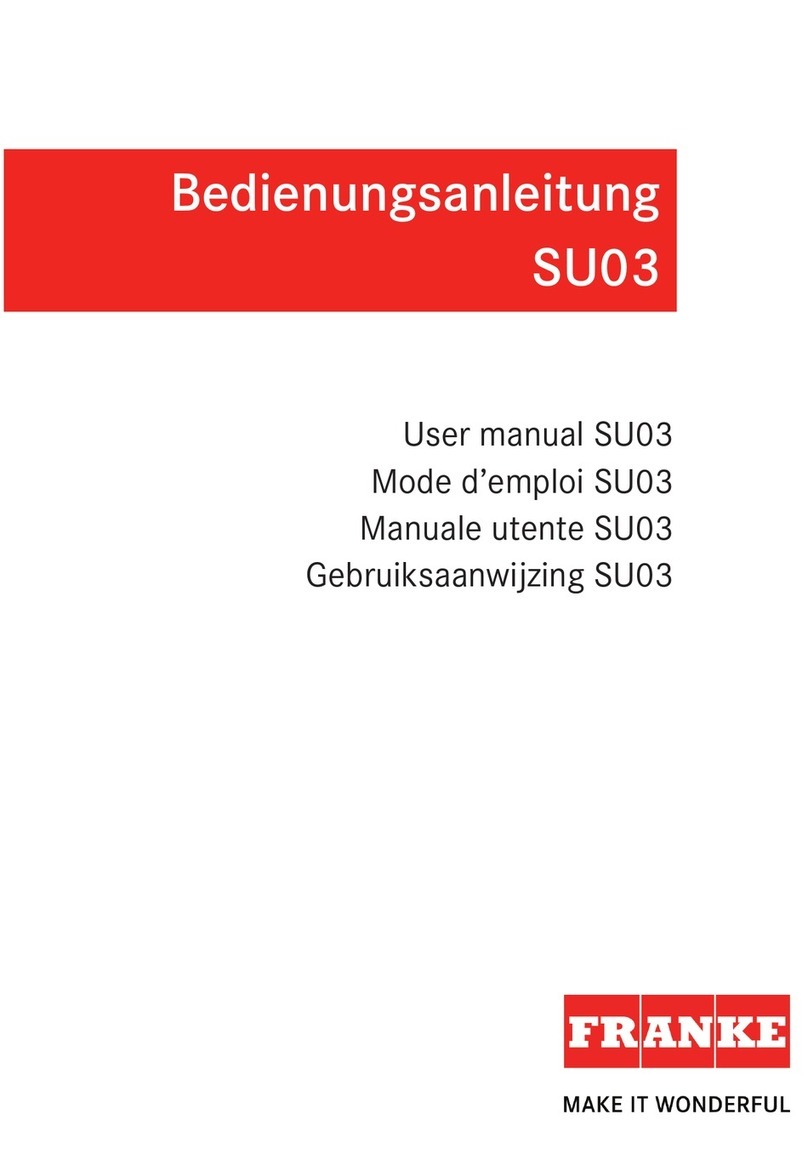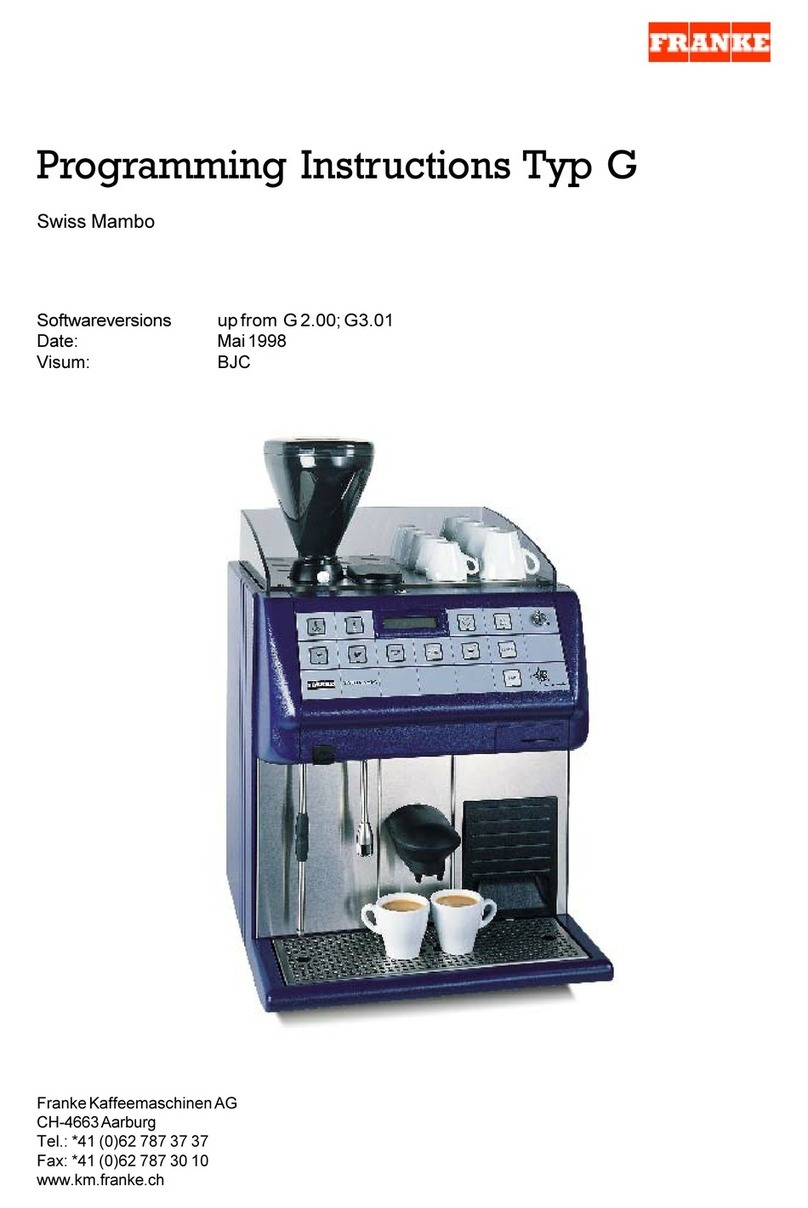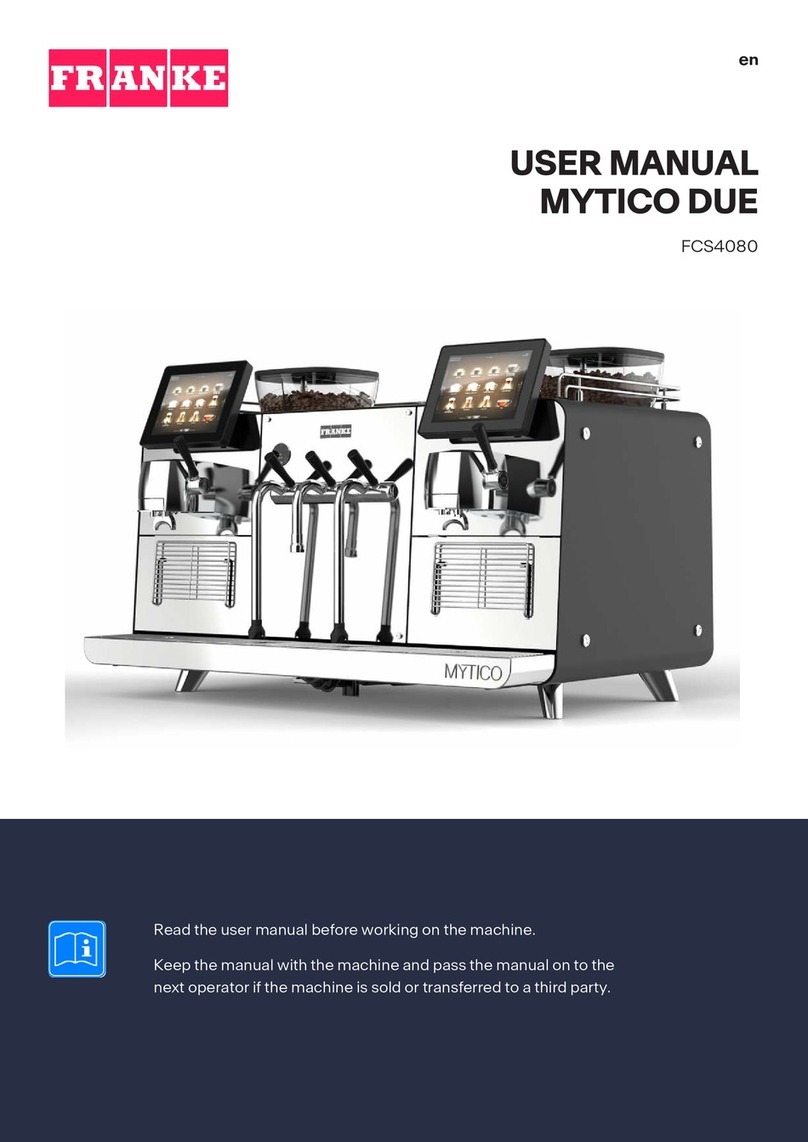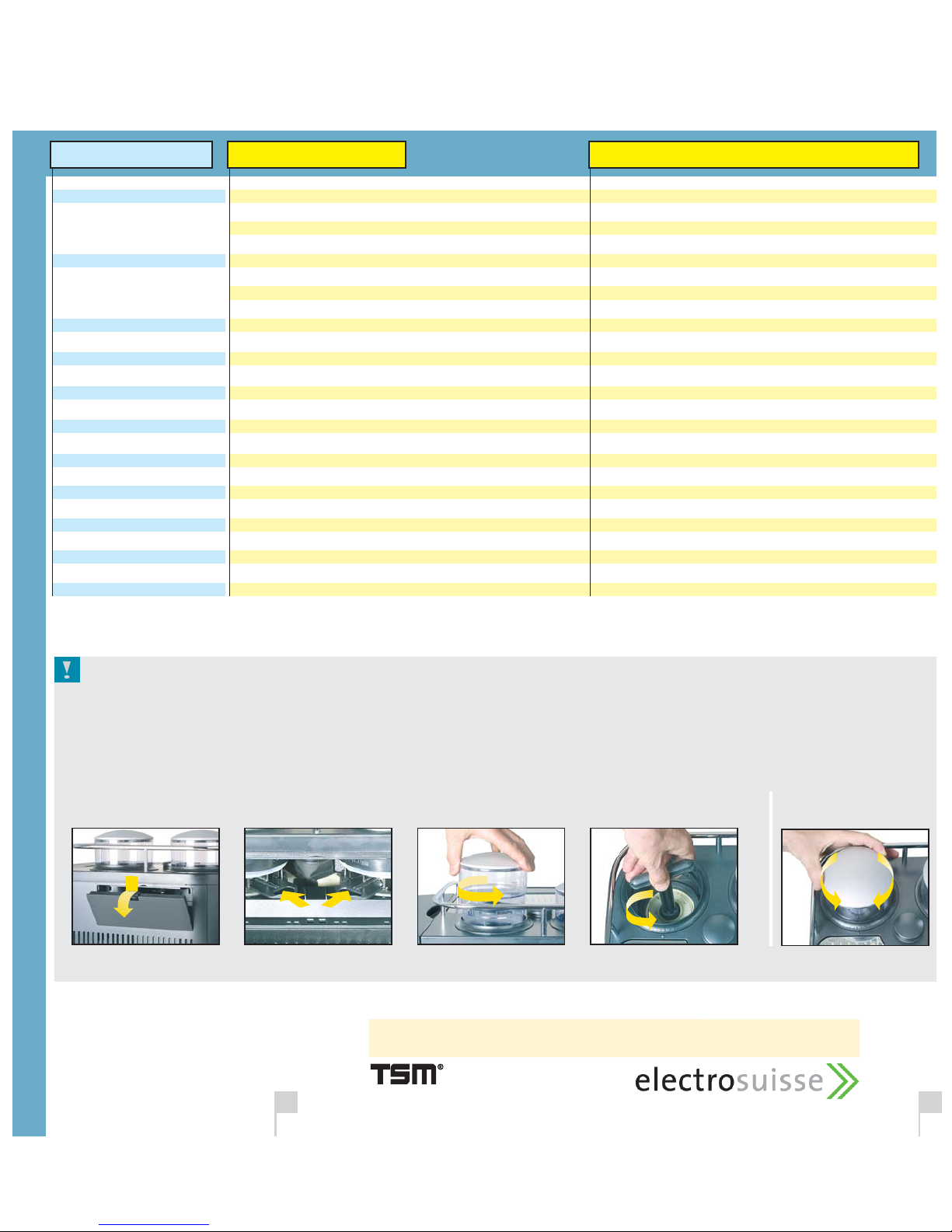10 11
Cause Measures
Message on Display
Outlet not properly clicked in place Correctly fit outlet
Coffee outlet missing
Fill left / right coffee beans The bean hopper is empty
The indication does not go away
Refill beans
Draw a cup of coffee, the indication goes away only after a delivery
Check bean hoppers
A stone has become lodged Remove stone [see below]
Drip tray missing The drip tray is not snapped in correctly Insert drip tray correctly
Empty drip tray The residual drip tray is full
The indication does not go away
Carefully remove tray, empty, rinse out and replace
Remove tray, clean metal contacts [see page 5 «Descaling» Step 8]
Cleaning necessary 220 deliveries or 180 rinses have been performed
The indication does not go away
Cleaning [pages 4 - 6]
Carry out cleaning again, but this time do not add a cleaning tablet
Descaling necessary The unit must be descaled
The indication does not go away
Carry out descaling [pages 4 - 6]
Carry out descaling again, but this time only with water and without descaler
Malfunction Various causes Contact customer service
The tank is empty
The water level indicator has jammed
The tank is incrusted with lime scale, the water level indicator is adhering to the tank
Refill water
Empty tank, rinse out, fill and replace
Remove tank, descale, rinse thoroughly, fill and replace
Fill water tank
Empty grounds container The grounds container is full
The indication does not go away
The indication appears after only a few cups
Empty grounds container
Remove tray for about 10 sec. and replace
Leave the unit switched on while emptying the dregs container
Grounds container missing Grounds container lid missing Place lid on grounds container
TSM SUCCESS MANUAL®
Safe to use - easy to understand due to
TSM®- Total Security Management and
ergonomic communication®
0404_4
This TSM SUCCESS MANUAL®has been examined by Electrosuisse for conformity with the safety relevant standards,
and has been analysed by an applicationoriented risk analysis for the completeness and correctness of the indications
for a safe use of the appliance. Thereby we assume a use with which can be reckoned based on common sense.
MESSAGES
HINTS
Removing stones
Adjust the fineness
of the grind
1. 2. 3. 4.
While the grinder is runningRemove flap Remove the bean hopperPress the slide backwards Turn until the jammed stone
has been released
- Switch machine ON/OFF: if error message still appears -> consult list
- Insufficient foam when foaming milk -> Cappuccino cleaning, bypass cap clean or replace
- Coffee flow is stopped after prebrew -> Deliver a cup of coffee [Insufficient powder in system)]
- During coffee delivery, the coffee flows only drop by drop -> Set grinder to coarser level [see below]
- Very loud noise from the grinder -> Stones in the grinder remove [see below]
Set machine out of order
- «Descaling», Step 3: If the descaling process hangs here -> remove and replace the water tank