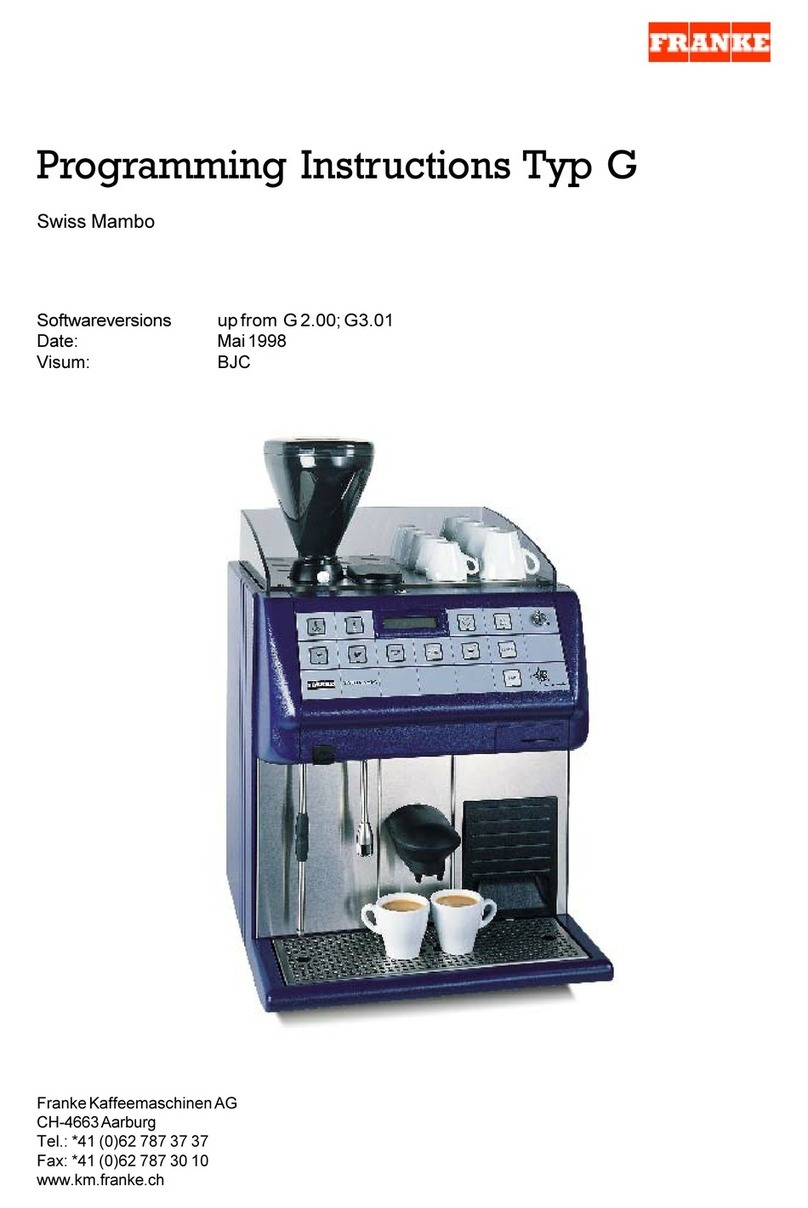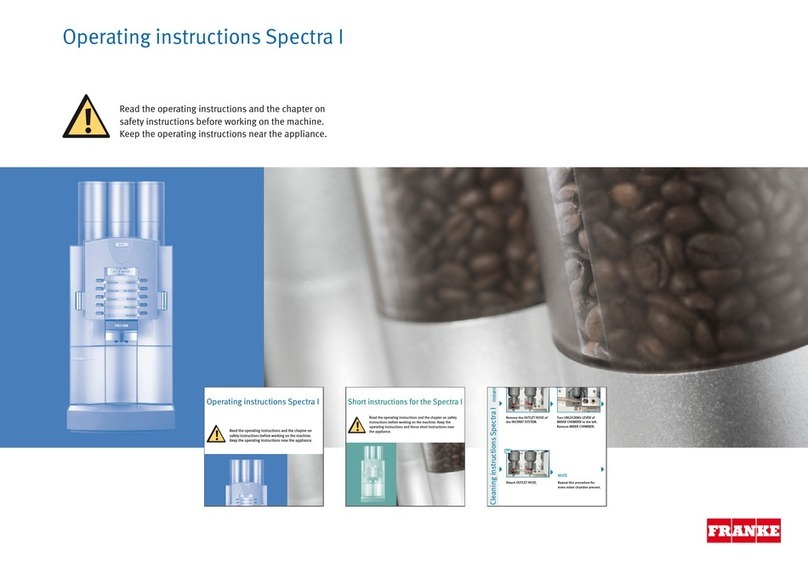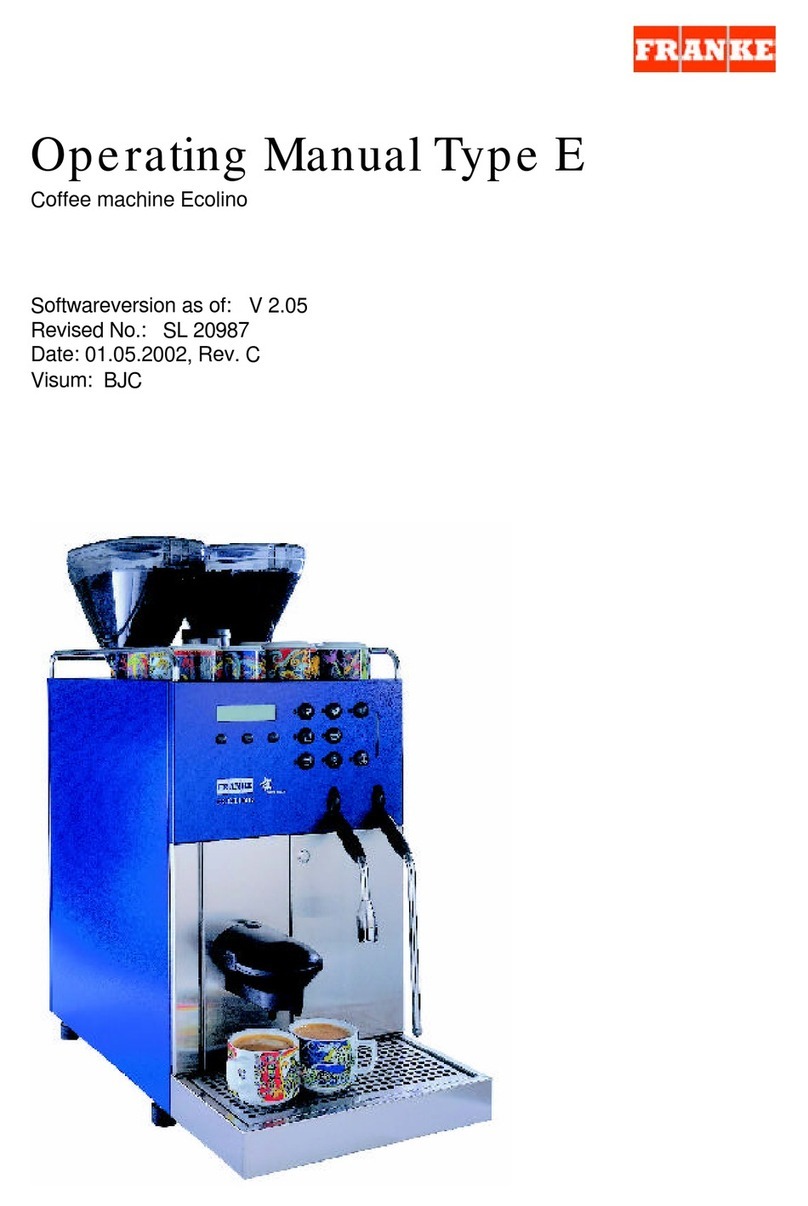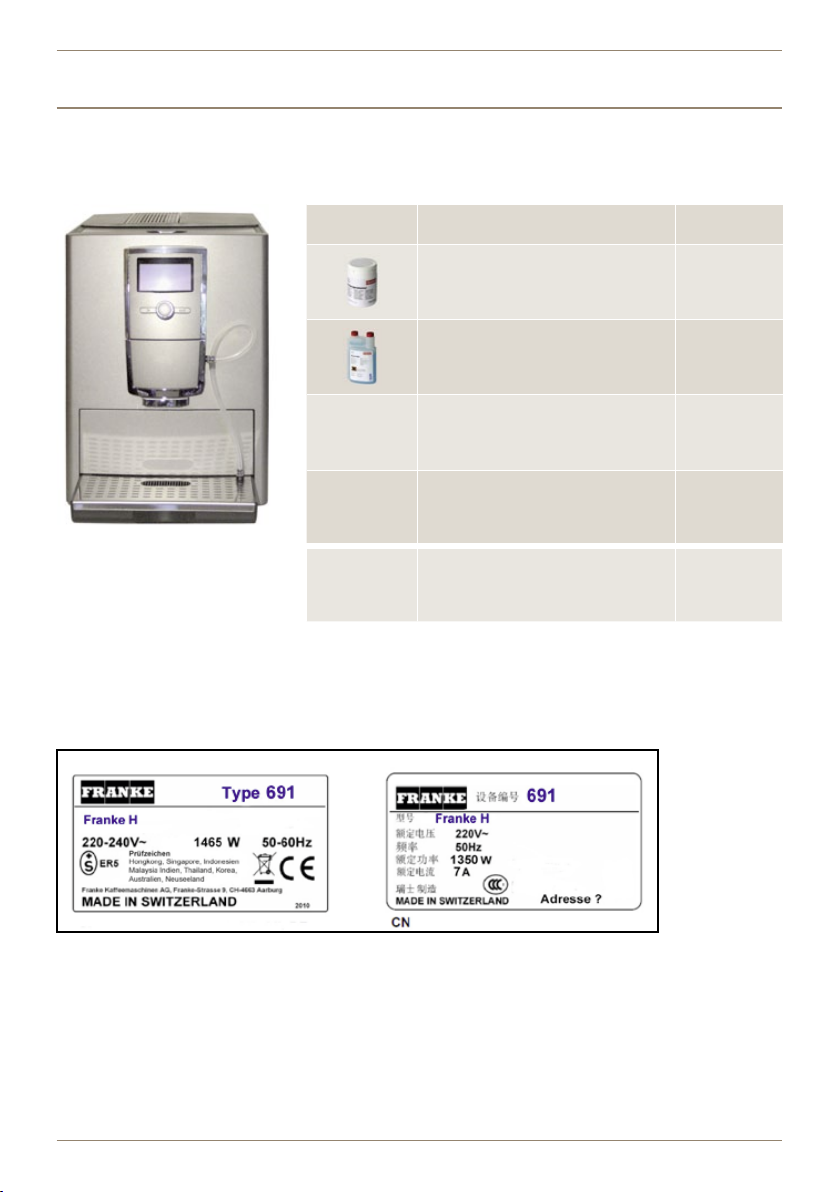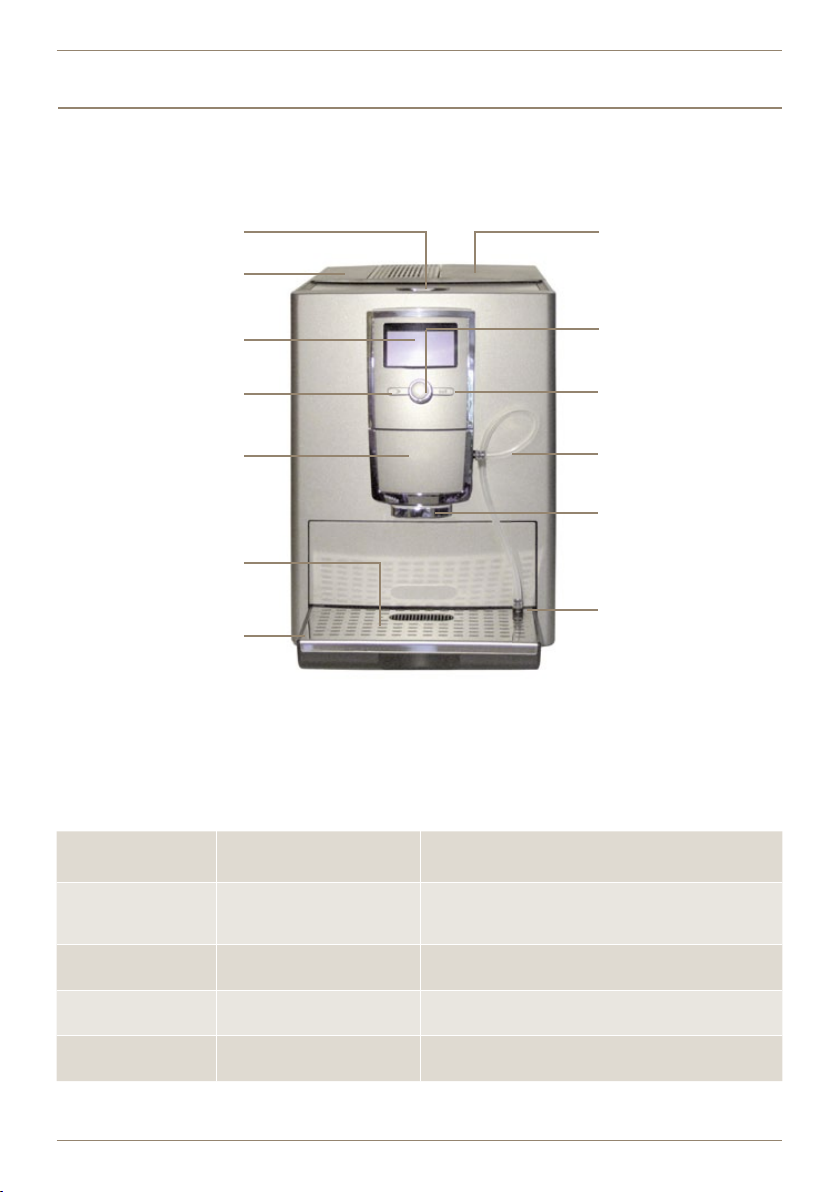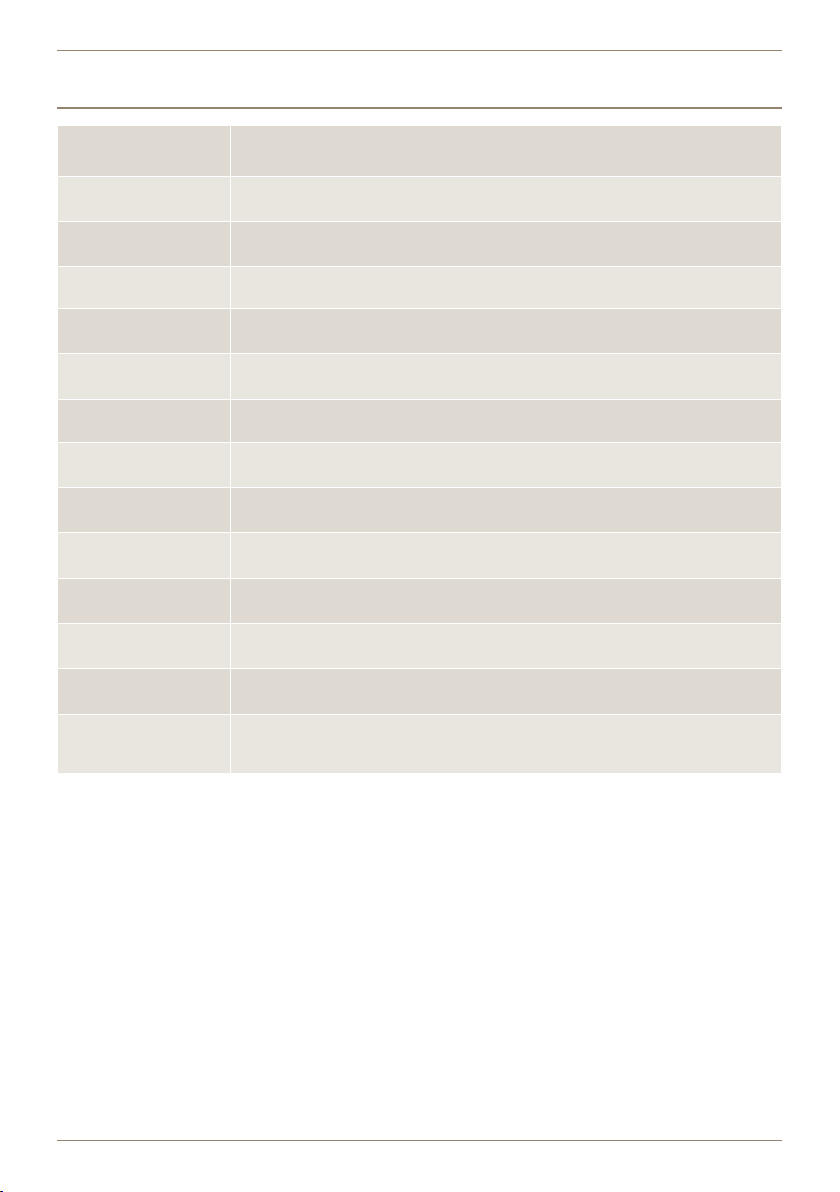!
!
Page 6
For your safety
Damage from water!
The coffee machine is not protected against water jets.
•Avoid using water jets for cleaning and do not use high-pressure cleaners.
•Do not immerse the machine under water for cleaning.
Damage to the coffee machine
•Do not expose the machine to the elements, such as rain, frost or direct sunlight.
Danger of tripping over the power supply cable
•Never let the power supply cable hang loose.
NOTES
WARNING
Risk of injury, eye injury and damage to the machine!
Objects in the bean hopper or grinder may splinter and be ejected, leading to damage to
the machine or injury.
•Never put any objects in the coffee bean hopper or grinder.
DANGER
Risk of death by electrocution!
•Never operate a machine that has been damaged or has a damaged power supply
cable.
•If you suspect damage to the machine (for instance, a hot or burning odor), unplug the
machine from the outlet and contact your service technician.
•If the power supply cable becomes damaged, then it must be replaced by a qualified
service technician in order to avoid hazards.
•Ensure that the machine and power supply cable are not near any hot surfaces such
as gas or electric stoves or ovens.
•Ensure that the power supply cable is not pinched and does not rub against sharp
edges.
•The machine contains electrically conductive parts. Opening the machine can pose
risk of death. Never open or attempt to repair the machine yourself.
•Do not make any modifications to the machine that are not described in the operating
instructions.
•Repairs should only be made by a service technician using original replacement and
accessory parts.