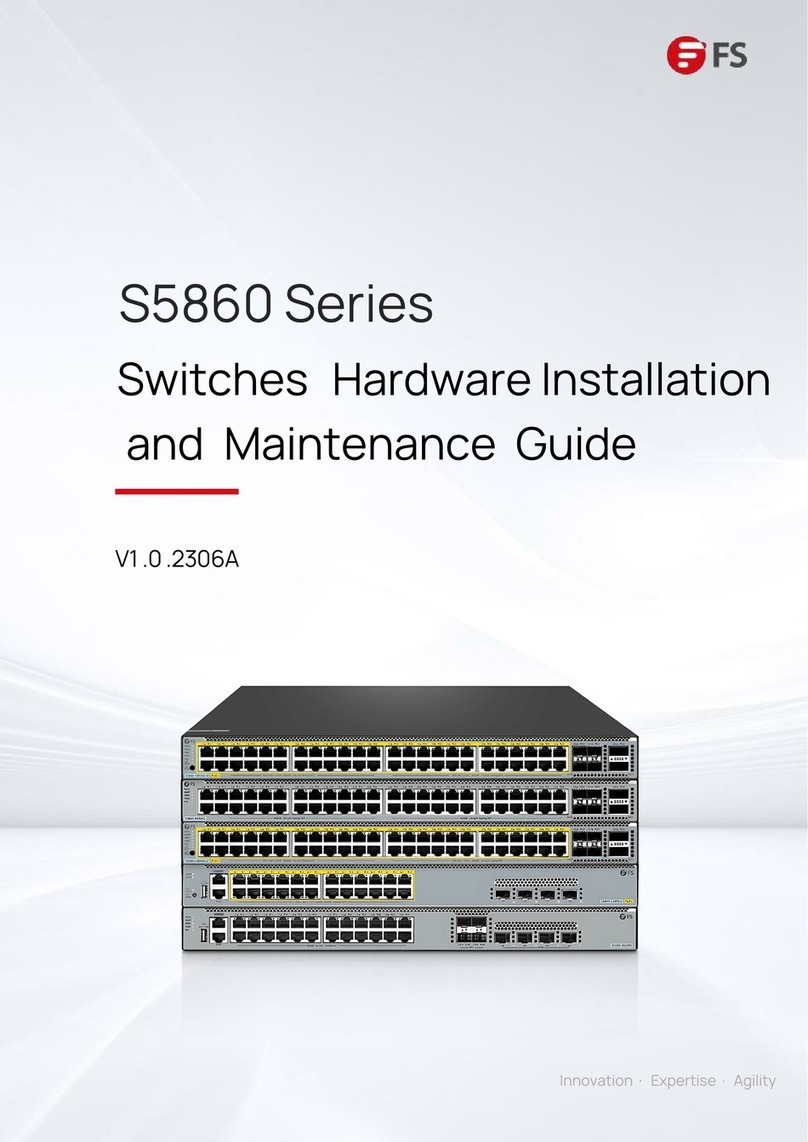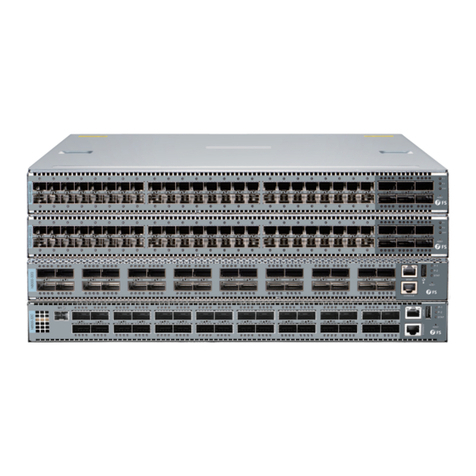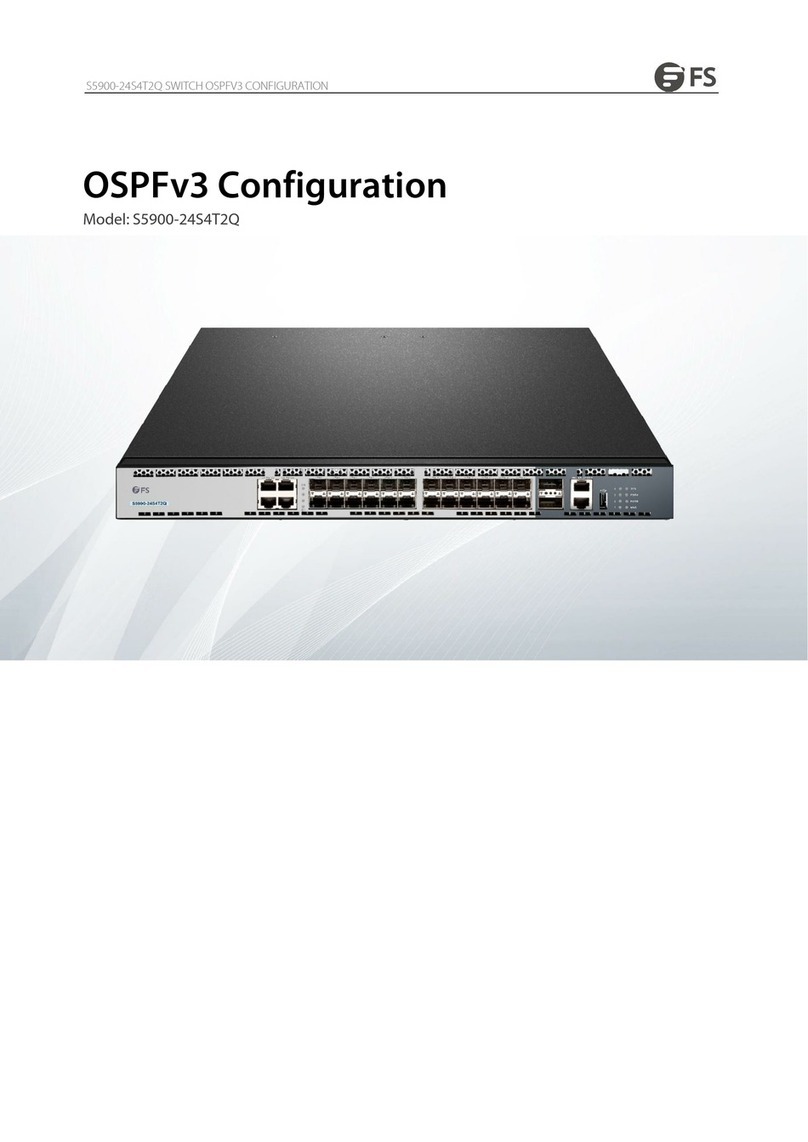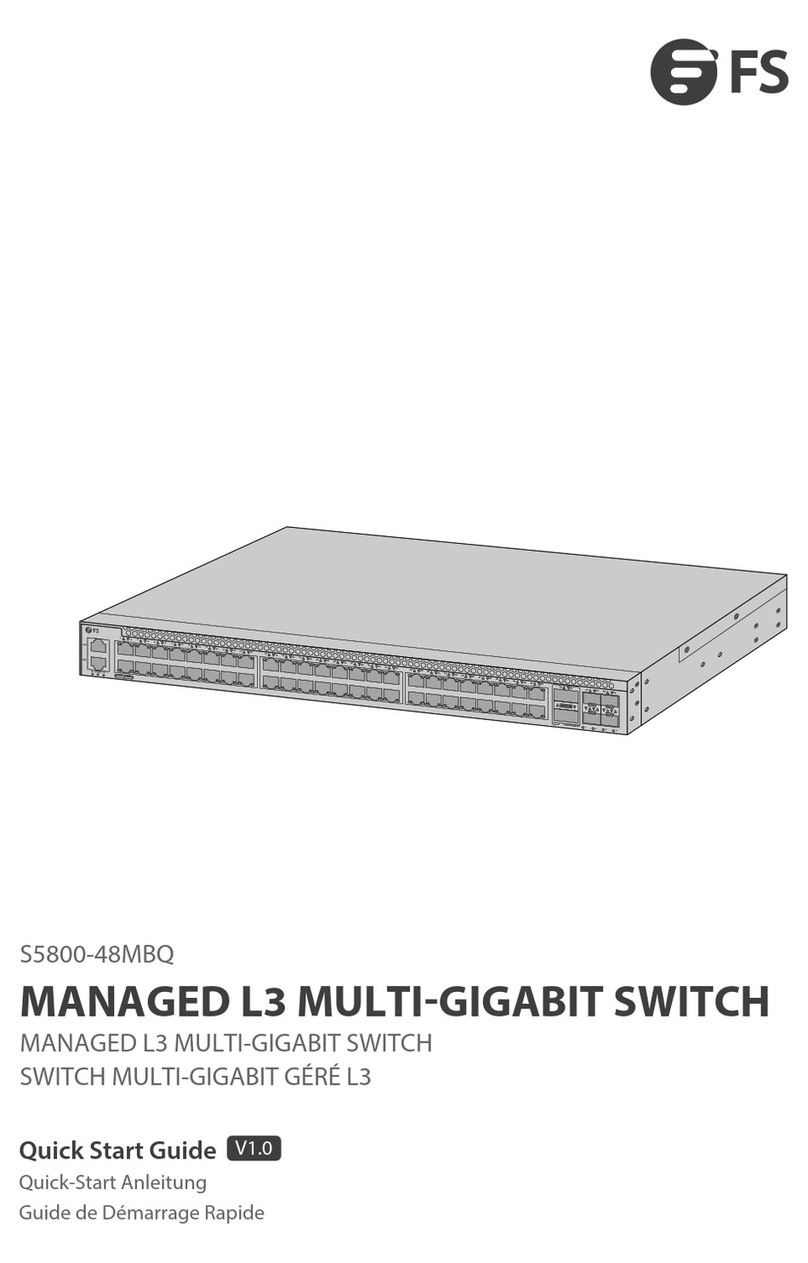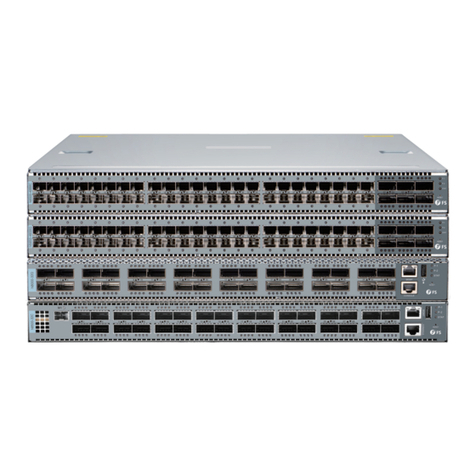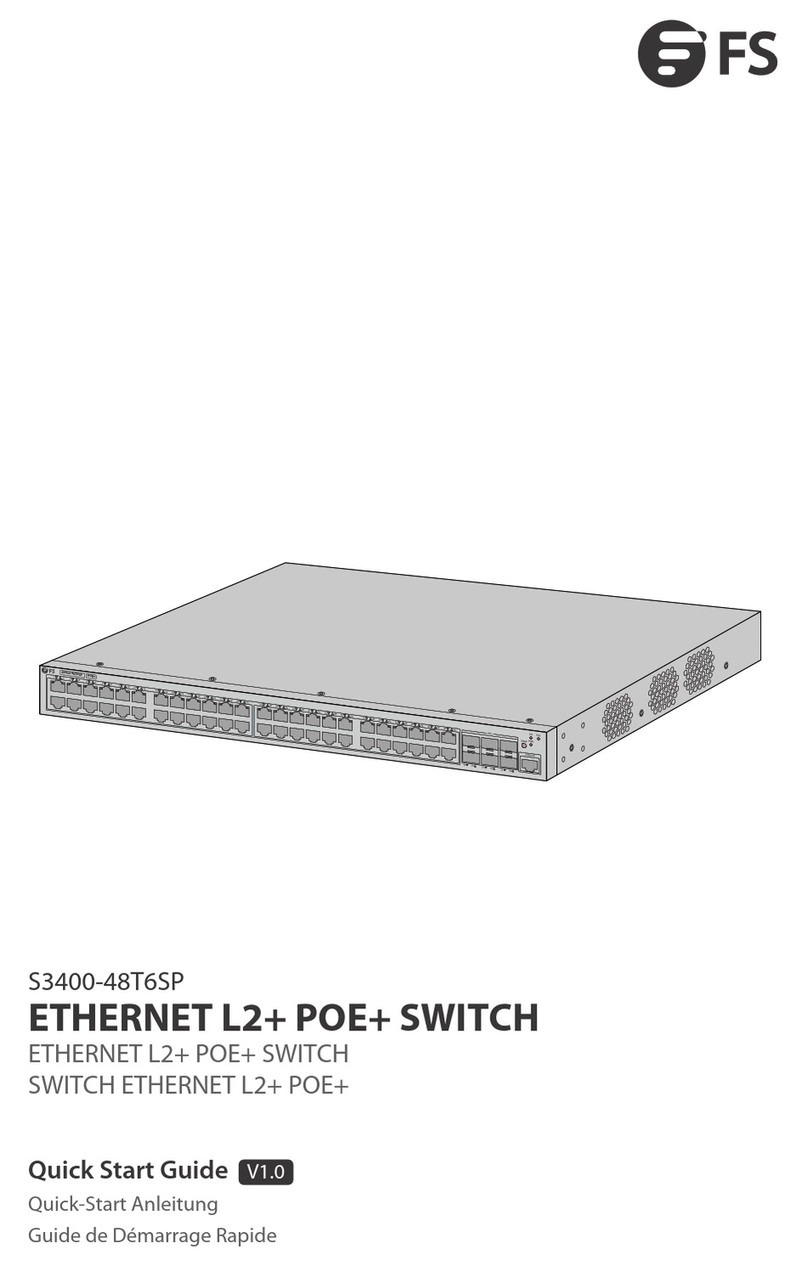S5900-24S4T2Q SWITCH MAC ADDRESS TABLE ATTRIBUTE CONFIGURATION
1. Configuring MAC Address Attribute
1.1 MAC Address Configuration Task List
The section describes how to configure the Ethernet interface. The switch supports the10Mbps Ethernet and the 100Mbps
fastEthernet. The detailed configuration is shown as follows. The step described in section 1.1.1 is mandatory. Steps described in
other sections are optional.
• Configuring Static Mac Address
• Configuring Mac Address Aging Time
• Configuring VLAN-shared MAC Address
• Displaying Mac Address Table
• Clearing Dynamic Mac Address
1.2 MAC address Configuration Task
1.2.1 Configuring Static Mac Address
Static MAC address entries are MAC address entries that do not age by the switch and can only be deleted manually. According to
the actual requirements during the operation process, you can add and delete a static MAC address. Use the following command in
privileged level to add and delete a static MAC address.
Enters the global configuration mode.
[no] mac address-table static mac-addr
vlan vlan-id interface interface-id
Adds/deletes a static MAC address entry. Mac-addr indicates the
MAC address.
Vlan-id indicates the VLAN number. Valid value is from 1~4094.
Interface-id indicates the interface name.
1.2.2 Configuring MAC Address Aging Time
When a dynamic MAC address is not used during the specified aging time, the switch will delete this MAC address from the MAC
address table. The aging time of the switch MAC address can be configured in terms of needs. The default aging time is 300 seconds.
Configure the aging time of MAC address in the privileged mode as follows:
Enters the global configuration mode.
Mac address-table aging-time [0 | 10-1000000]
Configures the aging time of MAC address. 0 indicates no-age of the
MAC address.
Valid value is from 10 to 1000000 in seconds.
Returns to the management mode.
1.2.3 Displaying MAC Address Table